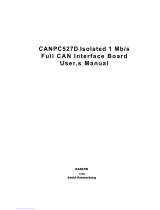Page is loading ...



Welcome to I+ME ACTIA !
Before acquainting you with your new I+ME Hardware
we would first like to thank you for purchasing our
product. We are extremely pleased that you have
chosen to place your trust in I+ME ACTIA and will do
our best to satisfy whatever needs you may have. The
following is a brief explanation highlighting our
background, areas of expertise and general product
lines. This products and the list of our world-wide
branch offices show that you have found a competent
partner in I+ME ACTIA.
Since its foundation in 1986, I+ME ACTIA has made
quite a name for itself. Our employees are dedicated to
producing high-quality solutions in the field bus and
multiplexed systems sectors. The knowledge of our
experts allows to develop a spectrum of products which
have been used in the automotive field as well as in
general industrial environments. Our products can be
used in all phases of system development: system
definition, prototyping, evaluation and field application.
Informatik und MikroElektronik

Whether your professional background is into industry-
process-control or development and test tools, we offer
six product groups to fulfill your sophisticated needs.
Tried and tested under the most severe conditions the
automotive industry has to offer, our products have
proved themselves again and again.
Our six products groups are:
1 CAN System Test & Design Tools
Support of various user ap-
plication phases: Learning, proto-
typing, testing and evaluation of
networked systems. Comfortable
Real-Time simulation of message
transfer characteristics in CAN
networks. Tools for mobile
diagnosis and tests.
2 CAN PC Interfaces
Easy interfacing between PCs,
Laptops, notebooks and networks
with automotive fieldbus – proto-
cols. Available for all PC standard
interfaces such as ISA-slot, PCI,
backplane, RS232, Centronics
and PCMCIA. Development of
applications under DOS/Windows according to Real-
Time requirements is supported
3 CAN Industrial I/O
NiPC is an intelligent hardware
concept for sensor / actuator inter-
facing. A modular architecture al-
lows the flexible change target
micro controllers for process
control.

4 CAN System Application Software
Enabling Real-Time system
modeling, testing of networked
systems as well as application
support. Offering basic services
for network communication which
is applicable for various
processors and programming
languages. Facilitating the application interface for
distributed industrial process control according to the
CAL standard by CiA. Support of Windows 3.1,
Windows 95 & NT.
5 CAN System Know How
Promoting the understanding of
various network protocols in
practice. Understanding of CAN
networks with CAL in practice.
Developing HW/SW solutions for
customer specific problems. We
offer CAN / CAL workshops and
in-house seminars to enable CAN
users to benefit from I+ME
ACTIA’s extensive knowledge.
6 Automotive Diagnostics
Assistance during the development
phases. Diagnostic tools for quality
control in production lines as well as
after sales diagnostic, control and
servicing tools are provided to
manufacturers, suppliers and dealers
of the car industry by I+ME ACTIA.
If you have any questions concerning our products or
you look for specific solutions within our product groups,

don’t hesitate to call us and benefit from I+ME’s
extensive knowledge - your need is our desire.
Our merger with the french corporation ACTIA in 1995
allowed us to become a powerful supplier for the
European automotive industry. ACTIA products include
diagnostic systems for automotive service and
maintenance as well as development and production of
high-quality on-board electronics. joining forces with
ACTIA has enabled I+ME to better service it’s
international customers not only in Europe, but
throughout the world.
Headquarter: Office Stuttgart:
I+ME ACTIA GmbH I+ME ACTIA GmbH
Rebenring 33 Zettachring 4, 1.OG
38106 Braunschweig 70567 Stuttgart
Germany Germany
T: +49 531 38701 0 T: +49 711 72874 45
F::+49 531 38701 88 F: +49 711 72874 46
ACTIA SA
ACTIA INC.
AiXIA SA
DAIWA SANKO
INDUSTRADE AG
NOHAU ELEK. AB
NOHAU UK LTD.
SI-KWADRAAT
I+ME
WORLDWIDE REPRESENTATIVES

I+ME ACTIA Representatives
SI-KWADRAAT ACTIA SA
Nuenen, Netherlands Toulouse, France
T: +31 40 2631185 T: +33 05 61176161
F: +31 40 2838092 F: +33 05 61554231
NOHAU ELEK. AB ACTIA INC.
Malmö, Sweden Bedford, Texas USA
T: +46 40 592200 T: +1 817 5710435
F: +46 40 592229 F: +1 817 3559513
If needed, please contact our associates below.
ATAL SPOL SRO ACTIA DO BRASIL
Tabor, Czech Rep. Porte Alegre, Brazil
T: +420 361 251791 T: +55 51 9699802
F: +420 361 23043 F: +55 51 3411989
ATON SYSTEMS SA ACVIBUS SA
France Mexico
T: +33 01 42071800 T: +525 368 6169
F: +33 01 42078555 F: +525 368 5646
VIDEOBUS SA
Madrid, Spain
T: +34 1 5001950
F: +34 1 5000607

Manual
NetPorty II
Contents
1 Introduction......................................... 1-1
1.1 Your I+ME NetPorty II ......................................1-2
1.2 System Requirements......................................1-4
1.3 Delivery Contents .............................................1-5
1.3.1 Standard................................................1-5
1.3.2 Supplementary Support........................1-5
1.4 Technical Specifications...................................1-6
2 Installation........................................... 2-1
2.1 Overview...........................................................2-2
2.2 Installing the Hardware.....................................2-2
2.3 Installing the Software......................................2-4
2.3.1 If you start at serial port ........................2-4
2.3.2 If you start at parallel port .....................2-5
3 Hardware............................................. 3-1
3.1 Micro controller.................................................3-2
3.2 Memory.............................................................3-3
3.2.1 NetPorty II internal buffers:...................3-3
3.3 Protocol Interface .............................................3-4
3.4 Physical Interface.............................................3-5
3.5 Optical interface................................................3-5
3.6 Connector.........................................................3-6
3.6.1 9pol sub-min-D male.............................3-6
3.6.1.1 1 CAN Channel..................................3-6
3.6.1.2 More than 1 CAN Channel ................3-8
3.6.2 25pol sub-min-D male.........................3-10
3.6.3 Cable set for serial connection............3-11
3.6.4 Power Supply......................................3-12
4 Troubleshooting & Techn. Support... 4-1
4.1 What to do if you have problems......................4-2
4.1.1 Solutions for all parts ... ........................4-3
4.1.2 Solutions for PCMCIA...........................4-4
1.1.1 Non-Supported PCMCIA Drives ...........4-5
4.1.3 Solutions for NetPorty II........................4-6


1 Introduction
Your I+ME NetPorty II. Overview,
Systemrequirements, Delivery contents and s.o.

Introduction
Your I+ME NetPorty II
Version 1.03
1-2
1.1 Your I+ME NetPorty II
The NetPorty II is an improved portable network
adapter. It is designed to connect devices with RS232
or Centronics interface to the CAN bus. With its features
it is an ideal general purpose hardware for industrial and
automotive analyzes and diagnostics.
With NetPorty II you can visualize bus-traffic and
configure components within a CAN network. It enables
you to transfer software from or to control components.
The data can be exported to readable by standard PC
programs like Excel. In this way the user can generate
statistic diagrams, etc. to analyze the CAN
communication.
In the I+ME standard software you can set bus specific
values. For transmitted or received data it is possible to
assign fix display to one CAN message.
In addition to the above mentioned features you can
transfer your own programs to NetPorty II by the use of
the RS232 link. The download utilities are included as
well as sample programs.
The NetPorty II can optionally be equipped with an
UART for automotive diagnosis. In this case it is a
converter RS 232 or Centronics to ISO 9141 (K-Line).
Working with the parallel port is 2..5 times faster as the
serial port access. The speed depends on the PC
speed.

Introduction
Your I+ME NetPorty II
Version 1.03
1-3
I+ME ACTIA is always eager to full fill the needs of our
customers. If problems should occur, please refer to
Troubleshooting. If the problem persists, then feel free
to contact our after-sales support hotline using the
following number:
After-sales service
* I+ME ACTIA GmbH
Rebenring 33
D-38106 Braunschweig
Germany.
Tel: ++ 49 (531) 38 701 38
Fax: ++ 49 (531) 38 701 88
e-mail : [email protected]

Introduction
System Requirements
Version 1.03
1-4
1.2 System Requirements
PC requirements:
• standard PC with RS232 or Centronics (EPP 1.7 or
1.9) interface
• other device with standard RS232 interface (used
signals described in chapter Hardware)

Introduction
Delivery Contents
Version 1.03
1-5
1.3 Delivery Contents
1.3.1 Standard
Your NetPorty II delivery package
(Order code: IME 1602401) includes:
• 1 NetPorty II
• 1 System user manual (hardware/software)
• Transfer tools to NetPorty II
• LevelX software driver for design of 32 bit Windows
applications (Windows '95 and Windows NT),
including sample programs running on standard
firmware
• PCCANControl for Windows, Windows '95 and
Windows NT version
• RS232 adapter cable set
1.3.2 Supplementary Support
• Power supply
• Different cables for protocol interfacing (on request)

Introduction
Technical Specifications
Version 1.03
1-6
1.4 Technical Specifications
General Characteristics of NetPorty II
Processor 80C165, @36,84MHz
Protocol Interface 1 x SJA1000, @ 16 MHz
1 x 82527, @16MHz
1 x UART
Physical Interface CAN: according to ISO 11898
(PCA 82C251)
Memory 512 x 16 KByte RAM,
128 x 8 KByte Flash
Temperature Range 0° .. .+ 55 °C
Connector 9pin sub-min-D
CAN according to CiA/DS 102
Housing plastic, protection class IP30
Display 3 DUO-LED
Dimensions 95.5 mm x 41 mm x 20 mm
Power Supply 7 - 32 V DC external power
supply jack or via CAN bus
connector,
typically max.500 mA at 7 V
DC with physical interface
PCA 82C251

Introduction
Technical Specifications
Version 1.03
1-7
Options
Memory 64 KB EPROM instead of flash
Physical interface: ISO Low Speed (ISO 11519)
Diagnosis Channel ISO 9141 physical interface
CAN CAN optional galvanic
disconnect
Cable 1 m Cable for adaptation
Power supply 230 V/AC to regulated 8 V/DC
110 V/AC to regulated 8 V/DC
Firmware Individual firmware on request


2 Installation
Installing your NetPorty II. Step by step installation
procedures for hardware and software.

Installation
Overview
Version 1.03
2-2
2.1 Overview
This chapter gives detailed information about installing
the NetPorty II hardware and about the necessary
software drivers which make NetPorty II access
possible.
The NetPorty II is delivered with access driver and
applications for Windows 95 and Windows NT. To get
your NetPorty II operational follow the installation guide
lines.
2.2 Installing the Hardware
To install the hardware you should connect the
NetPorty II to the serial or to the parallel port of your PC.
If the NetPorty II operates at the serial port of the PC
the adapter cable will be used to get the right signals.
Plug in the 25 pin D-Sub connector of the adapter cable
to the NetPorty II and the 9 pin D-Sub connector to the
serial interface of the PC.
The NetPorty II can operate at the parallel port which
must be configured as EPP
1
(V1.7 or V1.9) mode.
ECP
2
.mode is not supported.
Make sure that the right interrupts are used in the
systems configuration and the BIOS settings.
1
EPP: Enhanced Parallel Port
2
ECP: Extended Capabilities Port
/