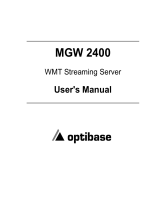Page is loading ...

3. Management
1. From the home screen press any button to navigate to the main menu
2. Use the arrow keys to navigate to “System”, then press OK
3. Use the arrow keys to navigate to “Unit Networking”, then pressOK
4. Use the arrow keys to navigate to “MGMT Configuration“, then press OK
5. Press OK again
6. Use the arrow keys to navigate to “IP Mode”, then press OK
7. Use the arrow keys to select either “Static” or “DHCP”, then press OK
8. If set to “DHCP” the unit will now get an IP address from the DHCP server.
If set to “Static”, use the arrow keys to set theaddress, pressing OK after
each line is configured.
9. Open a web browser and type: http://<IP Address>
2. Installation
Quick Start Guide
4K UHD Receiver/Decoder- Impulse 400D
1. Review package contents
+1.605.978.4600
www.sencore.com
FORM8230
• Impulse 400D
• Line cord (based on country)
If anything is missing or damaged please contact your supplier
The Impulse 400D is configured and controlled through either the built in web interface or through the API.
To change the network settings, use the steps below:
Username: admin
Password: mpeg101
• Management IP: DHCP
Subnet: 255.255.255.0
Gateway: 0.0.0.0
1. Secure the Impulse 400D into the rack space
2. Make all appropriate I/O connections on the back of
the unit
3. Connect an Ethernet Cable from a management
network to the MGMT port
4. Connect the line cord and move the power switch from
0 to I to power on the unit
/