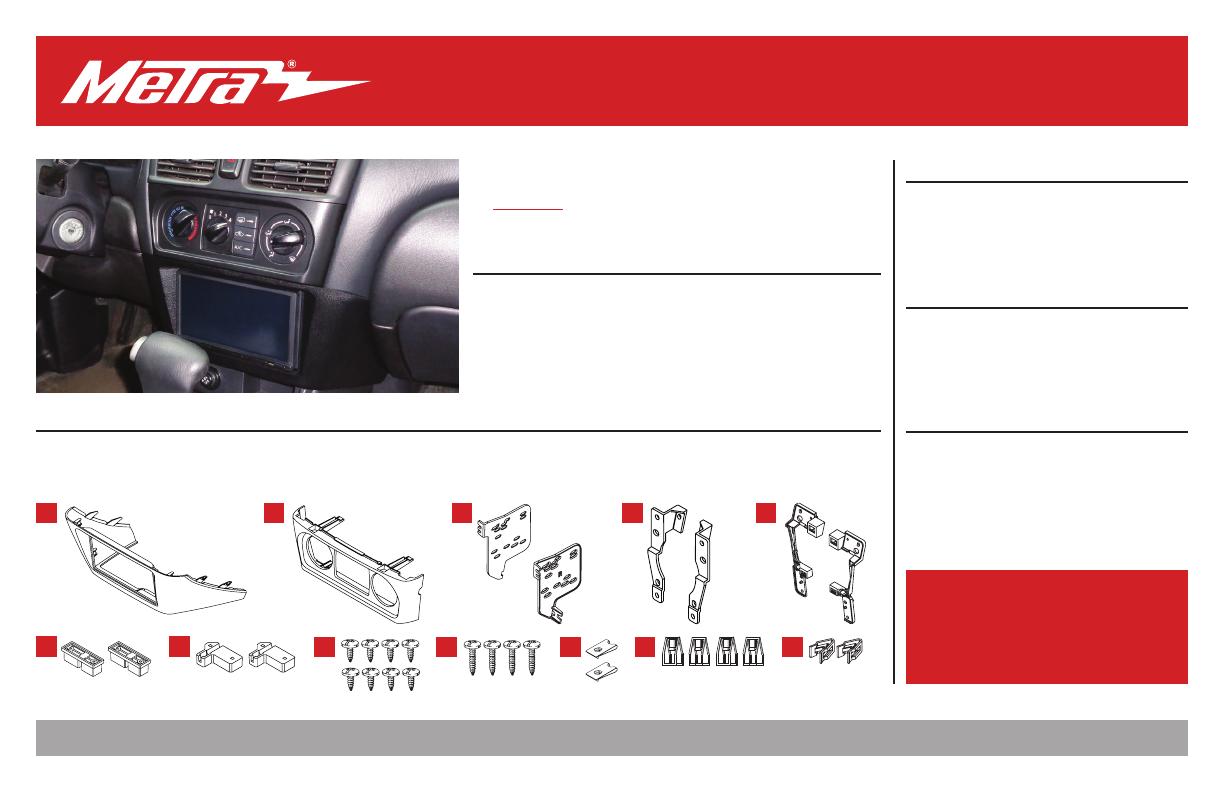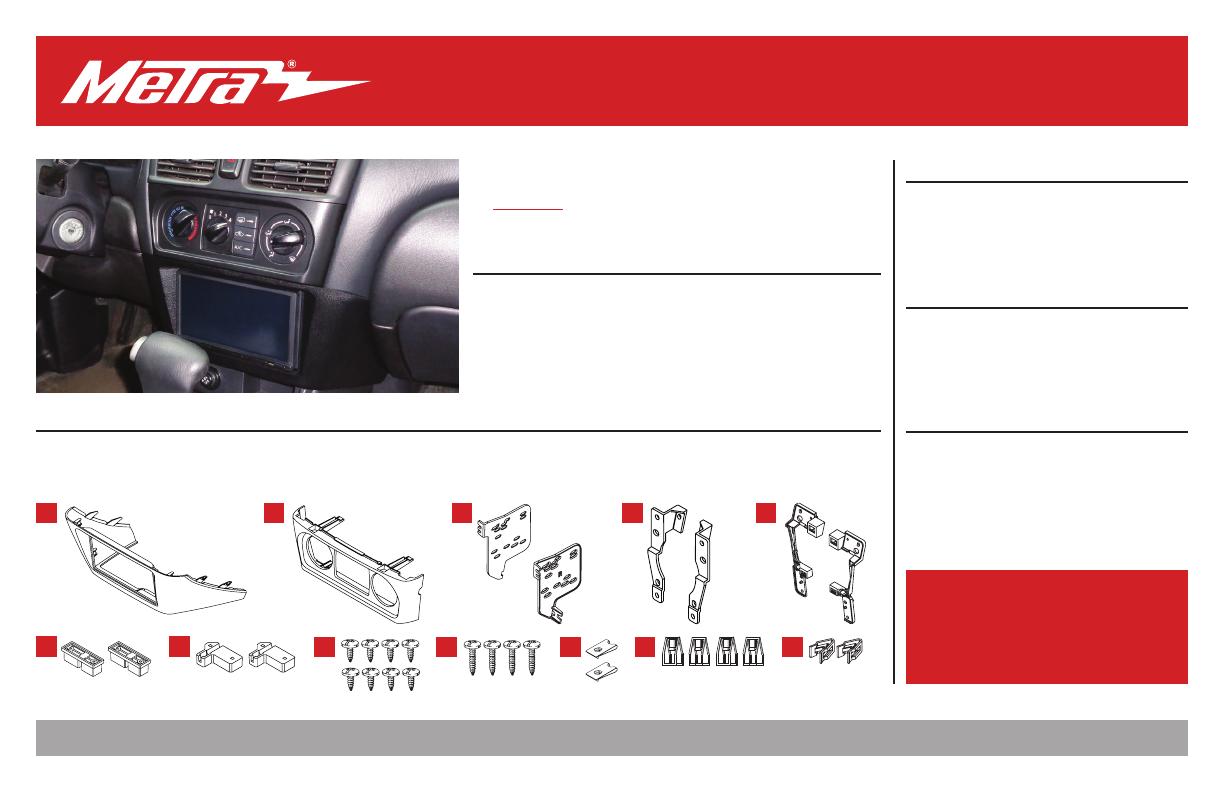
Metra. The World’s Best Kits.® MetraOnline.com © COPYRIGHT 2023 METRA ELECTRONICS CORPORATION REV. 1/12/23 INSTDP-7414
INSTALLATION INSTRUCTIONS
DP-7414
Attention! With the key out of the ignition,
disconnect the negative battery terminal
before installing this product. Ensure that all
installation connections are secure before
cycling the ignition to test this product.
KIT FEATURES
• ISO DDIN radio provision
• Textured
KIT COMPONENTS
• A) Radio housing • B) Climate control trim panel • C) Radio brackets • D) Climate control bracket set #1 • E) Climate control bracket set #2 • F) Climate control cable clamp bottom
(2) • G) Climate control cable clamp top (2) • H) #8 x 3/8” Phillips screws (8) • I) #6 x 7/8” Phillips screws (4) • J) Speed clips (2) • K) Metal panel clips (4) • L) Plastic panel clips (2)
TOOLS REQUIRED
• Panel removal tool • Phillips screwdriver
• Socket wrench
TABLE OF CONTENTS
Dash Disassembly ...............................................2-3
Kit Preparation .......................................................4
Kit Assembly ......................................................5-6
WIRING & ANTENNA CONNECTIONS
(sold separately)
Wiring Harness:
Visit metraonline.com for audio/
video and steering wheel control interface options.
Antenna Adapter: Not required
A B
GF
C
H I J K L
D E
Nissan Sentra 2000-2006
Visit MetraOnline.com for more detailed information about the product and up-to-date vehicle
specific applications