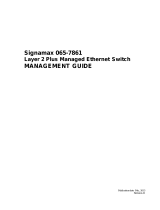Page is loading ...

1
INSTALLATION INSTRUCTIONS & USER MANUAL
T210016 V1.00 FEB 2018 -ZIP HC LINE COUNTER
TECHNICAL SUPPORT TEL: 0345 6 005 005 EMAIL: SERVICE@ZIPINDUSTRIES .CO.UK
WWW.ZIPWATER.CO.UK
ZIP
HYDROCHILL
INSTALLATION INSTRUCTIONS & USER MANUAL
MODEL NUMBER:
HC Line counter
High capacity chiller systems

2
INSTALLATION INSTRUCTIONS & USER MANUAL
T210016 V1.00 FEB 2018 -ZIP HC LINE COUNTER
TECHNICAL SUPPORT TEL: 0345 6 005 005 EMAIL: SERVICE@ZIPINDUSTRIES .CO.UK
WWW.ZIPWATER.CO.UK
HYDROCHILL LINE COUNTER
Description
• The line counter allows the user to program lter changes, with reference to
the quantity of water dispensed and the lter life.
Purge the inlet and lter system prior to tting the line counter
The line counter must be installed after the HydroChill inlet set has been
installed and purged of particles and impurities which may impair its
function.
!
Install the batteries
• Slide off the cover and
t the 2 x AAA batteries
(supplied) in the
orientation shown.
• Replace the cover.
Setting the lter
capacity and duration
• Press & hold DISPLAY
• Then press RESET
at the same time, then
release.
• The line counter will enter
the setting screen.
• Digits will ash to conrm.
• (The line counter will leave the setting mode if neither button is pressed within
10 seconds).
Setting the lter capacity
• Press & hold DISPLAY to scroll through the
capacity range.
0 - 99500 litres,OFF to disable.
Press RESET to store.
Setting the lter duration
• Following from above press & hold DISPLAY to scroll through the duration
range.
• 0-720 days, OFF to disable.
• Press RESET to store.
1000ltr

3
INSTALLATION INSTRUCTIONS & USER MANUAL
T210016 V1.00 FEB 2018 -ZIP HC LINE COUNTER
TECHNICAL SUPPORT TEL: 0345 6 005 005 EMAIL: SERVICE@ZIPINDUSTRIES .CO.UK
WWW.ZIPWATER.CO.UK
HYDROCHILL LINE COUNTER
Installing the line counter
• Install both Ø8mm and Ø9.5mm line counters in accordance with the
installation instructions supplied with the HydroChill product.
Operation
• The line counter will automatically count the quantity of water owing through
the ow meter.
• It will automatically switch into standby mode when no water has owed for
10 seconds.
Preliminary alarm
• When the capacity is lower than 110 litres, or the duration less than 7 days,
the line counter emits a single ‘beep’ and the display ashes. To warn of the
pending lter change requirement.
Warning alarm
• When the capacity reaches 0 litres, or the duration 0 days, the line counter
emits 2 ‘beeps’ and the display ashes.
• To warn that the lter needs to be changed.
Low battery alert
• When the battery is nearly exhausted, the line
counter emits 2 ‘beeps’ to warn that the battery
needs to be changed.
• Data on capacity and duration will be stored in the
memory of the line counter when the battery is
removed, or becomes completely exhausted.
100
day
1000ltr3.4l/m
Display button
• Press DISPLAY to toggle through the:
• Flow rate.
• Available lter capacity (litres).
• Available lter life (days).
1000ltr

4
INSTALLATION INSTRUCTIONS & USER MANUAL
T210016 V1.00 FEB 2018 -ZIP HC LINE COUNTER
TECHNICAL SUPPORT TEL: 0345 6 005 005 EMAIL: SERVICE@ZIPINDUSTRIES .CO.UK
WWW.ZIPWATER.CO.UK
Zip Water UK
14 Bertie Ward Way, Dereham, Norfolk NR19 1TE
0345 6 005 005 sales@zipindustries.co.uk
www.zipwater.co.uk
/