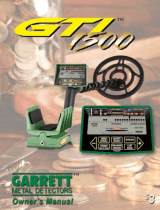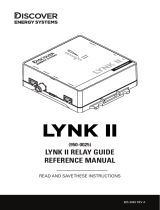1
User’s Guide
Wireless System
with Wireless Technology
TM

2
Simply Faster: Garrett Z-Lynk™ Technology
Garrett’s Z-Lynk Wireless System offers all the benefits of using your favorite
headphones, along with the freedom from being tethered to your metal
detector.
Z-Lynk technology is designed for a near-zero delay from your detector
to your headphones. The Garrett Z-Lynk Wireless System operates with a
17-millisecond delay—six times faster than Bluetooth. This means you are
hearing your target signal while the searchcoil is directly over the target,
helping you to pinpoint and recover your targets more accurately.
Frequency-hopping technology creates an infinite number of channels to
prevent interference with nearby headphones and other wireless devices.
Each Z-Lynk Wireless System Includes:
WT-1
wireless transmitter
WR-1
wireless receiver
Two USB charging cables
Mounting
strap
Carrying case
(not shown)
¼" headphone
jack cable
2

3
Compatability
• Z-Lynk can be used with both VLF and pulse metal detectors.
• These modules can be paired with any Garrett wireless-enabled
device. This wireless system is nearly universal, designed to work with
almost any brand of metal detector and almost any wired headphone.
Regulatory
This product complies with Part 15 of the FCC Rules. Operation is
subject to the following two conditions: (1) this device may not cause
harmful interference, and (2) this device must accept any interference
received, including interference that may cause undesired operation. Any
modifications to this equipment without the approval of the manufacturer
will void the user’s authority to operate the equipment.
This product complies with Industry Canada license-exempt RSS
standard(s). Operation is subject to the following two conditions: (1) this
device may not cause interference, and (2) this device must accept any
interference including interference that may cause undesired operation of
this device.

4
Installation:
• Use mounting strap to secure WT-1 transmitter unit to detector.

5
• Plug WT-1 into detector’s headphone jack.
Note: Optional 2-pin AT cable required for Garrett All Terrain products.
• Plug headphones with ¼” jack
into WR-1 receiver unit. The WR-1
can then be clipped to your belt or
digging pouch or slipped into your
pocket to protect it from weather.

6
Instructions
• Power On/Off—Press and hold power button ( ) for 1 second to switch
ON or OFF. Note: WT-1 will switch on when it receives detector audio.
Modules will automatically switch off after 10 minutes without a paired
mate, or after 30 minutes of inactivity.
• Volume—Adjust with WR-1 volume control buttons. If using
volume-control headphones, set headphones to full volume, and then
adjust WR-1 to maximum desired level. While hunting, additional
adjustments can be made with headphone volume controls.
• Pairing—Switch both modules on. If the pairing indicator ( ) is blinking,
bring modules within 3 feet (1 meter) of each other (and away from any
other Z-Lynk device), and then quickly press and release the power button
on the WT-1 (TX module). Steady pairing indicators on both units indicates
the units are properly paired. The modules will remain paired until you
choose to pair them with another Z-Lynk device.
• Recharging—Plug the supplied charging cables into the modules and
any standard USB port to recharge.
• LED Indicators—Battery indicator ( ) begins blinking when there are
approximately 3 hours remaining. Battery indicator LED displays solid light
while charging and is off when complete.
Pairing indicator ( ) will blink slowly when not paired; will blink quickly
during pairing search; and will remain steady when paired.
• Caution—The WR-1 unit is weather resistant in light rain; the WT-1 unit
will tolerate heavier rain. The Z-Lynk modules should never be submerged.

7
Specications
Model Number: 1627100, Garrett Z-Lynk™ Wireless System
Audio Delay: 17 milliseconds (ms); 6x faster than Bluetooth®
Audio Bandwidth: 20 kHz (high delity)
Radio Frequency: 2.4 GHz with frequency-hopping, prevents crosstalk
Battery Life: Up to 30 hours, both modules
Recharge Time: 5 hours from any standard USB port
Environmental: Water resistant; do not submerge.
• WR-1 unit: IP 52: protects against light rain.
• WT-1 unit: IP 64: protects against heavy rain.
Warranty: 2 year, limited parts and labor
Certications: FCC, CE, IC, AS/NZ
Operating Temperature: -20° (-4° F) to 60° C (140° F)
• Compatible with nearly any brand and model of VLF and pulse detectors.
• Compatible with any Garrett Z-Lynk device.
• Compatible with nearly any wired headphone.
Accessory:
PN 1627410 Z-Lynk headphone cable with 2-pin AT connector
MADE IN
THE USA

8
Warranty
Your Z-Lynk Wireless System is warranted for 24 months, limited parts and
labor. Damage caused by alteration, modification, neglect, accident or misuse
is not covered. See complete “Warranty Information” details on Garrett’s
website: www.garrett.com.
In the event you encounter problems with your Z-Lynk modules, please
read through this User’s Guide carefully to ensure the system is not inoperable
due to a pairing issue.
In the event that repairs or warranty service are necessary for your Z-Lynk
system, contact the local retail outlet where it was purchased. To avoid
excessive shipping and import charges, customers outside the United States
should not return a Garrett product directly to the factory.
Information on international warranty/repair needs can be found on the
Garrett website: www.garrett.com. Click on the Sport Division and then the
Technical Support page for more details.
/