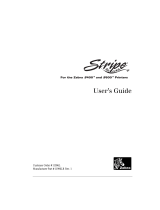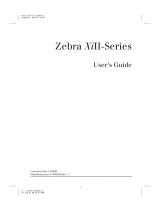Page is loading ...

S400 & S600
Maintenance Manual

44895L Rev. 3 3/12/04 S400/S600 Maintenance Manual ii
Proprietary Statement
This manual contains proprietary information of Zebra Technologies. It is intended solely for the information
and use of parties operating and maintaining the equipment described herein. Such proprietary information
may not be used, reproduced, or disclosed to any other parties for any other purpose without the
expressed written permission of Zebra Technologies.
Product Improvements
Continuous improvement of products is a policy of Zebra Technologies. All specifications and designs are
subject to change without notice.
FCC Compliance Statement
Note: This equipment has been tested and found to comply with the limits for a Class A Digital Device,
pursuant to Part 15 of the FCC Rules. These limits are designed to provide reasonable protection against
harmful interference when the equipment is operated in a commercial environment. This equipment
generates, uses, and can radiate radio frequency energy and, if not installed and used in accordance with
the product manuals, may cause harmful interference to radio communications. Operation of this
equipment in a residential area is likely to cause harmful interference in which case the user will be
required to correct the interference at his own expense.
In order to ensure compliance, this printer must be used with a Shielded Power Cord and Shielded
Communication Cables.
“The user is cautioned that any changes or modifications not expressly approved by Zebra Technologies
could void the user’s authority to operate the equipment.”
Canadian DOC Compliance Statement
This digital apparatus does not exceed the Class A limits for radio noise emissions from digital apparatus
as set out in the radio interference regulations of the Canadian Department of Communications.
Liability Disclaimer
Zebra Technologies takes steps to assure that its published Engineering specifications and manuals are
correct; however, errors do occur. Zebra Technologies reserves the right to correct any such errors and
disclaims liability resulting therefrom.
No Liability for Consequential Damage
In no event shall Zebra Technologies or anyone else involved in the creation, production or delivery of the
accompanying product (including hardware and software) be liable for any damages whatsoever (including,
without limitation, loss of business profits, business interruption, loss of business information, or other
pecuniary loss) arising out of the use of or the results of use of or inability to use such product, even if
Zebra Technologies has been advised of the possibility of such damages. Because some states do not
allow the exclusion or limitation of liability for consequential or incidental damages, the above limitation may
not apply to you.
Copyrights
The copyrights in this manual and the label printer described therein are owned by Zebra Technologies.
All rights are reserved. Unauthorized reproduction of this manual or the software in the label printer may
result in imprisonment of up to one year and fines of up to $10,000 (17 U.S.C.506). Copyright violators may
be subject to civil liability.
Zebra
®
,
Barcode Anything
®
, Bar-One
®
, Element Energy Equalizer
®
, Integration w/o Modification
®
, Orion
®
, Stretch
®
, Stripe
®
,
The World’s #1 Name in Bar Code
®
, Track-One
®
, Ultracode
®
, When It’s on the Line
®
, Z-Band
®
, Zebra-Mate
®
, Z-Series™,
Z-Ultimate
®
, ZebraNet
®
, ZPL II
®
, and ZPL
®
are registered trademarks of Zebra Technologies.
All other trademarks and registered trademarks are property of their respective owners.
Copyright © 2002 Zebra Technologies. All rights reserved.

44895L Rev. 3 3/12/04 S400/S600 Maintenance Manual iii
7DEOHRI&RQWHQWV
:DUUDQW\,QIRUPDWLRQ
All Zebra products are sold with warranties. Refer to the User’s Guide for warranty information
specific to each product. Here is some general information:
35,17(5352'8&76
Printers. All printers (excluding printheads) are warranted against defect in material or workmanship for twelve (12) months
from the purchase date.
Proof of purchase or shipment date is required to validate the warranty period. The warranty becomes void if the equipment
is modified, improperly installed or used, damaged by accident or neglect, or if any parts are improperly installed or
replaced by the user.
NOTE: Products returned must be packaged in the original or comparable packing and shipping container. In the event
equipment is not so packaged, or if shipping damage is evident, it will not be accepted for service under warranty. Surface
transportation charges for return to customers in the continental United States is paid by Zebra. Otherwise, Zebra pays
CPT (carriage paid to) nearest airport; customer pays customs, duties, taxes, and freight from airport to destination. If
Zebra determines that the product returned for warranty service or replacement is not defective as herein defined, the
customer will pay all handling and transportation costs.
Printheads. Since printhead wear is part of normal operation, the original printhead is covered by a limited warranty as indi-
cated below. Warranty period begins on purchase date.
To qualify for this warranty, the printhead must be returned to the factory or to an authorized service center. Customers are
not required to purchase Zebra supplies (
media and/or ribbons) for warranty qualification. However, if it is determined that the
use of other manufacturer supplies has caused any defect in the printhead for which a warranty claim is made, the user is
responsible for Zebra’s labor and material charges required to repair the defect. The warranty becomes void if the printhead
is physically worn or damaged; also if it is determined that failure to follow the preventive maintenance schedule listed in
the User’s Guide has caused defect in the thermal printhead for which a warranty claim is made.
Software. Software is warranted to be free of defects in material and workmanship for 30 days from the date of purchase. In
the event of notification within the warranty period of defects, Zebra will replace the defective diskette or documentation.
Batteries. Mobile printer batteries are warranted to be free of defects in material and workmanship for 90 days from date of
purchase. In the event of notification within the warranty period, Zebra will replace the defective battery provided there had
not been damage resulting from user abuse.
Parts. All parts, maintenance kits, options kits, and accessories are warranted to be free of defects in material and
workmanship for 90 days (
except where otherwise denoted) from date of purchase. This warranty becomes void if the item is
modified, improperly installed or used, or damaged by accident or neglect.
Printhead Warranty Period
Barcode label printer printheads 6 months
Card printer printheads 12 months

44895L Rev. 3 3/12/04 S400/S600 Maintenance Manual iv
7DEOHRI&RQWHQWV
6833/,(6352'8&76
Supplies are warranted to be free from defect in material and workmanship for a period of six (6) months for media and
twelve (12) months for ribbon from the date of shipment by Zebra. This is provided the user has complied with storage
guidelines, handling, and usage of the supplies in Zebra printers.
Zebra’s sole obligation under these warranties is to furnish parts and labor for the repair or possible replacement of prod-
ucts found to be defective in material or workmanship during the warranty period. Zebra may in its discretion issue a credit
for any such defective products in such amount as it deems reasonable.
:DUUDQW\([FOXVLRQV
&RQGLWLRQV6WDWHPHQW
The warranties provided above are the only warranties applicable. No other warranties, expressed or
implied, are given. Zebra does not make any IMPLIED WARRANTY OF MERCHANTABILITY OR
FITNESS FOR A PARTICULAR PURPOSE in connection with its sale of products or services. While
Zebra’s desire is to be responsive to specific needs and questions, Zebra does not assume
responsibility for any specific application to which any products are applied including, but not limited
to, compatibility with other equipment. All statements, technical information or recommendations
relating to Zebra products are based upon tests believed to be reliable yet do not constitute a
guaranty or warranty.
Zebra’s maximum liability for warranty claims is limited to the invoice price of the product claimed
defective. Zebra does not assume responsibility for delays or replacement or repair of products.
Zebra shall not under any circumstances whatsoever be liable to any party for loss of profits, lost
data, diminution of good will, or any other special or consequential damages whatsoever with respect
to any claim made under agreement with Zebra. Specifically for software, Zebra is not liable for any
incidental or consequential damages caused by abuse or misapplication of the software or by its use
in violation of the U.S. copyright law or international treaty.
No salesperson, representative, or agent of Zebra is authorized to make any guaranty, warranty, or
representation that contradicts the foregoing. Any waiver, alteration, addition or modification to the
foregoing warranties must be in writing and signed by an executive officer of Zebra to be valid.

44895L Rev. 3 3/12/04 S400/S600 Maintenance Manual v
7DEOHRI&RQWHQWV
7DEOHRI&RQWHQWV
6HFWLRQ'HVFULSWLRQRI(TXLSPHQW
Description ..............................................................................................................1-1
Printer Operating Modes .........................................................................................1-1
Specifications ..........................................................................................................1-2
Agency Approvals ............................................................................................1-2
Bar Codes ........................................................................................................1-2
Electrical Requirements ...................................................................................1-2
Environmental Ranges for Operation and Storage ..........................................1-2
Fonts ................................................................................................................1-3
Standard Printer Fonts ................................................................................1-3
Bitmapped Fonts .........................................................................................1-3
Scalable Fonts .............................................................................................1-3
International Characters ..............................................................................1-3
Optional Fonts .............................................................................................1-3
Media Considerations .......................................................................................1-4
Media Handling ................................................................................................1-4
Memory ............................................................................................................1-5
Microprocessor .................................................................................................1-5
Options .............................................................................................................1-5
Physical Dimensions ........................................................................................1-5
Printing Considerations ....................................................................................1-6
Printing Method ................................................................................................1-6
Print Speeds .....................................................................................................1-6
Ribbon Considerations .....................................................................................1-7
Zebra Programming Language (ZPL II) ...........................................................1-7
Communication Interfaces ................................................................................1-8
Communication Specifications ................................................................................1-9
Serial Data Communication Interface Overview ...............................................1-9
Standard Serial Communication Connector .....................................................1-9
RS-232 Interconnection ..................................................................................1-10
Serial Communication Signal Levels ..............................................................1-12
RS-232 Transmit and Receive Data ..........................................................1-12
Centronics Parallel Data Port .........................................................................1-12
Parallel Port Interconnections ........................................................................1-12
Parallel Data Signal Levels ............................................................................1-12
Electronics System Block Diagram .......................................................................1-14

vi S400/S600 Maintenance Manual 44895L Rev. 3 3/12/04
7DEOHRI&RQWHQWV
6HFWLRQ2SHUDWLRQV2YHUYLHZ
Operator Indicators .................................................................................................2-1
Power Status Indicator (green) .........................................................................2-1
Printhead Status Indicator (yellow) ...................................................................2-1
Paper/Ribbon Status Indicator (yellow) ............................................................2-1
Pause Status Indicator (yellow) ........................................................................2-1
Data Status Indicator (green) ...........................................................................2-1
Darken Status Indicator (yellow) ......................................................................2-2
Position Status Indicator (yellow) .....................................................................2-2
Calibrate Status Indicator (yellow) ....................................................................2-2
Operator Controls ....................................................................................................2-3
Pause Key ........................................................................................................2-3
Feed (s) Key .....................................................................................................2-3
Cancel (t) Key ...................................................................................................2-3
Mode Key .........................................................................................................2-3
Power ON/OFF Switch .....................................................................................2-3
Accessing the Printer ..............................................................................................2-5
Media Loading .........................................................................................................2-6
Tear-Off Mode Media Loading .........................................................................2-6
Cutter Mode Media Loading .............................................................................2-6
Peel-Off Mode Media Loading ..........................................................................2-9
Removing the Liner ........................................................................................2-10
Adjusting the Media Sensor ...........................................................................2-10
Media Sensor Adjustment for Non-Continuous Media ..............................2-10
Media Sensor Adjustment for Continuous Media ......................................2-11
Ribbon Loading .....................................................................................................2-12
Adjusting the Ribbon Supply Spindle .............................................................2-12
Normal Position .........................................................................................2-12
Low-Tension Position ................................................................................2-12
Loading the Ribbon ........................................................................................2-13
Removing Used Ribbon .................................................................................2-13
Data Cable Installation ..........................................................................................2-14
Power-On Self Test ...............................................................................................2-14
Additional Printer Self Tests ...........................................................................2-14
Printer Self Test/Reset Default Quick Reference Chart .................................2-15
Cancel Key Self Test ......................................................................................2-16
Pause Key Self Test .......................................................................................2-17
Feed Key Self Test .........................................................................................2-18
Mode Key Self Test ........................................................................................2-19
Feed and Pause Key Factory Default Reset ..................................................2-19
Feed, Pause and Mode Key Reset (Communication Parameter Default) ......2-19

44895L Rev. 3 3/12/04 S400/S600 Maintenance Manual vii
7DEOHRI&RQWHQWV
Calibration .............................................................................................................2-21
Auto Calibration ..............................................................................................2-21
Manual Calibration .........................................................................................2-22
Ribbon Parameter Calibration ........................................................................2-23
Configuration Mode ...............................................................................................2-23
Print Darkness ................................................................................................2-23
Printing and Examining a Configuration Label ...............................................2-24
Testing Print Darkness (Feed Key Self Test Method) ....................................2-24
Testing Print Darkness (Pause Key Self Test Method) ..................................2-25
To Set Darkness Setting Manually ............................................................2-25
To Start the Pause Key Self Test ..............................................................2-25
Adjusting the Printer Darkness .......................................................................2-26
Tear-Off Position Adjustment .........................................................................2-27
Top of Label Position Adjustment ...................................................................2-28
Routine Adjustments .............................................................................................2-29
Printhead Pressure Adjustment ......................................................................2-29
Liner Rewind Power Roller Adjustment ..........................................................2-30
Adjusting the Rewind Power Roller ...........................................................2-30
6HFWLRQ7URXEOHVKRRWLQJ
Troubleshooting Charts ...........................................................................................3-1
List of Tables ...........................................................................................................3-1
LED Quick Reference Chart .............................................................................3-2
Troubleshooting Chart (Problems with LED Indications) ..................................3-3
Troubleshooting Chart (Wrinkled Ribbon) ........................................................3-8
Troubleshooting Chart (Jammed or Stuck Labels) ...........................................3-8
Troubleshooting Chart (Settings or Parameter-Related) ..................................3-9
Printer Status Sensors ............................................................................................3-9
Troubleshooting Chart (Cutter-Related) ...........................................................3-9
Factory Assistance ................................................................................................3-11
ZIP Support ...........................................................................................................3-11
Technical Support .................................................................................................3-11
Repair Service Department ...................................................................................3-11
Returning Equipment ............................................................................................3-11

viii S400/S600 Maintenance Manual 44895L Rev. 3 3/12/04
7DEOHRI&RQWHQWV
6HFWLRQ3UHYHQWLYHDQG&RUUHFWLYH0DLQWHQDQFH
Maintenance Concepts ...........................................................................................4-1
Equipment Safety Tips ............................................................................................4-2
Equipment Safety Tips (Continued) ........................................................................4-3
Personal Safety Tips ...............................................................................................4-4
Preventive Maintenance Schedule ..........................................................................4-5
Cleaning – General ..........................................................................................4-5
Cleaning – Printhead and Platen Roller ...........................................................4-7
Printhead and Platen Roller Cleaning Procedure .............................................4-8
Cleaning the Cutter Module ..............................................................................4-9
Remove the cutter module from the printer. ................................................4-9
Disassembling the Cutter Module .............................................................4-11
Cleaning the Cutter Module .......................................................................4-12
Reassemble the Cutter Module .................................................................4-12
Reinstall the Cutter Module .......................................................................4-14
Test the Cutter Operation ..........................................................................4-14
Lubrication .............................................................................................................4-15
Diagnostics ............................................................................................................4-15
Printer Self Test/Reset Default Quick Reference Chart .................................4-15
Pause and Cancel Key Self Test ....................................................................4-16
Feed and Cancel Key Self Test ......................................................................4-16
Extended Printer Diagnostics ................................................................................4-22
Pause Key Loopback Test .............................................................................4-22
Feed Key Rollback Test .................................................................................4-23
Mechanical Adjustments .......................................................................................4-23
Printhead Position Adjustment .......................................................................4-23
Take-Label Sensor Adjustment ......................................................................4-26
Strip-Plate Adjustment ....................................................................................4-27
Liner Rewind Spindle Adjustment ..................................................................4-28
Electrical Adjustments ...........................................................................................4-29
Printhead Voltage Adjustment ........................................................................4-29
Cutter Voltage Adjustment .............................................................................4-32
Corrective Maintenance ........................................................................................4-34
Tools Required ...............................................................................................4-34
Removing the Main Door ................................................................................4-34
Removing the Front Door ...............................................................................4-34
Removing the Rear Cover ..............................................................................4-34
Tear-Off Plate Removal ..................................................................................4-36
Control Panel Assembly Removal ..................................................................4-36
Control Panel Circuit Board Replacement ......................................................4-37
Main Logic Board Removal ............................................................................4-38
Main Logic Board Installation .........................................................................4-38

44895L Rev. 3 3/12/04 S400/S600 Maintenance Manual ix
7DEOHRI&RQWHQWV
Downloading Firmware .........................................................................................4-39
Print Mechanism Assembly Removal .............................................................4-40
Printhead Assembly Removal and Installation ...............................................4-41
Ribbon Supply Spindle Disassembly ..............................................................4-44
Ribbon Supply Spindle Installation .................................................................4-45
Media Sensor Assembly Removal .................................................................4-49
Media Sensor Assembly Installation ..............................................................4-49
Main Drive Belt Removal, Replacement, and Adjustment ..............................4-51
Printers without the Peel-Off Option ..........................................................4-51
Printers Equipped With the Peel-Off Option ..............................................4-51
Platen Roller Replacement .............................................................................4-53
Ribbon Take-Up Motor Replacement .............................................................4-55
Stepper Motor Replacement ..........................................................................4-56
Power Supply Board Removal .......................................................................4-57
Power Supply Board Installation ....................................................................4-58
AC Power Fuse Replacement ........................................................................4-61
Options ..................................................................................................................4-62
Memory Upgrade Kit Installation Instructions .................................................4-62
6HFWLRQ0DLQWHQDQFHDQG$VVHPEO\'UDZLQJV
Description ..............................................................................................................5-1

x S400/S600 Maintenance Manual 44895L Rev. 3 3/12/04
7DEOHRI&RQWHQWV

44895L Rev. 3 3/12/04 S400/S600 Maintenance Manual xi
/LVWRI)LJXUHV
/LVWRI)LJXUHV
Figure 1-1. Safety Organizations .................................................................................. 1-2
Figure 1-2. Communication Cable Connections ........................................................... 1-9
Figure 1-3. RS-232 Connections................................................................................. 1-10
Figure 1-4. RS-232 Signal/ASCII Code Data.............................................................. 1-12
Figure 1-5. Electronic Block Diagram.......................................................................... 1-14
Figure 2-1. Front Panel................................................................................................. 2-2
Figure 2-2. Power-On/Off Switch and Data Cable Connections................................... 2-4
Figure 2-3. Printer Access............................................................................................. 2-5
Figure 2-4. Roll Media Loading..................................................................................... 2-7
Figure 2-5. Fanfold Media Loading............................................................................... 2-7
Figure 2-6. Cutter Mode Media Loading ....................................................................... 2-8
Figure 2-7. Peel-Off Mode Media Loading.................................................................... 2-8
Figure 2-8. Media Sensor Adjustment......................................................................... 2-11
Figure 2-9. Dual-Tension Ribbon Supply Spindle Adjustment.................................... 2-12
Figure 2-10. Ribbon Loading Diagram........................................................................ 2-13
Figure 2-11. Cancel Key Self Test Printout (Configuration Label).............................. 2-16
Figure 2-12. Pause Key Self Test Printout.................................................................. 2-17
Figure 2-13. Feed Key Self Test Printout.................................................................... 2-18
Figure 2-14. Mode Key Self Test Printout................................................................... 2-19
Figure 2-15. Tear-Off Position Adjustment.................................................................. 2-27
Figure 2-16. Adjusting the Print of the Top of Label.................................................... 2-28
Figure 2-17. Printhead Pressure Adjustment.............................................................. 2-29
Figure 2-18. Liner Rewind Power Roller ..................................................................... 2-31
Figure 4-1. Main Door and Front Door.......................................................................... 4-8
Figure 4-2. Printhead Cleaning..................................................................................... 4-9
Figure 4-3. Cutter Catch Tray Location....................................................................... 4-10
Figure 4-4. Cutter Connector and Mounting Screw..................................................... 4-10
Figure 4-5. Cutter Module Removal............................................................................ 4-11
Figure 4-6. Cutter Module Disassembly...................................................................... 4-12
Figure 4-7. Cutter Module Reassembly ...................................................................... 4-13
Figure 4-8. Side View of Cutter Module Reassembly ................................................. 4-13
Figure 4-9. Reassembled Cutter Module.................................................................... 4-14

xii S400/S600 Maintenance Manual 44895L Rev. 3 3/12/04
/LVWRI)LJXUHV
Figure 4-10. Cutter Module Reinstallation................................................................... 4-15
Figure 4-11. Pause and Cancel Key Label ................................................................. 4-18
Figure 4-12. Test, Formats 1 and 8............................................................................. 4-19
Figure 4-13. Test, Formats 2 and 9............................................................................. 4-19
Figure 4-14. Test, Formats 3 and 10........................................................................... 4-20
Figure 4-15. Test, Formats 4 and 11........................................................................... 4-20
Figure 4-16. Test, Formats 5 and 12........................................................................... 4-21
Figure 4-17. Test, Formats 6 and 13........................................................................... 4-21
Figure 4-18. Test, Formats 7 and 14........................................................................... 4-22
Figure 4-19. Printhead Pressure Screws.................................................................... 4-23
Figure 4-20. Printhead Position Adjustment (Top View)............................................. 4-25
Figure 4-21. Take-Label Sensor Location................................................................... 4-26
Figure 4-22. Strip Plate Adjustment............................................................................ 4-27
Figure 4-23. Liner Rewind Spindle Adjustment........................................................... 4-28
Figure 4-24. Printhead Voltage Adjustment Potentiometer Location.......................... 4-31
Figure 4-25. Properly Adjusted Cutter Sensor ............................................................ 4-33
Figure 4-26. Home Position Potentiometer................................................................. 4-33
Figure 4-27. Opening Main and Front Doors .............................................................. 4-35
Figure 4-28. Door and Cover Disassembly................................................................. 4-35
Figure 4-29. Tear-Off Plate......................................................................................... 4-36
Figure 4-30. Control Panel Assembly ......................................................................... 4-37
Figure 4-31. Main Logic Board.................................................................................... 4-39
Figure 4-32. Printhead Cable Ferrite assembly .......................................................... 4-40
Figure 4-33. Braided Ground Strap Location.............................................................. 4-42
Figure 4-34. Print Mechanism Assembly Mounting Screw Location........................... 4-42
Figure 4-35. Printhead Assembly Removal/Installation .............................................. 4-43
Figure 4-36. Dual-Tension Ribbon Supply Disassembly............................................. 4-44
Figure 4-37. Ribbon Supply Spindle Subassembly Installation................................... 4-45
Figure 4-38. Spindle Assembly Installation................................................................. 4-46
Figure 4-39. Spindle Assembly Installation................................................................. 4-48
Figure 4-40. Spindle Assembly & Outer Spindle (Expanded)..................................... 4-48
Figure 4-41. Spindle Assembly & Outer Spindle (Retracted)...................................... 4-48
Figure 4-42. Media Sensor Assembly......................................................................... 4-50
Figure 4-43. Main Drive Belt Replacement and Adjustment....................................... 4-50
Figure 4-44. Peel-Off Drive Belt Adjustment............................................................... 4-52
Figure 4-45. Platen Roller Replacement..................................................................... 4-54

44895L Rev. 3 3/12/04 S400/S600 Maintenance Manual xiii
/LVWRI)LJXUHV
Figure 4-46. Replacing the Platen Roller.................................................................... 4-54
Figure 4-47. Ribbon Take-Up Motor ........................................................................... 4-55
Figure 4-48. Stepper Motor (Media Side).................................................................... 4-56
Figure 4-49. Stepper Motor (Electronics Side)............................................................ 4-57
Figure 4-50. Power Supply Assembly Removal.......................................................... 4-59
Figure 4-51. Power Supply Assembly Exploded View................................................ 4-60
Figure 4-52. Fuse Holder Location.............................................................................. 4-61
Figure 4-53. Main Logic Board Conntector and Mounting Screw Location................. 4-62
Figure 4-54. Memory Board........................................................................................ 4-63
Figure 4-55. Memory Board Mounting Screws............................................................ 4-64
Figure 4-56. Sample Before and After Configuration Labels
(8 MB Memory Board Installed) .................................................................................. 4-66
Figure 5-1. Cover Assemblies....................................................................................... 5-3
Figure 5-2. Logic Board and Control Panel................................................................... 5-5
Figure 5-3. Media Supply, Ribbon Supply, and Ribbon Take-Up ................................. 5-7
Figure 5-4. Toggle and Print Mechanism...................................................................... 5-9
Figure 5-5. Print Mechanism and Printhead Assembly............................................... 5-11
Figure 5-6. Tear/Cutter Media Sensor, Ribbon Guides, and Media Guide................. 5-13
Figure 5-7. Peel-Off Option (Front View) .................................................................... 5-15
Figure 5-8. Tear/Cutter Drive System......................................................................... 5-17
Figure 5-9. Peel Option and Peel Drive System ......................................................... 5-19
Figure 5-10. Platen and Power Supply ....................................................................... 5-21
Figure 5-11. Cutter Option .......................................................................................... 5-23

xiv S400/S600 Maintenance Manual 44895L Rev. 3 3/12/04
/LVWRI)LJXUHV

44895L Rev. 3 3/12/04 S400/S600 Maintenance Manual xv
/LVWRI7DEOHV
/LVWRI7DEOHV
Table 1-1. Font Matrix for 8 dot/mm (203 dpi) Printheads..........................................1-3
Table 1-2. Media Specifications..................................................................................1-4
Table 1-3. Memory Specifications ..............................................................................1-5
Table 1-4. Physical Dimensions .................................................................................1-5
Table 1-5. Printing Specifications...............................................................................1-6
Table 1-6. Print Speeds..............................................................................................1-6
Table 1-7. Ribbon Specifications................................................................................1-7
Table 1-8. DP-9P Pinouts.........................................................................................1-11
Table 1-9. Centronics Connector Pinouts.................................................................1-13
Table 2-1. Self Test and Calibration Quick Reference Chart....................................2-15
Table 2-2. Factory Default Values............................................................................2-20
Table 3-1. LED Quick Reference Chart......................................................................3-2
Table 3-2. Troubleshooting Chart (Problems with LED Indications)...........................3-3
Table 3-3. Troubleshooting Chart (Print or Print Quality Related Problems...............3-6
Table 3-4. Troubleshooting Chart (Wrinkled Ribbon).................................................3-8
Table 3-5. Troubleshooting Chart (Jammed or Stuck Labels)....................................3-8
Table 3-6. Troubleshooting Chart (Settings or Parameter Related)...........................3-9
Table 3-7. Troubleshooting Chart (Cutter Related) ....................................................3-9
Table 3-8. Explanation of Sensors............................................................................3-10
Table 4-1. Recommended Cleaning Schedule...........................................................4-6
Table 4-2. Self Test and Calibration Reference Table..............................................4-17
Table 4-3. Sequence of Formats..............................................................................4-18
Table 4-4. Printhead Voltage Values (S400 Only)....................................................4-30
Table 4-5. Printhead Voltage Values (S600 Only)....................................................4-30
Table 5-1. Cover Assemblies......................................................................................5-2
Table 5-2. Logic Board and Control Panel..................................................................5-4
Table 5-3. Media Supply,m Ribbon Supply, and Ribbon Take-Up.............................5-6
Table 5-4. Toggle and Print Mechanism.....................................................................5-8
Table 5-5. Print Mechanism and Printhead Assembly..............................................5-10
Table 5-6. Tear/Cutter Media Sensor and Ribbon Guide.........................................5-12
Table 5-7. Peel-Off Option (Front View)...................................................................5-14
Table 5-8. Tear/Cutter Drive System........................................................................5-16
Table 5-9. Peel-Off Option Drive System ................................................................5-18
Table 5-10. Platen and Power Supply........................................................................5-20
Table 5-11. Cutter Option...........................................................................................5-22

xvi S400/S600 Maintenance Manual 44895L Rev. 3 3/12/04
/LVWRI7DEOHV

44895L Rev. 3 3/12/04 S400/S600 Maintenance Manual Page 1-1
'HVFULSWLRQRI(TXLSPHQW 6HFWLRQ
6HFWLRQ
'HVFULSWLRQRI(TXLSPHQW
'HVFULSWLRQ
The Zebra Stripe
S400 and S600 Thermal Printers are versatile label and ticket printers
designed to print high-quality bar codes, various sizes and styles of alphanumeric characters,
and graphics in either the thermal transfer or direct thermal mode. The Zebra Stripe printers
have the flexibility to meet a wide variety of applications. Zebra Programming Language II
(ZPL II) allows the programmer to format the printed material. ZPL II is transparent to protocol
converters and allows the Zebra Stripe printers to be easily integrated with most systems and
host mainframes.
3ULQWHU2SHUDWLQJ0RGHV
Tear-Off Mode. When the media is in the rest (idle) position, the webbing between labels is
over the tear-off/peel-off plate. To print a label, the printer first backfeeds the media until the
start of the label is directly under the printhead, then prints the entire label. The operator then
tears off the label, and a new label can be printed.
Peel-Off Mode. When the media is in the rest (idle) position, the start of the label to be
printed is slightly in front of the printhead. To print a label, the printer first backfeeds the
media until the start of the label is directly under the printhead, then prints the entire label.
In this mode, once the label is printed, the media passes over the tear-off/peel-off plate at a
sharp angle. The liner is peeled away from the label and winds around the liner rewind
spindle. The media feeds forward until most of the label hangs loose from the liner. The
label-available sensor detects this label and pauses printing until the operator removes the
label, then the next label prints.
The liner rewind spindle holds one half of the liner from a standard size media roll. The
rewind spindle full sensor detects when the spindle is full, then pauses.
Cutter Mode. When the media is in the rest (idle) position, the start of the label to be printed
is directly under the printhead. The printer prints the entire label and automatically cuts the
label after it is printed. The cutter catch tray catches the completed labels.
The cutter automatically cycles through one cutting motion when the printer’s power is turned
On (l). When printing labels, cutter activation is determined by a command sent to the printer
by the host computer from either ZPL II or from a different software driver.
External Rewind Mode. Some applications call for the media to be rewound onto a core as
the labels are printed. The Stripe printer does not have an internal media rewind capability.
The liner rewind spindle is not designed to rewind label stock. An external rewinder is
required for this application. An external rewinder is not available from Zebra Technologies.
When the media is in the rest (idle) position, the start of the label to be printed is directly
under the printhead. After the label is printed, the media feeds forward until the start of the
next label is under the printhead. The media never backfeeds in this mode. When the printer
completes a batch of labels, printing stops. The speed and tension of the rewind operation is
strictly a function of the external rewind unit.

Page 1-2 S400/S600 Maintenance Manual 44895L Rev. 3 3/12/04
6HFWLRQ 'HVFULSWLRQRI(TXLSPHQW
6SHFLILFDWLRQV
$JHQF\$SSURYDOV
%DU&RGHV
The following bar codes are available:
(OHFWULFDO5HTXLUHPHQWV
Auto select 110 VAC ± 20% or 230 VAC ±15%, 48–62 Hz
3 Amps @ 110 VAC, 1.5 Amps @ 230 VAC
(QYLURQPHQWDO5DQJHVIRU2SHUDWLRQDQG6WRUDJH
Operating Temperature: +40° F to +105° F (5° C to 40° C)
Storage: – 40° F to +140° F (–40° C to +60° C)
Relative Humidity (Operating): 20% to 85% non-condensing
Relative Humidity (Storage): 5% to 85% non-condensing
Figure 1-1. Safety Organizations
• Check digit calculation where applicable
• Codabar (Supports ratios of 2:1 and 3:1)
• Codablock
• Code 11
• Code 39 (Supports ratios of 2:1 and 3:1)
• Code 49
• Code 93
• Code 128 (Supports serialization in all
subsets B and C and UCC Case C
Codes)
• Datamatrix
• EAN-8, EAN-13, EAN EXTENSIONS
• Industrial 2 of 5
• Interleaved 2 of 5 (Supports ratios of
2:1 and 3:1 and supports Modulus 10
Check Digit)
•LOGMARS
•MaxiCode
•MSI
•PDF 417
•Plessey
•POSTNET
•QR
• Standard 2 of 5
• UPC-A, UPC-E, UPC EXTENSIONS
• Micro PDF417
+
R

44895L Rev. 3 3/12/04 S400/S600 Maintenance Manual Page 1-3
'HVFULSWLRQRI(TXLSPHQW 6HFWLRQ
)RQWV
Standard Printer Fonts
Bitmapped Fonts
Zebra standard A, B, D, E, F, G, E, H, and GS.
Standard magnification up to 10 times vertical and horizontal independent.
Scalable Fonts
One smooth font, CG Triumvirate™ Bold Condensed, has the ability to expand using the
standard Zebra expansion routines, expanding on a dot-by-dot basis, height and width
independent, while maintaining smooth edges, to a maximum of 1500 × 1500 dots.
International Characters
IBM Code Page 850 — International Character Sets available in fonts A, B, D, E, F, G, and ∅
through software control.
Optional Fonts
Factory/Field-Installed Scalable: Futura, CG Triumvirate, CG Palacio, Univers,
GC Triumvirate Condensed, Century Schoolbook, Cyrillic, East European, Turkish, Greek.
Factory/Field Installed Bitmapped: Futura Bold, CG Triumvirate Bold, CG Palacio Bold,
CG Times Bold, Univers Bold, CG Triumvirate Bold Condensed.
Table 1-1. Font Matrix for 8 dot/mm (203 dpi) Printheads
Font Matrix Type* Character Size
Height Width
Baseline
Dots
Inter-
Character
Gap
Cell
Width
Font Matrix
Inches Millimeters
Height Width
Char/
Inch
Height Width
Char/
mm
A 9 5 7 1 6 U-L-D 0.044 0.030 33.87 1.13 0.75 1.33
B 11 7 11 2 9 U 0.054 0.044 22.58 1.38 1.13 0.89
C, D 18 10 14 2 12 U-L-D 0.089 0.059 16.93 2.25 1.50 0.67
E 28 15 23 5 20 OCR-B 0.138 0.098 10.16 3.50 2.50 0.40
F 26 13 21 3 16 U-L-D 0.128 0.079 12.70 3.25 2.00 0.50
G 60 40 48 8 48 U-L-D 0.295 0.236 4.23 7.50 6.00 0.17
H 21 13 21 6 19 OCR-A 0.103 0.094 10.69 2.63 2.38 0.42
GS 24 24 24 2 26 SYMBOL 0.118 0.128 7.82 3.00 3.25 0.31
P 20 18 N/A N/A N/A U-L-D 0.098 0.089 N/A 2.50 2.25 N/A
Q 28 24 N/A N/A N/A U-L-D 0.138 0.118 N/A 3.50 3.00 N/A
R 35 31 N/A N/A N/A U-L-D 0.172 0.153 N/A 4.38 3.88 N/A
S 40 35 N/A N/A N/A U-L-D 0.197 0.172 N/A 5.00 4.38 N/A
T 48 42 N/A N/A N/A U-L-D 0.236 0.207 N/A 6.00 5.25 N/A
U 59 53 N/A N/A N/A U-L-D 0.290 0.261 N/A 7.38 6.63 N/A
V 80 71 N/A N/A N/A U-L-D 0.394 0.349 N/A 10.00 8.88 N/A
*U = Uppercase, L = Lowercase, D = Descenders

Page 1-4 S400/S600 Maintenance Manual 44895L Rev. 3 3/12/04
6HFWLRQ 'HVFULSWLRQRI(TXLSPHQW
0HGLD&RQVLGHUDWLRQV
0HGLD+DQGOLQJ
* These options are not found on all printers.
Table 1-2. Media Specifications
S400 S600
Minimum media width 0.75" (19 mm)
Maximum media width 4.5" (114 mm)
Maximum media width (cutter installed) 4.0" (102 mm)
Minimum media length (Tear-Off) 0.63" (16 mm)
Minimum media length (Peel-Off) 1.0" (25 mm)
Minimum media length (Cutter) 1.5" (38 mm)
Maximum media length 36" (914 mm) 39" (990 mm)
Total thickness (includes liner) 0.0023" to 0.012" (0.058 mm to 0.305 mm)
Core size 3.0" (76 mm)
Maximum roll diameter 8" (203 mm)
Minimum Inter-label gap 0.08" (2 mm) 0.118" (3 mm) preferred
Maximum Inter-label gap 0.16 (4 mm)
Ticket/tag notch size (W × L) 0.08" × 0.48 (2 mm × 12 mm)
Tear-Off Mode: Labels produced in strips.
Peel-Off Mode*: Labels dispensed and peeled from the liner.
Cutter Mode*: Labels are printed and individually cut.
Rewind Mode*: Labels are externally rewound (requires optional media rewinder — not
available from Zebra Technologies).
/