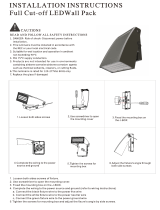Managing humidity 7
Managing humidity
The fixtures in the Exterior 400 Range are IP65-rated and are designed to resist water and moisture in
environments with widely varying climate, temperature and humidity conditions. But if fixtures are not
managed correctly during installation and service, water and moisture can enter, leading to humidity and
condensation inside the fixtures. Follow the precautions in this chapter to avoid this problem.
General
• Carry out service during low-humidly weather conditions (or indoors if possible). Check that fixtures are
dry and free of moist air before closing them.
• Tighten cover screws exactly as directed in this manual and using a torque driver.
• Make sure that all threads are clean and dry. Do not apply lubricant to threads before assembly. While
lubricant may make disassembly easier during future service, it means that tightening screws to the
specified torque will apply excessive compression to seals. This may deform them and reduce their
effectiveness.
• Air, and even water, can be sucked along cables and into fixtures. A cracked or porous cable jacket can
allow water into the cable. Replace any cable that is not in perfect condition. Make sure that cables from
fixtures open into dry areas (e.g. junction boxes in dry locations).
• Do not clean fixtures with high-pressure water jets or immerse them.
Seals and sealing surfaces
The fixture must be sealed effectively. Covers have silicone seals that will withstand rain and water
splashing but will not withstand immersion or high-pressure water jets. Covers and seals must be reinstalled
carefully if they are removed.
• Invert the fixture if necessary to avoid water collecting in a pool around a seal (see “Avoiding water
pooling on the power box” on page 9).
• Make sure that seals and sealing surfaces are perfectly clean, dry and in perfect condition before
installing a cover. If you need to clean seals, use water and a soft cloth only. Replace any seal that shows
signs of aging, damage, cracking, stretching or deformation. Replacement seals are available from
Martin™.
• Reinstall seals in exactly their original position.
• Install seals so that they closely follow the profile of the metal parts they are installed on. When you run
your finger around the sealing surface after you have installed a cover, you should not be able to feel any
places where the seal sticks out or sinks into the gap between the sealing surfaces.
• If spacer rings are fitted on screws that hold sealing surfaces together, reinstall them in the same
positions when you reassemble products after service. Spacer rings ensure that the silicone seal around
them is compressed by exactly the right amount when bolts are tightened and minimize the risk of
deformation of components.
• Do not use liquid gasket or any other type of sealant on sealing surfaces or seals.
Anti-humidity valves
A valve with a Gore-tex membrane on the back of the fixture equalizes pressure by allowing air to pass
through it when the fixture heats up and cools down, but at the same time it acts as a barrier to water in
liquid form. The expulsion of warm air (with a slightly higher water vapor content) and intake of cool air (with
a slightly lower water vapor content) prevents humidity buildup over time, provided that the valve works
correctly and the fixture is correctly sealed.
Valves become blocked over time as the micropores in the membrane fill with particles, If a valve becomes
blocked by dirt or water, excess pressure can damage seals or cause air and even water to be sucked into
the fixture along cables. Valves cannot be cleaned and must be replaced if not in perfect condition.
Valves have a limited service life, but replacement intervals depend on the amount of airborne dirt and dust
in the installation location. Replacement valves are available from Martin™.
• Do not allow water to collect on or near valves. Do not install a fixture with the valve membrane horizontal
so that water can pool on it.
• Replace a valve with a new item if it shows any signs of contamination or is not in perfect condition.
• Replace valves after an extended period of use. Intervals for valve replacement depend on the installation
environment.