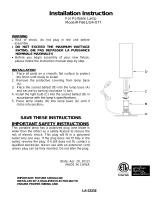3
SECTION 1. GETTING STARTED.........................................7
INTRODUCTION . . . . . . . . . . . . . . . . . . . . . . . . . . . . . . . . . . . . . . . 8
Software note. . . . . . . . . . . . . . . . . . . . . . . . . . . . . . . . . . . . . . . . . . . . . . . . 8
Safety information . . . . . . . . . . . . . . . . . . . . . . . . . . . . . . . . . . . . . . . . . . . .8
INSTALLATION. . . . . . . . . . . . . . . . . . . . . . . . . . . . . . . . . . . . . . . 11
Unpacking . . . . . . . . . . . . . . . . . . . . . . . . . . . . . . . . . . . . . . . . . . . . . . . . . 11
Lamp Installation . . . . . . . . . . . . . . . . . . . . . . . . . . . . . . . . . . . . . . . . . . . . 11
Adjust the beam angle (if required) . . . . . . . . . . . . . . . . . . . . . . . . . . . . . .11
Fixture installation . . . . . . . . . . . . . . . . . . . . . . . . . . . . . . . . . . . . . . . . . . .11
AC POWER . . . . . . . . . . . . . . . . . . . . . . . . . . . . . . . . . . . . . . . . . 14
Power configuration . . . . . . . . . . . . . . . . . . . . . . . . . . . . . . . . . . . . . . . . . .14
Connection to the mains supply. . . . . . . . . . . . . . . . . . . . . . . . . . . . . . . . .14
DATA LINK . . . . . . . . . . . . . . . . . . . . . . . . . . . . . . . . . . . . . . . . . 19
Cable and junctions . . . . . . . . . . . . . . . . . . . . . . . . . . . . . . . . . . . . . . . . . . 19
Adaptors. . . . . . . . . . . . . . . . . . . . . . . . . . . . . . . . . . . . . . . . . . . . . . . . . . . 20
Building a data link. . . . . . . . . . . . . . . . . . . . . . . . . . . . . . . . . . . . . . . . . . .21
FIXTURE SETTINGS . . . . . . . . . . . . . . . . . . . . . . . . . . . . . . . . . . . 22
Defining fixture settings using MUM. . . . . . . . . . . . . . . . . . . . . . . . . . . . . .24
GENERAL OPERATION . . . . . . . . . . . . . . . . . . . . . . . . . . . . . . . . . 27
Lamp operation . . . . . . . . . . . . . . . . . . . . . . . . . . . . . . . . . . . . . . . . . . . . .27
Cold weather operation . . . . . . . . . . . . . . . . . . . . . . . . . . . . . . . . . . . . . . . 27
The LEDs and fixture operating status. . . . . . . . . . . . . . . . . . . . . . . . . . . .27
Fixture control methods . . . . . . . . . . . . . . . . . . . . . . . . . . . . . . . . . . . . . . . 28
Color matching Exterior 200s and Exterior 600 Compacts . . . . . . . . . . . .29
SECTION 2. STAND-ALONE OPERATION ..........................31
STAND-ALONE PROGRAMMING OVERVIEW . . . . . . . . . . . . . . . . . . 32
About scene timing. . . . . . . . . . . . . . . . . . . . . . . . . . . . . . . . . . . . . . . . . . . 33
Synchronizing scene changes for multiple Exterior 600 Compacts. . . . . .33
Programming methods. . . . . . . . . . . . . . . . . . . . . . . . . . . . . . . . . . . . . . . . 34
PROGRAMMING FROM A PC USING MUM. . . . . . . . . . . . . . . . . . . 35
Getting started . . . . . . . . . . . . . . . . . . . . . . . . . . . . . . . . . . . . . . . . . . . . . .35
Stand-Alone Settings . . . . . . . . . . . . . . . . . . . . . . . . . . . . . . . . . . . . . . . . .36
Programming effects in scenes . . . . . . . . . . . . . . . . . . . . . . . . . . . . . . . . .38
Programming the same stand-alone show on multiple fixtures . . . . . . . . .39
STAND-ALONE SHOW PLAYBACK . . . . . . . . . . . . . . . . . . . . . . . . . 41