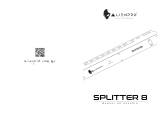Page is loading ...

Exterior Projection 500
User Manual

Dimensions
169
94
140
401
290
307
90
90
Ø53
Ø53
200
200
9
60
60
Ø13
Ø13
82
82
All dimensions are in millimeters
©2013-2018 HARMAN Professional Denmark ApS. All rights reserved. Features, specifications and appearance are
subject to change without notice. HARMAN Professional Denmark ApS and all affiliated companies disclaim liability for any
injury, damage, direct or indirect loss, consequential or economic loss or any other loss occasioned by the use of, inability
to use or reliance on the information contained in this document. Martin is a registered trademark of HARMAN Professional
Denmark ApS registered in the United States and/or other countries.
HARMAN PROFESSIONAL DENMARK ApS • Olof Palmes Alle 18 • 8200 Aarhus N • Denmark
HARMAN PROFESSIONAL SOLUTIONS U.S. • 8500 Balboa Blvd. • Northridge • CA 91329 • USA
Exterior Projection 500 User Manual P/N 5088618-00 Revision H

Table of contents
Dimensions ........................................................................................................... 2
Safety information ................................................................................................. 5
Introduction ........................................................................................................... 8
Before using the product for the first time ............................................................ 8
Fixture overview ................................................................................................... 9
Physical installation ............................................................................................ 10
Protection from the sun ............................................................................ 10
Cooling ..................................................................................................... 10
Protection from moisture .......................................................................... 10
Mounting the fixture .................................................................................. 10
Adjusting aiming (pan and tilt) .................................................................. 12
AC power ............................................................................................................ 14
Protecting connections from moisture ...................................................... 14
Connecting to power ................................................................................ 14
Installing a temporary power plug ............................................................ 15
Control data link .................................................................................................. 16
Connecting the data link ........................................................................... 16
Fixture setup ....................................................................................................... 18
Using the control menus .......................................................................... 18
Setting a DMX address ............................................................................ 18
Programming a standalone show ............................................................. 19
Manual control mode ................................................................................ 19
Display setting .......................................................................................... 20
Fixture status ............................................................................................ 21
Fixture configuration (including master/slave operation) ......................... 21
Setting effect offsets ................................................................................. 23
Setup via RDM ......................................................................................... 23
Effects ................................................................................................................. 24
Strobe / shutter ......................................................................................... 24
Electronic dimming ................................................................................... 24
Color wheel .............................................................................................. 24
Gobos ....................................................................................................... 25
Animation effect ........................................................................................ 26
Prism ........................................................................................................ 26
Frost ......................................................................................................... 26
Focus ........................................................................................................ 26
Operation ............................................................................................................ 27
Projection data ......................................................................................... 27
Focus distances ....................................................................................... 29
Maintenance ....................................................................................................... 30
Cleaning ................................................................................................... 30
Managing humidity ................................................................................... 30
Removing and reinstalling the top cover .................................................. 32

Replacing a rotating gobo ........................................................................ 34
Installing a glare shield accessory ........................................................... 38
Installing a framing module ...................................................................... 38
Updating firmware .................................................................................... 43
Remote Device Management (RDM) ................................................................. 44
Setting beam angles in new firmware ...................................................... 44
Parameter IDs .......................................................................................... 44
DMX protocol ...................................................................................................... 46
Control menus .................................................................................................... 49
Warning and error messages ............................................................................. 51
Troubleshooting .................................................................................................. 52
Specifications ..................................................................................................... 53

Exterior Projection 500 User Manual 5
Safety information
WARNING!
Read the safety precautions in this manual before
installing, operating or servicing this product.
The following symbols are used to identify important safety information on the product
and in this manual:
Warning! Safety hazard.
Risk of severe injury or
death.
Warning! Hot surface. Risk
of burns.
Warning! See user manual
for important safety
information.
Warning! Risk of eye
injury. Wear protective
eyewear.
Warning! Hazardous
voltage. Risk of lethal or
severe electric shock.
Warning! Do not look into
light output.
Warning! Fire hazard.
Warning! Risk Group 3 product according to EN 62471. Do not look directly into
the beam. Do not view the light output with optical instruments or any device that
may concentrate the beam.
This lighting fixture is for professional use only and must be installed by a qualified
technician. It is not for household use. It presents risks of severe injury or death
due to fire hazards, electric shock and falls. It produces a powerful, concentrated
beam of light that can create a fire hazard or a risk of eye injury if the safety
precautions below are not followed.
Respect all locally applicable laws, codes and regulations when installing,
operating or servicing the fixture.
The latest software, manuals and other documentation for all Martin products are
available for download at www.martin.com
If you have any questions about how to install, operate or service the fixture
safely, please contact your Martin® distributor. For technical support in North
America, please contact Harman Professional Technical Support by e-mail:
[email protected] or by phone: (844) 776-4899. For technical
support outside North America, please contact your national distributor.
The light source contained in the fixture may be replaced by Martin or an
authorized Martin service agent only.
A terminal block for connection to AC mains power is not included and must be
supplied b
y
the installer.

6 Exterior Projection 500 User Manual
Install, operate and service Martin products only as directed in their user manuals
or you may create a safety hazard or cause damage that is not covered by
product warranties.
Keep this user manual for future use. Before installing, using or servicing this
fixture, check that you have the latest version of the user manual, available on the
fixture’s Tech Docs/Support page on the Martin website at http://www.martin.com.
Martin user manual versions are identified by the Revision letter given at the
bottom of page 2.
Refer any operation not described in this user manual to Martin Global Service or
an authorized Martin service agent.
Follow the safety precautions listed below and observe all warnings in this manual
and printed on the fixture.
Protection from electric shock
This fixture is IP66 rated. It is suitable for use in wet locations, but do not immerse
it in water or install it in a location where it may become submerged.
This fixture is a Class I product according to IEC 61140. Ensure that the fixture is
electrically connected to ground (earth).
Disconnect the fixture from AC power when it is not in use.
Use only a source of AC power that complies with local building and electrical
codes and has both overload and ground-fault (earth-fault) protection.
The circuit used to supply the fixture with AC power must include a power switch
that is easily accessible so that the fixture can easily be disconnected from power.
Shut down power to the entire installation at the main power distribution board
and lock out power before carrying out any installation or maintenance work.
Isolate the fixture from power immediately if any seal, cover, cable, connector or
other component is damaged, defective, deformed, wet or showing signs of
overheating. Contact Martin for any service operation not described in this user
manual. Do not reapply power until repairs have been completed
Before using the fixture, check that all power distribution equipment and cables
are in perfect condition, are rated for the current requirements of all connected
devices, are protected to IP67 or higher and are of suitable type for the location
(
includin
g
water, pollution, temperature and UV resistance
)
.
Protection from burns and fire
Do not operate the fixture if the ambient temperature (T
a
) exceeds 45° C (113° F).
The surface of the fixture casing can reach up to 85° C (185° F) during operation.
Avoid contact by persons and materials. Allow the fixture to cool for at least 10
minutes before handling.
Keep flammable materials well away from the fixture. Keep combustible materials
(e.g. fabric, wood, paper) at least 0.1 m (4 ins.) away from the fixture housing.
Ensure that there is free and unobstructed airflow around the fixture.
Do not illuminate surfaces within 0.5 m (1.6 ft.) of the front glass.
Do not modify the fixture in any way not described in this manual or install other
than genuine Martin parts. Do not stick filters, masks or other materials onto any
lens or other optical component. Use only accessories approved by Martin™ to
modify the light beam.
The fixture’s optical components can focus the sun’s rays, creating a risk of fire
and damage. Do not expose the front of the fixture to sunlight or any other intense
li
g
ht source.

Exterior Projection 500 User Manual 7
Protection from eye injury
Do not stare directly into the light output. Ensure that persons are not looking
directly into the lamp when the fixture lights up suddenly. This can happen when
power is applied, when the fixture receives a DMX signal, or when certain control
menu items are selected.
Do not look at the light output with magnifiers, telescopes, binoculars or similar
optical instruments that may concentrate the light output.
Wear protective glasses and other PPE (personal protective equipment) when
working on or near the fixture.
The risk group distances given below apply to the light output from one fixture
only. If fixtures can be operated in combination, light intensity can increase and
you should consult a lighting professional for safety recommendations.
The Exterior Projection 500 falls into the following risk groups according to EN
62471 at the distances indicated:
At a distance of less than 5.2m (17 ft.) from the fixture, the light output can
potentially cause eye or skin injury before an exposed person’s natural aversion
responses (blink reflex and reaction to skin discomfort) can protect them. At
distances greater than 5.2m (17 ft.), potential eye and skin injury hazards from the
light output are normally prevented by natural aversion reflexes.
Position the Exterior Projection 500 so that persons cannot be exposed to the
fixture’s light output at less than 5.2m (17 ft.) from the fixture and so that
prolonged staring into the light output at less than 7 m (23 ft.) from the fixture is
not expected.
Protection from injury
Fasten the fixture securely to a fixed surface or structure when in use. The fixture
is not portable when installed.
Ensure that any supporting structure and/or hardware used can hold at least 10
times the weight of all the devices they support.
Check that all external covers and installation hardware are securely fastened.
Do not operate the fixture with missing or damaged covers, shields or any optical
component.
Block access below the work area and work from a stable platform whenever
installing, servicing or moving the fixture.
In the event of an operating problem, stop using the fixture immediately and
disconnect it from power. Do not attempt to use a fixture that is obviously
damaged.
Do not modif
y
the fixture or install other than
g
enuine Martin parts.

8 Exterior Projection 500 User Manual
Introduction
The Exterior Projection 500 from Martin® is an image projection fixture that features a powerful
230 W LED engine, advanced dynamic effects and rugged weatherproofing.
Four models are available with beam angles ranging from 12° (Narrow model) to 51° (Very Wide
model), letting the user select the optimum beam angle and obtain the best image projection in a
specific installation. Exterior Projection 500 Narrow, Medium and Wide models are suitable for the
projection of images and/or text such as logos. The Exterior Projection 500 Very Wide has less
clearly defined projections than the other three models and is best suited to the projection of
abstract patterns. See www.martin.com for photometric data relating to the different beam angle
options. Fixtures can be converted from one beam angle to another with the help of kits available
from Martin, but beam angle kits must be installed by Martin or its authorized service agents only.
The fixture features a rotating gobo wheel with six interchangeable rotating gobos and a gobo
animation effect that provides animated projections when used in combination with a rotating
gobo. The fixture has 8 dichroic color filters, one radial 3-facet and one linear 4-facet rotating prism
and a frost filter. It also has smooth electronic dimming, remote focusing and strobe effects.
The Exterior Projection 500 can be controlled using any controller that is compatible with the
industry-standard DMX512 lighting control protocol. It will also respond to RDM (Remote Device
Management) communication if you use an RDM-compliant controller. RDM lets you set up and
retrieve status information from fixtures over the DMX data link. Martin can provide suitable high-
quality DMX and DMX/RDM controllers with an intuitive user interface that make it easy to set up
impressive lighting effects. See www.martin.com for details.
The Exterior Projection 500 can also function without DMX control as a standalone projector and
display one of twenty dynamic lighting effects that you can pre-program.
This user manual covers fixture software version 1.6.0.
Before using the product for the first time
1. Unpack and ensure that there is no transportation damage before using the fixture. Do not
attempt to operate a damaged fixture.
2. Check the fixture’s Tech Docs / Product Support page on the Martin Professional™ website at
www.martin.com and make sure that you have read the latest user documentation and
technical information about the fixture. Martin user manual revisions are identified by the
revision letter at the bottom of the inside cover.
3. Read ‘Safety information’ on page 5 of this user manual.
4. Ensure that the voltage and frequency of the power supply
match the power requirements of the fixture.
5. See illustration on right. Remove the cover (arrowed) from
the control panel and LCD display on the side of the fixture
so that you can set up the fixture using the control panel.
Otherwise, to help prolong the life of the LCD display you
should keep the cover installed when it is not needed.
6. If the temperature is below -20° C (-4° F), apply power to the fixture but do not use it for 30
minutes. This will give the fixture time to warm up to within its operating temperature range.
Note that whenever AC power is applied to the fixture, it will reset all effects and functions to their
home positions. Reset is available when fixture temperature is above -20° C (-4° F).

Exterior Projection 500 User Manual 9
Fixture overview
1. Control panel display (shown with cover removed)
2. Control buttons:
MENU
Enter the control menus, or
Return to the previous level of the menu structure, or
Press and hold to exit the control menus
DOWN (▼)
Scroll down a menu or scroll descending values
UP
(
▲
)
Scroll up a menu or scroll ascendin
g
values
ENTER Confirm a selection
3. Adjustable mounting yoke
4. AC mains power cable
5. DMX data combined in/out cable
6. Pressure relief valve

10 Exterior Projection 500 User Manual
Physical installation
Warning! Read ‘Safety information’ on page 5 before installing the fixture.
Protection from the sun
Important! The fixture’s optical system can
focus rays from the sun inside the fixture,
causing internal damage and presenting a fire
hazard. Make sure that the sun will not shine
into the front of the fixture at any time.
The Glare Shield available from Martin (see
‘Accessories’ on page 55) can help protect
the front of the fixture from the sun.
If the control panel will be exposed to sunlight, install its cover to protect the panel and its display
from heat and UV radiation.
Cooling
The Exterior Projection 500 has a thermal protection system. If temperatures inside the fixture
exceed safe levels, it regulates LED output to protect components.
The fixture has internal forced air cooling but it needs to dissipate heat externally by convention.
Ensure sufficient ventilation and free airflow around the fixture, especially around the grills on the
back of the fixture, to minimize any reduction in LED output in high ambient temperatures.
Protection from moisture
If there is a break or cut at any point in a cable (for example at a connection point), and if this is
exposed to water, moisture can be drawn up the inside of the cable due to the vacuum effect of
temperature fluctuations during operation. Ensure that the
fixture is protected from the entry of water via cables by
using IP66-rated connectors or junction boxes, or by
protecting connectors with weatherproof housings. Make
sure that all cables open into dry areas.
See illustration on right. Create a drip loop before cable
glands to reduce any tendency for glands to be constantly
immersed in water.
Mounting the fixture
The fixture can be mounted at any angle and the yoke can be fastened to a vertical, horizontal or
angled surface, but the sides of the fixture must be vertical when installed (see examples below),
or the fixture’s cooling airflow will be affected, leading to excessively high fixture temperature and
reduced light output.

Exterior Projection 500 User Manual 11
Sides of fixture Sides of fixture not
vertical: OK vertical: Not OK
Do not stand the fixture freely on a surface or leave it where it can be moved or fall over. Ensure
that the installation surface or structure and all fasteners used can safely bear at least 10 times the
weight of all the fixtures and equipment they will support.
Installing on a rigging truss
It is possible to install the fixture temporarily on a rigging truss or similar support. If you do this,
fasten two approved rigging clamps to the mounting yoke with two grade 8.8 strength M12 bolts
fastened through holes B in the mounting yoke base (see illustration at bottom of page) and
suspend the fixture using the two clamps. Install the fixture hanging vertically downwards only.
Secure the fixture with a safety cable as described in ‘Secondary attachment’ on page 12.
Avoiding galvanic corrosion
The fixture and mounting bracket are manufactured in corrosion-resistant anodized aluminum.
Avoid mounting the fixture in direct contact with other types of metal, as this can cause galvanic
corrosion. When fastening to a metal that is not aluminum:
● Use an electrically insulating material (such as rubber or plastic) or coating between the
mounting bracket and the other metal.
● Use a non-conductive coating such as Delta Seal on fasteners (screws, bolts, washers, etc.)
where they come into contact with the mounting bracket.
Fasteners
The type of fasteners used will depend on the installation, but use a minimum of three high-
strength corrosion-resistant fasteners that are suitable for the installation environment and
application. We recommend that all fasteners are stainless steel A4-70 grade according to ISO
3506 or steel grade 8.8 according to ISO 898-1 or better.
Install washers between the head of each fastener and the yoke base. If you use nuts, use self-
locking type only and install washers under the nuts.
Anchoring to a surface or structure
The fixture’s mounting yoke base must be securely anchored to a flat surface on a wall, pedestal,
structural beam or other suitable support. The yoke allows the fixture to be manually panned and
tilted for beam aiming adjustment.
To anchor the fixture to a surface:
1. See illustration below. Fasten a 12 mm (1/2 inch) shaft diameter bolt to the surface through the
center hole A in the mounting yoke.
2. Fasten two bolts with 8 mm (5/16 inch) shaft diameter to the surface with one bolt passing
through each of the curved slots C to anchor the fixture. This will give approximately 90° of
pan adjustment.

12 Exterior Projection 500 User Manual
3. Adjust the fixture’s pan angle (side-to-side beam aiming) as described later in this chapter.
Adjusting pan is best carried out with power applied to the fixture so that the projection is
visible. Once pan is correct, fasten two 12 mm (1/2 inch) shaft diameter bolts to the surface
with one bolt passing through each of the holes B. Once bolts have been installed in holes B,
pan adjustment is no longer possible.
200
Ø53
82
Ø13
9
60
90°
A
BB
CC
Mounting yoke base
Secondary attachment
If a secondary attachment is required for reasons of safety (in
entertainment venues, onboard marine vessels or in temporary
installations, for example), see drawing on right. Loop a safety
cable that is approved for the weight of the fixture through the
secondary attachment point (arrowed) in the fixture and attach
the safety cable to a secure anchoring point so that the cable
will catch the fixture if the primary method of attachment fails.
Adjusting aiming (pan and tilt)
Warning! The fixture can become hot. Wear heat-resistant gloves if you adjust
the aim of the fixture when it is (or has recently been) powered on.
Fixture aim adjustment is best carried out after the fixture has been
connected to power and in weak light conditions so that the
projection from the fixture is clearly visible.
See illustration on right. If you require very precise aiming and setup,
we recommend that you order the projection setup gobo available
from Martin for the Exterior Projection 500 (see ‘Accessories’ on
page 55) and install it in the gobo wheel while you adjust fixture aim,
focus, etc.
To adjust the aim of the fixture:
1. Set the fixture to project a setup gobo (see above) or another gobo with a sharply defined
pattern. You can select the image remotely either via DMX or by using the MANUAL TEST
menu in the fixture’s control panel (see ‘Manual test’ on page 20).

Exterior Projection 500 User Manual 13
2. Put on heat-resistant gloves.
3. See ‘Anchoring to a surface or structure’ on page 11. Loosen the bolts in the center hole A and
curved slots C slightly, just until you can rotate the yoke.
4. See illustration on right. Loosen the tilt lock Allen
(hex) screws (arrowed) on both sides of the yoke
slightly, just until you can tilt the fixture in the yoke.
5. Pan and tilt the fixture until it is aimed correctly.
6. Use a torque driver and tighten the four tilt
adjustment screws to a torque of 1.8 – 2.3 Nm.
7. See ‘Anchoring to a surface or structure’ on page 11. Tighten the bolts in the center hole A and
curved slots C and install bolts in holes B. Check that the fixture will be held securely in all
wind and weather conditions.

14 Exterior Projection 500 User Manual
AC power
Warning! Read “Safety Information” on page 5 before installing the fixture. Lock
out power to the entire installation before working on cables and connections.
Electrical installation must be carried out by qualified professionals only.
For protection from dangerous electric shock, the fixture must be grounded (earthed).
The AC power distribution system must be fitted with current overload and ground-fault
(earth-fault) circuit breakers as well as a means to isolate fixtures from power and lock
out power durin
g
service.
The Exterior Projection 500 is supplied in EU and US models. Both models accept AC power at
100-240 V nominal or 277 V nominal at 50 or 60 Hz. Do not connect to power at any other voltage
or frequency.
You can connect the Exterior Projection 500 to either of the following mains power distribution
systems:
● Single-phase (live, neutral, ground/earth) system.
● Grounded/earthed three-phase four-wire (three phases, neutral, ground/earth) system.
Do not try to connect to a three-phase three-wire (three phases, ground/earth) system.
There is no power on/off switch. Power is applied to an Exterior Projection 500 fixture as soon as it
is connected to power. Provide a means to disconnect or shut down power to fixtures that is easily
accessible and is located close to the fixtures.
Do not use an external dimming system to supply power to the fixture, as this may cause damage
to the fixture that is not covered by the product warranty.
Protecting connections from moisture
Moisture can cause corrosion in unprotected cable connections. Moisture can also be sucked
along the inside of cables at breaks or cuts in the cable jacket (for example at connection points)
and into fixtures because of the vacuum effect of temperature fluctuations inside fixtures. To
protect connections and fixtures from moisture, take at least one of the following precautions:
● Locate cable junctions in dry areas (e.g. junction boxes in dry locations).
● Use connectors or junction boxes that are protected to IP67 or higher.
● Fill junction boxes with potting compound to seal the ends of cables and to protect connections
from corrosion.
Connecting to power
The fixture is supplied with a power cable installed ready for connection. See illustration below:
AC power cable
To connect to a single-phase system or to one phase of a three-phase four-wire system:
1. Lock out power to the installation.

Exterior Projection 500 User Manual 15
2. Connect the conductors in the power cable to the distribution circuit as follows:
a) Connect the green wire (US models) or yellow/green wire (EU models) to ground (earth).
b) Connect the white wire (US models) or blue wire (EU models) to neutral.
c) Connect the black wire (US models) or brown wire (EU models) to live (one phase of a
three-phase system).
3. Check that all installation work is completed and carry out appropriate tests and safety checks
before applying power.
Installing a temporary power plug
It is possible to install a power plug on the power cable for temporary use (such as setting up a
fixture before installation) only. If you choose to do this, install a grounding type (earthed) plug with
integral cable grip that is rated minimum 277 V, 6 A. Follow the plug manufacturer’s instructions
and connect the wires in the power cable as shown in the table below:
Live or L Neutral or N
Earth, Ground or
US s
y
stem Black White Green
EU s
y
stem Brown Blue Yellow/
g
reen
Power plug connections

16 Exterior Projection 500 User Manual
Control data link
A DMX512 data link is required in order to control the fixture via DMX (and manage fixtures via
RDM, if used). Your Martin supplier will be happy to help if you need advice or assistance in
planning the link.
Follow these guidelines when creating a DMX data link:
● Use RS-485 data cable designed for exterior use. RS-485 cable has low capacitance and a
characteristic impedance of 85 to 150 Ohms. It is electrically shielded and has at least one
twisted pair of conductors. The minimum recommended wire size is 0.25 mm2 (24 AWG) for
runs up to 300 meters (1000 ft.) and 0.32 mm2 (22 AWG) for runs up 500 meters (1640 ft.). A
cable run of more than 500 meters requires the use of a splitter-amplifier to boost the DMX
signal.
● If independent control of a fixture is required, that fixture must have its own DMX channels.
Any fixtures that will always be required to behave identically can have the same DMX
address, which means that they will use the same DMX channels.
● 512 DMX channels are available in a single DMX universe. Each time the number of DMX
channels required by the fixtures on a data link reaches 512 and you want to add more
fixtures, create a new DMX universe on a new data link and connect the additional fixtures to
the new link.
● You can connect up to 32 fixtures in a single daisy chain on a DMX data link. Connecting in a
daisy chain means that you must connect the DMX data OUT from one fixture to the DMX data
IN of the next fixture, creating a single line of fixtures. Do not split the link into branches by
creating a Y shape in the cable or at connectors.
● However, you can split a DMX data link into two or more branches if you use an optically
isolated DMX splitter-amplifier. To preserve RDM functionality, use an RDM-compatible splitter
such as the Martin RDM 5.5 Splitter. Each branch can contain up to 32 fixtures.
● If you reach the limit of 32 fixtures on a DMX data link, you can connect up to 32 additional
fixtures if you add a splitter-amplifier such as the Martin RDM 5.5 Splitter to the link in order to
boost the data signal. Adding a splitter-amplifier also lets you extend a data link beyond 500
meters (1640 ft.).
● The data link (and each branch of the link if you have created branches with a splitter-
amplifier) must be terminated at the end by placing a 120 ohm resistor (available from Martin,
P/N 04150308) across the data output hot (+) and data output cold (-) conductors of the last
fixture on the link.
● Do not create long parallel runs of AC power and data cables, as these may cause
interference on the data link. Even if not required by law, use separate conduits for power and
data cables.
● The Exterior Projection 500’s combined data input/output cable does not support the optional
second data wire pair that is provided for in the DMX512-A standard. Do not place devices that
use the second data pair on the same DMX data link as Exterior Projection 500 fixtures.
Connecting the data link
Important! Protect all connections and all breaks in cable jackets from moisture (see ‘Protecting
connections from moisture’ on page 14).
Important! Connect the data output from one fixture to the data input of one fixture only. If you
connect one data output to more than one data input, you will split the DMX data link into branches
which will probably cause data signal integrity problems.

Exterior Projection 500 User Manual 17
The Exterior Projection 500 is supplied with a hard-wired 1.8 m (5.9 ft.) shielded cable with 2 pairs
of wires for connection to a DMX data link.
The pair of wires with a green sleeve is for data input from the control device or previous device in
the daisy chain. The pair of wires with a brown sleeve is for data output (throughput) to the next
device in the daisy chain.
Exterior 500 Projection DMX data cable
Connect the cable as shown in the table below. Do not connect the shield conductor to ground
(earth) or allow it to come into contact with a connector shell, as this may cause interference.
Input wires
(green sleeve)
Output wires
(brown sleeve) Shield
Wire color white green white brown black
Signal DMX in + DMX in – DMX out + DMX out – common
Male XLR
pinout
pin 3 pin 2 - - pin 1
Female XLR
pinout
- - pin 3 pin 2 pin 1
Data connection pinout

18 Exterior Projection 500 User Manual
Fixture setup
Warning! Read ‘Safety information’ on page 5 before operating the fixture.
Using the control menus
This section explains the fixture settings and utilities that are available using the control panel and
display that are located on the side of the fixture.
You can find a full map of the control menus in ’Control menus’ on page 49. Some settings and
functions are also available via RDM. See the end of this chapter.
Control menu settings are retained when the fixture is powered off.
Navigating in the control menus
To access the control menus, press the MENU button and hold for three seconds.
● To select a menu option or to confirm a selection, press the ENTER button.
● To scroll up and down the items in a menu or adjust values, use the DOWN ARROW (▼) and
UP ARROW (▲) buttons.
● To return to a higher level in the menu structure, press the MENU button.
● To exit all active control menus and return directly to the top level, press and hold the MENU
button.
Passwords
The Exterior Projection 500 onboard control panel is password-protected to discourage tampering.
There are two passwords:
● A user password that is set to 123 by default but can be changed to any number from 0 to 999.
This password is required to enter the control menus.
● A service password that is factory-set to 111 and cannot be changed. This password can be
used to enter the control menus if necessary.
To enter a password, use the DOWN ARROW and UP ARROW buttons to scroll to the required
number. When the number is displayed, press ENTER to confirm.
Setting a DMX address
The Exterior Projection 500 uses thirteen DMX channels to receive instructions from a DMX
controller. The fixture’s DMX address, also known as the start channel, is the first of these
channels. If a fixture that requires 4 DMX channels has its DMX address set to 1, for example,
then it uses channels 1, 2, 3 and 4. The next fixture can have its DMX address set to 5, the next to
9 and so on until all the 512 channels in one DMX universe are allocated.
If you want independent control of a group of fixtures, give each fixture its own DMX address so
that each fixture has its own control channels. If you want a group of fixtures of the same type to
always behave identically, give all the fixtures the same DMX address so that they all use the
same DMX control channels.
You can set a fixture’s DMX address using the fixture’s control panel or by sending commands
from an RDM-compliant DMX controller.
To set the fixture’s DMX address from the control panel:
1. Press and hold the MENU button to access the control menu.
2. Use UP and DOWN to select DMX ADDRESS from the menu. Press ENTER.

Exterior Projection 500 User Manual 19
3. The fixture’s current DMX address is displayed. Press UP or DOWN to scroll to the DMX
address that you want to give to the fixture.
4. Press ENTER to store the DMX address in the fixture.
5. Press MENU to exit.
Programming a standalone show
You can program a standalone show – a sequence of ’scenes’ that run in a loop – in the Exterior
Projection 500. A scene consists of a combination of effects such as gobo selection, gobo
movement, color, intensity, etc. You can set the standalone show to run if you are not using a
DMX controller or if a signal from a DMX controller is lost. The show can contain up to 20 scenes
that last up to 10 minutes each. You can program ’fades’ (changes from one scene to the next) so
that scenes change immediately or change gradually over a period of up to 120 seconds’ duration.
Note: To enable standalone operation, the OFFLINE MODE setting in the FIXTURE CONFIG
menu must be set to RUN SHOW. See ‘Offline mode – behavior when no DMX or Master signal is
received’ on page 22. A fixture will only run a standalone show when it is not receiving a DMX
signal.
To program a stand-alone show:
1. Access the control menu and use UP and DOWN to scroll to PROGRAM SHOW. Press
ENTER to select.
2. Set the total number of scenes:
a) Select SET SCENE TOTAL and press ENTER.
b) Use UP and DOWN to select from 1 to 20 scenes.
c) Press ENTER.
3. Modify the appearance of scenes:
a) Select EDIT SCENE and press ENTER.
b) Select the scene that you want to modify and press ENTER.
c) Select the effect that you want to adjust (STROBE, INTENSITY, COLOR, etc.) and press
ENTER.
d) Press UP or DOWN to scroll to a value. When satisfied, press ENTER to confirm your
selection.
e) Repeat steps c) and d) for each effect.
f) Press MENU to go back up one level in the menus and select another scene to modify.
g) When done editing scenes, press MENU again to return to the PROGRAM SHOW menu.
4. Set the length of time each scene is displayed before fading to the next scene and set the
length of time one scene fades to the next scene:
a) Select SET SHOW TIMES and press ENTER.
b) Select SET HOLD TIME and press ENTER. Press UP or DOWN to scroll to scene
duration from 0 to 99.9 seconds. Press ENTER to confirm your selection.
c) Select SET FADE TIME and press ENTER. Press UP or DOWN to scroll to a scene
change fade duration from 0 to 99.9 seconds. Press ENTER to confirm your selection.
5. Press MENU to exit.
Manual control mode
The fixture can be tested, reset and returned to default factory settings manually from the control
panel. To enter manual mode:
1. Access the control menu and select MANUAL MODE.
2. Press ENTER.

20 Exterior Projection 500 User Manual
Manual test / manual single scene display
The manual test commands let you display a single scene (i.e. a single combination of effects)
manually, either for test purposes or to control the fixture without a DMX controller. To set up the
scene:
1. Select MANUAL TEST and press ENTER.
2. Use UP and DOWN to scroll through the fixture’s effect controls (STROBE, INTENSITY,
COLOR, GOBO SELECTION, etc.). Press ENTER to select an effect to adjust.
3. Use UP and DOWN to select a value for the effect, and press ENTER to confirm your
selection.
4. Repeat for each effect you want to control.
5. Press MENU to exit.
Any scene that you set in the MANUAL TEST menu is retained in memory when fixture power is
cycled off and on. The MANUAL TEST menu therefore lets you set up a permanent single-scene
display without DMX control.
Resetting effects
To reset an effect, returning it to its default setting:
1. Select RESET FUNCTIONS and press ENTER.
2. Select ALL or one of the effects.
3. Press ENTER to reset.
4. Press MENU to exit.
Returning to factory defaults
To return the fixture to its factory default settings, erasing any settings, standalone scenes, etc.
stored in the fixture’s memory:
1. Select FACTORY DEFAULT and press ENTER.
2. Select YES to return to factory defaults or NO to exit.
3. Press ENTER to confirm.
4. Give the fixture time to return to the factory default settings.
Display setting
The DISPLAY SETTING menu provides options to invert, dim, and turn off the control panel
display.
Display inverse
For easier reading when the fixture is mounted upside down, flip the display as follows:
1. Select DISPLAY INVERSE and press ENTER.
2. Select YES to invert the display or NO for normal reading.
3. Press ENTER to confirm.
Display auto turn off
Important! We strongly recommend that you set the display to turn off automatically after 1 minute
in order to maximize the lifetime of the display. AUTO OFF
YES is the factory default setting.
The display can be set to stay on or to turn off 1 minute after the last key press. To set display
behavior:
1. Select DISPLAY AUTO OFF and press ENTER.
/