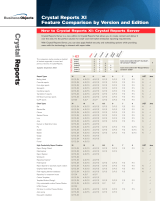Page is loading ...

Novell
www.novell.com
novdocx (ENU) 10 August 2006
Novell Audit 2.0 Administration Guide
Audit
2.0
July 14, 2006
ADMINISTRATION GUIDE

novdocx (ENU) 10 August 2006
Legal Notices
Novell, Inc. makes no representations or warranties with respect to the contents or use of this documentation, and
specifically disclaims any express or implied warranties of merchantability or fitness for any particular purpose.
Further, Novell, Inc. reserves the right to revise this publication and to make changes to its content, at any time,
without obligation to notify any person or entity of such revisions or changes.
Further, Novell, Inc. makes no representations or warranties with respect to any software, and specifically disclaims
any express or implied warranties of merchantability or fitness for any particular purpose. Further, Novell, Inc.
reserves the right to make changes to any and all parts of Novell software, at any time, without any obligation to
notify any person or entity of such changes.
Any products or technical information provided under this Agreement may be subject to U.S. export controls and the
trade laws of other countries. You agree to comply with all export control regulations and to obtain any required
licenses or classification to export, re-export or import deliverables. You agree not to export or re-export to entities on
the current U.S. export exclusion lists or to any embargoed or terrorist countries as specified in the U.S. export laws.
You agree to not use deliverables for prohibited nuclear, missile, or chemical biological weaponry end uses. Please
refer to www.novell.com/info/exports/ for more information on exporting Novell software. Novell assumes no
responsibility for your failure to obtain any necessary export approvals.
Copyright © 2006 Novell, Inc. All rights reserved. No part of this publication may be reproduced, photocopied,
stored on a retrieval system, or transmitted without the express written consent of the publisher.
Novell, Inc. has intellectual property rights relating to technology embodied in the product that is described in this
document. In particular, and without limitation, these intellectual property rights may include one or more of the U.S.
patents listed at http://www.novell.com/company/legal/patents/ and one or more additional patents or pending patent
applications in the U.S. and in other countries.
Novell, Inc.
404 Wyman Street, Suite 500
Waltham, MA 02451
U.S.A.
www.novell.com
Online Documentation: To access the online documentation for this and other Novell products, and to get
updates, see www.novell.com/documentation.

novdocx (ENU) 10 August 2006
Novell Trademarks
BorderManager is a registered trademark of Novell, Inc., in the United States and other countries.
ConsoleOne is a registered trademark of Novell, Inc., in the United States and other countries.
eDirectory is a registered trademark of Novell, Inc., in the United States and other countries.
ExteNd is a trademark of Novell, Inc.
iChain is a registered trademark of Novell, Inc., in the United States and other countries.
NCP is a trademark of Novell, Inc.
NDS is a registered trademark of Novell, Inc., in the United States and other countries.
NetMail is a registered trademark of Novell, Inc., in the United States and other countries.
NetWare is a registered trademark of Novell, Inc., in the United States and other countries.
NetWare Core Protocol is a trademark of Novell, Inc.
NLM is a trademark of Novell, Inc.
Novell is a registered trademark of Novell, Inc., in the United States and other countries.
Novell Application Launcher is a trademark of Novell, Inc.
Novell Certificate Server is a trademark of Novell, Inc.
Novell Storage Services is a trademark of Novell, Inc.
Nsure is a trademark of Novell, Inc.
Novell is a registered trademark of Novell, Inc., in the United States and other countries.
SUSE is a registered trademark of Novell, Inc., in the United States and other countries.
Third-Party Materials
All third-party trademarks are the property of their respective owners.
Copyright (c) 1998-2002 The OpenSSL Project. All rights reserved.
Redistribution and use in source and binary forms, with or without modification, are permitted provided that the
following conditions are met:
1. Redistributions of source code must retain the above copyright notice, this list of conditions and the following
disclaimer.
2. Redistributions in binary form must reproduce the above copyright notice, this list of conditions and the following
disclaimer in the documentation and/or other materials provided with the distribution.3. All advertising materials
mentioning features or use of this software must display the following acknowledgment: “This product includes
software developed by the OpenSSL Project for use in the OpenSSL Toolkit. (http://www.openssl.org/)”
4. The names “OpenSSL Toolkit” and “OpenSSL Project” must not be used to endorse or promote products derived
from this software without prior written permission. For written permission, please contact openssl-
[email protected]. Products derived from this software may not be called “OpenSSL” nor may “OpenSSL”
appear in their names without prior written permission of the OpenSSL Project.6. Redistributions of any form
whatsoever must retain the following acknowledgment: “This product includes software developed by the
OpenSSL Project for use in the OpenSSL Toolkit (http://www.openssl.org/)” THIS SOFTWARE IS PROVIDED
BY THE OpenSSL PROJECT “AS IS” AND ANY EXPRESSED OR IMPLIED WARRANTIES, INCLUDING,
BUT NOT LIMITED TO, THE IMPLIED WARRANTIES OF MERCHANTABILITY AND FITNESS FOR A
PARTICULAR PURPOSE ARE DISCLAIMED. IN NO EVENT SHALL THE OpenSSL PROJECT OR ITS
CONTRIBUTORS BE LIABLE FOR ANY DIRECT, INDIRECT, INCIDENTAL, SPECIAL, EXEMPLARY, OR
CONSEQUENTIAL DAMAGES (INCLUDING, BUT NOT LIMITED TO, PROCUREMENT OF
SUBSTITUTE GOODS OR SERVICES; LOSS OF USE, DATA, OR PROFITS; OR BUSINESS
INTERRUPTION) HOWEVER CAUSED AND ON ANY THEORY OF LIABILITY, WHETHER IN
CONTRACT, STRICT LIABILITY, OR TORT (INCLUDING NEGLIGENCE OR OTHERWISE) ARISING IN

novdocx (ENU) 10 August 2006
ANY WAY OUT OF THE USE OF THIS SOFTWARE, EVEN IF ADVISED OF THE POSSIBILITY OF SUCH
DAMAGE.
This product includes cryptographic software written by Eric Young (eay@cryptsoft.com). This product includes
software written by Tim Hudson ([email protected]).
Copyright (C) 1995-1998 Eric Young ([email protected]) All rights reserved. This package is an SSL
implementation written by Eric Young ([email protected]). The implementation was written so as to conform
with Netscape SSL. This library is free for commercial and non-commercial use as long as the following
conditions are adhered to. The following conditions apply to all code found in this distribution, be it the RC4,
RSA, lhash, DES, etc., code; not just the SSL code. The SSL documentation included with this distribution is
covered by the same copyright terms except that the holder is Tim Hudson ([email protected]). Copyright
remains Eric Young’s, and as such any Copyright notices in the code are not to be removed. If this package is used
in a product, Eric Young should be given attribution as the author of the parts of the library used. This can be in the
form of a textual message at program startup or in documentation (online or textual) provided with the package.
Redistribution and use in source and binary forms, with or without modification, are permitted provided that the
following conditions are met:
1. Redistributions of source code must retain the copyright notice, this list of conditions and the following disclaimer.
2. Redistributions in binary form must reproduce the above copyright notice, this list of conditions and the following
disclaimer in the documentation and/or other materials provided with the distribution.
3. All advertising materials mentioning features or use of this software must display the following acknowledgement:
“This product includes cryptographic software written by Eric Young ([email protected]) The word
‘cryptographic’ can be left out if the routines from the library being used are not cryptographic related.
4. If you include any Windows specific code (or a derivative thereof) from the apps directory (application code) you
must include an acknowledgement: “This product includes software written by Tim Hudson ([email protected])
THIS SOFTWARE IS PROVIDED BY ERIC YOUNG “AS IS” AND ANY EXPRESS OR IMPLIED
WARRANTIES, INCLUDING, BUT NOT LIMITED TO, THE IMPLIED WARRANTIES OF
MERCHANTABILITY AND FITNESS FOR A PARTICULAR PURPOSE ARE DISCLAIMED. IN NO EVENT
SHALL THE AUTHOR OR CONTRIBUTORS BE LIABLE FOR ANY DIRECT, INDIRECT, INCIDENTAL,
SPECIAL, EXEMPLARY, OR CONSEQUENTIAL DAMAGES (INCLUDING, BUT NOT LIMITED TO,
PROCUREMENT OF SUBSTITUTE GOODS OR SERVICES; LOSS OF USE, DATA, OR PROFITS; OR
BUSINESS INTERRUPTION) HOWEVER CAUSED AND ON ANY THEORY OF LIABILITY, WHETHER
IN CONTRACT, STRICT LIABILITY, OR TORT (INCLUDING NEGLIGENCE OR OTHERWISE) ARISING
IN ANY WAY OUT OF THE USE OF THIS SOFTWARE, EVEN IF ADVISED OF THE POSSIBILITY OF
SUCH DAMAGE. The licence and distribution terms for any publicly available version or derivative of this code
cannot be changed. i.e. this code cannot simply be copied and put under another distribution licence [including the
GNU Public Licence.]

Contents 5
Contents
novdocx (ENU) 10 August 2006
About This Guide 11
1Overview 13
1.1 New Features . . . . . . . . . . . . . . . . . . . . . . . . . . . . . . . . . . . . . . . . . . . . . . . . . . . . . . . . . . . . . 13
1.1.1 Windows Instrumentation . . . . . . . . . . . . . . . . . . . . . . . . . . . . . . . . . . . . . . . . . . . . . 13
1.1.2 Log File Parser . . . . . . . . . . . . . . . . . . . . . . . . . . . . . . . . . . . . . . . . . . . . . . . . . . . . . 13
1.1.3 JMS Channel. . . . . . . . . . . . . . . . . . . . . . . . . . . . . . . . . . . . . . . . . . . . . . . . . . . . . . . 13
1.1.4 Monitoring . . . . . . . . . . . . . . . . . . . . . . . . . . . . . . . . . . . . . . . . . . . . . . . . . . . . . . . . . 14
1.1.5 Improved Event Filtering . . . . . . . . . . . . . . . . . . . . . . . . . . . . . . . . . . . . . . . . . . . . . . 14
1.2 Product Overview . . . . . . . . . . . . . . . . . . . . . . . . . . . . . . . . . . . . . . . . . . . . . . . . . . . . . . . . . . 14
1.3 Auditing Background and Fundamentals. . . . . . . . . . . . . . . . . . . . . . . . . . . . . . . . . . . . . . . . . 15
2 System Architecture 17
2.1 Novell Audit System Components . . . . . . . . . . . . . . . . . . . . . . . . . . . . . . . . . . . . . . . . . . . . . . 17
2.1.1 Platform Agent. . . . . . . . . . . . . . . . . . . . . . . . . . . . . . . . . . . . . . . . . . . . . . . . . . . . . . 18
2.1.2 Secure Logging Server . . . . . . . . . . . . . . . . . . . . . . . . . . . . . . . . . . . . . . . . . . . . . . . 20
2.1.3 Data Store . . . . . . . . . . . . . . . . . . . . . . . . . . . . . . . . . . . . . . . . . . . . . . . . . . . . . . . . . 24
2.1.4 Reporting Applications . . . . . . . . . . . . . . . . . . . . . . . . . . . . . . . . . . . . . . . . . . . . . . . 25
2.2 Configuration Objects . . . . . . . . . . . . . . . . . . . . . . . . . . . . . . . . . . . . . . . . . . . . . . . . . . . . . . . 26
2.2.1 Logging Services Container . . . . . . . . . . . . . . . . . . . . . . . . . . . . . . . . . . . . . . . . . . . 26
2.2.2 Logging Server Object. . . . . . . . . . . . . . . . . . . . . . . . . . . . . . . . . . . . . . . . . . . . . . . . 27
2.2.3 Novell Audit Attributes on the NCP Server Object . . . . . . . . . . . . . . . . . . . . . . . . . . 27
2.2.4 Application Objects . . . . . . . . . . . . . . . . . . . . . . . . . . . . . . . . . . . . . . . . . . . . . . . . . . 27
2.2.5 Channel Objects . . . . . . . . . . . . . . . . . . . . . . . . . . . . . . . . . . . . . . . . . . . . . . . . . . . . 28
2.2.6 Notification Objects . . . . . . . . . . . . . . . . . . . . . . . . . . . . . . . . . . . . . . . . . . . . . . . . . . 30
3 Novell Audit iManager Plug-in 33
3.1 System Requirements . . . . . . . . . . . . . . . . . . . . . . . . . . . . . . . . . . . . . . . . . . . . . . . . . . . . . . . 33
3.2 Opening iManager . . . . . . . . . . . . . . . . . . . . . . . . . . . . . . . . . . . . . . . . . . . . . . . . . . . . . . . . . . 33
3.3 iManager Interface. . . . . . . . . . . . . . . . . . . . . . . . . . . . . . . . . . . . . . . . . . . . . . . . . . . . . . . . . . 33
3.4 Performing Basic Administrative Functions in iManager . . . . . . . . . . . . . . . . . . . . . . . . . . . . . 35
3.4.1 Creating Objects in iManager . . . . . . . . . . . . . . . . . . . . . . . . . . . . . . . . . . . . . . . . . . 36
3.4.2 Renaming Objects in iManager . . . . . . . . . . . . . . . . . . . . . . . . . . . . . . . . . . . . . . . . . 36
3.4.3 Deleting Objects in iManager . . . . . . . . . . . . . . . . . . . . . . . . . . . . . . . . . . . . . . . . . . 36
3.4.4 Modifying Object Attributes in iManager . . . . . . . . . . . . . . . . . . . . . . . . . . . . . . . . . . 36
3.5 Securing Your iManager Connection. . . . . . . . . . . . . . . . . . . . . . . . . . . . . . . . . . . . . . . . . . . . 37
4 Configuring the Logging System 39
4.1 Configuring the Platform Agent . . . . . . . . . . . . . . . . . . . . . . . . . . . . . . . . . . . . . . . . . . . . . . . . 39
4.1.1 Disconnected Mode Cache . . . . . . . . . . . . . . . . . . . . . . . . . . . . . . . . . . . . . . . . . . . . 40
4.1.2 Logevent . . . . . . . . . . . . . . . . . . . . . . . . . . . . . . . . . . . . . . . . . . . . . . . . . . . . . . . . . . 40
4.1.3 Platform Agent Configuration Tool . . . . . . . . . . . . . . . . . . . . . . . . . . . . . . . . . . . . . . 42
4.2 Configuring the Secure Logging Server. . . . . . . . . . . . . . . . . . . . . . . . . . . . . . . . . . . . . . . . . . 43
4.2.1 Creating the Logging Server Object . . . . . . . . . . . . . . . . . . . . . . . . . . . . . . . . . . . . . 44
4.2.2 Configuring the Logging Server Object . . . . . . . . . . . . . . . . . . . . . . . . . . . . . . . . . . . 44
4.2.3 Logging Server Object Attributes . . . . . . . . . . . . . . . . . . . . . . . . . . . . . . . . . . . . . . . 45

6 Novell Audit 2.0 Administration Guide
novdocx (ENU) 10 August 2006
4.2.4 Logging Server Statistics . . . . . . . . . . . . . . . . . . . . . . . . . . . . . . . . . . . . . . . . . . . . . . 54
4.2.5 Configuring Multiple Secure Logging Servers . . . . . . . . . . . . . . . . . . . . . . . . . . . . . . 61
4.2.6 Configuring a Secure Logging Server with More Than One IP Address . . . . . . . . . . 67
4.3 Configuring the Data Store . . . . . . . . . . . . . . . . . . . . . . . . . . . . . . . . . . . . . . . . . . . . . . . . . . . . 67
4.3.1 File Data Store . . . . . . . . . . . . . . . . . . . . . . . . . . . . . . . . . . . . . . . . . . . . . . . . . . . . . . 68
4.3.2 MySQL Data Store . . . . . . . . . . . . . . . . . . . . . . . . . . . . . . . . . . . . . . . . . . . . . . . . . . . 69
4.3.3 Microsoft SQL Server Data Store. . . . . . . . . . . . . . . . . . . . . . . . . . . . . . . . . . . . . . . . 69
4.3.4 Oracle Data Store . . . . . . . . . . . . . . . . . . . . . . . . . . . . . . . . . . . . . . . . . . . . . . . . . . . 69
4.3.5 Syslog Data Store . . . . . . . . . . . . . . . . . . . . . . . . . . . . . . . . . . . . . . . . . . . . . . . . . . . 70
4.3.6 JDBC Data Store . . . . . . . . . . . . . . . . . . . . . . . . . . . . . . . . . . . . . . . . . . . . . . . . . . . . 70
5 Managing Applications that Log to Novell Audit 71
5.1 Overview. . . . . . . . . . . . . . . . . . . . . . . . . . . . . . . . . . . . . . . . . . . . . . . . . . . . . . . . . . . . . . . . . . 71
5.2 Creating Application Objects . . . . . . . . . . . . . . . . . . . . . . . . . . . . . . . . . . . . . . . . . . . . . . . . . . 71
5.3 Application Object Attributes . . . . . . . . . . . . . . . . . . . . . . . . . . . . . . . . . . . . . . . . . . . . . . . . . . 73
5.4 Instrumentations . . . . . . . . . . . . . . . . . . . . . . . . . . . . . . . . . . . . . . . . . . . . . . . . . . . . . . . . . . . . 76
5.4.1 eDirectory Instrumentation . . . . . . . . . . . . . . . . . . . . . . . . . . . . . . . . . . . . . . . . . . . . . 77
5.4.2 NetWare and File System Instrumentations. . . . . . . . . . . . . . . . . . . . . . . . . . . . . . . . 80
5.4.3 Novell Audit Instrumentation . . . . . . . . . . . . . . . . . . . . . . . . . . . . . . . . . . . . . . . . . . . 83
5.4.4 Windows Instrumentation. . . . . . . . . . . . . . . . . . . . . . . . . . . . . . . . . . . . . . . . . . . . . . 84
5.4.5 Log Parser Instrumentation . . . . . . . . . . . . . . . . . . . . . . . . . . . . . . . . . . . . . . . . . . . . 86
6 Configuring System Channels 101
6.1 Overview. . . . . . . . . . . . . . . . . . . . . . . . . . . . . . . . . . . . . . . . . . . . . . . . . . . . . . . . . . . . . . . . . 101
6.2 Creating Channel Objects . . . . . . . . . . . . . . . . . . . . . . . . . . . . . . . . . . . . . . . . . . . . . . . . . . . 101
6.3 Supported Channels. . . . . . . . . . . . . . . . . . . . . . . . . . . . . . . . . . . . . . . . . . . . . . . . . . . . . . . . 103
6.4 CVR . . . . . . . . . . . . . . . . . . . . . . . . . . . . . . . . . . . . . . . . . . . . . . . . . . . . . . . . . . . . . . . . . . . . 103
6.4.1 CVR Channel Driver. . . . . . . . . . . . . . . . . . . . . . . . . . . . . . . . . . . . . . . . . . . . . . . . . 104
6.4.2 CVR Channel Object . . . . . . . . . . . . . . . . . . . . . . . . . . . . . . . . . . . . . . . . . . . . . . . . 104
6.5 File . . . . . . . . . . . . . . . . . . . . . . . . . . . . . . . . . . . . . . . . . . . . . . . . . . . . . . . . . . . . . . . . . . . . . 106
6.5.1 File Channel Driver . . . . . . . . . . . . . . . . . . . . . . . . . . . . . . . . . . . . . . . . . . . . . . . . . 107
6.5.2 File Channel Object . . . . . . . . . . . . . . . . . . . . . . . . . . . . . . . . . . . . . . . . . . . . . . . . . 108
6.6 Java . . . . . . . . . . . . . . . . . . . . . . . . . . . . . . . . . . . . . . . . . . . . . . . . . . . . . . . . . . . . . . . . . . . . 111
6.6.1 Java Channel Driver. . . . . . . . . . . . . . . . . . . . . . . . . . . . . . . . . . . . . . . . . . . . . . . . . 111
6.6.2 Java Channel Object . . . . . . . . . . . . . . . . . . . . . . . . . . . . . . . . . . . . . . . . . . . . . . . . 112
6.7 JDBC . . . . . . . . . . . . . . . . . . . . . . . . . . . . . . . . . . . . . . . . . . . . . . . . . . . . . . . . . . . . . . . . . . . 112
6.7.1 JDBC Channel Driver. . . . . . . . . . . . . . . . . . . . . . . . . . . . . . . . . . . . . . . . . . . . . . . . 112
6.7.2 JDBC Channel Object . . . . . . . . . . . . . . . . . . . . . . . . . . . . . . . . . . . . . . . . . . . . . . . 114
6.8 JMS . . . . . . . . . . . . . . . . . . . . . . . . . . . . . . . . . . . . . . . . . . . . . . . . . . . . . . . . . . . . . . . . . . . . 115
6.8.1 JMS Channel Driver . . . . . . . . . . . . . . . . . . . . . . . . . . . . . . . . . . . . . . . . . . . . . . . . . 116
6.8.2 JMS Channel Object . . . . . . . . . . . . . . . . . . . . . . . . . . . . . . . . . . . . . . . . . . . . . . . . 116
6.9 Microsoft SQL Server . . . . . . . . . . . . . . . . . . . . . . . . . . . . . . . . . . . . . . . . . . . . . . . . . . . . . . . 120
6.9.1 Microsoft SQL Server Channel Driver . . . . . . . . . . . . . . . . . . . . . . . . . . . . . . . . . . . 120
6.9.2 Microsoft SQL Server Channel Object . . . . . . . . . . . . . . . . . . . . . . . . . . . . . . . . . . . 121
6.10 Monitor . . . . . . . . . . . . . . . . . . . . . . . . . . . . . . . . . . . . . . . . . . . . . . . . . . . . . . . . . . . . . . . . . . 122
6.10.1 Monitor Channel Driver . . . . . . . . . . . . . . . . . . . . . . . . . . . . . . . . . . . . . . . . . . . . . . 123
6.10.2 Monitor Channel Object . . . . . . . . . . . . . . . . . . . . . . . . . . . . . . . . . . . . . . . . . . . . . . 123
6.11 MySQL . . . . . . . . . . . . . . . . . . . . . . . . . . . . . . . . . . . . . . . . . . . . . . . . . . . . . . . . . . . . . . . . . . 124
6.11.1 MySQL Channel Driver . . . . . . . . . . . . . . . . . . . . . . . . . . . . . . . . . . . . . . . . . . . . . . 125
6.11.2 MySQL Channel Object . . . . . . . . . . . . . . . . . . . . . . . . . . . . . . . . . . . . . . . . . . . . . . 125
6.12 Oracle . . . . . . . . . . . . . . . . . . . . . . . . . . . . . . . . . . . . . . . . . . . . . . . . . . . . . . . . . . . . . . . . . . . 128
6.12.1 Oracle Channel Driver . . . . . . . . . . . . . . . . . . . . . . . . . . . . . . . . . . . . . . . . . . . . . . . 129
6.12.2 Oracle Channel Object. . . . . . . . . . . . . . . . . . . . . . . . . . . . . . . . . . . . . . . . . . . . . . . 129
6.13 SMTP . . . . . . . . . . . . . . . . . . . . . . . . . . . . . . . . . . . . . . . . . . . . . . . . . . . . . . . . . . . . . . . . . . . 131

Contents 7
novdocx (ENU) 10 August 2006
6.13.1 SMTP Channel Driver . . . . . . . . . . . . . . . . . . . . . . . . . . . . . . . . . . . . . . . . . . . . . . . 131
6.13.2 SMTP Channel Object. . . . . . . . . . . . . . . . . . . . . . . . . . . . . . . . . . . . . . . . . . . . . . . 131
6.14 SNMP . . . . . . . . . . . . . . . . . . . . . . . . . . . . . . . . . . . . . . . . . . . . . . . . . . . . . . . . . . . . . . . . . . 133
6.14.1 SNMP Channel Driver . . . . . . . . . . . . . . . . . . . . . . . . . . . . . . . . . . . . . . . . . . . . . . . 135
6.14.2 SNMP Channel Object . . . . . . . . . . . . . . . . . . . . . . . . . . . . . . . . . . . . . . . . . . . . . . 135
6.15 Syslog . . . . . . . . . . . . . . . . . . . . . . . . . . . . . . . . . . . . . . . . . . . . . . . . . . . . . . . . . . . . . . . . . . 136
6.15.1 Syslog Channel Driver. . . . . . . . . . . . . . . . . . . . . . . . . . . . . . . . . . . . . . . . . . . . . . . 136
6.15.2 Syslog Channel Object . . . . . . . . . . . . . . . . . . . . . . . . . . . . . . . . . . . . . . . . . . . . . . 137
7 Configuring Filters and Event Notifications 139
7.1 Overview . . . . . . . . . . . . . . . . . . . . . . . . . . . . . . . . . . . . . . . . . . . . . . . . . . . . . . . . . . . . . . . . 139
7.2 Creating Notification Objects . . . . . . . . . . . . . . . . . . . . . . . . . . . . . . . . . . . . . . . . . . . . . . . . . 139
7.3 Notification Filters . . . . . . . . . . . . . . . . . . . . . . . . . . . . . . . . . . . . . . . . . . . . . . . . . . . . . . . . . 141
7.4 Heartbeat Objects . . . . . . . . . . . . . . . . . . . . . . . . . . . . . . . . . . . . . . . . . . . . . . . . . . . . . . . . . 143
8 Generating Queries and Reports 147
8.1 Using iManager to Generate Queries . . . . . . . . . . . . . . . . . . . . . . . . . . . . . . . . . . . . . . . . . . 147
8.1.1 Defining Your Query Databases in iManager . . . . . . . . . . . . . . . . . . . . . . . . . . . . . 147
8.1.2 Managing Product Events in iManager . . . . . . . . . . . . . . . . . . . . . . . . . . . . . . . . . . 150
8.1.3 Setting Your Global Options in iManager . . . . . . . . . . . . . . . . . . . . . . . . . . . . . . . . 159
8.1.4 Defining Queries in iManager . . . . . . . . . . . . . . . . . . . . . . . . . . . . . . . . . . . . . . . . . 160
8.1.5 Running Queries in iManager . . . . . . . . . . . . . . . . . . . . . . . . . . . . . . . . . . . . . . . . . 166
8.1.6 Verifying Event Authenticity in iManager . . . . . . . . . . . . . . . . . . . . . . . . . . . . . . . . . 167
8.1.7 Exporting Query Results in iManager . . . . . . . . . . . . . . . . . . . . . . . . . . . . . . . . . . . 171
8.1.8 Printing Query Results in iManager. . . . . . . . . . . . . . . . . . . . . . . . . . . . . . . . . . . . . 171
8.2 Using Novell Audit Report . . . . . . . . . . . . . . . . . . . . . . . . . . . . . . . . . . . . . . . . . . . . . . . . . . . 171
8.2.1 Installing Novell Audit Report . . . . . . . . . . . . . . . . . . . . . . . . . . . . . . . . . . . . . . . . . 172
8.2.2 Launching Novell Audit Report . . . . . . . . . . . . . . . . . . . . . . . . . . . . . . . . . . . . . . . . 172
8.2.3 Novell Audit Report Interface . . . . . . . . . . . . . . . . . . . . . . . . . . . . . . . . . . . . . . . . . 173
8.2.4 Defining Your Databases in Novell Audit Report. . . . . . . . . . . . . . . . . . . . . . . . . . . 174
8.2.5 Setting Default Options in Novell Audit Report . . . . . . . . . . . . . . . . . . . . . . . . . . . . 176
8.2.6 Importing and Viewing Events in Novell Audit Report . . . . . . . . . . . . . . . . . . . . . . . 178
8.2.7 Verifying Event Authenticity in Novell Audit Report . . . . . . . . . . . . . . . . . . . . . . . . . 180
8.2.8 Working with Reports in Novell Audit Report. . . . . . . . . . . . . . . . . . . . . . . . . . . . . . 183
8.2.9 Working with Queries in Novell Audit Report. . . . . . . . . . . . . . . . . . . . . . . . . . . . . . 185
8.3 Using Other Utilities to Access Log Data. . . . . . . . . . . . . . . . . . . . . . . . . . . . . . . . . . . . . . . . 196
8.3.1 Using LETrans to Access Data Logged by the File Channel . . . . . . . . . . . . . . . . . 196
8.3.2 Using Third-Party Product to Access Log Data. . . . . . . . . . . . . . . . . . . . . . . . . . . . 197
9 Security and Non-Repudiation 199
9.1 Authenticating Logging Applications . . . . . . . . . . . . . . . . . . . . . . . . . . . . . . . . . . . . . . . . . . . 199
9.2 Signing Events. . . . . . . . . . . . . . . . . . . . . . . . . . . . . . . . . . . . . . . . . . . . . . . . . . . . . . . . . . . . 200
9.3 Managing Certificates . . . . . . . . . . . . . . . . . . . . . . . . . . . . . . . . . . . . . . . . . . . . . . . . . . . . . . 201
9.3.1 The Novell Audit AudCGen Utility . . . . . . . . . . . . . . . . . . . . . . . . . . . . . . . . . . . . . . 202
9.3.2 Creating a Root Certificate for the Secure Logging Server . . . . . . . . . . . . . . . . . . . 204
9.3.3 Creating Logging Application Certificates . . . . . . . . . . . . . . . . . . . . . . . . . . . . . . . . 205
9.3.4 Validating Certificates . . . . . . . . . . . . . . . . . . . . . . . . . . . . . . . . . . . . . . . . . . . . . . . 206
9.4 Securing Custom Certificates . . . . . . . . . . . . . . . . . . . . . . . . . . . . . . . . . . . . . . . . . . . . . . . . 206
9.5 Securing the Cache Files. . . . . . . . . . . . . . . . . . . . . . . . . . . . . . . . . . . . . . . . . . . . . . . . . . . . 207
9.6 Securing the Log Files and the Auditing Process . . . . . . . . . . . . . . . . . . . . . . . . . . . . . . . . . 208

8 Novell Audit 2.0 Administration Guide
novdocx (ENU) 10 August 2006
10 Troubleshooting Novell Audit 211
10.1 Common Issues . . . . . . . . . . . . . . . . . . . . . . . . . . . . . . . . . . . . . . . . . . . . . . . . . . . . . . . . . . . 211
10.1.1 Secure Logging Server Does Not Load . . . . . . . . . . . . . . . . . . . . . . . . . . . . . . . . . . 211
10.1.2 Applications are Failing to Authenticate to the Secure Logging Server . . . . . . . . . . 212
10.1.3 Events Are Not Being Logged . . . . . . . . . . . . . . . . . . . . . . . . . . . . . . . . . . . . . . . . . 214
10.1.4 Notifications Are Not Being Executed . . . . . . . . . . . . . . . . . . . . . . . . . . . . . . . . . . . 215
10.1.5 Volume Quickly Runs Out of Disk Space. . . . . . . . . . . . . . . . . . . . . . . . . . . . . . . . . 216
10.1.6 The Host Running the Platform Agent is Running Out of Memory. . . . . . . . . . . . . . 216
10.1.7 Novell Audit MySQL Returns a Cannot Open File Error . . . . . . . . . . . . . . . . . . . . . 217
10.1.8 MySQL on Linux Returns a Socket Connection Error . . . . . . . . . . . . . . . . . . . . . . . 217
10.1.9 Oracle on Linux Causes a Cannot Initialize the Logging Subsystem Error . . . . . . . 217
10.1.10 Novell Audit Events Sent During Initialization are Not Logged to the Data Store . . 217
10.1.11 Novell Identity Manager 2 DR1 Update required to Use Novell Audit 2.0 . . . . . . . . 218
10.1.12 Running Novell Audit on Servers with More Than One IP Address . . . . . . . . . . . . . 218
10.2 Verifying the Secure Logging Server Configuration . . . . . . . . . . . . . . . . . . . . . . . . . . . . . . . . 218
10.3 Using the NetWare Instrumentation with Anti-Virus Products . . . . . . . . . . . . . . . . . . . . . . . . 219
10.4 Uninstalling Novell Audit . . . . . . . . . . . . . . . . . . . . . . . . . . . . . . . . . . . . . . . . . . . . . . . . . . . . . 219
A Event Structure 223
A.1 Event Structure. . . . . . . . . . . . . . . . . . . . . . . . . . . . . . . . . . . . . . . . . . . . . . . . . . . . . . . . . . . . 223
A.2 Component Strings. . . . . . . . . . . . . . . . . . . . . . . . . . . . . . . . . . . . . . . . . . . . . . . . . . . . . . . . . 227
A.2.1 eDirectory Component Strings . . . . . . . . . . . . . . . . . . . . . . . . . . . . . . . . . . . . . . . . . 228
A.2.2 NetWare Component Strings . . . . . . . . . . . . . . . . . . . . . . . . . . . . . . . . . . . . . . . . . . 228
A.2.3 Audit the Auditor Component Strings. . . . . . . . . . . . . . . . . . . . . . . . . . . . . . . . . . . . 229
A.3 Managing Event Data . . . . . . . . . . . . . . . . . . . . . . . . . . . . . . . . . . . . . . . . . . . . . . . . . . . . . . . 229
A.3.1 Event Field Variables (V) . . . . . . . . . . . . . . . . . . . . . . . . . . . . . . . . . . . . . . . . . . . . . 230
A.3.2 Format Variables (F) . . . . . . . . . . . . . . . . . . . . . . . . . . . . . . . . . . . . . . . . . . . . . . . . 231
A.3.3 Using the Argument Builder to Define Event Schema . . . . . . . . . . . . . . . . . . . . . . . 232
A.4 Log Schema Files. . . . . . . . . . . . . . . . . . . . . . . . . . . . . . . . . . . . . . . . . . . . . . . . . . . . . . . . . . 235
A.4.1 How LSC Files Are Used . . . . . . . . . . . . . . . . . . . . . . . . . . . . . . . . . . . . . . . . . . . . . 236
A.4.2 Localized Log Schema Files . . . . . . . . . . . . . . . . . . . . . . . . . . . . . . . . . . . . . . . . . . 237
A.4.3 Adding LSC Files to Application Objects . . . . . . . . . . . . . . . . . . . . . . . . . . . . . . . . . 237
B Application Events 239
B.1 eDirectory Events . . . . . . . . . . . . . . . . . . . . . . . . . . . . . . . . . . . . . . . . . . . . . . . . . . . . . . . . . . 239
B.2 File System Events. . . . . . . . . . . . . . . . . . . . . . . . . . . . . . . . . . . . . . . . . . . . . . . . . . . . . . . . . 254
B.3 NetWare Events . . . . . . . . . . . . . . . . . . . . . . . . . . . . . . . . . . . . . . . . . . . . . . . . . . . . . . . . . . . 255
B.4 Novell Audit Events . . . . . . . . . . . . . . . . . . . . . . . . . . . . . . . . . . . . . . . . . . . . . . . . . . . . . . . . 257
C Using MySQL with Novell Audit 259
C.1 Channel Requirements. . . . . . . . . . . . . . . . . . . . . . . . . . . . . . . . . . . . . . . . . . . . . . . . . . . . . . 259
C.2 Installing MySQL . . . . . . . . . . . . . . . . . . . . . . . . . . . . . . . . . . . . . . . . . . . . . . . . . . . . . . . . . . 260
C.3 Preparing the MySQL Database. . . . . . . . . . . . . . . . . . . . . . . . . . . . . . . . . . . . . . . . . . . . . . . 260
C.4 Creating a User . . . . . . . . . . . . . . . . . . . . . . . . . . . . . . . . . . . . . . . . . . . . . . . . . . . . . . . . . . . 261
C.5 Creating the MySQL Channel Object . . . . . . . . . . . . . . . . . . . . . . . . . . . . . . . . . . . . . . . . . . . 261
C.6 Configuring a JDBC Connection in iManager. . . . . . . . . . . . . . . . . . . . . . . . . . . . . . . . . . . . . 262
C.7 Testing the MySQL Channel Configuration . . . . . . . . . . . . . . . . . . . . . . . . . . . . . . . . . . . . . . 262
C.8 Troubleshooting . . . . . . . . . . . . . . . . . . . . . . . . . . . . . . . . . . . . . . . . . . . . . . . . . . . . . . . . . . . 263
C.9 SQL Expiration Command Variables . . . . . . . . . . . . . . . . . . . . . . . . . . . . . . . . . . . . . . . . . . . 263
C.9.1 Sample SQL Expiration Command Script . . . . . . . . . . . . . . . . . . . . . . . . . . . . . . . . 264

Contents 9
novdocx (ENU) 10 August 2006
D Using Oracle with Novell Audit 265
D.1 Channel Requirements . . . . . . . . . . . . . . . . . . . . . . . . . . . . . . . . . . . . . . . . . . . . . . . . . . . . . 265
D.2 Preparing the Oracle Database . . . . . . . . . . . . . . . . . . . . . . . . . . . . . . . . . . . . . . . . . . . . . . . 266
D.3 Setting Up a Remote Connection . . . . . . . . . . . . . . . . . . . . . . . . . . . . . . . . . . . . . . . . . . . . . 267
D.4 Installing and Configuring the Oracle Client . . . . . . . . . . . . . . . . . . . . . . . . . . . . . . . . . . . . . 268
D.4.1 Installing and Configuring the Instant Client for Linux or Solaris . . . . . . . . . . . . . . . 268
D.4.2 Installing and Configuring the Instant Client for Windows . . . . . . . . . . . . . . . . . . . . 269
D.5 Creating the Oracle Channel Object . . . . . . . . . . . . . . . . . . . . . . . . . . . . . . . . . . . . . . . . . . . 270
D.6 Configuring a JDBC Connection in iManager . . . . . . . . . . . . . . . . . . . . . . . . . . . . . . . . . . . . 271
D.7 Testing the Oracle Channel Configuration. . . . . . . . . . . . . . . . . . . . . . . . . . . . . . . . . . . . . . . 271
D.8 Establishing an ODBC Connection to Oracle . . . . . . . . . . . . . . . . . . . . . . . . . . . . . . . . . . . . 272
D.9 Creating a View in Oracle . . . . . . . . . . . . . . . . . . . . . . . . . . . . . . . . . . . . . . . . . . . . . . . . . . . 272
E Using Microsoft SQL Server with Novell Audit 273
E.1 Channel Requirements . . . . . . . . . . . . . . . . . . . . . . . . . . . . . . . . . . . . . . . . . . . . . . . . . . . . . 273
E.2 Preparing the Microsoft SQL Server Database . . . . . . . . . . . . . . . . . . . . . . . . . . . . . . . . . . . 274
E.2.1 Creating an Audit Database . . . . . . . . . . . . . . . . . . . . . . . . . . . . . . . . . . . . . . . . . . 274
E.2.2 Creating an Audit Database User Account . . . . . . . . . . . . . . . . . . . . . . . . . . . . . . . 274
E.3 Creating the Microsoft SQL Server Channel Object . . . . . . . . . . . . . . . . . . . . . . . . . . . . . . . 274
E.4 Configuring a JDBC Connection in iManager . . . . . . . . . . . . . . . . . . . . . . . . . . . . . . . . . . . . 275
E.5 Testing the Microsoft SQL Server Channel Configuration. . . . . . . . . . . . . . . . . . . . . . . . . . . 275
E.6 Establishing an ODBC Connection to Microsoft SQL Server. . . . . . . . . . . . . . . . . . . . . . . . . 276
F Using JDBC Data Stores with Novell Audit 277
F.1 Configuration Requirements . . . . . . . . . . . . . . . . . . . . . . . . . . . . . . . . . . . . . . . . . . . . . . . . . 277
F.2 Creating the JDBC Channel Object . . . . . . . . . . . . . . . . . . . . . . . . . . . . . . . . . . . . . . . . . . . . 278
G Using JMS with Novell Audit 281
H Commands and Utilities 285
H.1 Platform Agent Startup . . . . . . . . . . . . . . . . . . . . . . . . . . . . . . . . . . . . . . . . . . . . . . . . . . . . . 285
H.2 Logging Cache Module Startup . . . . . . . . . . . . . . . . . . . . . . . . . . . . . . . . . . . . . . . . . . . . . . . 285
H.3 Secure Logging Server Startup Commands . . . . . . . . . . . . . . . . . . . . . . . . . . . . . . . . . . . . . 286
H.3.1 Starting and Stopping the Secure Logging Server on NetWare . . . . . . . . . . . . . . . 286
H.3.2 Starting and Stopping the Secure Logging Server on Windows . . . . . . . . . . . . . . . 287
H.3.3 Starting and Stopping the Secure Logging Server on Linux . . . . . . . . . . . . . . . . . . 287
H.3.4 Starting and Stopping the Secure Logging Server on Solaris . . . . . . . . . . . . . . . . . 287
H.4 Instrumentation Startup Commands . . . . . . . . . . . . . . . . . . . . . . . . . . . . . . . . . . . . . . . . . . . 288
H.4.1 NetWare and eDirectory Instrumentation Startup Commands . . . . . . . . . . . . . . . . 288
H.4.2 Novell Audit Instrumentation . . . . . . . . . . . . . . . . . . . . . . . . . . . . . . . . . . . . . . . . . . 290
H.4.3 Starting and Stopping the Windows Instrumentation . . . . . . . . . . . . . . . . . . . . . . . 290
H.4.4 Log Parser Instrumentation Startup Commands . . . . . . . . . . . . . . . . . . . . . . . . . . . 290
H.5 AudCGen . . . . . . . . . . . . . . . . . . . . . . . . . . . . . . . . . . . . . . . . . . . . . . . . . . . . . . . . . . . . . . . . 291
H.6 AuditExt . . . . . . . . . . . . . . . . . . . . . . . . . . . . . . . . . . . . . . . . . . . . . . . . . . . . . . . . . . . . . . . . . 294
H.6.1 Using AuditExt to Extend the Schema . . . . . . . . . . . . . . . . . . . . . . . . . . . . . . . . . . 294
H.6.2 Using AuditExt to Add LSC Files to Application Objects . . . . . . . . . . . . . . . . . . . . . 295
H.7 LETrans . . . . . . . . . . . . . . . . . . . . . . . . . . . . . . . . . . . . . . . . . . . . . . . . . . . . . . . . . . . . . . . . . 296
H.8 NauditPAConfig . . . . . . . . . . . . . . . . . . . . . . . . . . . . . . . . . . . . . . . . . . . . . . . . . . . . . . . . . . . 297
H.8.1 Running the Platform Agent Configuration Tool . . . . . . . . . . . . . . . . . . . . . . . . . . . 297

10 Novell Audit 2.0 Administration Guide
novdocx (ENU) 10 August 2006
I File Descriptions and Locations 299
I.1 Program Files and Directories . . . . . . . . . . . . . . . . . . . . . . . . . . . . . . . . . . . . . . . . . . . . . . . . 299
I.2 Program Directories . . . . . . . . . . . . . . . . . . . . . . . . . . . . . . . . . . . . . . . . . . . . . . . . . . . . . . . . 304
I.2.1 NetWare Program Directories . . . . . . . . . . . . . . . . . . . . . . . . . . . . . . . . . . . . . . . . . 304
I.2.2 Windows Program Directories . . . . . . . . . . . . . . . . . . . . . . . . . . . . . . . . . . . . . . . . . 305
I.2.3 Linux Program Directories . . . . . . . . . . . . . . . . . . . . . . . . . . . . . . . . . . . . . . . . . . . . 307
I.2.4 Solaris Program Directories . . . . . . . . . . . . . . . . . . . . . . . . . . . . . . . . . . . . . . . . . . . 309
Glossary 311

About This Guide
novdocx (ENU) 10 August 2006
11
About This Guide
Welcome to Novell
®
Audit. This guide provides the information required to configure and manage
Novell Audit.
“Audience” on page 11
“Feedback” on page 11
“Documentation Updates” on page 11
“Additional Documentation” on page 11
“Documentation Conventions” on page 11
Audience
This guide is intended for network administrators.
Feedback
We want to hear your comments and suggestions about this manual. Please use the Feedback option
at the bottom of each page of the Novell Audit online documentation.
Documentation Updates
For the most recent version of the Novell Audit Administration Guide, see the Novell
Documentation Web site, (http://www.novell.com/documentation/novellaudit20/index.html).
Additional Documentation
For information on installing Novell Audit, see the Novell Audit 2.0 Installation Guide.
Documentation Conventions
In this documentation, a greater-than symbol (>) is used to separate actions within a step and items
within a cross-reference path.
A trademark symbol (
®
,
TM
, etc.) denotes a Novell trademark. An asterisk (*) denotes a third-party
trademark.When a single pathname can be written with a backslash for some platforms or a forward
slash for other platforms, the pathname is presented with a backslash. Users of platforms that require
a forward slash, such as UNIX*, should use forward slashes as required by your software.

12 Novell Audit 2.0 Administration Guide
novdocx (ENU) 10 August 2006

Overview
1
novdocx (ENU) 10 August 2006
13
1
Overview
This section provides an overview of Novell
®
Audit and reviews auditing fundamentals.
Section 1.1, “New Features,” on page 13
Section 1.2, “Product Overview,” on page 14
Section 1.3, “Auditing Background and Fundamentals,” on page 15
1.1 New Features
This section provides a description of the following new features available in Novell Audit 2.0.
Section 1.1.1, “Windows Instrumentation,” on page 13
Section 1.1.2, “Log File Parser,” on page 13
Section 1.1.3, “JMS Channel,” on page 13
Section 1.1.4, “Monitoring,” on page 14
Section 1.1.5, “Improved Event Filtering,” on page 14
1.1.1 Windows Instrumentation
Novell Audit 2.0 includes a Windows* instrumentation that runs as a service on Windows 2000, XP,
and 2003. The Novell Audit Windows instrumentation collects events from the following Windows
log files and sends them to the Secure Logging Server for processing by Novell Audit:
Application log
Security log
System log
Directory service log
File Replication service log
DNS server log
1.1.2 Log File Parser
The Novell Audit Log Parser harvests events from text-based log files such as syslog, Apache error
logs, and Novell Application Launcher
TM
logs. Events are parsed and formatted in Novell Audit
event structure so the events can be processed by Novell Audit. The simple user interface allows
administrators to quickly integrate new application data in Novell Audit. For more information on
the Log File Parser, see Section 5.4.5, “Log Parser Instrumentation,” on page 86.
1.1.3 JMS Channel
The JMS channel is implemented as a JMS Producer client application. It receives event messages
from Novell Audit’s event notification system, maps the event information into JMS messages, then
sends them to a JMS Destination. JMS Consumer applications can then retrieve the JMS messages

14 Novell Audit 2.0 Administration Guide
novdocx (ENU) 10 August 2006
from the Destination. For more information on the JMS channel, see Section 6.8, “JMS,” on
page 115.
1.1.4 Monitoring
The Monitor channel provides logging system statistics in iManager. Each Secure Logging Server
object includes the Monitor tab as one of its attributes. The Monitor tab provides the following
information:
The total number of events logged over the current server uptime.
The average number of events logged per second.
NOTE: The number of events logged per second is averaged over a three-second interval.
The IP addresses and descriptions of the clients (Platform Agents) currently logging events to
the current Secure Logging Server,
The applications logging events to each Platform Agent.
The events logged by each agent.
For detailed information on all the options in the Secure Logging Server Monitor tab, see
Section 4.2.4, “Logging Server Statistics,” on page 54. For information on configuring the Monitor
channel, see Section 6.10, “Monitor,” on page 122.
1.1.5 Improved Event Filtering
In previous versions of Nsure
TM
Audit, all event filtering took place at the Secure Logging Server.
That is, Notification filters were configured and implemented on the Secure Logging Server.
Platform Agents, on the other hand, did not have any filtering mechanism. They sent all logged
events to the Secure Logging Server.
Novell Audit 2.0 allows administrators to implement event filters at the Platform Agent using each
logging application’s associated Application object. Pushing event filtering down to the Platform
Agent minimizes traffic between the Platform Agent and the Secure Logging Server, reduces the
load the on the Secure Logging Server, and conserves disk space in the central data store.
For more information on filtering events at the Platform Agent, see Section 5.3, “Application Object
Attributes,” on page 73.
1.2 Product Overview
Novell Audit is a centralized, cross-platform auditing service. It collects event data from multiple
applications across multiple platforms and writes the data to a single, non-repudiable data store.
Novell Audit is also capable of creating filtered data stores. Based on criteria you define, Novell
Audit captures specific types of events and writes those events to secondary data stores.
After you have collected the data, the next challenge is making sense of it. Using the query and
report generating tools included with Novell Audit Report, you can evaluate the information in your
data stores to determine resource access, usage patterns, and overall compliance with organizational
policies and regulations.

Overview 15
novdocx (ENU) 10 August 2006
Although queries and reports are invaluable in reviewing system activity, sometimes you need to
know what is happening on your system as it happens. Therefore, Novell Audit provides real-time
notifications and real-time monitoring so you can assess and act on events as they occur.
To some extent, Novell Audit can even automate the process of responding to events in real time.
The Critical Value Reset (CVR) channel allows you to flag Directory attributes with reset policies. If
the value of a given attribute is changed, the CVR channel resets the value as per the policy defined
in the CVR Channel object. For example, if your organization has a policy prohibiting security
equivalence, you can create a CVR Channel object that automatically resets the Security Equals
attribute to a null value if it is ever reset by an administrator.
We understand that security standards are becoming increasingly rigorous. In order to manage
liability and protect assets, organizations need to be able to provide a record of all their electronic
proceedings and to identify when business policies are being violated. With real-time monitoring,
notifications, and historical reporting capabilities, Novell Audit can give you the facts you need to
make informed decisions and ensure the safety of your most valuable corporate asset—its
information.
1.3 Auditing Background and Fundamentals
Novell Audit provides the tools you need to audit your organization’s compliance with internal and
external policies and regulations; however, the use of secure logging technology such as Novell
Audit does not, in itself, provide a complete auditing solution. Auditing is actually a human-driven
process and Novell Audit is simply a tool to facilitate that process.
Therefore, a complete auditing strategy requires that you:
1. Define your organization’s security and usage policies. That is, determine what resources your
users are allowed to access, what rights they have to those resources, and so forth.
2. Log the events relevant to those policies.
3. Configure Notification Filters to notify you in real time when a policy violation occurs. You
can also use Notification Filters to route the events to the Critical Value Reset (CVR) channel
to trigger an automated response to the violation.
4. Perform regular compliance audits. This entails querying the data store for events relevant to
your policies and then manually reviewing those events to determine if there are any violations
of your corporate policies, when the violations occurred, and who was responsible.
After you have implemented your auditing strategy, Novell Audit provides the information you need
to assess overall compliance with organizational policies and to respond to policy violations in a
timely manner.
For example, in a secure environment, you might have a policy that prohibits assigning user rights
using the Security Equals attribute because it makes it difficult to track and manage user rights. To
audit this policy, you first configure Novell Audit to log the Change Security Equals event.
To facilitate a timely response to policy violations, you configure a Notification Filter to send a
message to your mailbox any time the Change Security Equals event occurs. You also have the
Notification Filter route the event to the CVR channel, which is configured to automatically reset
the Security Equals attribute on User objects to a null value.
You can monitor your organization’s compliance with this policy by using iManager or Novell Audit
Report to query the data store for Change Security Equals events. You then review the query results
to determine when violations occurred and who was responsible.

16 Novell Audit 2.0 Administration Guide
novdocx (ENU) 10 August 2006

System Architecture
2
novdocx (ENU) 10 August 2006
17
2
System Architecture
As a system administrator, you need a clear understanding of Novell
®
Audit architecture and
functionality so you can better design, configure, and maintain your auditing system. This section
provides a basic explanation of the components that make up Novell Audit.
Section 2.1, “Novell Audit System Components,” on page 17
Section 2.1.1, “Platform Agent,” on page 18
Section 2.1.2, “Secure Logging Server,” on page 20
Section 2.1.3, “Data Store,” on page 24
Section 2.1.4, “Reporting Applications,” on page 25
Section 2.2, “Configuration Objects,” on page 26
Section 2.2.1, “Logging Services Container,” on page 26
Section 2.2.2, “Logging Server Object,” on page 27
Section 2.2.3, “Novell Audit Attributes on the NCP Server Object,” on page 27
Section 2.2.4, “Application Objects,” on page 27
Section 2.2.5, “Channel Objects,” on page 28
Section 2.2.6, “Notification Objects,” on page 30
2.1 Novell Audit System Components
Novell Audit has a highly modular architecture. Product functions are strategically divided among
several different components to protect data integrity, optimize system performance, and provide
maximum flexibility. Depending on usage and system resources, these components can be located
on a single server or distributed across multiple servers.
The full auditing system consists of the following components:
Platform Agent
Secure Logging Server
Data Store
Reporting Applications
The Platform Agent, Secure Logging Server, and data store are the central components in this
structure. To log events from system applications to the data store, Novell Audit uses a client/server
model. The Platform Agent, as the client piece, receives all log data from the system applications. It

18 Novell Audit 2.0 Administration Guide
novdocx (ENU) 10 August 2006
securely transmits this data to the Secure Logging Server, which then writes the information to the
data store.
Figure 2-1 Architecture Overview
Separating the Platform Agent from the actual logging function provides the following advantages:
You can run Platform Agents on multiple servers throughout the network while still
maintaining a single data store.
Applications are not slowed down trying to commit an event to disk. Applications simply relay
their log events to the Platform Agent, which then transmits the information to the Secure
Logging Server. The Secure Logging Server assumes the full load of writing events to disk.
You can off-load the system’s logging overhead by running the Secure Logging Server on a
dedicated server.
The remaining Novell Audit component includes two reporting applications: iManager and Novell
Audit Report. These supplementary tools allow you, as the administrator, to tap vital data from the
system.
The following sections provide a discussion of each component in the Novell Audit architecture.
“Platform Agent” on page 18
“Secure Logging Server” on page 20
“Data Store” on page 24
“Reporting Applications” on page 25
2.1.1 Platform Agent
The Platform Agent (logevent) is the client portion of the Novell auditing system. The Platform
Agent receives logging information and system requests from authenticated applications and
transmits the information to the Secure Logging Server. The Platform Agent must be installed on
every server running applications that log events to Novell Audit.
Data
Store
eDirectory
TCP/IP
Secure Logging Server
Logging
Service
Event
Manager
Events
Instrumented
Application
...
Instrumented
Application
Platform Agent
SMTP
SNMP
Java
JDBC
JMS
CVR
Syslog
MySQL
Oracle
File
Monitor
Notification Service
Events
Cache
When disconnected
from the SSL
TCP/IP
When reconnected
to the SSL
Configuration
data via
iManager
Novell Audit
Report
iManager
Queries
Crystal
Reports

System Architecture 19
novdocx (ENU) 10 August 2006
For more information on program binaries, see Section I.1, “Program Files and Directories,” on
page 299. For more information on how applications authenticate with Novell Audit, see
Section 9.1, “Authenticating Logging Applications,” on page 199.
If the connection between the Platform Agent and the Secure Logging Server fails, applications
continue to log events to the local Platform Agent, just as they always do. The Platform Agent
simply switches into Disconnected Cache Mode and the Cache Module writes all logged events to
the local cache until the connection is restored. The switch into Disconnected Cache Mode is
completely transparent to the logging applications. For more information, see “Disconnected Mode
Cache” on page 40.
Figure 2-2 The Platform Agent’s Disconnected Mode Cache
Supported Applications
Currently, the Platform Agent can receive log events from the following:
Novell eDirectory
TM
8.7.3 and higher
Novell Identity Manager 2.0 and higher
NetMail
®
3.5 and higher
iChain
®
2.2 SP1
BorderManager
®
3.8
NetWare 5.0 and higher
NetWare
®
NSS File System
NetWare Traditional File System
Windows 2000
Windows 2000 Server SP4 or later
Windows XP Professional and Home Editions
Windows 2003 Server
T
C
P
/
I
P
S
ecure Lo
gg
in
g
Serve
r
Lo
gg
in
g
Servic
e
E
v
e
nt
Manager
E
vent
s
I
n
s
tr
u
m
e
nt
ed
Appli
cat
i
on
.
.
.
I
n
s
tr
u
m
e
nt
ed
Appli
cat
i
on
Platform Agent
Noti
f
ication
S
ervice
E
vent
s
W
hen disconnected
f
rom the
SSL
TCP/I
P
Wh
e
n r
eco
nn
ec
t
ed
t
o the SS
L
S
MT
P
SNM
P
J
ava
J
DB
C
J
M
S
C
V
R
Sy
slo
g
M
y
SQ
L
O
racl
e
File
Mo
n
i
t
o
r

20 Novell Audit 2.0 Administration Guide
novdocx (ENU) 10 August 2006
NOTE: Before an application can log events to Novell Audit, it must be able to authenticate with
the system and report events in the auditing system’s required format. For more information on the
authentication process, see Section 9.1, “Authenticating Logging Applications,” on page 199. For
more information on event structure, see Section A.1, “Event Structure,” on page 223.
Supported Platforms
The Novell Audit architecture requires that the Platform Agent be locally installed on every server
running applications that log events to Novell Audit.This design ensures secure, uninterrupted
logging because the logging applications are insulated from external communication failures.
The Platform Agent is supported on the following platforms:
Open Enterprise Server 1.0 SP1 (NetWare and Linux)
NetWare 6.5
Windows 2000
Windows 2000 Server SP4 or later
Windows XP Professional and Home Editions
Windows 2003 Server
SUSE Linux Enterprise Server 9
Red Hat Linux 3 AS and ES
Solaris* 8, 9, and 10
Platform Agent Configuration
The Platform Agent is not configured through eDirectory. Instead, the Platform Agent’s
configuration settings are stored in a simple, text-based configuration file (logevent.cfg). This
makes the Platform Agent small, unobtrusive, and self-contained—that is, it has no external
dependencies so it is always available to receive logged events. Storing the Platform Agent’s
configuration in a text-based file also allows the Platform Agent to eventually run on platforms that
do not have eDirectory support.
The logevent file stores the host name or IP address of the logging server, the Disconnected
Mode Cache directory, port assignments, and other related information. For more information on
Platform Agent configuration settings, including a sample logevent file, see “Logevent” on
page 40.
2.1.2 Secure Logging Server
The Secure Logging Server (lengine) is the server component in the Novell auditing system.The
Secure Logging Server manages the flow of information to and from the Novell auditing system—
that is, it receives incoming events and requests from the Platform Agents, logs information to the
data store, monitors designated events, and provides filtering and notification services. It can also be
/