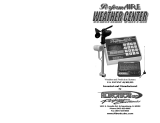Page is loading ...

Page 1 of 2
1411 S. Roselle Rd., Schaumburg, IL 60193 Phone (847) 923-0002 Fax (847) 923-0004
www.AltronicsInc.com
Pro Series 12 VOLT LITHIUM BATTERIES
Instructions
Watch instructional video on website!
Pro Series Powerlite:
The Pro Series Powerlite battery features an internal Battery Management System (BMS) that protects the
battery from over charging, over discharging, over temperature, short circuit, storage, and fully maintains
battery. The status of the battery can be determined by the color of the Status Led on top of the battery.
This battery must be fully charged at least once every 120 days to
maintain warranty. Full charge is indicated by the Status Led turning
BLUE when charged. Discontinue Use of Battery if Status Led is RED.
See below.
Disconnect and remove battery from vehicle during any period of non-
use.
Do not Turn Over, Bump, Start engine, or draw more than 25 amp load
with Charger attached. This will immediately damage output circuit of charger. (This
damage is easier detectable upon inspection and will void warranty on charger).
CAUTION: Due to high current discharge rate handle with extreme care. Improper usage can result
in serious injury or death. Product installation must be performed by a certified technician only!
Status LED: (located on top of battery)
This led will normally blink twice every 30 seconds indicating the status of the battery.
The first blink indicates charge level: Second blink indicates Full Charge 120 day cycle:
90-99% Charged every 120 days
50-89% Not Charged during a 120 day period
25-49 DO NOT USE or CHARGE BATTERY if this LED BLINKS RED!!!
0-24% If LED is RED Contact Altronics.
(Once this is turned red it will not turn green again even if Full Charged)
BLUE Led/Full Charge:
At least once every 120 days battery must be charged until the Status Led turns blue indicating a
Full Charge. It may take up to several hours to reach Full Charge. Never charge battery unattended.
This Status Led will turn solid blue and stay solid blue for several hours after Full Charge is reached, then
led will blink blue. Led may blink blue for several days or for as long as the charger is left attached. A
Solid or Blinking Blue Led both indicate a Full Charge. DO NOT USE BATTERY if a Full Charge cannot
be accomplished during any 120 day period, contact Altronics for assistance.

Page 2 of 2
Installation:
1) Mount battery securely in approved vented battery case or with battery hold down (Altronics Part# PWRLT-MT).
2) Battery can be mounted in any position. (Make sure battery terminals have at least 2 inches of clearance
from any conductive materials to avoid shorting.)
3) Use included 5/16-18 bolt/washers (1/2” length MAX) to attach battery cables to battery terminal.
Charging:
3) Charge battery with supplied Powerlite charger only! Warranty voided if battery is not charged with
PowerLite Charger.
4) First Red led on charger indicates battery connected. Second led on charger turns Red indicating
battery is charging. When second led turns Green on charger, battery is balance charge mode. Do
not need to reach Full Charge to use battery.
5) IMPORTANT: When second led is Green on charger, charger will continue to Full Charge battery.
Leaving charger On in this state will allow battery to reach Full Charge indicated by Blue Status Led.
6) Connect clamps to battery before turning power switch ON. Turn power switch OFF before
removing clamps. Shorting clamps with switch ON will blow fuse!
7) Do not charge battery unattended.
8) Do not leave charger connected to battery with switch in OFF position. It will drain battery!
9) Alternators must be regulated at 14.6 volts.
10) Do NOT bump, turn over, or start engine with charger attached! Turn off all accessories
while charging.
Storage/Non-use:
11) Battery should be removed from vehicle during storage or non-use.
12) Store at a temperature range between 50-70F degrees.
13) Store battery in a safe place where terminals cannot be in contact with other objects causing a short.
Usage:
14) Charge battery after each use. Full Charge is not required during normal usage. Full Charge battery,
indicated by Blue Status Led, every 120 days. Full Charge battery before any period of storage or non-use.
15) For Off Road Use Only. All other uses Prohibited.
16) Battery is NOT water proof. Do NOT get wet. Water in battery will void warranty. Water Proof versions are
available, contact Altronics for more information.
17) Use in temperature range between 40-120F degrees.
Warranty:
Battery is warranted four (4) years against any defect in materials and workmanship under normal use and
service from date of purchase to registered purchaser. Product must be registered with Altronics Inc within 30
days of purchase to be eligible for warranty (Included warranty/registration card mailed in). Battery must reach
Full Charge every 120 days indicated by Blue Status Led to maintain warranty eligibility. Normal battery
capacity loss or resistance increase due to aging is acceptable and not covered by warranty. All warranty claims
require a copy of the original receipt and must be made directly to Altronics Inc. Batteries cannot be shipped to
dealers or distributors for warranty or service issues. Any shipping charges are not covered under warranty.
Batteries must be shipped using proper methods and conform to regulations as required by shipping company.
All warranty claims are subject to failure testing verification.
To send battery in for warranty claim: Fill out a “Service Form” which is available from the Technical Support
Terms and Conditions of Use:
shall not be liable for injury, consequential, or other types of damages resulting from the use or
misuse of the PowerLite battery products. For Off Road Use Only. All other uses Prohibited.
Please contact Altronics is any part of these instructions are not understandable or you need
assistance with your Powerlite Battery.
DO NOT USE BATTERY if the Status LED on top of battery blinks RED, contact Altronics for
instructions.
Thank you for purchasing the PowerLite Battery!
/