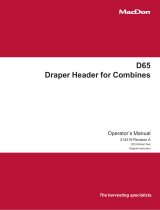Page is loading ...

4300 Pick-Up Header
GLEANER EXTENSION PANEL KIT (MD #302020)
INSTALLATION INSTRUCTIONS
214414 Revision A Page 1 of 6
The Gleaner Extension Panel kit (MD #302020) can be used to narrow the opening of the 4300 Pick-Up
Header to better fit Gleaner combines.
This document explains how to install the kit. A list of parts included in the kit is provided.
NOTE: Keep your MacDon publications up-to-date. The most current version of this instruction can be
downloaded from our Dealer-only site (https://portal.macdon.com) (login required).
NOTE: This document is available in English only.
Installation Time
Installation time for this kit is approximately 2.5 hours.
Conventions
The following conventions are used in this document:
• Right and left are determined from the operator’s position. The front of the header is the side that
faces the crop; the back of the header is the side that connects to the combine.
• Unless otherwise noted, use the standard torque values provided in the header operator’s manual
and technical manual.

4300 Pick-Up Header
GLEANER EXTENSION PANEL KIT (MD #302020)
INSTALLATION INSTRUCTIONS
214414 Revision A Page 2 of 6
Parts List
This kit includes the following parts:
Ref
Part
Number Description Quantity
1 237955 PANEL – GLEANER EXTENSION, RH 1
2 237956 PANEL – GLEANER EXTENSION, LH 1
A 136399 BOLT – HEX FLG HD TFL M12 X 1.75 X 25-8.9-A3L 8
B 184667 BOLT – RHSN M12 X 1.75 X 30-8.8-AA1J 2
C 148645 NUT – HEX FLG STVR LOC M12 X 1.75-10-A3L 10

4300 Pick-Up Header
GLEANER EXTENSION PANEL KIT (MD #302020)
INSTALLATION INSTRUCTIONS
214414 Revision A Page 3 of 6
Installation Instructions
To install the Gleaner Extension Panel kit, follow these steps:
1. Detach the header from the combine. For instructions, refer to the header operator’s manual.
2. On the back of the combine adapter, on the right side of the header opening, line up the edge of the
right extension panel (A) (MD #237955) with the inner edge of the existing right side panel (B).
Figure 1: Right Extension Panel in Position – Back View of Header

4300 Pick-Up Header
GLEANER EXTENSION PANEL KIT (MD #302020)
INSTALLATION INSTRUCTIONS
214414 Revision A Page 4 of 6
3. Using extension panel (A) as a guide, drill three
14 mm holes (C) into the existing right side
panel (B).
4. Using extension panel (A) as a guide, drill one
14 mm hole (D) into the top shield (E).
5. On the front side of the header, using the
extension panel (A) as a guide, mark the
location of a 17 x 13 mm (11/16 x 1/2 in.)
hole (B) in the top of the stripper bracket (C).
The new hole should be in line with the existing
holes in the stripper bracket.
NOTE: The auger has been removed from the
illustration for clarity.
6. Remove extension panel (A).
Figure 2: Hole Locations
–
View from Back
Figure 3: Right Extension Panel
–
View from Front

4300 Pick-Up Header
GLEANER EXTENSION PANEL KIT (MD #302020)
INSTALLATION INSTRUCTIONS
214414 Revision A Page 5 of 6
7. Remove the four M12 carriage bolts and lock
nuts (A) securing the top of stripper bracket (B)
to stripper bracket bar (C) immediately below it,
and then remove stripper bracket bar (C). Retain
all parts for reassembly.
NOTE: The auger has been removed from the
illustration for clarity.
8. Drill marked 17 x 13 mm (11/16 x 1/2 in.)
hole (A) in stripper bracket (B) (hole position was
marked in Step 5).
9. Position stripper bracket bar (C) (removed in
Step 7) in its original position under stripper
bracket (B), and mark the location of the new
hole on the stripper bracket bar.
10. Remove stripper bracket bar (C) from under
stripper bracket (B), and in the marked location,
drill a 26 x 13 mm (1 x 1/2 in.) hole (D) to match
the existing holes in the stripper bracket bar.
NOTE: The new hole needs to be bigger than
the one in the stripper bracket in order to allow
for stripper bar adjustment.
11. Reattach stripper bracket bar (C) to stripper
bracket (B) using retained hardware (A).
Figure 4: Right Stripper Bracket Assembly
–
Front View
Figure 6: Right Stripper Bracket Assembly
–
Front View
Figure 5: New Holes in Stripper Bracket and Stripper
Bracket Bar

4300 Pick-Up Header
GLEANER EXTENSION PANEL KIT (MD #302020)
INSTALLATION INSTRUCTIONS
214414 Revision A Page 6 of 6
12. On the back side of the header, secure right
extension panel (A) to existing right side
panel (B) and top shield (C) using four M12 hex
flange head bolts (D) (MD #136399) and four
M12 lock nuts (E) (MD #148645).
13. On the front side of the header, secure right
extension panel (A) to stripper bracket (F) with
one M12 carriage bolt (G) (MD #184667) and
one M12 lock nut (E) (MD #148645).
14. Repeat all steps on the left side of the header
opening with the left extension panel
(MD #237956).
Figure 7: Right Extension Panel Installed
–
View from Back
/