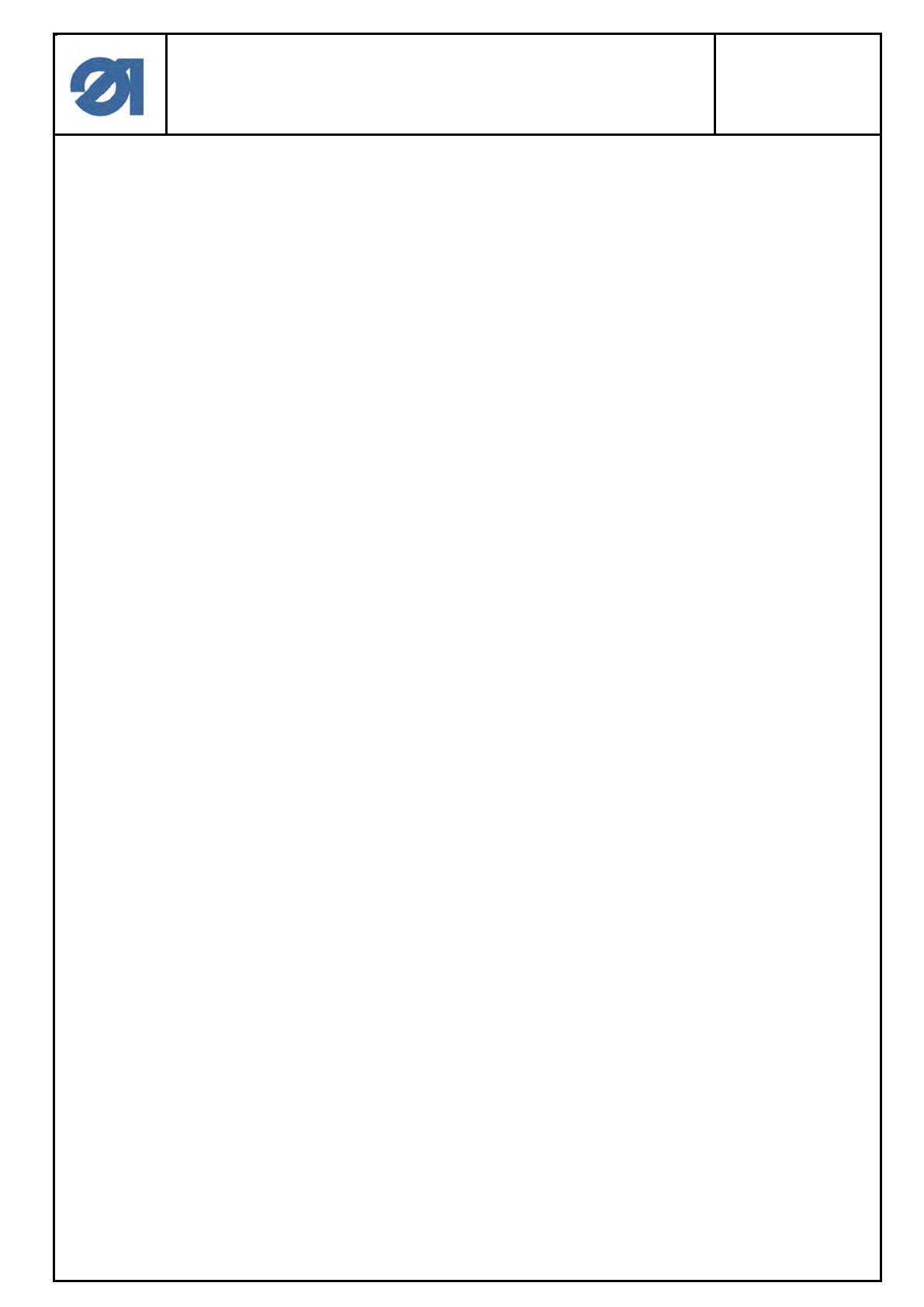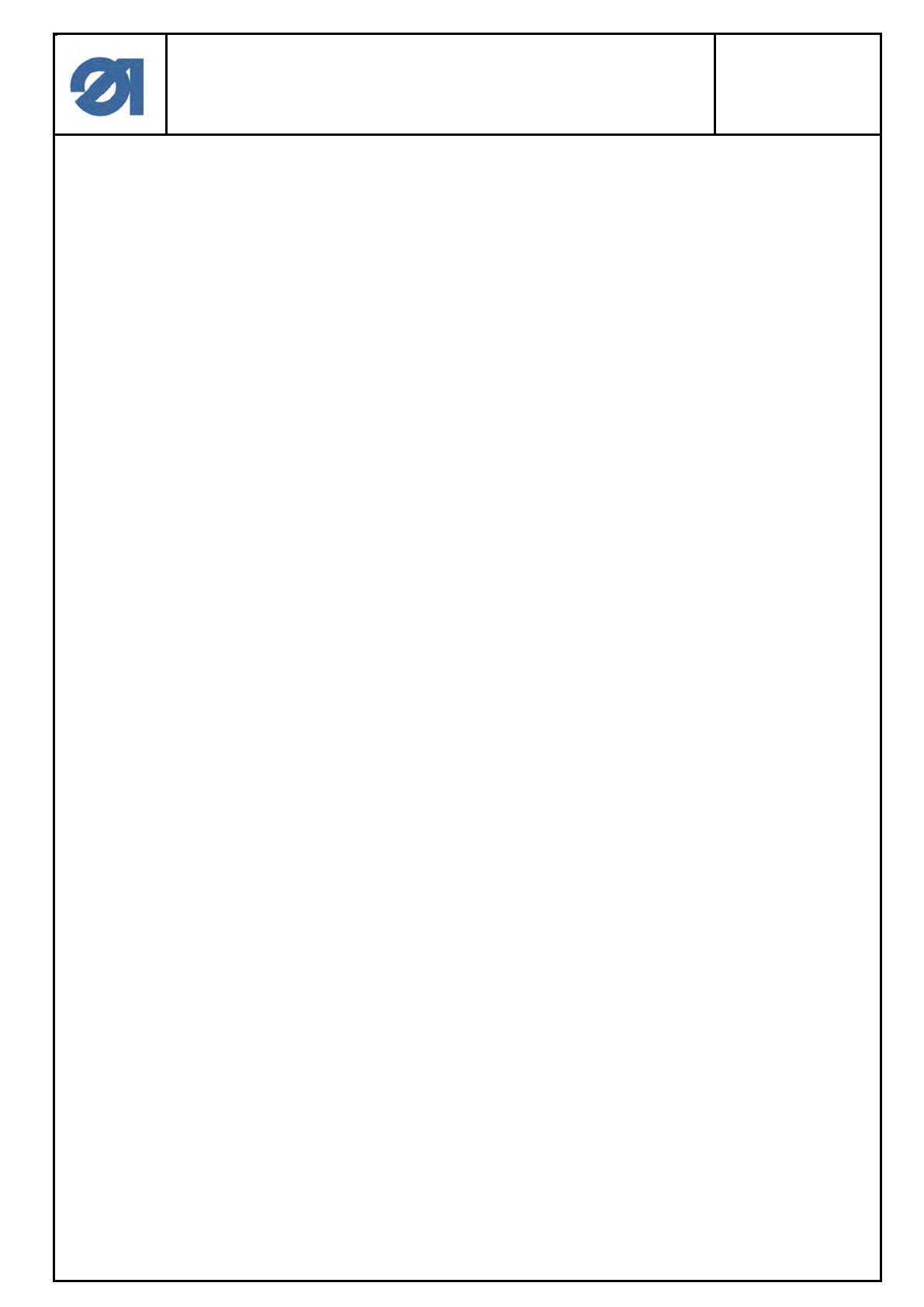
Anbauanleitung Lichtschranke,
Teilesatz 0580 591524
Fitting lnstructions light barrier,
Teile-Nr./Part No.:
0791 580709
Inhaltsverzeichnis/Table of Contents
1 Komponenten des Teilesatzes .......................................................................................................... 3
2 Lichtschranken montieren ................................................................................................................. 3
2.1 Lichtschranken vormontieren ..................................................................................................... 4
2.2 Lichtschrankenleitung verlegen .................................................................................................. 6
2.3 Adapter montieren, Adapterleitung verlegen und Lichtschranken anschließen ........................... 8
2.4 Reflexfolie montieren ............................................................................................................... 10
2.5 Lichtschranken ausrichten ....................................................................................................... 11
2.6 Lichtschranken über die Software einschalten ......................................................................... 12
3 Nähen ............................................................................................................................................. 12
1 Components of the kit ..................................................................................................................... 15
2 Assembling the light barriers ........................................................................................................... 15
2.1 Preassembling the light barriers ............................................................................................... 16
2.2 Laying the light barrier cables .................................................................................................. 17
2.3 Assembling the adapter, laying the adapter cable and connecting the light barriers ................. 19
2.4 Assembling the reflecting foil ................................................................................................... 21
2.5 Aligning the light barriers ......................................................................................................... 22
2.6 Activating the light barriers via the software ............................................................................. 23
3 Sewing ............................................................................................................................................ 23