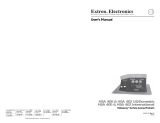Routing Template • User Guide
This guide provides instructions for an experienced installer to use the Extron routing templates to prepare furniture for mounting
the HSA and Cable Cubby products.
ATTENTION: Use the appropriate Extron routing template for your HSA or Cable Cubby model. See www.extron.com for
routing template part numbers and cut-out dimensions.
Tools and Equipment Required for Installation
Clamps (4)
Safety Glasses
1/2" Screws (4)
1/2" Router Bit
Screw Driver
Tape Measure
Router w/
5/8" Guide Bushing
Vacuum Cleaner
Square
Preparing the Routing Template
1. Cut two 1/2-inch x 4-inch strips of soft, nished
lumber. The strips should be long enough to span
the distance between the installation location and
the edges of the table (
a
).
2. Using four or more short screws, secure the
routing template to the lumber strips (
b
).
ATTENTION: Do not allow the screws to
protrude through the bottom of the strips.
Protruding screws will mar the table when
the template is used.
Preparing the Table
1. Mark the desired mounting location on the
tabletop (
a
).
ATTENTION: Make sure the mounting
location is oriented properly for the
intended user access side of the unit. The
user access side is labeled in the routing
templates.
2. Place the mounting template assembly on the
table and center it on the mounting location (
b
).
3. Once the template assembly is positioned,
secure it to the table with C-clamps (
c
).
TIP: For extra table protection, place a layer
of soft, thick cloth between the lumber
strips and the tabletop.
HSA
2
0
0
USER
ACCESS
HSA
2
0
0
CABLE
CUB
BY 3
0
0
CABL
E CUBBY
3
0
0
USER
ACCE
SS
4 Screws Min.
Clamps (4)
Sandwich Table
Between Soft Lumber
Routing Template
1
3
2
1/2
x 4
Soft,
Finished Lumber
a
b
HSA 200
USER ACCESS
HSA 200
CABLE CUBBY 300
CABLE CUBBY 300
USER ACCESS
1/2 x 4 Soft,
Finished Lumber
4 Screws Min.
Routing Area
Width of Mounting Surface

68-625-01 Rev. G
11 13
Extron Headquarters
+800.633.9876 Inside USA/Canada Only
Extron USA - West Extron USA - East
+1.714.491.1500 +1.919.850.1000
+1.714.491.1517 FAX +1.919.850.1001 FAX
Extron Europe
+800.3987.6673
Inside Europe Only
+31.33.453.4040
+31.33.453.4050 FAX
Extron Asia
+65.6383.4400
+65.6383.4664 FAX
Extron Japan
+81.3.3511.7655
+81.3.3511.7656 FAX
Extron China
+86.21.3760.1568
+86.21.3760.1566 FAX
Extron Middle East
+971.4.299.1800
+971.4.299.1880 FAX
Extron Korea
+82.2.3444.1571
+82.2.3444.1575 FAX
Extron India
1800.3070.3777
(Inside India Only)
+91.80.3055.3777
+91.80.3055.3737 FAX
© 2013 Extron Electronics All rights reserved. All trademarks mentioned are the property of their respective owners. www.extron.com
Cutting the Opening
Follow the steps below to cut the hole in the table.
CAUTION: The opening in the table should be cut only by licensed and bonded craftspeople. Exercise care to prevent
personal injury or damage to the furniture. Extron is not responsible for miscut mounting holes.
1/2" Router Bi
t
5/8" Guide Bushing
1
1. Install a 5/8-inch (16 mm) outside diameter guide bushing
and a 1/2-inch (either 12 mm or 12.7 mm) diameter
straight router bit on a standard router (
a
).
3. Remove the C-clamps, lumber, cloth, and the routing
template.
NOTE: The routing template is reusable. Do not
discard this template when installation is complete.
Save it for installing future surface access
enclosures of the same size.
HSA 200
USER ACCESS
HSA 200
CABLE CUBBY 300
CABLE CUBBY 300
USER ACCESS
Router
2
Wear Safety Glasses
2. Carefully cut the opening in the table surface with the
router (
b
)
CAUTION: Wear safety glasses when operating the
router. Failure to comply may result in eye injury.
-
 1
1
-
 2
2
Ask a question and I''ll find the answer in the document
Finding information in a document is now easier with AI
Related papers
-
Extron 600 User manual
-
Extron Cable Cubby 1200 Template
-
Extron eLink 100 Template
-
Extron Extron Electronics Cable Box 200 User manual
-
Extron Cable Cubby 1400 Template
-
Extron Hideaway HSA 402 User manual
-
Extron Cable Cubby AAP Bracket User manual
-
Extron electronics Cable Cubby 200 User manual
-
Extron electronics Hideaway HSA 822 User manual
-
Extron Cable Cubby 700 Template
Other documents
-
Extron electronic Cable Cubby 300S User manual
-
Extron electronic 200C User manual
-
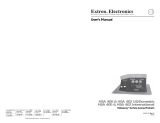 Extron electronics Hideaway HSA 402 User manual
Extron electronics Hideaway HSA 402 User manual
-
 Extron electronics 222S User manual
Extron electronics 222S User manual
-
 Extron electronics AVTrac 42-122-xx User manual
Extron electronics AVTrac 42-122-xx User manual
-
Extron electronic Car Satellite TV System 330 D User manual
-
 Extron electronics XTP T UWP 202 User manual
Extron electronics XTP T UWP 202 User manual
-
Extron electronic SPA 12 AAP User manual
-
Extron electronic 400 User manual
-
 Extron electronics MP 101 User manual
Extron electronics MP 101 User manual