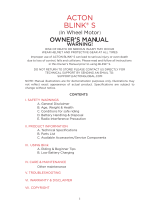Page is loading ...

www.princetoninstruments.com
PIXIS System Manual
4411-0106
Issue 5
May 22, 2019

All rights reserved. No part of this publication may be reproduced by any means without the written permission of Teledyne Princeton
Instruments.
Printed in the United States of America.
IntelliCal, LightField, and PVCAM are registered trademarks of Teledyne Digital Imaging US, Inc.
LabVIEW is a registered trademark of National Instruments, Inc.
LEMO is a registered trademark of INTERLEMO HOLDING SA
Nikon is a registered trademark of Nikon, Inc.
Scientific Imaging ToolKit and SITK are trademarks of R Cubed Software Consultants, LLC.
Windows and Windows Vista are registered trademarks of Microsoft Corporation in the United States and/or other countries.
The information in this publication is believed to be accurate as of the publication release date. However, Teledyne Princeton
Instruments does not assume any responsibility for any consequences including any damages resulting from the use thereof. The
information contained herein is subject to change without notice. Revision of this publication may be issued to incorporate such
change.
Copyright 2008-2019
All Rights Reserved
Teledyne Princeton Instruments
3660 Quakerbridge Rd
Trenton, NJ 08619
TEL: 800-874-9789 / 609-587-9797
FAX: 609-587-1970
2 PIXIS System Manual Issue 5
Revision History
Issue Date List of Changes
Issue 5 May 22, 2019 Issue 5 of this document incorporates the following changes:
• Updated to standard document template;
• Rebranded as Teledyne Princeton Instruments.
Issue 4 April 20, 2016 Issue 4 of this document incorporates the following changes:
• Removed Declaration of Conformity.
Issue 3 October 16, 2015 Issue 3 of this document incorporates the following changes:
• Updated the Declaration of Conformity.
Issue 2 March 14, 2013 Issue 2 of this document incorporates the following changes:
• Added LightField;
• Added CoolCUBEII;
• Added eXcelon;
• Updated Warranty;
• Removed Appendix E, USB 2.0 Card Installation;
• Cumulative editorial corrections and updates.
Issue 1 February, 2008 This is the initial release of this document.

Table of Contents
Chapter 1: About this Manual. . . . . . . . . . . . . . . . . . . . . . . . . . . . . . . . . . . . . . . . . . . 11
1.1 Intended Audience. . . . . . . . . . . . . . . . . . . . . . . . . . . . . . . . . . . . . . . . . . . . . . . . . . . . . 11
1.2 Related Documentation . . . . . . . . . . . . . . . . . . . . . . . . . . . . . . . . . . . . . . . . . . . . . . . . 11
1.3 Document Organization . . . . . . . . . . . . . . . . . . . . . . . . . . . . . . . . . . . . . . . . . . . . . . . . 12
1.3.1 Conventions Used In this Document. . . . . . . . . . . . . . . . . . . . . . . . . . . . . 13
1.4 Safety Related Symbols Used in this Manual. . . . . . . . . . . . . . . . . . . . . . . . . . . . . . . 13
1.5 PIXIS Safety Information . . . . . . . . . . . . . . . . . . . . . . . . . . . . . . . . . . . . . . . . . . . . . . . . 14
1.6 Precautions . . . . . . . . . . . . . . . . . . . . . . . . . . . . . . . . . . . . . . . . . . . . . . . . . . . . . . . . . . . 14
1.6.1 UV Coatings . . . . . . . . . . . . . . . . . . . . . . . . . . . . . . . . . . . . . . . . . . . . . . . . . . 15
Chapter 2: System Component Descriptions . . . . . . . . . . . . . . . . . . . . . . . . . . . . . 17
2.1 PIXIS Camera. . . . . . . . . . . . . . . . . . . . . . . . . . . . . . . . . . . . . . . . . . . . . . . . . . . . . . . . . . 18
2.1.1 eXcelon
® . . . . . . . . . . . . . . . . . . . . . . . . . . . . . . . . . . . . . . . . . . . . . . . . . . . . . . . . . . . . . . . . . . 18
2.1.2 CCD Array . . . . . . . . . . . . . . . . . . . . . . . . . . . . . . . . . . . . . . . . . . . . . . . . . . . . 19
2.1.3 Rear Panel Connectors. . . . . . . . . . . . . . . . . . . . . . . . . . . . . . . . . . . . . . . . . 19
2.1.4 Power. . . . . . . . . . . . . . . . . . . . . . . . . . . . . . . . . . . . . . . . . . . . . . . . . . . . . . . . 20
2.1.5 Cooling . . . . . . . . . . . . . . . . . . . . . . . . . . . . . . . . . . . . . . . . . . . . . . . . . . . . . . 21
2.1.5.1 Internal Fan . . . . . . . . . . . . . . . . . . . . . . . . . . . . . . . . . . . . . . . . . 21
2.1.5.2 Coolant Ports . . . . . . . . . . . . . . . . . . . . . . . . . . . . . . . . . . . . . . . 21
2.1.5.3 Coolant Hoses (Liquid-Cooled Systems). . . . . . . . . . . . . . . . 21
2.2 Cables . . . . . . . . . . . . . . . . . . . . . . . . . . . . . . . . . . . . . . . . . . . . . . . . . . . . . . . . . . . . . . . . 22
2.3 Certificate of Performance . . . . . . . . . . . . . . . . . . . . . . . . . . . . . . . . . . . . . . . . . . . . . . 22
2.4 PIXIS System User Manuals. . . . . . . . . . . . . . . . . . . . . . . . . . . . . . . . . . . . . . . . . . . . . . 22
2.5 Application Software . . . . . . . . . . . . . . . . . . . . . . . . . . . . . . . . . . . . . . . . . . . . . . . . . . . 23
2.6 Accessories . . . . . . . . . . . . . . . . . . . . . . . . . . . . . . . . . . . . . . . . . . . . . . . . . . . . . . . . . . . 24
2.7 Unpack the System . . . . . . . . . . . . . . . . . . . . . . . . . . . . . . . . . . . . . . . . . . . . . . . . . . . . 25
2.7.1 Verify Equipment and Parts Inventory . . . . . . . . . . . . . . . . . . . . . . . . . . . . 25
2.8 PIXIS Camera and System Maintenance. . . . . . . . . . . . . . . . . . . . . . . . . . . . . . . . . . . 26
2.8.1 Camera . . . . . . . . . . . . . . . . . . . . . . . . . . . . . . . . . . . . . . . . . . . . . . . . . . . . . . 26
2.8.2 Optical Surfaces. . . . . . . . . . . . . . . . . . . . . . . . . . . . . . . . . . . . . . . . . . . . . . . 26
2.8.3 Repairs . . . . . . . . . . . . . . . . . . . . . . . . . . . . . . . . . . . . . . . . . . . . . . . . . . . . . . . 26
Chapter 3: Install Data Acquisition Software . . . . . . . . . . . . . . . . . . . . . . . . . . . . .27
3.1 LightField . . . . . . . . . . . . . . . . . . . . . . . . . . . . . . . . . . . . . . . . . . . . . . . . . . . . . . . . . . . . . 27
3.2 WinX . . . . . . . . . . . . . . . . . . . . . . . . . . . . . . . . . . . . . . . . . . . . . . . . . . . . . . . . . . . . . . . . . 28
Chapter 4: System Block Diagrams . . . . . . . . . . . . . . . . . . . . . . . . . . . . . . . . . . . . . . 31
Chapter 5: Hardware Installation . . . . . . . . . . . . . . . . . . . . . . . . . . . . . . . . . . . . . . .33
5.1 Connect a CoolCUBEII Liquid Circulator. . . . . . . . . . . . . . . . . . . . . . . . . . . . . . . . . . 33
5.2 Install a Lens on a C-Mount Adapter . . . . . . . . . . . . . . . . . . . . . . . . . . . . . . . . . . . . . 35
5.3 Install a Lens on an Integral F-Mount Adapter . . . . . . . . . . . . . . . . . . . . . . . . . . . . . 35
5.4 Install Adjustable C- to Spectroscopy-Mount Kinetics Adapter . . . . . . . . . . . . . . 36

4 PIXIS System Manual Issue 5
5.5 Mount the PIXIS on a Spectrograph. . . . . . . . . . . . . . . . . . . . . . . . . . . . . . . . . . . . . . 38
5.5.1 Spectrograph Adapters . . . . . . . . . . . . . . . . . . . . . . . . . . . . . . . . . . . . . . . . 38
5.6 Connect an External Shutter . . . . . . . . . . . . . . . . . . . . . . . . . . . . . . . . . . . . . . . . . . . . 38
5.6.1 External Shutter . . . . . . . . . . . . . . . . . . . . . . . . . . . . . . . . . . . . . . . . . . . . . . 39
5.6.1.1 Overexposure Protection . . . . . . . . . . . . . . . . . . . . . . . . . . . . 40
Chapter 6: First Light . . . . . . . . . . . . . . . . . . . . . . . . . . . . . . . . . . . . . . . . . . . . . . . . . . 41
6.1 WinX First Light Procedure . . . . . . . . . . . . . . . . . . . . . . . . . . . . . . . . . . . . . . . . . . . . . 43
6.1.1 Imaging Applications . . . . . . . . . . . . . . . . . . . . . . . . . . . . . . . . . . . . . . . . . . 43
6.1.2 Spectroscopy Applications . . . . . . . . . . . . . . . . . . . . . . . . . . . . . . . . . . . . . 46
6.1.2.1 Focus and Rotational Alignment . . . . . . . . . . . . . . . . . . . . . . 50
6.2 LightField First Light Procedure . . . . . . . . . . . . . . . . . . . . . . . . . . . . . . . . . . . . . . . . . 54
6.2.1 Imaging Applications . . . . . . . . . . . . . . . . . . . . . . . . . . . . . . . . . . . . . . . . . . 54
6.2.2 Spectroscopy Applications . . . . . . . . . . . . . . . . . . . . . . . . . . . . . . . . . . . . . .57
6.2.2.1 Focus and Rotational Alignment . . . . . . . . . . . . . . . . . . . . . . 62
Chapter 7: Exposure. . . . . . . . . . . . . . . . . . . . . . . . . . . . . . . . . . . . . . . . . . . . . . . . . . . 67
7.1 Array Architecture . . . . . . . . . . . . . . . . . . . . . . . . . . . . . . . . . . . . . . . . . . . . . . . . . . . . . .67
7.1.1 Exposure with a Mechanical Shutter. . . . . . . . . . . . . . . . . . . . . . . . . . . . . .67
7.1.2 Continuous Exposure (No Shuttering) . . . . . . . . . . . . . . . . . . . . . . . . . . . 68
7.2 Exposure Time . . . . . . . . . . . . . . . . . . . . . . . . . . . . . . . . . . . . . . . . . . . . . . . . . . . . . . . . 69
7.3 CCD Temperature . . . . . . . . . . . . . . . . . . . . . . . . . . . . . . . . . . . . . . . . . . . . . . . . . . . . . 69
7.4 Dark Charge . . . . . . . . . . . . . . . . . . . . . . . . . . . . . . . . . . . . . . . . . . . . . . . . . . . . . . . . . . 70
7.5 Saturation . . . . . . . . . . . . . . . . . . . . . . . . . . . . . . . . . . . . . . . . . . . . . . . . . . . . . . . . . . . . 70
Chapter 8: Analog to Digital Conversion . . . . . . . . . . . . . . . . . . . . . . . . . . . . . . . . 71
8.1 Output Amplifier {Quality} . . . . . . . . . . . . . . . . . . . . . . . . . . . . . . . . . . . . . . . . . . . . . . .72
8.2 Controller Gain . . . . . . . . . . . . . . . . . . . . . . . . . . . . . . . . . . . . . . . . . . . . . . . . . . . . . . . .73
8.3 Digitization . . . . . . . . . . . . . . . . . . . . . . . . . . . . . . . . . . . . . . . . . . . . . . . . . . . . . . . . . . . .74
8.3.1 Digitization Rate {Speed} . . . . . . . . . . . . . . . . . . . . . . . . . . . . . . . . . . . . . . .74
8.3.2 ADC Offset (Bias) . . . . . . . . . . . . . . . . . . . . . . . . . . . . . . . . . . . . . . . . . . . . . .75
Chapter 9: Full Frame Readout . . . . . . . . . . . . . . . . . . . . . . . . . . . . . . . . . . . . . . . . . 77
9.1 Calculating Image Acquisition/Readout Time . . . . . . . . . . . . . . . . . . . . . . . . . . . . . .78
9.1.1 CCD Readout Time . . . . . . . . . . . . . . . . . . . . . . . . . . . . . . . . . . . . . . . . . . . .78
Chapter 10: Binning . . . . . . . . . . . . . . . . . . . . . . . . . . . . . . . . . . . . . . . . . . . . . . . . . . . . 79
10.1 Hardware Binning . . . . . . . . . . . . . . . . . . . . . . . . . . . . . . . . . . . . . . . . . . . . . . . . . . . . . .79
10.2 Software Binning . . . . . . . . . . . . . . . . . . . . . . . . . . . . . . . . . . . . . . . . . . . . . . . . . . . . . . 80
10.3 Array Orientation . . . . . . . . . . . . . . . . . . . . . . . . . . . . . . . . . . . . . . . . . . . . . . . . . . . . . . .81
Chapter 11: Advanced Topics . . . . . . . . . . . . . . . . . . . . . . . . . . . . . . . . . . . . . . . . . . . 83
11.1 Timing Modes. . . . . . . . . . . . . . . . . . . . . . . . . . . . . . . . . . . . . . . . . . . . . . . . . . . . . . . . . 84
11.1.1 Free Run {No Response} . . . . . . . . . . . . . . . . . . . . . . . . . . . . . . . . . . . . . . . 85
11.1.2 External Sync {Readout Per Trigger}. . . . . . . . . . . . . . . . . . . . . . . . . . . . . 86
11.1.3 External Sync with Continuous Cleans {Clean Until
Trigger} Timing . . . . . . . . . . . . . . . . . . . . . . . . . . . . . . . . . . . . . . . . . 88
11.1.4 EXT SYNC Trigger Input . . . . . . . . . . . . . . . . . . . . . . . . . . . . . . . . . . . . . . . 90
11.2 Fast and Safe Modes . . . . . . . . . . . . . . . . . . . . . . . . . . . . . . . . . . . . . . . . . . . . . . . . . . . .91
11.2.1 Fast Mode (WinX and LightField) . . . . . . . . . . . . . . . . . . . . . . . . . . . . . . . . .91
11.2.2 Safe Mode (WinX) . . . . . . . . . . . . . . . . . . . . . . . . . . . . . . . . . . . . . . . . . . . . . .91
11.3 LOGIC OUT Control . . . . . . . . . . . . . . . . . . . . . . . . . . . . . . . . . . . . . . . . . . . . . . . . . . . 93

Issue 5 Table of Contents 5
11.4 Kinetics Mode . . . . . . . . . . . . . . . . . . . . . . . . . . . . . . . . . . . . . . . . . . . . . . . . . . . . . . . . . 94
11.4.1 Kinetic Timing Modes and Shutter Control . . . . . . . . . . . . . . . . . . . . . . . 95
11.4.1.1 Free Run (Non-Triggered Mode). . . . . . . . . . . . . . . . . . . . . . . 97
11.4.1.2 Single Trigger Mode . . . . . . . . . . . . . . . . . . . . . . . . . . . . . . . . . 98
11.4.1.3 Multiple Trigger Mode . . . . . . . . . . . . . . . . . . . . . . . . . . . . . . . 99
11.5 Custom Modes . . . . . . . . . . . . . . . . . . . . . . . . . . . . . . . . . . . . . . . . . . . . . . . . . . . . . . . 100
11.5.1 Custom Chip . . . . . . . . . . . . . . . . . . . . . . . . . . . . . . . . . . . . . . . . . . . . . . . . 100
11.5.1.1 Software Configuration . . . . . . . . . . . . . . . . . . . . . . . . . . . . . 100
11.5.2 Custom Timing . . . . . . . . . . . . . . . . . . . . . . . . . . . . . . . . . . . . . . . . . . . . . . 102
Appendix A: Technical Specifications . . . . . . . . . . . . . . . . . . . . . . . . . . . . . . . . . . . .105
A.1 System Dimensions and Weight . . . . . . . . . . . . . . . . . . . . . . . . . . . . . . . . . . . . . . . . 105
A.1.1 Vacuum Window . . . . . . . . . . . . . . . . . . . . . . . . . . . . . . . . . . . . . . . . . . . . . 105
A.2 CCD Arrays . . . . . . . . . . . . . . . . . . . . . . . . . . . . . . . . . . . . . . . . . . . . . . . . . . . . . . . . . .105
A.3 Focal Distance (Optical) . . . . . . . . . . . . . . . . . . . . . . . . . . . . . . . . . . . . . . . . . . . . . . . 105
A.4 Power Specifications . . . . . . . . . . . . . . . . . . . . . . . . . . . . . . . . . . . . . . . . . . . . . . . . . . 106
A.4.1 Power Connector . . . . . . . . . . . . . . . . . . . . . . . . . . . . . . . . . . . . . . . . . . . . 106
A.5 Environmental and Thermal Specifications. . . . . . . . . . . . . . . . . . . . . . . . . . . . . . . 107
A.5.1 Ventilation. . . . . . . . . . . . . . . . . . . . . . . . . . . . . . . . . . . . . . . . . . . . . . . . . . . 107
A.6 Internal Shutter Specifications. . . . . . . . . . . . . . . . . . . . . . . . . . . . . . . . . . . . . . . . . . 108
A.7 Tripod Mount . . . . . . . . . . . . . . . . . . . . . . . . . . . . . . . . . . . . . . . . . . . . . . . . . . . . . . . . 108
A.8 CoolCUBEII External Coolant Circulator . . . . . . . . . . . . . . . . . . . . . . . . . . . . . . . . . 108
A.9 Minimum Host Computer Specifications. . . . . . . . . . . . . . . . . . . . . . . . . . . . . . . . . 109
A.9.1 Minimum WinX Requirements . . . . . . . . . . . . . . . . . . . . . . . . . . . . . . . . . 109
A.9.2 Minimum LightField Requirements . . . . . . . . . . . . . . . . . . . . . . . . . . . . . 109
Appendix B: Outline Drawings . . . . . . . . . . . . . . . . . . . . . . . . . . . . . . . . . . . . . . . . . . 111
Appendix C: Adapter Adjustment and Focusing Procedures. . . . . . . . . . . . . . . .123
C.1 Adjustable C-Mount Adapter . . . . . . . . . . . . . . . . . . . . . . . . . . . . . . . . . . . . . . . . . . . 123
C.2 F-Mount Adapter Focusing Procedure. . . . . . . . . . . . . . . . . . . . . . . . . . . . . . . . . . . 124
C.3 Lens Focusing Procedure . . . . . . . . . . . . . . . . . . . . . . . . . . . . . . . . . . . . . . . . . . . . . . 125
Appendix D: Spectrograph Adapters . . . . . . . . . . . . . . . . . . . . . . . . . . . . . . . . . . . . .127
D.1 Flange Mount to Teledyne Acton Research Series Spectrograph Adapter . . . . 128
D.1.1 Installation Procedure . . . . . . . . . . . . . . . . . . . . . . . . . . . . . . . . . . . . . . . . 128
D.2 3.60”/3.88” Bolt Circle to Teledyne Acton Research Series
Spectrograph Adapter . . . . . . . . . . . . . . . . . . . . . . . . . . . . . . . . . . . . . . . . . . . 129
D.2.1 Installation Procedure . . . . . . . . . . . . . . . . . . . . . . . . . . . . . . . . . . . . . . . . 129
D.3 C-Mount to Teledyne Acton Research Series Spectrograph Adapter . . . . . . . . 130
D.3.1 Installation Procedure . . . . . . . . . . . . . . . . . . . . . . . . . . . . . . . . . . . . . . . . 130
D.4 Teledyne Acton Research SP-2350/SP-2550 Adjustable C- to
Spectroscopy-Mount Adapter132
D.4.1 Installation Procedure . . . . . . . . . . . . . . . . . . . . . . . . . . . . . . . . . . . . . . . . 132
D.5 Teledyne Acton Research SP-2150/SP-2750 Adjustable C- to
Spectroscopy-Mount Adapter133
D.5.1 Installation Procedure . . . . . . . . . . . . . . . . . . . . . . . . . . . . . . . . . . . . . . . . 133
D.6 Flange-Mount to IsoPlane SCT-320 Adapter . . . . . . . . . . . . . . . . . . . . . . . . . . . . . 134
D.6.1 Installation Procedure . . . . . . . . . . . . . . . . . . . . . . . . . . . . . . . . . . . . . . . . 134

6 PIXIS System Manual Issue 5
Appendix E: Troubleshooting. . . . . . . . . . . . . . . . . . . . . . . . . . . . . . . . . . . . . . . . . . . 135
E.1 Acquisition Started but Viewer Contents Do Not Update . . . . . . . . . . . . . . . . . . 136
E.2 Baseline Signal Suddenly Changes. . . . . . . . . . . . . . . . . . . . . . . . . . . . . . . . . . . . . . 136
E.3 Camera Stops Working. . . . . . . . . . . . . . . . . . . . . . . . . . . . . . . . . . . . . . . . . . . . . . . . .137
E.4 Camera1 (or similar name) in Camera Name field. . . . . . . . . . . . . . . . . . . . . . . . . .137
E.5 Controller Is Not Responding . . . . . . . . . . . . . . . . . . . . . . . . . . . . . . . . . . . . . . . . . . 138
E.6 CoolCUBEII: Low Coolant (Air in the Hoses) . . . . . . . . . . . . . . . . . . . . . . . . . . . . . 139
E.7 Cooling Troubleshooting. . . . . . . . . . . . . . . . . . . . . . . . . . . . . . . . . . . . . . . . . . . . . . 140
E.7.1 Temperature Lock Cannot be Achieved or Maintained . . . . . . . . . . . 140
E.7.2 Camera Loses Temperature Lock . . . . . . . . . . . . . . . . . . . . . . . . . . . . . . 140
E.7.3 Gradual Deterioration of Cooling Capability. . . . . . . . . . . . . . . . . . . . . .141
E.8 Data Loss or Serial Violation . . . . . . . . . . . . . . . . . . . . . . . . . . . . . . . . . . . . . . . . . . . .141
E.9 Data Overrun Due to Hardware Conflict Message . . . . . . . . . . . . . . . . . . . . . . . . .141
E.10 Data Overrun Has Occurred Message . . . . . . . . . . . . . . . . . . . . . . . . . . . . . . . . . . . 142
E.11 Devices Missing . . . . . . . . . . . . . . . . . . . . . . . . . . . . . . . . . . . . . . . . . . . . . . . . . . . . . . 142
E.12 Device is Occupied . . . . . . . . . . . . . . . . . . . . . . . . . . . . . . . . . . . . . . . . . . . . . . . . . . . 143
E.13 Error Creating Controller Messages. . . . . . . . . . . . . . . . . . . . . . . . . . . . . . . . . . . . . 144
E.14 Overexposed or Smeared Images . . . . . . . . . . . . . . . . . . . . . . . . . . . . . . . . . . . . . . 144
E.15 Program Error Message . . . . . . . . . . . . . . . . . . . . . . . . . . . . . . . . . . . . . . . . . . . . . . . 145
E.16 Serial Violations Have Occurred Error . . . . . . . . . . . . . . . . . . . . . . . . . . . . . . . . . . . 146
E.17 Shutter Failure . . . . . . . . . . . . . . . . . . . . . . . . . . . . . . . . . . . . . . . . . . . . . . . . . . . . . . . 146
Appendix F: WinSpec/32/LightField Cross Reference . . . . . . . . . . . . . . . . . . . . . 147
F.1 WinSpec/32-to-LightField Terminology . . . . . . . . . . . . . . . . . . . . . . . . . . . . . . . . . .147
F.2 LightField to WinSpec/32. . . . . . . . . . . . . . . . . . . . . . . . . . . . . . . . . . . . . . . . . . . . . . 149
Warranty and Service. . . . . . . . . . . . . . . . . . . . . . . . . . . . . . . . . . . . . . . 151
Limited Warranty . . . . . . . . . . . . . . . . . . . . . . . . . . . . . . . . . . . . . . . . . . . . . . . . . . . . . . . 151
Basic Limited One (1) Year Warranty . . . . . . . . . . . . . . . . . . . . . . . . . . . . . . . . . . . 151
Limited One (1) Year Warranty on Refurbished or Discontinued Products . .151
XP Vacuum Chamber Limited Lifetime Warranty . . . . . . . . . . . . . . . . . . . . . . . . 151
Sealed Chamber Integrity Limited 12 Month Warranty . . . . . . . . . . . . . . . . . . .152
Vacuum Integrity Limited 12 Month Warranty. . . . . . . . . . . . . . . . . . . . . . . . . . .152
Image Intensifier Detector Limited One Year Warranty. . . . . . . . . . . . . . . . . . .152
X-Ray Detector Limited One Year Warranty . . . . . . . . . . . . . . . . . . . . . . . . . . . .152
Software Limited Warranty . . . . . . . . . . . . . . . . . . . . . . . . . . . . . . . . . . . . . . . . . . .152
Owner's Manual and Troubleshooting . . . . . . . . . . . . . . . . . . . . . . . . . . . . . . . . .153
Your Responsibility . . . . . . . . . . . . . . . . . . . . . . . . . . . . . . . . . . . . . . . . . . . . . . . . . .153
Contact Information . . . . . . . . . . . . . . . . . . . . . . . . . . . . . . . . . . . . . . . . . . . . . . . . . . . 154

Issue 5 List of Figures 7
List of Figures
Figure 2-1: Typical System Components . . . . . . . . . . . . . . . . . . . . . . . . . . . . . . . . . . . 17
Figure 2-2: Typical PIXIS Camera. . . . . . . . . . . . . . . . . . . . . . . . . . . . . . . . . . . . . . . . . . 18
Figure 2-3: PIXIS Rear Connector Panel. . . . . . . . . . . . . . . . . . . . . . . . . . . . . . . . . . . . 19
Figure 3-1: Typical WinView Select Installation Type Dialog . . . . . . . . . . . . . . . . . . 28
Figure 4-1: Block Diagram: Typical Air-Cooled Imaging Experiment. . . . . . . . . . . 31
Figure 4-2: Block Diagram: Typical Air-Cooled Spectroscopy Experiment. . . . . . 31
Figure 4-3: Block Diagram: Typical Liquid-Cooled Imaging Experiment. . . . . . . . 32
Figure 4-4: Block Diagram: Typical Liquid-Cooled Spectroscopy Experiment. . . 32
Figure 5-1: Typical CoolCUBE
II
Circulator. . . . . . . . . . . . . . . . . . . . . . . . . . . . . . . . . . 33
Figure 5-2: Key Components: Adjustable C- to Spectroscopy-Mount
Kinetics Adapter . . . . . . . . . . . . . . . . . . . . . . . . . . . . . . . . . . . . . . . . 36
Figure 5-3: Teledyne Acton Research Series Spectrograph Entrance Slit
Mount . . . . . . . . . . . . . . . . . . . . . . . . . . . . . . . . . . . . . . . . . . . . . . . . . 39
Figure 6-1: Block Diagram for PIXIS Systems . . . . . . . . . . . . . . . . . . . . . . . . . . . . . . . 41
Figure 6-2: Typical LightField Available Devices Area . . . . . . . . . . . . . . . . . . . . . . . . 55
Figure 6-3: Typical LightField Experiment Devices Area . . . . . . . . . . . . . . . . . . . . . . 55
Figure 6-4: Typical LightField Data Viewer . . . . . . . . . . . . . . . . . . . . . . . . . . . . . . . . . 56
Figure 6-5: Typical Data Viewer Displaying an Image . . . . . . . . . . . . . . . . . . . . . . . . 56
Figure 6-6: Typical LightField Available Devices Area . . . . . . . . . . . . . . . . . . . . . . . . 59
Figure 6-7: Typical LightField Experiment Devices Area . . . . . . . . . . . . . . . . . . . . . . 59
Figure 6-8: Typical LightField Experiment Settings: Shutter Expander Open . . . . 60
Figure 6-9: Typical LightField Data Viewer . . . . . . . . . . . . . . . . . . . . . . . . . . . . . . . . . 62
Figure 6-10: LightField Align Spectrometer… Menu Option . . . . . . . . . . . . . . . . . . . . 63
Figure 7-1: Exposure of the CCD with Shutter Compensation . . . . . . . . . . . . . . . . 67
Figure 7-2: Typical WinX Detector Temperature Dialog . . . . . . . . . . . . . . . . . . . . . . 69
Figure 8-1: Array Terms for a CCD with a Dual Output Amplifier . . . . . . . . . . . . . . 71
Figure 9-1: Full Frame at Full Resolution . . . . . . . . . . . . . . . . . . . . . . . . . . . . . . . . . . . 77
Figure 10-1: 2×2 Binning . . . . . . . . . . . . . . . . . . . . . . . . . . . . . . . . . . . . . . . . . . . . . . . . . 79
Figure 10-2: Binning and Array Orientation . . . . . . . . . . . . . . . . . . . . . . . . . . . . . . . . . . 81
Figure 11-1: Flowchart: Free Run {No Response}. . . . . . . . . . . . . . . . . . . . . . . . . . . . . 85
Figure 11-2: Timing Diagram: Free Run {No Response} . . . . . . . . . . . . . . . . . . . . . . . 85
Figure 11-3: Flowchart: Two External Sync Timing Options . . . . . . . . . . . . . . . . . . . 86
Figure 11-4: Timing Diagram: External Sync Mode (+ Edge Trigger) . . . . . . . . . . . . 87
Figure 11-5: Flowchart: Continuous Cleans {Clean Until Trigger} . . . . . . . . . . . . . . 88
Figure 11-6: Timing Diagram: WinX Continuous Cleans . . . . . . . . . . . . . . . . . . . . . . . 89
Figure 11-7: Timing Diagram: LightField Clean Until Trigger (CUT) . . . . . . . . . . . . . 89
Figure 11-8: PIXIS Rear Connector Panel. . . . . . . . . . . . . . . . . . . . . . . . . . . . . . . . . . . . 90
Figure 11-9: Safe Mode and Fast Mode Operation Flow Charts . . . . . . . . . . . . . . . . 92
Figure 11-10: Timing Diagram: LOGIC OUT Control Signals . . . . . . . . . . . . . . . . . . . . 93
Figure 11-11: Kinetics Readout . . . . . . . . . . . . . . . . . . . . . . . . . . . . . . . . . . . . . . . . . . . . . 94
Figure 11-12: Typical WinX Hardware Setup Dialog. . . . . . . . . . . . . . . . . . . . . . . . . . . . 95
Figure 11-13: Typical WinX Experiment Setup Dialog . . . . . . . . . . . . . . . . . . . . . . . . . . 96
Figure 11-14: Typical LightField Sensor Readout Expander: Kinetics Readout
Mode . . . . . . . . . . . . . . . . . . . . . . . . . . . . . . . . . . . . . . . . . . . . . . . . . . 96
Figure 11-15: Typical Shutter and Trigger expanders: No Response . . . . . . . . . . . . . 96
Figure 11-16: Timing Diagram: Free Run {Non-Triggered} Kinetics Mode . . . . . . . . 97
Figure 11-17: Timing Diagram: Single Trigger, Kinetics Mode . . . . . . . . . . . . . . . . . . . 98
Figure 11-18: Timing Diagram: Multiple Trigger Kinetics Mode . . . . . . . . . . . . . . . . . 99
Figure 11-19: Typical WinX Hardware Setup: Custom Chip Dialog. . . . . . . . . . . . . . 101
Figure 11-20: Typical LightField Custom Sensor Pane. . . . . . . . . . . . . . . . . . . . . . . . . 101
Figure 11-21: LightField: Custom Timing . . . . . . . . . . . . . . . . . . . . . . . . . . . . . . . . . . . . 102
Figure 11-22: WinX: Vertical Shift . . . . . . . . . . . . . . . . . . . . . . . . . . . . . . . . . . . . . . . . . . 103
Figure A-1: PIXIS Rear Panel Power Connector Pinout . . . . . . . . . . . . . . . . . . . . . . 106

8 PIXIS System Manual Issue 5
Figure B-1: Outline Drawing: PIXIS, Adjustable C-Mount, Internal
Shutter, Air-Cooled . . . . . . . . . . . . . . . . . . . . . . . . . . . . . . . . . . . . . 111
Figure B-2: Outline Drawing: PIXIS, Fixed C-Mount, Internal Shutter,
Air-Cooled. . . . . . . . . . . . . . . . . . . . . . . . . . . . . . . . . . . . . . . . . . . . . 112
Figure B-3: Outline Drawing: PIXIS, Adjustable C-Mount, Internal
Shutter, Liquid-Cooled . . . . . . . . . . . . . . . . . . . . . . . . . . . . . . . . . .113
Figure B-4: Outline Drawing: PIXIS, Fixed C-Mount, Internal Shutter,
Liquid-Cooled . . . . . . . . . . . . . . . . . . . . . . . . . . . . . . . . . . . . . . . . .114
Figure B-5: Outline Drawing: PIXIS, F-Mount, Internal Shutter, Air-Cooled. . . . . 115
Figure B-6: Outline Drawing: PIXIS, F-Mount, Internal Shutter,
Liquid-Cooled . . . . . . . . . . . . . . . . . . . . . . . . . . . . . . . . . . . . . . . . .116
Figure B-7: Outline Drawing: PIXIS, F-Mount: 2048 x 2048, Internal
Shutter, Air-Cooled . . . . . . . . . . . . . . . . . . . . . . . . . . . . . . . . . . . . . 117
Figure B-8: Outline Drawing: PIXIS, F-Mount: 2048 x 2048, Internal
Shutter; Liquid-Cooled . . . . . . . . . . . . . . . . . . . . . . . . . . . . . . . . . .118
Figure B-9: Outline Drawing: PIXIS, Spectroscopy-Mount, No Internal
Shutter, 3.60” Bolt Circle, Air-Cooled . . . . . . . . . . . . . . . . . . . . .119
Figure B-10: Outline Drawing: PIXIS, Spectroscopy-Mount, No Internal
Shutter, 3.60” Bolt Circle; Liquid-Cooled . . . . . . . . . . . . . . . . . 120
Figure B-11: Outline Drawing: PIXIS, Spectroscopy-Mount: Internal
Shutter, 3.60”/ 3.88" Bolt Circles, Air-Cooled . . . . . . . . . . . . . .121
Figure B-12: Outline Drawing: CoolCUBE
II
Circulator . . . . . . . . . . . . . . . . . . . . . . . .122
Figure C-1: Lock Screw Location on a PIXIS . . . . . . . . . . . . . . . . . . . . . . . . . . . . . . . .123
Figure C-2: F-Mount Adapter Adjustment Ring Set Screw Locations . . . . . . . . . 124
Figure D-1: Flange Mount to Teledyne Acton Research Series
Spectrograph Adapter. . . . . . . . . . . . . . . . . . . . . . . . . . . . . . . . . . 128
Figure D-2: 3.60”/3.88” Bolt Circle to Teledyne Acton Research Series
Spectrograph Adapter. . . . . . . . . . . . . . . . . . . . . . . . . . . . . . . . . . 129
Figure D-3: C-Mount to Teledyne Acton Research Series Spectrograph
Adapter . . . . . . . . . . . . . . . . . . . . . . . . . . . . . . . . . . . . . . . . . . . . . . 130
Figure D-4: Teledyne Acton Research SP-2350/SP-2550 Adjustable C-
to Spectroscopy-Mount Adapter . . . . . . . . . . . . . . . . . . . . . . . . .132
Figure D-5: Teledyne Acton Research SP-2150/SP-2750 Adjustable C-
to Spectroscopy-Mount Adapter . . . . . . . . . . . . . . . . . . . . . . . . .133
Figure D-6: Flange-Mount to IsoPlane SCT-320 Adapter. . . . . . . . . . . . . . . . . . . . 134
Figure E-1: Typical Acquisition Display . . . . . . . . . . . . . . . . . . . . . . . . . . . . . . . . . . . 136
Figure E-2: Camera1 in Camera Name Field . . . . . . . . . . . . . . . . . . . . . . . . . . . . . . . .137
Figure E-3: Editing Camera Name in Notepad . . . . . . . . . . . . . . . . . . . . . . . . . . . . . .137
Figure E-4: Editing Camera Name in Notepad . . . . . . . . . . . . . . . . . . . . . . . . . . . . . 138
Figure E-5: Data Overrun Due to Hardware Conflict Dialog . . . . . . . . . . . . . . . . . .141
Figure E-6: Devices Missing Dialog. . . . . . . . . . . . . . . . . . . . . . . . . . . . . . . . . . . . . . . 142
Figure E-7: Typical LightField Device Occupied Indicator . . . . . . . . . . . . . . . . . . . 143
Figure E-8: Error Creating Controller dialog . . . . . . . . . . . . . . . . . . . . . . . . . . . . . . 144
Figure E-9: Typical Program Error Dialog . . . . . . . . . . . . . . . . . . . . . . . . . . . . . . . . . 145
Figure E-10: Typical Serial Violations Have Occurred Error Dialog . . . . . . . . . . . . 146

Issue 5 List of Tables 9
List of Tables
Revision History. . . . . . . . . . . . . . . . . . . . . . . . . . . . . . . . . . . . . . . . . . . . . . . . . 2
Table 1-1: Related Documentation . . . . . . . . . . . . . . . . . . . . . . . . . . . . . . . . . . . . . . . . 11
Table 1-2: Terminology Conventions Used . . . . . . . . . . . . . . . . . . . . . . . . . . . . . . . . . 13
Table 2-1: PIXIS Rear Panel Connector Information . . . . . . . . . . . . . . . . . . . . . . . . . . 19
Table 2-2: Standard PIXIS Camera System Cables. . . . . . . . . . . . . . . . . . . . . . . . . . . . 22
Table 3-1: USB Driver Files and Locations. . . . . . . . . . . . . . . . . . . . . . . . . . . . . . . . . . . 29
Table 8-1: Sample Controller Gain {Analog Gain} vs. Readout Port Values . . . . . . 72
Table 11-1: Camera Timing Modes. . . . . . . . . . . . . . . . . . . . . . . . . . . . . . . . . . . . . . . . . . 84
Table A-1: Focal Plane Distances . . . . . . . . . . . . . . . . . . . . . . . . . . . . . . . . . . . . . . . . . 105
Table A-2: Power Supply Technical Specifications . . . . . . . . . . . . . . . . . . . . . . . . . . 106
Table A-3: Power Connector Pinout. . . . . . . . . . . . . . . . . . . . . . . . . . . . . . . . . . . . . . . 106
Table A-4: PIXIS Environmental and Thermal Specifications . . . . . . . . . . . . . . . . . . 107
Table A-5: Deepest Operating Temperature by CCD Size . . . . . . . . . . . . . . . . . . . . 107
Table A-6: Internal Shutter Specifications . . . . . . . . . . . . . . . . . . . . . . . . . . . . . . . . . . 108
Table A-7: CoolCUBE
II
External Coolant Circulator Specifications . . . . . . . . . . . . 108
Table D-1: Spectrograph Adapter Kit Information . . . . . . . . . . . . . . . . . . . . . . . . . . . 127
Table D-2: Required Hardware: Flange Mount to Teledyne Acton Research
Series Spectrograph Adapter . . . . . . . . . . . . . . . . . . . . . . . . . . . . 128
Table D-3: Required Hardware: 3.60”/3.88” Bolt Circle to Teledyne Acton
Research Series Spectrograph Adapter . . . . . . . . . . . . . . . . . . . 129
Table D-4: Required Hardware: C-Mount to Teledyne Acton Research
Series Spectrograph Adapter . . . . . . . . . . . . . . . . . . . . . . . . . . . . 130
Table D-5: Required Hardware: Teledyne Acton Research SP-2350/
SP-2550 Adjustable C- to Spectroscopy-Mount Adapter. . . . 132
Table D-6: Required Hardware: Teledyne Acton Research SP-2150/
SP-2750 Adjustable C- to Spectroscopy-Mount Adapter . . . . 133
Table D-7: Required Hardware: Flange-Mount to IsoPlane SCT-320 Adapter . . . 134
Table E-1: Issues with Recommended Troubleshooting Guidelines . . . . . . . . . . . 135
Table F-1: WinSpec/32-to-LightField Cross Reference . . . . . . . . . . . . . . . . . . . . . . 147
Table F-2: LightField-to-WinSpec/32 Cross Reference . . . . . . . . . . . . . . . . . . . . . . 149

10 PIXIS System Manual Issue 5
This page is intentionally blank.

11
Chapter 1: About this Manual
Thank you for purchasing a PIXIS camera system from Teledyne Princeton Instruments.
Since 1981 Teledyne Princeton Instruments has been the legendary name behind the
most revolutionary spectroscopy and imaging products for cutting edge research.
Please read the manual carefully before operating the camera. This will help you
optimize the many features of this camera to suit your research needs.
If you have any questions about the information contained in this manual, contact the
Teledyne Princeton Instruments customer service department. Refer to Contact
Information on page 154 for complete contact information.
1.1 Intended Audience
This manual is intended to be used by scientists and other personnel responsible for the
installation, setup, configuration, and acquisition of imaging data collected using an
PIXIS system.
This document provides all information necessary to safely install, configure, and
operate the PIXIS, beginning with the system’s initial installation.
1.2 Related Documentation
Table 1-1 provides a list of related documentation and user manuals that may be useful
when working with the PIXIS camera system. To guarantee up-to-date information,
always refer to the current release of each document listed.
Teledyne Princeton Instruments maintains updated documentation and user manuals
on their FTP site. Visit the Teledyne Princeton Instruments FTP Site to verify that the
most recent user manual is available and being referenced:
ftp://ftp.piacton.com/Public/Manuals/Princeton Instruments
ftp://ftp.piacton.com/Public/Manuals/Acton
Table 1-1: Related Documentation
Document Number Document Title
– LightField 6 Online Help
– PIXIS Camera System Data Sheet

12 PIXIS System Manual Issue 5
1.3 Document Organization
This manual includes the following chapters and appendices:
• Chapter 1, About this Manual
This chapter provides information about the organization of this document, as
well as related documents, safety information, and conventions used
throughout the manual.
• Chapter 2, System Component Descriptions
This chapter provides information about the components included with a
standard PIXIS camera system, as well as options that are available for purchase
from Teledyne Princeton Instruments.
• Chapter 3, Install Data Acquisition Software
This chapter provides information about the installation of Teledyne Princeton
Instruments’ WinSpec/32, WinView/32, and LightField image acquisition
software.
• Chapter 4, System Block Diagrams
This chapter provides information about integrating the PIXIS into a user’s
experiment.
• Chapter 5, Hardware Installation
This chapter provides information about the installation and configuration of
the system hardware.
• Chapter 6, First Light
This chapter provides step-by-step procedures for placing a PIXIS camera
system in operation for the first time when using Teledyne Princeton
Instruments’ WinSpec/32, WinView/32, and LightField image acquisition
software.
• Chapter 7, Exposure
This chapter discusses the various factors that affect the signal acquired on the
array, including array architecture, exposure time, temperature, and saturation.
• Chapter 8, Analog to Digital Conversion
This chapter discusses the configuration of the Analog to Digital Conversion
configuration parameters.
• Chapter 9, Full Frame Readout
This chapter discusses Full Frame Readout operation and related parameter
configuration.
• Chapter 10, Binning
This chapter discusses of the configuration of hardware and software binning.
• Chapter 11, Advanced Topics
This chapter discusses topics associated with experiment synchronization,
including Timing Modes, Fast and Safe Modes, LOGIC OUT Control, Kinetics
Mode, and Custom Modes.
• Appendix A, Technical Specifications
This appendix provides CCD, system and other technical specifications for a
PIXIS system.
• Appendix B, Outline Drawings
This appendix provides outline drawings of the PIXIS family of cameras and
accessories.
• Appendix C, Adapter Adjustment and Focusing Procedures
This appendix provides procedures to adjust and focus Adjustable C-mount and
F-mount adapters when using them with a PIXIS camera.

Chapter 1 About this Manual 13
• Appendix D, Spectrograph Adapters
This appendix provides installation procedures and information necessary to
install supported spectroscopic adapters.
• Appendix E, Troubleshooting
This appendix provides recommended troubleshooting information for issues
which may be encountered while working with a PIXIS camera system.
• Appendix F, WinSpec/32/LightField Cross Reference
This appendix provides cross reference information for terminology used within
the WinSpec/32 and LightField application software packages.
• Warranty and Service
This chapter provides warranty information for the PIXIS. Contact information is
also provided.
1.3.1 Conventions Used In this Document
WinX is a generic term for WinSpec/32, WinView/32, and WinXTest application
software. Often WinX and LightField use different terms for the same functions or
parameters. When a topic pertains to both WinX and LightField, curly brackets {} are
used to denote a LightField term or location.
Refer to Table 1-2 for the conventions utilized throughout this document.
1.4 Safety Related Symbols Used in this Manual
CAUTION!
!
A Caution provides detailed information about actions
and/or hazards that may result in damage to the equipment
being used, including but not limited to the possible loss of
data.
WARNING!
A Warning provides detailed information about actions
and/or hazards that may result in personal injury or death to
individuals operating the equipment.
WARNING! RISK OF ELECTRIC SHOCK!
The use of this symbol on equipment indicates that one or
more nearby items pose an electric shock hazard and
should be regarded as potentially dangerous. This same
symbol appears in the manual adjacent to the text that
discusses the hardware item(s) in question.
Table 1-2: Terminology Conventions Used
Topic Convention Used
WinX-Specific Topic WinX Term/Location
LightField-Specific Topic LightField Term/Location
WinX and LightField Shared Topic WinX Term/Location {LightField Term/Location}

14 PIXIS System Manual Issue 5
1.5 PIXIS Safety Information
Before turning on the power supply, the ground prong of the power cord plug must be
properly connected to the ground connector of the wall outlet. The wall outlet must
have a third prong, or must be properly connected to an adapter that complies with
these safety requirements.
WARNINGS!
1. If the PIXIS camera system is used in a manner not
specified by Teledyne Princeton Instruments, the
protection provided by the equipment may be impaired.
2. If the equipment or the wall outlet is damaged, the
protective grounding could be disconnected. Do not
use damaged equipment until its safety has been
verified by authorized personnel. Disconnecting the
protective earth terminal, inside or outside the
apparatus, or any tampering with its operation is also
prohibited.
Inspect the supplied power cord. If it is not compatible with the power socket, replace
the cord with one that has suitable connectors on both ends.
WARNING!
Replacement power cords or power plugs must have the
same polarity and power rating as that of the original ones
to avoid hazard due to electrical shock.
1.6 Precautions
To prevent permanently damaging the PIXIS system, observe the following precautions
at all times.
CAUTION!
!
1. The CCD array is very sensitive to static electricity.
Touching the CCD can destroy it. Operations requiring
contact with the device can only be performed at the
factory.
2. When using high-voltage equipment (e.g., an arc lamp,)
with the camera system, be sure to turn the camera power
ON LAST and turn the camera power OFF FIRST.
3. Use caution when triggering high-current switching
devices near the system (e.g., an arc lamp.) The CCD can
be permanently damaged by transient voltage spikes. If
electrically noisy devices are present, an isolated,
conditioned power line or dedicated isolation transformer
is highly recommended.
4. Do not block air vents on the camera. Preventing the free
flow of air overheats the camera and may damage it.
5. If the PIXIS camera system is used in a manner not
specified by Teledyne Princeton Instruments, the
protection provided by the equipment may be impaired.

Chapter 1 About this Manual 15
1.6.1 UV Coatings
CAUTION!
!
If using a camera with a UV (Lumogen or Unichrome™)
coated CCD, protect it from unnecessary exposure to UV
radiation. This radiation slowly bleaches the coating,
reducing sensitivity.

16 PIXIS System Manual Issue 5
This page is intentionally blank.

17
Chapter 2: System Component
Descriptions
This chapter provides an introduction to, and overview information about, Teledyne
Princeton Instruments’s PIXIS camera system. Figure 2-1 shows those items that are
typically included as part of a standard PIXIS Camera system.
Figure 2-1: Typical System Components
A typical air-cooled PIXIS system consists of the camera with a Certificate of
Performance, a power supply, a USB 2.0 interface cable for your computer system, MCX
to BNC adapter cables, and the user manual.
A typical liquid-cooled PIXIS system consists of the camera with a Certificate of
Performance, a CoolCUBEII circulator with hoses, a USB 2.0 interface cable for your
computer system, MCX to BNC adapter cables, and the user manual.
Optional items include the WinX application software and manual, LightField
®
application software and manual, Scientific Imaging ToolKit™ (SITK™) for LabVIEW
®
,
internal 25 mm or 45 mm shutter (dependent on CCD array size), an F-mount adapter,
an adjustable C- to Spectroscopy-mount kinetics adapter, and a fiber optic extender kit.
4411-0106_0001

18 PIXIS System Manual Issue 5
2.1 PIXIS Camera
PIXIS is a fully integrated camera system. The camera contains all of the electronics
necessary to read out and control the CCD device. For instance, it houses precision
analog-to-digital converters (ADCs) positioned close to the CCD for lowest noise and
has USB 2.0 electronics to interface with the host computer.
The easy-to-use PIXIS camera system offers all basic CCD camera functions, such as
region-of-interest (ROI) selection and binning, all under software control. It also
provides advanced triggered operation as well as programmable TTL output.
Figure 2-2 illustrates a typical PIXIS camera.
Figure 2-2: Typical PIXIS Camera
2.1.1 eXcelon
®
eXcelon is a new CCD/EMCCD sensor technology jointly developed by Teledyne
Princeton Instruments, Teledyne e2v, and Teledyne Photometrics
®
. Spectroscopy
CCDs using this technology provide three significant benefits:
• Improved Sensitivity
Improved QE over broader wavelength region compared to back-illuminated
sensors;
• Reduced Etaloning
Up to 10 times lower etaloning or unwanted fringes in near infrared (NIR) region
compared to standard back-illuminated CCDs;
• Lower Dark Current
Similar to back-illuminated CCDs or 100 times lower than deep depletion CCDs.
4411-0106_0002

Chapter 2 System Component Descriptions 19
2.1.2 CCD Array
The PIXIS camera system offers both front- and back-illuminated CCDs in a variety of
array sizes that allow you to precisely match the sensor to your application. Only
scientific-grade devices are used in order to ensure the highest image fidelity,
resolution, and acquisition flexibility required for scientific imaging. Teledyne Princeton
Instruments has developed exclusive CCDs with unmatched quantum efficiency and
low noise to offer the utmost in sensitivity. Large full wells, square pixels, and 100% fill
factors provide high dynamic range and excellent spatial resolution. Unichrome
(exclusive Teledyne Princeton Instruments technology) and other UV-enhancement
coatings can be used to further improve the quantum efficiency of these CCDs in the
ultraviolet. Your choice of CCD is already installed in the camera that you received and
has been individually tested.
2.1.3 Rear Panel Connectors
Figure 2-3 shows the rear panel connectors on a typical PIXIS camera.
Figure 2-3: PIXIS Rear Connector Panel
Refer to Table 2-1 for information about each rear panel connector.
Table 2-1: PIXIS Rear Panel Connector Information (Sheet 1 of 2)
Label Description
EXT SYNC
0-+3.3V logic level input (TTL-compatible) that has a 10 k pull-up resistor.
Allows data acquisition and readout to be synchronized with external events.
Through software, positive or negative (default) edge triggering can be selected.
LOGIC OUT
0 to +3.3 V
DC
programmable logic level output (TTL-compatible). The
output of this connector can be programmed and can also be inverted
via the application software
For additional information, refer to Section 11.3, LOGIC OUT Control,
on page 93.
4411-0106_0003
EXT SYNC
LOGIC OUT
USB 2.0
SHUTTER
POWER

20 PIXIS System Manual Issue 5
2.1.4 Power
All voltages required by PIXIS camera systems are generated and delivered by an
external power supply included with each PIXIS camera.
CAUTION!
!
Use of a power supply other than that provided with the
PIXIS camera will void the camera warranty. For specific
power supply requirements, contact Teledyne Princeton
Instruments. Refer to Contact Information on page 154 for
complete information.
The receptacle on the power supply should be compatible with the line-voltage line
cords in common use in the region to which the system is shipped. If the power supply
receptacle is incompatible, a compatible adapter should be installed on the line cord,
taking care to maintain the proper polarity to protect the equipment and assure user
safety.
REFERENCES:
Refer to Section A.4, Power Specifications, on page 106 for
detailed voltage specifications.
USB 2.0 Control signals and data are transmitted between the camera and the host
computer via the USB port located on the rear of the camera. As of this printing,
you can hot plug the PIXIS camera whenever the WinX application is not running
(i.e., connect or disconnect from the camera or the host computer while the
camera is powered ON). In the case of cameras built before November 1, 2005,
you must exit the WinX application and turn the camera power OFF before
connecting the USB cable to or disconnecting it from the camera or host
computer.
SHUTTER LEMO® connector provides the shutter drive pulses for driving a Teledyne
Princeton Instruments-supplied external shutter (for example, a shutter at the
entrance slit of a spectrograph). Camera power must be OFF before connecting
to or disconnecting from this connector.
NOTE: When there is an installed internal shutter, this connector cannot drive
an external shutter.
POWER 12 V
DC
(6.6A max) input from power supply.
Table 2-1: PIXIS Rear Panel Connector Information (Sheet 2 of 2)
Label Description
/