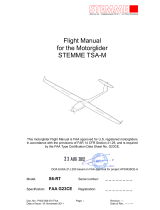Page is loading ...

CNC
LIBRARY MANUAL
BNP-B2219E(ENG)
60 Series
CUSTOM RELEASE (APLC)

Introduction
This manual describes the details of the various library functions that support the user's
software development when using the M60 Series custom release system. Please read
this manual thoroughly before starting development, and refer to it as necessary for the
applications and purposes of the developed functions.
All functions of the M60 Series custom release system are described in this manual.
However, there may be limits to the functions that can be used due to the CNC model
or option configuration. Check the CNC specifications before starting.
The following manuals are available as reference. Refer to them as required.
• Custom Release (APLC) Programming Manual ..................... BNP-B2217
• PLC Programming Manual (Ladder) ....................................... BNP-B2212
• PLC Programming Manual (Ladder with MELSEC tool) ......... BNP-B2269
• PLC Interface Manual ............................................................. BNP-B2211
• DDB Interface Manual ............................................................. BNP-B2214
Precautions for using this manual
This manual is written for persons having an understanding of C language.
An effort has been made to describe special handling, however, if the item is not
described in this manual, please interpret it as "not possible".

[List of Custom Release Library Functions]
The functions that can be used in the custom release program are as shown below.
1. Screen Display Function I/F
1.1 Custom Screen Control Functions
No. Function name Outline of function Page
1 p_ope()
Function for controlling the transition of the custom screens
1
2 pcoini() Function for executing initialization of custom screen when power
is turned ON.
1
1.2 Display Request Functions
No. Function name Outline of function Page
1 enquet() Function for requesting display 3
TXTYPE Requests text/title data display 5
CTTYPE Requests continuous text/title data display 9
NDTYPE Requests numeric data 12
CNTYPE Requests continuous numeric data 15
VRATYPE VRAM direct change (type A) 16
VRBTYPE VRAM direct change (type B) 18
CLTYPE Requests deletion (line) 20
WLCTYPE Requests deletion (matrix) 21
INDTYPE Requests indirect display 22
1.3 Graphic Display Request Functions
No. Function name Outline of function Page
1 grastart() Function for graphic drawing pre-process 25
2 gramask() Function for graphic mask control (Compatible with display mask) 26
3 graclr() Function for graphic draw deletion (Compatible with all screen clear) 27
4 enquet() Function for requesting display 28
GLBCP Sets drawing start point 29
GLBSLS Selects line type and plane 30
GLBALIN Draws absolute value line 31
GLBRLIN Draws relative value line 32
GLBRPLN Draws continuous multi-line 33
GLBCRCL Draws circle 34
GLBAARC Draws absolute value arc 35
GLBAMLN Draws non-continuous multi-line 36
GLBAMAR Draws non-continuous arc 38
5 graend() Function for graphic drawing post-process 40

1.4 Screen Display Auxiliary Functions
No. Function name Outline of function Page
1 dspend() Checks display end 42
2 smenhi() Highlights menu 42
3 smenud() Displays menu (TXDATA) 44
4 squrst() Resets display request 46
5 texers() Erases text screen 47
6 ikeyset() Reads setting area control data 47
7 ocurini() Sets cursor position data 48
8 omakkcb() Sets setting area control data 48
9 ostclr() Clears setting area buffer 49
10 setdisp() Displays setting area title data 49
11 skey() Controls the setting area data 50
12 cursor() Cursor control 55
13 scrst40() Sets 40-character mode screen 56
14 scrst80() Sets 80-character mode screen 57
2. DDB I/F
2.1 CNC Data Read/Write Functions
No. Function name Outline of function Page
1 ddbrd() Reads CNC data 63
ddbwt() Writes CNC data 63
2 smkonb() Reads O, N, B data (Compatible with system 1) 64
3 scaldr() Calendar function 68
4 sgetmes() Message data read function (operation message, setting error) 71
6 oexsech() Operation search (Compatible with system 1) 74
7 ievarrd() Reads CNC variables (IEEE double) 78
8 ievarwt() Writes CNC variables (IEEE double) 80
9 ievarclear() Clears CNC variables 81
3. Machine Control I/F
3.1 PLC Device Access
No. Function name Outline of function Page
1 set_ Sets the bit device 83
2 rst_ Resets the bit device 83
3 tst_ Tests the bit device 83
4 set_ Sets the word device 84
5 tst_ Tests the word device 84
6 lst_ Sets the long device 85
7 ltst_ Tests the long device 86
3.2 PLC Device High-speed Access
No. Function name Outline of function Page
1 melplcBset_ Sets the bit device 89
2 melplcBrst_ Resets the bit device 89
3 melplcBtst_ Tests the bit device 89
4 melplcWset_ Sets the word device 90
5 melplcWtst_ Tests the word device 90
6 melplcLset_ Sets the long device 91
7 melplcLtst_ Tests the long device 91

4. File Release I/F
4.1 File Data Input/Output Functions
No. Function name Outline of function Page
1 prmake() Registers machining program No. 94
2 prrenm() Changes machining program No. 95
3 prdele() Deletes machining program 96
4 prdir() Machining program list 97
5 prcmwt() Writes a comment 98
6 prcmrd() Reads a comment 99
7 plwrit() Writes one block of machining program 100
8 plread() Reads one block of machining program 101
9 plinst() Inserts one block in machining program 102
10 pldele() Deletes one block of machining program 103
11 plcunt() Counts No. of machining program blocks 103
12 plrunblk() Reads machining program being executed 104
13 prinfo() Reads machining program information
(No. of registered programs, No. of stored characters)
106
14 prunchk() Checks program being run 107
5. General Functions
5.1 Data Conversion Functions
No. Function name Outline of function Page
1 abtol() Converts binary character string into 32-bit numeric value 110
2 ahtol() Converts hexadecimal character string into 32-bit numeric value 110
3 atobcd() Converts decimal character string into 32-bit BCD 111
4 atol() Converts decimal character string into 32-bit numeric value 112
5 atos() Converts decimal character string into 16-bit numeric value 113
6 dchtoa() Converts hexadecimal into a character string 114
7 ltoa() Converts decimal into a character string 115
8 ostrcmp() Compares two character strings 116
9 satol() Converts decimal character string with decimal point into 32-bit
numeric data
117

Contents
1. Screen Display Release I/F..................................................................................................1
1.1 Custom Screen Control Functions ................................................................................. 1
1.1.1 p_ope () Screen Transition and Screen Function Control Function.............1
1.1.2 pcoini () Initialization Function .................................................................... 1
1.2 Display Request Functions.............................................................................................2
1.2.1 enquet () Character Display ......................................................................... 2
1.3 Graphics Drawing Functions........................................................................................ 23
1.3.1 grastart ( ) Initialization of Environment for Graphics.................................... 25
1.3.2 gramask ( ) Graphic Mask Control................................................................. 26
1.3.3 graclr ( ) Clearing of Graphics...................................................................27
1.3.4 enquet ( ) Request of Drawing Graphics.....................................................28
1.3.5 graend ( ) End of Graphics..........................................................................40
1.4 Screen Display Auxiliary Functions.............................................................................. 41
1.4.1 dspend () Check of Display Completion...................................................... 42
1.4.2 smenhi () Menu Highlight............................................................................42
1.4.3 smenud () Menu Display.............................................................................. 44
1.4.4 squrst () Reset of Display Request ...........................................................46
1.4.5 texers () Clear Text Data from Screen...................................................... 47
1.4.6 ikeyset () Read Setting Area Control Data Information............................... 47
1.4.7 ocurini () Set Cursor Position Data. ...........................................................48
1.4.8 omakkcb () Set Setting Area Control Data..................................................... 48
1.4.9 ostclr () Clear Setting Area Buffer ............................................................. 49
1.4.10 setdisp () Display Setting Area Title Data................................................... 49
1.4.11 skey () Setting Area Processing Main..................................................... 50
1.4.12 cursor () Cursor Display Request.............................................................. 55
1.4.13 scrst40 () Set 40-character Mode Screen................................................... 56
1.4.14 scrst80 () Set 80-character Mode Screen................................................... 57
2. DDB I/F................................................................................................................................ 62
2.1 CNC Data Read/Write Functions ................................................................................. 62
2.1.1 ddbrd (), ddbwt () CNC Data Read/Write Functions (Type 2)...................... 63
2.1.2 smkonb () O, N, B Data Read......................................................................64
2.1.3 scaldr () Calendar Function.......................................................................68
2.1.4 sgetmes () Message Function.......................................................................71
2.1.5 oexsrch () Operation Search........................................................................74
2.1.6 ievarrd () CNC Variable Read Function (IEEE double type)....................... 78
2.1.7 ievarwt () CNC Variable Write Function (IEEE double type)....................... 80
2.1.8 ievarclear () CNC Variable Clear Function...................................................... 81

3. Machine Control I/F............................................................................................................ 82
3.1 PLC Device Accessing Functions.................................................................................82
3.1.1 set_
Setting the Bit Device........................................................................... 83
3.1.2 rst_
Resetting the Bit Device....................................................................... 83
3.1.3 tst_
Testing the Bit Device.......................................................................... 83
3.1.4 set_
Setting the Word Device...................................................................... 84
3.1.5 tst_
Testing the Word Device......................................................................84
3.1.6 lset_
Setting the Long Data in the Word Device........................................... 85
3.1.7 ltst_
Testing the Long Data..........................................................................86
3.2 PLC Device High-speed Access Functions.................................................................. 87
3.2.1 melplcBset( ) Setting the Bit Device............................................................. 89
3.2.2 melplcBrst( ) Resetting the Bit Device......................................................... 89
3.2.3 melplcBtst( ) Testing the Bit Device ............................................................ 89
3.2.4 melplcWset( ) Setting the Word Device......................................................... 90
3.2.5 melplcWtst( ) Testing the Word Device........................................................ 90
3.2.6 melplcLset( ) Setting the Long Data.............................................................91
3.2.7 melplcLtst( ) Testing the Long Data............................................................ 91
4. File Release I/F................................................................................................................... 92
4.1 File Data Input/Output Functions.................................................................................. 92
4.1.1 prmake () Register New Machining Program No......................................... 94
4.1.2 prrena () Change Machining Program No.................................................. 95
4.1.3 prdele () Delete Machining Program..........................................................96
4.1.4 prdir () Read Machining Program Registration State.............................. 97
4.1.5 prcmwt () Write Comment to Machining Program....................................... 98
4.1.6 prcmrd () Read Comment from Machining Program................................... 99
4.1.7 plwrit () Write One Block of Machining Program.................................... 100
4.1.8 plread () Read One Block of Machining Program.................................... 101
4.1.9 plinst () Insert One Block in Machining Program.................................... 102
4.1.10 pldele () Delete One Block of Machining Program .................................. 103
4.1.11 plcunt () Read Number of Machining Program Blocks ............................ 103
4.1.12 plrunblk () Read Machining Program Being Executed................................ 104
4.1.13 prinfo () Read Machining Program Information....................................... 106
4.1.14 prunchk () Check Program Being Run....................................................... 107
5. General Functions............................................................................................................ 109
5.1 Data Conversion Functions........................................................................................ 109
5.1.1 abtol () Convert Binary Character String into 32-bit Numeric Value....... 110
5.1.2 ahtol () Convert Hexadecimal Character String into 32-bit Numeric
Value ........................................................................................ 110
5.1.3 atobcd () Convert Decimal Character String into 32-bit BCD.................... 111
5.1.4 atol () Convert Decimal Character String into 32-bit Numeric
Value ........................................................................................ 112
5.1.5 atos () Convert Decimal Character String into 16-bit Numeric
Value ........................................................................................ 113
5.1.6 dchtoa () Convert Hexadecimal into a Character String ........................... 114
5.1.7 ltoa () Convert Decimal into a Character String................................... 115
5.1.8 ostrcmp () Compare Two Character Strings............................................... 116
5.1.9 satol () Convert Decimal Character String with Decimal Point into
32-bit Numeric Value ................................................................ 117

1. Screen Display Release I/F
1.1 Custom Screen Control Functions
1. Screen Display Release I/F
1.1 Custom Screen Control Functions
1.1.1 p_ope () Screen Transition and Screen Function Control Function
This is software created by Mitsubishi and has a function to control "M_OPE".
Mainly screen transition and screen functions are controlled.
(Note) "M_OPE" is software used by the user to create original screens, etc.
1.1.2 pcoini () Initialization Function
This function carries out initialization when the power is turned ON.
The user's initialization function "mopeini ()" is called.
(Note) "mopeini ()" is an initialization function carried out by the user, and is called once.
• Use this to initialize the custom RAM area, etc.
1

1. Screen Display Release I/F
1.2 Display Request Functions
1.2 Display Request Functions
1.2.1 enquet () Character Display
Note that as shown below, the start position and end position of the data designated with the display
request function count column at the upper left of the screen as 1.
40-character mode
1 to 40
41 to 80
18 lines
40 columns
681 to 720
80-character mode
1 to 80
81 to 160
18 lines
80 columns
1361 to 1440
When the cursor is displayed, the lower left will be 0 instead of 1.
2

1. Screen Display Release I/F
1.2 Display Request Functions
enquet Function for requesting display
Function: Display of characters on the CRT is requested.
Use the command according to the type of characters to be displayed.
The character display commands are shown below.
Command list
Command
name
Function
TXTYPE
CTTYPE
NDTYPE
CNTYPE
VRATYPE
VRBTYPE
CLTYPE
WCLTYPE
INDTYPE
Requests text/title data display
Requests continuous text/title data display
Requests numeric data
Requests continuous numeric data
Requests VRAM direct change (type A)
Requests VRAM direct change (type B)
Requests deletion (line)
Requests deletion (matrix)
Requests indirect display
Format: ret = enquet (id, type, flag, datptr, windid);
long id; Possessory right ID : Specify "pcoptb.ocb.scrnumb".
char type; Command name : Refer to the command list.
char flag; Attribute change data : Specify 0.
char *datpt; Display data pointer : Pointer for data to be displayed
long windid; Window ID : Specify 1.
Program example
TXDATA 1ot0[] = {6,6,C_RK|NORMATR,4,0x00,0x00,(char **)d1ot00,
26,26,C_YK|NORMATR,16,0x00,0x00,(char **)d1ot01,
15,15,C_WK|NORMATR,144,0x00,0x00,(char **)d1ot02,
2,2,C_WK|NORMATR,245,0x00,0x00,(char **)d1ot03,
0 };
enquet (pcoptb.ocb.scrnumb,TXTYPE,O,1ot0,1L};
3

1. Screen Display Release I/F
1.2 Display Request Functions
(Note)
For the actual screen display, display process in the CNC is carried out. The display request function
carries out a process to set data in the display data table on display process in the CNC.
Thus, in the following cases, characters will not be displayed.
• When display data is created on a stack (internal variable).
The characters may be displayed due to the processing timing, but the display data must be created
on the ROM or on an RAM (global variable) for which the contents are guaranteed.
• When display request reset is carried out before the display is completed.
When the display request is reset, the display data that has not been displayed will be invalid.
When carrying out display request and display request reset in succession, reset the display request
after confirming that the display has been completed.
4

1. Screen Display Release I/F
1.2 Display Request Functions
TXTYPE
Function: Display of single tile/text data
Number of data items
Window width
Display attribute
Display start position
Address type
Setting status
Address information
Pointer
NUL character
Character string
Pointer
Data structure
1
ROM/RAM
(1)
(2)
(5)
(4)
(3)
Indirect
RAM
Character string ROM/(RAM)
Direct
1
This structure name is defined as "TXDATA".
(1) Number of data items, Window width and Display start position
80 columns
1 2 3 4 5 6 7 80
In the above case
Number of data items 16 (8 × 2)
Window width 8
Display start position 87
1
2
3
POSITION
OF DATA
Window width
Registration window
Display start position
5

1. Screen Display Release I/F
1.2 Display Request Functions
(2) Display attribute
Character
color
BGR
Background
color
BG
Black 0 0 0 Black 0 0
Red 0 0 1 Green 0 1
Green 0 1 0 Blue 1 0
Yellow 0 1 1 Cyan 1 1
Blue 1 0 0
Magenta 1 0 1
Cyan 1 1 0
White 1 1 1
Example)
0×60 (Character color) Yellow, (Background color) Black
When highlight designation is set to 1, the color designated for the characters will be
displayed as the background color, and the color designated for the background will be
displayed as the character colors.
Example)
0×64 (Character color) Black, (Background color) Yellow
Example)
0×05 Reverse and enlarge
Enlargement designation is valid for the following characters.
If data containing characters for which enlargement designation is not valid, nothing will
be displayed.
1) Uppercase alphabet characters, numbers (A to Z, 0 to 9)
2) +, –, (,)
Bit No. 7 6 5 43210
B G R B G
Enlargement designation
Highlight designation
Background color designation
Character color designation
Bit No. 7 6 5 43210
Enlargement designation
Highlight designation
Mono-
chrome
CRT
Color
CRT
6

1. Screen Display Release I/F
1.2 Display Request Functions
(3) Address type
Bit No. 7 6 5 1 0
Direct – 0
Indirect – 1
•
Continuous display level
0 No continuous display (Data is displayed only once)
1 Display each time display task runs. (At 60msec interval)
2
3
4
5
6
7
For the title data (fixed), the data is fixed at 0X00 (direct, and) is not continuously displayed.
The following figure shows the meanings of the continuous display levels (1 to 7).
60msec
(This may not be 60msec depending on the system.)
Display task
Level 1
Level 2
Level 3
Level 4
Level 5
Level 6
Level 7
Image of display timing for continuous display level
Display at 120msec intervals.
Display at 240msec intervals.
Display
timing
When designating the continuous display level, the user should make the display task processing time
be equal each time.
7

1. Screen Display Release I/F
1.2 Display Request Functions
(4) Setting status
Set the setting status is fixed at 0x00.
(5) Address information pointer
The address
is set in the address information pointer, so take care when creating the text display
data.
Program example
char dkpa10[] = {“[Machining parameter]”};
Single title
TXDATA kpal[] = {12,12, C_YK|NORMATR,1,0x00,0x00,(char **)dkpa10,
1,1,C_YK|NORMATR,264,0x00,0x00,(char **)¶met.common.kyoko,
Single text
0};
Structure's end code
enquet (pcoptb.ocb.scrnumb,TXTYPE,0,kpal,1L);
8

1. Screen Display Release I/F
1.2 Display Request Functions
CTTYPE
Function: Display of continuous title/text data
Data structure
ROM/RAM
Number of data items
Window width
Display attribute
Display start position
Address type
Setting status
Direct
Address information Continuous
data
Pointer
Indirect RAM
Number of skips (horizontal)
Number of skips (vertical) Head
Number of displays (direction) (7) pointer
Number of continuous data items
Number of bytes
to next data
This structure name is defined as "CTXDAT".
(6) Refer to the single title/text data.
(7) Number of displays (direction)
Bit No.76543210
Number of displays
Display direction
0: Vertical 1: Horizontal
~
~
~
~
(6)
(8)
2
2
9

1. Screen Display Release I/F
1.2 Display Request Functions
The continuous title/text data is used when the following conditions are satisfied as shown below;
There are character string display areas on the CRT that has a set pattern (vertical skip, horizontal skip).
The attributes such as the character display are the same.
The address storing the display character string has a set interval from the top.
CRT
Horizontal skip
Memory
= Area in which characters are to be displayed
Image of continuous title/text data
Vertical skip
Character
string
Number of
separated bytes
Number of
separated bytes
Uniform
interval
Character
string
Character
string
1 2 3 4 5 6 7 8 9
1
2
Horizontal skip
3 ABC JKL 'A'
4 'B'
5 DEF MN 'C'
'D'
GHI 'E'
'F'
'G'
'H'
'I'
'J'
'K'
'L'
'M'
'N'
Vertical
skip
Window registered as
continuous title data
Memory storing character
string to be displayed
Number of
separated bytes
In the above case:
Number of horizontal skips –– 6
Number of vertical skips –– 2
Display direction –– Vertical
Number of displays –– 3
Number of data items –– 5
Number of bytes to next data –– 3
(Number of displays (direction) –– 3)
10

1. Screen Display Release I/F
1.2 Display Request Functions
The following figure shows a comparison of single title data and continuous title data.
A A
A A
A A
A A
A A
CNC Display image on CRT
→ ←
↓
A A
Total number of skips
A A
A A ↑ A A
A A A A
A A A A
A A A A
When created as single title data When created as continuous title data
Program example
char dsamp0[] = {“AAAAA”};
char dsamp1[] = {“AAAAA”};
TXDATA samp[] = {5,1,C_WK|NORMATR,83,0x00,0x00,(char **)dsamp0,
5,1,C_WK|NORMATR,89,0x00,0x00,(char **)dsamp1,
0};
Example of single title data
char dsamp0[] = {“A”};
CTXDAT asamp[] = {1,1,C_WK|NORMATR,83,0x00,0x00,(char **)dsamp0,6,1,TATEDIR|5,10,0
,
0};
Example of continuous title data
Number of
horizontal skips
Comparison of single title data and continuous title data
11

1. Screen Display Release I/F
1.2 Display Request Functions
NDTYPE
Function: Display of single numeric data
Data structure
ROM/RAM ROM/RAM
Display type (12)
Numeric information Conversion type (13)
Pointer Number of digits (14)
Max. value number
Display attribute (9) Min. value number (15)
Address type (10) Setting status
Display start position (11)
Variable
Pointer Direct
Variable
RAM
Variable
pointer
Struct indirect
× Do not use this struct indirect.
3 This structure name is defined as "NDATA".
4 This structure name is defined as "NTYP".
(9) Display attribute
Refer to the single title/text data.
(10) Address type
Bit No. 7 6 5 1 0
0: Direct
1: Indirect
Continuous display level (0 to 7)
Refer to item (3) in the
single title/text data.
(11) Display start position
X – 1 2 3 4 5 . 6 7 8
Display start position
3
4
12

1. Screen Display Release I/F
1.2 Display Request Functions
(12) Display type
Bit No. 7 6 5 4 3 2 1 0
0: char 1: short
2: long 3: double
Fixed to 0
1/2 conversion of numeric value 0: None 1: Added
Fixed to 0
0 0 No digit change according to inch or metric.
0 1 View parameter initialization state,
and change digit.
1 1 View machine parameter constant
inch state, and change digit.
Sign 0: None 1: Added
Variable type
The digit change according to inch or metric indicates the following:
When metric is designated for the numeric value with 5 digits in the integer section and 3 digits in the
decimal section, the value is converted for inches with 4 digits in the integer section and 4 digits in the
decimal section according to the parameter state.
Normally CNC axis data is numerically displayed as 0xAA.
(13) Conversion type
0: Binary display
1: Decimal display
2: Hexadecimal display
3: bit display
4: BCD display
(14) Number of digits
Bit No. 7 6 5 4 3 2 1 0
Number of decimal digits (0 to 15)
The decimal point is excluded.
Number of integer digits (0 to 15)
The sign is excluded.
If the conversion type is binary, hexadecimal, bit or BCD, the number of digits will be stored without
being divided into the decimal section and integer section.
(15) Max. value number, min. value number and setting status
The max. value number and min. value number are fixed to 0.
The setting status is fixed to 0x00.
13
/