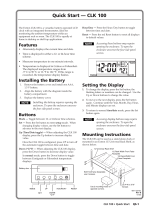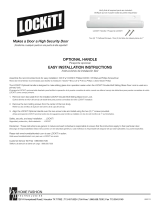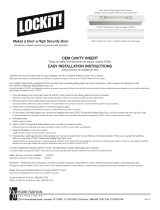Extron HD 4K 101 Plus is a high-performance cable equalizer that actively conditions incoming HDMI signals to compensate for signal loss over long or low-quality HDMI cables, or from source devices with poor HDMI signal output.
Extron HD 4K 101 Plus is a high-performance cable equalizer that actively conditions incoming HDMI signals to compensate for signal loss over long or low-quality HDMI cables, or from source devices with poor HDMI signal output.
















-
 1
1
-
 2
2
-
 3
3
-
 4
4
-
 5
5
-
 6
6
-
 7
7
-
 8
8
-
 9
9
-
 10
10
-
 11
11
-
 12
12
-
 13
13
-
 14
14
-
 15
15
-
 16
16
Extron HD 4K 101 Plus is a high-performance cable equalizer that actively conditions incoming HDMI signals to compensate for signal loss over long or low-quality HDMI cables, or from source devices with poor HDMI signal output.
Ask a question and I''ll find the answer in the document
Finding information in a document is now easier with AI
in other languages
- français: Extron HD 4K 101 Plus Manuel utilisateur
Related papers
-
Extron HD 4K 101 Plus User manual
-
Extron HD 4K 101 Plus User manual
-
Extron HD 4K 101 Plus User manual
-
Extron LockIT User manual
-
Extron electronics 101 PLUS User manual
-
Extron UHD4K 101 User manual
-
Extron electronics DVI 101 User manual
-
Extron HD 4K 101 Plus User manual
-
Extron electronics PS 125 User manual
-
Extron HDMI 101 Owner's manual
Other documents
-
 Extron electronics DTP T SW4 HD 4K User manual
Extron electronics DTP T SW4 HD 4K User manual
-
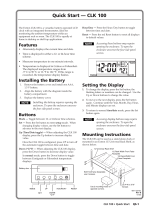 Extron electronics Extron Electronics Clock CLK 100 User manual
Extron electronics Extron Electronics Clock CLK 100 User manual
-
 Extron electronics NetPA 1001-70V AT User manual
Extron electronics NetPA 1001-70V AT User manual
-
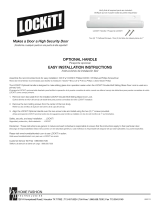 LOCKiT! 200200200 Installation guide
LOCKiT! 200200200 Installation guide
-
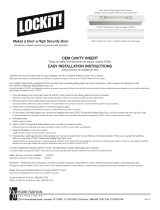 LOCKiT! 200300300 Installation guide
LOCKiT! 200300300 Installation guide
-
LOCKiT! 200400500 Installation guide
-
Key Digital KD-X40MRx Owner's manual