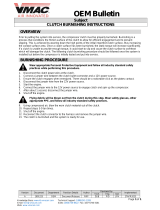Page is loading ...

Operator’s Manual
2013
n/p 2259-353
Operator’s Manual
Printed in U.S.A. Trademarks of Arctic Cat Inc. Thief River Falls, MN 56701 p/n 2259-386
Phone: (218) 681-9851 - U.S./(204) 982-1656 - Canada
®TM
F 800 Models
F 1100 Models
F 1100 Turbo Models
M 800 Models
M 1100 Models
Crossover/Mountain/
Performance Models
M 1100 Turbo Models
XF 800 Models
XF 1100 Models
XF 1100 Turbo Models

Limited Warranty
Arctic Cat Inc. (hereinafter referred to as Arctic Cat) extends a limited warranty as described below on each
new Arctic Cat Snowmobile it assembles and on each genuine Arctic Cat Snowmobile part and accessory
assembled and sold by an authorized Arctic Cat Snowmobile dealer. The limited warranty on an Arctic Cat
Snowmobile is extended to the original retail purchaser for the time periods described below; however, the
balance of the remaining warranty may be transferred to another party unless the purchase is for
commercial use (see below). Warranty coverage is only available in the country in which the original retail
purchase occurs to the original retail purchaser resident in that country or to a transferee resident in that
country of the balance of the remaining warranty.
Arctic Cat warrants only the products it assembles and/or sells and does not warrant that other products will
function properly when used with an Arctic Cat Snowmobile or will not damage the Arctic Cat Snowmobile.
Arctic Cat does not assume any liability for incidental or consequential damages.
Arctic Cat will repair or replace, at its option, free of charge (including any related labor charges), any parts
that are found to be warrantable in material or workmanship. This repair work MUST be done by an
authorized Arctic Cat Snowmobile dealer. No transportation charges, rental charges, or inconvenience costs
will be paid by Arctic Cat. The warranty is validated upon examination of said parts by Arctic Cat or an
authorized Arctic Cat Snowmobile dealer. Arctic Cat reserves the right to inspect such parts at its factory for
final determination if warranty should apply.
The warranty periods are as follows:
1. For snowmobiles used for recreational purposes:
—If purchased between May 1 and November 30, warranty expires ONE (1) YEAR from December 1
of the current year.
—If purchased between December 1 and April 30, ONE (1) YEAR from the date of sale.
2. For snowmobiles used for commercial purposes (including rental operations), ONE (1) YEAR from the
date of invoice and/or 5000 MILES whichever comes first (non-transferable).
3. THIRTY (30) DAYS from date of sale of snowmobile on Arctic Cat supplied batteries.
Exclusions to this warranty include normal wear, abuse (i.e. a track run on marginal snow conditions
without proper lubrication or additional idler wheels), and the following parts:
Fuel Filter Light Bulbs Windshield Drive Belt Torn or Punctured Upholstery
Wear Bars Brake Pads Spark Plugs Drive Clutch/Driven Pulley Wear Parts
Wear Strips Shock Absorber(s) - Standard* Shock Absorber(s) - Rebuildable**
* Limited to one (1) year or 1000 miles of “normal” riding conditions - replace for defective or leaking shock,
corroded or pitted shaft, peeling chrome.
** Limited to one (1) year or 1000 miles of “normal” riding conditions - rebuild for leaking shock (warranted)
- replace for defective shock, corroded or pitted shaft, peeling chrome.
The following will VOID Arctic Cat’s warranty:
1. Failure to perform the proper break-in procedure and all related maintenance, storage procedures (if
stored for extended periods), and/or service as recommended in the Operator’s Manual.
2. Repairs and/or adjustments by anyone other than an authorized Arctic Cat Snowmobile dealer.
3. Use of an improper fuel mixture ratio.
4. Use of improper carburetor jets.
5. Use of improper gasoline, lubricating oils, or spark plugs.
6. An accident or subjecting the snowmobile to misuse, abuse, or negligent operation.
7. Any modification, addition, or removal of parts unless instructed to do so by Arctic Cat.
8. Use of the snowmobile in any way for racing purposes.
9. Removal of the engine for use in another vehicle.
10. Removal or mutilation of the Vehicle Identification Number or Engine Serial Number.
11. Use of parts not sold or approved by Arctic Cat.
12. Track and tunnel damage resulting from either ice stud or hooker plate installation.
13. Damage due to improper transportation.
Arctic Cat shall not be responsible for and this limited warranty excludes recovery of economic, punitive,
consequential and incidental damages, lost profits, and loss of use. Some states or provinces do not allow
the exclusion or limitation of incidental or consequential damages, so the above limitation may not apply to
you. Arctic Cat’s aggregate liability may not exceed the price of the product. The law of the State of
Minnesota shall apply to all claims or disputes, exclusive of its conflicts of law provisions.
IMPLIED WARRANTY EXCLUSION AND DISCLAIMER
To the fullest extent permitted by law, Arctic Cat excludes and disclaims all implied warranties of
merchantability and fitness for a particular purpose.
If you are not satisfied with warranty service or repairs, you should contact Arctic Cat at (U.S.) 1-218-681-
9851 or (Canada) 1-204-982-1656.

Table of Contents
Limited Warranty .....................Inside Front Cover
Foreword ............................................................1
Declaration of Conformity...................................2
Snowmobile Safety Rules ..................................3
General Information ......................................4-23
Snowmobile Identification.................................. 4
Control Locations ..............................................4
Gasoline-Oil....................................................... 5
Engine Break-In................................................. 6
Drive Belt Break-In ............................................ 7
Cold Drive-Away Function (1100 cc Models)..... 7
Speedometer/Tachometer ................................. 7
Diagnostic Codes ............................................13
Handlebar Height/Tilt (M 800 Sno Pro/LTD/
HCR/XF 800 High Country Models) .............. 13
Handlebar Tilt .................................................. 14
Speedometer/Tachometer Angle..................... 14
Exhaust System .............................................. 14
Air-Intake Silencer ........................................... 14
Cooling System ............................................... 15
Battery (Electric Start).....................................15
Jump-Starting (1100 cc Models) ..................... 15
Drive Clutch and Driven Pulley........................ 16
Drive Clutch/Driven Pulley Alignment..............17
Fuel Pump.......................................................17
Shock Absorbers............................................. 17
Standard Track (XF/F Models)......................... 17
Paddle Track (XF High Country/M Models) .....17
Track Studs (XF/F Models).............................. 18
Reverse Operation .......................................... 18
Access Panel/Hood (Removing/Installing) ...... 20
Removable Seat..............................................21
Towing ............................................................. 22
Arctic Power Valve (APV) System (800 cc
Models).......................................................... 22
Exhaust Controlled Timing (ECT) System
(800 cc Models) ............................................. 23
Operating Instructions .................................24-27
Starting and Stopping Engine ......................... 24
Braking ............................................................ 25
Emergency Stopping .......................................26
Throttle/Ignition Monitor Switch .......................26
Varying Altitude Operation...............................27
Lubrication.................................................. 28-29
Chain Case......................................................28
Rear Suspension.............................................29
Maintenance............................................... 30-54
Periodic Maintenance Checklist.......................30
Air Cleaner/Filter (1100 cc Turbo Models) ....... 31
Fuel System.....................................................31
Checking Engine Oil Level (1100 cc Models) ..32
Changing Engine Oil/Filter (1100 cc Models)..33
Coolant Level...................................................34
Spark Plugs .....................................................35
Checking/Adjusting Valve Clearance (1100 cc
Models) ..........................................................36
Checking/Adjusting APV Cables
(800 cc Models) .............................................36
Battery (Electric Start) .....................................38
Fuses...............................................................40
Brake System ..................................................40
Burnishing Brake Pads ....................................43
Drive Belt.........................................................43
Track Tension...................................................45
Track Alignment ...............................................47
Suspension......................................................48
Lights...............................................................51
Ski Wear Bars..................................................52
Adjusting Ski Stance........................................53
Rail Wear Strips...............................................53
Performance Tips ....................................... 55-56
Preparation for Storage .............................. 57-58
Preparation after Storage .................................59
U.S. EPA Emission Control Statement/Warranty
Coverage (U.S. Only) ....................................60
Change of Address, Ownership, or Warranty
Transfer .........................................................61
Warranty Procedure/Owner
Responsibility.......................Inside Back Cover

Reference Information
Write the appropriate information for your Arctic Cat Snowmobile in the spaces
below.
Always use these numbers when referring to your snowmobile.
Model: _________________________________________________
Date of Purchase: ________________________________________
Vehicle Identification Number: _______________________________
Engine Serial Number: _____________________________________
Your Arctic Cat Dealer: ___________________________________
Address: _______________________________________________
Phone: _________________________________________________
! WARNING
A snowmobile is a very high performance vehicle. Because it does accelerate
rapidly and is capable of very high speeds, it should not be operated by a nov-
ice or an inexperienced operator. Never accelerate rapidly or drive at high speed
beyond the limits of visibility or without being totally familiar with the terrain
and what lies in front of you. Obey speed limits and never operate at speeds that
do not allow adequate maneuvering and stopping distances. Read and study
the entire Operator’s Manual and Safety Handbook.
Failure to follow this warning could result in personal injury to yourself or others.
Personal Injury
• To avoid injury to yourself and others, NEVER operate the snowmobile without
first reading and understanding this manual and the Snowmobile Safety Hand-
book; then follow the instructions and heed the warnings given.
• USE COMMON SENSE.
• DON’T DRINK and DRIVE.
• STAY IN CONTROL at ALL TIMES.
• TELL YOUR FRIENDS. If you see a friend operating a snowmobile recklessly, at
excessive speeds, while intoxicated, or in other unsafe ways, don’t wait until it is
too late to warn of the consequences of snowmobile misuse. Such conduct
endangers everyone. TAKE AN ACTIVE ROLE IN THE SAFETY OF YOUR-
SELF AND OTHERS.
Parts and Accessories
When in need of replacement parts, oil, or accessories for your Arctic Cat Snowmo-
bile, be sure to only use GENUINE ARCTIC CAT PARTS, OIL, AND ACCESSO-
RIES. Only genuine Arctic Cat parts, oil, and accessories are engineered to meet the
standards and requirements of your Arctic Cat Snowmobile. For a complete list of
accessories, refer to the current Arctic Cat Accessory Catalog. To aid in service and
maintenance procedures on these snowmobiles, an Illustrated Parts Manual and a
Service Manual are available through your local Arctic Cat Snowmobile dealer.

1
Foreword
Congratulations! You have chosen a quality Arctic Cat Snowmobile designed and
assembled to give dependable service. Be sure, as the owner/operator of an Arctic
Cat Snowmobile, to become thoroughly familiar with its basic operation, mainte-
nance, and off-season storage procedures. Read this manual and the accompanying
Snowmobile Safety Handbook before operating the snowmobile to learn safe and
proper use of your new Arctic Cat Snowmobile. Always operate the snowmobile
within your level of skill and current terrain conditions.
The Operator’s Manual, Snowmobile Safety Handbook, and Snowmobile Decals
display the words Warning, Caution, and Note to emphasize important information.
The symbol ! WARNING identifies personal safety-related information. Be
sure to follow the directive because it deals with the possibility of serious personal
injury or even death. A CAUTION identifies unsafe practices which may result
in snowmobile-related damage. Follow the directive because it deals with the possi-
bility of damaging part or parts of the snowmobile. The symbol NOTE: identi-
fies supplementary information worthy of particular attention.
This manual covers operator-related maintenance, operating instructions, and off-
season storage instructions. If major repair or service is ever required, contact an
authorized Arctic Cat Snowmobile dealer for professional service.
At the time of publication, all information and illustrations were technically cor-
rect. Some illustrations used in this manual are used for clarity purposes only and
are not designed to depict actual conditions. Because Arctic Cat Inc. constantly
refines and improves its products, no retroactive obligation is incurred.
This Operator’s Manual should be considered a permanent part of the snowmobile
and must remain with the snowmobile at the time of resale. If the snowmobile
changes ownership more than once, contact Arctic Cat Inc., Service Department,
P.O. Box 810, Thief River Falls, MN 56701, for proper registration information.
This manual was prepared by the Product Service and Warranty Department of
Arctic Cat Inc.
Every Arctic Cat Snowmobile meets or exceeds the standards of the Snowmobile
Safety and Certification Committee and displays the SSCC decal. Arctic Cat Inc.
endorses and encourages the safe use of all snowmobiles. Always wear a helmet
and eye protection. Drive with caution, observe all state and local regulations, and
respect the rights of others. ISMA members like Arctic Cat do their part to improve
trails, sponsor events, and generally support the sport of snowmobiling. As a mem-
ber of the National Snowmobile Foundation, Arctic Cat Inc. promotes snowmobil-
ing through education, charity, and research programs.
© 2012 Arctic Cat Inc.
Printed in U.S.A.

2
Declaration of Conformity
I, the undersigned, hereby declare that the equipment specified above conforms to the
directive(s) and standard(s) as specified.
Brad Darling
Vice President/General Manager - Snowmobile Division
Application of council directives:
Issued by European Commission.
EMC Directive 2004/108/EC
EC Machinery Directive 2006/42/EC
Type of Equipment: Snowmobile
Model Numbers:
Brand Name: Arctic Cat
S2013F8HLXUSG S2013XFHLXUSB S2013F1NEPUSG S2013M1NE3USB
S2013F8HLXUSB S2013XFHSPUSG S2013F1NEPUSO S2013M1NE4USG
S2013F8HEPUSG S2013XFHSPUSO S2013F1NELUSW S2013M1NE4USO
S2013F8HEPOSG S2013XFHSPOSG S2013F1NELUSB S2013M1NLEUSW
S2013F8HEPUSO S2013XFHLEUSW S2013M1N3EUSB S2013M1NLEUSB
S2013F8HRRUSS S2013XFHLEUSB S2013XFNLXUSG S2013M1NHCUSW
S2013F8HRROSS S2013XFHSPUSB S2013XFNLXUSB S2013XFNTSUSG
S2013F8HRRUSG S2013XFHHCUSW S2013XFNSPUSG S2013XFNTSUSB
S2013F8HRROSG S2013XFHHCUSB S2013XFNSPUSO S2013XFNTPUSG
S2013F8HRRUSW S2013XFHXPUSO S2013XFNELUSW S2013XFNTPUSO
S2013F8HRROSW S2013XFHXPUSB S2013XFNELUSB S2013XFNLEUSW
S2013F8H68USB S2013M8H3EOSB S2013XFNXPUSO S2013XFNLEUSB
S2013F8HLEUSW S2013M8HSPOSG S2013XFNXPUSB S2013XFNTPUSB
S2013F8HLEUSB S2013M8HSPOSO S2013M1N3EOSB S2013XFNHCUSW
S2013M8H3EUSB S2013M8HSEOSG S2013XFNELOSW S2013XFNHCUSB
S2013M8HSPUSG S2013M8HSEOSO S2013XFNELOSB S2013XFNXTUSO
S2013M8HSPUSO S2013M8HLEOSW S2013XFNXPOSO S2013XFNXTUSB
S2013M8HSEUSG S2013M8HLEOSB S2013XFNXPOSB S2013M1NE3OSB
S2013M8HSEUSO S2013M8HHCOSW S2013F1NTSUSG S2013M1NE4OSG
S2013M8HLEUSW S2013XFHLXOSG S2013F1NTSUSB S2013M1NLEOSW
S2013M8HLEUSB S2013XFHLEOSW S2013F1NTPUSG S2013M1NLEOSB
S2013M8HELUSW S2013XFHLEOSB S2013F1NTPUSO S2013M1NHCOSW
S2013M8HELUSB S2013XFHSPOSB S2013F1NTRUSS S2013XFNLEOSW
S2013M8HPSUSW S2013XFHHCOSW S2013F1NTROSS S2013XFNLEOSB
S2013M8HPSUSB S2013XFHHCOSB S2013F1NTRUSG S2013XFNTPOSB
S2013M8HPEUSW S2013XFHXPOSO S2013F1NTRUSW S2013XFNHCOSW
S2013M8HPEUSB S2013XFHXPOSB S2013F1NLEUSW S2013XFNHCOSB
S2013M8HHCUSW S2013F1NLXUSG S2013F1NLEUSB S2013XFNXTOSO
S2013XFHLXUSG S2013F1NLXUSB S2013F1NLEOSB S2013XFNXTOSB
Standards to which conformity is declared:
EMC: EN 55012, EN 61000-6-2 MACHINERY: EN 12100:2010
Manufacturer (if not issuing agent): Arctic Cat Inc.
601 Brooks Ave. S.
Thief River Falls, MN 56701 USA

3
Snowmobile Safety Rules

4
General Information
Snowmobile
Identification
The Arctic Cat Snowmobile has two
important identification numbers. The
Vehicle Identification Number (VIN) is
stamped into the tunnel near the right-
side footrest and on a decal beneath the
seat. The decal also displays pertinent
production information. The Engine
Serial Number (ESN) is stamped into the
crankcase of the engine.
0726-383
These numbers are required by the dealer
to complete warranty claims properly. No
warranty will be allowed by Arctic Cat
Inc. if the engine serial number or VIN is
removed or mutilated in any way.
Always provide the snowmobile name,
VIN, and ESN when contacting an autho-
rized Arctic Cat Snowmobile dealer for
parts, service, accessories, or warranty. If
the complete engine must be replaced,
ask the dealer to notify Arctic Cat for
correct registration information.
Control Locations
Shown are the typical control locations
for Arctic Cat snowmobiles. Location of
a specific control will vary according to
model.
XF/M Models
0745-832
F 800/F 1100 Models
0745-842

5
RR Models
0745-789
Gasoline-Oil
Recommended Gasoline
(1100 cc Models)
The recommended gasoline to use in
these snowmobiles is 87 octane regular
unleaded. In many areas, oxygenates are
added to the gasoline. Oxygenated gaso-
lines containing up to 10% ethanol are
acceptable gasolines.
NOTE: The turbo models will
detect lower octane gasoline and
reduced engine performance will
result. It is recommended that 91
octane (minimum) gasoline be used
in these models.
When using ethanol blended gasoline, it is
not necessary to add a gasoline antifreeze
since ethanol will prevent the accumula-
tion of moisture in the fuel system.
Recommended Gasoline
(800 cc Models)
The only recommended gasoline to use in
these snowmobiles is 91 octane (mini-
mum).
NOTE: For optimum performance,
use only 91 octane (minimum) gaso-
line.
In many areas, oxygenates are added to
the gasoline. Oxygenated gasolines con-
taining up to 10% ethanol are acceptable
gasoline. Do not use gasolines containing
methanol.
Recommended Injection
Oil (800 cc Models)
The recommended oil to use in the oil-
injection system is either Arctic Cat APV
Synthetic 2-Cycle Oil (p/n 4639-349 - qt)
or (p/n 5639-469 - gal.) or Formula SS
Semi-Synthetic Oil (p/n 5639-470 - qt) or
(p/n 5639-471 - gal.). These oils are spe-
cially formulated to be used either as an
injection oil or as a pre-mix oil (for
break-in) and meets all of the lubrication
requirements of the Arctic Cat snowmo-
bile engine.
CAUTION
Do not use white gas or gasolines
containing methanol. Only Arctic Cat
approved gasoline additives should
be used.
CAUTION
If a situation arises wherein 91 octane
gasoline is not available, 87 octane
gasoline can be substituted; how-
ever, do not prolong the usage of 87
octane gasoline as it will cause poor
engine performance.
CAUTION
Do not use white gas or gasoline con-
taining methanol. Only Arctic Cat
approved gasoline additives should
be used.
CAUTION
Any oil used in place of the recom-
mended oil could cause serious
engine damage.

6
Recommended Engine Oil
(1100 cc Models)
The recommended oil to use is Synthetic
0W-40 Oil (p/n 5639-172 - qt) or (p/n
5639-173 - gal.).
After the engine break-in period, the
engine oil should be changed every 2500-
3000 miles on the non-turbo models or
1500-2000 miles on the turbo models and
before prolonged storage.
Filling Gas Tank
Since gasoline expands as its temperature
increases, the gas tank must be filled to
its rated capacity only. Expansion room
must be maintained in the tank particu-
larly if the tank is filled with cold gaso-
line and then moved to a warm area.
Also, if the snowmobile is to remain on a
trailer after filling the gas tank, the bed of
the trailer must be maintained level to
prevent gasoline from draining out
through the gas tank vent hose.
Break-In Gas/Oil Mixing
Instructions (800 cc
Models)
Before mixing gasoline and oil, make
sure the oil is at room temperature (20°
C/68° F). Use a U.L. approved 22.7 l (6
U.S. gal.) gasoline container for mixing
the gasoline and oil. To properly mix the
fuel at a 100:1 ratio, use the following
procedure:
1. Pour gasoline into the gasoline con-
tainer until approximately half full.
2. Pour 236 ml (8 fl oz) of the recom-
mended 2-cycle oil into the gasoline
container.
3. Install cap on gasoline container and
shake the mixture vigorously.
4. Fill the gasoline container with gaso-
line; then cap the gasoline container
and shake the mixture vigorously.
5. Using a fine-mesh screened funnel,
pour the fuel mixture from the gaso-
line container into the snowmobile
gas tank.
Engine Break-In
The Arctic Cat engine (when new or
rebuilt) requires a short break-in period
before the engine is subjected to heavy
load conditions.
800 cc Models
Arctic Cat requires that the first tankful
of fuel be premixed at a 100:1 ratio in all
oil-injection models.
During the break-in period, a maximum
of 1/2 throttle is recommended; however,
brief full-throttle accelerations and varia-
tions in driving speeds contribute to good
engine break-in. After one (1) tankful
break-in period, the snowmobile may be
taken to an authorized Arctic Cat Snow-
mobile dealer for a checkup. This
checkup is at the discretion and the
expense of the snowmobile owner.
1100 cc Models
This engine does not require any pre-
mixed fuel during the break-in period.
! WARNING
Always fill the gas tank in a well-ven-
tilated area. Never add gasoline to the
snowmobile gas tank near any open
flames or with the engine running. DO
NOT SMOKE while filling the gas
tank. Do not sit on the snowmobile
without first installing the gas tank
cap.
CAUTION
Never mix oil and gasoline in the
snowmobile gas tank.
! WARNING
Always fill the gas tank in a well-ven-
tilated area. Never add gasoline to the
snowmobile gas tank near any open
flames or with the engine running. DO
NOT SMOKE while mixing fuel or fill-
ing the gas tank.
CAUTION
DO NOT exceed the one (1) tankful
limitation of a 100:1 gas/oil break-in
mixture. Continuous use of a gas/oil
mixture could cause spark plug foul-
ing and excessive carbon buildup.
CAUTION
DO NOT use premixed fuel in the
snowmobile gas tank. Engine dam-
age will occur.

7
To ensure trouble-free operation, careful
adherence to the following break-in
guidelines will be beneficial.
* With occasional full-throttle operation.
To ensure proper engine break-in, Arctic
Cat recommends that the engine oil and
filter be changed after 500 miles. This
service is at the discretion and expense of
the snowmobile owner.
Drive Belt Break-In
Drive belts require a break-in period of
approximately 25 miles. Drive the snow-
mobile for 25 miles at 3/4 throttle or less.
By revving the engine up and down (but
not exceeding 60 mph), the exposed cord
on the side of a new belt will be worn
down. This will allow the drive belt to
gain its optimum flexibility and will
extend drive belt life.
NOTE: Before starting the snowmo-
bile in extremely cold temperatures, the
drive belt should be removed and
warmed up to room temperature. Once
the drive belt is at room temperature,
install the drive belt (see Drive Belt sub-
section in the Maintenance section).
Cold Drive-Away
Function (1100 cc
Models)
On these models, there is a “cold drive-
away” function incorporated within the
engine.
NOTE: When cold-starting the
engine, the coolant temperature
warning icon will illuminate and the
TEMP display on the readout screen
will begin to flash. With the engine in
this temperature range, the RPM
“limit” of the engine will be below
drive system engagement speed.
As the engine warms, the coolant tem-
perature warning icon will begin to
flash, the TEMP display will continue to
flash, and the RPM “limit” of the engine
will increase allowing the snowmobile
to move without full-throttle operation.
When the engine reaches proper oper-
ating temperature, the coolant temper-
ature warning icon and the TEMP
display will go out.
Speedometer/
Tachometer
These snowmobiles are equipped with
different speedometer/tachometer styles.
Determine which style your model is
equipped with and use the appropriate
following information.
Indicator Icons (Standard
Gauge)
Certain models are equipped with a stan-
dard gauge combination speedometer/
tachometer. Indicator icons are incorpo-
rated within the speedometer/tachometer.
Also incorporated into the speedometer/
tachometer is a digital readout screen.
FZ003C
A. Oil Pressure/Low Oil
B. Coolant Temperature
0-200 miles 1/2 Throttle (45 MPH-max)
200-400 miles 1/2-3/4 Throttle
400-600 miles 1/2-3/4 Throttle *
CAUTION
Never run the engine with the drive
belt removed. Excessive revving of the
engine could result in serious engine
damage and drive clutch failure.
CAUTION
It is extremely important that the
engine is properly warmed up before
subjecting the engine to high speed
operation or heavy loads. The engine
should be allowed to idle at least 3-4
minutes before it is operated at more
than 1/2 throttle. In extremely cold
conditions, the warm-up time will be
longer. Cold seizure and piston scuff-
ing caused by insufficient warm-up
will not be covered by warranty. Also,
do not idle the engine for excessively
long periods of time.

8
C. Low Fuel
D. Fuel Level
E. Service
F. High Beam
G. Charging System (1100 cc Mod-
els)
RPM/MPH (kph)
By pushing the left button once, the RPM
and MPH will be displayed (one on the
readout screen and one with the needle).
By pushing the button once again, the
functions will be reversed.
By pushing the left button (with speed
being displayed) for more than two sec-
onds, the display will change between
standard mph or metric kph. Release the
button when desired display appears.
With RPM displayed on the readout screen
by pushing and holding the left button, max-
imum RPM will be displayed on the readout
screen. The maximum RPM readout will
reset when the right button is pushed (while
maximum RPM is displayed).
Odometer/Trip-Meter (1)/
Trip-Meter (2)/Hour-
Meter/Clock
NOTE: The clock is available on
electric start models only.
By pushing the right button, the readout
screen will display odometer, trip-meter
(1), trip-meter (2), hour-meter, and clock.
To reset the trip meter with the trip meter
displayed, push and hold the right button
until the display is cleared. The hour-
meter readout will not reset.
Clock (Electric Start)
With the clock selected on the readout
screen by pushing and holding the right
button for two seconds, the option of
selecting the 12-hour or 24-hour clock is
available. Push the left button for 12-hour
display; push the right button for 24-hour
display. At this point, the hours and min-
utes will begin to flash. Push the left but-
ton to change the hour display; push the
right button to change the minute display
(either tap the buttons for individual num-
ber display or push and hold the buttons
for rapid number display).
NOTE: During clock setting if nei-
ther button (left, right) is pushed
within a 5-second time period, the
clock-setting mode will be exited
with changes saved.
Service Icon
On electric start models, the icon should
illuminate each time the key is turned to
RUN or START, and it should go out when
the engine starts. If the icon stays illumi-
nated (on electric start models) or it illumi-
nates while the engine is running, the
system is receiving input that is outside of
its established parameters. If the icon illu-
minates indicating an error, take the snow-
mobile to an authorized Arctic Cat
Snowmobile dealer for service. If not under
warranty, this service is at the discretion
and expense of the snowmobile owner.
Coolant Temperature
Warning Icon
NOTE: On the 1100 cc models
when cold-starting the engine, the
coolant temperature warning icon will
illuminate, the readout screen will
display TEMP, and engine RPM limit
will be below drive system engage-
ment speed.
When the engine reaches proper operat-
ing temperature, the coolant temperature
warning icon and TEMP display will
cease to flash.
If the coolant temperature rises too far
above proper operating temperature, the
coolant temperature warning icon will
flash a warning (alert) and the engine will
“surge” to alert the operator. If the cool-
ant temperature rises to a critical point
above proper operating temperature, the
coolant temperature warning icon will
cease flashing and will remain constantly
illuminated.
NOTE: If the coolant temperature
icon is constantly on, the engine will
shut off if vehicle speed is reduced
to 1.5 kph (0.9 MPH) or slower.

9
Charging System Warning
Icon (1100 cc Models)
The Charging System Warning Icon is
designed to warn the operator if the bat-
tery charging system is not functioning.
The icon should illuminate each time the
key is turned to RUN or START, and it
should go out when the engine starts. If
the icon stays illuminated or it illuminates
while the engine is running, the battery is
not being charged, and the snowmobile is
running on battery reserve power only.
If the Charging System Warning Icon
illuminates, you should, as soon as possi-
ble, take the snowmobile to an authorized
Arctic Cat Snowmobile dealer for ser-
vice. If not under warranty, this service is
at the discretion and expense of the
snowmobile owner. The engine WILL
NOT RUN without battery power.
Low Oil Warning Icon (800
cc Models)
The Low Oil Warning Icon is designed to
alert the snowmobile operator when the
oil in the oil injection reservoir gets below
a prescribed level; however, it is highly
recommended that a visual verification of
the oil level in the reservoir be done prior
to operating the snowmobile. Once the
Low Oil Warning Icon illuminates during
operation of the snowmobile, the operator
must periodically monitor the level of oil
in the reservoir and must fill the reservoir
the next time gasoline is added to the gas
tank. The “alert level” of the Low Oil
Warning Icon is approximately equal to 1
tankful of gasoline under normal operat-
ing conditions.
Oil Pressure Warning Icon
(1100 cc Models)
The Oil Pressure Warning Icon indicates
engine oil pressure, not the oil level;
however, if the oil level is low, it may
affect oil pressure.
The icon should illuminate each time the
ignition switch is turned to RUN or
START, and it should go out when the
engine starts. If the icon illuminates
while the engine is running, oil pressure
has been lost and the engine will auto-
matically shut off.
If oil pressure is lost, use the following
procedure to check the oil level:
1. With the engine off, note the oil
level in the sight glass. If the level is
below the sight glass, add only
enough recommended oil until it is
visible in the sight glass. DO NOT
overfill the reservoir with oil.
SNO-244A
2. Open the air bleed bolt located on
the oil pump (beneath the coolant
tank) to purge air from the oil hose.
CAUTION
At this point, take precautionary mea-
sures such as changing to loose
snow terrain, shutting the engine off
(allowing the engine to cool down),
and checking coolant level. If unable
to either determine or remedy the
problem, take the snowmobile to an
authorized Arctic Cat Snowmobile
dealer for service. If not under war-
ranty, this service is at the discretion
and expense of the snowmobile
owner.
CAUTION
The snowmobile will be manufac-
tured with the correct amount of oil
in the reservoir. If the engine and oil
are not at operating temperature, the
oil will not be visible in the sight
glass. Tip the snowmobile to the
right at a 45° angle; then check to
see if oil is present in the sight
glass.

10
PC016A
NOTE: When air can no longer be
heard purging from oil pump bleed,
tighten the bleed bolt to 7.5 ft-lb.
3. Start the engine. The warning icon
should go out within five seconds. If the
warning icon goes out, check oil level.
4. If the warning icon does not go out,
shut the engine off immediately and
repeat step 2; then repeat step 3.
If the warning icon does not go out or if
the engine does not start, take the snow-
mobile to an authorized Arctic Cat Snow-
mobile dealer. If not under warranty, this
service is at the discretion and expense of
the snowmobile owner.
Indicator Icons (Deluxe
Gauge)
Certain models are equipped with a deluxe
gauge combination speedometer/tachome-
ter. Indicator icons are incorporated within
the speedometer/tachometer. Also incorpo-
rated into the speedometer/tachometer is a
digital readout screen.
FZ001A
A. High Beam
B. Oil Pressure/Low Oil
C. Coolant Temperature
D. Increment Button
E. Select Button
F. Decrement Button
G. S e r v i c e
H. Charging System (1100 cc Mod-
els)
RPM/MPH (kph)
By pushing the increment button once,
the RPM and MPH will be displayed
(one on the readout screen and one with
the needle). By pushing the button once
again, the functions will be reversed.
By pushing the increment button (with
speed being displayed) for more than two
seconds, the display will change between
standard mph or metric kph.
With RPM displayed on the readout
screen by pushing and holding the incre-
ment button, maximum RPM will be dis-
played on the readout screen. The
maximum RPM readout will reset when
the decrement button is pushed (while
maximum RPM is displayed).
Odometer/Trip-Meter (1)/
Trip-Meter (2)/Hour-Meter
By pushing the decrement button, the
readout screen will display odometer,
trip-meter (1), trip-meter (2), and hour-
meter. To reset the trip meter with the trip
meter displayed, push and hold the decre-
ment button until the display is cleared.
The hour-meter readout will not reset.
Clock/Altimeter
By pushing the select button, the readout
screen will display clock, altimeter, and
maximum altimeter.
To set the clock, select clock on the display
by pushing and holding the select button
for two seconds; the option of selecting the
12-hour or 24-hour clock mode is avail-
able. Push the increment button to toggle
between the 12-hour display and the 24-
hour display. When desired mode is dis-
played, push the select button.
CAUTION
Do not attempt to start the engine
with the bleed bolt open.

11
At this point, the hours display will begin
to flash. Push the increment button to
increase the hours; push the decrement
button to decrease the hours. Pushing and
holding a button will accelerate the num-
ber display. When desired hour number is
displayed, push the select button.
At this point, the minutes display will begin
to flash. Push the increment button to
increase the minutes; push the decrement
button to decrease the minutes. Pushing and
holding a button will accelerate the number
display. When desired minute number is
displayed, push the select button.
NOTE: During clock setting if no
button (increment, decrement,
select) is pushed within a 5-second
time period, the clock-setting mode
will be exited with changes saved.
NOTE: The altimeter readout is
based off barometric pressure and
may require calibration as weather
conditions change.
To set/calibrate the altimeter to an estab-
lished altitude with altimeter selected on the
display screen by pushing and holding the
select button for a minimum of two seconds,
the acronym CAL will be displayed on the
readout screen for one second; then the alti-
tude value will flash. Push the increment
button to increase the displayed altitude;
push the decrement button to decrease the
displayed altitude. Pushing and holding a
button will accelerate the number display.
NOTE: If MPH has been selected in
the speed readout, the altitude value
will be displayed in feet. If kph has been
selected in the speed readout, the alti-
tude value will be displayed in meters.
To reset the maximum altimeter readout
with the maximum altimeter displayed,
push and hold the select button for a min-
imum of two seconds.
Service Icon
On electric start models, the icon should
briefly illuminate each time the key is turned
to RUN or START, and engine is started;
then it should go out when the engine starts.
If the icon stays illuminated (on electric start
models) or it illuminates while the engine is
running, the system is receiving input that is
outside of its established parameters.
If the icon illuminates indicating an error,
take the snowmobile to an authorized
Arctic Cat Snowmobile dealer for ser-
vice. If not under warranty, this service is
at the discretion and expense of the
snowmobile owner.
Coolant Temperature
Warning Icon
NOTE:
On the 1100 cc models
when
cold-starting the engine, the
coolant temperature warning icon
will illuminate, the readout screen
will display TEMP, and engine RPM
limit will be below drive system
engagement speed.
When the engine reaches proper operat-
ing temperature, the coolant temperature
warning icon and TEMP display will
cease to flash.
If the coolant temperature rises too far
above proper operating temperature, the
coolant temperature warning icon will
flash a warning (alert) and on the 1100 cc
models, the engine will “surge” to alert
the operator. If the coolant temperature
rises to a critical point above proper oper-
ating temperature, the coolant temperature
warning icon will cease flashing and will
remain constantly illuminated.
NOTE: On the 1100 cc models if
the coolant temperature icon is con-
stantly on, the engine will shut off if
vehicle speed is reduced to 1.5 kph
(0.9 MPH) or slower.
CAUTION
At this point, take precautionary mea-
sures such as changing to loose snow
terrain, shutting the engine off (allow-
ing the engine to cool down), and
checking coolant level. If unable to
either determine or remedy the prob-
lem, take the snowmobile to an autho-
rized Arctic Cat Snowmobile dealer for
service. If not under warranty, this ser-
vice is at the discretion and expense of
the snowmobile owner.

12
Charging System Warning
Icon (Electric Start
Models)
The Charging System Warning Icon is
designed to warn the operator if the battery
charging system is not functioning. The
icon should illuminate each time the key is
turned to RUN or START, and it should go
out when the engine starts. If the icon stays
illuminated or it illuminates while the
engine is running, the battery is not being
charged, and the snowmobile is running on
battery reserve power only.
If the Charging System Warning Icon
illuminates, you should, as soon as possi-
ble, take the snowmobile to an authorized
Arctic Cat Snowmobile dealer for ser-
vice. If not under warranty, this service is
at the discretion and expense of the
snowmobile owner. The engine WILL
NOT RUN without battery power.
Low Oil Warning Icon (800
cc Models)
The Low Oil Warning Icon is designed to
alert the snowmobile operator when the
oil in the oil injection reservoir gets below
a prescribed level; however, it is highly
recommended that a visual verification of
the oil level in the reservoir be done prior
to operating the snowmobile. Once the
Low Oil Warning Icon illuminates during
operation of the snowmobile, the operator
must periodically monitor the level of oil
in the reservoir and must fill the reservoir
the next time gasoline is added to the gas
tank. The “alert level” of the Low Oil
Warning Icon is approximately equal to 1
tankful of gasoline under normal operat-
ing conditions.
Oil Pressure Warning Icon
(1100 cc Models)
The Oil Pressure Warning Icon indicates
engine oil pressure, not the oil level;
however, if the oil level is low, it may
affect oil pressure.
The icon should illuminate each time the
ignition switch is turned to RUN or
START, and it should go out when the
engine starts. If the icon illuminates
while the engine is running, oil pressure
has been lost and the engine will auto-
matically shut off.
If oil pressure is lost, use the following
procedure to check the oil level:
1. With the engine off, note the oil
level in the sight glass. If the level is
below the sight glass, add only
enough recommended oil until it is
visible in the sight glass. DO NOT
overfill the reservoir with oil.
SNO-244A
2. Open the air bleed bolt located on
the oil pump (beneath the coolant
tank) to purge air from the oil hose.
PC016A
NOTE: When air can no longer be
heard purging from oil pump bleed,
tighten the bleed bolt to 7.5 ft-lb.
3. Start the engine. The warning icon
should go out within five seconds. If the
warning icon goes out, check oil level.
4. If the warning icon does not go out,
shut the engine off immediately and
repeat step 2; then repeat step 3.
If the warning icon does not go out or if
the engine does not start, take the snow-
mobile to an authorized Arctic Cat Snow-
mobile dealer. If not under warranty, this
service is at the discretion and expense of
the snowmobile owner.
CAUTION
Do not attempt to start the engine
with the bleed bolt open.

13
Diagnostic Codes
Diagnostic codes are activated by the
ECU and may be displayed on the read-
out screen for a number of reasons.
If a code is displayed while the engine is
running, the ECU is receiving input that
is outside of its established parameters. If
a code has been activated, take the snow-
mobile to an authorized Arctic Cat Snow-
mobile dealer for service. If not under
warranty, this service is at the discretion
and expense of the snowmobile owner.
800 cc Models
Additional codes are displayed on the
readout screen. Refer to the following
chart for diagnostic codes.
1100 cc Models
These diagnostic codes are displayed on
the readout screen incorporated within
the speedometer/tachometer. Refer to the
following chart for diagnostic codes.
* Turbo models
Handlebar Height/Tilt
(M 800 Sno Pro/LTD/
HCR/XF 800 High
Country Models)
To adjust handlebar height, use the fol-
lowing procedure:
1. From each side of the steering post,
compress the locking tabs to unlock
the handlebar.
0745-843
2. With the tabs compressed, adjust the
handlebar up or down to the desired
position; then release the tabs to lock
the handlebar in place.
NOTE: When the desired height is
found, make sure that the lock collar
is seated in the grooves by lifting up
and pressing down on the handlebar.
To adjust handlebar tilt, use the following
procedure:
1. Loosen the four cap screws and tilt
the handlebar to the desired position.
Code Trouble
2 Failure in injector(s).
4 Open or short circuit in barometric
pressure sensor.
5 Open or short circuit in intake air tem-
perature sensor.
6 Open or short circuit in water tempera-
ture sensor.
7 Open or short circuit in throttle position
sensor.
12 Failure in ignition coil(s).
16 Incorrect adjustment/failure in APV
cable.
17 Failure in exhaust temperature sensor.
18 Failure in servomotor.
21 Open or short circuit in/or loose knock
sensor.
OCTN Low octane gasoline.
Code Trouble
1 Failure in the fuel system.
2 Failure in injector (PTO).
3 Failure in injector (MAG).
4 Failure in barometric pressure sensor.
5 Open or short circuit in intake mani-
fold air temperature sensor.
6 Open or short circuit in water temper-
ature sensor.
7 Open or short circuit in throttle posi-
tion sensor.
8 Open or short circuit in manifold air
pressure sensor.
9 Failure in crankshaft position sensor.
11 Failure in speed sensor.
12 Failure in coil (MAG).
13 Failure in coil (PTO).
14 Failure in ISC valve.
15 Failure in oxygen sensor.
19 Failure in camshaft position sensor.
21* Open or short circuit in/or loose knock
sensor.
22* Failure in injector (PTO secondary).
23* Failure in injector (MAG secondary).
25 Failure in shifting system/gear posi-
tion switch.
26 Malfunction in air pressure sensor.
29 Malfunction in shift control switch.
OCTN* Low octane gasoline.
Code Trouble

14
0745-845
2. Tighten the four cap screws evenly
to 15 ft-lb.
Handlebar Tilt
The handlebar can be adjusted to the
operator’s preference. To adjust the han-
dlebar, use the following procedure:
1. Remove the handlebar cover; then
loosen the eight cap screws securing
the handlebar caps to the riser and the
riser to the steering post.
0745-848
2. Adjust the handlebar to operator’s
desired position, tighten the cap
screws evenly to 15 ft-lb, and check
steering for maximum right/left
turning capabilities.
NOTE: Do not rotate the handlebar
to a position that allows air to enter
the brake system.
Speedometer/
Tachometer Angle
The speedometer/tachometer can be
adjusted to the operator’s desired posi-
tion. To adjust, use the following proce-
dure.
1. Loosen the lock nuts and cap screws
on each side of the speedometer/
tachometer bracket.
2. Adjust the speedometer/tachometer
to the desired angle; then tighten the
lock nuts securely.
Exhaust System
The exhaust system is designed to reduce
noise and to improve the total perfor-
mance of the engine. If any exhaust sys-
tem component is removed from the
engine and the engine is run, severe
engine damage will result.
Air-Intake Silencer
Used in conjunction with the fuel intake
system is a specially designed air-intake
silencer. The purpose of the silencer is to
quiet the intake of fresh air. Since the fuel
intake system is calibrated with the air-
intake silencer in place, the engine must
never be run with the silencer removed.
Performance will not be improved if the
air-intake silencer is removed. In con-
trast, severe engine damage will occur.
! WARNING
Tighten the cap screws according to
specifications to prevent unexpected
“movement” of the handlebar during
operation over rough terrain. DO NOT
position handlebar so steering (maxi-
mum right/left turning capabilities) or
throttle and brake controls are affected.
! WARNING
Tighten cap screws according to
specifications to prevent unexpected
“movement” of the handlebar during
operation over rough terrain. DO NOT
position the handlebar so steering
(maximum right/left turning capabili-
ties) or throttle and brake controls are
affected.
CAUTION
These snowmobiles are not designed
to be operated in dusty conditions.
Operating the snowmobile in dusty
conditions will result in severe
engine damage.

15
Cooling System
These snowmobiles are equipped with a
closed liquid cooling system for engine
cooling. The cooling system should be
inspected daily for leakage and damage.
Also, the coolant level should be checked
daily. If leakage or damage is detected,
take the snowmobile to an authorized
Arctic Cat Snowmobile dealer for ser-
vice. If not under warranty, this service is
at the discretion and expense of the
snowmobile owner.
When filling the cooling system reser-
voir, use an ethylene glycol-based cool-
ant/water mixture which will satisfy the
coldest anticipated weather conditions of
your area in accordance with the coolant
manufacturer’s recommendations.
NOTE: On the HCR and M LTD
models if operating on ice or hard-
packed snow, the ice scratchers
must be engaged to reduce engine
overheating.
NOTE: If operating on ice or hard-
packed snow conditions, it is recom-
mended that Ice Scratchers (p/n
5639-897) be installed to reduce
wear strip wear and engine overheat-
ing.
For checking/filling cooling system, refer
to Coolant Level sub-section in the Main-
tenance section.
Battery
(Electric Start)
It is extremely important that the battery
be maintained at full charge at all times
and that the battery connections be clean
and tight. If charging the battery becomes
necessary, refer to Battery sub-section in
the Maintenance section.
Jump-Starting (1100 cc
Models)
NOTE: Arctic Cat does not recom-
mend jump-starting a snowmobile
with a dead battery but rather to
remove the battery, service it, and
correctly charge it; however, in an
emergency, it may be necessary to
jump-start a snowmobile. If so, use
the following procedure to carefully
and safely complete this procedure.
NOTE: To access the battery, the
seat must be removed (see Remov-
able Seat sub-section in this sec-
tion).
1. On the snowmobile to be jump-started,
slide any terminal boots away.
2. Inspect the battery for any signs of
electrolyte leaks, loose terminals, or
bulging sides. Leaking or bulging
battery cases may indicate a frozen
or shorted battery.
3. Inspect the vehicle to be used for
jump-starting to determine if voltage
and ground polarity are compatible.
The vehicle must have a 12-volt DC,
negative ground electrical system.
CAUTION
On the 1100 cc models, always turn
the ignition switch key to the OFF
position when the snowmobile is not
being used. Leaving the ignition
switch in the ON position will result in
discharging the battery and possible
damage to the battery.
! WARNING
Improper handling or connecting of a
battery may result in severe injury
including acid burns, electrical burns,
or blindness as a result of an explo-
sion. Always remove rings and
watches.
! WARNING
Any time service is performed on a
battery, the following must be
observed: keep sparks, open flame,
cigarettes, or any other flame away.
Always wear safety glasses. Protect
skin and clothing when handling a
battery. When servicing a battery in
an enclosed space, keep the area
well-ventilated.
! WARNING
If any of these conditions exist, DO
NOT attempt to jump-start, boost, or
charge the battery. An explosion
could occur causing serious injury.

16
4. Move the vehicle to be used for the
jump-start close enough to ensure
the jumper cables easily reach; then
set and lock the brakes, shut off all
electrical accessories, and turn the
ignition switch OFF.
NOTE: Make sure all switches on
the snowmobile to be jump-started
are turned OFF.
5. Disconnect all external accessories
such as cell phones, GPS units, and
radios on both vehicles.
6. Attach one clamp of the positive
(red) cable to the positive (+) termi-
nal (1) of the dead battery (C) being
careful not to touch any metal with
the other clamp; then attach the
other clamp of the positive (red)
cable to the positive (+) terminal (2)
of the good battery (B).
0744-527
NOTE: Some jumper cables may be
the same color but the clamps or ends
will be color-coded red and black.
7. Attach one clamp of the negative
jumper cable (black) to the negative (-)
terminal (3) of the good battery (B);
then attach the other clamp of the nega-
tive (black) jumper cable (4) to an
unpainted metal surface (A) on the
engine or frame well away from dead
battery and fuel system components.
8. Stand well away from the dead bat-
tery and start the vehicle with the
good battery. Allow the vehicle to
run for several minutes applying
some charge to the dead battery.
9. Start the snowmobile with the dead
battery and allow it to run for several
minutes before disconnecting the
jumper cables.
10. Remove the jumper cables in oppo-
site order of hook-up (4, 3, 2, 1). Be
careful not to short cables against
bare metal.
NOTE: Have the battery and elec-
trical system checked prior to oper-
ating the snowmobile again.
Drive Clutch and Driven
Pulley
The drive clutch and driven pulley do not
require lubrication; therefore, no special
maintenance is required by the snowmo-
bile owner except for periodical cleaning
(see the Periodic Maintenance Checklist
in the Maintenance section).
However, the drive clutch and driven pul-
ley should be disassembled, cleaned, and
inspected by an authorized Arctic Cat
Snowmobile dealer after every 800 miles
of operation or at the end of the snowmo-
biling season whichever occurs first. This
service is at the discretion and expense of
the snowmobile owner.
When operating the snowmobile at high
altitudes, it may be necessary to change
certain component parts of the drive
clutch and/or the driven pulley. See an
authorized Arctic Cat Snowmobile dealer
for further information.
CAUTION
Always make sure the electrical sys-
tems are of the same voltage and
ground polarity prior to connecting
jumper cables. If not, severe electri-
cal damage may occur.
CAUTION
Failure to disconnect electronic
accessories during jump-starting
may cause system damage due to
power spikes.
! WARNING
Never make the final connection to a bat-
tery as a spark could ignite hydrogen
gases causing an explosion of the bat-
tery resulting in acid burns or blindness.
/