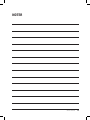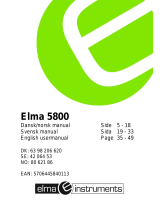Roland FR-1x (Sort) User guide
- Category
- Musical Instruments
- Type
- User guide
This manual is also suitable for

(DK/NO)FR-1X/FR-1XB


Tillykke med dit nye instrument fra Roland!
Registrer dig online på www.roland.dk / www.roland.no og blive medlem af My
Roland – Rolands VIP klub.
Ved online registrering får du ekstra garanti på dit Roland/BOSS-produkt. På alle
Roland/BOSS-produkter giver vi ved produktregistrering 1 års ekstra garanti i
forhold til købelovens lovpligtige 2-årige garanti, dvs. du får i alt 3 års garanti. Hvis
du har købt et HP-piano, LX-piano, RG-piano, V-Piano Grand eller Classic Orgel
C-330/C-380, får du ved registrering ekstra 3 års garanti, dvs. i alt 5 års garanti.
Du har også muligheden for at sige ”ja tak” til at modtage Rolands nyhedsmail og
være på forkant med information fra Roland omkring produktnyheder, produkt-
demoer hos forhandlere, spændende artikler om forskellige musikere, koncerter,
events, konkurrencer og meget mere.
Roland har produceret instrumenter i mange år, og er i dag en af de førende produ-
center indenfor mange forskellige instrumentkategorier. Uanset om du spiller klaver,
keyboard, orgel, synthesizer, guitar, trommer, bas eller er indehaver af et større eller
mindre studie, så har Roland det rigtige produkt. På Rolands hjemmesider og via
Rolands nyhedsmail kan du læse om de mange produkter, og læse artikler om brug
af MIDI og computer.
Hvis du har brug for hjælp, så har Roland en telefonsupport du kan ringe til, på hver-
dage mandag til torsdag imellem 14-16 og fredag imellem 9-11. Telefonnummeret
er 39 16 62 29 og du er meget velkommen til at ringe. Vi svarer også på support via
e-mail. Du kan skrive til os på [email protected].
Der tages forbehold for trykfejl.
Gå nu i gang med at spille og glæd dig over, hvor dejligt det er at spille musik.
God fornøjelse!
DANSK BRUGSANVISNING RSC-0959
FR-1X/FR-1XB

INDHOLD
SIKKERHEDSFORSKRIFTER / DANSK 5
SIKKERHETSFORSKRIFTER / NORSK 7
INDLEDNING 9
PANELBESKRIVELSE 10
Diskant-sektionen 10
Bas-sektionen 12
Batteri-boks 13
Tilslutninger 13
OPSÆTNING 15
Brug FR-1x med Batterier 16
Batteri Status 16
Lyt til demo melodier 17
SKIFT MELLEM SET 18
Vælg Set (harmonika) 19
SKIFT LYD MED REGISTER KNAPPERNE 20
Diskant sektionen 20
Bas sektionen 21
SPIL MED ORKESTER LYDE I DISKANT SEKTIONEN 22
SOLO og DUAL 22
Spil tromme/perkussion i bas og akkord sektionen 23
SPIL MED ORKESTER LYDE I BASS SEKTIONEN 23
AFSPIL AUDIO-FILER VIA USB (Musik) 24
Kopier audio filer til USB-memory 24
Afspil audio filer 24
Skift mellem musiknumre 25
Justere volumen på audio filen 26
Metronom 27
Transponering 27
PRAKTISKE FUNKTIONER 27
Justere balancen mellem diskant og bas delen 28
Vælg parameter som skal ændres 29
REDIGERING AF PARAMETRE 29
Gem dine Parameter indstillinger 30
GEM DINE INDSTILLINGER (USER PROGRAM) 31
Gem dine personlige indstillinger 32
Brug dine personlige indstillinger 33
Lav om på dine personlige indstillinger 33
Gem User Program indstillinger på USB-key (købes separat) 35
HÅNDTERING AF DATA VIA FR-1X’s USB PORT 35
Hent User Program indstillinger fra USB-key (købes separat) 36
Hent User Set indstillinger fra USB-key (købes separat) 36
HENT FABRIKSINDSTILLINGERNE (Factory Reset) 38

QUICK GUIDE 5
SIKKERHEDSFORSKRIFTER / DANSK
Det er vigtigt, at du læser disse sider inden du bruger dit nye musikinstrument. Selvom instrumentet
er produceret efter de højeste standarder og naturligvis gennemgår omfattende test fra vores fabrik-
ker, er det vigtigt, at du læser denne lille guide, der er skrevet, for at du skal undgå problemer med
dit instrument.
Strømforsyning
Det er vigtigt at bruge den rette strømforsyning
til dit nye instrument. Anvender du en forkert
strømforsyning, kan du risikere, at instru mentet
ikke fungerer, at det kan gå i stykker eller det
kan udgøre brandfare. Sørg derfor for at bruge
enten den strømforsyning, der følger med in-
strumentet, eller brug den strømforsyning, som
anbefales i den medfølgende engelske manual.
Husk at bruger du andre strømforsyninger
end den, der anbefales af Roland, så vil en evt.
skade ikke være omfattet af din Roland garanti.
Sørg også for, at de ledninger og kabler, som du
bruger, er i god stand. Et strømkabel, der ikke
er i god stand, kan udgøre en stor brandfare og
skade både dig, instrument og det lokale, hvor
instrumentet er placeret.
Anvender du en strømforsyning med fejl, kan
det gå ud over lydkvaliteten og ødelægge dit in-
strument. Vær også opmærksom på, at tilslut ter
du strømforsyningen til samme strømkilde som
f.eks. køleskab, fryser eller stikkontakter med
dæmper, kan det medføre støj.
Når du tilslutter instrumentet til stikkontakten er
det vigtigt, at instrumentet er slukket.
Når du tilslutter instrumentet til en stikkontakt
så vær opmærksom på, at spændingen svarer
overens med de krav, der står på instrumentet.
Det er ikke alle Roland instrumenter, der har
eks tern strømforsyning. Faktisk er der mange,
der har indbygget strømforsyning og som der-
for kun leveres med et netkabel.
Placering
Alle elektriske apparater påvirkes af den place-
ring apparatet har og det gælder naturligvis
også for dit nye instrument. Du kender sikkert
den lyd, der kan komme i fjernsyn og stereo-
anlæg m.v., hvis f.eks. mobiltelefonen ringer tæt
på apparatet. Denne støj stammer fra den elek-
tromagnetisme, som elektriske instrumenter
udsender og den letteste måde at undgå støjen
på, er at placere dit nye instrument væk fra po-
tentielle støjkilder. Det kan være computerskær-
me, kraftige forstærkere, fjernsyn m.v.
Sørg også for at instrumentet ikke er placeret i
ekstrem varme, direkte sollys, steder med fugt,
støv eller under andre ekstreme forhold.
Sørg for at holde dit instrument rent. Skidt og
snavs kan være medvirkende årsag til at dit
instrument går i stykker. Alle Rolands instru-
menter indeholder elektronik og som du sikkert
allerede ved, er elektronik følsomt overfor fedt,
støv og snavs. Pas derfor godt på dit instru-
ment. Når du skal fjerne støv skal du anvende
en tør blød klud. Er der fedtpletter skal disse
fjernes med en klud der er let fugtet og brug
evt. lidt opvaskemiddel, hvis pletterne er svære
at fjerne. Du må under ingen omstændigheder
anvende væsker med opløsningsmidler.
Pas også på at instrumentet ikke kommer i for-
bindelse med væsker (øl, sodavand, m.v.) eller
ting som kan skade instrumentet - f.eks. skarpe
genstande m.v.

6 QUICK GUIDE
Almindelig brug
Når du i det daglige anvender instrumentet, så
lad være med at trykke hårdt på knapper m.v.
Knapperne på dit instrument skal virke uden at
øve vold - Føler du, at du er nødt til at trykke
hårdere end sædvanligt, bør du kontakte din
autoriserede Roland-forhandler. Har du et in-
strument, der kører på batteri, så bør du skifte
batterier og derved checke, om det afhjælper
problemet.
Når du tilslutter eller fjerner kabler fra instru-
mentet, så tag fat i stikket og ikke i selve led-
ningen.
Det er helt almindeligt at instrumentet kan blive
varmt når det er tændt. Når du transporterer dit
nye instrument, bør du bruge enten en Flight-
case eller den originale papkasse, instru mentet
blev leveret i.
Selvom det vel for de fleste er naturligt så udsæt
ikke instrumentet for voldsomme belastninger.
Sørg for ikke at kaste med instrumentet, sætte
tunge ting ovenpå det eller på andre måder øve
vold imod instrumentet.
Reparation
Skulle uheldet være ude så husk altid at kontak-
te din forhandler. Roland giver 2 års garanti på
alle produkter og reparation og service skal ske
på et Roland-autoriseret værksted. Kontakt Ro-
lands tekniske afdeling på telefon 39 16 62 40 for
yderligere information.
Du må under ingen omstændigheder selv forsø-
ge at åbne og reparere dit instrument, hvis det
går i stykker. Husk at din garanti bortfalder, hvis
du alligevel gør det.
Data
Mange af Rolands instrumenter har indbygget
hukommelse til lagring af data (lyde, sequencer-
data, brugeropsætninger m.v.). Har dit instru-
ment en hukommelse, så husk at tage backup af
data med jævne mellemrum og under alle om-
stændigheder, hvis instrumentet skal service-
res på et værksted. Når du tager backup sker
det enten på det indbyggede medie (diskette,
SmartMedia, Zip o.l.) eller via MIDI til computer.
For nærmere detaljer omkring dette bør du læse
i den engelske manual eller ringe til Rolands
support på hverdage imellem 14 og 16 på tele-
fon 39 16 62 29.
Vær opmærksom på at de forskellige medier
også skal håndteres med omhu. Generelt vil
digitale-medier kunne miste data, hvis de op-
bevares i nærheden af magnetiske kilder, f.eks.
computerskærme, højttalere m.v. Læs mere
om brugen af de enkelte medier i din eng elske
manual.

QUICK GUIDE 7
SIKKERHETSFORSKRIFTER / NORSK
Det er viktig at du leser disse sidene før du begynner å bruke ditt nye musikkinstrument. Selv om
instrumentet er produsert etter de strengeste standarder og naturligvis gjennomgår omfattende tes-
ter ved våre fabrikker, er det viktig at du leser denne lille guiden som er skrevet for at du skal unngå
å få problemer med ditt instrument.
Strømforsyning
Det er viktig at du bruker den riktige Strøm-
forsyningen til instrumentet. Bruker du feil
strømforsyning kan du risikere at instrumentet
ikke fungerer, at det blir ødelagt eller at det kan
utgjøre brannfare. Sørg derfor og enten bruke
den strømforsyningen som følger med instru-
mentet, eller bruk den strømforsyningen som
anbefales i den medfølgende engelske
bruksanvisningen.
Husk at hvis du bruker en annen strømforsy-
ning enn den som anbefales av Roland, så vil
ikke eventuelle skader komme inn under Ro-
lands garantiansvar.
Sørg også for at ledninger og kabler som du
bruker er i god stand. En defekt strømkabel kan
utgjøre stor brannfare og skade både deg
selv, instrumentet og lokalet der instrumentet
er plassert.
Bruker du en strømforsyning med feil kan det
både gå ut over lydkvaliteten og ødelegge ditt
instrument. Vær også oppmerksom på at hvis
du kobler strømforsyningen til samme strøm-
kurs som for eksempel kjøleskap, fryser eller
lysdemper, kan dette generere støy i instrumen-
tet.
Når du kobler instrumentet til strømnettet er
det viktig at strømbryteren på instrumentet er
slått av.
Før du kobler instrumentet til strømnettet må du
være sikker på at spenningen stemmer overens
med de krav som står på instrumentet.
Det er ikke alle Roland instrumenter som har
ekstern strømforsyning. Det er mange som har
innebygget strømforsyning og som derfor bare
leveres med en nettkabel.
Plassering
Alle elektriske apparater påvirkes av den plasse-
ringen apparatet har, og dette gjelder naturlig-
vis også ditt nye instrument. Du kjenner sikkert
den lyden som kan oppstå i TV-apparater eller
lydanlegg hvis en mobiltelefon befinner seg i
umiddelbar nærhet. Denne støyen kommer fra
det elektromagnetiske feltet som stråler ut fra
alle elektriske apparater. Den letteste måten å
unngå slik støy på er å plassere instrumentet i
tilstrekkelig avstand fra slike forstyrrende støy-
kilder. Disse kan også være dataskjermer, kraf-
tige forsterkere, fjernsynsapparater osv.
Sørg også for at instrumentet ikke utsettes for
ekstrem varme, direkte sollys, fuktighet, støv
eller andre ekstreme påvirkninger.
Rengjøring
Sørg for å holde instrumentet rent. Støv og skitt
kan være en medvirkende årsak til at instrumen-
tet går i stykker. Alle Rolands instrumenter inne-
holder elektronikk som kan ta skade av uheldige
kombinasjoner av fuktighet, støv og fremmed-
elementer som kan skape kortslutninger. Pass
derfor godt på ditt instrument. Når du skal fjer-
ne støv og skitt bør du bruke en tørr, myk klut.
Fjerning av fettflekker gjøres med en lett fuktet
klut, eventuelt med litt oppvaskmiddel hvis flek-
kene er vanskelige å fjerne. Du må under ingen
omstendigheter bruke rensevæsker som inne-
holder løsningsmidler.
Pass også på at instrumentet ikke kommer i for-
bindelse med væsker (øl, mineralvann osv.) el-
ler ting som kan skade instrumentet, for eksem-
pel skarpe gjenstander osv.

8 QUICK GUIDE
Alminnelig bruk
Når du bruker instrumentet til daglig skal du ikke
trykke overdrevent hardt på knapper osv. Knap-
pene på instrumentet skal trykkes på uten bruk
av hard kraft. Føler du at du er nødt til å trykke
hardere enn vanlig bør du kontakte din autori-
serte Roland-forhandler. Har du et instrument
som bruker batterier, bør du først skifte til nye
batterier og sjekke om dette løser problemet.
Når du kobler til eller fra ledninger skal du holde
i kontakten - ikke dra i selve ledningen.
Det er helt normalt at elektroniske instrumenter
blir varme når de er slått på.
Når du transporterer ditt nye instrument bør du
enten bruke en egnet transportkasse eller den
originale emballasjen som instrumentet ble le-
vert i.
Ikke utsett instrumentet for voldsomme belast-
ninger selv om det i blant kan være en fristelse...
Sørg for å behandle ditt instrument med forsik-
tighet.
Reparasjon
Skulle uhellet være ute så husk å kontakte din
forhandler. Roland gir 2 års garanti på alle pro-
dukter og reparasjon, og service skal skje på et
Roland-autorisert verksted.
Du må under ingen omstendighet selv forsøke
å reparere ditt instrument hvis det går i stykker.
Dette vil kunne resultere i at din garanti ikke len-
ger gjelder.
Data
Mange av Rolands instrumenter har innebygget
minne til lagring av data (lyder, sequencerdata,
brukeroppsett osv.) Hvis ditt instrument har
dette, så husk å ta sikkerhetskopier av verdifulle
data med jevne mellomrom, og under alle om-
stendigheter hvis instrumentet skal leveres til
service på et verksted. Når du tar sikkerhetsko-
pier skjer dette enten på det innebygde mediet
(SD-kort, USB minne, CD og lignende) eller via
MIDI til en datamaskin.
For nærmere detaljer om dette kan du lese den
engelske brukerveiledningen eller ringe Ro-
lands brukerstøtte man-tors mellom kl 14.00 og
16.00 på telefon 22 73 48 44.
Vær oppmerksom på at de forskjellige lagrings-
medier også skal håndteres med forsiktighet.
Les mer om bruken av de enkelte lagringsme-
dier i din engelske manual.

QUICK GUIDE 9
INDLEDNING
I denne danske Quickguide får du en indføring i generel betjening og hovedfunktioner
i din nye FR-1x digital harmonika, samt forklaring til hvordan du betjener instrumen-
tet.
Er der specifikke detaljer, du ikke kan finde ud af, må du konsultere den engelske
hovedinstruktionsbog (Owners Manual), hvor du også kan finde mere uddybende
forklaring samt diverse skemaer osv.
Din nye harmonika fungerer grundlæggende på samme måde som et akustisk instru-
ment.
Man kan vælge imellem hele 16 forskellige harmonikaer. Hver harmonika inkluderer
14 diskant registre samt 7 bas registre som er tilgængelige ved at trykke flere gange
på registerknappen. Dette gælder også hvis man vil spille med orkesterstemmerne.
Det er som udgangspunkt nødvendigt at bruge bælgen for at instrumentet spiller, hvis
man vil spille dynamisk, på samme måde som et akustisk instrument, men man kan
hvis man vil, slå bælgen fra!
Det er også muligt at ændre knapsystem (FR-1x knap version), så man f.eks. kan spille
med systemer som benyttes i andre lande (f.eks. norsk eller finsk system). Disse funk-
tioner er ikke omtalt i denne guide, så der henvises til den engelske Owners Manual.
God fornøjelse med din nye V-Accordion, FR-1x!

10 QUICK GUIDE
PANELBESKRIVELSE
Diskant-sektionen
1. USB MEMORY port
FR-1x’s USB port giver dig mulighed for at tilslutte en USB-Memory, hvor man kan
gemme og hente egne registreringer (User Programs) såvel som User Set og nye
lyde. (USB-Memory key er ekstra udstyr).
2. ORCHESTRAL BASS knap
Denne knap aktiverer orkester sektionen for bas knapperne og gør dig i stand til at
spille med orkester lyde i stedet for harmonika lyd i bassen
3. ORCHESTRAL CHORD/FREE BASS knap
Denne knap aktiverer orkester sektionen for akkord knapperne og gør dig i stand til at
spille med orkester lyde i stedet for harmonika lyd i akkord delen.
Hvis FREE BASS sektionen er aktiveret, så vil denne knap aktivere orkester stemmerne
for Free Bass sektionen.
4. LEFT HAND FREE BASS knap
Tryk på denne knap hvis du ønsker at bruge alle knapperne i venstre hånden til at
spille melodi bas. I denne indstilling er det ikke muligt at spille akkorder.
Denne knap bruges også til at kontrollere batteri niveau.
5. LEFT HAND DRUMS knap
Med denne knap kan det tilføjes tromme/perkussions lyde til akkord og bas sektionen.
6. SET knap
Denne knap bruges at vælge en af de 16 Set (harmonikaer) som kan vælges i de 4
harmonika Set familier: Tryk [SET] knappen og efterfølgende én af de 4 diskant
register knapper.
Panel descriptions
12
r
FR-1x V-Accordion
4. Panel descriptions
Treble control panel
A
USB MEMORY port
The FR-1x’s USB port allows you to connect an
optional USB memory. It can be used to save and
load User Programs as well as to load User Sets and
new sounds.
NOTE
Use USB memory sold by Roland (M-UF series). We cannot
guarantee operation if any other USB memory is used.
B
ORCHESTRAL BASS button
This button activates the orchestral section for the
bass buttons, allowing you to play the bass notes
using an orchestral sound instead of an accordion
sound.
C
ORCHESTRAL CHORD/FREE BASS button
This button activates the orchestral section for the
chord buttons, allowing you to play chords using an
orchestral sound instead of an accordion sound.
When the FREE BASS section is active, this button
activates the orchestral section for the Free Bass sec-
tion.
D
LEFT HAND FREE BASS button
Press this button if you want to use all buttons in the
left hand to play bass notes (in which case no chords
are available).
Press and hold this button to check the state of the
batteries you installed.
E
LEFT HAND DRUMS button
Allows you to add drum/percussion sounds to the
bass and chord section.
F
SET register
This register is used to recall one of 16 Sets from one
of the 4 Set families: press the [SET] register and one
of the 4 treble registers.
The [SET] register has additional functions:
•To edit function and MIDI parameters: press and hold
[SET].
•To change octaves: press [SET] and [1/OCT–] or [2/
OCT+].
•To activate the metronome: press [SET] and then tre-
ble register [3/(METRON)].
•To alternate between Dual and Solo modes: press
[SET] and then treble register [4/(DUAL/SOLO)].
G
Treble registers
The treble section contains 4 registers that allow you
to select accordion, orchestral and organ sounds, Sets
and User Programs.
NOTE
By pressing and holding any register, you can switch off
the treble or Treble Orchestra and Organ sections. Press
another register to switch it back on.
H
USER PROGRAM/ENTER button
This button is used to recall one of the 8 User Pro-
gram memories: first press [USER PROGRAM] and
then one of the treble registers. See page 38.
It is also used to confirm settings and commands.
I
PLAYER buttons
These buttons are used to operate the FR-1x’s built-in
USB player. [œ] allows you to return to the beginning
of the current song. [®÷π] is used to start and pause
playback of the selected song.
A
D E F H I
J
K
L
M
G
B
C
FR-1x GB.book Page 12 Tuesday, November 8, 2011 11:44 AM

QUICK GUIDE 11
SET knappen har også følgende funktioner:
Ændre i MIDI parametre: Tryk og hold [SET]
Ændre oktav: Tryk og hold [SET] og [1/OCT–] eller [2/OCT+].
Aktivere metronom: Tryk [SET] og register [3/(METRON)].
Skifte mellem Dual og Solo indstilling: Tryk [SET] og register [4/(DUAL/SOLO)].
7. Diskant registre
Diskant sektionen indeholder 4 registerknapper, hvormed du kan skifte harmonika
stemmer, orkester og orgel lyde, Set og bruger registreringer.
8. USER PROGRAM/ENTER knap
Bruges til at genkalde en af de 8 personlige bruger registreringer. Tryk på [USER
PROGRAM] og en af de 4 diskant registre.
9. Player knapper
Disse knapper betjener den indbyggede USB afspiller. Venstre knap returnerer til start
af valgte sang. Højre knap starter sang eller sætter afspilning på pause.
10. RIGHT HAND ORCHESTRA knap
Denne knap aktiverer orkester sektionen for diskantdelen (højre side).
Trykkes denne nede, samtidig med [ORGAN] knappen, så aktiveres FR-1x demo
funktion.
11. RIGHT HAND ORGAN knap
Denne knap aktiverer orgel sektionen for diskantdelen (højre side).
Trykkes denne nede, samtidig med [ORCHESTRA] knappen, så aktiveres FR-1x demo
funktion.
12. Power knap
Tryk på denne knap for at tænde FR-1x (knappen lyser)
Fra fabrikken er FR-1x indstillet, så instrumentet automatisk vil slukke 10 min. efter at
du har stoppet med at spille på FR-1x. Dette kan slås fra i parameter indstillingerne
(”Auto off”/ ”Off”)!
13. Volume knap
Med denne drejeknap kan du hæve og sænke lydniveauet for hele instrumentet.

12 QUICK GUIDE
Bas-sektionen
14. Bas register knapper
Med disse registre kan du vælge den ønskede bas lyd.
Note: Hvis man trykker på en af registerknapperne og holder den nede kan man slå
sektionen fra. Ved at trykke på en af registerknapperne slås register til igen.
15. Bas og akkord knapper
Disse 72 knapper anslagsfølsomme og kan også benyttes til at spille trommelyde
16. Bælg modstandsregulator og luft knap
Dette dreje hjul giver dig mulighed for at kunne regulere kraften som skal bruges for
at spille på instrumentet. Ved at trykke på knappen kan luften lukkes ud af bælgen.
17. Display
Displayet holder dig informeret om FR-1x indstillinger og gør det nemt for dig at
lokalisere hvad du ønsker at indstille.
Bass control panel
V-Accordion
r
13
J
RIGHT HAND ORCHESTRA button
This button activates the orchestral section for the
right hand (treble). Press it together with the
[ORGAN] button to select the FR-1x’s demo function.
K
RIGHT HAND ORGAN button
This button activates the organ section for the right
hand (treble). Press it together with the [ORCHESTRA]
button to select the FR-1x’s demo function.
L
POWER button
Press this button to switch the V-Accordion on (the
button lights) and off (button dark).
NOTE
If you need to turn off the power completely (when using
the supplied AC adaptor), first turn off the [POWER] button,
then disconnect the AC adaptor’s plug from the wall outlet.
NOTE
With the factory settings, the FR-1x’s power will automati-
cally be switched off 10 minutes after you stop playing or
operating the FR-1x.
If the unit’s power has been turned off automatically, you
can use the [Power] switch to turn the unit back on again.
If you don’t want the power to turn off automatically,
change the “Auto Off” setting to “Off” as described on
page 55.
M
VOLUME knob
This knob allows you to set the V-Accordion’s overall
volume.
Bass control panel
N
Bass registers
These registers allow you to select the desired bass
sound.
NOTE
By pressing and holding any register, you can switch off
the Bass/Chord (or Free Bass) section. Press another register
to switch it back on.
O
Bass and chord buttons
These 72 buttons are used to play bass notes and
chords (they are velocity-sensitive). They also allow
you to play drum sounds.
P
Bellows resistance regulator and air button
This wheel allows you to specify the bellows’ inertia
(the force needed to push and pull it). See page 11.
By pressing it you can purge the air that still remains
in the bellows after playing.
Q
Display
The display keeps you informed about the FR-1x’s
status and helps you locate the functions you may
wish to set.
N
O
P
Q
FR-1x GB.book Page 13 Tuesday, November 8, 2011 11:44 AM
Bass control panel
V-Accordion
r
13
J
RIGHT HAND ORCHESTRA button
This button activates the orchestral section for the
right hand (treble). Press it together with the
[ORGAN] button to select the FR-1x’s demo function.
K
RIGHT HAND ORGAN button
This button activates the organ section for the right
hand (treble). Press it together with the [ORCHESTRA]
button to select the FR-1x’s demo function.
L
POWER button
Press this button to switch the V-Accordion on (the
button lights) and off (button dark).
NOTE
If you need to turn off the power completely (when using
the supplied AC adaptor), first turn off the [POWER] button,
then disconnect the AC adaptor’s plug from the wall outlet.
NOTE
With the factory settings, the FR-1x’s power will automati-
cally be switched off 10 minutes after you stop playing or
operating the FR-1x.
If the unit’s power has been turned off automatically, you
can use the [Power] switch to turn the unit back on again.
If you don’t want the power to turn off automatically,
change the “Auto Off” setting to “Off” as described on
page 55.
M
VOLUME knob
This knob allows you to set the V-Accordion’s overall
volume.
Bass control panel
N
Bass registers
These registers allow you to select the desired bass
sound.
NOTE
By pressing and holding any register, you can switch off
the Bass/Chord (or Free Bass) section. Press another register
to switch it back on.
O
Bass and chord buttons
These 72 buttons are used to play bass notes and
chords (they are velocity-sensitive). They also allow
you to play drum sounds.
P
Bellows resistance regulator and air button
This wheel allows you to specify the bellows’ inertia
(the force needed to push and pull it). See page 11.
By pressing it you can purge the air that still remains
in the bellows after playing.
Q
Display
The display keeps you informed about the FR-1x’s
status and helps you locate the functions you may
wish to set.
N
O
P
Q
FR-1x GB.book Page 13 Tuesday, November 8, 2011 11:44 AM

QUICK GUIDE 13
Batteri-boks
18. Batteri boks
Her kan installeres 8 stk. genopladelige batterier (AA-type Ni-MH)
Tilslutninger
19. DC IN-bøsning
Tilslut den medfølgende AC-strømforsyning (PSB-1U).
Bemærk: Brug kun den strømforsyning der følger med instrumentet. Andre strøm-
forsyninger kan ødelægge dit instrument. Bemærk, at du kan anvende 8 genoplade-
lige batterier og spille med instrumentet uden strømforsyning.
20. MIDI OUT-bøsning
Denne bøsning kan sende eller modtage MIDI-informationer.
21. USB COMPUTER port
Denne port kan blive tilsluttet til din computers USB port ved hjælp af USB kabel
(ekstra tilbehør)
Panel descriptions
14
r
FR-1x V-Accordion
Battery compartment
Connection panel
S
DC IN socket
This is where you need to connect the supplied power
adapter (PSB-1U). Note that you can also purchase 8
rechargeable AA-type Ni-MH batteries and use the
FR-1x without the adapter.
T
MIDI OUT socket
This socket can be used to transmit MIDI data.
U
USB COMPUTER port
This port can be connected to one of your computer’s
USB ports (see p. 63). Please use a commercially
available USB cable.
V
OUTPUT L/MONO (TREBLE) & R/MONO (BASS)
sockets
These sockets can be connected to an amplifier, a
mixing console or a commercially available wireless
system. If you use both connectors, the FR-1x’s out-
put is stereo. In that case the signals of the Treble
section are transmitted to the L/MONO socket, while
the R/MONO socket transmits the bass (and chord)
signal. If you only use one jack (connected to the “L”
or “R” socket), the FR-1x’s output is mono.
NOTE
On the FR-1x, connecting jacks to these sockets does not
mute the internal speakers.
NOTE
Using these sockets and switching off the FR-1x’s speakers
(see “Speaker Mode” on p. 55) allows you to save battery
power.
W
PHONES socket
This is where you can connect stereo headphones
(Roland RH-series).
NOTE
Connecting a pair of headphones mutes the internal speak-
ers.
R
R
Battery compartment
This is where you install 8 commercially
available rechargeable AA-type Ni-MH
batteries (see p. 16).
T
S U V
W
FR-1x GB.book Page 14 Tuesday, November 8, 2011 11:44 AM
Panel descriptions
14
r
FR-1x V-Accordion
Battery compartment
Connection panel
S
DC IN socket
This is where you need to connect the supplied power
adapter (PSB-1U). Note that you can also purchase 8
rechargeable AA-type Ni-MH batteries and use the
FR-1x without the adapter.
T
MIDI OUT socket
This socket can be used to transmit MIDI data.
U
USB COMPUTER port
This port can be connected to one of your computer’s
USB ports (see p. 63). Please use a commercially
available USB cable.
V
OUTPUT L/MONO (TREBLE) & R/MONO (BASS)
sockets
These sockets can be connected to an amplifier, a
mixing console or a commercially available wireless
system. If you use both connectors, the FR-1x’s out-
put is stereo. In that case the signals of the Treble
section are transmitted to the L/MONO socket, while
the R/MONO socket transmits the bass (and chord)
signal. If you only use one jack (connected to the “L”
or “R” socket), the FR-1x’s output is mono.
NOTE
On the FR-1x, connecting jacks to these sockets does not
mute the internal speakers.
NOTE
Using these sockets and switching off the FR-1x’s speakers
(see “Speaker Mode” on p. 55) allows you to save battery
power.
W
PHONES socket
This is where you can connect stereo headphones
(Roland RH-series).
NOTE
Connecting a pair of headphones mutes the internal speak-
ers.
R
R
Battery compartment
This is where you install 8 commercially
available rechargeable AA-type Ni-MH
batteries (see p. 16).
T
S U V
W
FR-1x GB.book Page 14 Tuesday, November 8, 2011 11:44 AM

14 QUICK GUIDE
22. OUTPUT L/MONO (TREBLE) & R/MONO (BASS)-bøsninger
Tilslut disse jack stik til indgangen på dit forstærkersystem, hvis du ønsker dit spil for-
stærket. Når du tilslutter 2 ledninger, vil diskantspillet sendes ud af TREBLE-udgangen
og basspillet sendes ud af BASS-udgangen. Hvis du anvender mono-signal, skal du
benytte L/MONO-bøsningen eller R/MONO-bøsningen.
Bemærk, at når du tilslutter jack stik til disse bøsninger på FR-1x afbrydes instrumen-
tets højttalere ikke. Hvis du ønsker at afbryde de interne højttalere i FR-1x ved brug af
ekstern forstærker, så kan disse slås fra (se Speaker Mode i engelsk manual side 55.)
23. PHONES-bøsning
Instrumentet har en hovedtelefonudgang. Når du tilslutter et par hovedtelefoner til
denne bøsning, afbrydes instrumentets højttalere, og du kan spille uden at forstyrre
andre.

QUICK GUIDE 15
OPSÆTNING
FR-1x er et elektronisk instrument og kræver derfor strøm for at kunne spille. Man kan
tilslutte instrumentet den medfølgende strømforsyning eller indkøbe 8 stk genoplade-
lige batterier (AA-type Ni-MH).
Tilslutning til lysnet
1. Skru ned for [VOLUME] knap (helt mod uret til den lille prik)
2. Tilslut strømkabel til AC-adapter (PSB-1U)
Indikatorlampe på adapter vil lyse når der tændes for strømmen.
3. Tilslut adapter til FR-1x’s DC IN-bøsning.
4. Tilslut strøm og tænd for FR-1x på [Power] knap
Before you start playing
V-Accordion
r
15
5. Before you start playing
Getting ready to play
The FR-1x is an electronic instrument that requires
some form of electrical power. This chapter explains
how to power your FR-1x using the supplied adaptor or
8 commercially available rechargeable batteries (AA-
type Ni-MH). In addition, you will learn how to connect
your FR-1x to an external amplification system.
Connecting the AC adaptor
NOTE
To prevent malfunction and/or damage to speakers or other
devices, always turn down the volume, and turn off the
power on all devices before making any connections.
1.
Turn the [VOLUME] knob all the way
towards the small dot to minimize the vol-
ume.
2.
Connect the included power cord to the AC
adapter.
The indicator will light once you plug the AC adapter
into a wall outlet.
Place the AC adaptor so the side with the indicator
(see illustration) faces upwards and the side with tex-
tual information faces downwards.
NOTE
Depending on your region, the included power cord may
differ from the one shown above.
NOTE
Be sure to use only the AC adaptor supplied with the unit
(PSB-1U). Also, make sure the line voltage at the installa-
tion matches the input voltage specified on the AC adap-
tor’s body. Other AC adaptors may use a different polarity,
or be designed for a different voltage, so their use could
result in damage, malfunction, or electric shock.
3.
Connect the AC adaptor to the FR-1x’s DC
IN jack.
4.
Plug the power cord into a power outlet.
Now that the FR-1x is connected to a wall outlet, you
can continue with the section “Switching the power
on and off” on p. 21. To use the FR-1x with batteries,
see “Installing and removing batteries” on p. 16.
NOTE
If the FR-1x is to remain unused for an extended period of
time, unplug the adaptor.
NOTE
To prevent the inadvertent disruption of power to your unit
(should the plug be pulled out accidentally), and to avoid
applying undue stress to the AC adaptor jack, anchor the
power cord. See “Securing the adapter and/or MIDI cable”
on p. 20.
To the FR-1x’s DC IN connector
AC adaptor
Power cord
To a AC outlet
Indicator
To a wall outlet
FR-1x GB.book Page 15 Tuesday, November 8, 2011 11:44 AM
Before you start playing
V-Accordion
r
15
5. Before you start playing
Getting ready to play
The FR-1x is an electronic instrument that requires
some form of electrical power. This chapter explains
how to power your FR-1x using the supplied adaptor or
8 commercially available rechargeable batteries (AA-
type Ni-MH). In addition, you will learn how to connect
your FR-1x to an external amplification system.
Connecting the AC adaptor
NOTE
To prevent malfunction and/or damage to speakers or other
devices, always turn down the volume, and turn off the
power on all devices before making any connections.
1.
Turn the [VOLUME] knob all the way
towards the small dot to minimize the vol-
ume.
2.
Connect the included power cord to the AC
adapter.
The indicator will light once you plug the AC adapter
into a wall outlet.
Place the AC adaptor so the side with the indicator
(see illustration) faces upwards and the side with tex-
tual information faces downwards.
NOTE
Depending on your region, the included power cord may
differ from the one shown above.
NOTE
Be sure to use only the AC adaptor supplied with the unit
(PSB-1U). Also, make sure the line voltage at the installa-
tion matches the input voltage specified on the AC adap-
tor’s body. Other AC adaptors may use a different polarity,
or be designed for a different voltage, so their use could
result in damage, malfunction, or electric shock.
3.
Connect the AC adaptor to the FR-1x’s DC
IN jack.
4.
Plug the power cord into a power outlet.
Now that the FR-1x is connected to a wall outlet, you
can continue with the section “Switching the power
on and off” on p. 21. To use the FR-1x with batteries,
see “Installing and removing batteries” on p. 16.
NOTE
If the FR-1x is to remain unused for an extended period of
time, unplug the adaptor.
NOTE
To prevent the inadvertent disruption of power to your unit
(should the plug be pulled out accidentally), and to avoid
applying undue stress to the AC adaptor jack, anchor the
power cord. See “Securing the adapter and/or MIDI cable”
on p. 20.
To the FR-1x’s DC IN connector
AC adaptor
Power cord
To a AC outlet
Indicator
To a wall outlet
FR-1x GB.book Page 15 Tuesday, November 8, 2011 11:44 AM
Before you start playing
V-Accordion
r
15
5. Before you start playing
Getting ready to play
The FR-1x is an electronic instrument that requires
some form of electrical power. This chapter explains
how to power your FR-1x using the supplied adaptor or
8 commercially available rechargeable batteries (AA-
type Ni-MH). In addition, you will learn how to connect
your FR-1x to an external amplification system.
Connecting the AC adaptor
NOTE
To prevent malfunction and/or damage to speakers or other
devices, always turn down the volume, and turn off the
power on all devices before making any connections.
1.
Turn the [VOLUME] knob all the way
towards the small dot to minimize the vol-
ume.
2.
Connect the included power cord to the AC
adapter.
The indicator will light once you plug the AC adapter
into a wall outlet.
Place the AC adaptor so the side with the indicator
(see illustration) faces upwards and the side with tex-
tual information faces downwards.
NOTE
Depending on your region, the included power cord may
differ from the one shown above.
NOTE
Be sure to use only the AC adaptor supplied with the unit
(PSB-1U). Also, make sure the line voltage at the installa-
tion matches the input voltage specified on the AC adap-
tor’s body. Other AC adaptors may use a different polarity,
or be designed for a different voltage, so their use could
result in damage, malfunction, or electric shock.
3.
Connect the AC adaptor to the FR-1x’s DC
IN jack.
4.
Plug the power cord into a power outlet.
Now that the FR-1x is connected to a wall outlet, you
can continue with the section “Switching the power
on and off” on p. 21. To use the FR-1x with batteries,
see “Installing and removing batteries” on p. 16.
NOTE
If the FR-1x is to remain unused for an extended period of
time, unplug the adaptor.
NOTE
To prevent the inadvertent disruption of power to your unit
(should the plug be pulled out accidentally), and to avoid
applying undue stress to the AC adaptor jack, anchor the
power cord. See “Securing the adapter and/or MIDI cable”
on p. 20.
To the FR-1x’s DC IN connector
AC adaptor
Power cord
To a AC outlet
Indicator
To a wall outlet
FR-1x GB.book Page 15 Tuesday, November 8, 2011 11:44 AM

16 QUICK GUIDE
Brug FR-1x med Batterier
FR-1x har mulighed for at spille på batterier. Til dette skal der indkøbes 8 stk. genopla-
delige batterier (AA-type Ni-MH). Spørg din forhandler om yderligere information.
1. Sluk for FR-1x
2. Afmonter batteriplade på batteri boks ved at trykke på de 2 klemmer
3. Indsæt 8 stk. genopladelige batterier (AA-type Ni-MH) i henhold til ”+” og ”-”
markeringer
4. Monter dæksel på batteriboks
Batteri Status
Hvis, ved brug af batterier, displayet viser ”bAt” meddelelse, så er batterier opbrugte
og batterier skal udskiftes med nye fuld opladede batterier. Hvis meddelelsen ”bAt”
blinker så er batterier næsten opbrugte og man kan vælge at skifte til lysnet adapter
eller batterier.
Det er også muligt at tjekke batterierne på følgende måde: Tryk og hold [FREE BASS]
(BATTERY) nede.
Before you start playing
16
r
FR-1x V-Accordion
Installing and removing batteries
The FR-1x has a compartment into which you can
install 8 commercially available AA-type Ni-MH batter-
ies (which are rechargeable). You can therefore play
your instrument without connecting the supplied
adaptor.
1.
Switch off the FR-1x.
2.
Remove the cover from the FR-1x’s battery
compartment by pressing the two tabs and
lifting the cover.
3.
Insert 8 rechargeable AA-type Ni-MH bat-
teries into the compartment (4 on either
side), taking care to orient them in accor-
dance with the “+” and “–” indications.
4.
Close the FR-1x’s battery compartment.
NOTE
Though it is perfectly possible to use rechargeable batter-
ies, be aware that they cannot be recharged simply by leav-
ing them in the FR-1x’s compartment and connecting the
adapter. You will need an external charging unit.
NOTE
When replacing batteries, be sure to insert them correctly
(ensure correct polarity).
NOTE
Remove the batteries whenever the FR-1x is to remain
unused for an extended period of time.
Battery charge indication
If, while using batteries, the “bAt” message appears in
the display, the remaining battery power is low.
Replace the batteries at your earliest convenience.
A flashing “bAt” message means that you need to
replace the batteries right away (or use the supplied
adaptor).
The FR-1x also allows you to check the remaining
battery charge at any time:
1.
Press and hold the [FREE BASS] (BATTERY)
button.
The FR-1x’s display now shows the battery status.
“ooo” means that the charge is still at the maximum
level, “oo” refers to a medium level, and “o” to a low
charge level. If the “o” starts flashing, you need to
replace or recharge the batteries. If the message
“AdP” is displayed, the FR-1x is powered by the sup-
plied adaptor.
NOTE
The battery charge indication is only an approximation.
Battery duration
New or fully charged batteries should last about 8
hours (for 2000mAh Ni-MH batteries) during contin-
uous operation while the internal speakers are off
(see “Speaker Mode” on p. 55), or 5 hours while the
speakers are on.
NOTE
Actual battery life varies according to usage conditions, the
quality of the batteries and the number of charging cycles.
NOTE
While the adaptor is connected to the DC IN socket with-
out being connected to a wall outlet, the FR-1x cannot be
switched on, regardless of whether or not it contains bat-
teries.
Note about rechargeable batteries
Certain batteries can be recharged several times
before they need to be replaced with new ones. Note
that it is normal for the batteries to last increasingly
shorter as time goes by. At the end of their life cycle,
they may only last one hour, for example. But that is
a gradual process.
NOTE
Though it is perfectly possible to use rechargeable batter-
ies, be aware that they cannot be recharged simply by leav-
ing them in the FR-1x’s compartment and connecting the
adapter. You will need an external charging unit.
NOTE
We recommend using rechargeable AA-type Ni-MH batter-
ies.
ooo
FR-1x GB.book Page 16 Tuesday, November 8, 2011 11:44 AM
Before you start playing
16
r
FR-1x V-Accordion
Installing and removing batteries
The FR-1x has a compartment into which you can
install 8 commercially available AA-type Ni-MH batter-
ies (which are rechargeable). You can therefore play
your instrument without connecting the supplied
adaptor.
1.
Switch off the FR-1x.
2.
Remove the cover from the FR-1x’s battery
compartment by pressing the two tabs and
lifting the cover.
3.
Insert 8 rechargeable AA-type Ni-MH bat-
teries into the compartment (4 on either
side), taking care to orient them in accor-
dance with the “+” and “–” indications.
4.
Close the FR-1x’s battery compartment.
NOTE
Though it is perfectly possible to use rechargeable batter-
ies, be aware that they cannot be recharged simply by leav-
ing them in the FR-1x’s compartment and connecting the
adapter. You will need an external charging unit.
NOTE
When replacing batteries, be sure to insert them correctly
(ensure correct polarity).
NOTE
Remove the batteries whenever the FR-1x is to remain
unused for an extended period of time.
Battery charge indication
If, while using batteries, the “bAt” message appears in
the display, the remaining battery power is low.
Replace the batteries at your earliest convenience.
A flashing “bAt” message means that you need to
replace the batteries right away (or use the supplied
adaptor).
The FR-1x also allows you to check the remaining
battery charge at any time:
1.
Press and hold the [FREE BASS] (BATTERY)
button.
The FR-1x’s display now shows the battery status.
“ooo” means that the charge is still at the maximum
level, “oo” refers to a medium level, and “o” to a low
charge level. If the “o” starts flashing, you need to
replace or recharge the batteries. If the message
“AdP” is displayed, the FR-1x is powered by the sup-
plied adaptor.
NOTE
The battery charge indication is only an approximation.
Battery duration
New or fully charged batteries should last about 8
hours (for 2000mAh Ni-MH batteries) during contin-
uous operation while the internal speakers are off
(see “Speaker Mode” on p. 55), or 5 hours while the
speakers are on.
NOTE
Actual battery life varies according to usage conditions, the
quality of the batteries and the number of charging cycles.
NOTE
While the adaptor is connected to the DC IN socket with-
out being connected to a wall outlet, the FR-1x cannot be
switched on, regardless of whether or not it contains bat-
teries.
Note about rechargeable batteries
Certain batteries can be recharged several times
before they need to be replaced with new ones. Note
that it is normal for the batteries to last increasingly
shorter as time goes by. At the end of their life cycle,
they may only last one hour, for example. But that is
a gradual process.
NOTE
Though it is perfectly possible to use rechargeable batter-
ies, be aware that they cannot be recharged simply by leav-
ing them in the FR-1x’s compartment and connecting the
adapter. You will need an external charging unit.
NOTE
We recommend using rechargeable AA-type Ni-MH batter-
ies.
ooo
FR-1x GB.book Page 16 Tuesday, November 8, 2011 11:44 AM
Before you start playing
16
r
FR-1x V-Accordion
Installing and removing batteries
The FR-1x has a compartment into which you can
install 8 commercially available AA-type Ni-MH batter-
ies (which are rechargeable). You can therefore play
your instrument without connecting the supplied
adaptor.
1.
Switch off the FR-1x.
2.
Remove the cover from the FR-1x’s battery
compartment by pressing the two tabs and
lifting the cover.
3.
Insert 8 rechargeable AA-type Ni-MH bat-
teries into the compartment (4 on either
side), taking care to orient them in accor-
dance with the “+” and “–” indications.
4.
Close the FR-1x’s battery compartment.
NOTE
Though it is perfectly possible to use rechargeable batter-
ies, be aware that they cannot be recharged simply by leav-
ing them in the FR-1x’s compartment and connecting the
adapter. You will need an external charging unit.
NOTE
When replacing batteries, be sure to insert them correctly
(ensure correct polarity).
NOTE
Remove the batteries whenever the FR-1x is to remain
unused for an extended period of time.
Battery charge indication
If, while using batteries, the “bAt” message appears in
the display, the remaining battery power is low.
Replace the batteries at your earliest convenience.
A flashing “bAt” message means that you need to
replace the batteries right away (or use the supplied
adaptor).
The FR-1x also allows you to check the remaining
battery charge at any time:
1.
Press and hold the [FREE BASS] (BATTERY)
button.
The FR-1x’s display now shows the battery status.
“ooo” means that the charge is still at the maximum
level, “oo” refers to a medium level, and “o” to a low
charge level. If the “o” starts flashing, you need to
replace or recharge the batteries. If the message
“AdP” is displayed, the FR-1x is powered by the sup-
plied adaptor.
NOTE
The battery charge indication is only an approximation.
Battery duration
New or fully charged batteries should last about 8
hours (for 2000mAh Ni-MH batteries) during contin-
uous operation while the internal speakers are off
(see “Speaker Mode” on p. 55), or 5 hours while the
speakers are on.
NOTE
Actual battery life varies according to usage conditions, the
quality of the batteries and the number of charging cycles.
NOTE
While the adaptor is connected to the DC IN socket with-
out being connected to a wall outlet, the FR-1x cannot be
switched on, regardless of whether or not it contains bat-
teries.
Note about rechargeable batteries
Certain batteries can be recharged several times
before they need to be replaced with new ones. Note
that it is normal for the batteries to last increasingly
shorter as time goes by. At the end of their life cycle,
they may only last one hour, for example. But that is
a gradual process.
NOTE
Though it is perfectly possible to use rechargeable batter-
ies, be aware that they cannot be recharged simply by leav-
ing them in the FR-1x’s compartment and connecting the
adapter. You will need an external charging unit.
NOTE
We recommend using rechargeable AA-type Ni-MH batter-
ies.
ooo
FR-1x GB.book Page 16 Tuesday, November 8, 2011 11:44 AM

QUICK GUIDE 17
”ooo” betyder fuld kapacitet, ”oo” betyder medium kapacitet. Hvis ”o” betyder det lav
kapacitet. Hvis ”o” blinker så skal batterier udskiftes.
Forventet spilletid med højttalere (2000mAh Ni-MH batterier) vil typisk være 5 timer.
Batterier kan ikke oplades når de sidder i FR-1x
Lyt til demo melodier
FR-1x indeholder forskellige demo melodier, som giver et indtryk af de mange fanta-
stiske harmonikaer og de mange muligheder som instrumentet indeholder og som
kan give inspiration til dig.
1. Tænd for FR-1x
2. Tryk samtidigt på [ORCHESTRA] og [ORGAN] indtil display viser følgende:
Afspilning starter automatisk med den første demo melodi
3. Benyt diskant registerknap [1] og [2] for at vælge demo melodi.
Følgende demosange er tilgængelige:
4. Tryk på [ORCHESTRA] og [ORGAN] for at forlade demo melodier.
Listening to the demo songs
V-Accordion
r
23
6. Listening to the demo songs
The FR-1x contains several demo songs. Here is how to play back those demo songs and fully appreciate the sounds con-
tained in the FR-1x.
1.
Switch on the FR-1x.
See “Switching the power on and off” on p. 21.
2.
Simultaneously press the [ORCHESTRA] and
[ORGAN] buttons until the display looks as
follows:
Playback starts automatically with the first demo
song (there are 8 demo songs in all). At the end of the
first song, the FR-1x starts playing songs “2”, “3” etc.
You can also directly jump to the song you’re inter-
ested in:
3.
Use treble registers [1] and [2] (VALUE
√ ®) to select the demo song you want to
listen to.
4.
Use the [VOLUME] knob to change the vol-
ume if it is too loud or too soft.
5.
Press [ORCHESTRA] and [ORGAN] again to
leave demo song mode.
NOTE
During demo song playback, the FR-1x’s keyboards cannot
be used.
NOTE
No data for the music that is played back will be output
from the MIDI OUT socket or USB COMPUTER port.
The following demo songs are available:
NOTE
All rights reserved. Unauthorized use of this material for purposes other than private, personal enjoyment is a violation of applicable
laws.
d01
No. Song title Performed by
1 Forro de Janeiro Ludovic Beier
2 Tango Dancers Ludovic Beier
3 Sax on the Phone Ludovic Beier
4 Sotto i ponti della Senna Ludovic Beier
5 Funky Night Ludovic Beier
6 Passionate Red Rose Sergio Scappini
7 Carnival in Venice (traditional) Sergio Scappini
8 Sonata in C Maj. by D. Scarlatti Sergio Scappini
FR-1x GB.book Page 23 Tuesday, November 8, 2011 11:44 AM
Listening to the demo songs
V-Accordion
r
23
6. Listening to the demo songs
The FR-1x contains several demo songs. Here is how to play back those demo songs and fully appreciate the sounds con-
tained in the FR-1x.
1.
Switch on the FR-1x.
See “Switching the power on and off” on p. 21.
2.
Simultaneously press the [ORCHESTRA] and
[ORGAN] buttons until the display looks as
follows:
Playback starts automatically with the first demo
song (there are 8 demo songs in all). At the end of the
first song, the FR-1x starts playing songs “2”, “3” etc.
You can also directly jump to the song you’re inter-
ested in:
3.
Use treble registers [1] and [2] (VALUE
√ ®) to select the demo song you want to
listen to.
4.
Use the [VOLUME] knob to change the vol-
ume if it is too loud or too soft.
5.
Press [ORCHESTRA] and [ORGAN] again to
leave demo song mode.
NOTE
During demo song playback, the FR-1x’s keyboards cannot
be used.
NOTE
No data for the music that is played back will be output
from the MIDI OUT socket or USB COMPUTER port.
The following demo songs are available:
NOTE
All rights reserved. Unauthorized use of this material for purposes other than private, personal enjoyment is a violation of applicable
laws.
d01
No. Song title Performed by
1 Forro de Janeiro Ludovic Beier
2 Tango Dancers Ludovic Beier
3 Sax on the Phone Ludovic Beier
4 Sotto i ponti della Senna Ludovic Beier
5 Funky Night Ludovic Beier
6 Passionate Red Rose Sergio Scappini
7 Carnival in Venice (traditional) Sergio Scappini
8 Sonata in C Maj. by D. Scarlatti Sergio Scappini
FR-1x GB.book Page 23 Tuesday, November 8, 2011 11:44 AM
Listening to the demo songs
V-Accordion
r
23
6. Listening to the demo songs
The FR-1x contains several demo songs. Here is how to play back those demo songs and fully appreciate the sounds con-
tained in the FR-1x.
1.
Switch on the FR-1x.
See “Switching the power on and off” on p. 21.
2.
Simultaneously press the [ORCHESTRA] and
[ORGAN] buttons until the display looks as
follows:
Playback starts automatically with the first demo
song (there are 8 demo songs in all). At the end of the
first song, the FR-1x starts playing songs “2”, “3” etc.
You can also directly jump to the song you’re inter-
ested in:
3.
Use treble registers [1] and [2] (VALUE
√ ®) to select the demo song you want to
listen to.
4.
Use the [VOLUME] knob to change the vol-
ume if it is too loud or too soft.
5.
Press [ORCHESTRA] and [ORGAN] again to
leave demo song mode.
NOTE
During demo song playback, the FR-1x’s keyboards cannot
be used.
NOTE
No data for the music that is played back will be output
from the MIDI OUT socket or USB COMPUTER port.
The following demo songs are available:
NOTE
All rights reserved. Unauthorized use of this material for purposes other than private, personal enjoyment is a violation of applicable
laws.
d01
No. Song title Performed by
1 Forro de Janeiro Ludovic Beier
2 Tango Dancers Ludovic Beier
3 Sax on the Phone Ludovic Beier
4 Sotto i ponti della Senna Ludovic Beier
5 Funky Night Ludovic Beier
6 Passionate Red Rose Sergio Scappini
7 Carnival in Venice (traditional) Sergio Scappini
8 Sonata in C Maj. by D. Scarlatti Sergio Scappini
FR-1x GB.book Page 23 Tuesday, November 8, 2011 11:44 AM

18 QUICK GUIDE
SKIFT MELLEM SET
FR-1x indeholder 16 Sets (16 harmonikaer). Hver harmonika har 14 diskantregistre,
7 bas/akkord registre osv..
FR-1x indeholder 16 forskellige Sets (komplette harmonikaer)
Disse er opdelt i 4 ”familier” (CLASSIC, JAZZ, WORLD og USER).
USER familien kan udskiftes til andre harmonikaer ved at indlæse User Sets fra
USB-Memory.
Hver Set-familie indeholder 4 komplette harmonikaer, hver med 14 treble registre og 7
bas registre.
Using Sets
24
r
FR-1x V-Accordion
7. Using Sets
The FR-1x is a “virtual” accordion. It recreates the sounds of various accordion instruments and can even generate
orchestral sounds (like trumpet, flute, etc.), organ and drum sounds.
Recalling a Set is similar to switching to a different
accordion.
The FR-1x contains 16 Sets divided over 4 families. All
Set families have been programmed at the factory
(“CLASSIC”, “JAZZ”, “WORLD” and “USER”, see the leg-
ends above the treble registers). The “USER” family can
be used to load User Sets from an optional USB mem-
ory.
Each Set family comprises 4 Sets (see below). Recalling
a Set immediately changes the settings of the sections
presented on p. 26 and configures the treble and bass
registers.
Selecting Sets
To select the desired Set, proceed as follows:
1.
Press the [SET] register.
The number of the selected Set flashes in the display.
The first digit from the left refers to the Set family,
the second to the Set memory within that family. If,
after pressing [SET] once, you do not press a treble
register, the display returns to the main page after a
while.
In that case, press [SET] again and proceed with step
2.
NOTE
If you hold down [SET] for more than 2 seconds without
pressing another register, the FR-1x switches to PARAME-
TER mode. In that case, press [SET] again to leave that
mode, then repeat step (1).
2.
Press one of the treble registers [1]~[4] to
select the Set family.
Set selection is handled in the following way:
• If the Set family you select is the same as the one you
have been using so far, the FR-1x selects the next Set
within that family.
Example: Pressing [1] CLASSIC while the display
shows “11” selects Set memory “12” (still within the
“CLASSIC” family).
Treble register
[1] CLASSIC [2] JAZZ
11 Concerto
12 Classic
13 Bajan
14 “I” Scala
21 Jazz
22 FJazz
23 Bandoneon
24 Studio
Treble register
[3] WORLD [4] USER
31 “I” Folk
32 “F” Folk
33 “D” Folk
34 “SP” Folk
U1 Alpine
U2 Cajun
U3 Tex Mex
U4 Scottish
Treble
1~14
Bass & Chord
1~7
Orchestra
1~16
Orch. Bass
1~7
Orch. Chord
1~7
Orch FB
1~7
Free Bass
1~7
User Set 16
Set 3
Set 2
Set 1
GLOBAL
Metronome
Reverb
Chorus
Level
Touch
::
Organ
1~4
Most of these set-
tings can be saved.
11
12
FR-1x GB.book Page 24 Tuesday, November 8, 2011 11:44 AM
Using Sets
24
r
FR-1x V-Accordion
7. Using Sets
The FR-1x is a “virtual” accordion. It recreates the sounds of various accordion instruments and can even generate
orchestral sounds (like trumpet, flute, etc.), organ and drum sounds.
Recalling a Set is similar to switching to a different
accordion.
The FR-1x contains 16 Sets divided over 4 families. All
Set families have been programmed at the factory
(“CLASSIC”, “JAZZ”, “WORLD” and “USER”, see the leg-
ends above the treble registers). The “USER” family can
be used to load User Sets from an optional USB mem-
ory.
Each Set family comprises 4 Sets (see below). Recalling
a Set immediately changes the settings of the sections
presented on p. 26 and configures the treble and bass
registers.
Selecting Sets
To select the desired Set, proceed as follows:
1.
Press the [SET] register.
The number of the selected Set flashes in the display.
The first digit from the left refers to the Set family,
the second to the Set memory within that family. If,
after pressing [SET] once, you do not press a treble
register, the display returns to the main page after a
while.
In that case, press [SET] again and proceed with step
2.
NOTE
If you hold down [SET] for more than 2 seconds without
pressing another register, the FR-1x switches to PARAME-
TER mode. In that case, press [SET] again to leave that
mode, then repeat step (1).
2.
Press one of the treble registers [1]~[4] to
select the Set family.
Set selection is handled in the following way:
• If the Set family you select is the same as the one you
have been using so far, the FR-1x selects the next Set
within that family.
Example: Pressing [1] CLASSIC while the display
shows “11” selects Set memory “12” (still within the
“CLASSIC” family).
Treble register
[1] CLASSIC [2] JAZZ
11 Concerto
12 Classic
13 Bajan
14 “I” Scala
21 Jazz
22 FJazz
23 Bandoneon
24 Studio
Treble register
[3] WORLD [4] USER
31 “I” Folk
32 “F” Folk
33 “D” Folk
34 “SP” Folk
U1 Alpine
U2 Cajun
U3 Tex Mex
U4 Scottish
Treble
1~14
Bass & Chord
1~7
Orchestra
1~16
Orch. Bass
1~7
Orch. Chord
1~7
Orch FB
1~7
Free Bass
1~7
User Set 16
Set 3
Set 2
Set 1
GLOBAL
Metronome
Reverb
Chorus
Level
Touch
::
Organ
1~4
Most of these set-
tings can be saved.
11
12
FR-1x GB.book Page 24 Tuesday, November 8, 2011 11:44 AM

QUICK GUIDE 19
Vælg Set (harmonika)
For at skifte til en anden harmonika, gør følgende:
1. Tryk på [SET] knap (kort tryk)
Nummeret for det valgte Set blinker i displayet
2. Tryk på en af de fire diskantregister knapper [1]~ [4] for at vælge Set familie
(gentagne tryk på registerknap vælger næste harmonika i valgte gruppe)
Eksempel:
Hvis man ønsker at vælge 23 Bandoneon (se skema for Treble register)
1. Tryk på [SET] knap, hurtigt efterfulgt af 2 tryk på register 2 knap.
Using Sets
24
r
FR-1x V-Accordion
7. Using Sets
The FR-1x is a “virtual” accordion. It recreates the sounds of various accordion instruments and can even generate
orchestral sounds (like trumpet, flute, etc.), organ and drum sounds.
Recalling a Set is similar to switching to a different
accordion.
The FR-1x contains 16 Sets divided over 4 families. All
Set families have been programmed at the factory
(“CLASSIC”, “JAZZ”, “WORLD” and “USER”, see the leg-
ends above the treble registers). The “USER” family can
be used to load User Sets from an optional USB mem-
ory.
Each Set family comprises 4 Sets (see below). Recalling
a Set immediately changes the settings of the sections
presented on p. 26 and configures the treble and bass
registers.
Selecting Sets
To select the desired Set, proceed as follows:
1.
Press the [SET] register.
The number of the selected Set flashes in the display.
The first digit from the left refers to the Set family,
the second to the Set memory within that family. If,
after pressing [SET] once, you do not press a treble
register, the display returns to the main page after a
while.
In that case, press [SET] again and proceed with step
2.
NOTE
If you hold down [SET] for more than 2 seconds without
pressing another register, the FR-1x switches to PARAME-
TER mode. In that case, press [SET] again to leave that
mode, then repeat step (1).
2.
Press one of the treble registers [1]~[4] to
select the Set family.
Set selection is handled in the following way:
• If the Set family you select is the same as the one you
have been using so far, the FR-1x selects the next Set
within that family.
Example: Pressing [1] CLASSIC while the display
shows “11” selects Set memory “12” (still within the
“CLASSIC” family).
Treble register
[1] CLASSIC [2] JAZZ
11 Concerto
12 Classic
13 Bajan
14 “I” Scala
21 Jazz
22 FJazz
23 Bandoneon
24 Studio
Treble register
[3] WORLD [4] USER
31 “I” Folk
32 “F” Folk
33 “D” Folk
34 “SP” Folk
U1 Alpine
U2 Cajun
U3 Tex Mex
U4 Scottish
Treble
1~14
Bass & Chord
1~7
Orchestra
1~16
Orch. Bass
1~7
Orch. Chord
1~7
Orch FB
1~7
Free Bass
1~7
User Set 16
Set 3
Set 2
Set 1
GLOBAL
Metronome
Reverb
Chorus
Level
Touch
::
Organ
1~4
Most of these set-
tings can be saved.
11
12
FR-1x GB.book Page 24 Tuesday, November 8, 2011 11:44 AM
Using Sets
24
r
FR-1x V-Accordion
7. Using Sets
The FR-1x is a “virtual” accordion. It recreates the sounds of various accordion instruments and can even generate
orchestral sounds (like trumpet, flute, etc.), organ and drum sounds.
Recalling a Set is similar to switching to a different
accordion.
The FR-1x contains 16 Sets divided over 4 families. All
Set families have been programmed at the factory
(“CLASSIC”, “JAZZ”, “WORLD” and “USER”, see the leg-
ends above the treble registers). The “USER” family can
be used to load User Sets from an optional USB mem-
ory.
Each Set family comprises 4 Sets (see below). Recalling
a Set immediately changes the settings of the sections
presented on p. 26 and configures the treble and bass
registers.
Selecting Sets
To select the desired Set, proceed as follows:
1.
Press the [SET] register.
The number of the selected Set flashes in the display.
The first digit from the left refers to the Set family,
the second to the Set memory within that family. If,
after pressing [SET] once, you do not press a treble
register, the display returns to the main page after a
while.
In that case, press [SET] again and proceed with step
2.
NOTE
If you hold down [SET] for more than 2 seconds without
pressing another register, the FR-1x switches to PARAME-
TER mode. In that case, press [SET] again to leave that
mode, then repeat step (1).
2.
Press one of the treble registers [1]~[4] to
select the Set family.
Set selection is handled in the following way:
• If the Set family you select is the same as the one you
have been using so far, the FR-1x selects the next Set
within that family.
Example: Pressing [1] CLASSIC while the display
shows “11” selects Set memory “12” (still within the
“CLASSIC” family).
Treble register
[1] CLASSIC [2] JAZZ
11 Concerto
12 Classic
13 Bajan
14 “I” Scala
21 Jazz
22 FJazz
23 Bandoneon
24 Studio
Treble register
[3] WORLD [4] USER
31 “I” Folk
32 “F” Folk
33 “D” Folk
34 “SP” Folk
U1 Alpine
U2 Cajun
U3 Tex Mex
U4 Scottish
Treble
1~14
Bass & Chord
1~7
Orchestra
1~16
Orch. Bass
1~7
Orch. Chord
1~7
Orch FB
1~7
Free Bass
1~7
User Set 16
Set 3
Set 2
Set 1
GLOBAL
Metronome
Reverb
Chorus
Level
Touch
::
Organ
1~4
Most of these set-
tings can be saved.
11
12
FR-1x GB.book Page 24 Tuesday, November 8, 2011 11:44 AM

20 QUICK GUIDE
SKIFT LYD MED REGISTER KNAPPERNE
Diskant sektionen
1. Tryk på en af registerknapperne ([1]~ [4]) for at vælge ønskede lyd.
Displayet’s ciffer, længst til højre, viser hvilket registernummer som vælges.
Det lille punktum til højre for ciffer under ”TREBLE” indikerer følgende:
Slukket: Du spiller med harmonika lyd.
Tændt: Du spiller med orkester lyd.
Blinker: Du spiller med orgel lyd.
Spil nogle toner i diskant delen. (Glem ikke at trække i bælgen!)
Du har mulighed for at vælge mellem 14 registre, selvom der kun er 4 register knap-
per. Dette gøres på følgende måde:
1. Tryk på registerknap [1]~[3] gentagende gange for at skifte mellem en af de fire lyde
(a~d, se nedenstående tabel). Register [4] giver mulighed for 2 forskellige lyde (a og
b)
Eksempel:
Ønsker du at skifte fra lyd 1a (Bassoon) til 1c (Cello), så trykkes to gange på
registerknap [1].
Selecting and playing sounds
26
r
FR-1x V-Accordion
8. Selecting and playing sounds
Treble section
The treble section can be played
using the 26-key “piano” keyboard
or the 62 treble buttons.
The sound it produces is deter-
mined by the treble register [1]~
[4] you pressed last. This section
can be used to play accordion,
orchestral and organ sounds.
Selecting sounds for the right hand
This section explains how to select accordion, orchestral
and organ sounds for the treble section (right hand). On
p. 27, you will learn how to combine accordion notes
with an orchestral or organ sound.
Sounds are selected using treble registers [1]~[4]. To
select an orchestral or organ sound, you first need to
press the [ORCHESTRA] or [ORGAN] button, and then a
treble register.
1.
Switch on the FR-1x.
See “Switching the power on and off” on p. 21.
2.
If you wish to select a treble accordion reg-
ister, skip to step 4.
NOTE
After switching on the FR-1x, the treble registers select
accordion sounds.
3.
Press the [ORCHESTRA] or [ORGAN] button
to activate the orchestral or organ section.
(If you press [ORCHESTRA] or [ORGAN] again at this
stage, the treble registers once again allow you to
select accordion sounds.)
The number of the last sound you selected for that
group (orchestra or organ) is indicated by the right-
most digit in the display.
In some cases, the display shows a dot to the right of
the treble register number. Here is what that means:
4.
Press one of the treble registers ([1]~[4]) to
select the desired sound.
The rightmost digit in the display changes and indi-
cates the number of the sound you have just
selected.
5.
Play a few notes to audition the sound
(accordion, orchestral or organ).
Do not forget to move the bellows in order to hear
the notes you are playing.
If you did not select the correct sound family, return
to step 3.
Additional information about the accordion
section
The FR-1x allows you to select among 14 accordion
sounds (even though there are only 4 treble registers).
Pressing register [1], [2] or [3] repeatedly selects one of
the four available sounds (a~d, see the table below).
Register [4] provides access to two sounds (a and b).
The following accordion sounds are available:
Example: To go from sound “1a” to sound “1c”, you
need to press treble register [1] twice.
Dot status Explanation
Dark You are using an accordion sound.
Lit You are using an orchestral sound.
Flashes You are using an organ sound.
Treble registers
1 2 3 4
a
Bassoon Master
Clarinet Piccolo
b
Bandon Organ Musette
Oboe
c
Cello Accord Celeste
—
d
Harmon
Violin Tremolo
—
223
.
FR-1x GB.book Page 26 Tuesday, November 8, 2011 11:44 AM
Selecting and playing sounds
26
r
FR-1x V-Accordion
8. Selecting and playing sounds
Treble section
The treble section can be played
using the 26-key “piano” keyboard
or the 62 treble buttons.
The sound it produces is deter-
mined by the treble register [1]~
[4] you pressed last. This section
can be used to play accordion,
orchestral and organ sounds.
Selecting sounds for the right hand
This section explains how to select accordion, orchestral
and organ sounds for the treble section (right hand). On
p. 27, you will learn how to combine accordion notes
with an orchestral or organ sound.
Sounds are selected using treble registers [1]~[4]. To
select an orchestral or organ sound, you first need to
press the [ORCHESTRA] or [ORGAN] button, and then a
treble register.
1.
Switch on the FR-1x.
See “Switching the power on and off” on p. 21.
2.
If you wish to select a treble accordion reg-
ister, skip to step 4.
NOTE
After switching on the FR-1x, the treble registers select
accordion sounds.
3.
Press the [ORCHESTRA] or [ORGAN] button
to activate the orchestral or organ section.
(If you press [ORCHESTRA] or [ORGAN] again at this
stage, the treble registers once again allow you to
select accordion sounds.)
The number of the last sound you selected for that
group (orchestra or organ) is indicated by the right-
most digit in the display.
In some cases, the display shows a dot to the right of
the treble register number. Here is what that means:
4.
Press one of the treble registers ([1]~[4]) to
select the desired sound.
The rightmost digit in the display changes and indi-
cates the number of the sound you have just
selected.
5.
Play a few notes to audition the sound
(accordion, orchestral or organ).
Do not forget to move the bellows in order to hear
the notes you are playing.
If you did not select the correct sound family, return
to step 3.
Additional information about the accordion
section
The FR-1x allows you to select among 14 accordion
sounds (even though there are only 4 treble registers).
Pressing register [1], [2] or [3] repeatedly selects one of
the four available sounds (a~d, see the table below).
Register [4] provides access to two sounds (a and b).
The following accordion sounds are available:
Example: To go from sound “1a” to sound “1c”, you
need to press treble register [1] twice.
Dot status Explanation
Dark You are using an accordion sound.
Lit You are using an orchestral sound.
Flashes You are using an organ sound.
Treble registers
1 2 3 4
a
Bassoon Master
Clarinet Piccolo
b
Bandon Organ Musette
Oboe
c
Cello Accord Celeste
—
d
Harmon
Violin Tremolo
—
223
.
FR-1x GB.book Page 26 Tuesday, November 8, 2011 11:44 AM
Page is loading ...
Page is loading ...
Page is loading ...
Page is loading ...
Page is loading ...
Page is loading ...
Page is loading ...
Page is loading ...
Page is loading ...
Page is loading ...
Page is loading ...
Page is loading ...
Page is loading ...
Page is loading ...
Page is loading ...
Page is loading ...
Page is loading ...
Page is loading ...
Page is loading ...
Page is loading ...
-
 1
1
-
 2
2
-
 3
3
-
 4
4
-
 5
5
-
 6
6
-
 7
7
-
 8
8
-
 9
9
-
 10
10
-
 11
11
-
 12
12
-
 13
13
-
 14
14
-
 15
15
-
 16
16
-
 17
17
-
 18
18
-
 19
19
-
 20
20
-
 21
21
-
 22
22
-
 23
23
-
 24
24
-
 25
25
-
 26
26
-
 27
27
-
 28
28
-
 29
29
-
 30
30
-
 31
31
-
 32
32
-
 33
33
-
 34
34
-
 35
35
-
 36
36
-
 37
37
-
 38
38
-
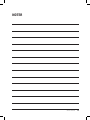 39
39
-
 40
40
Roland FR-1x (Sort) User guide
- Category
- Musical Instruments
- Type
- User guide
- This manual is also suitable for
Ask a question and I''ll find the answer in the document
Finding information in a document is now easier with AI