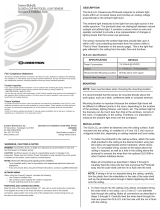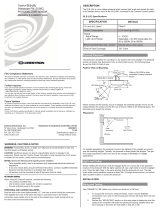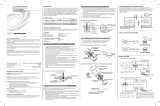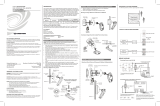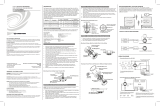Page is loading ...

Crestron DIN-AP2
DIN Rail 2-Series Automation Processor
Operations & Installation Guide

This document was prepared and written by the Technical Documentation department at:
Crestron Electronics, Inc.
15 Volvo Drive
Rockleigh, NJ 07647
1-888-CRESTRON
Crestron, the Crestron logo, Cresnet, Crestron Toolbox, D3 Pro, e-Control, RoomView and SIMPL+ are trademarks or
registered trademarks of Crestron Electronics, Inc. in the United States and other countries. EMerge Alliance and the
EMerge Alliance logo are either trademarks or registered trademarks of Emerge Alliance Corporation in the United
States and/or other countries. Freescale and Coldfire are either trademarks or registered trademarks of Freescale
Semiconductor, Inc. in the United States and/or other countries. UL and the UL logo, are either trademarks or registered
trademarks of Underwriters Laboratories, Inc. in the United States and/or other countries. Windows is a trademark or
registered trademark of Microsoft Corporation in the United States and/or other countries. Other trademarks, Registered
trademarks and trade names may be used in this document to refer to either the entities claiming the marks and names
or their products. Crestron disclaims any proprietary interest in the marks and names of others.
©2011 Crestron Electronics, Inc

Regulatory Compliance
This product is Listed to applicable UL Standards and requirements by Underwriters Laboratories Inc.
Federal Communications Commission (FCC) Compliance Statement
This device complies with part 15 of the FCC Rules. Operation is subject to the following conditions:
(1) This device may not cause harmful interference and (2) this device must accept any interference received,
including interference that may cause undesired operation.
CAUTION: Changes or modifications not expressly approved by the manufacturer responsible for compliance
could void the user’s authority to operate the equipment.
NOTE: This equipment has been tested and found to comply with the limits for a Class B digital device,
pursuant to part 15 of the FCC Rules. These limits are designed to provide reasonable protection against harmful
interference in a residential installation. This equipment generates, uses and can radiate radio frequency energy
and, if not installed and used in accordance with the instructions, may cause harmful interference to radio
communications. However, there is no guarantee that interference will not occur in a particular installation. If
this equipment does cause harmful interference to radio or television reception, which can be determined by
turning the equipment off and on, the user is encouraged to try to correct the interference by one or more of the
following measures:
Reorient or relocate the receiving antenna
Increase the separation between the equipment and receiver
Connect the equipment into an outlet on a circuit different from that to which the receiver is connected
Consult the dealer or an experienced radio/TV technician for help
This Class B digital apparatus complies with Canadian ICES-003.
Cet appareil numérique de la classe B est conforme à la norme NMB-003 du Canada.
Industry Canada (IC) Compliance Statement
As of the date of manufacture, the DIN-AP2 has been tested and found to comply with specifications for CE
marking and standards per EMC and Radiocommunications Compliance Labelling.
.


Crestron DIN-AP2 DIN Rail 2-Series Automation Processor
Contents
Crestron DIN Rail 2-Series Automation Processor: DIN-AP2 1
Introduction ...............................................................................................................................1
Features and Functions................................................................................................1
Applications.................................................................................................................4
Specifications ..............................................................................................................5
Physical Description....................................................................................................7
Setup........................................................................................................................................12
Network Wiring.........................................................................................................12
Installation.................................................................................................................12
Hardware Hookup .....................................................................................................14
Programming Software............................................................................................................18
Earliest Version Software Requirements for the PC .................................................18
Programming with D3 Pro.........................................................................................18
Programming with SIMPL Windows........................................................................19
Uploading and Upgrading........................................................................................................20
Establishing Communication.....................................................................................20
Programs and Firmware ............................................................................................22
Program Checks ........................................................................................................22
Problem Solving......................................................................................................................23
Troubleshooting.........................................................................................................23
Check Network Wiring..............................................................................................27
Reference Documents................................................................................................29
Further Inquiries........................................................................................................29
Future Updates ..........................................................................................................29
Software License Agreement...................................................................................................30
Return and Warranty Policies..................................................................................................32
Merchandise Returns / Repair Service ......................................................................32
CRESTRON Limited Warranty.................................................................................32
Operations & Installation Guide – DOC. 6662C Contents • i


Crestron DIN-AP2 DIN Rail 2-Series Automation Processor
DIN Rail 2-Series Automation
Processor: DIN-AP2
Introduction
The DIN-AP2 is a 2-Series control processor designed for small to
medium-sized lighting and automation applications. DIN rail mounting
enables modular installation alongside Crestron
®
DIN rail lighting and
automation control modules and other third-party DIN rail mountable
devices.
Features and Functions
• 2-Series control engine
• MMC memory expansion card slot
• Cresnet
®
port - master/slave selectable
• 10/100 Ethernet | SSL encryption
• e-Control
®
2, SNMP, & RoomView
®
support
• Two bidirectional RS-232 COM ports
• Four IR/serial ports
• Eight Versiport I/O ports
• Four low-voltage relay ports
• Configurable using D3 Pro
®
software
• 9M wide DIN rail mounting
• Requires external power supply
• Emerge Alliance
®
Compatible
Operations & Installation Guide – DOC. 6662C DIN Rail Automation Processor: DIN-AP2 • 1

DIN Rail 2-Series Automation Processor Crestron DIN-AP2
2-Series Processor
Built upon Crestron's reliable 2-Series control engine, the DIN-AP2 is
extensively programmable using Crestron's suite of powerful
development software and vast database of drivers and software modules.
The DIN-AP2 works seamlessly with Crestron's entire line of lighting
dimmers and shade controls, keypads and touch screens, thermostats,
wireless gateways, and expansion modules.
DIN Rail Installation
The DIN-AP2 is designed to snap onto a standard DIN rail for
installation in a wall mount enclosure or mounted on a wall panel. Wiring
connections are made using detachable screw terminals positioned along
the top and bottom, clearly accessible from the front for easy installation
and servicing. All setup controls and connections are positioned on the
center front panel. When installed in an enclosure utilizing 45 mm
cutouts, the DIN-AP2's front panel stays accessible while all other
connections are concealed.
System Integration
The DIN-AP2 provides for the integration of non-Crestron devices and
subsystems through a host of control interfaces. Four isolated relays and
eight Versiport I/O ports are built in to accommodate all kinds of sensors,
contactors, door strikes, and other low-voltage controls. Two
bidirectional RS-232 COM ports and four IR/serial ports allow for the
integration of everything from simple shade controllers to advanced
security systems. Additional interfaces and controllers can be added
easily using Crestron's DIN rail series lighting and automation modules.
Cresnet
®
Cresnet is the communications backbone for Crestron lighting modules,
wall box dimmers, shade controllers, thermostats, keypads, touch
screens, and many other devices. This flexible 4-wire bus streamlines the
wiring of a complete Crestron system. The DIN-AP2 includes a pair of
Cresnet master ports (paralleled) capable of supporting approximately 20
typical devices. Larger systems with more than 20 devices can be
handled by adding the DIN-HUB Cresnet Distribution Hub (sold
separately). Connectivity for multiple homeruns can be facilitated using
one or more DIN-BLOCK Cresnet Distribution Blocks (sold separately).
Additionally, at least one DIN-PWS50 Cresnet Power Supply (sold
2 • DIN Rail Automation Processor: DIN-AP2 Operations & Installation Guide – DOC. 6662C

Crestron DIN-AP2 DIN Rail 2-Series Automation Processor
separately) is required to power the DIN-AP2 and any connected Cresnet
devices.
Ethernet and e-Control
®
2
Built-in 10/100 Ethernet facilitates secure high-speed network
connectivity, enabling extensive capabilities for remote system
maintenance and control, and providing an interface to other Crestron
control systems. Native features include a built-in e-mail client to report
system troubles and other functions to the owner or service company via
instant e-mail notification. An onboard Web server provides the
foundation for Crestron's exclusive e-Control2 Xpanel technology,
providing secure IP-based remote control.
RoomView
®
and SNMP—For large facilities utilizing multiple
DIN-AP2s and other control systems, Crestron's exclusive RoomView
Help Desk software delivers a comprehensive solution for remote
monitoring and asset management. Also, built-in SNMP support enables
similar capability using third-party network management software,
allowing full control and monitoring from the IT Help Desk or Network
Operations Center in a format that is familiar to IT personnel.
Memory Expansion
A memory card slot allows for easy expansion of the DIN-AP2's internal
memory using an MMC (Multimedia Memory Card) compatible memory
card up to 2 GB.
D3 Pro
®
Software
Crestron D3 Pro software eliminates the need for custom programming,
providing a complete design, development, and documentation solution
for the lighting professional.
Operations & Installation Guide – DOC. 6662C DIN Rail Automation Processor: DIN-AP2 • 3

DIN Rail 2-Series Automation Processor Crestron DIN-AP2
Applications
The following diagram shows a DIN-AP2 in a typical application.
DIN-AP2 in a Typical Application
4 • DIN Rail Automation Processor: DIN-AP2 Operations & Installation Guide – DOC. 6662C

Crestron DIN-AP2 DIN Rail 2-Series Automation Processor
Specifications
Specifications for the DIN-AP2 are listed in the following table.
DIN-AP2 Specifications
SPECIFICATION DETAILS
Processor
CPU 32-bit Freescale ColdFire
®
Microprocessor
Memory
SDRAM 32 MB
NVRAM 256 KB
Flash 8 MB
Memory Card Expandable up to 2 GB using
MMC compatible card
(not included)
Operating System Real-time, preemptive
multi-threaded/multitasking
kernel; FAT32 file system with
long names; supports SIMPL
Windows and SIMPL+
®
Ethernet 10/100BASE-T, auto-negotiating,
full/half duplex, static IP or
DHCP/DNS, SSL, TCP/IP,
UDP/IP, CIP, SMTP, SNMP,
built-in Web server and e-mail
client; supports Crestron
e-Control
®
2 XPanel and
RoomView
®
applications
Power Requirements
Cresnet Power Usage 8 Watts
(0.33 Amps @ 24 Volts DC)
(Power supply sold separately)
(Continued on following page)
Operations & Installation Guide – DOC. 6662C DIN Rail Automation Processor: DIN-AP2 • 5

DIN Rail 2-Series Automation Processor Crestron DIN-AP2
DIN-AP2 Specifications (Continued)
SPECIFICATION DETAILS
Environmental
Temperature 0° to 40 °C (32° to 104 °F)
Humidity 10% to 90% RH
(non-condensing)
Heat Dissipation 26 BTU/Hr
Enclosure Light gray polycarbonate housing
with polycarbonate label overlay,
UL94 V-0 rated, 35 mm DIN EN
60715 rail mount, DIN 43880 form
factor for enclosures with 45 mm
front panel cutout, occupies nine
DIN module spaces (162 mm)
Dimensions
Height 94 mm (3.71 in)
Width 159 mm (6.26 in)
Depth 58 mm (2.28 in)
Weight 277 g (10 oz)
Available Accessories
DIN Rail Series DIN Rail Lighting & Automation
Control Modules
DIN-BLOCK DIN Rail Cresnet Distribution
Block
DIN-HUB DIN Rail Cresnet Distribution Hub
DIN-PWS50 DIN Rail 50 Watt Cresnet Power
Supply
IRP2 IR Emitter Probe
6 • DIN Rail Automation Processor: DIN-AP2 Operations & Installation Guide – DOC. 6662C

Crestron DIN-AP2 DIN Rail 2-Series Automation Processor
Physical Description
This section provides information on the connections, controls and
indicators available on your DIN-AP2.
DIN-AP2 Physical View
DIN-AP2 Overall Dimensions
90 mm
(3.54 in)
58 mm
(2.28 in)
159 mm
(6.26 in)
94 mm
(3.71 in)
1
5
8 10
2
4
3
6
7 9 11 13
12
Operations & Installation Guide – DOC. 6662C DIN Rail Automation Processor: DIN-AP2 • 7

DIN Rail 2-Series Automation Processor Crestron DIN-AP2
Connectors, Controls & Indicators
# CONNECTORS
1
,
CONTROLS &
INDICATORS
DESCRIPTION
1 I/O 1 – 8
(1) 9-pin 3.5 mm detachable
terminal block comprising eight
digital input/output or analog
input ports (referenced to
GND);
Digital Input:
Rated for 0-24 Volts DC;
Input impedance 20k ohms;
Logic threshold 1.25 Volts
DC
Digital Output:
250 mA sink from maximum;
24 Volts DC, catch diodes
for use with “real world”
loads
Analog Input:
Rated for 0-10 Volts DC,
protected to 24 Volts DC
maximum;
Input impedance 20k ohms;
Programmable 5 Volts, 2k
ohms pull-up resistor per pin;
Max Wire Size: 1.5 mm
2
(16 AWG)
2 POWER LED (1) Green LED, indicates
power supplied to unit via
either NET port
3 NET LED (1) Yellow LED, indicates
Cresnet bus activity
(Continued on following page)
8 • DIN Rail Automation Processor: DIN-AP2 Operations & Installation Guide – DOC. 6662C

Crestron DIN-AP2 DIN Rail 2-Series Automation Processor
Connectors, Controls & Indicators (Continued)
# CONNECTORS
1
,
CONTROLS &
INDICATORS
DESCRIPTION
4 MSG LED (1) Red LED, indicates
processor has generated an
error message. To view the
contents of the message log,
use Crestron Toolbox
™
.
5 NET
2
(2) 4-pin 3.5 mm detachable
terminal blocks, paralleled;
Cresnet port and 24 Volt DC
power input;
Master/Slave selectable;
24: Power (24 Volts DC)
Y: Data
Z: Data
G: Ground
Maximum Wire Size: 1.5 mm
2
(16 AWG)
6 HW-R (1) Recessed miniature
pushbutton for hardware reset
(reboots the processor)
7 SW-R (1) Recessed miniature
pushbutton for software reset
(reboots the control system
program)
8 MEMORY
(1) MMC compatible card slot;
Accepts Multimedia Memory
Card (MMC) up to 2 GB;
Observe proper orientation of
memory card when inserting
card into MEMORY slot, as
shown on the label adjacent to
the MEMORY slot.
(Continued on following page)
Operations & Installation Guide – DOC. 6662C DIN Rail Automation Processor: DIN-AP2 • 9

DIN Rail 2-Series Automation Processor Crestron DIN-AP2
Connectors, Controls & Indicators (Continued)
# CONNECTORS
1
,
CONTROLS &
INDICATORS
DESCRIPTION
9 COM 1 – 2
(2) 5-pin 3.5 mm detachable
terminal blocks;
Bidirectional RS-232 ports;
Up to 115.2k baud;
Hardware and software
handshaking support
GND: Ground
TX: Transmit data
RX: Receive data
RTS: Request to send
CTS: Clear to send
Max Wire Size: 1.5 mm
2
(16 AWG)
10 RELAYS 1 – 4
(1) 8-pin 3.5mm detachable
terminal block comprising four
normally open, isolated relays;
Rated 1 Amp, 30 Volts AC/DC;
MOV arc suppression across
contacts;
Max Wire Size: 1.5 mm
2
(16 AWG)
(Continued on following page)
10 • DIN Rail Automation Processor: DIN-AP2 Operations & Installation Guide – DOC. 6662C

Crestron DIN-AP2 DIN Rail 2-Series Automation Processor
Connectors, Controls & Indicators (Continued)
# CONNECTORS
1
,
CONTROLS &
INDICATORS
DESCRIPTION
11 LAN
3
GREEN
LED
YELLOW
LED
PIN 8
PIN 1
(1) 8-wire RJ-45 with 2 LED
indicators;
10/100BASE-T Ethernet port;
Green LED indicates link
status;
Yellow LED indicates Ethernet
activity
PIN SIGNAL PIN SIGNAL
1 TX + 5 N/C
2 TX - 6 RC -
3 RC + 7 N/C
4 N/C 8 N/C
12 COMPUTER
Pin 1 Pin 2
Pin 4 Pin 3
(1) USB Type B female, USB
1.1 computer console port
(cable included)
PIN SIGNAL PIN SIGNAL
1 +5 VDC 3 Data +
2 Data - 4 Ground
13 IR/SERIAL 1 – 4
(1) 8-pin 3.5mm detachable
terminal block comprising four
IR/Serial output ports;
IR output up to 1.2 MHz;
1-way serial TTL/RS-232
(0-5 Volts) up to 115.2k baud;
Individual signal generator per
port, allowing simultaneous
firing of all ports;
Max Wire Size: 1.5 mm
2
(16 AWG)
1. Interface connectors for NET, IR/SERIAL, COM 1, COM 2, I/O and RELAYS
ports are provided with the unit.
2. The DIN-AP2 can only be powered via the NET port. Be sure to use a Crestron
approved power supply as another may cause damage.
Operations & Installation Guide – DOC. 6662C DIN Rail Automation Processor: DIN-AP2 • 11

DIN Rail 2-Series Automation Processor Crestron DIN-AP2
Setup
Network Wiring
When wiring the Cresnet
®
and Ethernet network, consider the following:
NOTE: DMNet wiring and Cresnet wiring are not compatible.
Use Crestron Certified Wire.
NOTE:Cresnet-HP wire cannot be used.
Use Crestron power supplies for Crestron equipment.
Provide sufficient power to the system.
CAUTION: Insufficient power can lead to unpredictable results
or damage to the equipment. Please use the Crestron Power
Calculator to help calculate how much power is needed for the
system (www.crestron.com/calculators
).
Cresnet
For networks with 20 or more devices, use a DIN rail Cresnet
Distribution Hub (DIN-HUB) to maintain signal quality.
For more details, refer to “Check Network Wiring” on page 27.
Ethernet
The DIN-AP2 can also use high-speed Ethernet for communications with
other IP-based devices.
For general information on connecting Ethernet devices in a Crestron
system, refer to the latest version of the Crestron e-Control
Reference
Guide (Doc. 6052), which is available from the Crestron Web site
(www.crestron.com/manuals
).
Installation
The DIN-AP2 must be installed by a licensed electrician, in accordance
with all national and local codes.
CAUTION: This equipment is for indoor use only. Mount in a well
ventilated area. The ambient temperature must be 0º to 40º C
(32º to 104º F). The relative humidity must be 10% – 90%
(non-condensing).
12 • DIN Rail Automation Processor: DIN-AP2 Operations & Installation Guide – DOC. 6662C

Crestron DIN-AP2 DIN Rail 2-Series Automation Processor
The DIN-AP2 is designed for installation on a DIN rail. Refer to the
following diagram when installing.
Installing the DIN-AP2
1. Place the top of the DIN-AP2’s rail mount over the top of the DIN
rail.
2. Tilt the bottom of the DIN-AP2 toward the DIN rail until it snaps
into place.
NOTE: When mounting DIN rail products, it may be necessary to
use a flat-head screw driver to pull the DIN rail release tab while
snapping the device onto the DIN rail.
To remove the DIN-AP2 from the DIN rail, use a small, flat object (i.e. a
flat-head screwdriver) to pull the DIN rail release and tilt the bottom of
the DIN-AP2 away from the DIN rail.
NOTE: Certain third party DIN cabinets provide space for an
informational label between each DIN rail row. Crestron’s Engraver
software (version 4.0 or later) can generate appropriate labels for all
Crestron DIN rail products.
Operations & Installation Guide – DOC. 6662C DIN Rail Automation Processor: DIN-AP2 • 13

DIN Rail 2-Series Automation Processor Crestron DIN-AP2
Hardware Hookup
Connect the
Device
Make the necessary connections as called out in the illustration on the
following page. Refer to “Network Wiring” on page 12 before attaching
the 4-position terminal block connector. Apply power after all
connections have been made.
WARNING: Prior to connecting the device, turn off power at the circuit
breaker. Failure to do so may result in serious personal injury or damage
to the device. Restore power after all connections have been made.
CAUTION: Connecting this device to the wrong type of load, or
short-circuiting the load can cause severe product damage. Each load
should be tested to identify a short circuit condition prior to wiring the
load to the module.
NOTE: Install in accordance with all local and national electric codes.
NOTE: Use copper wire only.
When making connections to the DIN-AP2, use Crestron power supplies
for Crestron equipment.
14 • DIN Rail Automation Processor: DIN-AP2 Operations & Installation Guide – DOC. 6662C
/