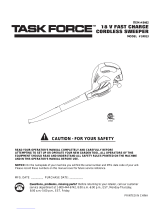Page is loading ...

www.blackanddecker.com
20V Max Power Command Blower
20V Max 컴팩트 송풍기 (부스트 기능 포함)
GWC1820PCF
English 5
한국어
10

23
1
22
2
3

23
25 24
AB
E
6
C D
1
22
2
3
F

45
2
3
G

5
ENGLISH
45
GWC1820PCF
BLOWER
Technical data
GWC1820PCF
Input Voltage
VDC
1
8V (20V Max)
No-Load Speed
/min 10,000 - 12,500
Weight
kg 1.5
Battery BL2018
Voltage
VDC
1
8V (20V Max)
Capacity
Ah 2
Type
Li-Ion
Charger
mA 2000
Intended use
Your BLACK+DECKER GWC1820PCF blower have been
designed for leaf clearing. This appliance is intended for
consumer use only.
Safety instructions
Warning! When using mains-powered/
cordless appliances, basic safety
precautions, including the following,
should always be followed to reduce the
risk of re, electric shock, personal injury
and material damage.
u Read all of this manual carefully before
operating the appliance.
u The intended use is described in this
manual. The use of any accessory
or attachment or the performance
of any operation with this appliance
other than those recommended in this
instruction manual may present a risk
of personal injury.
u Retain this manual for future
reference.
Using your appliance
Always take care when using the
appliance.
u Always use safety glasses or goggles.
u Never allow children or people
unfamiliar with the instructions to use
the appliance.
u Do not allow children or animals to
come near the work area or to touch
the appliance or power supply cord.
u Close supervision is necessary when
the appliance is used near children.
u This appliance is not intended for use
by young or inrm persons without
supervision.
u This appliance is not to be used as a
toy.
u Only use the appliance in daylight or
good articial light.
u Use in a dry location only. Do not allow
the appliance to become wet.
u Avoid using the appliance in bad
weather conditions, especially when
there is a risk of lightning.
u Do not immerse the appliance in water.
u Do not open the body casing. There
are not user-serviceable parts inside.
u Do not operate the appliance in
explosive atmospheres, such as in the
presence of ammable liquids, gases
or dust.
u The appliance is only to be used with
the power supply unit provided with the
appliance.
Residual risks.
Additional residual risks may arise when
using the tool which may not be included
in the enclosed safety warnings.
These risks can arise from misuse,
prolonged use etc.
Even with the application of the
relevant safety regulations and the
implementation of safety devices, certain
residual risks can not be avoided. These
include:
u Injuries caused by touching any
rotating/moving parts.
u Injuries caused when changing any

6
ENGLISH
parts, blades or accessories.
u Injuries caused by prolonged use
of a tool. When using any tool for
prolonged periods ensure you take
regular breaks.
u Impairment of hearing.
u Health hazards caused by breathing
dust developed when using your
tool (example:- working with wood,
especially oak, beech and MDF.)
After use
u When not in use, the appliance should
be stored in a dry, well ventilated place
out of reach of children.
u Children should not have access to
stored appliances.
u When the appliance is stored or
transported in a vehicle it should be
placed in the boot or restrained to
prevent movement following sudden
changes in speed or direction.
Inspection and repairs
u Before use, check the appliance
for damaged or defective parts.
Check for breakage of parts and any
other conditions that may affect its
operation.
u Do not use the appliance if any part is
damaged or defective.
u Have any damaged or defective parts
repaired or replaced by an authorised
repair agent.
u Never attempt to remove or replace
any parts other than those specied in
this manual.
Additional safety instructions for
blowers
The intended use is described in this
manual. The use of any accessory
or attachment or performance of any
operation with this appliance other than
those recommended in this instruction
manual can present a risk of personal
injury and/or damage to property.
u To protect your feet and legs while
operating the appliance, always wear
heavy duty footwear and long trousers.
u Always switch off your product, allow
the fan to stop and remove the battery
when:
u You leave your product unattended.
u Clearing a blockage.
u Checking, adjusting, cleaning or
working on your product.
u If the appliance starts to vibrate
abnormally.
u Do not place the inlet or outlet of
the vacuum near eyes or ears when
operating. Never blow debris in the
direction of bystanders.
u Do not use in the rain or leave
outdoors while it is raining.
u Do not cross gravel paths or roads
whilst your product is switched. Walk,
never run.
u Do not place your unit down on gravel
while it is switched on.
u
Always be sure of your footing,
particularly on slopes. Do not overreach
and keep your balance at all times.
u Do not place any objects into the
openings. Never use if the openings
are blocked - keep free of hair, lint,
dust and anything that may reduce the
airow.
Warning! Always use your product in
the manner outlined in this manual. Your
product is designed to be used in an
upright mode and if it is used in any other
way it may result in injury. Never run your
product whilst lying on it’s side or upside
down.

7
ENGLISH
u The operator or user is responsible for
accidents or hazards occurring to other
people or their property.
u Do not use solvents or cleaning uids
to clean your product. Use a blunt
scraper to remove grass and dirt.
u Replacement fans are available from a
Black & Decker service agent. Use on
Black & Decker recommended spare
parts and accessories.
u Keep all nuts bolts and screws tight to
make sure that the appliance is in a
safe working condition.
Safety of others
u This appliance can be used by
children aged from 8 years and above
and persons with reduced physical,
sensory or mental capabilities or
lack of experience and knowledge
if they have been given supervision
or instruction concerning use of
the appliance in a safe way and
understand the hazards involved.
Children shall not play with the
appliance. Cleaning and user
maintenance shall not be made by
children without supervision.
u Children should be supervised to
ensure that they do not play with the
appliance.
Additional safety instructions for
batteries and chargers
Batteries
u Never attempt to open for any reason.
u Do not expose the battery to water.
u Do not store in locations where the
temperature may exceed 40 °C.
u Charge only at ambient temperatures
between 10 °C and 40 °C.
u Charge only using the charger
provided with the tool.
u When disposing of batteries, follow
the instructions given in the section
"Protecting the environment".
Chargers
u Use your BLACK+DECKER charger
only to charge the battery in the tool
with which it was supplied. Other
batteries could burst, causing personal
injury and damage.
u Never attempt to charge non-
rechargeable batteries.
u Have defective cords replaced
immediately.
u Do not expose the charger to water.
u Do not open the charger.
u Do not probe the charger.
$The charger is intended for
indoor use only.
Read the instruction manual
before use.

8
ENGLISH
Electrical safety
#Your charger is double insulated;
therefore no earth wire is
required. Always check that the
mains voltage corresponds to the
voltage on the rating plate. Never
attempt to replace the charger
unit with a regular mains plug.
u If the supply cord is damaged, it must
be replaced by the manufacturer or an
authorised BLACK+DECKER Service
Centre in order to avoid a hazard.
Labels on appliance
The following warning symbols are found
on the appliance along with the date
code:
Read the manual prior to operation.
Wear safety glasses or goggles when
operating this appliance.
NWear suitable ear protectors when operating
this appliance.
Always remove the battery from the
appliance before performing any cleaning or
maintenance .
KBeware of ying objects. Keep bystanders
away from the cutting area.
RDo not expose the appliance to rain or high
humidity.
Features
This appliance includes some or all of the following features.
1. On / Off Switch
2. Tube
3. Power command button.
Tube assembly
Note: Ensure the sweeper is switched off and the battery is
removed before attaching or removing the sweeper tube. The
tube must be assembled to the housing before use.
u To attach the tube to the sweeper, line up the tube with the
sweeper housing as shown in Figure A.
u Push the tube into the sweeper housing until the lock
button (4) engages the lock hole (5) in the tube.
To install battery pack
u Insert battery pack into tool until an audible click is heard
as shown in Figure B. Make sure battery pack is fully
seated and fully latched into position.
To remove battery pack
u Depress the battery release button (6) in the back of the
battery pack and pull battery pack out of tool assembly as
shown in Figure C.
Operation
Warning! Always wear safety glasses. Wear a lter mask
if the operation is dusty. Use of gloves, long pants and
substantial footwear is recommended. Keep long hair and
loose clothing away from openings and moving parts. THIS
SWEEPER IS FOR HOUSEHOLD USE ONLY.
u Hold the sweeper with one hand as shown in Figure
D and sweep from side to side with the nozzle several
inches above the ground. Slowly advance keeping the
accumulated pile of debris in front of you.
Switching on and off
Warning! Use both hands to grip the product rmly when
switching on.
Warning! Do not point unit discharge at self or bystanders.
u To switch the sweeper on, slide the on/off switch forward
as shown in Figure E.
u To switch the sweeper off, slide the on/off switch back as
shown in Figure F.
POWERCOMMAND feature
The POWERCOMMAND feature (3) is located on the
GWC1820PCF tool handle as shown in Figure G. It allows
you to optimise the tools performance and boost the power
as needed.
u Switch the blower on.
u To activate the “Boost” mode, press and hold the
POWERCOMMAND button down.
u To deactivate the “Boost” mode, release the
POWERCOMMAND button.
u Operate in “Normal” mode for most sweeping needs.
(Longer runtime will be achieved.)
u Activate “Boost” mode as needed to clear heavy or wet
debris.

9
ENGLISH
Troubleshooting
Problem Possible cause Possible solution
Unit will not start. Battery not installed
properly.
Check battery
installation.
Battery not charged. Check battery
charging requirements.
Battery will not charge. Battery not inserted into
charger.
Insert battery into
charger until green
LED appears.
Charger not plugged in. Plug charger into a
working outlet. Refer
to “Important Charging
Notes” for more details.
Check current at
receptacle by plugging
in a lamp or other
appliance.
Check to see if
receptacle is
connected to a light
switch which turns
power off when you
turn out the lights.
Surrounding air
temperature too hot or
too cold.
Move charger and
tool to a surrounding
air temperature of
above 40 degree F
(4.5°C) or below 105
degree F (+40.5°C).
Protecting the environment
ZSeparate collection. Products and batteries
marked with this symbol must not be disposed of
with normal household waste.
Products and batteries contain materials that can be
recovered or recycled reducing the demand for raw materials.
Please recycle electrical products and batteries according to
local provisions.
Batteries
ZAt the end of their useful life, discard batteries with
due care for our environment:
u Run the battery down completely, then remove it from the
tool.
u NiCd, NiMH and Li-Ion batteries are recyclable. Place
the battery(s) in a suitable packaging to ensure that the
terminals cannot be short-circuited. Take them to any
authorised repair agent or a local recycling station.
u Do not short-circuit the battery terminals.
u Do not dispose of the battery(s) in a re as this may result
in a risk of personal injury or an Explosion.
Service Information
BLACK+DECKER offers a full network of company-owned
and authorized service locations throughtout Asia. All
BLACK+DECKER Service Centers are staffed with trained
personnel to provide customers with efcient and reliable
product service.
Whether you need technical advice, repair, or genuine factory
replacement parts, contact the BLACK+DECKER location
nearest to you.
Note
u BLACK+DECKER's policy is one of continuous
improvement to our products and, as such, we reserve the
right to change product specications without prior notice.
u Standard equipment and accessories may vary by country.
u Product specications may differ by country.

10
한국어
45
5
한국어
GWC1820PCF
충전 송풍기
기술 데이터
GWC1820PCF
전압
V
DC
1
8V (20V Max)
무부하 속도
/min 10,000 - 12,500
무게 (베어툴)
kg 1.5
배터리 BL2018
전압
V
DC
1
8V (20V Max)
용량
Ah 2
유형
Li-Ion
충전기
mA 2000
사용 목적
BLACK+DECKER GWC1820PCF 송풍기는 낙엽 제거용으로
설계되었습니다. 이 기기는 소비자 전용입니다.
안전 지침
경고! 전원이 공급되는/무선 기기를 사용할 때는 화재, 감전, 부상
및 물적 손상의 위험을 줄이기 위해 다음을 포함한 기본 안전 예방
조치를 항상 따라야 합니다.
u 기기를 작동하기 전에 이 설명서를 모두 주의 깊게 읽으십시오.
u 사용 목적은 이 설명서에 설명되어 있습니다. 이 사용
설명서에서 권장하는 것 이외의 액세서리나 부착물을
사용하거나 이 기기를 조작하면 부상을 입을 위험이 있습니다.
u 나중에 참조할 수 있도록 이 설명서를 보관하십시오.
기기 사용
제품을 사용할 때는 항상 주의하십시오.
u 항상 보안경이나 고글을 사용하십시오.
u 어린이나 지침에 익숙하지 않은 사람이 기기를 사용하지
않도록 하십시오.
u 어린이나 동물이 작업장에 접근하거나 제품이나 전원 공급
코드를 만지지 않도록 하십시오.
u 어린이 근처에서 기기를 사용할 때는 세심한 감독이
필요합니다.
u 본 제품은 어린이나 노약자가 사용하도록 설계되지
않았습니다. 이러한 사람이 사용할 때는 감독이 필요합니다.
u 이 기기는 장난감으로 사용해서는 안됩니다
u 일광 또는 좋은 인공 조명에서만 제품을 사용하십시오.
u 건조한 장소에서만 사용하십시오. 기기가 젖지 않도록
하십시오.
u 특히 번개의 위험이 있는 경우 악천후 조건에서 기기를
사용하지 마십시오.
u 제품을 물에 담그지 마십시오.
u
본체 케이스를 열지 마십시오. 내부에는 사용자가 수리할 수
있는 부품이 없습니다.
u 인화성 액체, 가스 또는 먼지가 있는 장소와 같이 폭발 위험이
있는 환경에서 기기를 작동하지 마십시오.
u 기기는 기기와 함께 제공되는 전원 공급 장치와 함께 사용해야
합니다.
추가 위험
동봉된 안전 경고에 포함되지 않은 공구를 사용할 때 추가적인
위험이 발생할 수 있습니다.
이러한 위험은 오용, 장기간 사용 등으로 인해 발생할 수 있습니다.
관련 안전 규정을 적용하고 안전 장치를 구현하더라도 특정 잔류
위험을 피할 수 없습니다. 여기에는 다음이 포함됩니다:
u 회전/움직이는 부품을 만지면 부상을 입을 수 있습니다.
u 부품, 블레이드 또는 액세서리를 교체할 때 발생하는 부상.
u 장기간 도구 사용으로 인한 부상. 장기간 공구를 사용할 때는
정기적으로 휴식을 취하십시오.
u 청력 손상.
u 사용할 때 발생하는 먼지 호흡으로 인한 건강 위험(예: 목재,
특히 참나무, 너도밤나무 작업)
사용 후
u 사용하지 않을 때는 어린이의 손이 닿지 않는 건조하고 통풍이
잘되는 곳에 보관해야 합니다.
u 어린이는 보관 된 기기에 접근할 수 없습니다.
u 기기를 차량에 보관하거나 운반할 때 속도나 방향의 급격한
변화에 따른 움직임을 방지하기 위해 트렁크에 넣거나
구속해야 합니다.
검사 및 수리
u 사용하기 전에 제품에 손상되거나 결함이 있는지
확인하십시오. 작동에 영향을 줄 수 있는 부품 파손 및 기타
조건을 확인하십시오.
u 부품이 손상되었거나 결함이 있는 경우 제품을 사용하지
마십시오.
u 손상되거나 결함이 있는 부품은 공인 수리 대리점에서 수리
또는 교체하십시오.
u 이 설명서에 지정된 부품 이외의 부품을 제거하거나 교체하지
마십시오.
송풍기에 대한 추가 안전 지침
사용 목적은 이 설명서에 설명되어 있습니다. 이 사용 설명서에서
권장하지 않은 액세서리나 부착물을 사용하거나 이 기기에서
작동을 수행하면 부상 및/또는 재산 피해의 위험이 있을 수
있습니다.
u 기기를 작동하는 동안 발과 다리를 보호하려면 항상 튼튼한
신발과 긴 바지를 착용하십시오.
u 다음과 같은 경우 항상 제품을 끄고 배터리를 제거하십시오.
u 제품을 오랜시간 방치하는 경우.
6
한국어
u 개구부 막힘 제거 작업을 하는 경우.
u 제품 점검 및 청소하는 경우.
u 제품이 비정상적으로 진동하기 시작하는 경우.
u 작동 시 진공 흡입구 또는 배출구를 눈이나 귀 가까이에 두지
마십시오. 주변에 있는 사람이 있는 방향으로 잔해물을 날리지
마십시오.
u 우천 시 사용하거나 우천 시 실외에 두지 마십시오.
u 제품을 사용하는 동안 자갈길이나 도로를 건너지 마십시오,
절대 뛰지 마십시오.
u 전원이 켜져 있는 동안 제품을 자갈 위에 내려놓지 마십시오.
u
특히 경사면에서는 발판을 항상 확인하십시오. 무리하게 손을
뻗지 말고 항상 균형을 유지하십시오.
u 개구부에 물건을 넣지 마십시오. 개구부가 막힌 경우에는 절대
사용하지 마십시오. 머리카락, 보푸라기, 먼지 및 공기 흐름을
방해할 수 있는 모든 것이 없도록 하십시오.
경고! 항상 이 설명서에 설명된 방식으로 제품을 사용하십시오.
귀하의 제품은 수직 모드에서 사용하도록 설계되었으며 다른
방식으로 사용하면 부상을 입을 수 있습니다. 제품을 옆으로
눕히거나 거꾸로 눕혀서 작동하지 마십시오 .
u 작업자 또는 사용자는 다른 사람 또는 그들의 재산에 발생하는
사고 또는 위험에 대한 책임이 있습니다.
u 제품을 청소하기 위해 솔벤트나 세정액을 사용하지 마십시오.
무딘 스크레이퍼를 사용하여 풀과 먼지를 제거합니다.
u 교체용 팬은 Black & Decker 서비스 대리점에서 구할 수
있습니다.
u 기기가 안전한 작동 상태에 있도록 모든 너트 볼트와 나사를
단단히 조이십시오.
타인의 안전
u 이 기기는 8 세 이상의 어린이와 신체적, 감각적 또는 정신적
능력이 부족하거나 경험과 지식이 부족한 사람이 기기를
안전한 방식으로 사용하고 위험을 이해하는 것과 관련하여
감독 또는 지침을 받은 경우 사용할 수 있습니다. 어린이는
기기를 가지고 놀지 마십시오. 보호자의 감독없이 어린이가
청소 및 유지 관리를 해서는 안됩니다.
u 어린이가 본 제품을 가지고 놀지 못하도록 항상 주시해야
합니다.
배터리 및 충전기에 대한 추가 안전
지침
배터리
u 어떤 이유로 든 열지 마십시오.
u 배터리를 물에 노출시키지 마십시오.
u 온도가 40 °C를 초과할 수 있는 장소에 보관하지 마십시오.
u 10 °C ~ 40 °C 사이의 주변 온도에서만 충전하십시오.
u 공구와 함께 제공된 충전기 만 사용하여 충전하십시오.
u 배터리를 폐기할 때는 "환경 보호"섹션의 지침을 따르십시오.
충전기
u BLACK+DECKER 충전기는 함께 제공된 공구의 배터리를
충전할 때만 사용하십시오. 다른 배터리는 파열되어 부상을
입거나 손상될 수 있습니다.
u 비 충전식 배터리를 충전하지 마십시오.
u 손상된 코드는 즉시 교체하십시오.
u 충전기를 물에 노출시키지 마십시오.
u 충전기를 열지 마십시오.
u 충전기를 분해하지 마십시오.
$ 충전기는 실내 전용입니다.
사용하기 전에 사용 설명서를 읽으십시오.
전기 안전
# 충전기는 이중 절연되어 있으므로 접지선이 필요하지
않습니다. 주전원 전압이 명판의 전압과 일치하는지
항상 확인하십시오. 충전기를 일반 전원 플러그로
교체하지 마십시오.
u 공급 코드가 손상된 경우 위험을 방지하기 위해 제조업체 또는
공인 BLACK+DECKER 서비스 센터에서 교체해야 합니다.
기기의 라벨
기기에는 날짜 코드와 함께 다음과 같은 경고 기호가 있습니다.
작동하기 전에 설명서를 읽으십시오..
이 기기를 작동할 때는 보안경이나 고글을
착용하십시오.
N 이 기기를 작동할 때는 적합한 귀마개를
착용하십시오.
청소 또는 유지 관리를 수행하기 전에 항상
기기에서 배터리를 제거하십시오..
K 비행 물체에 주의하십시오. 주위 사람들이 작업
영역에 접근하지 못하도록 하십시오.

11
한국어
6
한국어
u 개구부 막힘 제거 작업을 하는 경우.
u 제품 점검 및 청소하는 경우.
u 제품이 비정상적으로 진동하기 시작하는 경우.
u 작동 시 진공 흡입구 또는 배출구를 눈이나 귀 가까이에 두지
마십시오. 주변에 있는 사람이 있는 방향으로 잔해물을 날리지
마십시오.
u 우천 시 사용하거나 우천 시 실외에 두지 마십시오.
u 제품을 사용하는 동안 자갈길이나 도로를 건너지 마십시오,
절대 뛰지 마십시오.
u 전원이 켜져 있는 동안 제품을 자갈 위에 내려놓지 마십시오.
u
특히 경사면에서는 발판을 항상 확인하십시오. 무리하게 손을
뻗지 말고 항상 균형을 유지하십시오.
u 개구부에 물건을 넣지 마십시오. 개구부가 막힌 경우에는 절대
사용하지 마십시오. 머리카락, 보푸라기, 먼지 및 공기 흐름을
방해할 수 있는 모든 것이 없도록 하십시오.
경고! 항상 이 설명서에 설명된 방식으로 제품을 사용하십시오.
귀하의 제품은 수직 모드에서 사용하도록 설계되었으며 다른
방식으로 사용하면 부상을 입을 수 있습니다. 제품을 옆으로
눕히거나 거꾸로 눕혀서 작동하지 마십시오 .
u 작업자 또는 사용자는 다른 사람 또는 그들의 재산에 발생하는
사고 또는 위험에 대한 책임이 있습니다.
u 제품을 청소하기 위해 솔벤트나 세정액을 사용하지 마십시오.
무딘 스크레이퍼를 사용하여 풀과 먼지를 제거합니다.
u 교체용 팬은 Black & Decker 서비스 대리점에서 구할 수
있습니다.
u 기기가 안전한 작동 상태에 있도록 모든 너트 볼트와 나사를
단단히 조이십시오.
타인의 안전
u 이 기기는 8 세 이상의 어린이와 신체적, 감각적 또는 정신적
능력이 부족하거나 경험과 지식이 부족한 사람이 기기를
안전한 방식으로 사용하고 위험을 이해하는 것과 관련하여
감독 또는 지침을 받은 경우 사용할 수 있습니다. 어린이는
기기를 가지고 놀지 마십시오. 보호자의 감독없이 어린이가
청소 및 유지 관리를 해서는 안됩니다.
u 어린이가 본 제품을 가지고 놀지 못하도록 항상 주시해야
합니다.
배터리 및 충전기에 대한 추가 안전
지침
배터리
u 어떤 이유로 든 열지 마십시오.
u 배터리를 물에 노출시키지 마십시오.
u 온도가 40 °C를 초과할 수 있는 장소에 보관하지 마십시오.
u 10 °C ~ 40 °C 사이의 주변 온도에서만 충전하십시오.
u
공구와 함께 제공된 충전기 만 사용하여 충전하십시오.
u 배터리를 폐기할 때는 "환경 보호"섹션의 지침을 따르십시오.
충전기
u BLACK+DECKER 충전기는 함께 제공된 공구의 배터리를
충전할 때만 사용하십시오. 다른 배터리는 파열되어 부상을
입거나 손상될 수 있습니다.
u 비 충전식 배터리를 충전하지 마십시오.
u 손상된 코드는 즉시 교체하십시오.
u 충전기를 물에 노출시키지 마십시오.
u 충전기를 열지 마십시오.
u 충전기를 분해하지 마십시오.
$ 충전기는 실내 전용입니다.
사용하기 전에 사용 설명서를 읽으십시오.
전기 안전
# 충전기는 이중 절연되어 있으므로 접지선이 필요하지
않습니다. 주전원 전압이 명판의 전압과 일치하는지
항상 확인하십시오. 충전기를 일반 전원 플러그로
교체하지 마십시오.
u 공급 코드가 손상된 경우 위험을 방지하기 위해 제조업체 또는
공인 BLACK+DECKER 서비스 센터에서 교체해야 합니다.
기기의 라벨
기기에는 날짜 코드와 함께 다음과 같은 경고 기호가 있습니다.
작동하기 전에 설명서를 읽으십시오..
이 기기를 작동할 때는 보안경이나 고글을
착용하십시오.
N 이 기기를 작동할 때는 적합한 귀마개를
착용하십시오.
청소 또는 유지 관리를 수행하기 전에 항상
기기에서 배터리를 제거하십시오..
K 비행 물체에 주의하십시오. 주위 사람들이 작업
영역에 접근하지 못하도록 하십시오.

12
한국어
7
한국어
R
제품을 비나 높은 습도에 노출시키지 마십시오.
기능
이 공구에는 다음 기능 중 일부 또는 모두가 포함되어 있습니다. .
1. On/Off 스위치
2. 튜브
3. 전원 명령 버튼.
튜브 어셈블리
참고: 송풍기 튜브를 부착하거나 제거하기 전에 전원이 꺼져
있고 배터리가 제거되었는지 확인하십시오. 튜브는 사용하기 전에
조립해야 합니다.
u 튜브를 송풍기에 부착하려면 그림 A 와 같이 제품에 튜브를
정렬하십시오.
u 잠금 버튼 (4) 이 튜브의 잠금 구멍 (5) 에 맞물릴 때까지
튜브를 밀어 넣습니다.
배터리 팩을 설치하려면
u 그림 B와 같이 딸깍 소리가 날 때까지 배터리 팩을 도구에
삽입하십시오. 배터리 팩이 완전히 장착되고 제자리에 완전히
고정되었는지 확인하십시오.
배터리 팩 제거
u 배터리 팩 뒷면에 있는 배터리 해제 버튼(6)을 누르고 그림 C
와 같이 공구 어셈블리에서 배터리 팩을 빼냅니다.
조작
경고! 항상 보안경을 착용하십시오. 작업에 먼지가 있는 경우 필터
마스크를 착용하십시오. 장갑, 긴 바지 및 튼튼한 신발을 착용하는
것이 좋습니다. 긴 머리와 헐렁한 옷은 개구부나 움직이는 부품에
닿지 않도록 하십시오. 이 송풍기는 가정용 전용 제품입니다.
u 그림 D와 같이 한 손으로 송풍기를 잡고 노즐을 지면에서 몇
인치 위로 좌우로 쓸어냅니다. 쌓인 잔해 더미를 앞에 두고
천천히 전진하십시오.
켜기 및 끄기
경고! 전원을 켤 때 양손으로 제품을 단단히 잡으십시오.
u 스위퍼를 켜려면 그림 E와 같이 켜기/끄기 스위치를 앞으로
밉니다.
u 스위퍼를 끄려면 그림 F와 같이 켜기/끄기 스위치를 뒤로
밉니다.
POWERCOMMAND 기능
POWERCOMMAND 기능(3)은 그림 G와 같이
GWC1820PCF 공구 핸들에 있습니다. 이를 통해 공구 성능을
최적화하고 필요에 따라 전력을 높일 수 있습니다.
u 송풍기를 켭니다.
u "부스트" 모드를 활성화하려면POWERCOMMAND 버튼을
아래로 누릅니다.
u
"부스트" 모드를 비활성화하려면POWERCOMMAND 버튼을
릴리스합니다.
u 대부분의 작업은 "일반" 모드에서 작동합니다. (런타임이
길어집니다.)
u 무겁거나 젖은 잔해물을 치우려면 필요에 따라 "부스트" 모드를
활성화하십시오.
문제 해결
문제 가능한 원인 가능한 해결책
전원이 켜지지
않습니다.
배터리가 제대로
삽입되지
않았습니다.
배터리 삽입
방향을
확인하십시오.
배터리가 충전되지
않았습니다.
배터리 충전
요구사항을
확인하십시오..
배터리가 충전되지
않습니다.
배터리 팩이
충전기에 삽입되지
않았습니다.
녹색 LED가 나타날
때까지 배터리를
충전기에
삽입합니다
충전기가 연결되어
있지 않습니다.
충전기를 작업
콘센트에
꽂으십시오 자세한
내용은 중요한
충전 참고 사항을
참조하십시오.
램프 또는 기타
기기를 연결하여
콘센트의 전류를
확인하십시오.
조명을 끄면
전원이 꺼지는
조명 스위치에
콘센트가 연결되어
있는지
확인하십시오.
주변 공기 온도가
너무 덥거나 너무
춥습니다.
충전기와 공구를
주변 공기 온도가
40°F ( 4.5°C) 이상
또는
105°F(+40.5°C)
미만인 곳으로
옮기십시오.

13
한국어
7
한국어
R 제품을 비나 높은 습도에 노출시키지 마십시오.
기능
이 공구에는 다음 기능 중 일부 또는 모두가 포함되어 있습니다. .
1. On/Off 스위치
2. 튜브
3. 전원 명령 버튼.
튜브 어셈블리
참고: 송풍기 튜브를 부착하거나 제거하기 전에 전원이 꺼져
있고 배터리가 제거되었는지 확인하십시오. 튜브는 사용하기 전에
조립해야 합니다.
u 튜브를 송풍기에 부착하려면 그림 A 와 같이 제품에 튜브를
정렬하십시오.
u 잠금 버튼 (4) 이 튜브의 잠금 구멍 (5) 에 맞물릴 때까지
튜브를 밀어 넣습니다.
배터리 팩을 설치하려면
u 그림 B와 같이 딸깍 소리가 날 때까지 배터리 팩을 도구에
삽입하십시오. 배터리 팩이 완전히 장착되고 제자리에 완전히
고정되었는지 확인하십시오.
배터리 팩 제거
u 배터리 팩 뒷면에 있는 배터리 해제 버튼(6)을 누르고 그림 C
와 같이 공구 어셈블리에서 배터리 팩을 빼냅니다.
조작
경고! 항상 보안경을 착용하십시오. 작업에 먼지가 있는 경우 필터
마스크를 착용하십시오. 장갑, 긴 바지 및 튼튼한 신발을 착용하는
것이 좋습니다. 긴 머리와 헐렁한 옷은 개구부나 움직이는 부품에
닿지 않도록 하십시오. 이 송풍기는 가정용 전용 제품입니다.
u 그림 D와 같이 한 손으로 송풍기를 잡고 노즐을 지면에서 몇
인치 위로 좌우로 쓸어냅니다. 쌓인 잔해 더미를 앞에 두고
천천히 전진하십시오.
켜기 및 끄기
경고! 전원을 켤 때 양손으로 제품을 단단히 잡으십시오.
u 스위퍼를 켜려면 그림 E와 같이 켜기/끄기 스위치를 앞으로
밉니다.
u 스위퍼를 끄려면 그림 F와 같이 켜기/끄기 스위치를 뒤로
밉니다.
POWERCOMMAND 기능
POWERCOMMAND 기능(3)은 그림 G와 같이
GWC1820PCF 공구 핸들에 있습니다. 이를 통해 공구 성능을
최적화하고 필요에 따라 전력을 높일 수 있습니다.
u 송풍기를 켭니다.
u "부스트" 모드를 활성화하려면POWERCOMMAND 버튼을
아래로 누릅니다.
u "부스트" 모드를 비활성화하려면POWERCOMMAND 버튼을
릴리스합니다.
u 대부분의 작업은 "일반" 모드에서 작동합니다. (런타임이
길어집니다.)
u 무겁거나 젖은 잔해물을 치우려면 필요에 따라 "부스트" 모드를
활성화하십시오.
문제 해결
문제 가능한 원인 가능한 해결책
전원이 켜지지
않습니다.
배터리가 제대로
삽입되지
않았습니다.
배터리 삽입
방향을
확인하십시오.
배터리가 충전되지
않았습니다.
배터리 충전
요구사항을
확인하십시오..
배터리가 충전되지
않습니다.
배터리 팩이
충전기에 삽입되지
않았습니다.
녹색 LED가 나타날
때까지 배터리를
충전기에
삽입합니다
충전기가 연결되어
있지 않습니다.
충전기를 작업
콘센트에
꽂으십시오 자세한
내용은 중요한
충전 참고 사항을
참조하십시오.
램프 또는 기타
기기를 연결하여
콘센트의 전류를
확인하십시오.
조명을 끄면
전원이 꺼지는
조명 스위치에
콘센트가 연결되어
있는지
확인하십시오.
주변 공기 온도가
너무 덥거나 너무
춥습니다.
충전기와 공구를
주변 공기 온도가
40°F ( 4.5°C) 이상
또는
105°F(+40.5°C)
미만인 곳으로
옮기십시오.
8
한국어
환경 보호
Z 분리 수거. 이 기호가 표시된 제품 및 배터리는 일반
가정용 쓰레기와 함께 폐기해서는 안 됩니다.
제품과 배터리에는 재용되거나 재활용되고 고철 자원에 대한
수요를 줄일 수 있는 자재가 포함되어 있습니다. 지역 규정에
따라 전기 제품과 배터리를 재활용하십시오.
배터리
Z 수명이 다한 배터리는 환경에 유의하여 폐기하십시오.
u 배터리를 완전히 소모한 다음 공구에서 제거하십시오.
u NiCd, NiMH 및 리튬 이온 배터리는 재활용이 가능합니다.
단자가 단락되지 않도록 배터리를 적절한 포장에 넣습니다.
공인 수리 대리점이나 지역 재활용 센터 로 가져가십시오..
u 배터리 단자를 단락시키지 마십시오.
u 부상이나 폭발의 위험이 있으므로 배터리를 불 속에 폐기하지
마십시오.
서비스 정보
BLACK+DECKER는 아시아 전역에 걸쳐 회사 소유 및 승인된
서비스 지역의 전체 네트워크를 제공합니다. BLACK+DECKER
는 아시아 전역에 걸쳐 회사 소유 및 승인된 서비스 위치의 전체
네트워크를 제공합니다.
기술적 상담, 수리 또는 정품 공장 교체 부품이 필요한 경우 가장
가까운 BLACK+DECKER 지점에 문의하십시오.
참고:
u BLACK+DECKER의 정책은 제품에 대한 지속적인
개선이므로 사전 통지 없이 제품 사양을 변경할 권리가
있습니다.
u 표준 장비 및 액세서리는 국가마다 다를 수 있습니다..
u 제품 사양은 국가별로 다를 수 있습니다.



NA380912 05/2023
/