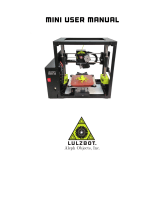Page is loading ...

Tavola Table
Installation Instructions
ID:

Before Beginning Installation
•Read through the entire instruction thoroughly
•A minimum of 2 persons is required for this assembly
•These instructions reflect typical assemblies. They may not match your specific configuration.

Required Tools
•Drill Driver
•#2 and #3 Phillips Bit
•7MM Hex Bit
•½” Open Face Wrench
•3/8” Wrench
•7/16” Wrench
•Laser Level
•PODS for glass handling

Required Hardware
Hardware 1
Hardware 2
Hardware 3
Hardware 4
Hardware 5
Hardware 6
Hardware 7
Hardware 8
Hardware 9

Tavola Conference Table
•Point 1
•Point 2
•Point 3

Tavola Conference Table Exploded
1. Table Base
2. Glass Ender
3. Glass Center
4. 1-1/2” Sub Top
5. Center Perimeter Extrusion
6. Table Spine
7. Glass Spine
8. Power Trim
9. Perimeter End
10. Sub Tops for Center
11. Top Plate for Connecting Bases
12. Support Tubes
9
7
6
3
5
8
4
2
1
10
11
12

Step 1: Assembling Bases
•If your table has a single base, skip to step 3.
•Set the two base sections in line.
•Use hardware 2 between the bases, and connect with hardware 3 and 4.

Step 2: Attaching Mounting Plate
•Place hardware #1 on bases as shown.
•Position hardware #9 in line with through holes.
•Attach using hardware #7.
•Repeat on the opposite side.
•Position the table in it’s final location and level.
11

Step 3: Installing the Sub Top
•Set the sub-top on the bases. Position the recessed pockets on the underside of the top, over
corresponding base plated.
•If sub top is multiple pieces, connect with rod and tube as shown.
•Lock sub top together using supplied tight-joint fasteners.

Step 4: Installing Extrusions
•Install the extrusions around the perimeter of the sub-top. Start on one end work to the other
(labeled for correct order).
•Extrusions are slid together using the pins to align. Tighten using set screws.
•Extrusion is designed to float at this point.

Step 5: Installing Center Spine and Sub-Tops
•Install the center spine extrusions
•These extrusions are designed to “float” in place.
•Install the sub-panels (for glass tops) using hardware #5
•Make sure extrusions are tight to the sub panels before securing.

Step 6: Installing Veneer and Glass Panels
•Install the veneer panels in place per labeling.
•Fasten the veneer panels from the underside of table using hardware #6.
–Use caution to not overtighten the bolt. Use a hand Allen wrench only
•Glass and veneer panels will sit proud of the surrounding aluminum extrusion by approximately
1/16”
•For glass tables, insert glass panels in corresponding locations on sub-top
•**Glass panels must be handled with the use of pods**
/