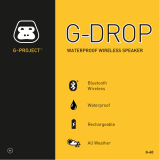Wireless Floating Speaker
PACKAGE CONTENTS
• ATake AquaFloat Wireless Floating Speaker
• USB Power Cable
• Desktop Stand
• User Guide
WATERPROOF

Features and Parts
• Waterproof (complies with international
waterproof standard level IPX7*)
• Open air transmission range of 25~30 meters
• LED illumination for mood lighting
• Transmission frequency: 50Hz - 18KHz
• Single channel
• Output rating: 3W RMS x 1
• Speaker: 40mm diameter
• Power supply: Li-ion battery, 3.7V, 1200mAh
Important Safety Instructions
Read this manual thoroughly before first use, even if you are familiar with this type completed warranty
card, purchase receipt and carton. If applicable, pass these instructions on to the next owner of the
appliance. Follow all instructions and heed all warnings in this manual. The safety precautions
enclosed herein reduce the risk of fire, electric shock and injury when correctly adhered to.
Read all safety and operating instructions thoroughly before attempting to operate this audio system.
Install this product in accordance with the instructions.
Do not expose the BT speaker to solvent.
Do not place the BT speaker close to fluorescent light sources or neon light fixtures.
DO NOT DROP, APPLY EXCESSIVE FORCE TO THE CONTROLS, OR PUT HEAVY OBJECTS ON TOP
OF THE BT SPEAKER.
In order to protect the BT peaker, avoid microphone feedback, continuous output from electronic
musical instruments or distorted output from any signal source.
If cleaning is required, use a soft dry cloth or, if necessary, use a damp cloth without any solvents.
DO NOT ATTEMPT TO REPAIR, DISASSEMBLE OR MODIFY THE PRODUCT. There are no user-ser-
viceable parts inside this unit. Any modifications will void your warranty.
We assume no responsibility for any radio or T
V interference caused by unauthorised modifications to
this equipment.
Young children should be supervised to ensure they do not play with the product. Close supervision is
necessary when any appliance is used by or near children.
If you do not use the speakerphone for long periods of time, be sure to store it in a dry place, free from
extreme temperature, humidity and dust.
•
•
•
•
•
•
•
•
•
•
Desktop stand
USB to DC cable (0.6m)
IPX7 Waterproof Standard: Immersible. This gear can be immersed for up to 30 minutes at a depth of up to 1 meter.
Which means it should handle any rain or snow, and should survive falling into a creek or shallow river.
Audio speaker
Volume down
Volume up
Pairing
Buttons
DC charging jack
Waterproof cap
LED (Red/Blue)
Power button
Protective bumper
(Floating ring)
Indicator Denitions:
RED: Charging mode
BLUE: (quick ash) Pairing mode
BLUE: Playing mode

Instruction
The AquaFloat BT Speaker is compatible with most Bluetooth audio devices. Fully portable, it is an ideal
wireless comunication solution for outdoor and water activity use within a maximum range of 10 meters.
Charge Your AquaFloat BT Speaker
Make sure that your AquaFloat BT Speaker is fully charged before using it.
A full charge is approximately 4 hours and plays continuously 8 hours then.
1. Connect to a USB charging cableto charge.
2. When the LCD indicator is RED, the AquaFloat is charging.
3. The LED indicator goes off when the device is fully charged.
Turning your AquaFloat on and o
1Press once to turn the AquaFloat “ON”. A string of tones appear and the BLUE Indicator blinks.
2. Press again to turn the AquaFloat “OFF”. A string of tones appear and the BLUE Indicator goes off.
3. When the battery is low, the speaker turns off automatically after hearing 3 monosyllabic. Please
charge your speaker immediately.
Pairing the AquaFloat with your phone
1. Activate Bluetooth on the phone.
2. Turn the AquaFloat on and switch to pairing mode by holding onto the Volume
Up (+) and Volume Down (-) buttons at the same time for 2 seconds till a string of
tones appear when setting to paring mode.
3. When you turn on your AquaFloat for the first time, the Bluetooth-enabled
phone will automatically start up in pairing mode.
(1) The Blue Indicator light blinks and a string of tones appear while pairing.
(2) Search for new devices on your phone.
(3) Choose “689”.
(4) Press ’Yes’ or ‘OK’ on the phone and confirm with PIN code 0000 (4 zeros)
4. Your phone will confirm when the pairing is complete and a string of tones will appear to tell you that
the AquaFloat is connected.
REMARK: Every time AquaFloat is turned on, it will connect to the last connected device
automatically. If no device can be connected after 10 minutes, it will turn off automatically in order to
save power. Remeber to turn off the AquaFloat when not using it to save power.
Answering Incoming Calls
If you receive a call while listening to music on the AquaFloat, the music will pause. After processing the
incoming call, the music will continue to play.
Install AquaFloat in your bathroom
Use the optional metal clip to hang the AquaFloat to the hook of your wall. That’s all the installation
needed. You are now ready to hear music while taking a shower.
High water temperature environment reminder
The AquaFloat can be used in 40 to 45 degrees of water temperature environment. Do not immerse the
speaker for long periods. Be sure to be stored in a dry environment at room temperature when not in use.
Press once to turn ON
Press again to turn OFF
Press both buttons for 2
seconds to paring
NOTE:
1. This device complies with Part 15 of the FCC Rules. Operation is subject to the following two conditions: (1) this device may not cause harmful interfer-
ence, and (2) this device must accept any interference received, including interference that may cause undesired operation.
2. Changes or modifications not expressly approved by the party responsible for compliance could void the user’s authority to operate the equipment.
NOTE: Do not charge the product
while it’s wet; please make sure
that the product is dry before
charging in order to avoid the risk
of electric shock.
Use USB connector
to charge via PCs
Waterproof for Outdoor Use
A water-resistant silicone protective cap prevents
water from entering the charging hole.

Water Floating Speaker
Troubleshooting
If none of the above help you solve the problem, consult a qualified ATake agent or contact the after sales support:
Switch the BT speaker off, then turn it on again to reset.
Make sure the audio device is paired.
If too much water is retained in the speaker grill, gently shake the device and allow the water to drain
away.
Ensure the correct music source is playing.
The speaker volume is set too low, adjust the volume to an appropriate level, or adjust the volume on
your source device to maximum.
There is water retention inside the speaker grill, gently shake and drain it away.
The power is low, charge the speaker.
The speaker is too far away from music source, move the two devices closer together.
To correct any interference:
- Reorientate or relocate the receiving angle.
- Increase the sepration between the speaker and the music source.
Normal operation should be possible within a distance of 30m (outdoors, line-of-sight), but obstacles
and other electrical applicances may cause problems. Make sure no potential obstacles (furniture,
constructions, walls etc.) are obstructing transmission and switch off any electrical applicances that may
cause disruption to the transmission of radio waves.
If no device can be connected in 10 minutes, it will turn off automatically in order to save power. Please
turn on the BT speaker again.
No sound.
Distorted sound.
Interfaerence
problems.
Transmission
problems.
The patented mechanics
ensures the cabinet balance
and never rollover.
The ultra-high-strength TPU
waterproof protective lm to
prevent the inltration of water
into the speaker.
The original “oating ring
design” prevents the speaker
from sinking.
2013.01
www.atake.com
MADE IN CHINA
TYPE: ASP-689-IS
-
 1
1
-
 2
2
-
 3
3
-
 4
4
Ask a question and I''ll find the answer in the document
Finding information in a document is now easier with AI
Related papers
Other documents
-
Brookstone 850022 User manual
-
Conceptronic CLLWAPROSPKP-V1 Datasheet
-
Sony SRS-XB33 Reference guide
-
Sony SRS-XB23 Reference guide
-
Rockville ROCK ANYWHERE Owner's manual
-
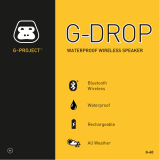 G-project G-DROP User manual
G-project G-DROP User manual
-
Ivation BLUETOOTH WATERPROOF SPEAKER User manual
-
Sony SRS-XB21 Owner's manual
-
Sony SRS-XB41 Owner's manual
-
Sony SRS-XB31 Owner's manual