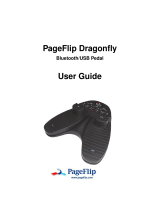Page is loading ...

Version 1.1
Software Installation
I. iPad/Android-Pad: NovoPresenter
The App for iPads and Android Tablets is called “NovoPresenter.” You should be able to install it through the
corresponding App store.
iPads
Android Tablets
Note: NovoPresenter’s support of iPhones and Android phones will be added in Q3 of 2014.
II. PC/Mac: Desktop Streamer
The software for PC and Mac is called “NovoConnect Desktop Streamer.” There are two ways to obtain the
installation package.
(1) Download it from Vivitek’s website
http://www.vivitekusa.com/novoconnect/
(2) Download it directly from the NovoConnect device. The steps involved are described on NovoConnect’s
projection screen, as shown below.
Once it is downloaded, you can start installing the software by launching the software package.
/