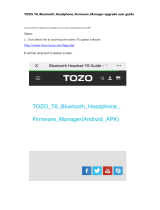Copyright © 2016 DELTA Electronics, Inc. All rights reserved. Page 2
3.2.1 Step 1: Connect to your NovoPRO device.....................................................................30
3.2.1.1 Connect via QR Code .......................................................................................................................... 31
3.2.1.2 Connect via Manual Input .................................................................................................................. 32
3.2.2 Step 2: Make a presentation .........................................................................................35
3.2.2.1 My Notes ............................................................................................................................................ 36
3.2.2.2 Gallery ................................................................................................................................................ 40
3.2.2.3 Documents (Local Storage) ................................................................................................................ 41
3.2.2.4 Documents (Dropbox) ........................................................................................................................ 44
3.2.2.5 Web .................................................................................................................................................... 46
3.2.2.6 Annotation ......................................................................................................................................... 49
3.2.2.7 Screenshot ......................................................................................................................................... 50
3.2.3 Step 3: Manage the presentation .................................................................................52
3.2.3.1 Moderator .......................................................................................................................................... 52
3.2.3.2 Role assignment ................................................................................................................................. 53
3.2.3.3 Role change, screen preview, and four-way split screen ................................................................... 54
3.2.3.4 Pause, resume, and disconnect.......................................................................................................... 56
3.2.3.5 Reset .................................................................................................................................................. 57
3.2.3.6 Lock/Unlock students’ tablets (Education Edition only) .................................................................... 58
3.2.3.7 Terminate session (Education Edition only) ....................................................................................... 59
3.3 iOS/Android Full Mirroring .......................................................................... 59
3.3.1 iOS Full Mirroring ..........................................................................................................60
3.3.2 Android Full Mirroring ..................................................................................................62
3.4 Presenting with NovoPRO ........................................................................... 66
4. COLLABORATION TOOLS ............................................................. 69
4.1 Voting/Polling .............................................................................................. 69
4.1.1 Edit voting/polling .........................................................................................................69
4.1.2 Administer voting/polling .............................................................................................73
4.1.3 Respond to voting/polling .............................................................................................75
4.2 Video Clips and YouTube Streaming ............................................................ 76
4.2.1 Streaming local video files ............................................................................................76
4.2.2 Streaming YouTube video .............................................................................................77
4.2.3 Video controls ...............................................................................................................78
4.3 File Sharing .................................................................................................. 78
4.3.1 File Sharing in Desktop Streamer ..................................................................................78