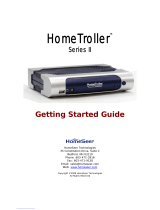HomeSeer | 10 Commerce Park North, Ste 10 | Bedford, NH 03110 | HomeSeer.com | Doc: HS-FS100-en-v5
HS-FS100+ Z-Wave Dual Sensor & Buzzer
Applicaons
• Use to trigger events based on changes in temperature
• Use the built-in buzzer as an audible nocaon that triggers when things happen in your home
• Use with oponal light sensor to trigger events when indicator lights on appliances turn on or o
Example: “Dehumidier is full” indicator turns on
• Use with oponal water sensor to trigger events when water is detected near basement walls, plumbing xtures or appliances
Conguraon
Flex Sensor is equipped with a Z-Wave network buon (for inclusion/exclusion), LED indicator and micro USB connector for use with an AC
power adapter (not included). A 3.5mm jack is also provided for connecon to the oponal wired light or water sensors. Z-Wave commands
are used to transmit temperature, light and water detecon data and to control the built-in buzzer.
Physical Installaon
Install 3 AAA baeries (not included) inside Flex Sensor and mount it in the locaon of your choice using the supplied double-sck tape,
mounng plate and mounng hardware.
Z-Wave Network Installaon
Use the instrucons below to include or exclude Flex Sensor to/from your Z-Wave network.
Inclusion
1) Aach light or water sensor cable (if available). Put your home automaon controller into Z-Wave ‘inclusion’ mode.
2) Press the Z-Wave network buon on the front of the unit one me. Wait for the inclusion process to nish. This may take some me.
Exclusion
1. Put your home automaon controller into Z-Wave ‘exclusion’ mode.
2. Press the Z-Wave network buon on the front of the unit one me. Wait for the exclusion process to nish. This may take some me.
Reset (Use this procedure to reset Flex Sensor to factory sengs when the Z-Wave controller is missing or otherwise inoperable).
1. Press and hold the Z-Wave buon inside the sensor body for 10 seconds. If successful, the LED will ash 5 mes.
Built-in Temperature Sensor
The temperature sensor is designed to transmit temperature data to your controller using Z-Wave commands every 60 minutes (on baery
power). That interval may be changed when the unit is line powered. See parameter sengs on page 2 for details.
Light Sensor
The light sensor can be mounted over any indicator light and will nofy your controller with a Z-Wave command and will beep 5 mes
when light is detected. Another Z-Wave command will be sent to the controller when light is no longer detected. This sensor will check for
light every 60 seconds (on baery power) or every 400 ms (on line power).
Buzzer
The built-in buzzer emits a single beep when acvated with a Z-Wave command.
Z-Wave Associaon Informaon
Flex Sensor supports Group 1 associaon. Group 1 reports the sensor’s status and baery if running on baeries.
Wake Up Sengs
Flex Sensor can be programmed to wake up and send its baery status based on the polling interval set. The polling interval is set to 12
hours by default when the unit is added on baery power. When on line power, wake up is not supported.
OVERVIEW
HS-FS100+ (“Flex Sensor”) is a mulfuncon module that includes a temperature sensor, controllable buzzer and a port to connect oponal
external light sensor. It is designed to work with a variety of Z-Wave cered home controllers to launch automaon events or scenes.