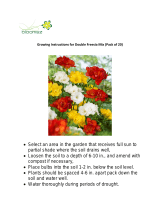Page is loading ...

Instruction Manual

1 Heading Head-
ing Heading
Quick Start
Discriminate Mode: (For detecting non-ferrous metals)
Ensure that the battery pack is fully charged. (pg. 14)
Set the mode switch to Disc (Discriminate). (pg. 27)
Turn the detector 'On' by turning the Threshold control
clockwise until it 'clicks'. Continue turning until the audio
tone becomes 'just' audible. (pg. 22)
Set the desired position of the Discriminate control. (pg. 28)
Set the Sensitivity control to Auto or at the maximum
manual setting without electrical interference. (pg. 25)
You are now ready to start searching!
Pinpoint/All Metals Mode: (For detecting all types
of metals)
Ensure that the battery pack is fully charged. (pg. 14)
Set the mode switch to Pinpoint/All Metals. (pg. 27)
Turn the detector 'On' by turning the Threshold control
clockwise until it 'clicks'. Continue turning until the audio
tone becomes 'just' audible. (pg. 22)
Set the Sensitivity control to Auto or at the maximum
manual setting without electrical interference. (pg. 25)
You are now ready to start searching!

1Congratulations
on purchasing the
Minelab Excalibur II
Metal detecting is a fascinating and rewarding activity
enjoyed by people all over the world. By getting to know
your Excalibur II, you may become one of the many who
find gold and valuable treasure!
The Excalibur II is an amphibious machine performing
as well on land and the beach as it does underwater.
You can be confident in its ability to penetrate deeply
and discriminate accurately underwater, at depths of
up to 66 m (200ft).
With Minelab’s unique Broad Band Spectrum (BBS)
multi- frequency technology, this machine transmits at
17 individual frequencies simultaneously to give you the
depth, sensitivity and accuracy that you need.
While being extremely advanced, the Excalibur II is
also an easy-to-use detector having very few controls
that require adjustment after they have been set. The
Excalibur II will always operate at maximum performance
without the need to ground balance manually.
The Excalibur II includes a light slimline coil to reduce
detecting fatigue (you can choose 8" or 10" as standard),
a rechargeable NiMH battery pack to provide you
with maximum detecting time and a fluorescent
skidplate to guide you in poor visibility wading and
underwater conditions.
If you have any questions or comments regarding the
Excalibur II or any other Minelab product, then please
feel free to contact us via your local Authorised Minelab
Dealer or write to us directly.
Minelab wishes you every success as you
experience the excitement of discovery!

2
Quick Start Back Cover
How Metal Detectors Work 4
BBS Technology 5
List of Parts 6
Assembly 7
Adjusting the Detector for Comfortable Use 12
Charging the Battery Pack 14
Contents
Detecting Basics 16
Common Terms 17
Control Panel 18
Turning the Detector On 19
A Detecting Exercise 20
Item Number: 4901-0064-6

3
Threshold / Adjusting the Background Audio Level 22
Volume / Setting the Volume of Target Signals 24
Sensitivity 25
Identifying Targets 26
Disc or Pinpoint/All Metals / Selecting a Mode 27
Discriminate / Rejecting Unwanted Targets 28
Pinpointing / Locating the Target 30
Recovering the Target 32
Taking Care of Your Detector 34
Taking Care of Your Battery 35
Troubleshooting 36
Technical Specifications 37
Accessories 38
Warranty 39
Service Repair Form 40

4
Metal detectors create an electro-magnetic (EM)
field, which penetrates the ground. Because metal is
conductive it causes a change in this field. The detector
senses this change and sends a signal back to the control
box, alerting the operator.
Metal detectors can determine the size, shape and
composition of metallic objects beneath the coil.
Typically, the larger the object, the easier it is to detect.
A metal detector’s EM operating frequencies are
measured in kilohertz (kHz).
Low frequency EM fields deeply penetrate the ground,
but sensitivity to smaller targets is low. High frequency
EM fields have less depth, but sensitivity to small
targets is high.
The Excalibur II's multiple frequency operation provides
the advantages of both.
How Metal
Detectors Work

5
Single
Frequency
Dual
Frequency
Multiple
Frequencies
BBS
TECHNOLOGY
Broad Band Spectrum (BBS)
Most detectors on the market operate on a single or dual
frequency, ranging from 1 to 70 (kHz).
Although this technology has served the industry
well for years, Minelab has found a frequency which
works well in one area can often offer only marginal
performance when used in another location. Ground
mineralisation, trash content and target size all have an
effect on how effective a detector transmitting a single
frequency will operate.
The Broad Band Spectrum (BBS) circuit automatically
transmits 17 frequencies simultaneously. This increased
frequency range means the signal received from the
detector coil is analysed from a wide range of responses.
BBS technology allows the Excalibur II to locate targets
in the most challenging areas of high mineralisation and
trash, on the land, beach and underwater.

6 List of Parts
Instruction Manual
Long Lower Shaft
Short Lower Shaft
(Useful for diving)
Upper Shaft
Control Cylinder
Battery Pod
(includes NiMH cells)
Slimline Coil (8” or 10”)
(with Skidplate)
Armrest
Headphones
Rubber Washers (4)
Wingnuts (2)
Nylon Bolts (2)
Finds Bag
(US, UK & Europe only)
Mains Charger
Charger Adaptor Plug
and Cap
Warranty Card

7Assembly
Attaching the Control Cylinder to the Upper shaft:
If not already clipped to the shaft:
1 Compress the lower spring loaded pin of the
upper shaft.
2 Ensure that the coil cable of the control cylinder is
pointing downwards. Slide the control cylinder onto
the upper shaft until both pins are compressed and
they reach the adjustment holes. The pins will spring
out and clip into place.
Attaching the Armrest to the Upper Shaft:
If not already bolted to the upper shaft:
1 Ensure that the cup of the armrest is pointing in
the same direction as the handle. Slide the armrest
onto the end of the upper shaft aligning the shaft
and armrest holes.
2 Insert the short bolt through the armrest and
upper shaft holes.
3 Fasten the wing-nut onto the bolt.

8
Side-Mount Upper Shaft
(Available as an accessory)
The alternate position of the pins allows the control
cylinder and battery to be attached on the side of the
shaft. The side-mount position allows you to detect
close to the ground and reduces the resistance when
wading or detecting underwater.
The control cylinder is attached to the side-mount
shaft using the same procedure as for the standard
upper shaft.
Assembly

9
guide
screw
Connecting the Battery Pack to the Upper Shaft:
1 Connect the cable from the control cylinder to the
battery pack, using the guide screw to align the
battery contacts correctly.
2 Firmly tighten the water exclusion seal by hand. This
seal must be firmly tightened to ensure that no water
enters the connection. Water in the connection can
cause instability and corrosion of contacts which will
void the warranty.
Minelab applies a silicone grease to the battery
connections during the manufacturing process. This may
need to be reapplied over time as part of your routine
detector maintenance. (pg. 35)
If the battery is not already clipped to the shaft:
3 Compress the middle spring loaded pin of the
upper shaft.
4 Ensure that the battery cable is pointing down. Slide
the battery onto the bottom of the shaft until the pin
reaches the adjustment holes. The pin will spring out
and clip into place.

10 Assembly
Attaching the Lower Shaft to the Coil:
The short lower shaft is most commonly used for
underwater detecting, while the long lower shaft is
mostly used for land detecting. Both the long and short
lower shafts are attached in the same way.
1 Plug the two rubber washers into the holes on either
side of the lower shaft.
2 Ensure that the spring loaded pin of the lower shaft
is pointing to the left. Slide the lower shaft into the
bracket on top of the coil.
3 Insert the long bolt through the lower shaft and
the bracket on top of the coil. Fasten with the nut
provided, being careful not to damage the thread
of the nut by over-tightening. This may need to
be loosened to adjust the coil to a comfortable
detecting angle.
The coil cable is directly wired into the coil and is not
removable. Any attempt to disconnect this cable will
void your warranty.
If the coil becomes loose over time, the rubber washers
may need to be replaced.
spring
loaded pin
long bolt

11
Winding the Coil Cable:
Wind the coil cable around the lower shaft enough
times to take up the slack (try sitting down and
rotating the shaft on your knee). Leave enough slack
at the bottom of the cable near the coil to allow the
angle of the coil to be adjusted while detecting.
Attaching the Upper Shaft to the Lower Shaft:
1 Rotate the twistlock of the upper shaft counter-
clockwise to ensure that it is loosened.
2 Compress the spring loaded pin of the lower shaft.
Slide the lower shaft into the upper
shaft until the
pin reaches an adjustment hole. The pin will spring
out and clip into place.
3 Rotate the twistlock clockwise to tighten it on the shaft.

12
For comfortable, long
term detecting, it is
important that you take
the time to adjust the
detector correctly.
Holding the Detector:
Grasp the handle of the
detector and rest your
forearm in the armrest.
Adjusting the Detector
for Comfortable Use
Shaft is the
correct length
Shaft is too short
Adjusting the Length of the Lower Shaft:
The correct length of the lower shaft should allow you
to swing the coil in front of your body without any
uncomfortable stretching or stooping. If the coil is too
far from your body it will be difficult to balance and
manoeuvre while detecting. If the coil is too close to your
body it may detect your digging tool or any other metal
that you are carrying, causing confusing sounds.
1 Rotate the twistlock of the shafts counter-clockwise to
ensure that they are loosened.
2 Compress the spring pins of the shafts and move them
up or down to suit. Once all shafts are clipped into
position, rotate twistlocks clockwise onto the shafts
until they are firmly clamped.
Adjusting the Position of the Armrest:
Align the adjustment holes so your elbow sits just above
the back of the armrest and so you can comfortably
grip the handle.

13
Short Hipmount Kit
(Available as an accessory)
The hipmount kit consists of a short shaft and belt
that allows you to wear the control cylinder and
battery pack on your waist or over your shoulder.
This takes weight off the shaft for a more
comfortable detecting session.
1 Detach the control cylinder and battery from the
main shaft.
2 Align the holes of the control cylinder and the
hipmount shaft.
3 Attach the control cylinder to the shaft with the
bolts (attached to the belt) and wingnuts.
4 Compress the middle spring loaded pin of the
short hipmount shaft.
5 Slide the battery onto the shaft until the pin
reaches the adjustment hole. The pin will spring
out and clip into place.
6 Comfortably tighten the belt around your waist.
Ensure you position the
hipmount shaft in a way which
does not cause excessive strain
on the cables.
13

14 Charging the Battery Pack
Low Battery Alarm
When the batteries are nearing depletion, the threshold will gradually
increase to a loud continuous signal. This tone identifies that the NiMH
battery pack needs to be recharged or the alkaline batteries need to be
replaced. A fully charged battery pack ensures optimum performance.
The Excalibur II is supplied with a sealed battery pack
which contains 10 NiMH rechargeable cells. This pack
has been pressure tested to a depth of 66 m (200ft)
which makes it suitable for both land and underwater
detecting.
The batteries can be recharged without having to
remove them from the pack .
The Excalibur II is also supplied with an adaptor plug
and a mains charger (240v/230v/110v). The charger will
charge the batteries from local mains (AC) power outlets.
1 Unplug the battery cable from the battery pack (you
can leave the battery pack on the shaft).
2 Connect the charger into the adaptor plug.
3 Connect the adaptor plug to the battery pack using
the guide screw to align the battery contacts correctly.
4 Plug the charger into a power socket. For its first time,
allow the battery to charge for at least 16–17 hours
to ensure its peak performance while detecting.
A fully charged battery pack should provide you with
14–19 hours of detecting time.
An extra NiMH battery pack can also be purchased
separately as an accessory item.

15
Alkaline Battery Pack (Available as an accessory)
The alkaline pack is water resistant but not waterproof
so is suitable for land and beach shallow-wading only.
This pack is not sealed and must be opened to replace
the batteries.
Replacing Alkaline Batteries:
1 Ensure that the detector is switched off
before opening the alkaline battery pack.
2 Remove the cap of the battery pack.
3 Remove the battery cell compartment from
the battery pack and take out the
old batteries.
4 Install the new batteries, orientating the
positive (+) and negative (–) as shown.
5 Replace the compartment and the
battery pack cap.
Always use good quality alkaline batteries.
Rechargeable NiMH batteries cannot be used
in the Alkaline pack, as they do not provide
sufficient voltage.

16 Detecting Basics
The Excalibur II is a ‘motion’ detector. This means that the
coil must be 'moving' over a target to detect it.
If the coil is held stationary over a target the detector will
not give a response.
The Excalibur II will perform at its best when the coil
is kept close and parallel to the ground, beach, river/
sea bed at all times. This will increase detection depth,
response to small objects and help prevent false signals.
Practise sweeping the coil over the ground in a side-to-
side motion, while walking forward slowly. At the end
of each sweep slightly overlap the previous sweep to
ensure full ground coverage. An average sweep speed
is four seconds from left to right to left. If you sweep too
fast your discrimination accuracy will suffer and you may
miss deep targets. A variation in coil height at the end
of each swing may cause confusing sounds and reduce
detection depth, so an even, flat sweep is desirable.

17
Blanking
When sweeping over a rejected target, the threshold
‘blanks’ (becomes silent) indicating that a target is located
underneath the coil, but has been rejected by you. Blanking
is a useful way of distinguishing between desired and
undesired targets. (pg. 29)
Discrimination
Discrimination is the ability of a metal detector to identify
the user’s desired target (e.g. jewellery) and eliminate signals
from undesirable material (e.g. nails). The Discriminate
control allows you reject or 'ignore' certain targets. (pg. 28)
Electrical Interference
The detector may also produce sounds when the coil
is not over a target. These signals are caused by nearby
electromagnetic sources such as power lines and
phone towers. (pg. 19)
Ground Noise
The detector may also produce various random signals
caused by different minerals in the ground, sometimes
referred to as false signals. (pg. 19)
Targets
Buried metal objects are referred to as targets. Targets are
comprised of both ferrous and non-ferrous metals.
Target Response (Metal Object Response)
This is the term given to the change in the volume (and pitch
in Disc mode) of the threshold when a target is detected and
not discriminated (rejected).
Threshold (Background Sound)
This is the background sound produced by the detector.
When a target is detected, the threshold changes in volume
(and pitch in Disc mode). Listen to the threshold carefully.
Concentration is an important part of detecting. A very
deep or small target may only give a minor change to
the threshold. (pg. 22)
Common Terms

18
Discriminate
Controls which type of
targets (metal objects) the
detector will reject. (pg.
28)
Sensitivity
Increases/decreases the
detectors response to
its environment and to
targets. (pg. 25)
Volume
Controls the maximum
level of sound emitted by
the detector when a target
is detected. (pg. 24)
Threshold
Increases/decreases the
constant background
audio produced by
the detector. (pg. 22)
This control is also used to
turn the detector on/off.
Disc or Pinpoint/All
Metals
The Excalibur II can
operate in two different
modes. This control
allows you to switch
between Disc mode and
Pinpoint/All Metals mode.
(pg. 27)
Control Panel
The Discriminate
function becomes
active when Disc
mode is selected.
/