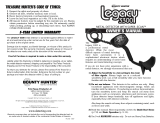Page is loading ...

CS3MX
operating instructions
CS3MX_Compact.indd 1CS3MX_Compact.indd 1 23/01/2009 10:2923/01/2009 10:29

2
1) Control box mounting clip
2) On/Off/sensitivity control
3) Loudspeaker
4) Pin-point push button
5) All-metal/discrimination level control
6) Battery compartment
7) 8 x AA battery holder
8) Battery contacts
9) Search-head lead
10) Headphone socket
11) Control box
12) Hand grip
13) Upper stem
14) Arm support
15) Detector rest
16) Twist to lock stem length adjuster
17) Lower stem
18) Search-head
19) Search-head fi xing screw, and wing-nut
6 7
9
8
10
naming of the parts
1
6
9
11
14
15
13
16
17
18
19
12
CS3MX
2
3
4
5
1
CS3MX_Compact.indd 2CS3MX_Compact.indd 2 23/01/2009 10:2923/01/2009 10:29

3
CS3MX
The CS3MX is a high performance metal detector operating on the
‘MOTION’ principle. This means that the search-head must be kept moving
at a steady sweep speed to achieve optimum performance.
There is a pin-point function which switches off the motion effect so that the
search-head can be brought to rest over the target signal.
The discrimination system is capable of eliminating signals from a variety of
metals which are likely to be valueless.
The CS3MX is designed to offer extremely high performance whilst being
easy to operate. We wish you good hunting and a great hobby with the
excellent CS3MX!
Follow these simple steps to start using the CS3MX within minutes . . .
1) Assemble the CS3MX by inserting the lower stem into the upper stem.
2) Rotate the lower stem so that the search-head cable is coiled around the stem as shown in the photo.
3) Twist the locking device so that the stem is locked into position at the required length.
4) Remove the battery compartment cover by loosening the four retaining screws.
5) Fit 8 x AA batteries to the battery holder being careful to observe polarity and good contact.
6) Rotate the discrimination control to the green area on the scale.
7) Switch on and rotate the sensitivity control to the lower part of the green area on the scale.
8) START DETECTING . . . metal targets give a sharp audio signal from the loudspeaker . . . signals
from small pieces of iron rubbish are ignored . . . pressing the pin-point button means you can
stop swinging the search-head from side to side and identify the exact position of the target
Rapid start
The controls and what they do
1) Control box mounting clip. For ultimate lightweight metal detecting the CS3MX control box can
be removed and fi tted to a belt around the body. This leaves only the search-head on the stem which
reduces fatigue on the arm.
2) On/off/sensitivity. Rotary control switches the detector on/off and adjusts the sensitivity.
The area on the scale around the control marked in green is the setting recommended for most
ground conditions. Ground containing mineralisation and some beach situations may cause instability
or false signals requiring a reduction of the sensitivity level.
3) Loudspeaker (and battery condition indicator). The presence of metal is indicated by the
increasing intensity of the loudspeaker tone. A distinct step change in the pitch of the audio signal
indicates that the batteries should be changed.
CS3MX
overview
CS3MX_Compact.indd 3CS3MX_Compact.indd 3 23/01/2009 10:2923/01/2009 10:29

4
4) Pin-point. The ‘motion’ aspect of the CS3MX is switched off whilst the pin-point button is
depressed. In pin-point mode the search-head can be held still to determine the precise target
position. Pin-point mode operates in ‘All Metal’, ie whatever level of discrimination you have preset will
be switched off while the pin-point button is depressed. This is a useful facility which allows you to
trace around the edges of a signal to identify large pieces of iron. (Note: very large pieces of iron, such
as discarded agricultural machinery and iron stakes tend to give positive signals even when the
detector is set to high discrimination settings).
5) Discrimination. Set to ‘0’ there is no discrimination, ie all metals are detected. Set within the green
area (1-4 on the scale) signals from most small iron rubbish are ignored, ie there is no audio signal.
The discrimination level can be increased (4-10, red area on the scale) so that the signals from more
categories of metal object are ignored.’ (see ‘Notes on Sensitivity, Ground Effect and Discrimination’).
The stem height adjuster should be slackened to allow the lower stem to enter the upper stem
section. The search-head lead may then be wound around the stem as shown in the photograph.
A search-head lead which is not well secured to the stem could move about causing false signals.
Cable ties or tape may be used to hold the lead in position. There are slots in the lower stem plastic
section into which the lead can be fi tted. When the search-head lead is fi tted correctly, the stem
adjusting device can be tightened at a height suitable for the user.
Adjust the position of the search-head so that it is parallel to the ground when the user is in a
normal standing position. Tighten the wing-nut on the search-head retaining screw. Do not over-
tighten. Friction of the head lugs against the neoprene washers keeps the search-head in position.
Excessive pressure on these parts should not be necessary.
(If some form of lubricant should ever fi nd its way onto these washers it will be necessary to disassemble
the parts, wash and dry them before careful reassembly).
Assembling the CS3MX
CS3MX_Compact.indd 4CS3MX_Compact.indd 4 23/01/2009 10:2923/01/2009 10:29

5
Belt mounting
Squeeze the control box retaining clips together using your thumbs as shown in the photograph.
The control box will now slide towards you free of the control box mounting clip. The control box can
be fi tted to your belt using the clip provided. In belt mounted use, be sure to wind the search-head
cable up the stem at least to the length adjuster and secure it with tape or cable tie. This is because
the search-head is sensitive to metal objects above to some extent and the lead will be detected if it
is left free to move.
Undo the 4 battery compartment retaining screws and take out the battery holder. Fit 8 good
quality AA type batteries into the compartments of the battery holder. Observe polarity of the batteries
(the spring contact goes against the fl at, negative end of the battery). Roll the batteries in the holder to
ensure good contact and replace into the battery compartment with the contacts on the holder lining
up with the contacts in the compartment. Replace the battery compartment cover being very careful
to avoid cross threading the screws. Battery condition is monitored continuously on the CS3MX. Low
battery condition is indicated by a step change in the signal tone to a higher pitch.
Batteries
Above: Slide the belt mounting clip into the
fi xing slots on the underside of the control
box and push all the way until
the retaining lugs click into position
CS3MX
CS3MX_Compact.indd 5CS3MX_Compact.indd 5 23/01/2009 10:2923/01/2009 10:29

6
Successful treasure hunting starts with a well researched site.
Sweep the detector head from side to side with a steady relaxed motion. Keep the search-head
parallel and as close as possible to the ground right across the arc of the sweep. The use of a search-
head cover protects the head from abrasion damage caused by friction with the ground. Search
your chosen site carefully by moving forward only the width of the search-head at each sweep. Move
up and down the search area in lines about 75 cms apart so that there is plenty of overlap in the
ground you have covered. Search with the sensitivity set as high as possible according to the ground
conditions. On the majority of inland sites the recommended sensitivity setting (green area on the
scale) will give the best results. Some types of ground may give rise to false signals and the sensitivity
level should be reduced to a point where operation of the detector becomes stable. Some detector
users prefer to set the sensitivity control at a point where there is no background tone, sometimes
called ‘silent search’. (Sensitivity control set around the start of the green zone).
With the detector set like this it is more noticeable when a target signal occurs. If the detector is set
at maximum sensitivity (Sensitivity control set at the end of the green zone) there will be an audio tone
constantly in the background and a metal target will be registered by an increase in the intensity of
that tone.
We recommend searching with a low level of discrimination (green area on the scale 1-4). At this
setting the CS3MX will not react to small pieces of iron but will give a positive audio tone on other
metal targets. Increasing the discrimination level will eliminate signals from a wider range of metal
objects which are likely to be rubbish. (See Notes on Sensitivity, Ground Effect and Discrimination).
When the detector gives a signal, move the search-head to the approximate area where the signal
was heard, press the pin-point button (using your thumb is best) and move the search-head carefully
around. The strongest signal will occur directly below the centre of the search-head. Dig a neat hole
by cutting around the signal position with a sharp edged trowel and remove a divot of earth which
might now contain the metal object. Run the detector over the area again in pin-point mode to see if
the metal object is still in the hole or in the piece of earth which you have just removed.
Dig some more and sift through the earth until you fi nd what you are looking for. Fill in the hole
before moving on.
The use of headphones will increase battery life and make it easier to discern faint signals.
Follow the ‘Country Code’. Do not trespass. Do not touch anything you suspect might be live
ammunition - inform the police.
Do not take your detector on any scheduled historic site. If you fi nd anything which looks like it
could have historical signifi cance, report it to your local museum.
Acquaint yourself with any laws relating to the use of metal detectors particularly if you want to
go detecting in countries other than the UK.
Detecting with the CS3MX
Sensitivity, ground e ect & discrimination
You will be able to get more performance out of your detector if you understand the relationship
between three aspects of detector operation - sensitivity, ground effect and discrimination.
If you increase the power of a metal detector too much the ground itself is detected and false
signals make the detector diffi cult to use. The ‘motion’ electronic system of the CS3MX will ignore
many ground effect signals but some types of ground, notably waterlogged or containing salts or
mineralisation require the detector to operate on reduced sensitivity.
The CS3MX can be set to ignore signals from certain categories of metal target. Small iron
CS3MX_Compact.indd 6CS3MX_Compact.indd 6 23/01/2009 10:2923/01/2009 10:29

7
#)'!2%44%
0!#+%4
P#/).
2).'
05,,
3#2%7
#!0
.!),
(/23%3(/%
-),+
"/44,%
4/0
)'./2%./3/5.$ 0/3)4)6%3)'.!,3/5.$
Effect of discriminate control position
objects in the ground are a problem on many farmland sites. These signals can be ignored by setting
the discriminate control to about number ‘2’, within the green area on the discriminate scale. As
the control is turned clockwise the signals from more types of metal likely to be worthless can be
eliminated.
However, the discriminate control must be used with care because some objects which could be
valuable have similar electrical characteristics to rubbish items as far as the detector can tell. Higher
levels of discrimination also have the effect of reducing the depth of detection. For these reasons it is
best to keep the discrimination setting as low as possible.
The CS3MX is a robust design, however the control box should be treated with similar care as
any electronic product. Dry off any water splashes immediately. The search-head may be immersed
in water. Stem and search-head parts should be cleaned and dried at the end of a day’s detecting.
Do not use solvents. If the detector has been used on a beach it will be necessary to wash sand
and salt residue off the stem adjustment mechanism and the search-head retaining parts using tap
water. Remove batteries if the detector is going to be stored for any length of time. Do not open the
controlbox front panel. There are no user serviceable parts inside and you may invalidate your warranty.
Detector care
Warranty & service
Your CS3MX is guaranteed free of manufacturing defects as confi rmed in our written warranty
document. Contact us if you have any concerns about the operation of your detector.
The C.SCOPE Customer Service Team really know about metal detectors and are always ready with
good advice and rapid after-sales-service.
CS3MX
CS3MX_Compact.indd 7CS3MX_Compact.indd 7 23/01/2009 10:2923/01/2009 10:29

C.SCOPE INTERNATIONAL LTD
KINGSNORTH TECHNOLOGY PARK
WOTTON ROAD ASHFORD
KENT TN23 6LN UK
Telephone: 44 (0)1233 629181
Fax: 44 (0)1233 645897
email: [email protected]
web: www.cscope.co.uk
C.SCOPE is an ISO 9001 Quality Manufacturer.
This equipment conforms to the EMC directive
89/336/EEC.
System performance may be impaired by
unusually strong electromagnetic fi elds.
B1071 issue 2
Waste electrical products should not be
disposed of with household waste. Please
recycle where facilities exist. Check with your
local authority or retailer for recycling advice.
(In the UK visit www.recycle-more.co.uk)
CS3MX_Compact.indd 8CS3MX_Compact.indd 8 23/01/2009 10:2923/01/2009 10:29
/