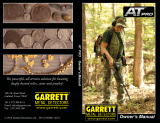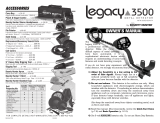1) On Off/Sensitivity control.
Rotary control switches the detector on/off and adjusts the sensitivity. Ground containing
mineralisation and some beach situations may cause instability or false signals requiring
a reduction of the sensitivity level.
2) Ground Level control.
Start off with this set to AUTO. Extra sensitivity can be achieved on consistent ground
by adjusting this control manually in conjunction with the sensitivity control (see section
‘Detecting with the CS6MX’).
3) Pinpoint
The ‘motion’ aspect of the CS6MX is switched off whilst the pin-point mode is selected
(switch in up position). In pin-point mode the search-head can be held still to determine
the precise target position. Pinpoint mode operates in ‘All Metal’, ie. whatever level
of discrimination you have chosen will be switched off while the pin-point button is
depressed. This is a useful facility which allows you to trace around the edges of a
signal to identify large pieces of iron. (Note: very large pieces of iron, such as discarded
agricultural machinery and iron stakes tend to give positive signals even when the
detector is set to high discrimination settings). Once the pinpoint switch is released the
detector returns to motion mode.
4) Iron Volume control.
Iron targets are identied by a low pitched tone. The volume level of this low pitched tone
can be adjusted as required. To ignore iron this control should be set to zero.
5) Discrimination Level control.
This is used to set the discrimination point. When fully anti-clockwise, the detector will
respond to any target from silver paper to gold with a high pitch tone. As the control is
rotated clockwise, the lower conduction metals are identied by a mid pitch tone.
6) Disc Volume control.
Used in conjunction with (5), the Volume level of the mid pitch tone can be adjusted
as required.
7) Control box mounting clip.
For ultimate lightweight metal detecting the CS6MX control box can be removed and
tted to a belt around the body. This leaves only the search-head on the stem which
reduces fatigue on the arm.
8) Loudspeaker (and battery condition indicator).
The presence of metal is indicated by a short tone from the loudspeaker as the search-
head is passed over a target.
The CS6MX Features and what they do
5
CS6MX