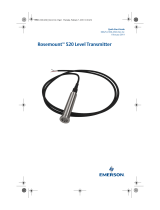Page is loading ...

Quick Start Guide
00825-0100-4803, Rev EH
February 2019
Rosemount
™
3051S and 3051SF Series
Flow Meter MultiVariable
™
Transmitters

Safety messages
NOTICE
This guide provides basic guidelines for Rosemount
™
3051S MultiVariable
™
Transmitter (3051SMV). It
also provides the basic Rosemount 3051SMV configuration guidelines for the Rosemount 3051SFA,
Rosemount 3051SFC, and Rosemount 3051SFP. It does not provide instructions for diagnostics,
maintenance, service, or troubleshooting. Refer to the Rosemount 3051SMV Reference Manual for
more instruction.This document is also available electronically on Emerson.com/Rosemount.
WARNING
Explosions could result in death or serious injury.
Installation of device in an explosive environment must be in accordance with appropriate local,
national, and international standards, codes, and practices.
Review Rosemount 3051SMV Reference Manual for any restrictions associated with a safe installation.
• Before connecting a handheld communicator in an explosive atmosphere, make sure the
instruments in the loop are installed in accordance with intrinsically safe or non-incendive field
wiring practices.
• In an explosion-proof/flameproof installation, do not remove the transmitter covers when power
is applied to the unit.
Process leaks could result in death or serious injury.
• Install and tighten process connectors before applying pressure.
Electrical shock could cause death or serious injury.
• Avoid contact with the leads and terminals. High voltage that may be present on leads can cause
electrical shock.
Conduit/cable entries
• Unless marked, the conduit/cable entries in the transmitter housing use a ½–14 NPT thread form.
Entries marked “M20” are M20 × 1.5 thread form. On devices with multiple conduit entries, all
entries will have the same thread form. Only use plugs, adapters, glands, or conduit with a
compatible thread form when closing these entries.
• When installing in a hazardous location, use only appropriately listed or Ex certified plugs, glands,
or adapters in cable/conduit entries.
Contents
Mount the transmitter................................... 3
Consider housing rotation..............................9
Set the switches...........................................10
Connect wiring and power up...................... 11
Engineering Assistant installation.................15
Flow configuration.......................................17
Verifying device configuration..................... 26
Trimming the transmitter............................ 30
Safety instrumented systems installation.....31
Product certifications...................................32
Quick Start Guide February 2019
2 Rosemount 3051SMV

1 Mount the transmitter
1.1 Liquid flow applications
Procedure
1. Place taps to the side of the line.
2. Mount beside or below the taps.
3. Mount the transmitter so that the drain/vent valves are oriented
upward.
A
A. Direction of flow
1.2 Gas flow applications
Procedure
1. Place taps in the top or side of the line.
2. Mount beside or above the taps.
A
A. Direction of flow
February 2019 Quick Start Guide
Quick Start Guide 3

1.3 Steam flow applications
Procedure
1. Place taps to the side of the line.
2. Mount beside or below the taps.
3. Fill impulse lines with water.
A
A. Direction of flow
1.4 Mounting brackets
Figure 1-1: Mounting Bracket – Coplanar Flange
Panel mount
Pipe mount
Quick Start Guide February 2019
4 Rosemount 3051SMV

Figure 1-2: Mounting Brackets – Traditional Flange
Panel mount Pipe mount
Figure 1-3: Mounting Brackets – In-line
Panel mount Pipe mount
1.5 Bolting considerations
If the transmitter installation requires assembly of a process flange, manifold,
or flange adapters, follow these assembly guidelines to ensure a tight seal for
optimal performance characteristics of the transmitter. Only use bolts
supplied with the transmitter or sold by Emerson
™
as spare parts. Figure 1-4
illustrates common transmitter assemblies with the bolt length required for
proper transmitter assembly.
February 2019 Quick Start Guide
Quick Start Guide 5

Figure 1-4: Common Transmitter Assemblies
A
4 × 1.75-in.
(44 mm)
D
4 × 1.75-in.
(44 mm)
4 × 2.25-in.
(57 mm)
C
4 × 1.75-in.
(44 mm)
4
× 1.50-in.
(38 mm)
B
4 × 2.88-in.
(73 mm)
A. Transmitter with coplanar flange
B. Transmitter with coplanar flange and optional flange adapters
C. Transmitter with traditional flange and optional flange adapters
D. Transmitter with coplanar flange and optional Rosemount Conventional
Manifold and flange adapters
Note
For all other manifolds, contact Customer Central technical support.
Bolts are typically carbon steel or stainless steel. Confirm the material by
viewing the markings on the head of the bolt and referencing Table 1-1 . If
bolt material is not shown in Table 1-1, contact the local Emerson
representative for more information.
Use the following bolt installation procedure:
Procedure
1. Carbon steel bolts do not require lubrication and the stainless steel
bolts are coated with a lubricant to ease installation. However, no
additional lubricant should be applied when installing either type of
bolt.
2. Finger-tighten the bolts.
3. Torque the bolts to the initial torque value using a crossing pattern.
See Table 1-1 for initial torque value.
4. Torque the bolts to the final torque value using the same crossing
pattern. See Table 1-1 for final torque value.
Quick Start Guide February 2019
6 Rosemount 3051SMV

5. Verify the flange bolts are protruding through the sensor module
before applying pressure (see Figure 1-5).
Example
Table 1-1: Torque Values for the Flange and Flange Adapter Bolts
Bolt material Head markings Initial torque Final torque
Carbon Steel
(CS)
B7M
300 in-lb 650 in-lb
Stainless Steel
(SST)
316
316
316
SW
316
STM
316
R
B8M
150 in-lb 300 in-lb
Figure 1-5: Proper Bolt Installation
A
B
A. Bolt
B. Sensor module
February 2019 Quick Start Guide
Quick Start Guide 7

1.6 O-rings with flange adapters
WARNING
Failure to install proper flange adapter O-rings may cause process leaks, which
can result in death or serious injury. Only use the O-ring that is designed for its
specific flange adapter.
A
B
C
D
A. Flange adapter
B. O-ring
C. PTFE-based profile (square)
D. Elastomer profile (round)
Whenever the flange or adapters are removed, visually inspect the O-rings.
Replace them if there are any signs of damage, such as nicks or cuts. If the O-
rings are replaced, re-torque the flange bolts and alignment screws after
installation to compensate for seating of the O-rings.
Quick Start Guide February 2019
8 Rosemount 3051SMV

2 Consider housing rotation
To improve field access to wiring or to better view the optional LCD display:
Procedure
1. Loosen the housing rotation set screw.
2. Turn the housing up to 180° left or right of its original (as shipped)
position.
3. Re-tighten the housing rotation set screw.
Figure 2-1: Transmitter Housing Set Screw
A. LCD display
B. Housing rotation set screw (3/32-in.)
CAUTION
Do not rotate the housing more than 180° without first performing a
disassembly procedure (refer to Troubleshooting for more
information). Over-rotation may sever the electrical connection
between the sensor module and the electronics.
February 2019 Quick Start Guide
Quick Start Guide 9

3 Set the switches
The transmitter’s default configuration sets the alarm condition to high (HI)
and the security to off.
Procedure
1. If the transmitter is installed, secure the bus and remove power.
2. Required: Remove the transmitter cover opposite the field terminal
side. Do not remove the instrument covers in explosive environments
when the circuit is live.
3. Slide the Security and Alarm switches into the preferred position by
using a small screwdriver.
Note
The Security switch will need to be in the off position in order to make
any configuration changes.
4. Required: In order to meet explosion-proof requirements, reinstall the
housing cover and tighten so the cover is fully seated with metal to
metal contact between the housing and cover. After the cover is
seated properly, replace the flathead screw located on the bottom of
the housing cover.
Figure 3-1: Transmitter Switch Configuration
A B
A. Security
B. AC Termination
Quick Start Guide February 2019
10 Rosemount 3051SMV

4 Connect wiring and power up
CAUTION
Do not connect the power across the test terminals. Power could damage the
test diode in the test connection. Twisted pairs yield best results. Use 24 to 14
AWG wire and do not exceed 5,000 ft. (1500 m).
Use the following steps to wire the transmitter:
Procedure
1. Remove the cover on the field terminals side of the housing.
2. Connect the positive lead to the “PWR/COMM +” terminal, and the
negative lead to the “PWR/COMM –” terminal.
3. If the optional process temperature input is not installed, plug and seal
the unused conduit connection. If the input is being utilized, see Install
optional process temperature input (Pt 100 RTD sensor) for more
information.
NOTICE
When the enclosed pipe plug is utilized in the conduit opening, it must
be installed with a minimum engagement of five threads to comply
with explosion-proof requirements. Refer to the Rosemount
™
3051SMV Reference Manual for more information.
4. If applicable, install wiring with a drip loop. Arrange the drip loop
so the bottom is lower than the conduit connections and the
transmitter housing.
5. Reinstall the housing cover and tighten so that metal contacts metal
to meet explosion-proof requirements.
Figure 4-1 shows the wiring connections necessary to power a
Rosemount 3051SMV and enable communications with a hand-held
Field Communicator.
February 2019 Quick Start Guide
Quick Start Guide 11

Figure 4-1: Transmitter Wiring
Without optional process temperature
connection
With optional process temperature
connection
A
RL ≥ 250Ω
A
RL ≥ 250Ω
A. Power supply
Note
Installation of the transient protection terminal block does not provide
transient protection unless the Rosemount 3051SMV housing is
properly grounded.
4.1 Conduit electrical connector wiring (option GE or GM)
For Rosemount
™
3051SMV with conduit electrical connectors GE or GM, refer
to the cordset manufacturer’s installation instructions for wiring details. For
FM Intrinsically Safe, Division 2 hazardous locations, install in accordance with
Rosemount drawing 03151-1009 to maintain outdoor rating (NEMA
®
4X and
IP66). See the Rosemount 3051SMV Reference Manual.
4.2
Power supply
The dc power supply should provide power with less than two percent ripple.
The total resistance load is the sum of the resistance of the signal leads and
the load resistance of the controller, indicator, intrinsic safety barriers, and
related components.
Quick Start Guide February 2019
12 Rosemount 3051SMV

Figure 4-2: Load Limitation
Maximum loop resistance = 43.5 x (power supply voltage – 12.0)
1322
1000
500
0
12.0 20 30
42.4
Voltage (Vdc)
Load (Ohms)
Operating
region
HART communication requires a minimum loop resistance of 250Ω
4.3 Install optional process temperature input (Pt 100 RTD
sensor)
Note
To meet ATEX/IECEx Flameproof certification, only ATEX/IECEx Flameproof
cables (temperature input code C30, C32, C33, or C34) may be used.
Procedure
1. Mount the Pt 100 RTD sensor in the appropriate location.
Note
Use shielded four-wire cable for the process temperature connection.
2. Connect the RTD cable to the Rosemount 3051SMV by inserting the
cable wires through the unused housing conduit and connect to the
four screws on the transmitter terminal block. An appropriate cable
gland should be used to seal the conduit opening around the cable.
3. Connect the RTD cable shield wire to the ground lug in the housing.
February 2019 Quick Start Guide
Quick Start Guide 13

Figure 4-3: Rosemount 3051SMV RTD Wiring Connection
A
C
B
Red
Red
White
White
A. Ground lug
B. RTD cable assembly wires
C. Pt 100 RTD sensor
Quick Start Guide February 2019
14 Rosemount 3051SMV

5 Engineering Assistant installation
Engineering Assistant 6.1 or later
The Rosemount
™
3051SMV Engineering Assistant 6.1 or later is PC-based
software that performs configuration, maintenance, diagnostic functions, and
serves as the primary communication interface to the Rosemount 3051SMV
with the fully compensated mass and energy flow feature board.
The Rosemount 3051SMV Engineering Assistant software is required to
complete the flow configuration.
NOTICE
To ensure correct operation, download the most current version of the
Engineering Assistant software at Emerson.com/Rosemount-Engineering-
Assistant.
5.1 System requirements
The following are the minimum system requirements to install the
Rosemount
™
3051SMV Engineering Assistant software:
• Pentium
®
-grade processor: 500 MHz or faster
• Operating system: Windows
™
XP Professional (32-bit), or Windows 7 (32-
bit or 64-bit)
• 256 MB RAM
• 100 MB free hard disk space
• RS232 serial port or USB port (for use with HART
®
modem)
• CD-ROM
5.2
Install Rosemount 3051SMV Engineering Assistant 6.1 or
later
Procedure
1. Uninstall any existing versions of Engineering Assistant 6.
2. Insert the new Engineering Assistant disk into the CD-ROM.
3. Windows
™
should detect the presence of a CD and start the
installation program. Follow the on-screen prompts to finish the
installation. If Windows does not detect the CD, use Windows Explorer
or My Computer to view the contents of the CD-ROM, and then double
click the SETUP.EXE program.
February 2019 Quick Start Guide
Quick Start Guide 15

4. A series of screens (Installation Wizard) will appear and assist in the
installation process. Follow the on-screen prompts. It is recommended
to use the default installation settings.
Note
Engineering Assistant versions 6.1 or later require the use of
Microsoft
®
.NET Framework version 4.0 or later. If .NET version 4.0 is
not currently installed, the software will be automatically installed
during the Engineering Assistant installation. Microsoft .NET version
4.0 requires an additional 200 MB of disk space.
5.3 Connect to a personal computer
Procedure
1. Remove the cover from the field terminals side of the housing.
2. Power the device as outlined in Connect wiring and power up.
3. Connect the HART modem cable to the PC.
4. On the side of the transmitter marked “Field Terminals,” connect the
modem mini-grabbers to the two terminals marked “PWR/COMM.”
5. Launch the Engineering Assistant software. For more information on
launching software, see Launch Engineering Assistant 6.1 or later.
6. Once the configuration is complete, replace cover and tighten until
metal contacts metal to meet explosion-proof requirements.
Figure 5-1 shows how to connect a computer to a Rosemount
3051SMV.
Figure 5-1: Connecting a PC to the Transmitter
Without optional process temperature
connection
With optional process temperature
connection
A
RL ≥ 250Ω
B
A
RL ≥ 250Ω
B
A. Power supply
B. Modem
Quick Start Guide February 2019
16 Rosemount 3051SMV

6 Flow configuration
Rosemount
™
3051SMV Engineering Assistant 6.1 or later
The Rosemount 3051SMV Engineering Assistant is designed to guide the user
through the setup of the flow configuration for a Rosemount 3051SMV. The
flow configuration screens allow the user to specify the fluid, operating
conditions, and information about the primary element, including inside pipe
diameter. This information will be used by the Rosemount 3051SMV
Engineering Assistant software to create flow configuration parameters that
will be sent to the transmitter or saved for future use.
Online and offline modes
The Engineering Assistant software can be used in two modes: Online and
Offline. In Online mode, the user can receive the configuration from the
transmitter, edit the configuration, send the changed configuration to the
transmitter, or save the configuration to a file. In offline mode, the user can
create a new flow configuration and save the configuration to a file or open
and modify an existing file.
The following pages provide instructions on creating a new flow configuration
in offline mode. For more information on other functionality, see the
Rosemount 3051SMV Reference Manual.
February 2019 Quick Start Guide
Quick Start Guide 17

6.1 Basic navigation overview
Figure 6-1: Engineering Assistant Basic Navigation Overview
A
B C D E
G
H
F
Screen
compo
nent
Description of use
A The navigation tabs contain the flow configuration information. In Offline
mode, each tab will not become active until the required fields on the
previous tab are completed. In Online mode, these tabs will be functional
at all times.
B The Reset button will return each field within all of the flow configuration
tabs (Fluid Selection, Fluid Properties, and Primary Element Selection) to
the values initially displayed at the start of the configuration.
• In Online mode, the values will return to the initial values received
from the device before the start of the configuration.
• If editing a previously saved flow configuration, the values will return
to those that were last saved. If starting a new flow configuration, all
entered values will be erased.
C The Back button is used to step backward through the flow configuration
tabs.
D The Next button is used to step forward through the flow configuration
tabs. In Offline mode, the Next button will not become active until all
required fields on the current page are completed.
Quick Start Guide February 2019
18 Rosemount 3051SMV

Screen
compo
nent
Description of use
E The Help button can be clicked at any time to get a detailed explanation
of the information that is required on the current configuration tab.
F Any configuration information that needs to be entered or reviewed will
appear in this portion of the screen.
G These menus navigate to the Configure Flow, Basic Setup, Device,
Variables, Calibration, and Save/Send Configuration tabs.
H These buttons navigate to Config/Setup, Device Diagnostics or Process
Variables sections.
6.2 Launch Engineering Assistant 6.1 or later
Flow configuration for the Rosemount 3051SMV is achieved by launching the
Engineering Assistant software from the Start menu.
Procedure
1. Select the Start menu > All Programs > Engineering Assistant.
Engineering Assistant will open to the screen shown in Figure 6-2.
2. Select Offline button located in the lower right hand corner of the
screen shown in Figure 6-2.
Figure 6-2: Engineering Assistant Device Connection Screen
6.3
Use Preferences tab
The Preferences tab, shown in Figure 6-3, allows you to select the preferred
engineering units to display.
February 2019 Quick Start Guide
Quick Start Guide 19

Procedure
1. Select the preferred engineering units.
2. If Custom Units are selected, configure the Individual Parameters.
3. Check the box if unit preferences should be retained for future
Engineering Assistant sessions.
Figure 6-3: Preferences Tab
6.4 Select fluid for database liquid/gas
The Fluid Selection tab shown in Figure 6-4 allows the user to choose the
process fluid.
Figure 6-4: Fluid Selection Tab
Quick Start Guide February 2019
20 Rosemount 3051SMV
/