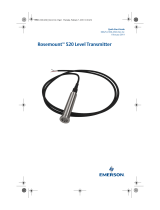Page is loading ...

Quick Start Guide
00825-0200-4802, Rev HE
February 2019
Rosemount
™
3051S Series Pressure
Transmitter and Rosemount 3051SF
Series Flowmeter
with WirelessHART
®
Protocol

Safety messages
NOTICE
This guide provides basic guidelines for Rosemount
™
3051S and 3051S MultiVariable
™
Wireless
Transmitters. It does not provide instructions for diagnostics, maintenance, service, or
troubleshooting. Refer to the Rosemount 3051S and 3051S MultiVariable Wireless Reference Manual
for more instruction.This document is also available electronically on Emerson.com/Rosemount.
WARNING
Explosions could result in death or serious injury.
Installation of device in an explosive environment must be in accordance with appropriate local,
national, and international standards, codes, and practices.
Review Rosemount 3051S and 3051SMV Wireless Product Certifications of this guide for any
restrictions associated with a safe installation.
• Before connecting a handheld communicator in an explosive atmosphere, make sure the
instruments in the loop are installed in accordance with intrinsically safe or non-incendive field
wiring practices.
Electrical shock could cause death or serious injury.
• Avoid contact with the leads and terminals. High voltage that may be present on leads can cause
electrical shock.
This device complies with Part 15 of the FCC Rules. Operation is subject to the following conditions:
• This device may not cause harmful interference.
• This device must accept any interference received, including interference that may cause
undesired operation.
• This device must be installed to ensure a minimum antenna separation distance of 20 cm (8 in.)
from all persons.
Power module considerations.
• The power module may be replaced in a hazardous area. The power module has surface resistivity
greater than one gigaohm and must be properly installed in the wireless device enclosure. Care
must be taken during transportation to and from the point of installation to prevent electrostatic
charge build-up.
CAUTION
Shipping considerations for wireless products.
The unit was shipped to you without the power module installed. Remove the power module prior to
shipping.
Each power module contains two “C” size primary lithium batteries. Primary lithium batteries are
regulated in transportation by the U. S. Department of Transportation, and are also covered by IATA
(International Air Transport Association), ICAO (International Civil Aviation Organization), and ARD
(European Ground Transportation of Dangerous Goods). It is the responsibility of the shipper to ensure
compliance with these or any other local requirements. Consult current regulations and requirements
before shipping.
Quick Start Guide February 2019
2 Rosemount 3051S Wireless

Contents
Wireless considerations................................. 5
Mount the transmitter................................... 7
Connect the power module......................... 18
Trim the transmitter.................................... 19
Close the housing........................................ 20
Verify operation........................................... 21
Reference information................................. 24
Rosemount 3051S and 3051SMV Wireless
Product Certifications.................................. 25
February 2019 Quick Start Guide
Quick Start Guide 3

Quick Start Guide February 2019
4 Rosemount 3051S Wireless

1 Wireless considerations
1.1 Power up sequence
The Wireless Gateway should be installed and functioning properly before any
wireless field devices are powered. Install the Black Power Module,
SmartPower
™
Solutions model number 701PBKKF (part number
00753-9220-0001) into the Rosemount 702 Transmitter to power the device.
Wireless devices should be powered up in order of proximity from the
Gateway, beginning with the closest device, then working outward from the
Gateway. This results in a simpler and faster network installation. Enable
Active Advertising on the Gateway to ensure new devices are able to join the
network faster. For more information see the Emerson
™
Wireless 1420
Gateway Reference Manual.
1.2 Antenna position
The antenna should be positioned vertically, either straight up or straight
down, and it should be approximately 3 ft. (1 m) from any large structure,
building, or conductive surface to allow for clear communication to other
devices.
Figure 1-1: Antenna Position
1.3 Conduit entry
Upon installation, ensure each conduit entry is either sealed with a conduit
plug using approved thread sealant, or has an installed conduit fitting or cable
gland with appropriate threaded sealant. Note the conduit entries on the
Emerson 781 Field Link are threaded ½–14 NPT.
February 2019 Quick Start Guide
Quick Start Guide 5

Figure 1-2: Conduit Entry
$
$
A. Conduit entry
1.4 Field Communicator connections
The power module needs to be installed before the Field Communicator can
interface with the transmitter. This transmitter uses the Black Power Module;
Order model number 701PBKKF or part number 00753-9220-0001.
Figure 1-3: Connection Diagram
COMM
P/N 00753-9200-0020
1
2
3
4
CH1 +
CMN
CH2 +
CMN
CH Input Mode:
Dry Contact Only
CH Output Mode:
26VDC Max
100mA Max
The transmitter and all other wireless devices should not be set up until after
the Wireless Gateway has been installed and is functioning properly.
Quick Start Guide February 2019
6 Rosemount 3051S Wireless

2 Mount the transmitter
2.1 Liquid flow applications
Procedure
1. Place taps to the side of the line.
2. Mount beside or below the taps.
3. Mount the transmitter so that the drain/vent valves are oriented
upward.
A
A. Direction of flow
2.2 Gas flow applications
Procedure
1. Place taps in the top or side of the line.
2. Mount beside or above the taps.
A
A. Direction of flow
February 2019 Quick Start Guide
Quick Start Guide 7

2.3 Steam flow applications
Procedure
1. Place taps to the side of the line.
2. Mount beside or below the taps.
3. Fill impulse lines with water.
A
A. Direction of flow
Quick Start Guide February 2019
8 Rosemount 3051S Wireless

2.4 Mounting options
Panel mounting
Figure 2-1: Coplanar Flange
Figure 2-2: Traditional Flange
February 2019 Quick Start Guide
Quick Start Guide 9

Figure 2-3: In-line Device
3.08
(78)
A
A. U-bolt bracket
Pipe mounting
Figure 2-4: Coplanar Flange
6.25
(158)
Quick Start Guide February 2019
10 Rosemount 3051S Wireless

Figure 2-5: Traditional Flange
Figure 2-6: In-line Device
2.5 Bolting considerations
If the transmitter installation requires assembly of a process flange, manifold,
or flange adapters, follow these assembly guidelines to ensure a tight seal for
optimal performance characteristics of the transmitter. Only use bolts
supplied with the transmitter or sold by Emerson
™
as spare parts. Figure 2-7
illustrates common transmitter assemblies with the bolt length required for
proper transmitter assembly.
February 2019 Quick Start Guide
Quick Start Guide 11

Figure 2-7: Common Transmitter Assemblies
A
4 × 1.75-in.
(44 mm)
D
4 × 1.75-in.
(44 mm)
4 × 2.25-in.
(57 mm)
C
4 × 1.75-in.
(44 mm)
4
× 1.50-in.
(38 mm)
B
4 × 2.88-in.
(73 mm)
A. Transmitter with coplanar flange
B. Transmitter with coplanar flange and optional flange adapters
C. Transmitter with traditional flange and optional flange adapters
D. Transmitter with coplanar flange and optional Rosemount Conventional
Manifold and flange adapters
Note
For all other manifolds, contact Customer Central technical support.
Bolts are typically carbon steel or stainless steel. Confirm the material by
viewing the markings on the head of the bolt and referencing Table 2-1 . If
bolt material is not shown in Table 2-1, contact the local Emerson
representative for more information.
Use the following bolt installation procedure:
Procedure
1. Carbon steel bolts do not require lubrication and the stainless steel
bolts are coated with a lubricant to ease installation. However, no
additional lubricant should be applied when installing either type of
bolt.
2. Finger-tighten the bolts.
3. Torque the bolts to the initial torque value using a crossing pattern.
See Table 2-1 for initial torque value.
4. Torque the bolts to the final torque value using the same crossing
pattern. See Table 2-1 for final torque value.
Quick Start Guide February 2019
12 Rosemount 3051S Wireless

5. Verify the flange bolts are protruding through the sensor module
before applying pressure (see Figure 2-8).
Example
Table 2-1: Torque Values for the Flange and Flange Adapter Bolts
Bolt material Head markings Initial torque Final torque
Carbon Steel
(CS)
B7M
300 in-lb 650 in-lb
Stainless Steel
(SST)
316
316
316
SW
316
STM
316
R
B8M
150 in-lb 300 in-lb
Figure 2-8: Proper Bolt Installation
A
B
A. Bolt
B. Sensor module
February 2019 Quick Start Guide
Quick Start Guide 13

2.6 O-rings with flange adapters
WARNING
Failure to install proper flange adapter O-rings may cause process leaks, which
can result in death or serious injury. Only use the O-ring that is designed for its
specific flange adapter.
A
B
C
D
A. Flange adapter
B. O-ring
C. PTFE-based profile (square)
D. Elastomer profile (round)
Whenever the flange or adapters are removed, visually inspect the O-rings.
Replace them if there are any signs of damage, such as nicks or cuts. If the O-
rings are replaced, re-torque the flange bolts and alignment screws after
installation to compensate for seating of the O-rings.
2.7 High gain, remote antenna (optional)
The high gain, remote antenna options provide flexibility for mounting the
device based on wireless connectivity, lightning protection, and current work
practices.
Quick Start Guide February 2019
14 Rosemount 3051S Wireless

Figure 2-9: Rosemount 702 Transmitter with High Gain, Remote Antenna
2.7.1 Install the high gain, remote antenna (WN option)
Prerequisites
Find a location where the remote antenna has optimal wireless performance.
Ideally this will be 15–25 ft. (4.6–7.6 m) above the ground or 6 ft. (2 m) above
obstructions or major infrastructure.
February 2019 Quick Start Guide
Quick Start Guide 15

WARNING
When installing remote mount antennas for the transmitter, always use
established safety procedures to avoid falling or contact with high-power
electrical lines.
Install remote antenna components for the transmitter in compliance with
local and national electrical codes and use best practices for lightning
protection.
Before installing, consult with the local area electrical inspector, electrical
officer, and work area supervisor.
The transmitter remote antenna option is specifically engineered to provide
installation flexibility while optimizing wireless performance and local
spectrum approvals. To maintain wireless performance and avoid non-
compliance with spectrum regulations, do not change the length of cable or
the antenna type.
If the supplied remote mount antenna kit is not installed per these
instructions, Emerson is not responsible for wireless performance or non-
compliance with spectrum regulations.
Procedure
1. Mount the antenna on a 1.5 to 2-in. pipe mast using the supplied
mounting equipment.
2. Connect the lightning arrestor directly to the top of the Rosemount
Transmitter.
3. Install the grounding lug, lock washer, and nut on top of lightning
arrestor.
4. Connect the antenna to the lightning arrestor using the supplied
LMR-400 coaxial cable ensuring the drip loop is not closer than 1 ft.
(0.3 m) from the lightning arrestor.
5. Use the coaxial sealant to seal each connection between the wireless
field device, lightning arrestor, cable, and antenna.
Note
The remote mount antenna kit includes coaxial sealant for
weatherproofing the cable connections for the lightning arrestor,
antenna, and Rosemount 702 Transmitter. Coaxial sealant must be
applied to guarantee performance of the wireless field network. See
Figure 2-10 for details on how to apply coaxial sealant.
Quick Start Guide February 2019
16 Rosemount 3051S Wireless

Figure 2-10: Applying Coaxial Sealant to Cable Connections
6. Ensure the mounting mast and lightning arrestor are grounded
according to local/national electrical code.
Any spare lengths of coaxial cable should be placed in 12-in. (0.3 m)
coils.
February 2019 Quick Start Guide
Quick Start Guide 17

3 Connect the power module
Procedure
1. Remove the housing cover on the field terminal side.
2. Connect the black power module.
Quick Start Guide February 2019
18 Rosemount 3051S Wireless

4 Trim the transmitter
Transmitters are shipped fully calibrated per request or by the factory default
of full scale (span = upper range limit).
4.1 Zero trim
A zero trim is a single-point adjustment used for compensating mounting
position and line pressure effects. When performing a zero trim, ensure the
equalizing valve is open and all wet legs are filled to the correct level.
February 2019 Quick Start Guide
Quick Start Guide 19

5 Close the housing
Procedure
1. Close the housing cover and tighten to safety specification.
2. Always ensure a proper seal by installing the electronics housing
covers so that metal contacts metal, but do not over tighten.
Quick Start Guide February 2019
20 Rosemount 3051S Wireless
/