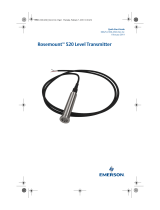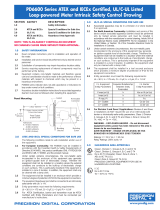Page is loading ...

Quick Start Guide
00825-0100-4804, Rev BD
February 2019
Rosemount
™
3051S Electronic Remote
Sensor (ERS)
™
System
with HART
®
Protocol

Safety messages
NOTICE
This guide provides basic guidelines for the Rosemount
™
3051S ERS System. It does not provide
instructions for diagnostics, maintenance, service, or troubleshooting. Refer to the Rosemount 3051S
ERS Reference Manual for more instruction. This document is also available electronically on
Emerson.com/Rosemount.
WARNING
Explosions could result in death or serious injury.
Installation of device in an explosive environment must be in accordance with appropriate local,
national, and international standards, codes, and practices.
Review the Rosemount 3051S/3051SFx/3051S-ERS Product Certifications section of this guide for any
restrictions associated with a safe installation.
• Before connecting a handheld communicator in an explosive atmosphere, make sure the
instruments in the loop are installed in accordance with intrinsically safe or non-incendive field
wiring practices.
• In an explosion-proof/flameproof installation, do not remove the transmitter covers when power
is applied to the unit.
Process leaks could result in death or serious injury.
• Install and tighten process connectors before applying pressure.
Electrical shock could cause death or serious injury.
• Avoid contact with the leads and terminals. High voltage that may be present on leads can cause
electrical shock.
Conduit/cable entries
• Unless marked, the conduit/cable entries in the transmitter housing use a ½–14 NPT thread form.
Entries marked “M20” are M20 × 1.5 thread form. On devices with multiple conduit entries, all
entries will have the same thread form. Only use plugs, adapters, glands, or conduit with a
compatible thread form when closing these entries.
Contents
Identify system components..........................3
Sensor mounting........................................... 4
Consider housing rotation..............................9
Set the switches...........................................10
Connect wiring and power up...................... 11
Verify configuration..................................... 18
Calibrate the system.................................... 20
Rosemount 3051S/3051SFx/3051S-ERS
Product Certifications.................................. 21
Quick Start Guide February 2019
2 Rosemount 3051S ERS

1 Identify system components
A complete Rosemount ERS system contains two sensors. One is mounted on
the high-pressure (P
HI
) process connection, and the other is mounted on the
low-pressure (P
LO
) process connection. An optional remote display and
interface may also be included (not pictured) if ordered.
Procedure
1. Look at the wire-on tag on the Rosemount 3051S sensor to identify
whether it is configured as the P
HI
or P
LO
sensor.
2. Note
For new installations or applications, the second Rosemount 3051S
ERS sensor may have been shipped in a separate box.
If servicing or replacing part of an existing Rosemount 3051S ERS
system, the other sensor may already be installed.
Locate the second sensor that will be used in the Rosemount 3051S
ERS system.
February 2019 Quick Start Guide
Quick Start Guide 3

2 Sensor mounting
Mount the P
HI
and P
LO
sensors at the correct process connections for the
application. This section shows some common installations.
Vertical installation
In a vertical installation such as on a vessel or distillation column, the P
HI
sensor should be installed at the bottom process connection. The P
LO
sensor
should be installed at the top process connection.
P sensor
HI
P sensor
LO
Horizontal installation
In a horizontal installation, the P
HI
sensor should be installed at the upstream
process connection. The P
LO
sensor should be installed downstream.
P sensor
HI
P sensor
LO
Pressure drop
Quick Start Guide February 2019
4 Rosemount 3051S ERS

2.1 Mounting brackets
Figure 2-1: Mounting Bracket – Coplanar Flange
Panel mount Pipe mount
Figure 2-2: Mounting Brackets – Traditional Flange
Panel mount Pipe mount
Figure 2-3: Mounting Brackets – In-line
Panel mount
Pipe mount
February 2019 Quick Start Guide
Quick Start Guide 5

2.2 Bolt installation
If the installation requires assembly of a process flange, manifold, or flange
adapters, follow these assembly guidelines to ensure a tight seal for optimal
performance characteristics of the Rosemount
™
3051S ERS System. Only use
bolts supplied with the transmitter or sold by Emerson
™
as spare parts. Figure
2-4 illustrates common transmitter assemblies with the bolt length required
for proper transmitter assembly.
Figure 2-4: Common Transmitter Assemblies
A
4 × 1.75-in. (44 mm)
C
4
× 1.50-in. (38 mm)
B
4 × 2.88-in. (73 mm)
4 × 1.75-in. (44 mm)
4 × 1.75-in. (44 mm)
A. Transmitter with coplanar flange
B. Transmitter with coplanar flange and flange adapters
C. Transmitter with traditional flange and flange adapters
Bolts are typically carbon steel or stainless steel. Confirm the material by
viewing the marking on the head of the bolt and referencing Table 2-1. If bolt
material is not shown in Table 2-1, contact your local Emerson representative
for more information.
Quick Start Guide February 2019
6 Rosemount 3051S ERS

Note
Carbon steel bolts do not require lubrication. Stainless steel bolts are coated
with a lubricant to ease installation, however no additional lubricant should be
applied when installing either type of bolt.
Procedure
1. Finger-tighten the bolts.
2. Torque the bolts to the initial torque value using a crossing pattern.
See Table 2-1 for initial torque value.
3. Torque the bolts to the final torque value using the same crossing
pattern. See Table 2-1 for final torque value.
4. Verify that the flange bolts are protruding through the module isolator
plate before applying pressure (See Figure 2-5).
Figure 2-5: Module Isolator Plate
A
B
C
D
A. Bolt
B. Sensor module isolator plate
C. Coplanar flange
D. Flange adapters
Table 2-1: Torque Values for the Flange and Flange Adapter Bolts
Bolt material Head markings Initial
torque
Final
torque
Carbon Steel (CS)
B7M
300 in-lb 650 in-lb
Stainless Steel (SST)
316
316
316
SW
316
STM
316
R
B8M
150 in-lb 300 in-lb
February 2019 Quick Start Guide
Quick Start Guide 7

2.3 O-rings with flange adapters
WARNING
Use only the O-rings included with the flange adapter for this sensor. Failure
to install proper fitting flange adapter O-rings may cause process leaks, which
can result in death or serious injury.
When removing flanges or adapters, visually inspect the PTFE O-rings. Replace
them if there are any signs of damage such as nicks or cuts. If replacing O-
rings, re-torque the flange bolts after installation to compensate for seating of
the PTFE O-ring.
Quick Start Guide February 2019
8 Rosemount 3051S ERS

3 Consider housing rotation
To improve field access to wiring or to better view the optional LCD display:
Procedure
1. Loosen the housing rotation set screw.
2. Turn the housing up to 180° left or right of its original (as shipped)
position.
3. Retighten the housing rotation set screw.
Figure 3-1: Plantweb Housing
A
A. Housing rotation set screw (3/32-in.)
Figure 3-2: Junction Box Housing
A
A. Housing rotation set screw (3/32-in.)
Note
Do not rotate the housing on each transmitter more than 180° without
first performing a disassembly procedure (see Rosemount 3051S ERS
Reference Manual for more information). Over-rotation may sever the
electrical connection between the sensor module and feature board
electronics.
February 2019 Quick Start Guide
Quick Start Guide 9

4 Set the switches
Prerequisites
If the sensor is equipped with alarm and security hardware switches, verify the
desired configuration (default: alarm = HI, security = OFF).
Procedure
1. If the sensor is installed, secure the loop and remove power.
2. Remove the housing cover opposite the field terminals side. Do not
remove the housing cover in explosive environments.
3. Slide the security and alarm switches into the preferred positions by
using a small screwdriver.
Figure 4-1: Transmitter Switch Configuration
A
B
A. Security switch
B. Alarm switch
4. Reinstall the housing cover so that metal contacts metal to meet
explosion-proof requirements.
Quick Start Guide February 2019
10 Rosemount 3051S ERS

5 Connect wiring and power up
The system can be wired in a variety of configurations, depending on the
hardware that was ordered.
5 Standard system
Procedure
1. Remove the housing cover labeled “Field Terminals” on both sensors.
2. Using the communication cable (if ordered) or an equivalent 4-wire
shielded assembly per the specifications detailed below, connect the
1, 2, A, and B terminals between the two sensors per Figure 5-1.
3. Connect the system to the control loop by connecting the + and -
PWR/COMM terminals to the positive and negative leads, respectively.
4. Plug and seal all unused conduit connections.
5. If applicable, install wiring with a drip loop. Arrange the drip loop so
the bottom is lower than the conduit connections on the transmitter
housings.
6. Reinstall and tighten the housing covers on both sensors so that metal
contacts metal to meet explosion-proof requirements.
5.1 System with remote display and interface
Procedure
1. Remove the housing cover labeled “Field Terminals” on both sensors
and the remote housing.
2. Using the communication cable (if ordered) or an equivalent 4-wire
shielded assembly per the specifications detailed below, connect the
1, 2, A, and B terminals between the two sensors and remote housing
in a “tree” (Figure 5-2) or “daisy-chain” (Figure 5-3) configuration.
3. Connect the system to the control loop by connecting the + and -
PWR/COMM terminals on the remote housing to the positive and
negative leads, respectively.
4. Plug and seal all unused conduit connections.
5. If applicable, install wiring with a drip loop. Arrange the drip loop so
that the bottom is lower than the conduit connections on the
transmitter housings.
6. Reinstall and tighten all housing covers so that metal contacts metal to
meet explosion-proof requirements.
February 2019 Quick Start Guide
Quick Start Guide 11

5.2 Wiring diagrams
Figure 5-1, Figure 5-2, and Figure 5-3 show the wiring connections necessary
to power a Rosemount 3051S ERS System and enable communications with a
handheld communicator.
Note
The wiring connection between the sensors (and remote housing if
applicable) must be made directly. An intrinsically safe barrier or other high-
impedance device will cause the system to malfunction if placed between any
of the sensors.
Cable specifications
Cable type
Recommend Madison AWM Style 2549 cable. Other
comparable cable may be used as long as it has
independent dual twisted shielded pair wires with an
outer shield. The power wires (pin terminals 1 and 2)
must be 22 AWG minimum and the communication
wires (pin terminals A and B) must be 24 AWG minimum.
Cable length
Up to 150 ft (45,7 m) depending upon cable capacitance.
Cable
capacitance
The capacitance between the communication terminals
(pin terminals A and B) as wired must be less than 5000
picofarads total. This allows up to 50 picofarads per ft
(0,3 m) for a 100 ft (31 m) cable.
Cable outside
diameter (O.D.)
0.270-in. (6,86 mm)
Quick Start Guide February 2019
12 Rosemount 3051S ERS

Figure 5-1: Wiring Diagram for Standard System
TEST
PWR/
COMM
+
_
_
1
2
A B
WIRE TO ERS PRIMARY
1
2
A
B
WIRE TO
ERS
SECONDARY
A
B
C
A. Power supply
B. 250Ω Resistor needed for HART communications
C. Handheld communicator
Table 5-1: Wiring Legend
Wire color Drawing symbol Terminal connection
Red 1
Black 2
White A
Blue B
February 2019 Quick Start Guide
Quick Start Guide 13

Figure 5-2: Wiring Diagram for System with Remote Display in “Tree”
Configuration
TEST
PWR/
COMM
+
_
_
1
2 A B
WIRE TO ERS PRIMARY
1
2 A B
WIRE TO ERS PRIMARY
1
2
A
B
WIRE TO
ERS
SECONDARY
C
B
A
A. Power supply
B. 250Ω Resistor needed for HART communications
C. Handheld communicator
Table 5-2: Wiring Legend
Wire color Drawing symbol Terminal connection
Red 1
Black 2
White A
Blue B
Quick Start Guide February 2019
14 Rosemount 3051S ERS

Figure 5-3: Wiring Diagram for System with Remote Display in “Daisy-
Chain” Configuration
TEST
PWR/
COMM
+
_
_
1
2 A B
1
2
A
B
WIRE TO ERS PRIMARY
1
2
A
B
WIRE TO
ERS
SECONDARY
WIRE TO ERS PRIMARY
C
B
A
A. Power supply
B. 250Ω Resistor needed for HART communications
C. Handheld communicator
Table 5-3: Wiring Legend
Wire color Drawing symbol Terminal connection
Red 1
Black 2
White A
Blue B
5.3 Shield grounding
Connect the shield from the communication cable assembly to each housing
case as shown for the applicable wiring configuration in Figure 5-4.
February 2019 Quick Start Guide
Quick Start Guide 15

Figure 5-4: Shield Grounding
A
A
1
2
A B
WIRE TO ERS PRIMARY
1
2
A
B
WIRE TO
ERS
SECONDARY
A
1
2 A B
WIRE TO ERS PRIMARY
1
2 A B
WIRE TO ERS PRIMARY
1
2
A
B
WIRE TO
ERS
SECONDARY
1
2
A
B
WIRE TO
ERS
SECONDARY
1
2 A B
WIRE TO ERS PRIMARY
1
2 A B
WIRE TO ERS PRIMARY
A. Cable shield
5.4
Power supply
The DC power supply should provide power with less than two percent ripple.
The total resistance load is the sum of the resistance of the two signal leads
and the load resistance of the controller, indicator, intrinsic safety barriers,
and related components.
Load limitation
If supply voltage ≤ 16.74
Vdc,
Maximum loop resistance = 277.8 × (Power
supply voltage – 16.0)
If supply voltage > 16.74
Vdc,
Maximum loop resistance = 43.5 × (Power
supply voltage – 12.0)
Quick Start Guide February 2019
16 Rosemount 3051S ERS

1322
Load (Ohms)
206
0
16 16.74 42.4
Voltage (Vdc)
Operating
Region
February 2019 Quick Start Guide
Quick Start Guide 17

6 Verify configuration
As part of the basic commissioning process of the system, the parameters in
Table 6-1 should be verified/configured with a HART-compliant master (see
Figure 5-1, Figure 5-2, and Figure 5-3 for connecting a handheld
communicator)
Table 6-1: Basic Configuration HART Fast Key Sequence
Function Fast Key sequence
Device Tagging
Tag 2, 1, 1, 1, 1
Long Tag 2, 1, 1, 1, 2
Descriptor 2, 1, 1, 1, 3
Message 2, 1, 1, 1, 4
Units of Measure
P
LO
Pressure 2, 1, 1, 2, 1, 1
P
LO
Module Temperature 2, 1, 1, 2, 1, 2
System DP 2, 1, 1, 2, 1, 3
P
HI
Module Temperature 2, 1, 1, 2, 1, 4
P
HI
Pressure 2, 1, 1, 2, 1, 5
Damping
P
LO
Pressure 2, 1, 1, 2, 2, 1
System DP 2, 1, 1, 2, 2, 2
P
HI
Pressure 2, 1, 1, 2, 2, 3
Variable Mapping
Primary Variable 2, 1, 1, 3, 1
2
nd
Variable 2, 1, 1, 3, 2
3
rd
Variable 2, 1, 1, 3, 3
4
th
Variable 2, 1, 1, 3, 4
Analog Output
Primary Variable 2, 1, 1, 4, 1
Upper Range Value 2, 1, 1, 4, 2
Lower Range Value 2, 1, 1, 4, 3
Alarm and Saturation Levels 2, 1, 1, 5
Quick Start Guide February 2019
18 Rosemount 3051S ERS

The items in Table 6-2 are considered “optional” and can be configured as
necessary:
Table 6-2: Optional Configuration HART Fast Key Sequence
Function Fast Key sequence
Device Display 2, 1, 3
Burst Mode
Burst Mode 2, 1, 4, 1
Burst Option 2, 1, 4, 2
Scaled Variable
Linear (2-point) Scaled Variable 2, 1, 5, 1
Non-Linear (Multi-point) Scaled
Variable
2, 1, 5, 2
Change Module Assignments
View Module 1 Assignment 2, 1, 6, 1
View Module 2 Assignment 2, 1, 6, 2
Set Module 1 = P
HI
, Module 2 = P
LO
2, 1, 6, 3
Set Module 1 = P
LO
, Module 2 = P
HI
2, 1, 6, 4
View Device Topology 2, 1, 6, 5
February 2019 Quick Start Guide
Quick Start Guide 19

7 Calibrate the system
Each sensor is shipped fully calibrated per request or with the factory default
of full scale. After the system has been installed and wired, either a zero trim
or a lower sensor trim should be performed on each sensor to compensate for
installation effects.
• A zero sensor trim should be performed after installing a gage sensor. A
zero sensor trim should not be performed on an absolute sensor or on a
gage sensor that is at line pressure.
• A lower sensor trim should be performed after installing an absolute
sensor or a gage sensor that is at line pressure.
Additionally, a “System DP Zero” trim should be performed to establish a
zero-based DP reading. The “System DP Zero” trim should be performed after
a zero/lower trim has been performed on each sensor.
The steps outlined below detail the procedures for the sensor trims and the
“System DP Zero” trim.
7.1 System calibration
Procedure
1. Equalize or vent both sensors and connect a handheld communicator
as shown in Figure 5-1, Figure 5-2, and Figure 5-3.
2. Input the following Fast Key sequence on the handheld communicator
to trim each sensor and the DP reading. Follow the commands
prompted by the handheld communicator.
Table 7-1: ERS Calibration HART Fast Key Sequence
Function Fast Key sequence
P-Hi Sensor Zero Trim 3, 4, 3, 1, 3
P-Hi Sensor Lower Trim 3, 4, 3, 1, 2
P-Lo Sensor Zero Trim 3, 4, 4, 1, 3
P-Lo Sensor Lower Trim 3, 4, 4, 1, 2
System DP Zero Trim 3, 4, 2, 1, 3
Postrequisites
The “System DP Zero Trim” should be performed after the P-Hi and P-Lo
sensor trims. Refer to the Rosemount 3051S ERS Reference Manual for the
recommended calibration procedure for performing a sensor trim at line
pressure.
Quick Start Guide February 2019
20 Rosemount 3051S ERS
/