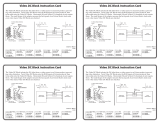Page is loading ...

The Extron SW HDMI LC Series are two and four input, one output, high-definition multimedia interface (HDMI) switchers
that allow multiple HDMI signals, including digital video and embedded multi-channel digital audio to be switched to one
compatible output. These switchers support all standard single link HDMI 1.3a (up to 225 MHz) and DVI 1.0 signal formats
and are compatible with all HDTV resolutions up to 1080p and computer resolutions up to 1920x1200, at 60 Hz with 12-bit
color. This guide provides basic instructions for an experienced installer to set up and operate these switchers.
Installation
1. Turn off all of the equipment and disconnect it from the
power source.
2. (Optional) Mount the switcher on a rack shelf or other
furniture.
3. Connect source devices to one or more of the HDMI
input connectors. Only single link HDMI signals are
supported. (See the pin assignments at right.)
4. Connect a display device to the HDMI output connector.
5. Optional: For remote control, connect three wires from
pins 2, 3, and 5 of the female 9-pin HD connector on an
RS-232 cable to pins 1, 2, and 3 of one of the provided
5-pin captive screw plugs. Insert the plug into the
Remote/Auto-SW shared connector, and connect the
cable to the computer serial port. (See the illustration
below.)
Protocol for the RS-232 port is 9600 baud, 8 data bits,
1 stop bit, no parity.
For explanations of all Simple Instruction Set
™
(SIS
™
) commands available via RS-232 communication, refer to the
SW HDMI LC Series User Guide.
SW HDMI LC Series • Setup Guide
SW4 HDMI LC
HDMI SWITCHER
1 2 3
SIGNAL
IR
4
1 2 3 4
AUTO
SWITCH
ACTIVE
0.5A MAX
POWER
12V
INPUTS
1
2
OUTPUT
Tx Rx A S
REMOTE/AUTO-SW
SW4 HDMI LC
3
4
Remote/Auto-SW
To Computer or
Control System
RS-232 Port
SW HDMI LC Switcher
Rear Ranel RS-232 Port
Tx Rx
A S
9 pin HD
Connector
If you use cable that has a drain
wire, tie the drain wire to
ground at both ends.
NOTE:
1 2 3
4
5
Ground
Green
Orange
Red
Rx
Receive
Transmit
Tx
Transmit (Tx)
3
Receive (Rx)
2
Ground 5
Pin
Signal
Pin Signal
Pin
Signal
1 TMDS data 2+ 7 TMDS data 0+ 13 CEC*
2 TMDS data 2 8 TMDS data 0 14 Reserved (NC)
shield shield
3 TMDS data 2– 9 TMDS data 0– 15 SCL
4 TMDS data 1+ 10 TMDS clock+ 16 SDA
5 TMDS data 1 11 TMDS clock 17 DDC/CEC
shield shield ground
6 TMDS data 1– 12 TMDS clock– 18 +5 V power
19
Hot plug
detect
HDMI
Type A Receptacle
1
18 2
19
HDMI
Type A Plug
1
182
19
*Not supported
1
SW HDMI LC Series Setup Guide

6. Use a jumper wire to connect pins 4 and 5 of one of the provided 5-pin
captive screw plugs. Insert the plug into the Remote/Auto-SW shared
connector. See the illustrations at right.
7. If using an Extron external power supply that is not already wired,
attach the provided 2-pin captive screw connector to the power
supply as shown below.
CAUTIONS: The power supply must not be permanently fixed to
the building structure or similar structures.
The power supply must not be located within
environmental air handling spaces or the wall cavity.
8. Power on all devices as follows:
a. Power on the output device.
b. Apply power to the SW HDMI LC switcher.
c. Power on the input devices.
Application Diagram
Extron USA - West
Headquarters
+800.633.9876
Inside USA / Canada Only
+1.714.491.1500
+1.714.491.1517
FAX
Extron USA - East
+800.633.9876
Inside USA / Canada Only
+1.919.863.1794
+1.919.863.1797 FAX
Extron Europe
+800.3987.6673
Inside Europe Only
+31.33.453.4040
+31.33.453.4050 FAX
Extron Asia
+800.7339.8766
Inside Asia Only
+65.6383.4400
+65.6383.4664 FAX
Extron Japan
+81.3.3511.7655
+81.3.3511.7656 FAX
Extron China
+400.883.1568
Inside China Only
+86.21.3760.1568
+86.21.3760.1566 FAX
Extron Middle East
+971.4.2991800
+971.4.2991880 FAX
©2010 Extron Electronics. All Rights Reserved - www.extron.com
68-1978-50
Rev A
07 10
Captive Screw Connector
Tie Wrap
Heat
Shrink
1/8”
(3 mm)
7/8”
(22 mm)
3/16”
(5 mm) Max.
0.5A MAX
POWER
12V
INPUTS
1 2 3 4
OUTPUT
Tx Rx
REMOTE /AUTO-SW
AUTO
SW
SW4 HDMI LC
0.5A MAX
12V
POWER
+
SW4 HDMI LC
INPUTS
1 2 3 4
OUTPUT
Tx Rx
A
S
REMOTE/ AUTO-SW
1
3
1
4
2
31
42
31
42
2
3
100
LINK
ACT
COM
IR
INPUT
RELAY
TX RX
R
IPL 250
®
ON
OFF
DISPLAY
MUTE
SCREEN
UP
SCREEN
DOWN
VCR
DVD
DOC
CAM
LAPTOP
PC
Laptop
DSS Receiver
Blu-ray Player
Flat Panel
Display with
Integrated
Speakers
Extron
SW4 HDMI LC
Switcher
PC
HDMI
Cables
RS-232
TCP/IP
TouchLink
™
Control
System
2
SW HDMI LC Series Setup Guide (Continued)
/