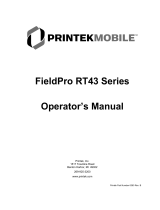Page is loading ...

FormsPro 4300
FormsPro 4500
FormsPro 4503
Serial Matrix Printers
Copyright 1994
by
Printek, Inc.
1517 Townline Road
Benton Harbor, MI 49022
616-925-3200

ii
Printek Part Number 2999

iii
IBM and Proprinter are registered trademarks of International Business Machines
Corporation, DEC is a registered trademark of Digital Equipment Corporation, Epson
is a registered trademark of Seiko Epson, Printek and FormsPro are registered
trademarks of Printek, Inc.

iv
Specifications subject to change without notice.

Table of Contents
iii
TABLE OF CONTENTS
Acknowledgments iii
CHAPTER 1 - INTRODUCTION 1-1
How to Use This Manual 1-1
Printer Model Descriptions and Key Features 1-2
Selecting Emulations 1-3
Changing Forms/Tractor Paths 1-3
CHAPTER 2 - ANSI X3.64 EMULATION 2- 1
Introduction 2-1
Control Codes and Escape Sequences Grouped by Function 2-3
Communications 2-3
Character Size and Line Spacing 2-4
Character Attributes 2-5
Horizontal Position 2-6
Vertical Position 2-7
Horizontal and Vertical Position 2-9
Form Length and Form Feed 2-9
Horizontal Tabs 2-10
Vertical Tabs 2-12
Printer Controls 2-13
Emulations 2-14
Control Codes and Escape Sequences (Alphabetical) 2-15
CHAPTER 3 - EPSON FX EMULATION 3-1
Introduction 3-1
Control Codes and Escape Sequences 3-3
Communications 3-3
Character Size 3-5
Character Attributes 3-8
Character Sets 3-10
Line Pitch 3-14
Horizontal Position 3-15
Vertical Position 3-16
Form Length and Form Feed 3-17
Horizontal Tabs 3-19
Vertical Tabs 3-21
Horizontal Margins 3-22
Vertical Margins 3-23
Graphics 3-24
Printer Controls 3-27
Forms and Tractors 3-28
Emulations 3-29
Control Codes and Escape Sequences (Alphabetical) 3-30

Table of Contents
iv
CHAPTER 4 - IBM PROPRINTER EMULATION 4-1
Introduction 4-1
Control Codes and Escape Sequences 4-3
Communications 4-3
Character Size 4-4
Character Attributes 4-7
Character Sets 4-8
Line Pitch 4-9
Horizontal Position 4-11
Vertical Position 4-11
Form Length and Form Feed 4-12
Horizontal Tabs 4-14
Vertical Tabs 4-15
Horizontal and Vertical Tabs 4-15
Horizontal Margins 4-17
Vertical Margins 4-18
Graphics 4-19
Printer Controls 4-21
Emulations 4-22
Control Codes and Escape Sequences (Alphabetical) 4-23
CHAPTER 5 - DEC LA120 EMULATION 5-1
Introduction 5-1
Control Codes and Escape Sequences 5-3
Communications 5-3
Character Size 5-4
Character Attributes 5-5
Character Sets 5-6
Line Pitch 5-7
Horizontal Position 5-8
Vertical Position 5-9
Horizontal and Vertical Position 5-10
Form Length and Form Feed 5-11
Horizontal Tabs 5-12
Vertical Tabs 5-14
Horizontal Margins 5-16
Vertical Margins 5-17
Printer Controls 5-18
Emulations 5-19
Control Codes and Escape Sequences (Alphabetical) 5-20
CHAPTER 6 - SIMPLE TTY EMULATION 6-1
Introduction 6-1
Control Codes and Escape Sequences 6-2
Communications 6-2
Horizontal Position 6-2
Vertical Position 6-3
Form Length and Form Feed 6-3
Horizontal Tabs 6-4
Vertical Tabs 6-4
Printer Controls 6-4
Emulations 6-5
Control Codes and Escape Sequences (Alphabetical) 6-6

Table of Contents
v
CHAPTER 7 - PRINTEK EMULATION 7-1
Introduction 7-1
Control Codes and Escape Sequences 7-3
Communications 7-3
Character Size 7-4
Character Attributes 7-5
Character Sets 7-6
Line Pitch 7-7
Horizontal Position 7-8
Vertical Position 7-8
Form Length and Form Feed 7-9
Horizontal Tabs 7-10
Vertical Tabs 7-11
Horizontal and Vertical Tabs 7-12
Horizontal Margins 7-12
Vertical Margins 7-13
Graphics 7-14
Printer Controls 7-17
Forms and Tractors 7-19
Emulations 7-20
Control Codes and Escape Sequences (Alphabetical) 7-21
CHAPTER 8 - HEX DUMP MODE 8-1
APPENDIX A - OPTIONAL COAXIAL/TWINAXIAL INTERFACE 1
Introduction A-1
Automatic Port Switching A-1
Command Interpreter A-2
APPENDIX B – Printing Basic BAR CODEs B-1
Introduction B-1
Bar Code Sequences B-4
Measurements in Bar Code Mode B-4
Entering/Exiting Bar Code Mode B-5
The Bar Code Control Character B-5
Other Control Characters B-5
Bar Code Definition B-6
Bar Code Height B-9
Relative Vertical Tab B-10
Absolute Horizontal Tab B-10
Bar Code Pass Terminator B-11
Mixing Bar Codes and Text B-12
Supported Bar Code Types B-13
APPENDIX C - ASCII CHARACTER TABLES C-1
ASCII Control Code Definitions C-1
Decimal to Octal to Hexadecimal Conversion Table C-7
APPENDIX D - PRINTER RESET CONDITIONS D-1
GLOSSARY Glossary- 1


Page 1-1
CHAPTER 1 - INTRODUCTION
This manual describes the software interfaces supported by your FormsPro 4000
series printer. It is written for a programmer who will be developing software for the
printer, and contains information not normally needed by a printer operator/user.
Basic information on printer operation (setting the printer up, loading paper, replacing
ribbons, etc.) can be found in the "Operator's Manual" that accompanied your printer.
How to Use This Manual
Below is a brief description of the information contained in this manual.
Chapter 1 Introduction
Describes the contents of this manual. Also provides you with an introduction to the
capabilities and operation of the FormsPro 4300. FormsPro 4500, and FormsPro 4503
printers.
Chapters 2 through 7 Emulations
Describe the software interface when using ANSI X3.64, Epson FX, IBM Proprinter,
DEC LA120, Simple TTY, or Printek emulation mode.
Each of these chapters is designed as a stand-alone chapter, capable of providing all
the information necessary to write software for a particular emulation. You may want
to read the chapter for the emulation(s) you are using, and skip the others.
Chapter 8 Hex Dump Mode
Describes the output of hex dump mode, and how it may be used to debug software
problems.
Appendices
Following the above chapters are appendices containing ASCII character tables and
font samples, additional control panel features, how to use the basic bar coding
support, printer specifications, and detailed interface specifications for the optional
interfaces.
Glossary
For your convenience a glossary of printer related terms may be found in the rear of
the manual.

Introduction
Page 1-2
Printer Model Descriptions and Key Features
The Printek FormsPro 4000 Series Printers are high speed, heavy duty serial dot
matrix printers designed especially for printing upon hard to print forms which are
often not printed adequately by other printers. Of course, the FormsPro 4000 series
printers will also print on lighter forms.
All printers provide straight paper paths for jam free paper motion and a zero waste
tear bar for demand document applications.
The operator may permanently record up to ten complete sets of form parameters
which may be later selected either at the printer's control panel or from the host
computer. The FormsPro 4503 provides three sets of tractors, any of which can be
included in the form parameters for a particular form. This allows the printer to
automatically unload one form and load another when selected, without requiring the
operator to touch the paper.
The printers come equipped with an industry standard parallel interface and an RS-
232C serial interface. The printers may optionally be ordered with an RS-422 serial
interface, or a coaxial/twinaxial interface which emulates an IBM 3287 printer or an
IBM 4214, 5225, or 5256 printer.
Other options include a 32K buffer which increases the standard 4K character input
buffer to 28K characters, and internal bar code support which also includes the
optional OCR-A and OCR-B fonts.
A specially designed print stand which holds multiple paper supplies is also available.

Introduction
Page 1-3
Selecting Emulations
The software interface of the printer varies, depending upon which emulation is
selected.
The default emulation, selected at power up, is specified by the "Mode:" value in the
"Setup: INTERFACE" menu. Frequently, the desired emulation is specified here, and
never changed again.
It is also possible to switch back and forth between various emulations in order to use
the unique features of each. A different emulation may be selected via software with
the ESC ESC n sequence.
Although switching emulations is essentially a seamless process, the fundamental
differences between emulations may cause unanticipated results. For example,
character size may vary, or tabs may work differently.
Changing Forms/Tractor Paths
As mentioned above, the FormsPro 4000 series printers have ten complete sets of
forms parameters. These different parameters, or forms, may be selected either from
the front panel or with escape sequences. In the FormsPro 4503, selecting a different
form may also select a different tractor path. The tractor path is one of the parameters
which may be set for each of the ten forms in the "Setup: FORMS" menu using Setup
as described in the FormsPro 4000 Series Operator's Manual.
Escape sequences for loading forms are only available in the Epson and Printek
emulations. In either chapter refer to the "Load Form" escape sequence in the "Forms
and Tractors" section.
If you are using an emulation other than Epson or Printek, you may temporarily
change emulations as described above, load the new form, and then return to the
previous emulation. An example of this may be found in the "Emulations" section at
the end of each of the emulation chapters.


Page 2-1
ANSI X3.64 EMULATION
Introduction
This section describes the control codes and escape sequences comprising ANSI
X3.64 emulation. This emulation may be selected by specifying "Mode: ANSI
X3.64" in the "Setup: INTERFACE" menu, or via software with the ESC ESC 1
sequence. While this emulation is selected, control codes and escape sequences from
other emulations are not available.
Control codes and escape sequences are used to control printer operation. An ASCII
control code is a single character in the range 00 hex through 1F hex, and 7F hex.
The ESC (Escape) control code (1B hex) is used to introduce character strings called
escape sequences, which provide an extension of the commands available with ASCII
control codes.
Many ANSI escape sequences begin with a two character Control Sequence
Introducer (CSI), Escape Left Square Bracket (ESC [, 1B 5B hex). If 8-bit data is
selected via control panel setup, these two characters may be replaced by a single
character CSI, 9B hex. The sequences are always documented in this section with the
two character CSI (ESC [), because this format seems to be much more common, and
works equally well with 7-bit or 8-bit data.
Some escape sequences accept one or more numeric parameters. A numeric
parameter is a decimal number represented by a string of ASCII decimal digits ("0"
through "9"). Leading zeros may be supplied, but are not necessary. Due to
implementation constraints, the largest value that can be accepted is decimal 255.
Larger values will be treated as zero. Omitting a numeric parameter is equivalent to
supplying a value of zero.
If a sequence accepts one numeric parameter, it will be represented as "n". If a
sequence accepts more than one numeric parameter, they will be represented as "n1;
n2; ... nx". Note that multiple numeric parameters are separated by a semicolon.
Most ANSI escape sequences will assume one of the following formats:
ESC f (no numeric parameters)
ESC n f (one numeric parameter)
ESC n1; n2; ... nx f (two or more numeric parameters)

ANSI X3.64 Emulation
Page 2-2
The "f" at the end of the escape sequence represents the final character. It terminates
the sequence, and specifies the function to be performed.
Spaces are used when documenting escape sequences to increase readability. The
spaces within the sequences are for readability only; they are not part of the
sequences themselves. Characters that appear in italics (such as "n" and "f" above)
are not sent to the printer as is; they are used as a place holder indicating that some
value must be supplied.
Multiple character strings without intervening spaces typically represent control
codes. For example, BS is the Backspace control code (08 hex), not the two
characters "B" and "S" (42 and 53 hex). An ASCII Control Code Table is contained
in the appendices for your convenience. If you have any doubt about how to interpret
a documented control code or escape sequence, refer to the hex representation in the
provided example. This should clarify any ambiguity. The examples may also be
helpful when analyzing a hex dump (see chapter 8) printed by the printer.
Some escape sequences refer to the active column or active line. The active column
is the column where the next character will be printed. Printing a character or a space
will increment the active column. The active line is the line where the next character
will be printed. A line feed will increment the active line. Column and line numbers
begin at one, not at zero.

ANSI X3.64 Emulation
Page 2-3
Control Codes and Escape Sequences
Grouped by Function
Communications
End of Text ETX
If "ETX/ACK: On" is specified in the "Setup: INTERFACE" menu, then receipt of an
ETX causes the printer to transmit an ACK to the host computer.
Since the ETX may be a legal value within an escape sequence, it is the user's
responsibility to ensure that an ETX used for data handshake is not sent within an
escape sequence. The user must also ensure that the maximum block size or the
number of blocks sent at one time does not exceed the input buffer size of the printer.
ETX/ACK handshake is available only with serial I/O. It is not available when using
the parallel interface or the coaxial/twinaxial interface.
Control code: ETX
Hexadecimal: 03

ANSI X3.64 Emulation
Page 2-4
Character Size and Line Spacing
Set Character and Line Spacing ESC [ n1 ; n2 SP G
Sets the character and line spacing in decipoints (1/720 of an inch). The first
parameter, n1, sets the line spacing. The second parameter, n2, sets the character
spacing. Typical values for n1 and supported values for n2 are shown below. Other
values for n2 will be ignored. To change only the horizontal or only the vertical
spacing, omit the other value from the sequence or set it to zero. Overrides the "CPI:"
value and the "LPI:" value in the "Setup: FORM" menu.
n1 line pitch
120 6 lpi
90 8 lpi
n2 character pitch
72 10 cpi
60 12 cpi
54 13.3 cpi
48 15 cpi
43 16.74 cpi
42 17.14 cpi
36 20 cpi
Example: The following escape sequence will select 6 lpi and 10 cpi.
Escape Sequence: ESC [ 1 2 0 ; 7 2 SP G
Hexadecimal: 1B 5B 31 32 30 3B 37 32 20 47
Example: The following escape sequence will select 6 lpi without affecting character
spacing.
Escape Sequence: ESC [ 1 2 0 SP G
Hexadecimal: 1B 5B 31 32 30 20 47
Example: The following escape sequence will select 10 cpi without affecting line
spacing.
Escape Sequence: ESC [ ; 7 2 SP G
Hexadecimal: 1B 5B 3B 37 32 20 47

ANSI X3.64 Emulation
Page 2-5
Character Attributes
Select Graphic Rendition ESC [ n m
Selects the graphic rendition n from the following table.
n Rendition
0 Normal
1 Emphasized
3 Italic
4 Underline
For italic mode to work correctly, an Epson FX font must be selected (check the
"Font:" value in the "Setup: FORM" menu). The other available fonts do not include
italic characters.
Example: The following escape sequence will select emphasized mode.
Escape Sequence: ESC [ 1 m
Hexadecimal: 1B 5B 31 6D

ANSI X3.64 Emulation
Page 2-6
Horizontal Position
Carriage Return CR
Causes the current line to be printed, and then sets the current print position to the left
margin. If "Auto LF: On" is selected in the "Setup: INTERFACE" menu, a line feed
will also be performed.
Control code: CR
Hexadecimal: 0D
Backspace BS
Causes the current line to be printed, and then moves the current print position one
space to the left. The actual distance moved depends on the current character
spacing. Backspacing can be done up to, but not beyond, the left margin.
Control code: BS
Hexadecimal: 08
Absolute Horizontal Tab ESC [ n `
Sets the current print position to column n. The actual position will depend on the
current character spacing. If n is less than the left margin, the active column will be
set to the left margin. If n is greater than the right margin, then a line feed will be
performed and the active column will be set to the left margin.
Example: The following escape sequence will set the active column to column 65.
Escape Sequence: ESC [ 6 5 `
Hexadecimal: 1B 5B 36 35 60
Relative Horizontal Tab ESC [ n a
Advances the current print position by n columns. The actual distance moved will
depend on the current character spacing. Equivalent to sending n spaces (SP).
Example: The following escape sequence will advance the active column by 10
columns. If current character spacing is 10 cpi, this will cause the print position to
move one inch to the right.
Escape Sequence: ESC [ 1 0 a
Hexadecimal: 1B 5B 31 30 61

ANSI X3.64 Emulation
Page 2-7
Vertical Position
Line Feed LF
(or) IND
(or) ESC D
Causes the current line to be printed, and then advances the paper one line at the
current line spacing. If "Auto CR: On" is selected in the "Setup: INTERFACE"
menu, a carriage return will also be performed.
Control code: LF
Hexadecimal: 0A
Control code: IND
Hexadecimal: 84
Escape Sequence: ESC D
Hexadecimal: 1B 44
Partial Line Down PLD
(or) ESC K
Performs a half line feed. Causes the current line to be printed, and then advances the
paper one half line at the current line spacing. If "Auto CR: On" is selected in the
"Setup: INTERFACE" menu, a carriage return will also be performed.
Control code: PLD
Hexadecimal: 8B
Escape Sequence: ESC K
Hexadecimal: 1B 4B
Partial Line Up PLU
(or) ESC L
Performs a reverse half line feed. Causes the current line to be printed, and then
retracts the paper one half line at the current line spacing. If "Auto CR: On" is
selected in the "Setup: INTERFACE" menu, a carriage return will also be performed.
Control code: PLU
Hexadecimal: 8C
Escape Sequence: ESC L
Hexadecimal: 1B 4C

ANSI X3.64 Emulation
Page 2-8
Absolute Vertical Tab ESC [ n d
Sets the current line to line n of the current form. The actual position will depend on
the current line spacing.
Example: The following escape sequence will set the active line to line 12.
Escape Sequence: ESC [ 1 2 d
Hexadecimal: 1B 5B 31 32 64
Relative Vertical Tab ESC [ n e
Advances the active line by n lines. The actual distance moved will depend on the
current line spacing. Equivalent to sending n line feeds (LF).
Example: The following escape sequence will advance the active line by 12 lines. If
current line spacing is 6 lpi, this will cause the paper to advance one inch.
Escape Sequence: ESC [ 1 2 e
Hexadecimal: 1B 5B 31 32 65
/