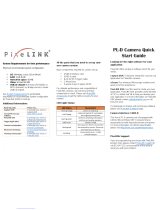Page is loading ...

www.princetoninstruments.com
Kuro™ sCMOS Camera System Manual
4411-0159
Issue 2
March 28, 2019

No part of this publication may be reproduced by any means without the written permission of Teledyne Princeton Instruments.
Printed in the United States of America.
Pentium is a registered trademark of Intel Corporation.
PVCAM is a registered trademark of Teledyne Photometrics
®
Scientific Imaging ToolKit and SITK are trademarks of R Cubed Software Consultants, LLC.
IntelliCal, PICam, SuperSYNCHRO, and SyncMASTER are trademarks and IsoPlane, LightField, and PI-MAX are registered trademarks of
Teledyne Acton Research.
Windows and Windows Vista are registered trademarks of Microsoft Corporation in the United States and/or other countries.
The information in this publication is believed to be accurate as of the publication release date. However, Teledyne Princeton
Instruments does not assume any responsibility for any consequences including any damages resulting from the use thereof. The
information contained herein is subject to change without notice. Revision of this publication may be issued to incorporate such
change.
Copyright 2017-2019
All Rights Reserved
Teledyne Princeton Instruments
3660 Quakerbridge Rd
Trenton, NJ 08619
TEL: 800-874-9789 / 609-587-9797
FAX: 609-587-1970
2 Kuro sCMOS Camera System Manual Issue 2
Revision History
Issue Date List of Changes
Issue 2 March 28, 2019 Issue 2 of this document incorporates the following changes:
• Rebranded to Teledyne Princeton Instruments
Issue 1 May 9, 2017 This is the initial release of this document.

Table of Contents
Chapter 1: About this Manual. . . . . . . . . . . . . . . . . . . . . . . . . . . . . . . . . . . . . . . . . . . . 7
1.1 Intended Audience. . . . . . . . . . . . . . . . . . . . . . . . . . . . . . . . . . . . . . . . . . . . . . . . . . . . . . 7
1.2 Related Documentation . . . . . . . . . . . . . . . . . . . . . . . . . . . . . . . . . . . . . . . . . . . . . . . . . 7
1.3 Document Organization . . . . . . . . . . . . . . . . . . . . . . . . . . . . . . . . . . . . . . . . . . . . . . . . . 8
1.4 Minimum Host Computer Specifications. . . . . . . . . . . . . . . . . . . . . . . . . . . . . . . . . . . 9
1.5 Safety Related Symbols Used in this Manual. . . . . . . . . . . . . . . . . . . . . . . . . . . . . . . . 9
1.6 Kuro Safety Information . . . . . . . . . . . . . . . . . . . . . . . . . . . . . . . . . . . . . . . . . . . . . . . . 10
1.7 Precautions . . . . . . . . . . . . . . . . . . . . . . . . . . . . . . . . . . . . . . . . . . . . . . . . . . . . . . . . . . . 10
Chapter 2: Kuro Camera System . . . . . . . . . . . . . . . . . . . . . . . . . . . . . . . . . . . . . . . . 11
2.1 Kuro Camera . . . . . . . . . . . . . . . . . . . . . . . . . . . . . . . . . . . . . . . . . . . . . . . . . . . . . . . . . . 11
2.1.1 Connectors and Indicators . . . . . . . . . . . . . . . . . . . . . . . . . . . . . . . . . . . . . 13
2.2 Application Software . . . . . . . . . . . . . . . . . . . . . . . . . . . . . . . . . . . . . . . . . . . . . . . . . . . 14
2.3 Accessories . . . . . . . . . . . . . . . . . . . . . . . . . . . . . . . . . . . . . . . . . . . . . . . . . . . . . . . . . . . 15
2.3.1 Microscopes, Lenses, and Tripods . . . . . . . . . . . . . . . . . . . . . . . . . . . . . . . 15
2.4 Unpack the System . . . . . . . . . . . . . . . . . . . . . . . . . . . . . . . . . . . . . . . . . . . . . . . . . . . . 15
2.4.1 Verify Equipment and Parts Inventory. . . . . . . . . . . . . . . . . . . . . . . . . . . . 15
2.5 Kuro Camera and System Maintenance . . . . . . . . . . . . . . . . . . . . . . . . . . . . . . . . . . . 16
2.5.1 Camera . . . . . . . . . . . . . . . . . . . . . . . . . . . . . . . . . . . . . . . . . . . . . . . . . . . . . . 16
2.5.2 Optical Surfaces. . . . . . . . . . . . . . . . . . . . . . . . . . . . . . . . . . . . . . . . . . . . . . . 16
2.5.3 Repairs . . . . . . . . . . . . . . . . . . . . . . . . . . . . . . . . . . . . . . . . . . . . . . . . . . . . . . . 16
Chapter 3: Install LightField . . . . . . . . . . . . . . . . . . . . . . . . . . . . . . . . . . . . . . . . . . . . 17
3.1 Prerequisites . . . . . . . . . . . . . . . . . . . . . . . . . . . . . . . . . . . . . . . . . . . . . . . . . . . . . . . . . . 17
3.2 Installation Procedure . . . . . . . . . . . . . . . . . . . . . . . . . . . . . . . . . . . . . . . . . . . . . . . . . . 17
Chapter 4: System Installation . . . . . . . . . . . . . . . . . . . . . . . . . . . . . . . . . . . . . . . . . .19
4.1 Connect Kuro with USB 3.0 . . . . . . . . . . . . . . . . . . . . . . . . . . . . . . . . . . . . . . . . . . . . . 19
Chapter 5: Theory of Operation. . . . . . . . . . . . . . . . . . . . . . . . . . . . . . . . . . . . . . . . . 21
5.1 CMOS Image Sensor Structure . . . . . . . . . . . . . . . . . . . . . . . . . . . . . . . . . . . . . . . . . . 21
5.2 Gain Combining . . . . . . . . . . . . . . . . . . . . . . . . . . . . . . . . . . . . . . . . . . . . . . . . . . . . . . . 22
5.3 Rolling and Global Shutter Readout . . . . . . . . . . . . . . . . . . . . . . . . . . . . . . . . . . . . . . 22
5.4 Bias Offset . . . . . . . . . . . . . . . . . . . . . . . . . . . . . . . . . . . . . . . . . . . . . . . . . . . . . . . . . . . . 23
Chapter 6: Operating Features. . . . . . . . . . . . . . . . . . . . . . . . . . . . . . . . . . . . . . . . . .25
6.1 Bit Depth and Analog Gain . . . . . . . . . . . . . . . . . . . . . . . . . . . . . . . . . . . . . . . . . . . . . . 25
6.2 Region of Interest. . . . . . . . . . . . . . . . . . . . . . . . . . . . . . . . . . . . . . . . . . . . . . . . . . . . . . 25
6.2.1 Mounting Kuro to a Spectrograph . . . . . . . . . . . . . . . . . . . . . . . . . . . . . . . 26
6.2.1.1 Rotating Kuro by 90°. . . . . . . . . . . . . . . . . . . . . . . . . . . . . . . . . 26
6.3 Device Synchronization (Triggering) . . . . . . . . . . . . . . . . . . . . . . . . . . . . . . . . . . . . . 27
6.3.1 Trigger Modes . . . . . . . . . . . . . . . . . . . . . . . . . . . . . . . . . . . . . . . . . . . . . . . . 28
6.4 Rolling Shutter Readout . . . . . . . . . . . . . . . . . . . . . . . . . . . . . . . . . . . . . . . . . . . . . . . . 29
6.5 Fan Speed Control and Liquid Cooling . . . . . . . . . . . . . . . . . . . . . . . . . . . . . . . . . . . 30

4 Kuro sCMOS Camera System Manual Issue 2
Appendix A: Technical Specifications. . . . . . . . . . . . . . . . . . . . . . . . . . . . . . . . . . . . . 31
A.1 Camera Weight . . . . . . . . . . . . . . . . . . . . . . . . . . . . . . . . . . . . . . . . . . . . . . . . . . . . . . . .31
A.2 Sensor Specifications . . . . . . . . . . . . . . . . . . . . . . . . . . . . . . . . . . . . . . . . . . . . . . . . . . .31
A.3 Power Supply Specifications . . . . . . . . . . . . . . . . . . . . . . . . . . . . . . . . . . . . . . . . . . . . .31
A.4 Liquid Circulator Connector Information. . . . . . . . . . . . . . . . . . . . . . . . . . . . . . . . . .32
A.4.1 Hose Set . . . . . . . . . . . . . . . . . . . . . . . . . . . . . . . . . . . . . . . . . . . . . . . . . . . . . .32
Appendix B: Outline Drawings . . . . . . . . . . . . . . . . . . . . . . . . . . . . . . . . . . . . . . . . . . . 33
Appendix C: Liquid Cooling Setup . . . . . . . . . . . . . . . . . . . . . . . . . . . . . . . . . . . . . . . . 35
Appendix D: Troubleshooting. . . . . . . . . . . . . . . . . . . . . . . . . . . . . . . . . . . . . . . . . . . . 37
D.1 New Hardware Found Dialog Box Does Not Appear . . . . . . . . . . . . . . . . . . . . . . . .37
D.2 Images Not Displayed. . . . . . . . . . . . . . . . . . . . . . . . . . . . . . . . . . . . . . . . . . . . . . . . . . .37
D.3 Camera Running Too Warm . . . . . . . . . . . . . . . . . . . . . . . . . . . . . . . . . . . . . . . . . . . . 38
D.4 Lengthy Pauses During Imaging . . . . . . . . . . . . . . . . . . . . . . . . . . . . . . . . . . . . . . . . . 38
Appendix E: PCI Express (PCIe) Card . . . . . . . . . . . . . . . . . . . . . . . . . . . . . . . . . . . . . 39
E.1 Install the PCI Express (PCIe) Card. . . . . . . . . . . . . . . . . . . . . . . . . . . . . . . . . . . . . . . 39
E.2 Connect Kuro to the PCIe Bus . . . . . . . . . . . . . . . . . . . . . . . . . . . . . . . . . . . . . . . . . . 40
E.3 Troubleshooting . . . . . . . . . . . . . . . . . . . . . . . . . . . . . . . . . . . . . . . . . . . . . . . . . . . . . . .41
E.3.1 System Does Not Boot Normally. . . . . . . . . . . . . . . . . . . . . . . . . . . . . . . . .41
Warranty and Service. . . . . . . . . . . . . . . . . . . . . . . . . . . . . . . . . . . . . . . . 43
Limited Warranty . . . . . . . . . . . . . . . . . . . . . . . . . . . . . . . . . . . . . . . . . . . . . . . . . . . . . . . 43
Basic Limited One (1) Year Warranty . . . . . . . . . . . . . . . . . . . . . . . . . . . . . . . . . . . 43
Limited One (1) Year Warranty on Refurbished or Discontinued Products . . 43
XP Vacuum Chamber Limited Lifetime Warranty . . . . . . . . . . . . . . . . . . . . . . . . 43
Sealed Chamber Integrity Limited 12 Month Warranty . . . . . . . . . . . . . . . . . . . 44
Vacuum Integrity Limited 12 Month Warranty. . . . . . . . . . . . . . . . . . . . . . . . . . . 44
Image Intensifier Detector Limited One Year Warranty. . . . . . . . . . . . . . . . . . . 44
X-Ray Detector Limited One Year Warranty . . . . . . . . . . . . . . . . . . . . . . . . . . . . 44
Software Limited Warranty . . . . . . . . . . . . . . . . . . . . . . . . . . . . . . . . . . . . . . . . . . . 44
Owner's Manual and Troubleshooting . . . . . . . . . . . . . . . . . . . . . . . . . . . . . . . . . 45
Your Responsibility . . . . . . . . . . . . . . . . . . . . . . . . . . . . . . . . . . . . . . . . . . . . . . . . . . 45
Contact Information . . . . . . . . . . . . . . . . . . . . . . . . . . . . . . . . . . . . . . . . . . . . . . . . . . . . 46

Issue 2 List of Figures 5
List of Figures
Figure 2-1: Typical Kuro Camera . . . . . . . . . . . . . . . . . . . . . . . . . . . . . . . . . . . . . . . . . . 11
Figure 2-2: Kuro Rear Panel Connectors . . . . . . . . . . . . . . . . . . . . . . . . . . . . . . . . . . . 13
Figure 4-1: Typical USB 3.0 Cable . . . . . . . . . . . . . . . . . . . . . . . . . . . . . . . . . . . . . . . . . 19
Figure 5-1: Rolling Shutter Exposure Row by Row Exposure Start/End Offset. . . 23
Figure 6-1: Typical BNC Cable . . . . . . . . . . . . . . . . . . . . . . . . . . . . . . . . . . . . . . . . . . . . 27
Figure 6-2: Timing Diagram: Rolling Shutter, Exposure Time < Readout Time. . . 29
Figure 6-3: Timing Diagram: Rolling Shutter, Exposure Time > Readout Time. . . 30
Figure A-1: Typical Power Supply . . . . . . . . . . . . . . . . . . . . . . . . . . . . . . . . . . . . . . . . . 32
Figure B-1: Outline Drawing: Kuro Front View . . . . . . . . . . . . . . . . . . . . . . . . . . . . . . 33
Figure C-1: Block Diagram: Typical Liquid Cooled Kuro Setup Diagram . . . . . . . . 35
Figure E-1: Typical PCI Express Interface Card. . . . . . . . . . . . . . . . . . . . . . . . . . . . . . 39
Figure E-2: Typical Host Computer (Internal View) . . . . . . . . . . . . . . . . . . . . . . . . . . 39
Figure E-3: Typical Motherboard PCIe Slots . . . . . . . . . . . . . . . . . . . . . . . . . . . . . . . . 40
Figure E-4: Typical Kuro PCIe Data Cable . . . . . . . . . . . . . . . . . . . . . . . . . . . . . . . . . . 40
List of Tables
Revision History. . . . . . . . . . . . . . . . . . . . . . . . . . . . . . . . . . . . . . . . . . . . . . . . . 2
Table 1-1: Related Documentation . . . . . . . . . . . . . . . . . . . . . . . . . . . . . . . . . . . . . . . . . 7
Table 2-1: Kuro Connectors and Indicators . . . . . . . . . . . . . . . . . . . . . . . . . . . . . . . . . 13
Table 6-1: Trigger Cable Pinout . . . . . . . . . . . . . . . . . . . . . . . . . . . . . . . . . . . . . . . . . . . 27
Table A-1: Sensor Specifications . . . . . . . . . . . . . . . . . . . . . . . . . . . . . . . . . . . . . . . . . . . 31
Table A-2: Power Supply Specifications. . . . . . . . . . . . . . . . . . . . . . . . . . . . . . . . . . . . . 31

6 Kuro sCMOS Camera System Manual Issue 2
This page is intentionally blank.

7
Chapter 1: About this Manual
Thank you for purchasing a Kuro™ scientific CMOS (sCMOS) camera system from
Teledyne Princeton Instruments. For over two decades Teledyne Princeton Instruments
has been the legendary name behind the most revolutionary spectroscopy and imaging
products for cutting edge research.
Please read the manual carefully before operating the camera. This will help you
optimize the many features of this camera to suit your research needs.
If you have any questions about the information contained in this manual, contact the
Teledyne Princeton Instruments customer service department. Refer to Contact
Information on page 46 for complete contact information.
1.1 Intended Audience
This user manual is intended to be used by scientists and other personnel responsible
for the installation, setup, configuration, and acquisition of imaging data collected
using a Kuro system.
This document provides all information necessary to safely install, configure, and
operate the Kuro, beginning with the system’s initial installation.
1.2 Related Documentation
Table 1-1 provides a list of related documentation and user manuals that may be useful
when working with the Kuro camera system. To guarantee up-to-date information,
always refer to the current release of each document listed.
Teledyne Princeton Instruments maintains updated documentation and user manuals
on their FTP site. Visit the Teledyne Princeton Instruments FTP Site to verify that the
most recent user manual is available and being referenced:
ftp://ftp.piacton.com/Public/Manuals/Princeton Instruments
ftp://ftp.piacton.com/Public/Manuals/Acton
Table 1-1: Related Documentation
Document Number Document Title
– LightField 6 Online Help
– Kuro Camera System Data Sheet
4410-0047 Quick Start Guide Kuro sCMOS Camera

8 Kuro sCMOS Camera System Manual Issue 2
1.3 Document Organization
This manual includes the following chapters and appendices:
• Chapter 1, About this Manual
This chapter provides information about the organization of this document, as
well as related documents, safety information, and conventions used
throughout the manual.
• Chapter 2, Kuro Camera System
This chapter provides an introduction to, and overview information about,
Teledyne Princeton Instruments’ Kuro camera system.
• Chapter 3, Install LightField
This chapter provides information about the installation of Teledyne Princeton
Instruments’ LightField image acquisition software.
• Chapter 4, System Installation
This chapter provides information about for connecting the Kuro camera to the
host computer using the USB3.0 bus.
• Chapter 5, Theory of Operation
This chapter provides an overview of sCMOS camera technology as used in the
Kuro camera.
• Chapter 6, Operating Features
This chapter provides information about features and how to optimize them for
speed and sensitivity, and how to use the different trigger modes.
• Appendix A, Technical Specifications
This appendix provides sensor, system, and other basic specifications for a Kuro
system.
• Appendix B, Outline Drawings
This appendix provides outline drawings for the Kuro camera.
• Appendix C, Liquid Cooling Setup
This appendix provides information about configuring a liquid cooled system.
• Appendix D, Troubleshooting
This appendix provides recommended troubleshooting information for issues
which may be encountered while working with a Kuro system.
• Appendix E, PCI Express (PCIe) Card
Provides information about the installation and use of a PCI Express (PCIe) card.
• Warranty and Service
This chapter provides warranty information for the Kuro camera. Contact
information is also provided.

Chapter 1 About this Manual 9
1.4 Minimum Host Computer Specifications
The minimum host computer specifications are:
• Windows
®
7/8/10 (64-bit)
• 2 GHz or faster Intel processor: either Xeon or Core i7
• 8 GB RAM (or greater)
• CD-ROM drive
• 250+ GB serial ATA (SATA) HDD and/or >512 GB Solid State Drive (SDD) for
high-speed imaging and storage
• 512+ MB slot-based ATI/NVIDIA video graphics card (i.e., not an integrated
graphics adapter)
• USB3.0 port
1.5 Safety Related Symbols Used in this Manual
CAUTION!
!
A Caution provides detailed information about actions
and/or hazards that may result in damage to the equipment
being used, including but not limited to the possible loss of
data.
WARNING!
A Warning provides detailed information about actions
and/or hazards that may result in personal injury or death to
individuals operating the equipment.
WARNING! RISK OF ELECTRIC SHOCK!
The use of this symbol on equipment indicates that one or
more nearby items pose an electric shock hazard and
should be regarded as potentially dangerous. This same
symbol appears in the manual adjacent to the text that
discusses the hardware item(s) in question.

10 Kuro sCMOS Camera System Manual Issue 2
1.6 Kuro Safety Information
Before turning on the power supply, the ground prong of the power cord plug must be
properly connected to the ground connector of the wall outlet. The wall outlet must
have a third prong, or must be properly connected to an adapter that complies with
these safety requirements.
WARNINGS!
1. If the Kuro camera system is used in a manner not
specified by Teledyne Princeton Instruments, the
protection provided by the equipment may be impaired.
2. If the equipment or the wall outlet is damaged, the
protective grounding could be disconnected. Do not
use damaged equipment until its safety has been
verified by authorized personnel. Disconnecting the
protective earth terminal, inside or outside the
apparatus, or any tampering with its operation is also
prohibited.
Inspect the supplied power cord. If it is not compatible with the power socket, replace
the cord with one that has suitable connectors on both ends.
WARNING!
Replacement power cords or power plugs must have the
same polarity and power rating as that of the original ones
to avoid hazard due to electrical shock.
1.7 Precautions
To prevent permanently damaging the Kuro system, observe the following precautions
at all times:
• If using high-voltage equipment (such as an arc lamp) with the camera system,
turn the camera power on last and when powering down, power the camera off
first.
• Never connect or disconnect any cable while the system is powered on.
• The camera's power should be switched off before disconnecting any camera
system cables. However it is not necessary to power off the computer to detach
the cables.
• Use caution when triggering high-current switching devices (such as an arc
lamp) near the system. The image sensor can be permanently damaged by
transient voltage spikes. If electrically noisy devices are present, an isolated,
conditioned power line or dedicated isolation transformer is highly
recommended.
• Always leave one inch of space around the camera's external cooling fins for
airflow.
• Do not operate the camera without cooling (air or liquid.)
• Never open the camera. There are no user-serviceable parts inside the Kuro
camera. Opening the camera voids the warranty.
• Use only the PCI Express interface card, cables and power supply designated for
this camera system. Using non-Kuro cables, PCI Express interface cards, or
power supplies may result in permanent damage to the system.
• Do not use a C-mount lens with optics that extend behind the lens flange.

11
Chapter 2: Kuro Camera System
This chapter provides an introduction to, and overview information about, Teledyne
Princeton Instruments’ Kuro camera system.
A typical Kuro camera system includes the following items:
• Kuro Camera;
• USB 3.0 data cable;
• External power supply with international power cord set;
• I/O to 8 BNC external trigger cable;
• LightField image acquisition software, including installation disk/hardware key.
• PCI Express (PCIe) Interface Card and data cable.
NOTE:
The PCIe card should only be installed/used under very
specific circumstances. Refer to Appendix E, PCI Express
(PCIe) Card, on page 39 for complete information.
Kuro system components are connected using USB3.0 data cable and are controlled by
the host computer system. All hardware components should be included with the
shipment.
2.1 Kuro Camera
Teledyne Princeton Instruments’ Kuro™ camera, shown in Figure 2-1, is the world’s first
scientific CMOS (sCMOS) camera system to implement back-illuminated sensor
technology with powerful software. Capable of very low read noise, >95% QE, and
>82 fps at full 1200 x 1200 resolution, Kuro is ideal for many challenging lowlight
applications.
Figure 2-1: Typical Kuro Camera
4411-0159_0001

12 Kuro sCMOS Camera System Manual Issue 2
Key features of the Kuro camera system include:
• Reduced Fixed-Pattern Noise
Kuro uses the latest sCMOS technology along with optimized electronics. As a
result, it has a significantly better noise profile than any previous-generation,
front-illuminated sCMOS camera.
• High Speed and Low Read Noise
Kuro offers very high frame rates, up to 41 fps (16 bit) or 82 fps (12 bit) at full
1200 x 1200 resolution with an exceptionally low 1.3 e
-
rms (median) read noise.
Kuro is capable of delivering hundreds of frames/second with reduced
resolution.
• No Microlenses on Pixels
Unlike front-illuminated sCMOS cameras, which claim ~80% peak QE, the Kuro
does not use microlenses to recapture light from the masked area of the pixel.
Microlenses significantly degrade QE when light is incident at any angle other
than normal to the sensor surface.
• Large Pixels and Wide Dynamic Range
The 11 m, 2 pixel pitch of the Kuro sensor captures 2.8 times more photons
than previous-generation sCMOS sensors. Each pixel can also handle a large full
well of 80,000 electrons, allowing excellent dynamic range (61,500:1 or 95 dB.)
• Flexible Trigger Modes
Kuro provides a full suite of input-output TTL signals making it easy to
synchronize camera operation with external events or light sources.
• Optimized for Spectroscopy
Scientific CMOS sensors typically do not support on-chip binning. However, the
Kuro camera’s low read noise and support of software binning (off-chip
binning) make it ideal for high-speed spectroscopy applications. Furthermore,
the pixel pitch of its sensor is a perfect match for optimal use with the
award-winning, aberration-free IsoPlane
®
spectrometer from Teledyne
Princeton Instruments.

Chapter 2 Kuro Camera System 13
2.1.1 Connectors and Indicators
Figure 2-2 illustrates the connectors and indicators on a Kuro camera.
Figure 2-2: Kuro Rear Panel Connectors
Refer to Table 2-1 for information about each rear-panel connector.
Table 2-1: Kuro Connectors and Indicators
Label Description
Initializing LED blinking indicates the camera is booting up. Once the camera has
completed the initialization process, this LED is extinguished.
Power Turns the camera on and off.
Trigger External trigger input.
DC IN Connection to external Power Supply.
In/Out Liquid Cooling Connections
Data
PCI Express Connection
a
a. PCIe should only be used under very specific circumstances. Refer to Appendix E, PCI Express
(PCIe) Card, on page 39 for complete information.
USB 3.0 Data Connection
4411-0159_0002
IN
OUT
TRIGGER
DC IN
12V 10A
DATA
USB 3.0

14 Kuro sCMOS Camera System Manual Issue 2
2.2 Application Software
Teledyne Princeton Instruments offers a number of data acquisition software packages
for use with Kuro camera systems, including:
• LightField
®
The Kuro camera can be operated using LightField, Teledyne Princeton
Instruments’ 64-bit Windows
®
compatible software package.
LightField combines complete control over Teledyne Princeton Instruments’
cameras and spectrographs with easy-to-use tools for experimental setup, data
acquisition and post-processing. LightField makes data integrity priority #1 via
automatic saving to disk, time stamping and retention of both raw and
corrected data with full experimental details saved in each file. LightField works
seamlessly in multi-user facilities, remembering each user’s hardware and
software configurations and tailoring options and features accordingly. The
optional, patent-pending IntelliCal™ package is the highest-performance
wavelength calibration software available, providing up to 10X greater accuracy
across the entire focal plane than competing routines.
• PICam™
The standard 64-bit software interface for cooled CCD cameras from Teledyne
Princeton Instruments. PICam is an ANSI C library of camera control and data
acquisition functions.
Refer to the PICam Programmer’s Manual for the list of supported operating
systems.
• LabView and Matlab (via LightField automation)
LightField includes automation support with examples about how to acquire
data directly into LabView and Matlab. “How To…” videos are available on the
Teledyne Princeton Instruments website at
www.princetoninstruments.com
.
NOTE:
Kuro cameras may also be operated by several other
third-party software packages. Please check with the
providers of the packages for compatibility and support
information.

Chapter 2 Kuro Camera System 15
2.3 Accessories
The Kuro is compatible with many optional accessories. This section provides
information about compatibility.
2.3.1 Microscopes, Lenses, and Tripods
The Kuro camera includes a standard threaded video mount and can be mounted to any
microscope that accepts a standard C-mount adapter.
The Kuro camera accepts any lens that is compatible with a standard threaded video
mount as long as its optics do not extend behind the flange of the lens.
The Kuro camera can be mounted to optical tables, tripods, and copy stands using the
eight ¼-20 threaded attachment points located near the camera front and rear on all
sides.
2.4 Unpack the System
All required items should be included with the shipment. The Kuro system has been
manufactured according to the camera options specified at the time of purchase,
including the CCD window and coatings that were ordered.
When unpacking the system, examine the system components for any signs of shipping
damage. If there are any, notify Teledyne Princeton Instruments immediately and file a
claim with the carrier. Be sure to save the shipping carton for inspection by the carrier.
If damage is not apparent but system specifications cannot be achieved, internal
damage may have occurred in shipment.
Retain all original packing materials so that the Kuro system can be easily and safely
packaged and shipped to another location or returned for service if necessary. If
assistance is required at any time, contact Teledyne Princeton Instruments Customer
Support. Refer to Contact Information on page 46 for complete information.
2.4.1 Verify Equipment and Parts Inventory
Verify all equipment and parts required to set up the Kuro system have been delivered.
A typical Kuro camera system includes the following items:
• Kuro Camera;
• USB 3.0 data cable;
• External power supply with international power cord set;
• I/O to 8 BNC external trigger cable;
• [optional] LightField Data Acquisition Software, including installation
disk/hardware key;
• PCI Express (PCIe) Interface Card and data cable.
NOTE:
The PCIe card should only be installed/used under very
specific circumstances. Refer to Appendix E, PCI Express
(PCIe) Card, on page 39 for complete information.

16 Kuro sCMOS Camera System Manual Issue 2
2.5 Kuro Camera and System Maintenance
WARNING!
Turn off all power to the equipment and secure all covers
before cleaning the unit. Otherwise, damage to the
equipment or injury to you could occur.
2.5.1 Camera
Although there is no periodic maintenance that needs to be performed on a Kuro
camera, users are advised to wipe it down with a clean, dry, lint-free cloth from time to
time. This should only be done on the external surfaces and when all covers are in place
and secured.
2.5.2 Optical Surfaces
Optical surfaces are to be cleaned using only a filtered compressed-air source.
Hand-held cans are not recommended as they may spray propellant onto the window.
Never touch the window.
2.5.3 Repairs
NOTE:
Do not open the Kuro camera. Opening the camera voids
the warranty.
Because the Kuro camera system contains no user-serviceable parts, repairs must be
performed by Teledyne Princeton Instruments. Should the system need repair, contact
Teledyne Princeton Instruments customer support for instructions. Refer to Contact
Information on page 46 for complete information.
Save the original packing materials for use whenever shipping the system or system
components.

17
Chapter 3: Install LightField
This chapter provides the installation procedure for LightField application software.
NOTE:
If LightField has already been successfully installed on the
host computer, this chapter may be skipped.
3.1 Prerequisites
Before beginning to install LightField, verify that:
• The host computer satisfies the minimum system requirements as stated in
Section 1.4, Minimum Host Computer Specifications, on page 9.
• The host computer includes a USB3 port;
If it does not support USB3, refer to the host computer manufacturer’s
instructions for installing a USB3 interface card;
• The installation disk and hardware key are available.
3.2 Installation Procedure
Perform the following procedure to install LightField on the host computer:
1. Insert the LightField Installation CD into the CD drive on the host computer, and
follow the on-screen prompts.
2. After the installation has been completed, reboot the host computer.
3. Connect the Kuro system components to the host computer and apply power.
4. Launch LightField, activate it, and begin experiment configuration.

18 Kuro sCMOS Camera System Manual Issue 2
This page is intentionally blank.

19
Chapter 4: System Installation
This chapter provides information about the installation of hardware for a Kuro system.
4.1 Connect Kuro with USB 3.0
Kuro’s USB3.0 interface is ubiquitous and easy to use. To use the interface, the PC must
have an open USB3.0 port. Kuro is not USB2.0 compatible. USB3.0 ports are usually
indicated by the SuperSpeed+ logo and are typically blue in color.
NOTE:
USB devices sharing the same bus as Kuro contend for
available bandwidth, potentially causing the camera to drop
frame rate. For this reason, Teledyne Princeton Instruments
recommends isolating the camera to its own USB3.0 root
hub as shown in the Windows Device Manager.
A method for creating an independent root hub in
computers with many USB devices is to install a PCI Express
based USB3.0 interface card for use with the camera.
It is not recommended to connect Kuro to an external
USB3.0 hub.
Figure 4-1 shows a typical USB 3.0 cable.
Figure 4-1: Typical USB 3.0 Cable
Note that the ends of the USB3.0 cable are different between the camera and PC, and
require a specific orientation. The camera has a Type B connector and the computer
will have a Type A connector. Do not force insertion when connecting the cable. If
significant resistance is encountered stop, re-examine the connection, and if correct,
retry.
4411-0159_0007

20 Kuro sCMOS Camera System Manual Issue 2
With the cable connected on both ends, the computer can be powered on:
1. With the camera off, connect the USB3.0 cable between camera and host
computer.
2. Power the camera on.
3. Wait 30 seconds before launching the application. An LED on the rear of the camera
will stop blinking when the camera is initialized and ready to communicate.
/