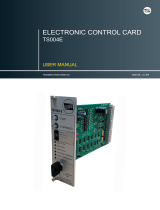Page is loading ...


Introduction
This manual describes the various signal interfaces and functions of the NC unit required when creating Mitsubishi
Electric CNC sequence programs (built-in PLC).
Supported models are as follows:
Abbreviations in this manual are as follows:
Read this manual thoroughly before programming. Thoroughly study the "Safety Precautions" on the following page
to ensure safe use of this NC unit.
Be sure to keep this manual always at hand.
"Sequencer" is referred to as "PLC" in some parts of this manual.
For items described as "Restrictions" or "Usable State" in this manual, the instruction manual issued by
the machine tool builder takes precedence over this manual.
Items that are not described in this manual must be interpreted as "not possible".
This manual is written on the assumption that all the applicable functions are included. Some of them,
however, may not be available for your NC system. Refer to the specifications issued by the machine tool
builder before use.
Some screens and functions may differ depending on each NC system (or version), and some functions
may not be possible. Please confirm the specifications before starting to use.
To protect the availability, integrity and confidentiality of the NC system against cyber-attacks including
unauthorized access, denial-of-service (DoS) (*1) attack, and computer virus from external sources via a
network, take security measures such as firewall, VPN, and anti-virus software.
(*1) Denial-of-service (DoS) refers to a type of cyber-attack that disrupts services by overloading the
system or by exploiting a vulnerability of the system.
Mitsubishi Electric assumes no responsibility for any problems caused to the NC system by any type of
cyber-attacks including DoS attack, unauthorized access and computer virus.
In this manual, the following abbreviations might be used.
MTB: Machine tool builder.
Also refer to the manuals on "Manual List" as necessary.
Supported models Abbreviations in this manual
M800W Series M850W, M830W
M800S Series M850S, M830S
M80W Series M80W
M80 Series M80 TypeA, M80 TypeB
E80 Series E80 TypeA, E80 TypeB
C80 Series C80
Abbreviations Supported models
M800, M800 Series M800W Series/M800S Series
M80, M80 Series M80W Series/M80 Series
M800/M80, M800/M80 Series M800W Series/M800S Series/M80W Series/M80 Series
M8, M8 Series M800W Series/M800S Series/M80W Series/M80 Series/E80 Series
CAUTION

Manual List
Manuals related to M800/M80/E80/C80 Series are listed as follows.
These manuals are written on the assumption that all optional functions are added to the targeted model.
Some functions or screens may not be available depending on the machine or specifications set by MTB. (Confirm the
specifications before use.)
The manuals issued by MTB take precedence over these manuals.
Manual IB No. Purpose and Contents
M800/M80/E80 Series
Instruction Manual
IB-1501274
Operation guide for NC
Explanation for screen operation, etc.
C80 Series
Instruction Manual
IB-1501453
Operation guide for NC
Explanation for screen operation, etc.
M800/M80/E80/C80 Series
Programming Manual
(Lathe System) (1/2)
IB-1501275
G code programming for lathe system
Basic functions, etc.
M800/M80/E80/C80 Series
Programming Manual
(Lathe System) (2/2)
IB-1501276
G code programming for lathe system
Functions for multi-part system, high-accuracy function, etc.
M800/M80/E80/C80 Series
Programming Manual
(Machining Center System) (1/2)
IB-1501277
G code programming for machining center system
Basic functions, etc.
M800/M80/E80/C80 Series
Programming Manual
(Machining Center System) (2/2)
IB-1501278
G code programming for machining center system
Functions for multi-part system, high-accuracy function, etc.
M800/M80/E80 Series
Alarm/Parameter Manual
IB-1501279
Alarms
Parameters
C80 Series
Alarm/Parameter Manual
IB-1501560
Alarms
Parameters

Manuals for MTBs (NC)
Manuals for MTBs (drive section)
Manual IB No. Purpose and Contents
M800/M80/E80/C80 Series
Specifications Manual (Function)
IB-1501505
Model selection
Outline of various functions
M800/M80/E80/C80 Series
Specifications Manual (Hardware)
IB-1501506
Model selection
Specifications of hardware unit
M800W/M80W Series
Connection and Setup Manual
IB-1501268
Detailed specifications of hardware unit
Installation, connection, wiring, setup (startup/adjustment)
M800S/M80/E80 Series
Connection and Setup Manual
IB-1501269
Detailed specifications of hardware unit
Installation, connection, wiring, setup (startup/adjustment)
C80 Series
Connection and Setup Manual
IB-1501452
Detailed specifications of hardware unit
Installation, connection, wiring, setup (startup/adjustment)
M800/M80/E80 Series
PLC Development Manual
IB-1501270
Electrical design
I/O relation (assignment, setting, connection), field network
Development environment (PLC on-board, peripheral
development environment), etc.
M800/M80/E80 Series
PLC Programming Manual
IB-1501271
Electrical design
Sequence programming
PLC support functions, etc.
M800/M80/E80/C80 Series
PLC Interface Manual
IB-1501272
Electrical design
Interface signals between NC and PLC
M800/M80/E80 Series
Maintenance Manual
IB-1501273
Cleaning and replacement for each unit
Other items related to maintenance
C80 Series
Maintenance Manual
IB-1501454
Cleaning and replacement for each unit
Other items related to maintenance
Manual IB No. Contents
MDS-E/EH Series
Specifications Manual
IB-1501226 Specifications for power supply regeneration type
MDS-E/EH Series
Instruction Manual
IB-1501229 Instruction for power supply regeneration type
MDS-EJ/EJH Series
Specifications Manual
IB-1501232 Specifications for regenerative resistor type
MDS-EJ/EJH Series
Instruction Manual
IB-150
1235 Instruction for regenerative resistor type
MDS-EM/EMH Series
Specifications Manual
IB-1501238
Specifications for multi-hybrid, power supply regeneration
type
MDS-EM/EMH Series
Instruction Manual
IB-1501241 Instruction for multi-hybrid, power supply regeneration type
DATA BOOK IB-1501252 Specifications of servo drive unit, spindle drive unit, motor, etc.

Manuals for MTBs (Others)
■ For M800/M80/E80 Series
Manual No. Purpose and Contents
GOT2000 Series User’s Manual
(Hardware)
SH-081194
Outline of hardware such as part names, external dimensions,
installation, wiring, maintenance, etc. of GOTs
GOT2000 Series User’s Manual
(Utility)
SH-081195
Outline of utilities such as screen display setting, operation
method, etc. of GOTs
GOT2000 Series User’s Manual
(Monitor)
SH-081196 Outline of each monitor function of GOTs
GOT2000 Series Connection
Manual (Mitsubishi Electric
Products)
SH-081197
Outline of connection types and connection method between
GOT and Mitsubishi Electric connection devices
GT Designer3 (GOT2000) Screen
Design Manual
SH-081220
Outline of screen design method using screen creation
software GT Designer3
Manual No. Purpose and Contents
GOT2000/GOT1000 Series CC-Link
Communication Unit User's Manual
IB-0800351
Explanation for handling CC-Link communication unit (for
GOT2000 series/GOT1000 series)
GX Developer Version 8 Operating
Manual (Startup)
SH-080372E
Explanation for system configuration, installation, etc. of PLC
development tool GX Developer
GX Developer Version 8 Operating
Manual
SH-080373E
Explanation for operations using PLC development tool GX
Developer
GX Converter Version 1 Operating
Manual
IB-0800004E
Explanation for operations using data conversion tool GX
Converter
GX Works2 Installation Instructions BCN-P5999-0944
Explanation for the operating environment and installation
method of GX Works2
GX Works2 Version 1 Operating
Manual (Common)
SH-080779ENG
Explanation for the system configuration of GX Works2 and
the functions common to Simple project and Structured project
such as parameter setting, operation method for the online
function
GX Works2 Version 1 Operating
Manual (Simple Project)
SH-080780ENG
Explanation for methods for such as creating and monitoring
programs in Simple project of GX Works2
GX Works2 Version 1 Operating
Manual (Simple Project, Function
Block)
SH-080984ENG
Explanation for methods for such as creating function blocks,
pasting function blocks to sequence programs, and operating
FB library in Simple project of GX Works2
GX Works2 Version 1 Operating
Manual (Structured Project)
SH-080781ENG
Explanation for methods for such as creating and monitoring
programs in Structured project of GX Works2
GX Works3 Installation Instructions BCN-P5999-0391
Explan
ation for the
operating environment and installation
method of GX Works3
MELSEC-Q CC-Link System Master/
Local Module User’s Manual
SH-080394E
Explanation for system configuration, installation, wiring, etc.
of master/local modules for CC-Link system
GOT2000 Series Connection
Manual (Non-Mitsubishi Electric
Products 1)
SH-081198ENG
Explanation for connection types and connection method
between GOT and other company's devices
GOT2000 Series Connection
Manual (Non-Mitsubishi Electric
Products 2)
SH-081199ENG
GOT2000 Series Connection
Manual (Microcomputers, MODBUS/
Fieldbus Products, Peripherals)
SH-081200ENG
Explanation for connection types and connection method
between GOT and microcomputers, MODBUS/fieldbus
products, peripherals
GT SoftGOT2000 Version1
Operating Manual
SH-081201ENG
Explanation for system configuration, screen configuration
and operation method of monitoring software GT
SoftGOT2000

■ For C80 Series
Reference Manual for MTBs
Manual No. Purpose and Contents
MELSEC iQ-R Module Configuration
Manual
SH-081262
Outline of system configuration, specifications, installation,
wiring, maintenance, etc.
MELSEC iQ-R CPU Module User’s
Manual (Startup)
SH-081263
Outline of specifications, procedures before operation,
troubleshooting, etc. for CPU module
MELSEC iQ-R CPU Module User’s
Manual (Application)
SH-081264
Outline of memory, functions, devices, parameters, etc. for
CPU module
MELSEC iQ-R CC-Link IE Field
Network User's Manual (Application)
SH-081259
Explanation for functions, parameter settings, programming,
troubleshooting, etc. of the CC-Link IE Field Network function
QCPU User’s Manual (Hardware
Design, Maintenance and
Inspection)
SH-080483
Outline of specifications, necessary knowledge to configure
the system and maintenance-related descriptions for Q series
CPU module, etc.
GX Works3 Operating Manual SH-081215 Outline of functions, programming, etc.
Manual No. Purpose and Contents
M800/M80 Series Smart safety
observation Specification manual
BNP-C3072-022
Explanation for smart safety observation function
C80 Series Smart safety observation
Specification manual
BNP-C3077-022
M800/M80 Series CC-Link (Master/
Local) Specification manual
BNP-C3072-089 Explanation for CC-Link
M800/M80 Series PROFIBUS-DP
Specification manual
BNP-C3072-118 Explanation for PROFIBUS-DP communication function
M800/M80 Series Interactive cycle
insertion (Customization)
Specification manual
BNP-C3072-121-
0003
Explanation for interactive cycle insertion
M800/M80 Series EtherNet/IP
Specifications manual
BNP-C3072-263 Explanation for EtherNet/IP
M800/M80 Series CC-Link IE Field
(Master/local) Specifications manual
BNP-C3072-283 Explanation for CC-Link IE Field
M800/M80 Series GOT Connection
Specifications manual
BNP-C3072-314 Explanation for GOT connection
M800/M80 Series CC-Link IE Field
Basic Specifications manual
BNP-C3072-337 Explanation for CC-Link IE Field Basic
M800/M80 Series FL-net
Specifications manual
BNP-C3072-368 Explanation for FL-net
M800/M80 Series Synchronous
Control Specifications manual
BNP-C3072-074 Explanation for synchronous control
M800/M80 Series Multiple-Axis
Synchronization Control
Spe
cifications manual
BNP-C3072-339 Explanation for multiple-axis synchronization control

Precautions for Safety
Always read the specifications issued by the machine maker, this manual, related manuals and attached
documents before installation, operation, programming, maintenance or inspection to ensure correct use.
Understand this numerical controller, safety items and cautions before using the unit.This manual ranks the safety
precautions into "DANGER", "WARNING" and "CAUTION".
Note that even items ranked as " CAUTION", may lead to major results depending on the situation. In any case,
important information that must always be observed is described.
The following signs indicate prohibition and compulsory.
The meaning of each pictorial sign is as follows.
DANGER
When the user could be subject to imminent fatalities or major injuries if handling is mistaken.
WARNING
When the user could be subject to fatalities or major injuries if handling is mistaken.
CAUTION
When the user could be subject to minor or moderate injuries or the property could be damaged if handling
is mistaken.
This sign indicates prohibited behavior (must not do).For example, indicates "Keep
fire away".
This sign indicated a thing that is pompously (must do).For example, indicates "it
must be grounded".
CAUTION
CAUTION
rotated object
CAUTION
HOT
Danger
Electric shock risk
Danger
explosive
Prohibited
Disassembly is
prohibited
KEEP FIRE AWAY
General instruction
Earth ground

Mitsubishi Electric CNC is designed and manufactured solely for applications to machine tools to be used for
industrial purposes. Do not use this product in any applications other than those specified above, especially those
which are substantially influential on the public interest or which are expected to have significant influence on
human lives or properties.
There are no "Danger" items in this manual.
1. Items related to prevention of electric shocks
Do not operate the switches with wet hands, as this may lead to electric shocks.
Do not damage, apply excessive stress, place heavy things on or sandwich the cables, as this may lead to
electric shocks.
1. Items related to product and manual
For items described as "Restrictions" or "Usable State" in this manual, the instruction manual issued by
the machine tool builder takes precedence over this manual.
Items not described in this manual must be interpreted as "not possible".
This manual is written on the assumption that all the applicable functions are included. Some of them,
however, may not be available for your NC system. Refer to the specifications issued by the machine tool
builder before use.
Some screens and functions may differ depending on each NC system (or version), and some functions
may not be possible. Please confirm the specifications before starting to use.
To protect the availability, integrity and confidentiality of the NC system against cyber-attacks including
unauthorized access, denial-of-service (DoS) (*1) attack, and computer virus from external sources via a
network, take security measures such as firewall, VPN, and anti-virus software.
(*1) Denial-of-service (DoS) refers to a type of cyber-attack that disrupts services by overloading the
system or by exploiting a vulnerability of the system.
Mitsubishi Electric assumes no responsibility for any problems caused to the NC system by any type of
cyber-attacks including DoS attack, unauthorized access and computer virus.
2. Items related to connection
When using an inductive load such as relays, always contact a diode in parallel to the load as a noise
measure.
When using a capacitive load such as a lamp, always connect a protective resistor serially to the load to
suppress rush currents.
Since the analog output R registers are allocated in ascending order of channels and station numbers, the
analog output destination may change depending on added option.
For Safe Use
DANGER
WARNING
CAUTION

3. Items related to design
Always turn the spindle phase synchronization completion signal ON before chucking both ends of the
workpiece to the reference spindle and synchronized spindle. If the spindle phase synchronization signal is
turned ON when both ends of the workpiece are chucked to the reference spindle and synchronized
spindle, the chuck or workpiece could be damaged by the torsion that occurs during phase alignment.
If the temperature rise detection function is invalidated with the parameters, the control could be disabled
when the temperature is excessive. This could result in machine damage or personal injuries due to
runaway axis, and could damage the device. Enable the detection function for normal use.

Disposal
(Note) This symbol mark is for EU countries only.
This symbol mark is according to the directive 2006/66/EC Article 20 Information for end-users and
Annex II.
Your MITSUBISHI ELECTRIC product is designed and manufactured with high quality materials and components
which can be recycled and/or reused.
This symbol means that batteries and accumulators, at their end-of-life, should be disposed of separately from your
household waste.
If a chemical symbol is printed beneath the symbol shown above, this chemical symbol means that the battery or
accumulator contains a heavy metal at a certain concentration. This will be indicated as follows:
Hg: mercury (0,0005%), Cd: cadmium (0,002%), Pb: lead (0,004%)
In the European Union there are separate collection systems for used batteries and accumulators.
Please, dispose of batteries and accumulators correctly at your local community waste collection/recycling centre.
Please, help us to conserve the environment we live in!

Trademarks
MELDAS, MELSEC, EZSocket, EZMotion, iQ Platform, MELSEC iQ-R, MELSOFT, GOT, CC-Link, CC-Link/LT,
CC-Link IE, CC-Link IE/field, EcoMonitorLight and SLMP are either trademarks or registered trademarks of
Mitsubishi Electric Corporation in Japan and/or other countries.
Ethernet is a registered trademark of Xerox Corporation in the United States and/or other countries.
Microsoft®, Windows®, SQL Server® and Access® are either trademarks or registered trademarks of Microsoft
Corporation in the United States and/or other countries.
SD logo and SDHC logo are either registered trademarks or trademarks of LLC.
UNIX is a registered trademark of The Open Group in the United States and/or other countries.
Intel® and Pentium® are either trademarks or registered trademarks of Intel Corporation in the United States and/or
other countries.
MODBUS® is either a trademark or a registered trademark of Schneider Electric USA, Inc. or the affiliated
companies in Japan and/or other countries.
EtherNet/IP is a trademark of Open DeviceNet Vendor Association,Inc.
PROFIBUS-DP and PROFINET are either trademarks of Profibus International.
Oracle® is a registered trademark of Oracle Corporation, the subsidiaries, or the affiliated companies in the United
States and /or other countries.
VNC is a registered trademark of RealVNC Ltd. in the United States and other countries.
Punchtap is licensed by EMUGE.
Other company and product names that appear in this manual are trademarks or registered trademarks of the
respective companies.

本製品の取扱いについて
( 日本語 /Japanese)
本製品は工業用 ( クラス A) 電磁環境適合機器です。販売者あるいは使用者はこの点に注意し、住商業環境以外での使
用をお願いいたします。
Handling of our product
(English)
This is a class A product. In a domestic environment this product may cause radio interference in which case the user
may be required to take adequate measures.
본 제품의 취급에 대해서
( 한국어 /Korean)
이 기기는 업무용 (A 급 ) 전자파적합기기로서 판매자 또는 사용자는 이 점을 주의하시기 바라며 가정외의 지역에 서 사
용하는 것을 목적으로 합니다 .

Contents
1 List of Devices.............................................................................................................................................. 1
1.1 List of Devices .......................................................................................................................................................... 2
1.1.1 Device Range Setting at Multi-project [M8]...................................................................................................... 4
1.2 File Register General Map........................................................................................................................................ 6
1.3 Flow of Signals [C80]................................................................................................................................................ 8
1.3.1 Flow of PLC CPU and CNC CPU Data ............................................................................................................ 8
2 Input/Output Signals with Controller ......................................................................................................... 9
2.1 PLC Input Signals (Bit type: X***) ........................................................................................................................... 12
2.2 PLC Input Signals (Data type: R***) ....................................................................................................................... 36
2.3 PLC Output Signals (Bit type: Y***) ........................................................................................................................ 71
2.4 PLC Output Signals (Data type: R***)..................................................................................................................... 97
2.5 Special Relay/Register ......................................................................................................................................... 142
2.6 ZR Devices ........................................................................................................................................................... 144
2.7 Classified for Each Application ............................................................................................................................. 156
3 Other Devices ........................................................................................................................................... 165
4 Explanation of Interface Signals............................................................................................................. 169
4.1 PLC Input Signals (Bit Type: X***)........................................................................................................................ 171
4.2 PLC Input Signals (Data Type: R***) .................................................................................................................... 288
4.3 PLC Output Signals (Bit Type: Y***) ..................................................................................................................... 375
4.4 PLC Output Signals (Data Type: R***) ................................................................................................................. 549
4.5 Explanation of Special Relays (SM***) ................................................................................................................. 655
4.6 Explanation of ZR device...................................................................................................................................... 656
4.6.1 Smart Safety Observation............................................................................................................................ 656
4.6.1.1 PLC → CNC ........................................................................................................................................ 656
4.6.1.2 CNC → PLC ........................................................................................................................................ 683
4.6.2 Memory Switch (PLC Switch)....................................................................................................................... 727
4.6.3 MES Interface Library [M8] .......................................................................................................................... 728
4.6.4 Diagnosis Data Output................................................................................................................................. 742
4.6.5 Spindle protection [M8] ................................................................................................................................ 745
4.6.6 External encoder position output I/F [M8] .................................................................................................... 746
4.6.7 Machine contact input/output I/F [M8].......................................................................................................... 747
4.6.8 Common Variables [C80] ............................................................................................................................. 751
4.6.9 GOT Window [C80] ...................................................................................................................................... 752
5 Appx.1: PLC window [M8]/PLC window [C80]....................................................................................... 753
5.1 Details................................................................................................................................................................... 754
5.1.1 Data Flow of PLC Window Function [C80]................................................................................................... 756
5.1.2 Read/Write Operation [M8] .......................................................................................................................... 757
5.1.3 Read/Write Operation [C80]......................................................................................................................... 759
5.2 PLC Window Interface .......................................................................................................................................... 761
5.2.1 Parameter Interface [M8] ............................................................................................................................. 761
5.2.2 Read Window Interface................................................................................................................................ 763
5.2.3 Write Window Interface................................................................................................................................ 765
5.2.4 Read Window Expanded Interface [M8]....................................................................................................... 767
5.2.5 Write Window Expanded Interface [M8]....................................................................................................... 768
5.2.6 Interface for Consecutive Writes Detection Log [M8]................................................................................... 769
5.3 Data Type ............................................................................................................................................................. 770
5.4 Read/Write PLC Axis Data ................................................................................................................................... 771
5.5 Precautions........................................................................................................................................................... 772
5.6 Usage Example [M8] ............................................................................................................................................ 773
5.7 Device Assignment List [C80]............................................................................................................................... 776
6 Appx.2: List of PLC Window Data[M8]/PLC Window Data [C80] ......................................................... 789
6.1 Section No. List..................................................................................................................................................... 790
6.2 Sub-section No. List.............................................................................................................................................. 792
7 Appx.3: GOT Window [C80] .................................................................................................................... 823
7.1 Outline .................................................................................................................................................................. 824
7.2 Manual Setting Window ........................................................................................................................................ 825

7.2.1 Configuration ................................................................................................................................................ 825
7.2.2 Used Area .................................................................................................................................................... 826
7.2.3 Operation Procedure .................................................................................................................................... 828
7.3 Automatic Setting Window .................................................................................................................................... 829
7.3.1 Configuration ................................................................................................................................................ 829
7.3.2 Used Area .................................................................................................................................................... 830
7.3.3 Automatic Setting Command........................................................................................................................ 831
7.3.4 Setting Details Modification Procedure ........................................................................................................ 832
7.4 Usable Command ................................................................................................................................................. 834
7.4.1 Acquisition of Currently Running Program (0xF01)...................................................................................... 835
7.4.2 Modal Information Package Acquisition (0xF02).......................................................................................... 837
7.4.3 Coordinate Value Package Acquisition (0xF03) ........................................................................................... 840
7.4.4 Acquisition of Alarm Message which is Occurring (0xF04) .......................................................................... 846
7.4.5 Alarm History Acquisition (0xF05) ................................................................................................................ 848
7.5 Error Code............................................................................................................................................................. 850
8 Appx.4: List of Option Status Exported to PLC [M8] ............................................................................851


1
IB-1501272-P
1
List of Devices

M800/M80/E80/C80 Series PLC Interface Manual
1 List of Devices
2
IB-1501272-P
1.1 List of Devices
The device range in the following table is the default number of device points set in the project 1 when the multi-project
setting or the setting of the number of device points is not performed.
[M8]
(Note 1) Devices marked with "*" in the device column have designated applications. Do not use devices other than
those corresponding to the input/output signals with the machine side (input/output signals of the remote I/O
unit), even if it is an undefined vacant device.
(Note 2) Distinction of 10ms timer and 100ms timer is performed by command.
(10ms timer is performed by OUTH command, 100ms timer is performed by OUT command.)
Device Device No. Unit Details
X* X0 to X1FFF (8192 points) 1 bit Input signal to PLC, Machine input, etc.
Y* Y0 to Y1FFF (8192 points) 1 bit Output signal from PLC, Machine output, etc.
M M0 to M61439 (61440 points) 1 bit Temporary memory
F F0 to F2047 (2048 points) 1 bit Temporary memory (Alarm message interface)
L L0 to L1023 (1024 points) 1 bit Latch relay (back up memory)
SM SM0 to SM2047 (2048 points) 1 bit Special relay
V V0 to V511 (512 points) 1 bit Edge relay
SB SB0 to SB3FF (1024 points) 1 bit Special relay
B B0 to BDFFF (57344 points) 1 bit Link relay
SW SW0 to SW3FF (1024 points) 16 bits Special register
SD SD0 to SD2047 (2048 points) 16 bits Special register
T T0 to T2047 (2048 points) 1 bit/16 bits
Timer
(The variable/fixed boundary is set with a parameter.)
(Note 2)
ST ST0 to ST127 (128 points) 1 bit/16 bits Integrated timer (100ms unit)
C C0 to C511 (512 points) 1 bit/16 bits
Counter (The variable/fixed boundary is set with a
parameter.)
D D0 to D4095 (4096 points) 16 bits/32 bits Data register (Register for calculation)
R* R0 to R32767 (32768 points) 16 bits/32 bits File register (CNC word interface)
ZR*
ZR0 to ZR13311 (13312
points)
16 bits/32 bits
File register (Input/output signals with the PLC,
Machine input/output, etc.)
W W0 to W2FFF (12288 points) 16 bits/32 bits Link register
Z Z0 to Z13 (14 points) 16 bits Address index
N N0 to N7 (8 points) - Master controller nesting level
P* P0 to P4095 (4096 points) - Label for conditional jump, subroutine call command
K
K-32768 to K32767 - Decimal constant for 16-bit command
K-2147483648
to K2147483647
- Decimal constant for 32-bit command
H
H0 to HFFFF - Hexadecimal constant for 16-bit command
H0 to HFFFFFFFF - Hexadecimal constant for 32-bit command

M800/M80/E80/C80 Series PLC Interface Manual
1 List of Devices
3
IB-1501272-P
[C80]
(Note 1) Devices marked with * in the device column have designated applications. Do not use undefined device No.
even if the device is vacant.
Device Device No. Unit Details
X* X0 to X1FFF (8192 points) 1 bit Input signal to PLC: Machine input, etc.
Y* Y0 to Y1FFF (8192 points) 1 bit Output signal from PLC: Machine output, etc.
M M0 to M61439 (61440 points) 1 bit For temporary memory
F F0 to F2047 (2048 points) 1 bit For temporary memory. Alarm message interface
L L0 to L1023 (1024 points) 1 bit Latch relay (back up memory)
SM* SM0 to SM4095 (4096 points) 1 bit Special relay
V V0 to V511 (512 points) 1 bit Edge relay
SB SB0 to SB3FF (1024 points) 1 bit Special relay for link
B B0 to BDFFF (57344 points) 1 bit Link relay
SW SW0 to SW1023 (1024 points) 16 bit Special register for link
SD SD0 to SD4095 (4096 points) 16 bit Special register
T T0 to T2047 (2048 points) 1 bit/16 bit Timer
ST ST0 to ST127 (128 points) 1 bit/16 bit Integrated timer
C C0 to C511 (512 points) 1 bit/16 bit Counter
D D0 to D8191 (8192 points) 16 bit/32 bit Data register
R* R0 to R32767 (32768 points) 16 bit/32 bit File register, CNC word interface
ZR ZR0 to ZR4184063 (4184064 points) 16 bit/32 bit File register, CNC word interface
W W0 to W2FFF (12288 points) 16 bit/32 bit Link register
Z Z0 to Z13 (14 points) 16 bit Address index
N N0 to N14 (15 points) Master controller nesting level
P P0 to P31 (32 points) Label for conditional jump, subroutine call command
K
K-32768 to K32767 Decimal constant for 16-bit command
K-2147483648
to K2147483647
Decimal constant for 32-bit command
H
H0 to HFFFF Hexadecimal constant for 16-bit command
H0 to HFFFFFFFF Hexadecimal constant for 32-bit command

M800/M80/E80/C80 Series PLC Interface Manual
1 List of Devices
4
IB-1501272-P
1.1.1 Device Range Setting at Multi-project [M8]
Each device will be categorized to either the common device among projects (common device among projects) or the
independent device for each projects (independent device among projects) when using the multi-project function.
(a) Common device among projects
Device is influenced by the access from the multiple projects.
The number of device points is fixed without being affected by the number of projects.
For example, the X/ Y/ R devices are common devices among projects.
(b) Independent device among projects
Device can be used independently in the multiple projects.
In addition, Independent device among projects are categorized into variable points or fixed points device.
- Independent device among projects (Fixed points)
The number of device points is fixed without being affected by the number of projects.
For example, the SM/ SD/ Z devices are independent devices among projects (fixed points)
- Independent device among projects (Variable points)
The maximum number of project is allocated to each project and used.
For example, the M/ L/ SB devices are independent devices among projects (variable points)

M800/M80/E80/C80 Series PLC Interface Manual
1 List of Devices
5
IB-1501272-P
The list of device categories is as follows.
(1) Category explanation
(2) List of categories
* When the additional specification of "Number of PLC projects: 6" is valid, the number of device
points in "( )" (parentheses) becomes valid.
Refer to "PLC Programming Manual" for details on the independent device among projects and the common device
among projects.
Category Details
Common Common device among projects
Independent (fixed) Independent device among projects (fixed points)
Independent (variable) Independent device among projects (variable points)
Common/independent
Independent device among projects (variable points)
However, it is possible to set as the common device among projects from the top.
Device Category
Number of device points
(Maximum number of
projects)
X Common 8192 points
Y Common 8192 points
M Common/Independent 61440 points (122880 points)
L Independent(Variable) 1024 points (2048 points)
F Common 2048 points
SB Independent(Variable) 1024 points (2048 points)
B Independent(Variable) 57344 points (114688 points)
SM Independent(Fixed) 2048 points
V Independent(Variable) 256 points (1024 points)
SW Independent(Variable) 1024 points (2048 points)
SD Independent(Fixed) 2048 points
T Independent(Variable) 2048 points (4096 points)
ST Independent(Variable) 128 points (256 points)
C Independent(Variable) 512 points (1024 points)
D Common/Independent 4096 points (8192 points)
R Common 32768 points
ZR Common 13312 points
W Independent(Variable) 12288 points (24576 points)
Z Independent(Fixed) 14 points
N Independent(Fixed) 15 points
P Independent(Fixed) 4096 points
/