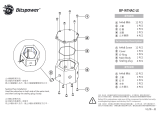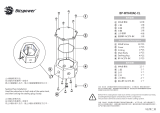Introduction
This Installation Manual explains the procedure to install a PC compatible with PCSK-03.
Compatible PCs
HP t520 Thin Client page 6
HP t310 Zero Client page 7
HP Z2 Mini G3 Workstation / G4 Workstation page 8
HP EliteDesk800 G3 DM page 9
HP Elite Slice page 10
HP t310 G2 Zero Client page 11
HP t530 Thin Client page 12
Dell Wyse 3010TC / T10 / 5030PCoIP / P25 page 14
Dell Wyse 5010TC / D10D / D10DP page 15
GIGABYTE GB-BKi7HT2-7500 / GB-BKi7HT-7500 page 16
Lenovo ThinkStation P320 Tiny page 17
FUJITSU FUTRO S740 page 18
EIZO DuraVision DX0211-IP page 20
EIZO DuraVision EVS1VX / EVS1VS page 21
HP is a registered trademark of HP Hewlett Packard Group LLC.
EliteDesk and Elite Slice are a registered trademark of Hewlett-Packard Development Company, L.P.
Dell is a registered trademark of Dell Inc.
Wyse is a trademark or a registered trademark of Dell Inc.
GIGABYTE is a registered trademark of GIGA-BYTE Technology Co., Ltd.
Lenovo,ThinkCentre and ThinkStation are registered trademarks of Lenovo Corporation.
TORX is a registered trademark of Acument Intellectual Properties, LLC.
FUTRO is a registered trademark of Fujitsu Client Computing Limited.
EIZO, the EIZO Logo and DuraVision are registered trademarks of EIZO Corporation in Japan and other
countries.
All other company names, product names, and logos are trademarks or registered trademarks of their
respective companies.
2
Introduction