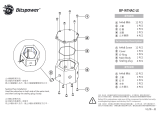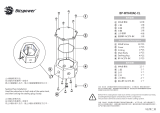2
Introduction
This User’s Manual explains the procedure to install a PC compatible with PCSK-03. For information about
how to mount PCSK-03 on a monitor after a PC is installed, refer to User’s Manual (Basics) that comes with
this product.
Compatible PCs
• Hewlett-Packard HP t520 Thin Client (P.3 )
• Hewlett-Packard HP t310 Zero Client (P.4 )
• Hewlett-Packard HP Z2 Mini G3 Workstation (P. 5 )
• Dell Wyse T10 / P25 (P.6 )
• Dell Wyse D10D / D10DP (P. 7 )
Hewlett-Packard and HP are registered trademarks of Hewlett-Packard Company in the United States.
Dell is a registered trademark of Dell Inc. in the United States.
Wyse is a registered trademark of Dell Inc. in the United States.
TORX is a registered trademark of Acument Intellectual Properties, LLC.
EIZO and the EIZO Logo are registered trademarks of EIZO Corporation in Japan and other countries.
All other company and product names are trademarks or registered trademarks of their respective owners.