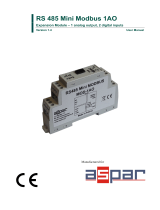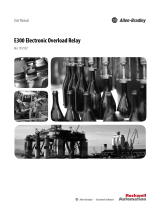Page is loading ...

11/16 MN01219001Z-EN
Manual
easy800
NZM-XMC
Measuring and Communication Module
Eaton Corporation
Eaton ist ein führendes Energie-
Management-Unternehmen. Weltweit
ist Eaton mit Produkten, Systemen und
Dienstleistungen in den Bereichen Electrical,
Hydraulics, Aerospace, Truck und
Automotive tätig.
Eatons Electrical Sector
Eatons Electrical Sector ist weltweit führend
bei Produkten, Systemen und Dienstleistungen
zu Energieverteilung, sicherer Stromversorgung
und Automatisierung in der Industrie, in Wohn- und
Zweckbauten, öffentlichen Einrichtungen, bei Energie-
versorgern, im Handel und bei OEMs.
Zu Eatons Electrical Sector gehören
die Marken Cutler-Hammer®, Moeller®,
Micro Innovation, Powerware®, Holec®,
MEM® und Santak®.
www.eaton.com
Eaton Adressen weltweit:
www.moeller.net/address
E-Mail: info-bon[email protected]
Internet: www.eaton.com/moellerproducts
www.eaton.com
Herausgeber: Eaton Industries GmbH
Hein-Moeller-Str. 7–11
D-53115 Bonn
© 2002 by Eaton Industries GmbH
Änderungen vorbehalten
11/16 MN01219001Z-EN xx/xx/Ki 0x/02
Printed in Germany (0x/02)
Artikel Nr.: xxxxxx
4 *patpks#nycmyn*
Rückenbreite 4 – 6 mm (1 Blatt = 0,106 mm für XBS Digitaldruck)
(1 Blatt = 0,080 mm für Eberwein Digitaldruck bei 80 g/m
2
)

All brand and product names are trademarks or registered trademarks of the owner
concerned.
Emergency On Call Service
Please call your local representative:
http://www.eaton.eu/aftersales
or
Hotline of the After Sales Service:
+49 (0) 180 5 223822 (de, en)
AfterSalesEGBonn@eaton.com
Original Operating Instructions
The German-language edition of this document is the original operating manual.
Translation of the original operating manual
All editions of this document other than those in German language are translations of
the original German manual.
1
st
published 2009, edition date 07/09
2
nd
edition, edition date 05/2010
3
rd
edition, edition date 07/2011
4
th
edition, edition date 10/2012
5
th
edition, edition date 05/2013
6
th
edition, edition date 04/2014
7
th
edition, edition date 11/2016
See revision protocol in the “About this manual“ chapter
© 2009 by Eaton Industries GmbH, 53105 Bonn
Production: René Wiegand
Translation: globaldocs GmbH
All rights reserved, including those of the translation.
No part of this manual may be reproduced in any form (printed, photocopy, microfilm
or any other process) or processed, duplicated or distributed by means of electronic
systems without written permission of Eaton Industries GmbH, Bonn.
Subject to alteration without notice.
Rückenbreite festlegen! (1 Blatt = 0,106 mm, gilt nur für XBS)
(1 Blatt = 0,080 mm für Eberwein Digitaldruck bei 80 g/m
2
)

I
Before commencing the installation
• Disconnect the power supply of the
device.
• Ensure that devices cannot be
accidentally restarted.
• Verify isolation from the supply.
• Earth and short circuit.
• Cover or enclose neighbouring units
that are live.
• Follow the engineering instructions
IL (previously AWA) of the device
concerned.
• Only suitably qualified personnel in
accordance with EN 50110-1/-2
(VDE 0105 Part 100) may work on
this device/system.
• Before installation and before
touching the device ensure that you
are free of electrostatic charge.
• The functional earth (FE) must be
connected to the protective earth
(PE) or to the potential equalisation.
The system installer is responsible
for implementing this connection.
• Connecting cables and signal lines
should be installed so that inductive
or capacitive interference does not
impair the automation functions.
• Install automation devices and
related operating elements in such
a way that they are well protected
against unintentional operation.
• Suitable safety hardware and
software measures should be
implemented for the I/O interface
so that a line or wire breakage on
the signal side does not result in
undefined states in the automation
devices.
• Ensure a reliable electrical isolation
of the low voltage for the 24 volt
supply. Only use power supply
units complying with IEC 60364-4-
41 (VDE 0100 Part 410) or HD
384.4.41 S2.
• Deviations of the mains voltage
from the rated value must not
exceed the tolerance limits given in
the specifications, otherwise this
may cause malfunction and
dangerous operation.
• Emergency stop devices complying
with IEC/EN 60204-1 must be
effective in all operating modes of
the automation devices. Unlatching
the emergency-stop devices must
not cause restart.
• Devices that are designed for
mounting in housings or control
cabinets must only be operated and
controlled after they have been
installed with the housing closed.
Desktop or portable units must only
be operated and controlled in
enclosed housings.
Eaton Industries GmbH
Safety instructions
Danger!
Dangerous electrical voltage!

II
• Measures should be taken to
ensure the proper restart of
programs interrupted after a voltage
dip or failure. This should not cause
dangerous operating states even
for a short time. If necessary,
emergency-stop devices should be
implemented.
• Wherever faults in the automation
system may cause damage to
persons or property, external
measures must be implemented to
ensure a safe operating state in the
event of a fault or malfunction (for
example, by means of separate
limit switches, mechanical
interlocks etc.).

Contents
NZM-XMC Measuring and Communication Module 11/16 MN01219001Z-EN www.eaton.com 1
Contents
0 Introduction ................................................................................ 3
0.1 Target group................................................................................. 3
0.2 Other manuals on the devices ..................................................... 3
0.3 List of revisions............................................................................ 3
0.4 Writing conventions ..................................................................... 4
0.4.1 Hazard warnings of material damages......................................... 4
0.4.2 Hazard warnings of personal injury .............................................. 4
0.4.3 Tips............................................................................................... 4
1 Device overview ......................................................................... 5
1.1 Introduction.................................................................................. 5
1.2 Device types ................................................................................ 6
1.3 Features ...................................................................................... 7
2 Installation .................................................................................. 8
2.1 Basic devices ............................................................................... 8
2.2 Universal module ......................................................................... 10
2.3 Voltage tap when using multiple NZM-XMC-TC-MB devices ...... 11
3 Operation .................................................................................... 12
3.1 Operating the NZM-XMC-TC-MB universal module..................... 12
3.2 LED indicators.............................................................................. 12
3.2.1 Pulse Output ................................................................................ 12
3.3 Network operation ....................................................................... 12
3.4 Connecting the device ................................................................. 13
3.4.1 Connection for NZM…XMC-S0.................................................... 13
3.4.2 Suppressor................................................................................... 14
3.4.3 Connections for NZM…-XMC-MB and NZM…-XMC-MB-250 ..... 15
3.4.4 Wiring of inputs............................................................................ 16
3.4.5 Wiring of outputs ......................................................................... 16
3.4.6 Connection for NZM-XMC-TC-MB ............................................... 18
3.4.7 PC connection with NZM-XMC-USB485...................................... 19
3.4.8 Additional power supply............................................................... 19
3.4.9 Connecting the display................................................................. 20
4 Configuring the device .............................................................. 21
4.1 Configuration of NZM basic devices ............................................ 22
4.2 MODBUS register........................................................................ 22
4.2.1 Electrical parameters.................................................................... 23
4.2.2 Maximum and minimum electrical parameters............................ 26
4.2.3 Communication (RS485) setup .................................................... 26
4.2.4 Password setup ........................................................................... 26
4.2.5 Specifying the frequency measurement and pulse outputs for
energy values............................................................................... 27
4.2.6 Alarm setup.................................................................................. 28
4.2.7 Mean value over time window (Max. Demand) ........................... 29
4.3 NZM-XMC-TC-MB universal device configuration........................ 32

Contents
2 NZM-XMC Measuring and Communication Module 11/16 MN01219001Z-EN www.eaton.com
4.4 MODBUS register........................................................................ 32
4.4.1 Electrical parameters ................................................................... 33
4.4.2 Maximum and minimum electrical parameters ........................... 35
4.4.3 Communication (RS485) setup .................................................... 36
4.4.4 Configuring the transformer ratio................................................. 36
4.4.5 Configuring the outputs ............................................................... 37
4.4.6 Mean value over time window (Max. Demand)........................... 38
5 Display ........................................................................................ 40
5.1 Introduction.................................................................................. 40
5.2 Surface mounting......................................................................... 40
5.3 Order of displays.......................................................................... 40
5.3.1 Showing different energy types................................................... 41
5.3.2 Display maximum and minimum values ...................................... 41
5.3.3 Deleting maximum and minimum values .................................... 41
6 Expansion cards......................................................................... 43
6.1 Relay cards................................................................................... 43
6.1.1 Two relays card............................................................................ 43
6.1.2 Four relays card............................................................................ 43
6.1.3 Technical data .............................................................................. 44
6.1.4 Configuration................................................................................ 44
6.2 Analog expansion card................................................................. 45
6.2.1 Technical data .............................................................................. 45
6.2.2 Configuration................................................................................ 45
6.3 Digital expansion card.................................................................. 47
6.3.1 Connection................................................................................... 47
6.3.2 Technical Data.............................................................................. 48
6.3.3 Configuration................................................................................ 48
7 Appendix..................................................................................... 49
7.1 Technical data .............................................................................. 49
7.1.1 Basic devices ............................................................................... 49
7.1.2 Universal device........................................................................... 51
Alphabetical index ..................................................................... 53

0 Introduction
0.1 Target group
NZM-XMC Measuring and Communication Module 11/16 MN01219001Z-EN www.eaton.com 3
0 Introduction
This manual is the documentation for the NZM...-XMC-... measuring and
communication modules.
The manual describes both device series - NZMx-XMC-S0 and
NZM…-XMC-MB.
0.1 Target group
The content of the manual is written for engineers and electricians.
A specialist knowledge of electrical engineering is needed for
commissioning.
0.2 Other manuals on the devices
Additional information on the NZM...-XMC... measuring modules is provided
in the instruction leaflet
IL01219006.
The PDF file is available on the Internet at:
http://www.eaton.de/EN/EatonDE/ProdukteundLoesungen/Electrical/Kundensupport/index.htm
Customer Support → Download Center – Documentation →
Installation Instructions → Quick Search “01219006”
0.3 List of revisions
→
From the 05/10 edition the manual AWB1230-1630en has been
renamed to MN01219001Z-EN.
Edition date Page Subject New Modifi-
cation
Deleted
11/16 49, 50 Technical data ✓
04/14 11 „Voltage tap when using multiple NZM-
XMC-TC-MB devices“
✓
49 ff. Technical data ✓
05/13 49 ff. Technical data ✓
10/12 various New NZM-XMC-TC-MB device model ✓
07/11 All General revision ✓
05/10 – XMC-MB-250 device ✓
40 chapter 5, „Display“ ✓
43 chapter 6, „Expansion cards“ ✓
All General revision ✓
07/09 First edition (07/09 AWB1230-1630en)

0 Introduction
0.4 Writing conventions
4 NZM-XMC Measuring and Communication Module 11/16 MN01219001Z-EN www.eaton.com
0.4 Writing conventions
The symbols used in this manual have the following meanings:
0.4.1 Hazard warnings of material damages
0.4.2 Hazard warnings of personal injury
0.4.3 Tips
NOTICE
Warns about the possibility of material damage.
CAUTION
Warns of the possibility of hazardous situations that may
possibly cause slight injury.
WARNING
Warns of the possibility of hazardous situations that could result
in serious injury or even death.
DANGER
Warns of hazardous situations that result in serious injury or
death.
→
Indicates useful tips.

1 Device overview
1.1 Introduction
NZM-XMC Measuring and Communication Module 11/16 MN01219001Z-EN www.eaton.com 5
1 Device overview
1.1 Introduction
The NZM...-XMC-... range covers measuring devices for electrical variables in
three-phase systems. It is designed with a new mounting and installation
concept.
The energized cables are passed through the device. Punch screws are used
to fasten the device to the cables and the voltage is measured.
Actual values, minimum values and maximum values can be measured and
output over a specified period for currents, voltages and power.
The measuring and communication modules can be used flexibly within a
voltage range of 35 V to 600 V and a current range of 1.5 to 500 A (or up to
630 A in conjunction with a mounting kit).
The NZM...-XMC-...measuring and communication module can be mounted
at any location inside a cabinet. Alternatively the device can be fixed to a
mounting plate.
The system can be used regardless of the design and type of circuit-breaker
involved.
All existing circuit-breakers and switch-disconnectors can be used. Only the
minimum clearance of the circuit-breaker must be taken into account for
mounting.
Once
properly
installed on
wires or buss bars, the device withstands weights
up to 75 kg.

1 Device overview
1.2 Device types
6 NZM-XMC Measuring and Communication Module 11/16 MN01219001Z-EN www.eaton.com
1.2 Device types
Two sizes of NZM…-XMC-… measuring modules are available and are
matched to the current ranges of circuit-breaker NZM.
• Construction size 2 (NZM2-XMC-MB-250) for currents up to 250 A
• Construction size 3 (NZM3-XMC) for currents up to 600 A
Both
sizes
are available
in
3 pole (NZM...-XMC-...)
or
4 pole (NZM…-4-XMC-…)
versions.
One version is provided with a digital S0 output (see also the note on page 7)
and another version is provided with a MODBUS interface and display
interface. A total of ten types (basic devices) of NZM-XMC measuring and
communication modules are available.
In addition, a universal measuring module (NZM-XMC-TC-MB) for external
transformer connections (transducer) is also available. The data for this
module is compatible with that of the above basic devices to a large extent,
and the module provides a large degree of flexibility in terms of the desired
current range. The device is powered with a 230 VAC voltage.
In addition, a mounting kit (NZM-XMC-KIT-630) for a maximum current of
630 A and a LED display (NZM-XMC-DISP) used to show readings are
available.
Table 1: Overview of device types
Device type
Amount
of poles
Maximum
current [A]
Property
Basic devices
NZM2-XMC-S0 3 300 Digital output S0
NZM3-XMC-S0 3 500 Digital output S0
NZM2-4-XMC-S0 4 300 Digital output S0
NZM3-4-XMC-S0
4 500 Digital output S0
NZM2-XMC-MB-250
3 250 + Modbus + display interface
NZM2-XMC-MB 3 300 + Modbus + display interface
NZM3-XMC-MB
3 500 + Modbus + display interface
NZM2-4-XMC-MB-250 4 250 + Modbus + display interface
NZM2-4-XMC-MB 4 300 + Modbus + display interface
NZM3-4-XMC-MB 4 500 + Modbus + display interface
Universal device
NZM-XMC-TC-MB + Modbus
Mounting kit
NZM-XMC-KIT-630 3 630 + Modbus + display interface
Display
NZM-XMC-DISP Display device for all basic devices

1 Device overview
1.3 Features
NZM-XMC Measuring and Communication Module 11/16 MN01219001Z-EN www.eaton.com 7
1.3 Features
Table 2: Comparison between some of the characteristics of the NZM…-XMC-…
basic devices and the NZM-XMC-TC-MB universal device
Feature
NZM…-XMC-… NZM-XMC-TC-MB
Supply voltage 24 V DC 230 V AC
Current transformer integrated external
Voltage indication ledge With set screw With connection or
voltage transformer
Number of digital inputs
2 –
Number of digital outputs 2 + 2 S0 pulse outputs 2 (alarm or SO pulse)
Harmonic – THD (V + I)
Per-phase energy values
yes no
→
S0 interface
The S0 interface is a hardware interface for transferring
electrical measured values. It is defined in the DIN 43 864
standard.
The data is transferred by means of weighted pulses
(pulses per kWh); the weighting depends on the type of meter.
Ensure correct polarity when connecting the interface, since the
output is implemented as a transistor or optocoupler.
A maximum voltage of 27 V DC can be connected.
The maximum power flow is approx. 30 mA.
The signal is generated by the meter as a current pulse.
A power flow less than 3 mA corresponds to a Low value.
A larger power flow is interpreted as a High value.
Note:
The S0 interface described above must not be confused with
the S0 bus within an ISDN installation!

2 Installation
2.1 Basic devices
8 NZM-XMC Measuring and Communication Module 11/16 MN01219001Z-EN www.eaton.com
2 Installation
2.1 Basic devices
The NZM...-XMC... measuring modules (basic devices) can be mounted
intwo ways:
They can be secured either to a mounting plate or “suspended” only from
the conductors.
▶ Guide the cable through the three tunnels.
Ensure that the phase sequence L1, L2, L3, N and the current direction
are correct. If necessary use a cable adapter.
Figure 1: Inserting the cables
DANGER
Electric current! Danger to life!
Only skilled or instructed persons may carry out the following
operations.

2 Installation
2.1 Basic devices
NZM-XMC Measuring and Communication Module 11/16 MN01219001Z-EN www.eaton.com 9
▶ Fasten the device (if required) to the mounting plate.
For this the device does not have to be fastened separately, but is
simply secured by the cables or the distribution rail.
Figure 2: Attachment to the mounting plate
▶ Tighten the screws for the cable terminals.
Figure 3: Tightening the screws
DANGER
Danger of electrical shock!
For this wear protective gloves and use an insulated Allen key.
Screws must punch the copper in order to perform the voltage
sensing.
M5 x 80
DIN 912
NZM...-XMC 191 mm (7.52”)
NZM...-4-XMC 233 mm (9.17”)
M2.5
Top Cable Toxfree ZH RZ1-K:
1.8 - 2 Nm (15.9 - 17.7 lb-in)

2 Installation
2.2 Universal module
10 NZM-XMC Measuring and Communication Module 11/16 MN01219001Z-EN www.eaton.com
Installation must be such that the phase assignment matches the front
labeling L1, L2 and L3. This defines the device’s direction of phase rotation.
The conduction direction is set with register 1301, bit 0.
The device is preconfigured for “outgoing section”, i.e. for power flow from
top to bottom.
For an incoming unit, the power flow is bottom to top.
This is done by setting bit 0 in register 1301 to TRUE. The positive direction
of current flow then corresponds with the above situation.
Figure 4: Power flow
2.2 Universal module
The NZM-XMC-TC-MB universal module uses top-hat rail mounting.
Figure 5: For top-hat rail mounting and external transformer connection
→
Hexagon keys with a ball head are not suitable for tightening the
screws.
The recommended tightening torque for the Toxfree ZH RZ1-K
top cable is 1.8 to 2 Nm.
↓
“Outgoer”:
Power flow: top to bottom
↑
“Incoming unit”:
Power flow: bottom to top
To do this, set bit 0 in register 1301 to
TRUE!
2
1
2
1
3

2 Installation
2.3 Voltage tap when using multiple NZM-XMC-TC-MB devices
NZM-XMC Measuring and Communication Module 11/16 MN01219001Z-EN www.eaton.com 11
2.3 Voltage tap when using multiple NZM-XMC-TC-MB devices
If you are using multiple NZM-XMC-TC-MB modules, you can use a single
voltage tap and connect it to multiple modules. In this case, the voltage tap
must be connected to the mains either directly or via a voltage transformer
with appropriate fuse protection. It then needs to be connected to the
modules in parallel using terminals 10 to 13.
The wiring must follow the schematic diagram in → Figure 6.
Figure 6: Wiring for multiple NZM-XMC-TC-MB modules
→
Take into account the maximum cable length and the associated
voltage drop.
L1
L2
L3
N
10 11 12 13
NZM-XMC-TC-MB
#1
10 11 12 13
NZM-XMC-TC-MB
#2
10 11 12 13
NZM-XMC-TC-MB
#n

3 Operation
3.1 Operating the NZM-XMC-TC-MB universal module
12 NZM-XMC Measuring and Communication Module 11/16 MN01219001Z-EN www.eaton.com
3 Operation
The commissioning and operation of the NZM...-XMC-... measuring module
are described in the following.
3.1 Operating the NZM-XMC-TC-MB universal module
The Reset button can be used to start the device and pre-configure the
communication parameters.
• Pressing the button for at least one second will restart the device.
• In order to enable the preset communication parameters, disconnect the
device from the supply voltage, hold the Reset button down, connect
the supply voltage, and release the button. After five seconds, the
device will be running with the preset communication parameters.
3.2 LED indicators
The NZM...-XMC-... measuring module is provided with four LEDs:
• Power On LED: Flashing means that the device is connected and
working properly.
• Three LEDs L1, L2 and L3 indicate the following:
• Continuously lit: Phase and voltage are correct
• Fast flashing: No phase voltage present
• Slow flashing: phase sequence error
3.2.1 Pulse Output
Pulse output is done via an NPN optoisolated transistor output.
3.3 Network operation
The device is designed for operation in solidly grounded Wye networks with
four cables.

3 Operation
3.4 Connecting the device
NZM-XMC Measuring and Communication Module 11/16 MN01219001Z-EN www.eaton.com 13
3.4 Connecting the device
3.4.1 Connection for NZM…XMC-S0
The following figure shows the connections of the NZM…-XMC-S0 version.
Figure 7: Connections for NZM…-XMC-S0 device version
The following table shows the connection assignment.
Table 3: Connection assignment for NZM…-XMC-S0
Connection
Description
Pulse output 3 x 3.5 mm
Phoenix Contact MC 1.5/4-ST-3.5
1
Base voltage
2 NPN collector
3 NPN emitter
Power supply 2 x 7.62 mm
Phoenix Contact GMVSTBR 2.5/2-ST-7.62
8
GND
9 24 V DC supply voltage
1 2 3 4 5 6 7 8 9
24 V DC supplyno function
ohne Funktion
Pulse output
Impulsausgang

3 Operation
3.4 Connecting the device
14 NZM-XMC Measuring and Communication Module 11/16 MN01219001Z-EN www.eaton.com
3.4.2 Suppressor
Figure 8: Wiring of output S0 with positive logic
(= a pulse is a TRUE at the input)
a S0 input of a non-Eaton device
b GND
Figure 9: Wiring of output S0 with negative logic
(= a pulse is a FALSE at the input according to EN 62053-31)
a S0 input of a non-Eaton device
• NZM2-XMC-S0:
The energy pulse rate is 15 pulses/kWh (300 A).
• NZM3-XMC-S0:
The energy pulse rate is 7 pulses/kWh (500 A).
The pulse duration is 120 ms in each case.
24 V
Ix
NZM-XMC-S0
2
3
1
GND
①
②
+24 V
+24 V
S0+
S0-
NZM-XMC-S0
2
3
1
①

3 Operation
3.4 Connecting the device
NZM-XMC Measuring and Communication Module 11/16 MN01219001Z-EN www.eaton.com 15
3.4.3 Connections for NZM…-XMC-MB and NZM…-XMC-MB-250
Figure 10: Connections for device versions NZM…-XMC-MB and NZM…-XMC-MB-250
The following table shows the connection assignment.
Table 4: Connection assignment for
NZM…-XMC-MB and NZM…-XMC-MB-250
Connection
Description
Modbus
(isolated)
1 Data Ground
2 B RS485
3 A RS485
Modbus display
(not isolated)
4 x 3.5 mm
Phoenix Contact MC 1.5/4-ST-3.5
4
0 V
5 B RS485
6 A RS485
7 5 V DC (built-in)
Inputs/outputs
(isolated)
10 x 5.08 mm
Phoenix Contact MVSTBR 2.5/10-ST-5.08
8
Common output (1/2 common)
9 Output 2
10
Output 1
11 GND (built-in with pin 18)
12
Input 2 (referenced to GND)
13 Input 1 (referenced to GND)
14
Pulse output 2 (Collector)
15 Pulse output 2 (Emitter)
16 Pulse output 1 (Collector)
17 Pulse output 1 (Emitter)
Supply 2 × 7.62 mm
Phoenix Contact GMVSTBR 2.5/2-ST-7.62
18
GND
19 24 V DC supply voltage
NOTICE
Pin 18 (24 V DC supply) is internally connected to Pin 11 (I/O).
1 2 3 4 5 6 7 8 9 10 14 15 16 17 12 13 11
B A
RS485
24V
DISPLAY
Exp card 2
Exp card 1
I1
I2
O1
O2
COM GNDPo2 Po1
18 19
- +
3W

3 Operation
3.4 Connecting the device
16 NZM-XMC Measuring and Communication Module 11/16 MN01219001Z-EN www.eaton.com
3.4.4 Wiring of inputs
Figure 11: Wiring of inputs for status display NZM
3.4.5 Wiring of outputs
Figure 12: Wiring of outputs for actuation of a remote drive
XMC-MB(-250)
13
18
11
12
0 VNZM
HIN
HIA
0 V
I1
I2
XMC-MB(-250)
10
18
9
8
70
74
71
72
19
24 V DC
0 V, N
0 V
+, P
NZM-xRD
0 V
Q2
ON
OFF
Q1
COM
+24 V
/