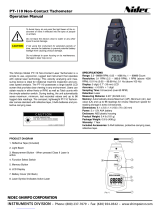Tacómetro digital sin contacto
Non-contact digital tachometer
KPS-TC20
602450009
MEM READ
MIN
MAX
KPS-TC20
MANUAL DE FUNCIONAMIENTO
INSTRUCTIONS MANUAL

2
KPS-TC20 • Tacómetro digital sin contacto
ESP
1. INSTRUCCIONES GENERALES
El KPS-TC20 es un tacómetro de contacto digital con un funcionamiento esta-
ble, alta abilidad y gran seguridad. El componente central del instrumento es
un microprocesador integrado compacto de alta velocidad. Este instrumento
calcula el valor exacto de la velocidad de rotación mediante un proceso de
muestreo de la luz reejada. Con un diseño compacto, se trata de un instru-
mento con un rendimiento superior. El instrumento muestra velocidades de
rotación comprendidas entre 50 RPM y 19999 RPM. La pantalla LCD cuenta
con una función de retroiluminación que permite la realización y la lectura de
las mediciones en condiciones de escasa iluminación.
2. DIAGRAMA DEL PANEL (VISTA FRONTAL)
(1) Ventana para la emisión y recepción del laser
(2) Pantalla LCD
(3) Carcasa del instrumento
(4) Tecla de encendido del instrumento
(5) Tecla de selección del valor máximo o mínimo
(6) Tecla de retención
(7) Tecla de medición
(8) Tecla de almacenamiento de datos
(9) Tecla de lectura de los datos almacenados
(10) Tecla de retroiluminación
(11) Tecla de aumento de la posición de almacenamiento
(12) Tecla de disminución de la posición de almacenamiento

3
KPS-TC20 • Tacómetro digital sin contacto
ESP
MEM READ
MIN
MAX
KPS-TC20
3. ACCESORIOS
• 1 instrumento KPS-TC20
• 1 manual de funcionamiento
• 1 cinta reectante
• 4 pilas de 1,5V AAA
4. INSPECCIÓN EN EL MOMENTO DEL DESEMBALAJE
Al recibir un nuevo tacómetro, compruebe el instrumento y sus accesorios. Si

4
KPS-TC20 • Tacómetro digital sin contacto
ESP
algún componente falta o presenta daños, póngase en contacto con el esta-
blecimiento en el que adquirió el instrumento para conseguir los componentes
que faltan o cambiar el instrumento.
5. INSTRUCCIONES DE SEGURIDAD
5.1 Condiciones de funcionamiento
• Altitud: <2000 m
• Humedad relativa (HR): ≤80%HR
• Temperatura de funcionamiento: 0 - 40°C
ADVERTENCIA
Para evitar daños en el instrumento o que la precisión de las mediciones
se vea afectada, no abra nunca el instrumento. No utilice el instrumento en
lugares con una temperatura elevada o gran humedad, ni en las inmedia-
ciones de materiales inamables y explosivos.
5.2 Almacenamiento y mantenimiento
No utilice alcohol ni otro tipo de disolventes para limpiar el instrumento. Si no
se va a utilizar durante un largo periodo de tiempo, extraiga las pilas y guarde
el instrumento en un lugar limpio y seco.
5.3 Símbolos de seguridad
Símbolo Signicado
Información importante sobre seguridad
Aviso de baja batería
Cumple con la directiva de la Unión Europea
5.4 Descripción de los símbolos de la pantalla LCD
1) Símbolo de presencia de señal
2) Símbolo de batería baja
3) Modo de medición del valor máximo
4) Lectura de la velocidad de rotación

5
KPS-TC20 • Tacómetro digital sin contacto
ESP
5) Modo de medición del valor mínimo
6) Modo de almacenamiento
7) Posición de almacenamiento
8) Modo de medición del valor promedio
9) Presentación de la unidad de medición
1
2
3
4
5
6
7
8
9
5.5 Descripción de las teclas
• 1) Tecla de encendido
- Función: Apagado/encendido del instrumento
- Utilización: Cuando el instrumento esté apagado, pulse ligeramente la tecla
para encenderlo. Cuando el instrumento esté encendido, pulse ligeramente la
tecla para apagarlo.
• 2) Tecla de valor máximo y mínimo
- Función: Selección de la presentación del valor máximo, mínimo y promedio
- Utilización: Cuando la pantalla muestra el símbolo MAX, la medición actual
corresponde al valor máximo. Cuando la pantalla muestra el símbolo MIN, la
medición actual corresponde al valor mínimo. Cuando la pantalla muestra el
símbolo AVG, la medición actual corresponde al valor promedio.
• 3) Tecla de retención de lecturas
- Función: Retención de la lectura actual del instrumento
- Utilización: Utilización: Al pulsar la tecla de retención, en la esquina superior
derecha de la pantalla aparecerá el símbolo “H” y el instrumento pasará al
modo de retención. Pulse de nuevo la tecla HOLD para desactivar el modo
de retención, y el símbolo “H” de la esquina superior derecha de la pantalla
desaparecerá.

6
KPS-TC20 • Tacómetro digital sin contacto
ESP
• 4) Tecla de medición
- Función: Inicio de la medición
- Utilización: Al encender el instrumento, pulse la tecla de medición para reali-
zar las mediciones conforme a las instrucciones de funcionamiento.
• 5) Tecla de almacenamiento
- Función: Almacenamiento del valor de la velocidad de rotación actual.
- Utilización: Cuando desee almacenar el valor actual de la velocidad de rota-
ción, pulse la tecla de almacenamiento junto con otras teclas y podrá almace-
nar el valor en la posición de almacenamiento especicada.
• 6) Tecla de lectura
- Función: Lectura del valor de la velocidad de rotación guardado dentro de la
posición de almacenamiento.
- Utilización: Cuando desee guardar el valor de la velocidad de rotación dentro
de una posición de almacenamiento, pulse la tecla de lectura junto con otras
teclas para poder leer el valor de la velocidad de rotación guardado dentro de
la posición de almacenamiento.
• 7)Tecla de retroiluminación
- Función: Activación y desactivación de la retroiluminación.
- Utilización: Active la retroiluminación pulsando una vez la tecla de retroilumi-
nación. Pulse de nuevo la tecla para desactivar la retroiluminación.
• 8) Tecla de aumento
- Función: Aumento de la posición de almacenamiento durante la lectura o el
almacenamiento
- Utilización: En el modo de almacenamiento, utilice la tecla de aumento para
aumentar la posición de almacenamiento actual
• 9) Tecla de disminución
- Función: Disminución de la posición de almacenamiento durante la lectura
o almacenamiento
- Utilización: En el modo de almacenamiento, utilice la tecla de disminución
para disminuir la posición de almacenamiento actual.
6. ESPECIFICACIONES GENERALES
• La velocidad de rotación se muestra en una pantalla LCD de cinco dígitos
con un valor máximo de 99999
• Por debajo de 50 RPM, la lectura mostrada es 0

7
KPS-TC20 • Tacómetro digital sin contacto
ESP
• La distancia de medición es de 50mm--250mm (cuando la tensión de la
batería es la suciente)
• Se indica que la tensión es menor de 4,5V cuando las pilas están gastadas
• Dimensiones: 155mm*60mm*27mm
• Peso: 120g
• Alimentación: 4 pilas de 1,5V tamaño AAA
• El tiempo de apagado automático es de 30 seg..
7. INSTRUCCIONES PARA LAS MEDICIONES
ADVERTENCIA
Con el n de evitar lesiones, no apunte a los ojos de las personas durante
las mediciones. Manténgase a una distancia segura de los objetos gira-
torios a altas velocidades para evitar daños en la maquinaria o lesiones
personales.
7.1 Medición
1) Pegue la cinta reectante sobre el disco o eje giratorio
2) Para evitar mediciones imprecisas, es necesario que el disco o eje giratorio
no sea muy reectante. Si el disco giratorio emite una luz fuerte, cúbralo con
material de color negro antes de colocar la cinta reectante.
3) Fije el tacómetro en una posición estable y asegúrese de que la luz emitida
por el mismo sea perpendicular al objeto medido.
4) Ponga en funcionamiento el tacómetro. Ponga en marcha el objeto que se
va a medir. Una vez que la velocidad de rotación se haya estabilizado, pulse la
tecla de medición y observe el resultado en el instrumento.
Nota:
Debido a que el instrumento mide y calcula el intervalo de tiempo de reejo
de la luz emitida desde el instrumento, es fácil que la medición sufra interfe-
rencias provocadas por luces externas. De este modo, la medición no será
precisa si se realiza en el exterior y a la luz del día. En dichas condiciones,
se recomienda utilizar el tacómetro de contacto KPS-TC10. Si los resultados
son anómalos debido a la presencia de vibraciones o la interferencia de una
luz exterior, suelte la tecla y vuelva a pulsarla para poner la medición a cero y
realice de nuevo la medición

8
KPS-TC20 • Tacómetro digital sin contacto
ESP
7.2 Almacenamiento y lectura de los datos
• Almacenamiento de los datos
Cuando desee almacenar un valor de velocidad de rotación, pulse la tecla
MEM cuando el instrumento no esté en el modo de retención. En la esquina
superior derecha de la pantalla aparecerá el símbolo MEM y la posición de
almacenamiento predeterminada 00. Pulse la tecla de aumento o disminución
para seleccionar la posición de almacenamiento. En este momento, si pulsa
la tecla de retroiluminación, el valor de la velocidad de rotación parpadeará. El
valor de la velocidad de rotación actual puede ser almacenado en la posición
de almacenamiento seleccionada. Salga del modo de almacenamiento pul-
sando la tecla READ en el modo de almacenamiento.
• Lectura de los datos
Cuando desee leer los valores almacenados, pulse la tecla READ cuando el
instrumento no esté en modo de retención. En la parte superior derecha de la
pantalla aparecerá la posición de almacenamiento predeterminada 00. Pulse
la tecla de aumento o disminución para seleccionar la posición de almace-
namiento y observe el resultado en la posición de almacenamiento actual.
Salga del modo de almacenamiento pulsando la tecla MEM en el modo de
almacenamiento.
8. COLOCACIÓN O SUSTITUCIÓN DE LAS PILAS
Cuando en la pantalla aparece el símbolo , signica que las pilas están
gastadas, y deberá cambiar las pilas en ese momento. El instrumento utiliza
cuatro pilas de 1,5V AAA. Para sustituir las pilas, abra la cubierta del comparti-
mento de las pilas, extraiga las pilas gastadas y coloque unas pilas nuevas del
tamaño adecuado, tal como muestra la ilustración que aparece en la cubierta.
Cierre la cubierta del compartimento de las pilas después de colocar las pilas,
y apriete el tornillo antes de utilizar el instrumento.

9
KPS-TC20 • Non-contact digital tachometer
ENG
1. GENERAL INSTRUCTIONS
The KPS-TC20 is a non-contact-type digital tachometer with stable perfor-
mance, high reliability and high safety performance. The core component of
the meter is a compact high-speed integrated chip. The meter calculates the
exact rotation speed value through a reected light sampling process. With a
compact design, it is a meter with superior performance. The meter will display
rotation speeds from 50RPM---99999RPM. The LCD is backlit to allow making
and reading measurements in low light conditions.
2. PANEL DIAGRAM (SEE FRONT VIEW)
(1) Laser emission and receiving window
(2) LCD display
(3) Instrument case
(4) Instrument power switch key
(5) Maximum and minimum switch key
(6) Hold key
(7) Measurement key
(8) Data storage key
(9) Data storage read key
(10) Backlight key
(11) Storage read number plus key
(12) Storage read number minus key

10
KPS-TC20 • Non-contact digital tachometer
ENG
MEM READ
MIN
MAX
KPS-TC20
3. ACCESSORIES
• 1 KPS-TC20 bare machine
• 1 Operation Manual
• 1 reective sheeting
• 4 x 1.5V AAA battery
4. OOBA (out of box audit)
When you get a new tachometer, check the meter and its accessories. If some-

11
KPS-TC20 • Non-contact digital tachometer
ENG
thing is damaged or missing, please contact the store where you bought the
meter to obtain missing items or to replace the meter.
5. SAFETY INSTRUCTIONS
5.1 Operating environment
• Elevation <2000 m
• Relative humidity (RH) < o = 80%RH
• Operating temperature: 0 - 40°C
WARNING
To avoid damaging the meter or affecting measurement accuracy, do not
open the meter. Do not use the meter in the places with high temperature
and high humidity, or near ammable and explosive materials
5.2 Storage and maintenance
Do not use alcohol or other solvents to clean the meter. If it is not used for long
time, please remove batteries and put the meter in a dry and clean environ-
ment.
5.3 Symbols description
Symbol Meaning
Important safety information
Low battery warning
The meter complies with CE safety standard
5.4 LCD description
1) Signal symbol
2) Low battery symbol
3) Maximum measurement display
4) Rotation speed reading display
5) Minimum measurement display
6) Storage state display

12
KPS-TC20 • Non-contact digital tachometer
ENG
7) Storage number display
8) Average measurement value display
9) Measurement unit displayn
1
2
3
4
5
6
7
8
9
5.5 Key Description
• 1) Switch key
- Function: On/Off operation
- Operation: When the meter is OFF, lightly touch switch key to turn on the
meter. When the meter is ON, lightly touch switch key to turn off the meter.
• 2) Maximum and minimum key
- Function: Switch maximum, minimum and average display value
- Operation: When the LCD display is MAX, current measurement is at maxi-
mum. When the LCD display is MIN, current measurement is at minimum.
When the LCD display is AVG, current measurement is average value.
• 3) Hold key
- Function: Hold the current state of the meter
- Operation: When you press the key to hold, “H” will display on the upper right
corner of LCD and the meter is HOLD state. Press HOLD key again to disable
HOLD state, and the “H” on the upper right corner of LCD will disappear..
• 4) Measurement key
- Function: Make laser tube illuminate for measurement
- Operation: When turning on the meter, you can read the rotation speed of the
object to be measured just by measuring according to operating instructions.
• 5) Storage key
- Function: Store current rotation speed value

13
KPS-TC20 • Non-contact digital tachometer
ENG
- Operation: When you want to store the current rotation speed value, press
the storage key together with other keys, and you can store the current value
to the specied storage number.
• 6) Read key
- Function: Read the rotation speed value under the stored number
- Operation: When you want to store the rotation speed value under a storage
number, press the read key together with other keys, and you can read the
rotation speed value under the stored number.
• 7) Backlight key
- Function: Turn backlight on and off
- Operation: Turn the backlight on when pressing the key the rst time. Press
the backlight key again to turn the backlight off.
• 8) Plus key
- Function: Add storage number when reading or storing
- Operation: When entering storage state, press plus key to add the current
storage number
• 9) Minus key
- Function: Subtract storage number when reading or storing
- Operation: When entering storage state, press plus key to subtract the cur-
rent storage number.
6. GENERAL SPECIFICATIONS
• Rotation speed display is ve-digit LCD number with maximum of 99999
• Display 0 below 50 RPM
• Measuring distance is 50mm--250mm (when the battery voltage is sufcient)
• Display voltage lower than 4.5V when batteries are low
• Dimensions: 155mm*60mm*27mm
• Weight: 120g
• Power supply: 4 ×1.5V SIZEAAA battery
• Auto off time is 30 sec.

14
KPS-TC20 • Non-contact digital tachometer
ENG
7. MEASURING OPERATION INSTRUCTIONS
WARNING
To avoid injury, don’t aim at human eyes when measuring. Keep a safe
distance from high-speed rotating objects to avoid machine damage or per-
sonal injury.
7.1 Mesure
1) Paste reective sheeting onto rotating disk or rotating shaft
2) To avoid inaccurate measurements, rotating disk or shaft can’t be highly
reective. If rotating disk is strong light-emitting object, cover it with black mate-
rial before attaching reective sheeting.
3) Fix the tachometer in a stable position and ensure that the light emitted from
the tachometer is perpendicular to the object to be measured.
4) Start the tachometer. Start the object to be measured. After rotation speed
is stable, press the measurement key and read the meter.
Note:
Because the meter measures and calculates the reection time interval of light
emitted from the meter, measurement is easily interfered with by extraneous
light. Thus, measurement is not accurate if done outdoors in sunlight. Under
such conditions, using the KPS-TC10 contact-type tachometer is recommend-
ed. If there is abnormal display due to vibrations or external light interference,
release the key and press it again to reset the measurement reading to zero,
and make measurements again.
7.2 Data storage and reading operation
• Data storage operation
CWhen you want to store rotation speed value, press MEM key in the non-
HOLD state. MEM and default storage number 00 will display on upper right
corner of the LCD. Press plus or minus key to select storage number. At this
time, if you pr. Press the backlight key, the rotation speed value will ash. The
current rotation speed value can be stored in the selected storage number. Exit
the storage state by pressing theREAD key under the storage state.
• Data reading operation
When you want to read stored values, press READ key in the non-HOLD state.
The default storage number 00 will display on the upper right corner of LCD.

15
KPS-TC20 • Non-contact digital tachometer
ENG
Press plus or minus key to select storage number. At this time, if you press
the backlight key, the rotation speed value will ash. Thus, you can read and
display the value in the current storage number. It can exit the storage state by
pressing the MEM key in the storage state.
8. BATTERY INSTALLATION OR REPLACEMENT
The power supply used by this meter is four 1.5V SIZE AAA batteries. To re-
place batteries, open battery cover, remove the old batteries, install new bat-
teries of the correct size, according to the illustration on the cover. Close the
battery cover after installation, and tighten screw before using the Meter.

Pol. Industrial de Asipo
Calle B, Parcela 41, nave 3
C.P.: E-33428 Llanera
Asturias, España (Spain)
Tel.: +34 985 081 870
Fax: +34 985 081 875
www.kps-soluciones.es
-
 1
1
-
 2
2
-
 3
3
-
 4
4
-
 5
5
-
 6
6
-
 7
7
-
 8
8
-
 9
9
-
 10
10
-
 11
11
-
 12
12
-
 13
13
-
 14
14
-
 15
15
-
 16
16
Ask a question and I''ll find the answer in the document
Finding information in a document is now easier with AI
in other languages
- español: KPS TC20 El manual del propietario
Related papers
Other documents
-
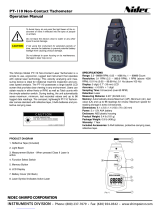 Nidec-Shimpo PT-110 Operation Manuals
Nidec-Shimpo PT-110 Operation Manuals
-
SP tools SP62030 User manual
-
Beta 1760/TC2 Operating instructions
-
Promax MR-275 User manual
-
Checkline Advent Tachometers Series User manual
-
Amprobe Multitest-2000_Continuity-Tester_ User manual
-
 V&A VA8030 User manual
V&A VA8030 User manual
-
Amprobe GP-2A User manual
-
Metrix MX 24 User manual
-
Amprobe MEGATEST-1000 Megohmmeter User manual