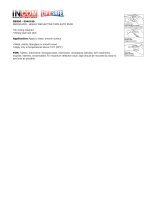Page is loading ...

z
The Shimpo Model PT-110 Non-Contact Laser Tachometer is a
simple to use, ergonomic, rugged test instrument that operates
with optical laser technology. This velocity analyzing and mea-
suring device is ideal for rotational machine inspection and pro-
cess speed analysis. The PT-110 possesses a large backlit LCD
screen that provides clear viewing in any environment. Users can
obtain results in either Hertz or RPM, as well as Total counts with
the simple selection switch. During testing, the unit automatically
saves maximum, minimum, last recorded values and up to 96
logged data readings. The compact, lightweight PT-110 Tachom-
eter comes standard with reflective tape, 3 AAA batteries and pro-
tective carrying case.
PT-110 Non-Contact Tachometer
Operation Manual
To Avoid Injury, do not point the light beam of the in-
strument or have it reflected into the eyes of people
or animals.
Do not leave the device close to water or any other
liquid to avoid damage.
If not using this instrument for extended periods of
time, remove the batteries to prevent potential battery
leakage from causing product damage.
Do not attempt to open housing or do maintenance.
Damage to laser may occur.
SPECIFICATIONS
Range: 2.5~99999 RPM; 0.05 ~ 1666 Hz; 1 ~ 99999 Count
Resolution: 0.1 RPM (2.5 ~ 999.9 RPM); 1 RPM (above 1000
RPM); 0.01 Hz (0.05 ~ 99.99 Hz); 0.1 Hz (above 100 Hz)
Display: 5 digit, 0.7” (18 mm) LCD
Accuracy: +/-0.05% + 1 digit
Sampling Time: 0.8 second (over 60 RPM)
Detection: Laser
Measuring Distance: 2-20” (50-500 mm)
Memory: Automatically stores Maximum (UP), Minimum (dn), last
value (LA) and up to 96 readings for review. Maximum speed for
reading storage is every 0.8 seconds.
Dimensions: 6.1 x 2.8 x 1.4 (155 x 70 x 35 mm)
Power: 3 x 1.5V AAA battery
Enclosure: ABS plastic housing
Product Weight: 0.4 lb (181 g)
Package Weight: 0.9 lb (408 g)
Warranty: 1 Year
Included Accessories: 3 AAA batteries, protective carrying case,
reflective tape.
PRODUCT DIAGRAM
1. Reflective Tape (Included)
2. Light Beam
3. Measurement Button - When pressed Class II Laser is
active.
4. Function Select Switch
5. Memory Button
6. LCD Display
7. Battery Cover (On Back)
8. Laser Symbol Indicates Active Laser
8

OPERATION
a. Loosen screw on battery cover and remove cover to install the
3 new AAA batteries.
b. Place a reflective mark on the object to be measured, using
supplied tape.
Measure RPM or Hz
a. Slide the function switch (4) to RPM or Hz, to select desired unit
of measure.
b. Press and hold the measurement button (3); Class II laser will
activate. Point light beam at the reflective mark to obtain read-
ings.
c. After display data is stable and the desired amount of readings
have been taken, release the measurement button. The maximum
(UP), minimum (dn) and last value (LA) have been recorded over
the test period.
d. Press “MEM” button (5) to cycle the display through the maxi-
mum (UP), minimum (dn), and last (LA) values. The MEM button
must be pressed and released each time to cycle through the
values (Fig. 2).
A fourth press will begin a countdown. After the countdown reach-
es 1, “An” followed by the number of readings automatically re-
corded will be shown. For example, if 64 data points were saved
during measurement, display will show “An 64” (Fig. 3).
Continue to press MEM to cycle through each stored data point
reading. The data point rank followed by the value will be shown
with each subsequent press of the MEM button (Fig. 4).
After displaying all the saved data (maximum 96), the unit will
cycle back to Max, Min, and last value.
Measure TOTAL
a. Slide the function switch (4) to TOTAL
b. Hold measurement button and point light beam at the reflective
mark to begin counting. Every time the object rotates or passes
through the reflective mark, one value to the total count is added.
Release measurement button and the total count is stored.
c. Press “MEM” button (5) to show the TOTAL count.
Clear Stored Data
Press the measurement button (3) to delete all stored data. If
you then press MEM, all statistical values will be zero. Or simply
just start a new test with the measurement button (3) to eliminate
the old data and begin storing new data. (Note: When measured
values vary significantly, the maximum number of data values will
be less than 96.)
NOTES
1. Usage of reflective mark: the length of reflective mark should
not be too short. Recommend reflective mark lengths of 0.5” (12
mm). Place reflective mark on rotation axis. If rotation axis reflects
light, paint it black or cover with black tape, then stick on the re-
flective mark. The rotation axis should be smooth and clean.
2. When measuring low speed rotation, additional reflective marks
are recommended for more precise results. The displayed value
must be divided by the number of reflective marks to calculate the
true value.
3. If the tachometer is not going to be in use for extended periods
of time, please remove the batteries to prevent possible battery
leakage which could damage the instrument.
BATTERY REPLACEMENT
1. When the battery voltage is low, the left side of the LCD dis-
plays the symbol which indicates that battery replacement is
needed.
2. Loosen screw and open battery cover to remove the batteries
and replace with new batteries.
MAINTENANCE
Other than cleaning exterior with cloth, no maintenance can be
performed on product. Do not attempt to take unit apart with the
exception to battery cover. Damage to unit or laser may result.
8
8
8
Fig. 2
Fig. 3
Fig. 4
8
/