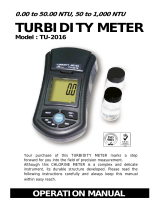Page is loading ...

BEDIENUNGSANLEITUNG
ba75507d04 11/2018
Turb 430 IR/T
TASCHENTURBIDIMETER

2 ba75507d04 11/2018
Turb 430 IR/T
Hinweise zu dieser
Bedienungs-
anleitung
Diese Bedienungsanleitung enthält in kompakter Form
die Beschreibung aller Grundfunktionen,
alle Hinweise für den sicheren Betrieb und
alle technischen Daten.
Eine ausführlichere Beschreibung mit Hinweisen für besondere
Anwendungen erhalten Sie als pdf-Dokument auf der beiliegenden CD-
ROM und im Internet unter http://www.WTW.com
.
Copyright
© Weilheim 2018, WTW GmbH

Turb 430 IR/T Contents
3
Turb 430 IR/T - Contents
ba75507e04 11/2018
Safety . . . . . . . . . . . . . . . . . . . . . . . . . . . . . . . . . . . . . . . . . . . . . . . 4
Display and socket field . . . . . . . . . . . . . . . . . . . . . . . . . . . . . . . . 4
Power supply . . . . . . . . . . . . . . . . . . . . . . . . . . . . . . . . . . . . . . . . . 5
General operating principles . . . . . . . . . . . . . . . . . . . . . . . . . . . . 5
Initial commissioning . . . . . . . . . . . . . . . . . . . . . . . . . . . . . . . . . . 8
Operation . . . . . . . . . . . . . . . . . . . . . . . . . . . . . . . . . . . . . . . . . . . . 8
Inserting a cell . . . . . . . . . . . . . . . . . . . . . . . . . . . . . . . . . . . . . . . . . . . 8
Maintenance, cleaning. . . . . . . . . . . . . . . . . . . . . . . . . . . . . . . . . 11
What to do if... . . . . . . . . . . . . . . . . . . . . . . . . . . . . . . . . . . . . . . . 13
General errors . . . . . . . . . . . . . . . . . . . . . . . . . . . . . . . . . . . . . . . . . . 13
Turbidity . . . . . . . . . . . . . . . . . . . . . . . . . . . . . . . . . . . . . . . . . . . . . . 13
Technical data . . . . . . . . . . . . . . . . . . . . . . . . . . . . . . . . . . . . . . . 14
General data . . . . . . . . . . . . . . . . . . . . . . . . . . . . . . . . . . . . . . . . . . . 14
Turbidity (Turb 430 IR) . . . . . . . . . . . . . . . . . . . . . . . . . . . . . . . . . . . 16
Turbidity (Turb 430 T) . . . . . . . . . . . . . . . . . . . . . . . . . . . . . . . . . . . . 16
Note
Part of the process of consequently improving our products is the continuos
further development of instrument firmware. All current data for the
Turb 430 IR/T can be found on the Internet under http://www.WTW.com
:
Firmware
Operating manual
You can easily transfer new firmware to your instrument with the aid of the
AK 540/B cable and a PC. More detailed information can be found in the
appendix of the detailed operating manual on the CD-ROM provided.

Safety Turb 430 IR/T
4
ba75507d04 11/2018
Safety
Target group The meter was developed for work in the field and in the laboratory.
Thus, we assume that, as a result of their professional training and
experience, the operators will know the necessary safety precautions
to take when handling chemicals.
The personnel responsible for the commissioning, operation and
maintenance must have the necessary qualifications for this work. If the
personnel do not have the required skills they have to be instructed.
Furthermore, it must be ensured that the personnel read and
completely understand the present operating manual.
Safety instructions Safety instructions point out dangers:
Caution
indicates instructions that must be followed precisely in order to
avoid the possibility of slight injuries or damage to the instrument
or the environment.
Safe operation
Caution
Danger of eye damage by visible and invisible LED radiation. In
the cell shaft of the Turb 430 IR there are light emitting diodes
(LED) of the 1M class. Do not look at the radiation using optical
instruments. With normal, authorized use there is no hazard.
Display and socket field
Display The graphic display shows all information of the current measurement
in the measured value display. The illumination enables to read the
display even in the darkness.
Measured value (with unit)
Status line with date and time
Turbidity
157.0
FNU
NTU
01.02.05 15:12

Turb 430 IR/T Power supply
5
ba75507d04 11/2018
Socket field
Identifying the
connectors
Power supply
You can operate the meter either with batteries, accumulator pack or a
power pack.
The LoBat display indicator appears when the batteries or accumulator
pack is nearly discharged.
General operating principles
This section contains basic information on the operation of the
Turb 430 IR/T.
Operating modes Measurement
The display indicates measurement data in the measured value
display
Calibration
The display indicates a calibration procedure with calibration
information
Data transmission
The meter transmits measuring datasets or calibration records to the
serial interface
Configuration
The display indicates a menu with further menus, settings and
functions
12 3
1 Power pack
2 Contacts for operation on the LabStation
3 RS232 serial interface

General operating principles Turb 430 IR/T
6
ba75507d04 11/2018
Keypad
Note
Keys with an additional number printed on are assigned doubly.
This enables to directly enter numbers in special menus. Thus, you
can, for example, conveniently enter the date and time via the number
keys.
Measured value display In the measured value display, open the menu with <MENU>.
Menus and dialogs The menus for settings and dialogs in procedures contain further
submenus. The selection is made with the <><> keys.
The current selection is displayed in reverse video.
Menus
The name of the menu is displayed at the upper edge of the frame.
Switch to the measured value display
<M>
Start calibration
<CAL/ZERO>
Open menus / confirm entries /
start measurement
<START/ENTER>
Call up the Configuration menu
(all settings are made here)
<MENU>
Switch the meter on/off
<ON/OFF>
Output display contents to RS232 interface (e.g.
print)
<PRT>
Open the Store menu: <STO>
Quick storing: 2 x <STO>
Highlight menu items or selection;
Set values
<>, <>
Switch to the next higher menu level /
cancel input
<ESC>
.
PRT

Turb 430 IR/T General operating principles
7
ba75507d04 11/2018
Menus are opened by confirming with <START/ENTER>. Example:
Settings
Settings are indicated by a colon. The current setting is displayed on
the right-hand side. With <START/ENTER>, the selection of the
possible settings is opened. Subsequently, the setting can be
changed with <><> and<START/ENTER>.
Example:
Functions
Functions are designated by the name of the function. They are
immediately carried out by confirming with <START/ENTER>.
Example: display the Calibration record function
(in the Turbidity menu).
Messages
Information or operating instructions are designated by the i
symbol. They cannot be selected.
Example:
Turbidity
System
Info
Configuration
Language: Deutsch
Beep: Off
Illumination
: On
Contrast
: 48 %
Temperature unit
: °C
Switchoff time
: 30 min
System
Calibration record
Calibration interval:
090 d
Reset
:
i 2.00 4.01 7.00 10.01
Turbidity

Initial commissioning Turb 430 IR/T
8
ba75507d04 11/2018
Initial commissioning
Switching on the meter Press the <ON/OFF> key.
Setting the language The English language is set on delivery. Set a different language as
follows:
Setting the date and
time
The date and time are set in the menu,
Configuration / System / Continue ... / Date/time.
Operation
Inserting a cell
To be able to insert cells in the Turb 430 IR/T, the cell shaft has to be
prepared to take in a cell.
i Insert standard
1000 FNU/NTU
i Press and hold <START>
i Align sample
Turbidity \ Calibration
The i indicates
info texts, e.g.
messages, notes or
instructions
1 Open the Configuration menu with the <MENU> key.
2 Open the Configuration / System / Language menu with the
<><> and <START/ENTER> keys.
3 Select the required language with the <><> keys and
confirm with <START/ENTER>.
4 Quit the menu with the <M> key.
1 Push the dust cover (1) upward.
The cell shaft for 28 mm cells is open.

Turb 430 IR/T Operation
9
ba75507d04 11/2018
Inserting a 28 mm cell
Aligning the cell
1
2 Insert the cell so that it is positioned on the bottom of the cell
shaft.
The cell is ready to be measured.
3 Align the cell (see below).
1 Clean the cell.
2 Insert the cell.
3 Align the cell:
Press and hold the <START/ENTER> key.
Slowly and in small steps rotate the cell by one complete
rotation (by 360 °).
After each step wait for a short time until the displayed
measured value is stable.
Turn the cell back to the position with the lowest measured
value.
4 Release the <START/ENTER> key.
Measurement starts. The measured value is displayed.

Operation Turb 430 IR/T
10
ba75507d04 11/2018
Note
To keep the drift as low as possible, the time for aligning the cell while
pressing and holding the <START/ENTER> key is limited to 30
seconds. After this time, the meter starts measuring automatically.
Marking a cell To be able to quickly bring a cell into the optimum position, it is helpful
to mark the optimum position of the cell once it is determined. This
shortens each measurement or calibration procedure with this cell
considerably.
The marking can, e. g., be done on a label on the cap of the cell.
Measuring turbidity The outside of the cell always has to be clean, dry, and free of
fingerprints and scratches. Clean the cell before starting to measure.
Only hold the cells by the top or by the black light protection cap.
1 Rinse out a clean cell with the sample to be measured:
Pour approximately 10 ml sample into the cell. Close the cell
and rotate it several times before throwing the sample away.
2 Repeat the rinsing procedure twice more.
3 Fill the cell with the sample to be measured (approx. 15 ml).
Close the cell with the black light protection cap.
4 Clean the cell.
5 Insert the cell.
6 Align the cell:
Marked cell
– Align the marking on the cell cap with the marking on the
cell shaft.
– Press and for a short time hold the <START/ENTER>
key until the measured value is displayed.
Unmarked cell (see page 9)
– Press and hold the <START/ENTER> key.
– Slowly and in small steps rotate the cell by one complete
rotation (by 360 °). After each step wait for a short time
until the displayed measure value is stable.
– Turn the cell back to the position with the lowest
measured value.
7 Release the <START/ENTER> key.
Measurement starts. The measured value is displayed.

Turb 430 IR/T Maintenance, cleaning
11
ba75507d04 11/2018
Calibration
Note
Calibrate
after the calibration interval has expired
after a temperature change
Maintenance, cleaning
Maintenance The meter is almost maintenance-free.
The only maintenance task is replacing the batteries or accumulator
pack.
Caution
Make sure the poles of the batteries are the right way round. The
± signs on the batteries must correspond to the ± signs in the
battery compartment.
8 Repeat the steps 2 to 8 for further samples.
Turbidity
157.0
FNU
NTU
01.02.04 15:12
1 Press the <CAL/ZERO> key.
The menu-guided calibration begins.
Follow the instructions on the display.
1
2

Maintenance, cleaning Turb 430 IR/T
12
ba75507d04 11/2018
Cleaning Occasionally wipe the outside of the meter with a damp, lint-free cloth.
Disinfect the housing with isopropanol as required.
Caution
The housing components are made out of synthetic materials
(polyurethane, ABS and PMMA). Thus, avoid contact with acetone
and similar detergents that contain solvents. Remove any
splashes immediately.
Cleaning the cell shaft If liquid is in the cell shaft (e.g. due to a spilled cell), clean the cell shaft
as follows:
Cleaning the cells Cells have to be clean, dry, and free of fingerprints and scratches.
Therefore, clean them regularly:
Note
Scratches in the glass change the optical characteristics of the cell and
falsify the measured value. For this reason, never use scratched cells!
1 Open the battery compartment:
– Unscrew the two screws (1) on the underside of the meter,
– Remove the lid of the battery compartment (2).
2 If necessary, take four old batteries out of the battery
compartment.
3 Insert four batteries (3) in the battery compartment.
4 Close the battery compartment and fix it with the screws.
1 Switch the Turb 430 IR/T off and pull out the power plug.
2 Rinse the cell shaft with distilled water.
1 Clean the cells inside and out with hydrochloric acid or
laboratory soap.
2 Rinse out several times with distilled water.
3 Let them dry in the air.
4 Only hold the cells by the top or by the light protection cap so
that the optical path is not impaired.
5 Before measuring, clean the cell with the enclosed cleaning
cloth.

Turb 430 IR/T Maintenance, cleaning
13
ba75507d04 11/2018
What to do if...
General errors
Display, LoBat
Instrument does not
react to keystroke
Error message,
Error
0, 8, 16, 16384
Turbidity
Error message
Measured values
obviously incorrect
Measured value display
< 0.01 FNU
Cause Remedy
– The batteries or accumulator
pack are largely depleted
– Insert new batteries
– Charge the accumulator pack
Cause Remedy
– Software error
– Operating condition undefined
or EMC load unallowed
– Processor reset:
Press the <START/ENTER>
and <PRT> key
simultaneously.
Cause Remedy
– Instrument error – Repeat measurement
– Meter defective,
send meter to WTW for repair
and quote the error number
Cause Remedy
– Cell not correctly inserted – Lock cell into place
– Cell contaminated – Clean the cell
– Calibration too old – Carry out calibration
Cause Remedy
– Calibration defective – Carry out calibration
– Measured value outside the
measuring range
– not possible

Maintenance, cleaning Turb 430 IR/T
14
ba75507d04 11/2018
Technical data
General data
Dimensions approx. 236 x 86 x 117 mm
Weight approx. 0.6 kg (without batteries)
Mechanical structure Type of protection IP 67
Electrical safety Protective class III
Test certificates CE, FCC
Ambient
conditions
Storage - 25 °C ... + 65 °C
Operation 0 °C ... + 50 °C
Climatic class 2
Allowable relative
humidity
Yearly mean:
30 days /year:
other days:
75 %
95 %
85 %
Power
supply
Batteries 4 x 1.5 V, type AA
Operating time with
battery operation
Turb 430 IR: approx. 3000 measurements
Turb 430 T: approx. 2000 measurements
Accumulator pack
(optional)
5 x 1.2 V nickel metal hydride (NiMH),
type AAA
Power pack
Charging device
(optional)
FRIWO FW7555M/09, 15.1432.500-00
Friwo Part. No. 1883259
-------------------
RiHuiDa RHD20W090150
-------------------
Input: 100 ... 240 V ~ / 50 ... 60 Hz / 400 mA
Output: 9 V = / 1,5 A
Connection max. overvoltage category II
Primary plugs contained in the scope of
delivery: Euro, US, UK and Australian.
Serial
interface
Connection of the cable AK 540/B or AK 540/S
Baud rate adjustable:
1200, 2400, 4800, 9600, 19200 Baud
Type RS232
Data bits 8
Stop bits 2
Parity None
Handshake RTS/CTS
Cable length Max. 15 m

Turb 430 IR/T Maintenance, cleaning
15
ba75507d04 11/2018
Guidelines
and norms used
EMC EC guideline 89/336/EEC
EN 61326-1/A3:2003
FCC Class A
Instrument safety EC guideline 73/23/EEC
EN 61010-1 :2001
Climatic class VDI/VDE 3540
IP protection EN 60529:1991
FCC Class A Equipment Statement
Note: This equipment has been tested and found to comply with
the limits for a Class A digital device, pursuant to Part 15 of the
FCC Rules. These limits are designed to provide reasonable
protection against harmful interference when the equipment is
operated in a commercial environment. This equipment
generates, uses, and can radiate radio frequency energy and, if
not installed and used in accordance with the instruction manual,
may cause harmful interference to radio communications.
Operation of this equipment in a residential area is likely to cause
harmful interference in which case the user will be required to
correct the interference at his own expense.

Maintenance, cleaning Turb 430 IR/T
16
ba75507d04 11/2018
Turbidity (Turb 430 IR)
Turbidity (Turb 430 T)
Measuring principle Nephelometric measurement according to DIN EN ISO 7027
Light source Infrared LED
Measuring range 0.01 ... 1100 FNU/NTU
Resolution Range 0.01 ... 9.99 max 0.01 FNU/NTU
Range 10.0 ... 99.9 max 0.1 FNU/NTU
Range 100 ... 1100 max 1 FNU/NTU
Accuracy in the range
0 ... 1100 FNU/NTU
± 2 % of the measured value
or ± 0.01 FNU/NTU
Reproducibility 0,5% of the measured value
Response time 4 seconds
Calibration Automatic 3-point calibration
Measuring principle Nephelometric measurement according to US EPA 180.1
Light source White light tungsten lamp
Measuring range 0.01 ... 1100 NTU
Resolution Range 0.01 ... 9.99 max 0.01 NTU
Range 10.0 ... 99.9 max 0.1 NTU
Range 100 ... 1100 max 1 NTU
Accuracy in the range
0 ... 500 NTU
± 2 % of the measured value
or ± 0.01 NTU
in the range
500 ... 1100 NTU
± 3 % of the measured value
Reproducibility 1% of the measured value
Response time 7 seconds
Calibration Automatic 3-point calibration


What can Xylem do for you?
We're a global team unified in a common purpose: creating innovative solutions to
meet our world's water needs. Developing new technologies that will improve the way
water is used, conserved, and re-used in the future is central to our work. We move,
treat, analyze, and return water to the environment, and we help people use water
efficiently, in their homes, buildings, factories and farms. In more than 150 countries, we
have strong, long-standing relationships with customers who know us for our powerful
combination of leading product brands and applications expertise, backed by a legacy
of innovation.
Xylem Analytics Germany GmbH
Dr.-Karl-Slevogt-Str. 1
82362 Weilheim
Germany
Xylem Analytics Germany
Sales GmbH & Co. KG
WTW
Dr.-Karl-Slevogt-Str. 1
82362 Weilheim
Germany
Tel.:
Fax:
E-Mail
Internet:
+49 881 183-325
+49 881 183-414
www.WTW.com
Service address:
®
For more information on how Xylem can help you, go to xyleminc.com.
/