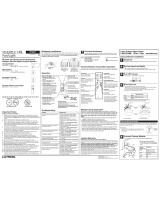1. Wall Switch
2. LED Driver
Determine the location of system parts :
Before Beginning
Note : Max distance between Wall Switch and LED Driver 15m/50 feet.
LED DRIVER INSTALLATION
Quick Specs
Input Voltage
Output Voltage
Ambient Temp
Environment
120VAC
24VDC
-20c - 50c
Dry and Damp
2. Punch knockouts for wiring
conduit access
1. Open wiring compartment
Wiring
compartment
To avoid fire, shock, or death, turn the power off
at circuit breaker and test to ensure
the power is off before wiring.
ON
OFF
WARNING
Mounting the Driver :
Select a suitable location, which can provide
adequate support for the weight of the driver.
Note : Install the LED Driver in
a well-ventilated area free from explosive
gases and vapors.
3.
B. Position LED Driver at an angle
over the bracket’s latches
A. Mount the wall bracket
C. Place LED Driver on the
bracket latches
D. Align LED Driver on bracket
E. Install the supplied lock screw
Wire Connections :
With the power switched off, connect the wires according
to the wiring diagram below.
Note : If you are connecting more than one wire to each terminal,
it is recommended to form a pigtail connection.
4.
Strip 1/4”(0.7 cm)
Neutral
Ground
Line
- -
+
Tunable White LEDs
LED Driver
Warm
White
Cool
White
- -
+
Black
White
Green
WALL SWITCH INSTALLATION
Wallbox :
1. A standard single-gang wallbox sized 3 x 2 x 2 ½ cm
will service Wall Switch.
2. Not compatible with multi or double Mud Rings.
3. When using a retrofit gang box (cut in box) you might
need to recess the ears.
Note : A maximum of 7 DriveTone Led drivers can be controlled with
each DimTone.
Maximum Load :
Input Voltage
120VA
Max Load
5A/600W
1. Make sure that the ends of the wires from the
wallbox are straight (cut if needed).
2. Strip the wire insulation from each wire.
in the wallbox as shown here :
Step 1 : Preparing Wall Box Wires
Step 3 : Mounting the Wall Switch
Mount Wall Switch into the wall box using the screws provided.
Do not use a drill screwdriver.
Connect the green (or bare copper) wire from the
wallbox to the green Wall Switch wire.
Connect the line/hot wire from the wallbox to the
black Wall Switch wire.
Connect the black LED Driver wire to the red
Wall Switch wire.
Connect the white wire from the wallbox to the
white LED Driver wire and the white Wall Switch wire.
Wiring Description (Using wire connectors):
1.
2.
3.
4.
Step 2 : Wall Switch Wiring
Connect wires according to
the wiring diagram below.
Red
Green Ground
Black
Neutral
White
Line / Hot
120 V~
50/60 Hz
Wall Switch
(In-Wall Dimmer)
LED Driver
(Load)
Step 4 : Restore power
Turn the power on at the circuit breaker.
Verify 120V with a Voltmeter.
1.
2.
ON
OFF
More accessories on
www.KlusDesign.com