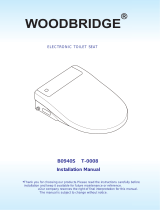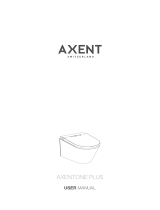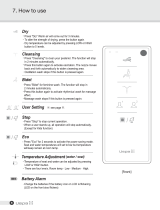Basic Operations
Opening and closing
Opens and closes the toilet seat.
(S350e, TCF4732A, TCF4731A only)
The wand moves back and forth to wash
your rear thoroughly. The setting
changes between "ON" and "OFF" each
time the button is pressed. You can use
this function whenever you feel like it.
If you cannot operate with the remote control
Washlet control panel
This button cannot be used.
To store a setting
While cleansing is in progress, set your preferred wand position, water pressure and
water temperature, and then press and hold " " or " " for 2 seconds or longer.
To use
After " " or " " is pressed, please push the button used for cleaning.
*
The wand position and water pressure LED's will light up for about 10 seconds
displaying the programed personal settings. Then the water temperature display
will also show the programmed personal setting.
Functions that operate when a button is pressed during
"REAR", "SOFT REAR", "FRONT" or "WIDE FRONT" cleansing.
1 2
1 2
[SEAT OPEN
/
CLOSE]
Stopping
Stops the operation.
[STOP]
Drying
Dries your front and/or rear.
[DRYER]
You can store your preferred wand position, water pressure and water temperature
settings.
[PERSONAL SETTING LOCK 1] [PERSONAL SETTING LOCK 2]
[OSCILLATING]
The wand position can be adjusted to the
front or rear.
("▲" : Moves to the front, "▼" : Moves to
the rear)
[POSITION]
Washes with the water pressure pulsat-
ing between soft and strong. The setting
changes between "ON" and "OFF" each
time the button is pressed. You can use
this function whenever you feel like it.
[PULSATING]
The water pressure strength can be
adjusted for cleansing functions such as
REAR.
("+" : Stronger, "–" : Softer)
[PRESSURE]
Operation is also possible using
the buttons on
the Washlet control panel.
* The mode changes between [SOFT REAR] (Flickering) and [REAR] (Lit)
each time the button is pressed.
* The mode changes between [FRONT] (Flickering) and [WIDE FRONT] (Lit)
each time the button is pressed.
Cleanses your rear.
[REAR]
Serves as a bidet for women.
Serves as a bidet over a wider area.
[FRONT]
Cleansing
Cleanses your rear with mild water
pressure.
[SOFT REAR]
[WIDE FRONT]
*
*

WATER
SEAT
DRYER
DIRECTIONAL
TEMPERATURE
SETTING
SETTING LOCK
PRESS ENTER
FOR 2 SEC
TO RESET
Basic Operations
See Instruction Manual for details.
The setting features vary according to the model.
Remote control
backside
You can lock the settings so that you do
not mistakenly operate the back buttons
while using the remote control.
Display screen
during setting lock
Remote control
display panel
: Select an item
: Select a setting
Select keys
[ENTER]
[MENU]
[TEMP]
Press [MENU] to display
the menu screen.
About the Menu Screen
This section is an overview of the settings that can be configured with the remote control.
Menu Screen
Setting lock
Level 1 Level 2 Level 3
1. CLEANING
2. ENERGY
SAVER
3. AUTO
FUNCTIONS
4. OTHER
SETTINGS
MENU 1/4
WAND
CLEANING
MODE ON/OFF
CLEANING
1/1
1. AUTO ENERGY
SAVER
2. TIMER SAVER
OFF
OFF
ENERGY
SAVER
1/2
2. CLEANING
3. LIGHT
AUTO
FUNCTIONS
1/3
1. AUTO
OPEN/CLOSE
1. BEEP
2. SETTING
LOCK
OTHER
SETTINGS
1/3
OFF
ON
3. PERSONAL
SETTING
LOCK
OFF
1. AUTO
OPEN/CLOSE
2. AUTO CLOSE
WAITING TIME
AUTO
OPEN/CLOSE
1/4
90SEC
ON
4. SEAT/LID
3. AUTO OPEN
WAITING TIME
15SEC
LID
1. AUTO WAND
CLEANING
2. AUTO BOWL
CLEANING
CLEANING
1/3
ON
ON
3. DEODORIZER
ON
LIGHT 1/3
1. SOFT LIGHT
2. BOWL LIGHT
ON
ON
3. INDICATOR
ON
-
 1
1
-
 2
2
Ask a question and I''ll find the answer in the document
Finding information in a document is now easier with AI
Related papers
Other documents
-
 Woodbridge LT524 Installation guide
Woodbridge LT524 Installation guide
-
 Woodbridge LT507 Operating instructions
Woodbridge LT507 Operating instructions
-
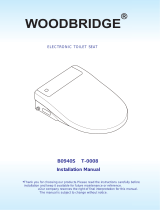 Woodbridge T -0008 Toilet & Bidet Installation guide
Woodbridge T -0008 Toilet & Bidet Installation guide
-
brondell S1400-RW Operating instructions
-
Jacuzzi EV77959 User manual
-
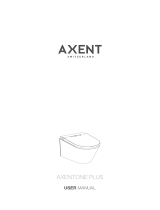 Axent AXENT.ONE PLUS User manual
Axent AXENT.ONE PLUS User manual
-
Woodbridge B0970S Installation guide
-
 bioBidet A8 User manual
bioBidet A8 User manual
-
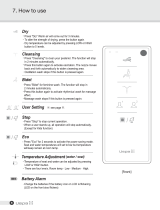 bioBidet A8 User guide
bioBidet A8 User guide
-
Bio Bidet A8 Installation guide