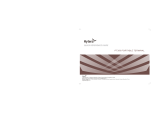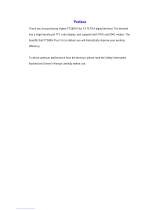Page is loading ...

68015000897-A
*68015000897*
EN
© 2012 Motorola Solutions, Inc. All rights reserved.
May 2012
Mobile Release 10.5
MTP3100
FEATURE USER GUIDE


TableofContents
1GeneralInformation...................................................................................................................................1-1
1.1SafetyInformation............................................................................................................................1-1
1.2Copyrights.......................................................................................................................................1-1
1.3IconConventions..............................................................................................................................1-2
2GettingStarted..........................................................................................................................................2-1
2.1UsingthisGuide...............................................................................................................................2-1
2.2ProductSpecicInformation...............................................................................................................2-2
2.3BeforePowerOn..............................................................................................................................2-2
2.3.1AttachingtheAntenna..............................................................................................................2-2
2.3.2InstallingtheBattery................................................................................................................2-3
2.3.3ReplacingtheBattery...............................................................................................................2-4
2.3.4ChargingYourRadio................................................................................................................2-4
2.3.5ChargingYourRadiowithUSBCable.........................................................................................2-4
2.3.6ChargingIndicators..................................................................................................................2-5
2.3.7ChargingModes......................................................................................................................2-6
2.3.8RepeatedLowBatteryIndication................................................................................................2-6
2.4ControlsandIndicators......................................................................................................................2-7
2.5Display...........................................................................................................................................2-9
2.6StatusIcons...................................................................................................................................
2-10
2.7PoweringOntheRadio....................................................................................................................
2-12
2.8UnlockingYourRadio.....................................................................................................................
2-12
2.8.1UnblockingYourRadio..........................................................................................................2-13
2.9Locking/UnlockingtheKeys/Buttons.................................................................................................2-13
2.10HoldingYourRadio.......................................................................................................................2-13
2.11SettingVerticalFlip.......................................................................................................................2-14
2.12EnteringTMO/DMOMode...........................................................................................................2-15
2.13TransmitInhibitMode...................................................................................................................2-15
2.14SelectingaTalkgroup....................................................................................................................2-16
2.15ActivatingTalkgroupScanning........................................................................................................2-16
2.16DialingthroughSoftNumericKeypad..............................................................................................2-17
2.17WritingText.................................................................................................................................2-17
2.17.1TextEntryIcons..................................................................................................................2-18
2.17.2KeysUsage........................................................................................................................2-18
2.18BroadcastCall..............................................................................................................................2-19
2.19AmbienceListening(AL)Call.........................................................................................................2-19
2.20One-TouchButtonFeature..............................................................................................................2-19
2.21TerminalDisable/Enable................................................................................................................2-20
2.22TerminalPermanentDisable............................................................................................................2-20
2.23High/LowAudioToggle.................................................................................................................2-20
2.23.1UsingHighAudio................................................................................................................2-20
2.23.2UsingLowAudio................................................................................................................2-21
2.24DuringtheCall.............................................................................................................................
2-21
3Modes.....................................................................................................................................................
3-1
3.1UsingNetworks................................................................................................................................3-1
3.2TrunkedModeOperation...................................................................................................................
3-1
3.2.1EnteringTMOMode................................................................................................................
3-2
3.2.2SelectingaTalkgroup...............................................................................................................
3-2
3.2.3MakingaGroupCall................................................................................................................3-3
3.2.4ReceivingaGroupCallinIdle...................................................................................................
3-3
3.2.5ReceivingaGroupCallduringanOngoingGroupCall...................................................................
3-3
3.2.6DynamicGroupNumberAssignment(DGNA).............................................................................3-3
3.2.7DGNAReception....................................................................................................................3-4
i

FeatureUserGuide
3.2.8DGNAAutoSelectGroup.........................................................................................................3-4
3.2.9ViewingDGNATalkgroups.......................................................................................................3-4
3.2.10PhoneandPABXCalls...........................................................................................................3-4
3.2.11PrivateCall...........................................................................................................................3-4
3.3LocalSiteTrunking...........................................................................................................................3-4
3.3.1EnteringLocalSiteTrunking.....................................................................................................3-5
3.3.2ExitingLocalSiteTrunking.......................................................................................................3-5
3.4DirectModeOperation......................................................................................................................3-6
3.4.1EnteringDMOMode...............................................................................................................3-6
3.4.2SelectingaTalkgroup...............................................................................................................3-6
3.4.3MakingaGroupCall................................................................................................................3-7
3.4.4ReceivingaGroupCallinIdle...................................................................................................3-7
3.4.5PrivateCall............................................................................................................................3-7
3.4.6CommunicationthroughRepeater...............................................................................................3-7
3.4.7CommunicationthroughGateway...............................................................................................3-8
3.4.8SelectingDMOGroupCallOptions............................................................................................3-8
3.5TransmitInhibitMode.......................................................................................................................3-9
3.6EmergencyMode............................................................................................................................3-10
3.6.1EmergencyOperation.............................................................................................................3-11
3.6.2SilentEmergencyMode..........................................................................................................3-11
3.6.3EmergencyGroupCall...........................................................................................................3-12
3.6.4EmergencyPrivateCall..........................................................................................................3-12
3.6.5EmergencyMS-ISDNCall......................................................................................................
3-12
3.6.6EmergencyAlarm..................................................................................................................3-12
3.6.7HotMicrophone....................................................................................................................3-13
3.6.8AlternatingHotMicrophone....................................................................................................3-13
3.6.9EnteringEmergencyMode......................................................................................................3-14
3.6.10ExitingEmergencyMode......................................................................................................3-14
3.6.11MakinganEmergencyGroupCall...........................................................................................3-14
3.6.12ReceivinganEmergencyGroupCall.......................................................................................3-14
4MainMenu...............................................................................................................................................4-1
4.1ScrollingthroughtheMenu................................................................................................................4-1
4.2MenuIcons......................................................................................................................................4-1
4.3MenuStructure.................................................................................................................................4-2
4.4Messages........................................................................................................................................4-6
4.4.1NewMessage.........................................................................................................................4-6
4.4.1.1SendingaMessagetoPrivate/Phone.....................................................................................4-7
4.4.1.2SendingaMessagetoGroup...............................................................................................4-7
4.4.1.3SendingaStoreandForwardMessage..................................................................................4-7
4.4.2Inbox....................................................................................................................................4-8
4.4.2.1EnteringtheInbox.............................................................................................................4-8
4.4.2.2ReceivingNewMessage....................................................................................................4-9
4.4.2.3UsingSubmenuinInboxandOutbox....................................................................................4-9
4.4.2.4EmbeddedNumber.........................................................................................................
4-10
4.4.2.5StoringaNumberfromaMessage.....................................................................................
4-10
4.4.2.6CallingaNumberinaMessage.........................................................................................4-10
4.4.2.7MakingaGroupCallonaTalkgroupoftheMessageOriginator..............................................
4-11
4.4.2.8ImmediateMessage.........................................................................................................4-11
4.4.3Outbox................................................................................................................................
4-11
4.4.4Templates.............................................................................................................................
4-12
4.4.4.1SendingaUser-DenedTemplate......................................................................................4-13
4.4.4.2SettingUser-DenedTemplates.........................................................................................4-13
4.4.5PredenedTemplates.............................................................................................................4-13
4.4.5.1ViewingPredenedTemplates...........................................................................................4-13
4.4.5.2SendingPredenedTemplates...........................................................................................4-14
ii

4.4.6SendStatus...........................................................................................................................4-14
4.4.6.1ViewingaStatusMessageNumber.....................................................................................4-14
4.4.6.2SendingaStatusMessagetoaGroup..................................................................................4-14
4.4.6.3TargetedStatus...............................................................................................................4-15
4.4.6.4SendingaTargetedStatusMessage....................................................................................4-15
4.5Contacts........................................................................................................................................4-16
4.5.1CreatingaContact.................................................................................................................4-17
4.5.2EditingaContact...................................................................................................................4-17
4.5.3DeletingaNumber.................................................................................................................4-18
4.5.4DeletingaContact.................................................................................................................4-18
4.5.5CheckingCapacity.................................................................................................................4-19
4.5.6DialingthroughtheContactList...............................................................................................4-19
4.6Security........................................................................................................................................4-19
4.6.1PINProtect...........................................................................................................................4-19
4.6.1.1ProtectingtheRadiowithaPINCode.................................................................................4-20
4.6.1.2UnblockingYourRadio....................................................................................................4-20
4.6.1.3ChangingPINCode........................................................................................................4-21
4.6.2KeylockSetup......................................................................................................................4-21
4.6.2.1KeypadLockNotication.................................................................................................4-22
4.6.2.2SettingAutomaticKeylockDelay......................................................................................4-22
4.6.2.3SettingKeylockonStartup...............................................................................................4-22
4.6.3AirEncryption......................................................................................................................4-22
4.6.3.1ViewingAirEncryptionState............................................................................................
4-23
4.6.3.2AirEncryptionKeyDeletion.............................................................................................4-23
4.6.4KValidity............................................................................................................................4-23
4.6.4.1VerifyingKValidity........................................................................................................4-24
4.6.5TMSCKValidity...................................................................................................................4-24
4.6.5.1VerifyingTMSCKValidity...............................................................................................4-24
4.6.6DMSCKValidity...................................................................................................................4-24
4.6.6.1VerifyingDMSCKValidity...............................................................................................4-25
4.6.7DMOSCK...........................................................................................................................4-25
4.6.7.1ChangingDMOSCK.......................................................................................................4-25
4.6.8CovertMode........................................................................................................................4-25
4.6.8.1ActivatingCovertMode...................................................................................................4-26
4.7Setup............................................................................................................................................4-26
4.7.1RingStyle............................................................................................................................4-26
4.7.1.1SettingRingStyle...........................................................................................................4-27
4.7.2SetV olume...........................................................................................................................4-27
4.7.2.1SettingV olume...............................................................................................................4-28
4.7.3Language.............................................................................................................................4-28
4.7.3.1SettingLanguage............................................................................................................4-29
4.7.4DataSetup...........................................................................................................................4-29
4.7.4.1SettingDataFunction......................................................................................................4-29
4.7.5Audio..................................................................................................................................
4-29
4.7.5.1AudioProle.................................................................................................................
4-30
4.7.5.2SettingAudioProle.......................................................................................................4-30
4.7.5.3HowlingSuppression.......................................................................................................
4-30
4.7.5.4SettingHowlingSuppression............................................................................................4-30
4.7.5.5AudioToggle.................................................................................................................
4-30
4.7.5.6SettingAudioToggle.......................................................................................................
4-31
4.7.5.7V olumeAdjustmentMode................................................................................................4-31
4.7.5.8SettingV olumeAdjustmentMode......................................................................................4-31
4.7.6Tones..................................................................................................................................4-31
4.7.6.1KeypadTone..................................................................................................................4-32
4.7.6.2SettingKeypadTone.......................................................................................................4-32
iii

FeatureUserGuide
4.7.6.3AllTones......................................................................................................................4-32
4.7.6.4SettingAllTones............................................................................................................4-32
4.7.6.5TalkPermit....................................................................................................................4-32
4.7.6.6SettingTalkPermit..........................................................................................................4-33
4.7.6.7CleartoSend.................................................................................................................4-33
4.7.6.8SettingCleartoSend.......................................................................................................4-33
4.7.6.9PeriodicAlert.................................................................................................................4-33
4.7.6.10SettingPeriodicAlert.....................................................................................................4-34
4.7.6.11D-PTTTones................................................................................................................4-34
4.7.6.12SettingD-PTTTones.....................................................................................................4-34
4.7.7Display................................................................................................................................4-34
4.7.7.1SettingVerticalFlip.........................................................................................................4-35
4.7.7.2SettingFontLevel...........................................................................................................4-35
4.7.7.3SettingScreenSaver........................................................................................................4-36
4.7.7.4SettingBacklight............................................................................................................4-36
4.7.7.5SettingBrightness...........................................................................................................4-36
4.7.7.6SettingWallpaper............................................................................................................4-37
4.7.7.7SettingLCDOff.............................................................................................................4-37
4.7.8TimeandDate......................................................................................................................4-37
4.7.8.1SettingTimeandDateontheDisplay.................................................................................4-38
4.7.8.2SettingTimeFormat........................................................................................................4-38
4.7.8.3SettingTimeManually.....................................................................................................4-38
4.7.8.4SettingDateFormat........................................................................................................
4-39
4.7.8.5SettingDateManually.....................................................................................................4-39
4.7.8.6SettingTimeOffset.........................................................................................................4-39
4.7.8.7SettingAutomaticUpdatefortheTimeandDate..................................................................4-40
4.7.9EnergyEconomy...................................................................................................................4-40
4.7.9.1EnablingEnergyEconomy...............................................................................................4-41
4.7.9.2ViewingEnergyEconomyStatus.......................................................................................4-41
4.7.10TransmissionPowerClass.....................................................................................................4-41
4.7.10.1SelectingRFPower.......................................................................................................4-41
4.7.11RotaryKnob.......................................................................................................................4-42
4.7.11.1SettingRotaryLock.......................................................................................................4-42
4.7.11.2SettingInKeypadLock..................................................................................................4-42
4.7.11.3SettingRotaryKnobWrapAround...................................................................................4-43
4.7.11.4SettingRotaryKnobScrollRange....................................................................................4-43
4.7.11.5SettingRotaryKnobTalkgroupSelection...........................................................................4-43
4.7.11.6SettingRotaryKnobFunctionKeys..................................................................................4-44
4.8GroupSetup..................................................................................................................................4-44
4.8.1Scan....................................................................................................................................4-44
4.8.1.1ActivatingTalkgroupScanning..........................................................................................4-44
4.8.1.2SettingTalkgroupsintheActiveScanList...........................................................................4-45
4.8.1.3SettingScanLists...........................................................................................................4-45
4.8.1.4EditingScanLists...........................................................................................................
4-46
4.8.2MyGroups...........................................................................................................................
4-46
4.8.2.1AddingFavoriteFolder....................................................................................................4-46
4.8.2.2AddingaTalkgrouptoaFavoriteFolder.............................................................................
4-47
4.8.2.3EditingMyFolderList.....................................................................................................4-47
4.8.2.4DeletingaTalkgroupfromtheFavoriteFolder......................................................................
4-47
4.9MyInfo........................................................................................................................................
4-48
4.9.1Viewing/ModifyingPersonalInformation...................................................................................4-48
4.10RecentCalls.................................................................................................................................4-48
4.10.1ViewingRecentCalls...........................................................................................................4-49
4.10.2CallingfromRecentCalls......................................................................................................4-49
4.10.3StoringRecentCallstoContacts.............................................................................................4-50
iv

4.10.4DeletingRecentCalls...........................................................................................................4-50
4.11Networks.....................................................................................................................................4-51
4.11.1SelectingY ourNetwork........................................................................................................4-51
4.11.2UsingtheSelectNetRegistration............................................................................................4-51
4.11.3SelectingNetworkOperationMode.........................................................................................4-52
4.12PacketData..................................................................................................................................4-52
4.12.1ViewingDataStatistics.........................................................................................................4-53
4.12.2ViewingEncryptionStatus.....................................................................................................4-53
5Features...................................................................................................................................................5-1
5.1MS-ISDN........................................................................................................................................5-1
5.2DialingthroughSoftNumericKeypad..................................................................................................5-1
5.3Phone/PABXSpeedDial....................................................................................................................5-1
5.3.1UsingPhone/PABXSpeedDial..................................................................................................5-2
5.4PhoneandPABXCalls......................................................................................................................5-2
5.4.1MakingaPhoneorPABXCall...................................................................................................5-2
5.5PrivateCall.....................................................................................................................................5-2
5.5.1MakingaPrivateCall...............................................................................................................5-3
5.6ShortNumberDial............................................................................................................................5-3
AppendixATones.......................................................................................................................................A-1
AppendixBLEDIndications.........................................................................................................................B-1
AppendixCTroubleshooting.........................................................................................................................C-1
AppendixDMaintenance..............................................................................................................................D-1
D.1Storage.........................................................................................................................................
D-1
D.2ExtendingBatteryLife.....................................................................................................................D-1
D.3BatteryChargingTemperature...........................................................................................................D-1
D.4BatteryChargingRules....................................................................................................................D-2
D.5AdditionalBatteryWarnings/Cautions................................................................................................D-2
D.6LookingafterYourRadio.................................................................................................................D-2
v



ListofTables
Table2-1SpecialNotations......................................................................................................................2-1
Table2-2ProductSpecicInformation.......................................................................................................2-2
Table2-3BatteryIcons............................................................................................................................2-5
Table2-4LEDIndicators.........................................................................................................................2-6
Table2-5ControlsandIndicators...............................................................................................................2-8
Table2-6Display.................................................................................................................................2-10
Table2-7ColorsoftheSOFTKeys.........................................................................................................2-10
Table2-8StatusIcons............................................................................................................................2-10
Table2-9TextEntryScreenIcons............................................................................................................2-18
Table2-10KeysUsage............................................................................................................................2-18
Table2-11One-TouchButtonFeatures.......................................................................................................2-19
Table2-12DuringtheCall.......................................................................................................................2-21
Table4-1MenuIcons..............................................................................................................................
4-2
Table4-2MenuStructure.........................................................................................................................
4-2
Table4-3InboxIcons..............................................................................................................................
4-8
Table4-4OutboxIcons..........................................................................................................................4-12
Table4-5ContactTypes.........................................................................................................................4-16
TableA-1RadioTones............................................................................................................................A-1
TableB-1LEDIndications.......................................................................................................................B-1
TableC-1DisplayedMessages..................................................................................................................C-1
ix


1GeneralInformation
TopicsCoveredinthisChapter
•SafetyInformation
•Copyrights
•IconConventions
1.1SafetyInformation
Beforeusingtheseproducts,readtheoperatinginstructionsforsafeusagecontainedintheProduct
SafetyandRFExposurebooklet6804113J24forAPAC&LACRand6864117B25forEMEA.
YourradioisrestrictedtooccupationaluseonlytosatisfyICNIRPRFenergyexposurerequirements.Beforeusing
theproducts,readtheRFenergyawarenessinformationandoperatinginstructionsintheProductSafetyandRF
ExposurebooklettoensurecompliancewithRFenergyexposurelimits.
KeepthisUserGuideandtheProductSafetyandRFExposurebookletinasafeplaceandmakeitavailabletoother
operatorsincasetheaccessoriesarepassedontootherpeople.
1.2Copyrights
TheMotorolaproductsdescribedinthisdocumentmayincludecopyrightedMotorolacomputerprograms.Laws
intheUnitedStatesandothercountriespreserveforMotorolacertainexclusiverightsforcopyrightedcomputer
programs.Accordingly,anycopyrightedMotorolacomputerprogramscontainedintheMotorolaproductsdescribed
inthisdocumentmaynotbecopiedorreproducedinanymannerwithouttheexpresswrittenpermissionofMotorola.
©2012MotorolaSolutions,Inc.AllRightsReserved.
Nopartofthisdocumentmaybereproduced,transmitted,storedinaretrievalsystem,ortranslatedintoanylanguage
orcomputerlanguage,inanyformorbyanymeans,withoutthepriorwrittenpermissionofMotorolaSolutions,Inc.
Furthermore,thepurchaseofMotorolaproductsshallnotbedeemedtogranteitherdirectlyorbyimplication,
estoppelorotherwise,anylicenseunderthecopyrights,patentsorpatentapplicationsofMotorola,exceptforthe
normalnonexclusive,royalty-freelicensetousethatarisesbyoperationoflawinthesaleofaproduct.
Disclaimer
Pleasenotethatcertainfeatures,facilities,andcapabilitiesdescribedinthisdocumentmaynotbeapplicableto
orlicensedforuseonaparticularsystem,ormaybedependentuponthecharacteristicsofaparticularmobile
subscriberunitorcongurationofcertainparameters.PleaserefertoyourMotorolacontactforfurtherinformation.
-1-1

FeatureUserGuide
Trademarks
MOTOROLA,MOTO,MOTOROLASOLUTIONS,andtheStylizedMLogoaretrademarksorregistered
trademarksofMotorolaTrademarkHoldings,LLCandareusedunderlicense.Allothertrademarksaretheproperty
oftheirrespectiveowners.
EuropeanUnion(EU)WasteofElectricalandElectronicEquipment
(WEEE)directive
TheEuropeanUnion'sWEEEdirectiverequiresthatproductssoldintoEUcountriesmusthavethecrossedout
trashbinlabelontheproduct(orthepackageinsomecases).
AsdenedbytheWEEEdirective,thiscross-outtrashbinlabelmeansthatcustomersandend-usersinEUcountries
shouldnotdisposeofelectronicandelectricalequipmentoraccessoriesinhouseholdwaste.
Customersorend-usersinEUcountriesshouldcontacttheirlocalequipmentsupplierrepresentativeorservice
centreforinformationaboutthewastecollectionsystemintheircountry.
OpenSourceSoftware(OSS)LegalNotices
FordetailsonOSSLegalNoticesvisitMotorolaOnline(emeaonline.motorola.com)orbrowsetheCPSPlusdisc.
1.3IconConventions
Thedocument's"set"isdesignedtogivethereadermorevisualclues.Thefollowinggraphiciconsareused
throughoutthedocumentationset.Theseiconsandtheirassociatedmeaningsaredescribedbelow.
ThesignalwordDANGERwiththeassociatedsafetyiconimpliesinformationthat,ifdisregarded,
willresultindeathorseriousinjury.
ThesignalwordWARNINGwiththeassociatedsafetyiconimpliesinformationthat,ifdisregarded,
couldresultindeathorseriousinjury,orseriousproductdamage.
ThesignalwordCAUTIONwiththeassociatedsafetyiconimpliesinformationthat,ifdisregarded,
mayresultinminorormoderateinjury,orseriousproductdamage.
ThesignalwordCAUTIONmaybeusedwithoutthesafetyicontostatepotentialdamageorinjury
thatisnotrelatedtotheproduct.
1-2-

1.3IconConventions
IMPORTANTstatementscontaininformationthatiscrucialtothediscussionathand,butisnotCAUTION
orWARNING.ThereisnowarninglevelassociatedwiththeIMPORTANTstatement.
NOTEcontainsinformationmoreimportantthanthesurroundingtext,suchasexceptionsorpreconditions.
Theyalsoreferthereaderelsewhereforadditionalinformation,remindthereaderhowtocompletean
action(whenitisnotpartofthecurrentprocedure,forinstance),ortellthereaderwheresomethingis
locatedonthescreen.Thereisnowarninglevelassociatedwithanote.
SUGGESTION
SUGGESTIONimpliesarecommendationortipfromMotorolathatdoesnotrequiretobefollowed,but
mightbehelpful.ThereisnowarninglevelassociatedwithSUGGESTION.
-
1-3


2GettingStarted
TopicsCoveredinthisChapter
•UsingthisGuide
•ProductSpecicInformation
•BeforePowerOn
•ControlsandIndicators
•Display
•StatusIcons
•PoweringOntheRadio
•UnlockingYourRadio
•Locking/UnlockingtheKeys/Buttons
•HoldingYourRadio
•SettingV erticalFlip
•EnteringTMO/DMOMode
•TransmitInhibitMode
•SelectingaTalkgroup
•ActivatingTalkgroupScanning
•DialingthroughSoftNumericKeypad
•WritingText
•BroadcastCall
•AmbienceListening(AL)Call
•One-TouchButtonFeature
•TerminalDisable/Enable
•TerminalPermanentDisable
•High/LowAudioToggle
•DuringtheCall
Thischapterprovideyouwithabasicinformationonhowtousetheradio.
2.1UsingthisGuide
Thisguidedescribesallavailableradiofeatures.Yourserviceprovidermayhavecustomizedyourradioto
optimizeitsuseforyourindividualneeds.Checkwithyouserviceprovidertondoutthedifferencesfromthis
guide.Throughoutthetextinthispublication,younoticethefollowingspecialnotationsusedtohighlightcertain
informationoritems:
Table2-1SpecialNotations
ExampleDescription
MENUkeyorEMERGENCYbutton
Capitalizelettersindicatethatradiouserpressesthe
keyorabutton.
EnteringTMOtone
Italiclettersindicatethenameofthetone.
Select
Boldedwordindicatethesoftmenuitems,MMIstring,
ormessagedisplayedontheradio.
-2-1

FeatureUserGuide
Table2-1SpecialNotations(cont'd.)
ExampleDescription
Setup→Tones→AllTones
Boldedwordswiththearrowbetweenindicate
navigationstructureinthemenuitems.
PoweringOff
Radiodisplaysamessage.
2.2ProductSpecicInformation
Table2-2ProductSpecicInformation
DescriptionValue
Max.V oltage
4.2V
Max.Current4.7A
Max.RFPower
1or1.8Watt(Adjustable)
Max.SpeakerLoad2Wattsat16Ohms
AntennaImpedance50Ohms
OperationTemperatureRange
-25°Cto+60°C
OperatingTimeContinuous/Intermittent
Thecommunicationsystemdeterminestheradiotransmitandreceivetime(operatingcycletime).During
overload,orbeyondthesystemsspecicationsathighambienttemperatures,thethermalcontrolcutsdown
theRFpoweroutput,whichreducestheradiocoveragerange.
2.3BeforePowerOn
Readthissectionbeforeyoupoweronyourradioforthersttime.
2.3.1AttachingtheAntenna
ProcedureSteps
1Insertthebottomoftheantennaintothescrew-inbaseonthetopoftheradio.
2-2-

2.3.2InstallingtheBattery
2Turnclockwiseuntilsnug.Donotforce.
Useonlytheantennaintendedfortheradio.Makesurethattheantennahasanoperatingfrequency
engravingandabrightorangeo-ringatthebottomofthethread.Useofotherantennascanresultin
signicantrangelossduetopoorRFperformance.
2.3.2InstallingtheBattery
ProcedureSteps
1Removethebatteryfromitsprotectiveclearplasticcase.
2Insertthebatterytopintothecompartmentasillustrated.
3Carefullypressthebatterybottomdownwarduntilitclicksintoplace
-
2-3

FeatureUserGuide
2.3.3ReplacingtheBattery
ProcedureSteps
1Liftoutthebattery.
2Replacethebattery.
2.3.4ChargingYourRadio
Prerequisites:
Turnofftheradio(recommended).
Correctlyattachthebatterytotheradio.Iftheradioconnectedtothechargerhasnobatteryattached,it
canexperienceacyclicon/off.
ProcedureSteps
1Inserttheconnectoronthechargerintothesocketatthebaseoftheradio.
•Motorolaapprovedchargersprovideoptimumperformance.Otherchargersmaynotfullycharge
yourMotorolaLithium-Ionbatteryormayreducethelifeofthebattery.
•Batterychargingmustoccuronlyinnon-hazardousareas.
•Aftercharging,makesurethatyourbatteryandyourradiotemperatureareintheoperation
temperaturerange.
2Selecttherequiredplugadapterandconnecttothecharger.
3Plugthechargerintoasuitablemainssocket.
2.3.5ChargingYourRadiowithUSBCable
Prerequisites:DownloadaUSBdriverfrom:http://www.motorolasolutions.com/MTP3000andinstalliton
yourcomputer.
2-4-
/