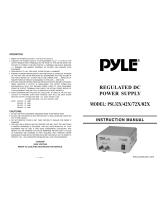Page is loading ...

TIG-RIG (Basic) Models And Models With
Optional Pulser And Electroslope
Processes
Description
TIG (GTAW) Welding
Enables Welding Power Source to
provide TIG as well as Stick capability
OM-530J May 1993
Eff. w/Serial Number KC237900
Stick (SMAW) Welding
Shielded Metal Arc
(Stick) Welding
Automatic Welding

Miller Electric manufactures a full line
of welders and welding related equipment.
For information on other quality Miller
products, contact your local Miller distributor
to receive the latest full line catalog or
individual catalog sheets. To locate your nearest
distributor or service agency call 1-800-4-A-Miller,
or visit us at www.MillerWelds.com on the web.
Thank you and congratulations on choosing Miller. Now
you can get the job done and get it done right. We know
you don’t have time to do it any other way.
That’s why when Niels Miller first started building arc
welders in 1929, he made sure his products offered
long-lasting value and superior quality. Like you, his
customers couldn’t afford anything less. Miller products
had to be more than the best they could be. They had to
be the best you could buy.
Today, the people that build and sell Miller products continue the
tradition. They’re just as committed to providing equipment and service
that meets the high standards of quality and value established in 1929.
This Owner’s Manual is designed to help you get the most out of your
Miller products. Please take time to read the Safety precautions. They will
help you protect yourself against potential hazards on the worksite. We’ve
made installation and operation quick and easy.
With Miller you can count on years of reliable
service with proper maintenance. And if for
some reason the unit needs repair, there’s a
Troubleshooting section that will help you
figure out what the problem is. The parts list
will then help you to decide which exact part
you may need to fix the problem. Warranty and
service information for your particular model
are also provided.
Miller is the first welding
equipment manufacturer in
the U.S.A. to be registered to
the ISO 9001 Quality System
Standard.
Working as hard as you do
– every power source from
Miller is backed by the most
hassle-free warranty in the
business.
From Miller to You
Miller offers a Technical
Manual which provides
more detailed service and
parts information for your
unit. To obtain a Technical
Manual, contact your local
distributor. Your distributor
can also supply you with
Welding Process Manuals
such as SMAW, GTAW,
GMAW, and GMAW-P.

OM-530J - 5/93
TABLE OF CONTENTS
SECTION 1 – SAFETY PRECAUTIONS AND SIGNAL WORDS
1-1. General Information And Safety 1. . . . . . . . . . . . . . . . . . . . . . . . . . . . . . . . . . . . . . . . . . . . . . . . . .
1-2. Safety Alert Symbol And Signal Words 1. . . . . . . . . . . . . . . . . . . . . . . . . . . . . . . . . . . . . . . . . . .
SECTION 2 – SPECIFICATIONS
2-1. Description 2. . . . . . . . . . . . . . . . . . . . . . . . . . . . . . . . . . . . . . . . . . . . . . . . . . . . . . . . . . . . . . . . . . . .
SECTION 3 – INSTALLATION OR RELOCATION
3-1. Site Selection 2. . . . . . . . . . . . . . . . . . . . . . . . . . . . . . . . . . . . . . . . . . . . . . . . . . . . . . . . . . . . . . . . .
3-2. Transporting Methods 2. . . . . . . . . . . . . . . . . . . . . . . . . . . . . . . . . . . . . . . . . . . . . . . . . . . . . . . . . .
3-3. Component Installation On Factory Installed Units 2. . . . . . . . . . . . . . . . . . . . . . . . . . . . . . . . . .
3-4. Field Installation Of TIG-Unit 3. . . . . . . . . . . . . . . . . . . . . . . . . . . . . . . . . . . . . . . . . . . . . . . . . . . .
3-5. Field Installation Of Pulser 5. . . . . . . . . . . . . . . . . . . . . . . . . . . . . . . . . . . . . . . . . . . . . . . . . . . . . .
3-6. Field Installation Of Electroslope 6. . . . . . . . . . . . . . . . . . . . . . . . . . . . . . . . . . . . . . . . . . . . . . . . .
3-7. Procedure For Remote TIG-Unit Installation 7. . . . . . . . . . . . . . . . . . . . . . . . . . . . . . . . . . . . . . .
3-8. Field Installation Of Optional Preflow Timer 8. . . . . . . . . . . . . . . . . . . . . . . . . . . . . . . . . . . . . . . .
3-9. Field Installation Of Optional Spot Timer 9. . . . . . . . . . . . . . . . . . . . . . . . . . . . . . . . . . . . . . . . . .
3-10. Remote 14 Receptacle Information And Connections 10. . . . . . . . . . . . . . . . . . . . . . . . . . . . . . .
3-11. Gas Connections 10. . . . . . . . . . . . . . . . . . . . . . . . . . . . . . . . . . . . . . . . . . . . . . . . . . . . . . . . . . . . . .
3-12. Coolant Connections (Optional) 11. . . . . . . . . . . . . . . . . . . . . . . . . . . . . . . . . . . . . . . . . . . . . . . . . .
3-13. 115 Volts AC Duplex Receptacle And Circuit Breaker 11. . . . . . . . . . . . . . . . . . . . . . . . . . . . . . .
SECTION 4 – OPERATOR CONTROLS
4-1. Amperage Adjustment Control And Remote Amperage Switch 12. . . . . . . . . . . . . . . . . . . . . . .
4-2. Polarity Switch 12. . . . . . . . . . . . . . . . . . . . . . . . . . . . . . . . . . . . . . . . . . . . . . . . . . . . . . . . . . . . . . . .
4-3. Gas/Coolant Switch 12. . . . . . . . . . . . . . . . . . . . . . . . . . . . . . . . . . . . . . . . . . . . . . . . . . . . . . . . . . . .
4-4. Gas/Coolant Postflow Control 12. . . . . . . . . . . . . . . . . . . . . . . . . . . . . . . . . . . . . . . . . . . . . . . . . . .
4-5. Remote Hand Controls 13. . . . . . . . . . . . . . . . . . . . . . . . . . . . . . . . . . . . . . . . . . . . . . . . . . . . . . . . .
4-6. High Frequency Switch 13. . . . . . . . . . . . . . . . . . . . . . . . . . . . . . . . . . . . . . . . . . . . . . . . . . . . . . . . .
4-7. High Frequency Control 14. . . . . . . . . . . . . . . . . . . . . . . . . . . . . . . . . . . . . . . . . . . . . . . . . . . . . . . .
4-8. Meters (Optional) 14. . . . . . . . . . . . . . . . . . . . . . . . . . . . . . . . . . . . . . . . . . . . . . . . . . . . . . . . . . . . . .
4-9. Pulser Switch (Pulser Models Only) 14. . . . . . . . . . . . . . . . . . . . . . . . . . . . . . . . . . . . . . . . . . . . . .
4-10. % “On Time” Control (Pulser Models Only) 14. . . . . . . . . . . . . . . . . . . . . . . . . . . . . . . . . . . . . . . .
4-11. Pulses/Second Control (Pulser Models Only) 14. . . . . . . . . . . . . . . . . . . . . . . . . . . . . . . . . . . . . .
4-12. Background Control (Pulser Models Only) 14. . . . . . . . . . . . . . . . . . . . . . . . . . . . . . . . . . . . . . . . .
4-13. Electroslope (Electroslope Models Only) 16. . . . . . . . . . . . . . . . . . . . . . . . . . . . . . . . . . . . . . . . . .
4-14. Electroslope Switch (Electroslope Models Only) 16. . . . . . . . . . . . . . . . . . . . . . . . . . . . . . . . . . . .
4-15. Percentage Initial Amperage Control (Electroslope Models Only) 16. . . . . . . . . . . . . . . . . . . . .
4-16. Percentage Upslope Rate Control (Electroslope Models Only) 16. . . . . . . . . . . . . . . . . . . . . . .
4-17. Percentage Downslope Rate Control (Electroslope Models Only) 17. . . . . . . . . . . . . . . . . . . . .
4-18. Percentage Final Amperage Control (Electroslope Models Only) 17. . . . . . . . . . . . . . . . . . . . .
4-19. Preflow Time Control & Switch (Optional) 17. . . . . . . . . . . . . . . . . . . . . . . . . . . . . . . . . . . . . . . . .
4-20. Spot Time Control And Switch (Optional) 17. . . . . . . . . . . . . . . . . . . . . . . . . . . . . . . . . . . . . . . . . .
SECTION 5 – SEQUENCE OF OPERATION
5-1. Gas Tungsten Arc Welding 18. . . . . . . . . . . . . . . . . . . . . . . . . . . . . . . . . . . . . . . . . . . . . . . . . . . . . .
5-2. Shielded Metal Arc Welding With TIG-Unit 19. . . . . . . . . . . . . . . . . . . . . . . . . . . . . . . . . . . . . . . .
5-3. Shutting Down 19. . . . . . . . . . . . . . . . . . . . . . . . . . . . . . . . . . . . . . . . . . . . . . . . . . . . . . . . . . . . . . . . .
SECTION 6 – MAINTENANCE & TROUBLESHOOTING
6-1. Routine Maintenance 19. . . . . . . . . . . . . . . . . . . . . . . . . . . . . . . . . . . . . . . . . . . . . . . . . . . . . . . . . . .
6-2. Tungsten Electrode 20. . . . . . . . . . . . . . . . . . . . . . . . . . . . . . . . . . . . . . . . . . . . . . . . . . . . . . . . . . . .
6-3. Spark Gap Adjustment 21. . . . . . . . . . . . . . . . . . . . . . . . . . . . . . . . . . . . . . . . . . . . . . . . . . . . . . . . .
6-4. Overload Protection 22. . . . . . . . . . . . . . . . . . . . . . . . . . . . . . . . . . . . . . . . . . . . . . . . . . . . . . . . . . . .
6-5. Circuit Board Handling Precautions 22. . . . . . . . . . . . . . . . . . . . . . . . . . . . . . . . . . . . . . . . . . . . . . .
6-6. Troubleshooting 22. . . . . . . . . . . . . . . . . . . . . . . . . . . . . . . . . . . . . . . . . . . . . . . . . . . . . . . . . . . . . . .

SECTION 7 – ELECTRICAL DIAGRAMS
Diagram 7-1. Circuit Diagram For TIG-Unit With Options 24. . . . . . . . . . . . . . . . . . . . . . . . . . . . . . . . . .
Diagram 7-2. Circuit Diagram For Postflow Timer 25. . . . . . . . . . . . . . . . . . . . . . . . . . . . . . . . . . . . . . . . .
Diagram 7-3. Circuit Diagram For Pulser (Optional) 25. . . . . . . . . . . . . . . . . . . . . . . . . . . . . . . . . . . . . . .
Diagram 7-4. Circuit Diagram For Electroslope (Optional) 26. . . . . . . . . . . . . . . . . . . . . . . . . . . . . . . . . .
Diagram 7-5. Circuit Diagram For Preflow Timer (Optional) 27. . . . . . . . . . . . . . . . . . . . . . . . . . . . . . . . .
Diagram 7-6. Circuit Diagram For Spot Timer (Optional) 27. . . . . . . . . . . . . . . . . . . . . . . . . . . . . . . . . . .
SECTION 8 – CERTIFICATION FOR HIGH FREQUENCY ARC WELDING EQUIPMENT
8-1. General 28. . . . . . . . . . . . . . . . . . . . . . . . . . . . . . . . . . . . . . . . . . . . . . . . . . . . . . . . . . . . . . . . . . . . . .
8-2. Definitions 28. . . . . . . . . . . . . . . . . . . . . . . . . . . . . . . . . . . . . . . . . . . . . . . . . . . . . . . . . . . . . . . . . . . .
8-3. High-Frequency Radiation 29. . . . . . . . . . . . . . . . . . . . . . . . . . . . . . . . . . . . . . . . . . . . . . . . . . . . . .
8-4. Location 29. . . . . . . . . . . . . . . . . . . . . . . . . . . . . . . . . . . . . . . . . . . . . . . . . . . . . . . . . . . . . . . . . . . . . .
8-5. General Installation Procedures 29. . . . . . . . . . . . . . . . . . . . . . . . . . . . . . . . . . . . . . . . . . . . . . . . . .
8-6. Guidelines For Installation Of High-Frequency Assisted Arc Welding Power Sources 31. . . .
8-7. Installation Guidelines Checklist 31. . . . . . . . . . . . . . . . . . . . . . . . . . . . . . . . . . . . . . . . . . . . . . . . .
SECTION 9 – PARTS LIST
Figure 9-1. Main Assembly 32. . . . . . . . . . . . . . . . . . . . . . . . . . . . . . . . . . . . . . . . . . . . . . . . . . . . . . . . . . . .
Figure 9-2. Panel, Control Rear w/Components 34. . . . . . . . . . . . . . . . . . . . . . . . . . . . . . . . . . . . . . . . . .
Figure 9-3. HF Panel 35. . . . . . . . . . . . . . . . . . . . . . . . . . . . . . . . . . . . . . . . . . . . . . . . . . . . . . . . . . . . . . . . .
Figure 9-4. Panel, Front w/Components 36. . . . . . . . . . . . . . . . . . . . . . . . . . . . . . . . . . . . . . . . . . . . . . . . .
Figure 9-5. Switch, Polarity (300 & 400A Models) 38. . . . . . . . . . . . . . . . . . . . . . . . . . . . . . . . . . . . . . . . .
Figure 9-6. Pulser (Optional) 39. . . . . . . . . . . . . . . . . . . . . . . . . . . . . . . . . . . . . . . . . . . . . . . . . . . . . . . . . . .
Figure 9-7. Electroslope 9 (Optional) 40. . . . . . . . . . . . . . . . . . . . . . . . . . . . . . . . . . . . . . . . . . . . . . . . . . . .
Figure 9-8. Switch, Polarity (500 & 600A Models) 41. . . . . . . . . . . . . . . . . . . . . . . . . . . . . . . . . . . . . . . . .
Figure 9-9. Panel, Control Front w/Components 42. . . . . . . . . . . . . . . . . . . . . . . . . . . . . . . . . . . . . . . . . .
Optional Equipment 43. . . . . . . . . . . . . . . . . . . . . . . . . . . . . . . . . . . . . . . . . . . . . . . . . . . . . . . . . . . . . . . . . .
LIST OF CHARTS AND TABLES
Table 2-1. Specifications 2. . . . . . . . . . . . . . . . . . . . . . . . . . . . . . . . . . . . . . . . . . . . . . . . . . . . . . . . . . . . . .
Table 6-1. Maintenance Schedule 20. . . . . . . . . . . . . . . . . . . . . . . . . . . . . . . . . . . . . . . . . . . . . . . . . . . . . .
Table 6-2. Tungsten Size Chart 21. . . . . . . . . . . . . . . . . . . . . . . . . . . . . . . . . . . . . . . . . . . . . . . . . . . . . . . . .
Table 6-3. Troubleshooting 23. . . . . . . . . . . . . . . . . . . . . . . . . . . . . . . . . . . . . . . . . . . . . . . . . . . . . . . . . . . .

OM-530 Page 1
SECTION 1 – SAFETY PRECAUTIONS AND SIGNAL WORDS
1-1. GENERAL INFORMATION AND SAFETY
A . General
Information presented in this manual and on various la-
bels, tags, and plates on the unit pertains to equipment
design, installation, operation, maintenance, and
troubleshooting which should be read, understood, and
followed for the safe and effective use of this equipment.
The nameplate of this unit uses international symbols
for labeling the front panel controls. The symbols also
appear at the appropriate section in the text.
B . Safety
The installation, operation, maintenance, and trouble-
shooting of arc welding equipment requires practices
and procedures which ensure personal safety and the
safety of others. Therefore, this equipment is to be in-
stalled, operated, and maintained only by qualified per-
sons in accordance with this manual and all applicable
codes such as, but not limited to those listed in the Arc
Welding Safety Precautions in the welding power
source Owner’s Manual.
1-2. SAFETY ALERT SYMBOL AND SIGNAL
WORDS
The following safety alert symbol and signal words are
used throughout this manual to call attention to and
identify different levels of hazard and special instruc-
tions.
This safety alert symbol is used with the signal
words WARNING and CAUTION to call atten-
tion to the safety statements.
WARNING statements identify procedures or
practices which must be followed to avoid seri-
ous personal injury or loss of life.
CAUTION statements identify procedures or
practices which must be followed to avoid minor
personal injury or damage to this equipment.
IMPORTANT statements identify special instructions
necessary for the most efficient operation of this equip-
ment.
SECTION 2 – SPECIFICATIONS
Mounting Hole Dimensions
Inches Millimeters
A
B
C
D
E
F
G
H
10
8-1/8
1
35-3/4
33-3/4
7-1/2
15
11-1/8
254.0
206.4
25.4
908.1
857.3
190.5
381.0
282.6
ST-059 587-A
A
B
C
D
E
F
G
H
22-1/4 in.
(565 mm)
16-1/2 in.*
(419 mm)
35-3/4 in.
(908 mm)
3/4 in. (19.0 mm)
Dia. (1 Hole)
9/32 in. (7.1 mm) Dia. (6 Holes)
5/8 in. (15.9 mm)
Dia. (2 Holes)
*Add 2-5/8 in. (67mm) For Lifting Eye
Figure 2-1. Overall Dimensions And Mounting Hole Layout

OM-530 Page 2
Table 2-1. Specifications
Model
Rated
Amperes
Rated
Duty Cycle
Weight
TIG-Unit
TIG-Unit 56
400
600
60%
60%
175 lbs.
(79.4 kg)
183 lbs.
(83.9 kg)
2-1. DESCRIPTION
The TIG-Unit is an accessory package which enables
the solid-state welding power source to provide Gas
Tungsten Arc (GTAW) as well as Shielded Metal Arc
Welding (SMAW) capability. This unit has high frequen-
cy, polarity switch, gas and water valves, postflow timer,
and 115 volts ac auxiliary power as standard, with me-
ters, electroslope, pulser, preflow timer, and spot timer
as options.
SECTION 3 – INSTALLATION OR RELOCATION
IMPORTANT: Read entire Section 8 on equipment that
produces output in the radio frequency range, such as
high-frequency starters, for site selection information
and installation requirements before beginning the in-
stallation procedures.
3-1. SITE SELECTION
Even though the TIG-Unit is an accessory package pro-
viding Gas Tungsten Arc Welding (GTAW) capability for
the solid-state welding power source, it is recom-
mended that certain practices and procedures be fol-
lowed to aid long life and efficient operation.
The TIG-Unit for 300 and 400 ampere welding power
sources is convection-cooled. It does not have or need a
fan to aide the cooling process. The TIG-Unit for 500
and 600 ampere welding power sources is fan-cooled.
However, it is recommended that a suitable location be
chosen to provide adequate airflow, not only for the
welding power source, but for the TIG-Unit as well. See
welding power source Owner’s Manual for proper instal-
lation site information.
WARNING: RESTRICTED AIRFLOW can
cause overheating and possible damage to
internal parts.
• Maintain at least 18 inches (457 mm) of
unrestricted space on all sides of unit, and keep
underside free of obstructions.
• Do not place any filtering device over the in-
take air passages that provide airflow for cooling
this unit.
Warranty is void if any type of filtering device is
used at intake air passages.
3-2. TRANSPORTING METHODS
This unit is equipped with a lifting eye for moving during
installation. Weight capacity of the lifting eye only allows
for supporting the unit and welding power source.
WARNING: ELECTRIC SHOCK can kill.
• Do not touch live electrical parts.
• Disconnect input power conductors from
deenergized supply line BEFORE moving unit
and welding power source.
FALLING EQUIPMENT can cause serious
personal injury and equipment damage.
• Use lifting eye to lift unit only, NOT running
gear, gas cylinders, or any other heavy
accessories or devices.
• Use equipment of adequate capacity to lift
the unit.
• If lifting or moving this unit with lift forks under
the base, be sure that lift forks are long enough
to extend beyond opposite side of the base.
Using lift forks too short can damage internal
parts if tips of the lift forks penetrate the unit
base, or may cause personal injury and/or
equipment damage if unit falls off the lift forks.
3-3. COMPONENT INSTALLATION ON FACTORY
INSTALLED UNITS (Figure 3-1)
WARNING: ELECTRIC SHOCK can kill.
• Do not touch live electrical parts.
• Shut down welding power source, and dis-
connect input power employing lockout/tagging
procedures before inspecting or installing.
Lockout/tagging procedures consist of pad-
locking line disconnect switch in open position,
removing fuses from fuse box, or shutting off
and red-tagging circuit breaker or other discon-
necting device.
IMPORTANT: Read entire Section 8 on equipment that
produces output in the radio frequency range, such as
high-frequency starters, for site selection information
and installation requirements before beginning the in-
stallation procedures.
The TIG-Unit was shipped installed on and wired into
the welding power source. To prepare the TIG-Unit for
operation, proceed as follows:
1. Open access door on lower front of TIG-Unit, re-
move component bag, and route short intercon-
necting cord (approximately 4 ft. or 1.2 m) with plug
attached through access opening on left side of
TIG-Unit. Connect plug to REMOTE 14 (Amperage
And Contactor Control) receptacle on welding pow-
er source; align keyway, insert plug, and rotate
threaded collar clockwise.

OM-530 Page 3
ST-059 589-A
Interconnecting
Cord
Positive
Output
Terminal
Positive Lead
(No. 17)
Negative Lead
(No. 12)
Negative
Output
Terminal
Figure 3-1. Component Installation
2. Attach plug from remote control cord (long cord, ap-
proximately 28 ft. or 8.5 m) to amphenol receptacle
on left side of TIG-Unit (under front access door);
align keyway, insert plug, and rotate threaded collar
clockwise. Route remote control cord through ac-
cess opening on left side of TIG-Unit to desired lo-
cation.
3. Remove and discard bottom center sheet-metal
screw from right side panel of welding power
source.
4. Route welding cables (labeled POSITIVE and
NEGATIVE) from rear of TIG-Unit down right side of
welding power source.
5. Slide supplied clamps (in bag) over welding cables,
and attach clamps with new sheet-metal screw (in
bag) to bottom center hole on right side panel of
welding power source. Before securing sheet-metal
screw, route welding cables from rear of TIG-Unit to
output terminals under front access door on welding
power source and connect POSITIVE lead (No. 17)
and NEGATIVE lead (No. 12) to correspondingly la-
beled terminals on the welding power source (see
Figure 3-1). Secure clamps with sheet-metal
screw; secure cables to terminals.
6. Make the necessary connections to the gas and wa-
ter valves also located behind access door on lower
front panel of TIG-Unit in a proper manner. The
valves are labeled; ensure that connections are cor-
rect (see Figure 4-1 and Sections 3-11 and 3-12).
7. Install proper welding cables (see welding power
source’s Owner’s Manual for correct size) to the
weld output terminals behind access door on TIG-
Unit (see Figure 4-1).
3-4. FIELD INSTALLATION OF TIG-UNIT
WARNING: ELECTRIC SHOCK can kill.
• Do not touch live electrical parts.
• Shut down welding power source, and dis-
connect input power employing lockout/tagging
procedure before beginning this installation.
Lockout/tagging procedures consist of pad-
locking line disconnect switch in open position,
removing fuses from fuse box, or shutting off
and red-tagging circuit breaker or other discon-
necting device.
IMPORTANT: Although this unit was primarily designed
to be mounted directly to the welding power source, re-
mote installation is possible if necessary. For remote in-
stallation procedures, see Section 3-7. All directions,
such as left or right, are with respect to the operator fac-
ing the welding power source front panel. Retain all
hardware removed during this procedure for reinstalla-
tion. For installation onto 600 ampere welding power
sources which require different mounting instructions,
see Section 3-4C.
IMPORTANT: There are two methods for supplying
power to the TIG-Unit, one of which must be chosen at
the beginning of this installation. Never use both meth-
ods. After choosing the desired method, follow the ac-
companying instructions for that particular installation.
The first method (A) is to connect the TIG-Unit to an out-

OM-530 Page 4
side 115 volts ac power supply. The second method (B)
is to connect the TIG-Unit to 230 volts ac inside the
welding power source.
A. Procedure When Using An External 115 Volts
AC Power Supply
IMPORTANT: Read entire Section 8 on equipment that
produces output in the radio frequency range, such as
high-frequency starters, for site selection information
and installation requirements before beginning the in-
stallation procedures.
1. Remove the six sheet-metal screws from top cover
of welding power source (three from each end). It is
not necessary to remove the two screws next to lift-
ing eye (top cover of welding power source is not re-
moved).
2. Remove top cover from TIG-Unit, and lay it aside.
IMPORTANT: The TIG-Unit is shipped with two 5 ft. (1.5
m) leads (with terminal lugs attached) inside component
bag under front access door of TIG-Unit. These leads
are for 230 volts ac internal connections only (Proce-
dure B), and should be discarded when a 115 volts ac
external power supply is used.
3. Place TIG-Unit on top of welding power source
(controls facing same direction); lifting eye from
welding power source fits through bottom of TIG-
Unit (into U-shaped section at bottom of TIG-Unit’s
lifting eye bracket.)
4. Insert supplied 3/4 in. (19mm) diameter bolt (in bag)
through U-shaped section at bottom of TIG-Unit’s
lifting eye bracket and lifting eye of welding power
source; before securing bolt, align end hole in bot-
tom of TIG-Unit with end holes in top of welding
power source.
5. Install the six sheet-metal screws (removed in Step
1) into end holes to secure TIG-Unit to top of weld-
ing power source. Secure 3/4 in. (19mm) diameter
bolt.
6. Make up a cord (16/3 is recommended) of the de-
sired length to connect the 115 volts ac power sup-
ply.
7. Route cord through supplied connector on rear of
TIG-Unit, and attach it to terminal labeled 115V on
terminal strip TE1 located on center mounting panel
toward back of TIG-Unit (see Figure 3-2). (A ground
stud is provided at extreme rear end of this terminal
strip; use if desired.) Secure cord in connector.
8. Attach an appropriate plug to the remaining end of
the 115 volts ac cord.
WARNING: ELECTRIC SHOCK can kill.
• Do not touch live electrical parts.
• Do not connect the 115 volts ac plug to its
power supply until this entire installation is com-
plete and the TIG-Unit is ready to be put in oper-
ation.
9. Open access door on lower front of TIG-Unit, re-
move component bag, and route short intercon-
necting cord(approximately 4 ft or 1.2 m; see
Figure 3-1) with plug attached through access
opening on left side of TIG-Unit. Connect plug to
REMOTE 14 (Amperage And Contactor Control)
receptacle on welding power source; align keyway,
insert plug, and rotate threaded collar clockwise.
10. Attach plug from remote control cord (long cord, ap-
proximately 28 ft. or 8.5 m) to amphenol receptacle
on left side of TIG-Unit (under front access door);
align keyway, insert plug, and rotate threaded collar
clockwise. Route remote control cord through ac-
cess opening on left side of TIG-Unit to desired lo-
cation.
11. Ensure that the AMPERAGE control switch and
OUTPUT (CONTACTOR) switch on welding power
source are both in the REMOTE position.
12. Open access door on front of welding power source,
and remove welding cables from the output termi-
nals.
13. Reinstall welding cables to proper output terminals
on front of TIG-Unit (labeled ELECTRODE and
WORK).
14. Remove and discard bottom center sheet-metal
screw from right side panel of welding power
source.
15. Route welding cables (labeled POSITIVE and
NEGATIVE) from rear of TIG-Unit down right side of
welding power source (see Figure 3-1).
16. Slide supplied clamps (in bag) over welding cables,
and attach clamps with new sheet-metal screw (in
bag) to bottom center hole on right side panel of
welding power source; before securing sheet-metal
screw, route welding cables from rear of TIG-Unit to
output terminals under front access door on welding
power source; connect POSITIVE lead (No. 17) and
NEGATIVE lead (No. 12) to correspondingly la-
beled terminals on the welding power source (see
Figure 3-1).
17. If an Electroslope and/or Pulser is to be installed,
see Section 3-5 and/or 3-6, and install the desired
units at this point.
18. Reinstall cover onto TIG-Unit, and connect the nec-
essary associated equipment (shielding gas, water,
etc.).
B. Procedure When Using 230 Volts AC Internal
Power
IMPORTANT: Read entire Section 8 on equipment that
produces output in the radio frequency range, such as
high-frequency starters, for site selection information
and installation requirements before beginning the in-
stallation procedures.
1. Remove top cover from welding power source, and
lay it aside.
2. Remove top cover from TIG-Unit, and place it on
welding power source. Be sure that front of cover is

OM-530 Page 5
placed on front of welding power source. Secure in
place with two sheet-metal screws, one on either
side of lifting eye near center of cover. Do not install
the remaining sheet-metal screws (three on each
end) until instructed to do so.
3. Remove blank snap-in from access hole toward
rear of cover installed on welding power source. In-
stall supplied grommet into access hole.
4. Place TIG-Unit on top of welding power source
(controls facing same direction); lifting eye from
welding power source fits through bottom of TIG-
Unit (into U-shaped section at bottom of TIG-Unit’s
lifting eye bracket).
5. Insert supplied 3/4 in. (19 mm) diameter bolt (in
component bag under front access door of TIG-
Unit) through U-shaped section at bottom of TIG-
Unit’s lifting eye bracket and lifting eye of welding
power source; before securing bolt, align end holes
in bottom of TIG-Unit with end holes in top of weld-
ing power source.
6. Install the six sheet-metal screws (three in each
end) into end holes to secure TIG-Unit (and cover)
to top of welding power source. Secure 3/4 in. (19
mm) diameter bolt.
7. Remove left side panel from welding power source.
8. Locate the two 5 foot (1.5 m) leads (with terminal
lugs attached) inside component bag which are to
be used for obtaining 230 volts ac from the welding
power source.
9. Connect the two leads to the welding power source
as follows:
a. For 60 Hertz Welding Power Sources
Locate fan motor leads 9 and 36. Trace these
leads to the inside of the primary terminal
board. Connect the 230 volts leads to the two
terminals on inside (not jumper link side) of pri-
mary terminal board where fan motor leads 9
and 36 are connected.
b. For 50 Hertz Welding Power Sources
Locate fan motor leads 9 and 20. Trace lead 9 to
the inside of the primary terminal board. Con-
nect one of the 230 volts leads to this terminal
on inside (not jumper link side) of primary termi-
nal board where lead 9 is connected. Trace fan
motor lead 20 to splice (covered with sleeving)
near main transformer. Slide sleeving back to
expose the connection, and splice remaining
230 volts lead to this connection in a proper
manner.
10. Maintain a proper lead dress around fan and wind
tunnel, and route leads through access hole in cover
into TIG-Unit.
11. Connect the two leads to the terminal labeled 230V
on rear terminal strip TE1 (on center mounting pan-
el; see Figure 3-2).
12. Repeat Steps 9 through 17 from method A.
13. Reinstall cover (set aside in Step 1) onto TIG-Unit
and right side panel onto welding power source, and
connect the necessary associated equipment
(shielding gas, water, etc.).
C. Procedure When Mounting To 600 Ampere
Welding Power Sources.
For installation onto 600 ampere welding power
sources, the mounting procedure is different since the
holes in the bottom of the TIG-Unit do not line up with the
top of the welding power source. The rest of the installa-
tion is the same. To mount the TIG-Unit to a 600 ampere
welding power source, proceed as follows:
1. Remove top cover from TIG-Unit, and lay it aside.
2. Place TIG-Unit on top of welding power source
(controls facing same direction); lifting eye from
welding power source fits through bottom of TIG-
Unit (into U-shaped section at bottom of TIG-Unit’s
lifting eye bracket). Insert supplied 3/4 in. (19 mm)
diameter bolt (in bag) through U-shaped section at
bottom of TIG-Unit’s lifting eye bracket and lifting
eye of welding power source; do not secure bolt at
this time.
3. Using bottom of TIG-Unit as a template, mark loca-
tions for mounting holes and location of lead access
hole (if 230 volts ac from the welding power source
is to be used for operational power).
4. Remove 3/4 in. (19 mm) bolt, and remove TIG-Unit
from top of welding power source.
CAUTION: METAL FILINGS AND/OR TOOL
CONTACT WITH INTERNAL COMPONENTS
can damage unit.
• Cover internal components.
• Clean unit, and remove internal covering ma-
terial before resuming operation.
5. Drill six 5/32 in. (3.9 mm) holes in marked locations
for mounting TIG-Unit to welding power source.
6. If desired, drill a 1/2 in. (12.7 mm) lead access hole
in marked location.
7. Place TIG-Unit on top of welding power source, in-
sert 3/4 in. (19 mm) bolt, and install the six supplied
sheet-metal screws. Tighten screws and secure
bolt. Install supplied grommet into access opening,
if applicable.
8. Proceed to Section 3-4A Step 6, or Section 3-4B
Step 7 as selected, and follow the remaining in-
structions for the chosen procedure.

OM-530 Page 6
3-5. FIELD INSTALLATION OF PULSER
WARNING: ELECTRIC SHOCK can kill.
• Do not touch live electrical parts.
• Shut down welding power source, and dis-
connect input power employing lockout/tagging
procedure before beginning this installation.
Lockout/tagging procedures consist of pad-
locking line disconnect switch in open position,
removing fuses from fuse box, or shutting off
and red-tagging circuit breaker or other discon-
necting device.
1. Remove top cover from TIG-Unit, if applicable.
2. Remove right blank panel from front of TIG-Unit.
Save screws; discard blank panel.
3. Examine inside of TIG-Unit behind front panel for lo-
cation of lead harnesses, etc.
4. Carefully slide Pulser unit into opening on front pan-
el of TIG-Unit. Secure Pulser with the four screws
removed from blank panel in Step 2.
5. Route leads from Pulser down top of center mount-
ing panel and then to right of terminal strip 1T. (The
terminal strip is located on top of center mounting
panel toward rear of TIG-Unit; the terminals are la-
beled directly below the strip; see Figure 3-2.)
6. Remove jumper link 4 (across terminals 84 and 83)
on terminal strip 1T. See Circuit Diagram 7-1.
7. Connect Pulser leads to correspondingly numbered
terminals (41, 42, 43, 84, 83, 72) on terminal strip
1T. The leads from Pulser are all numbered.
8. Connect grey lead 42 from rear of Pulser case to
front center mounting panel where existing grey
lead 42 is connected to chassis (not to terminal
strip).
9. Secure leads to existing harness with nylon cable
ties or tape to maintain a proper lead dress.
10. Reinstall cover onto TIG-Unit, if applicable.
3-6. FIELD INSTALLATION OF ELECTROSLOPE
WARNING: ELECTRIC SHOCK can kill.
• Do not touch live electrical parts.
• Shut down welding power source, and dis-
connect input power employing lockout/tagging
procedure before beginning this installation.
Lockout/tagging procedures consist of pad-
locking line disconnect switch in open position,
removing fuses from fuse box, or shutting off
and red-tagging circuit breaker or other discon-
necting device.
1. Remove top cover from TIG-Unit, if applicable.
2. Remove left blank panel from front of TIG-Unit.
Save screws; discard blank panel.
3. Examine inside of TIG-Unit behind front panel for lo-
cation of lead harnesses, etc.
4. Carefully slide Electroslope unit into opening on
front panel of TIG-Unit. Secure Electroslope with
the four screws removed from blank panel in Step 2.
5. Route leads from Electroslope down top of center
mounting panel and then to right of terminal strip 1T.
(The terminal strip is located on top of center mount-
ing panel toward rear of TIG-Unit; the terminals are
labeled directly below the strip; see Figure 3-2.)
6. Connect grey lead 42 from rear of Electroslope case
to front center mounting panel where existing grey
lead 42 is connected to chassis (not to terminal
strip).
7. Remove jumper links 1 (across terminals 3 and 2),
2 (across terminals 71 and 70), and 3 (across termi-
nals 76 and 78) on terminal strip 1T. See Circuit Dia-
gram 7-1.
8. For Models Effective With Serial No. HK261770:
Connect Electroslope leads to correspondingly
numbered terminals (3, 2, 5, 6, 7, 41, *42, 43, 71,
70, 56, 61, *42, 62, 76, 78, 72, 58, 59) on terminal
strip 1T. Connect Electroslope leads 30 and 37 to
corresponding terminal on terminal strip 2T. The
leads from Electroslope are all numbered. Connect
lead 60 from Electroslope to terminal 1 on relay CR2
(see Figure 3-2).
*Connect only one lead 42 to each 42 terminal.
The leads are cut to proper length and will only
reach the appropriate segment of the terminal
strip.
9. For Models Prior To Serial No. HK261770: Connect
Electroslope leads to correspondingly numbered
terminals (3, 2, 5, 6, 7, 41, *42, 43, 71, 70, 56, 61,
*42, 62, 76, 78, 72) on terminal strip 1T. Connect
Electroslope lead 60 to terminal 1 on relay CR2.
If The Unit DOES NOT Have Preflow:
c. Replace existing connector on Electroslope
lead 59 with a 3/16 in. female friction connector,
and connect lead 59 to terminal 4 on relay CR2.
d. Individually tape and tie remaining Electroslope
leads 30, 37, and 58 to existing wiring harness.
If The Unit DOES Have Preflow:
a. Replace existing connectors on Electroslope
leads 30 and 37 with a 1/4 in. piggyback (dual
friction) connector.
b. Disconnect leads 30 and 37 from Preflow
switch S200.
c. Reconnect lead 30 (from Step b) to piggyback
connector on Electroslope lead 30, and recon-
nect lead 37 (from Step b) to piggyback connec-
tor on Electroslope lead 37.
d. Install piggyback connector on Electroslope
lead 30 onto terminal of Preflow switch from
which lead 30 (from Step b) was removed.
e. Install piggyback connector on Electroslope
lead 37 onto terminal of Preflow switch from
which lead 37 (from Step b) was removed.

OM-530 Page 7
f. Cut off and discard existing connectors on Elec-
troslope leads 58 and 59.
CAUTION: SOLDER can damage unit.
• Do not allow solder to fall into unit.
• Cover exposed area of unit when soldering
connections.
• Remove cover(s) and clean unit when fin-
ished soldering.
g. Splice and solder Electroslope lead 59 to lead
59. (Make connection near Preflow Circuit
Board.) Insulate connection with tape.
h. Connect lead 58, originating at Preflow Circuit
Board, to terminal 4 of relay CR2.
i. Splice and solder Electroslope lead 58 to lead
58. (Make connection near terminal 4 of relay
CR2.) Insulate connection with tape.
10. Secure leads to existing harness with nylon cable
ties or tape to maintain a proper lead dress.
11. Reinstall cover onto TIG-Unit.
Terminal
Strips
1T
Lifting
Eye
Front Center
Mounting Panel
Front Of
Tig-Unit
Terminal
Strip 2T
Lead 60 From
Electroslope
Relay CR2
Primary Connection
Terminal Strip TE1
ST-081 854-C
TOP VIEW
Figure 3-2. Location Of Relay CR2 And Other
Components
3-7. PROCEDURE FOR REMOTE TIG-UNIT IN-
STALLATION
WARNING: ELECTRIC SHOCK can kill.
• Do not touch live electrical parts.
• Shut down welding power source, and dis-
connect input power employing lockout/tagging
procedures before inspecting or installing.
Lockout/tagging procedures consist of pad-
locking line disconnect switch in open position,
removing fuses from fuse box, or shutting off
and red-tagging circuit breaker or other discon-
necting device.
1. Remove top cover from TIG-Unit, and lay it aside.
IMPORTANT: The TIG-Unit is shipped with two 5 ft. (1.5
m) leads (with terminal lugs attached) inside component
bag under front access door of TIG-Unit. These leads
are for 230 volts ac internal connections only (Section
3-4, Procedure B), and should be discarded when a 115
volts ac external power supply is used.
2. Make up cord (16/3 is recommended) of the neces-
sary length to connect to a 115 volts ac power sup-
ply. (The 230 volts procedure from Section 3-4, Pro-
cedure B must not be employed.)
3. Route cord through supplied connector on rear of
TIG-Unit, and attach it to terminals labeled 115V on
terminal strip TE1 located on center mounting panel
toward back of TIG-Unit (see Figure 3-2). A ground
stud is provided at extreme rear end of the terminal
strip and must be used.
CAUTION: LACK OF GROUND CONNEC-
TION will damage the Pulser.
• Ground TIG-Unit back to welding power
source or to a good building ground whenever
TIG-Unit is separated from welding power
source.
4. Attach an appropriate plug to the remaining end of
the 115 volts ac cord.
WARNING: ELECTRIC SHOCK can kill.
• Do not touch live electrical parts.
• Do not connect the 115 volts ac plug to its
power supply until this entire installation is com-
plete and the TIG-Unit is ready to be put in oper-
ation.
5. Open access door on lower front of TIG-Unit, re-
move component bag, and route short intercon-
necting cord (approximately 4 ft or 1.2 m) with plug
attached through access opening on left side of
TIG-Unit. Connect extension cord (not supplied; op-
tional) to short cord from TIG-Unit, and then con-
nect plug (remaining end) to REMOTE 14 (Amper-
age And Contactor Control) receptacle on welding
power source; align keyway, insert plug, and rotate
threaded collar clockwise.
6. Attach plug from remote control cord (long cord, ap-
proximately 28 ft. or 8.5 m) to amphenol receptacle
on left side of TIG-Unit (under front access door);
align keyway, insert plug, and rotate threaded collar
clockwise. Route remote control cord through ac-
cess opening on left side of TIG-Unit to desired lo-
cation.
7. Ensure that the AMPERAGE control switch and
OUTPUT(CONTACTOR) switch on welding power
source are both in the REMOTE position.
8. Open access door on front of welding power source,
and remove welding cables from the output termi-
nals.
9. Reinstall welding cables to proper output terminals
on front of TIG-Unit (labeled ELECTRODE and
WORK).
10. Route welding cables (labeled POSITIVE and
NEGATIVE) from rear of TIG-Unit in direction of
welding power source.
11. Connect (with bolts) power cables (not supplied) of
adequate size and length to the welding cables of
the TIG-Unit, and then connect the remaining ends

OM-530 Page 8
to proper output terminals on welding power source;
ensure that proper polarity is maintained.
ELECTRIC SHOCK can kill.
• Secure and insulate with sleeving any ex-
posed cable connections to prevent contact with
personnel, equipment, etc.
12. If an Electroslope and/or Pulser is to be installed,
see Section 3-5 and/or 3-6, and install the desired
units at this point.
13. Reinstall cover onto TIG-Unit and connect the nec-
essary associated equipment (shielding gas, water,
etc.).
3-8. FIELD INSTALLATION OF OPTIONAL PRE-
FLOW TIMER
WARNING: ELECTRIC SHOCK can kill.
• Do not touch live electrical parts.
• Shut down welding power source, and dis-
connect input power employing lockout/tagging
procedure before beginning this installation.
Lockout/tagging procedures consist of pad-
locking line disconnect switch in open position,
removing fuses from fuse box, or shutting off
and red-tagging circuit breaker or other discon-
necting device.
IMPORTANT: All directions, such as left or
right, are with respect to the operator facing the
welding power source front panel. Retain all
hardware removed during this procedure for re-
installation.
A. Mechanical Installation (Figure 3-3)
1. Remove TIG-Unit top cover and left side panel.
CAUTION: METAL FILINGS AND/OR TOOL
CONTACT WITH INTERNAL COMPONENTS
can damage unit.
• Cover internal components.
• Clean unit, and remove internal covering ma-
terial before resuming operation.
2. Mount Preflow ON/OFF switch S200 in the 1/2 in.
(12.7 mm) diameter hole using supplied hardware.
3. Mount Preflow Time control with attached printed
circuit card assembly TD2 in the 3/8 in. (9.5 mm) di-
ameter hole using supplied hardware.
4. Affix supplied PREFLOW TIME label to front panel
over both controls.
5. Attach supplied knob to Preflow Time control shaft.
B. Electrical Installation (Figure 3-2)
IMPORTANT: Before preceeding with this installation
familiarize yourself with the circuit diagram provided in
this manual.
For All Models:
1. Remove and discard jumper lead 70 from terminal
70 on terminal strip 1T and terminal 73 on terminal
strip 2T.
2. Connect new lead 70 from the preflow timer assem-
bly to terminal 70 on 1T.
3. Connect lead 73 from preflow timer assembly to ter-
minal 73 on 2T.
4. Connect lead 33 from preflow timer assembly to ter-
minal 33 on 1T.
5. For Models With Electroslope:
a. Disconnect lead 6 from electroslope edge con-
nector pin X. Tape and tie off lead 6.
b. Insert new lead 92 into pin X where lead 6 was
removed in Step a.
c. Connect new lead 6 from preflow timer assem-
bly to terminal 6 on 1T.
6. For Models Without Electroslope: Tape and tie off
leads 6 and 92.
7. For Models Effective With Serial No. JA373511:
a. Remove jumper link 6 from terminals 58 and 59
on terminal strip 1T
b. Connect lead 32 from preflow timer assembly to
terminal 32 on 1T.
c. Connect new lead 30 from preflow timer as-
sembly to terminal 30 on 2T.
d. Connect lead 37 from preflow timer assembly to
terminal 37 on 2T.
e. Connect lead 59 from preflow timer assembly to
terminal 59 on 1T.

OM-530 Page 9
f. Connect lead 58 from preflow timer assembly to
terminal 58 on 1T.
ST-048 698-A
Pre-Flow
Assembly
Spot Time
Assembly
1/2 in.
(12.7 mm) Dia.
3/8 in.
(9.5 mm) Dia.
Figure 3-3. Front Panel Mounting Hole Layout
g. Remove jumper link 7 from terminals 89 and 90
on 2T.
h. Connect lead 89 from preflow timer assembly to
terminal 89 on 2T.
i. Connect lead 90 from preflow timer assembly to
terminal 90 on 2T.
j. Discard supplied leads 30, 37, and 58.
k. Tape or tie new leads together to maintain a
proper lead dress inside the unit.
l. Replace left side panel and top cover.
8. For Models Effective With Serial No. HK261770
Thru JA373510:
a. Remove jumper link 6 from terminals 58 and 59
on terminal strip 1T.
b. Connect lead 32 from preflow timer assembly to
terminal 32 on 1T.
c. Connect new lead 30 from preflow timer as-
sembly to terminal 30 on 2T.
d. Connect lead 37 from preflow timer assembly to
terminal 37 on 2T.
e. Connect lead 59 from preflow timer assembly to
terminal 59 on 1T.
f. Connect lead 58 from preflow timer assembly to
terminal 58 on 1T.
g. Disconnect lead 89, originating at CR1, from
terminal 89 on 2T.
h. Splice lead 89 (disconnected in Step g) to lead
90 originating at preflow timer switch S200.
i. Connect lead 89, originating at preflow timer
switch S200, to terminal 89 on 2T.
j. Discard supplied leads 30, 37, and 58.
k. Tape or tie new leads together to maintain a
proper lead dress inside the unit.
l. Replace left side panel and top cover.
9. For Models Prior to Serial No. HK261770:
a. Locate lead 32 between transformer T1 and in-
tegrated rectifier SR2. Splice lead 32, originat-
ing at the preflow circuit card, onto lead 32 be-
tween T1 and SR2.
b. Disconnect lead 30 from fuse F1.
c. Connect lead 30, originating at CR3, to F1
where lead 30 was removed in Step b.
d. Connect lead 30 disconnected in Step b to the
dual terminal friction connector on lead 30 at
F1.
e. If applicable, insulate leads 89 and 90 from pre-
flow timer assembly, and secure to wiring har-
ness.
f. For models with Electroslope proceed to Step
g. For all other models, isolate remaining wires
by taping ends and proceed to Step o.
g. Remove electroslope box cover.
IMPORTANT: This procedure is only applicable on
models with the proper electroslope. If questions arise,
contact the factory Service Department.
h. Locate terminal FF on electroslope circuit card.
Route supplied lead 30 through the grommet in
the electroslope box and connect it to terminal
FF on the electroslope circuit card. Connect re-
maining end of lead 30 to fuse F1 in addition to
existing leads 30.
i. Locate terminal GG on electroslope circuit
card. Route supplied lead 37 through the grom-
met in the electroslope box and connect it to ter-
minal GG on the electroslope circuit card. Con-
nect remaining end of lead 37 to preflow timer in
addition to existing lead 37.
j. Remove lead 59 from control relay CR2.
k. Splice lead 59, originating at the preflow circuit
card, to lead 59 that was removed from CR2.

OM-530 Page 10
l. Connect lead 58, originating at the preflow cir-
cuit card, to the terminal on CR2 where lead 59
was removed in Step j.
m. Locate terminal JJ on electroslope circuit card.
Route supplied lead 58, through the grommet in
the electroslope box and connect it to terminal
HH on the electroslope circuit card. Connect re-
maining end of lead 58 to CR2 in addition to ex-
isting lead 58.
n. Replace electroslope box cover.
o. Cover all splices with electrical tape. Tape or tie
new or unused leads to existing wiring har-
nesses.
p. Replace left side panel and top cover.
3-9. FIELD INSTALLATION OF OPTIONAL SPOT
TIMER (Figure 3-3)
WARNING: ELECTRIC SHOCK can kill.
• Do not touch live electrical parts.
• Shut down welding power source, and dis-
connect input power employing lockout/tagging
procedure before beginning this installation.
Lockout/tagging procedures consist of pad-
locking line disconnect switch in open position,
removing fuses from fuse box, or shutting off
and red-tagging circuit breaker or other discon-
necting device.
IMPORTANT: All directions, such as left or
right, are with respect to the operator facing the
welding power source front panel. Retain all
hardware removed during this procedure for re-
installation.
A. Mechanical Installation (Figure 3-3)
1. Remove TIG-Unit top cover and both side panels.
2. Mount Spot Time switch S201 in the 1/2 in. (12.7
mm) diameter hole using supplied hardware.
3. Mount Spot Time control with attached printed cir-
cuit card assembly TD3 in the 3/8 in. (9.5 mm) diam-
eter hole using supplied hardware.
4. Affix supplied SPOT TIME label to front panel over
both controls.
5. Attach supplied knob to Spot Time control shaft.
B. Electrical Installation (Figure 3-2)
IMPORTANT: Before preceeding with this installation
familiarize yourself with the circuit diagram provided in
this manual.
For All Models:
1. Remove jumper link 5 from terminals 33 and 88 on
terminal strip 1T.
2. Connect lead 32 from spot time assembly to termi-
nal 32 on 1T.
3. Connect lead 89 from spot time assembly to termi-
nal 89 on terminal strip 2T.
4. Connect lead 88 from spot time switch S201 to ter-
minal 88 on 1T.
5. Connect lead 33 from S201 to terminal 33 on 1T.
6. Tape or tie new leads together to maintain a proper
lead dress inside the unit.
7. Replace both side panels and top cover.
3-10. REMOTE 14 RECEPTACLE INFORMATION
AND CONNECTIONS (Figure 3-4 And Figure 4-1)
REMOTE 14
AMPERAGE
A
OUTPUT
(CONTACTOR)
REMOTE 14 receptacle RC2 is used to connect any of
the following equipment to the welding power source cir-
cuitry:
a. Remote Contactor
b. Remote Amperage control
c. Combination of the above.
To make connections, align keyway, insert plug, and ro-
tate threaded collar fully clockwise.
The following socket information is included in case the
supplied cord is not suitable, and it is necessary to wire a
plug or cord to interface with REMOTE 14 receptacle
RC2.
IMPORTANT: When contact closure is provided be-
tween sockets A and B, the welding power source out-
put/contactor control circuit is energized.
Receptacle RC2 socket connections to the TIG-Unit
control circuitry are as follows;
Socket A: Contactor control switch connection.
Socket B: Contactor control switch connection.
Socket C: Amperage control connection (maximum
side).
Socket D: Amperage control connection (minimum
side).
Socket E: Amperage control connection (wiper con-
tact).
IMPORTANT: The remaining sockets in the receptacle
are not used.

OM-530 Page 11
AJ
B
K
I
C
L
NH
D
M
G
E
F
Ref. S-0004-A
Figure 3-4. Front View Of REMOTE 14 Receptacle
With Socket Locations
3-11. GAS CONNECTIONS (Figure 4-1)
GAS IN GAS OUT
The GAS IN and GAS OUT fittings have 5/8-18 right-
hand threads. Obtain proper size, type, and length
hose, and make connections as follows:
1. Connect hose from shielding gas supply regulator/
flowmeter to GAS IN fitting.
2. Connect shielding gas hose from torch to GAS OUT
fitting.
3-12. COOLANT CONNECTIONS (Optional)
(Figure 4-1)
COOLANT IN COOLANT OUT
CAUTION: OVERHEATING Gas Tungsten
Arc Welding (GTAW) torch can damage
torch.
• If using a water-cooled torch and recirculating
coolant system, make connections from the
coolant system directly to the torch hoses. Do
not use water connections on the TIG-Unit.
The COOLANT IN and COOLANT OUT fittings have
5/8-18 left-hand threads. Obtain proper size, type, and
length hose, and make connections as follows:
1. Connect hose from coolant supply to COOLANT IN
fitting.
2. Connect coolant hose from torch to COOLANT
OUT fitting.
3-13. 115 VOLTS AC DUPLEX RECEPTACLE AND
CIRCUIT BREAKER (Figure 4-1)
ON OFF
115V 15A AC
OVERLOAD
PRESS TO START
A grounded duplex receptacle, located behind the front
access door of the TIG-Unit, is provided to furnish up to
2 kva of 115 volts ac to operate external accessories. A
15 ampere circuit breaker, located next to the recep-
tacle, protects this circuit in case overloading of the du-
plex receptacle occurs.

OM-530 Page 12
SECTION 4 – OPERATOR CONTROLS
TB-059 588-A
Amperage
Adjustment
Control
Remote
Amperage
Switch
Polarity
Switch
♦Meters ♦Pulser
Postflow
Control
Gas/Coolant
Switch
High
Frequency
Control
High
Frequency
Switch
Circuit Breaker
(See Section 6-4)
115 Volts AC
Duplex Receptacle
Gas Valve
Outlet
Gas Valve
Inlet
Electrode
Output
Terminal
♦Spot Time
Control And
Switch
♦Preflow Time
Control And
Switch
Work
Output
Terminal
♦Electroslope
Remote 14
Receptacle
Interconnecting
Cord
Coolant Valve
Inlet
Coolant Valve
Outlet
Figure 4-1. Front Panel View
4-1. AMPERAGE ADJUSTMENT CONTROL AND
REMOTE AMPERAGE SWITCH (Figure 4-1)
A
AMPERAGE
A
ADJUSTMENT
AMPERAGE
PANEL
14
IMPORTANT: The AMPERAGE ADJUSTMENT con-
trol may be adjusted while welding.
A. Without Electroslope
When not using an Electroslope and the AMPERAGE
switch on the TIG-Unit is in the PANEL position, the AM-
PERAGE ADJUSTMENT control on the TIG-Unit al-
ways functions as a fine amperage adjustment (cali-
brated in percent) of the AMPERAGE ADJUSTMENT
control on the welding power source. If a remote control
is used and the AMPERAGE switch on the TIG-Unit is in
the REMOTE 14 position, the remote control always
functions as a fine amperage adjustment (in percent) of
the AMPERAGE ADJUSTMENT control on the welding
power source.
B. With Electroslope
IMPORTANT: For the TIG-Unit to function properly, en-
sure the the AMPERAGE control switch on the welding
power source is always in the REMOTE 14 position. The
position of the OUTPUT (CONTACTOR) control switch
on the welding power source is determined by the situa-
tion. If Remote Contactor Control is desired, place the
switch in the REMOTE 14 position. If Remote Contactor
Control is not desired, place the switch in the ON posi-
tion.
When using an Electroslope, the AMPERAGE switch
on the TIG-Unit must be in the PANEL position and then
the AMPERAGE ADJUSTMENT control on the TIG-
Unit has complete control of the current of the welding
power source.

OM-530 Page 13
4-2. POLARITY SWITCH (Figure 4-1)
+()
ELECTRODE
POSTIVE
()
LECTRODE
NEGATIVE
POLARITY SWITCH
DO NOT SWITCH
WHILE WELDING
CAUTION: ARCING can damage switch
contacts.
• Do not change POLARITY SWITCH position
while welding or under load.
The POLARITY switch provides a means of selecting ei-
ther electrode negative or electrode positive weld output
polarity without having to change the output cable con-
nections.
Placing the POLARITY switch in the ELECTRODE
NEGATIVE position causes the ELECTRODE output
terminal to be negative and the WORK output terminal
to be positive. Conversely, if the POLARITY switch is
placed in the ELECTRODE POSITIVE position, the
ELECTRODE output terminal is positive and WORK
output terminal is negative.
4-3. GAS/COOLANT SWITCH (Figure 4-1)
ON
OFF
/
GAS/COOLANT
The function of the GAS/COOLANT switch is to govern
the operation of the gas and water solenoids and the
POSTFLOW timer. When this switch is in the OFF posi-
tion, the gas and coolant valves and POSTFLOW timer
are disabled (out of the circuit). When this switch is in the
ON position, the gas and coolant valves and POST-
FLOW timer are energized (in the circuit). The ON posi-
tion of this switch is normally used for Gas Tungsten Arc
Welding applications; the OFF position is used for
Shielded Metal Arc Welding applications.
4-4. GAS/COOLANT POSTFLOW CONTROL
(Figure 4-1)
t
2
POSTFLOW
IMPORTANT: The POSTFLOW timer is disabled
whenever the GAS/COOLANT switch is in the OFF po-
sition.
An adjustable 0 to 60 seconds gas-coolant POSTFLOW
time control is provided for controlling the period of time
shielding gas and coolant are allowed to flow after the
arc is extinguished. The POSTFLOW time control gov-
erns the operation of a postflow timer within the TIG-
Unit.
Rotating the control in a clockwise direction increases
the postflow time. The scale surrounding the POST-
FLOW time control is calibrated in seconds to aid in the
selection of a postflow time period suited to the individu-
al welding operation.
As soon as the contactor is deenergized, the postflow
timer begins to time out the selected period of postflow
time. Once the timer has timed out, the gas and coolant
valves close and thereby cut off shielding gas and cool-
ant flow. The timer automatically resets and is ready for
another weld cycle.
4-5. REMOTE HAND CONTROLS
WARNING: ELECTRIC SHOCK can kill; UN-
EXPECTED HIGH FREQUENCY DURING
PREFLOW can cause serious injury and
equipment damage.
• Do not allow electroslope switch or other unit
control switch to be maintained closed during
preflow time.
• Always close and immediately open control
switch to ensure that high frequency will not be
present during preflow.
If the unit is equipped with the optional electro-
slope and preflow timer, it is possible to have
high frequency present during preflow without
machine contactor energized.
A fingertip control (RCC-14) is supplied with every unit.
This control is a maintained-contact type switch used for
remote Amperage and Output (Contactor) control. The
fingertip control must be connected to the REMOTE 14
receptacle (see Figure 4-1 and Section 3-10) under the
front access door of the TIG-Unit to be functional. This
control is designed to be strapped to the torch handle for
convenient operation.
IMPORTANT: When employing the RCC-14 remote
control, the AMPERAGE switch on the TIG-Unit must
be in the REMOTE position for proper remote control
operation.
A momentary-contact type switch (RMLS-14) is addi-
tionally supplied with each unit equipped with an Elec-
troslope. This control must be connected to the RE-
MOTE 14 receptacle (see Figure 4-1 and Section 3-10)
under the front access door of the TIG-Unit to be func-
tional. It is necessary to press this switch each time a
new or different weld condition is desired. This switch al-
lows the operator to manually control the selection of the
welding conditions and duration of that condition. It fur-
ther gives the operator the capability of moving rapidly
from one condition to the next, if desired. It is necessary
to press this switch four times to advance the unit
through a complete weld cycle. Anytime that the arc is
broken (except during the initial condition), the Electro-
slope will automatically reset to Off. During the initial

OM-530 Page 14
condition resetting to Off is accomplished manually by
pushing the switch once, provided that an arc has not
been established. This control is designed to be taped to
the torch handle for convenient operation.
4-6. HIGH FREQUENCY SWITCH (Figure 4-1)
HIGH
FREQUENCY
ON
OFF
WARNING: USING HIGH FREQUENCY WITH
THE SHIELDED METAL ARC WELDING
PROCESS can result in serious personal in-
jury.
• Place the HIGH FREQUENCY switch in the
OFF position before using Shielded Metal Arc
Welding process.
The attempted use of high frequency to estab-
lish an arc with a stick electrode could cause an
arc to form between the electrode holder and
operator.
The HIGH FREQUENCY switch provides two positions:
ON and OFF.
When the HIGH FREQUENCY switch is in the OFF po-
sition, high frequency will not be available. The OFF po-
sition should be used for Shielded Metal Arc Welding
applications. When the HIGH FREQUENCY switch is in
the ON position, high frequency will be in a ready status
and will be present when the contactor in the welding
power source is closed until an arc is established. The
ON position is normally used for Gas Tungsten Arc
Welding applications.
A. Basic And Pulser Models Only
When in the ON position, high frequency will be present
at the welding electrode when the fingertip control
(RCC-14) is closed. The high frequency unit will remain
energized until an arc is established, at which point it will
deenergize. If an arc outage occurs, high frequency will
automatically be present until a new arc is established.
B. Electroslope Models Only
WARNING: ELECTRIC SHOCK can kill; UN-
EXPECTED HIGH FREQUENCY DURING
PREFLOW can cause serious injury and
equipment damage.
• Do not allow electroslope switch or other unit
control switch to be maintained closed during
preflow time.
• Always close and immediately open control
switch to ensure that high frequency will not be
present during preflow.
If the unit is equipped with the optional electro-
slope and preflow timer, it is possible to have
high frequency present during preflow without
machine contactor energized.
When in the ON position, high frequency will be present
at the welding electrode when the momentary-contact
switch (RMLS-14) is closed. High frequency will remain
energized until an arc is established or only as long as
the momentary-contact switch is held closed. Provided
that an arc has been established, releasing the momen-
tary-contact switch will deenergize the high frequency. If
an arc is not established, the high frequency will remain
energized until an arc is established or until the momen-
tary-contact switch is pushed again shutting the unit
down.
4-7. HIGH FREQUENCY CONTROL (Figure 4-1)
HIGH
FREQUENCY
The HIGH FREQUENCY control is calibrated in percent
and determines the amount of high-frequency energy
that is available to initiate the arc. Rotating the control
clockwise increases the intensity of the high-frequency
energy. Normally the control needs to be adjusted only
initially.
IMPORTANT: As the high frequency is increased, the
possibility of causing interference with local radio and
television receivers also increases. It is recommended
that the HIGH-FREQUENCY control be set at as low a
position as practical while still maintaining a satisfactory
welding operation to avoid such interference.
4-8. METERS (Optional) (Figure 4-1)
The meters are provided to monitor the welding opera-
tion. They are not intended for exact amperage or volt-
age measurements. These meters are internally con-
nected to the output terminals. The voltmeter will indi-
cate the voltage at the output terminals, but not neces-
sarily the actual voltage at the welding arc (due to cable
resistance, poor connections, etc.). The ammeter will
indicate the amperage output of the unit.
4-9. PULSER SWITCH (Pulser Models Only)
(Figure 4-1)
The PULSES switch governs the operation of the pulse
unit. By placing the PULSES switch in the ON position,
the welding power source output amperage will pulse
between the background amperage level and the peak
amperage level. By placing the PULSES switch in the
OFF position, the welding power source output will not
pulse, but rather remain at the peak amperage level.
The PULSES switch may be placed in either the ON or
OFF position prior to or during the welding operations. If
the PULSES switch is placed in the ON position prior to
welding operations, the output amperage may be at ei-
ther the peak or background amperage level. If the
PULSES switch is placed in the ON position during weld
operations, the pulsing begins with the output amperage
remaining at the peak amperage level, then pulsing to
the background amperage level.
There is no interaction between the BACKGROUND
control, PULSES/SECOND control, % “ON TIME” con-
trol, or the PULSES switch and any of the other controls.

OM-530 Page 15
Pulsing operations may be performed when the PO-
LARITY SWITCH is in either the ELECTRODE NEGA-
TIVE or ELECTRODE POSITIVE position.
When remote control of the output amperage is
employed, only the peak amperage level is remotely
controlled; the background amperage level is still estab-
lished by the position of the BACKGROUND control.
4-10. % “ON TIME” CONTROL (Pulser Models Only)
(Figure 4-1)
% “ON TIME”
The % “ON TIME” control provides pulse width selection
of the welding power source output amperage. The %
“ON TIME” control is operational only when the
PULSES switch is in the ON position.
Rotating the % “ON TIME” control in a clockwise direc-
tion increases the peak amperage “on-time” relative to
the entire pulse time; the balance of the time is back-
ground amperage. Hence, this control establishes the
peak amperage pulse width relative to the entire pulse
width.
The scale surrounding the % “ON TIME” control is cali-
brated in percent and does not indicate an actual time
value.
IMPORTANT: This control may be adjusted while
welding.
4-11. PULSES/SECOND CONTROL (Pulser Models
Only) (Figure 4-1)
PULSES/SECOND
The PULSES/SECOND control provides pulse frequen-
cy selection of the welding power source output amper-
age. The PULSES/SECOND control is operational only
when the PULSES switch is in the ON position.
Rotating the PULSES/SECOND control in a clockwise
direction increases the pulse frequency.
The scale surrounding the PULSES/SECOND control is
calibrated in pulses per second to aid in the selection of
a pulse frequency suitable for the application.
IMPORTANT: This control may be adjusted while
welding.
4-12. BACKGROUND CONTROL (Pulser Models
Only) (Figure 4-1)
BACKGROUND
The BACKGROUND and AMPERAGE ADJUSTMENT
control provide amperage selection within the welding
power source output amperage range being used. The
setting of the background control establishes the back-
ground level from which the output amperage travels to
the pulse level established by the setting of the AMPER-
AGE ADJUSTMENT control. When the AMPERAGE
ADJUSTMENT control is adjusted to a setting above the
BACKGROUND control, there will be positive pulse
peaking from the background reference level. This unit
does not have negative pulsing capability. The back-
ground amperage is always a percentage of the peak
amperage. If the peak amperage is adjusted (by means
of the AMPERAGE ADJUSTMENT control), the back-
ground amperage will always vary with it according to
the percentage setting of the BACKGROUND control.
The background amperage can never be higher than
the peak amperage. Rotating the AMPERAGE AD-
JUSTMENT control and BACKGROUND control in a
clockwise direction increases the output amperage.

OM-530 Page 16
ST-009 477-D
ST-007 648-G
/