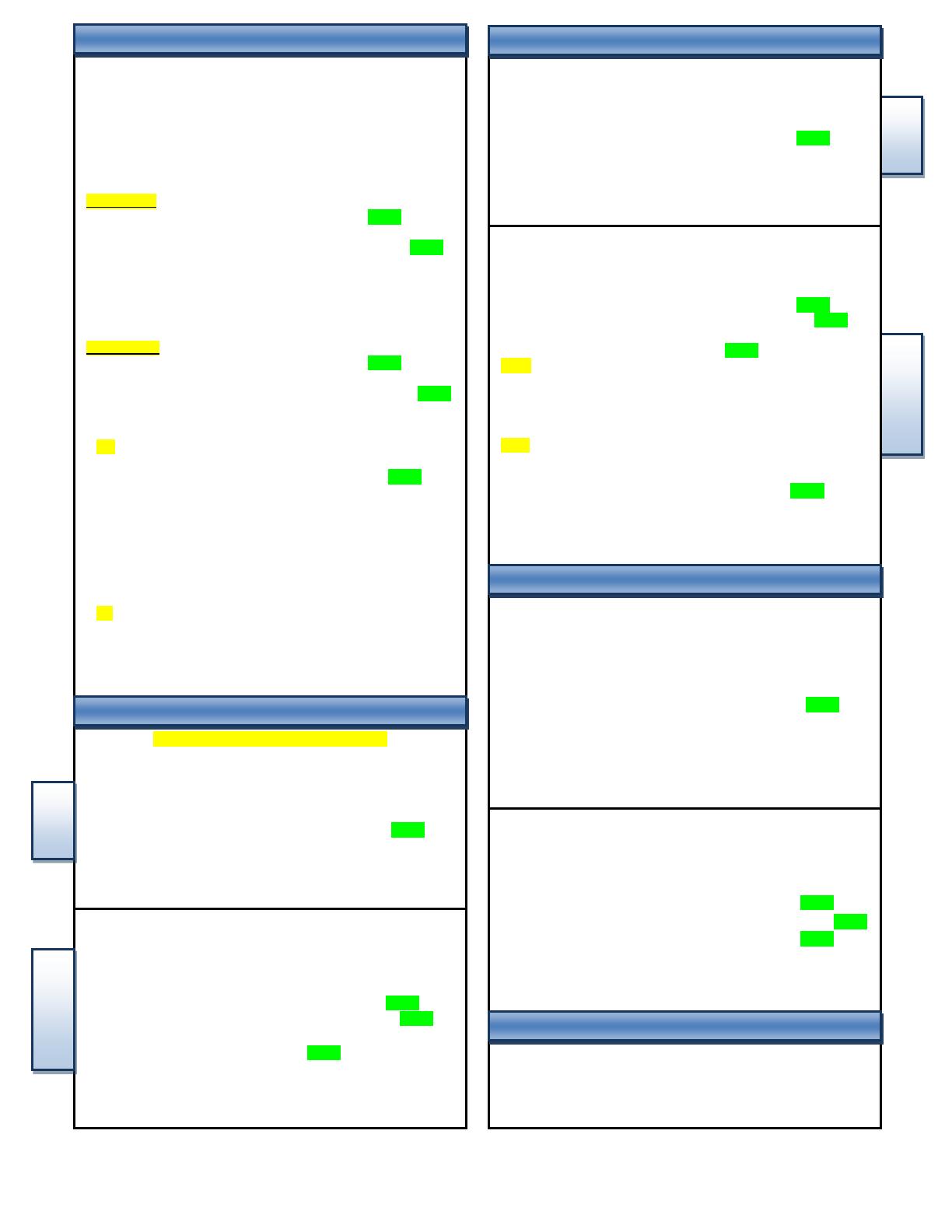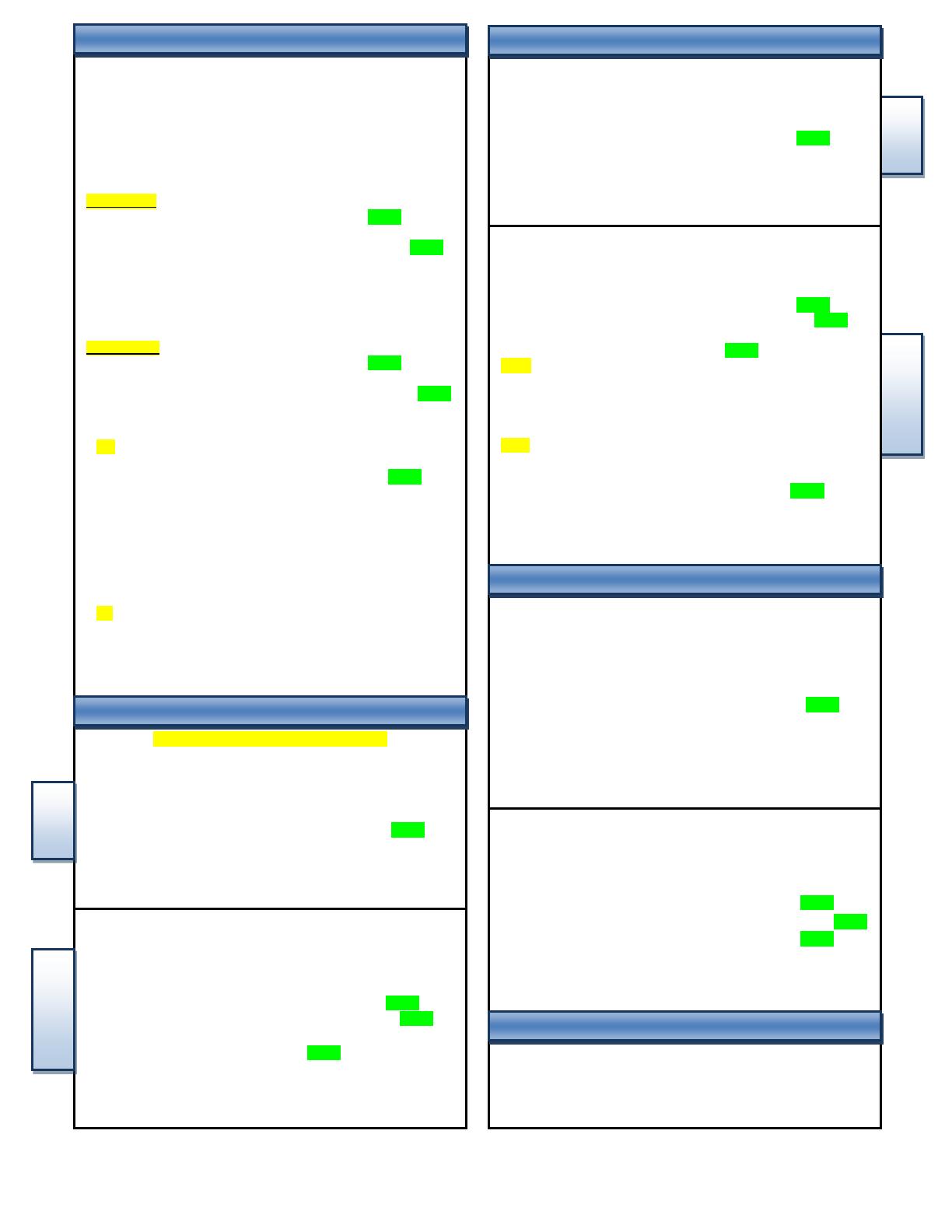
Main Idle Screen Press 1
SALE MENU
1. CREDIT
2. DEBIT Press 3
3. EBT
EBT MENU
1 FOOD STAMP
2 CASH BENEFIT Select Correct Option
FOOD STAMP
ENTER SALE AMOUNT Enter $ Amount and Press ENTER
SLIDE/KEY CARD Swipe Credit Card
Or Manually Enter Card # and Then Expiration Date and Press ENTER
CONFIRM AMOUNT Press F1 for YES or Press F4 for NO
ENTER PIN ON PAD Customer Enters the Pin on PIN PAD
Terminal will dial out and Print Merchant Copy
Print CUSTOMER COPY Press F1 for YES
YES or NO Press F1 for YES
CASH BENEFIT
ENTER SALE AMOUNT Enter $ Amount and Press ENTER
SLIDE/KEY CARD Swipe Credit Card
Or Manually Enter Card # and Press ENTER
CONFIRM AMOUNT Press F1 for YES or Press F4 for NO
CASHBACK ? Press F1 for YES or Press F4 for NO
If YES on cashback
ENTER CASH
BACK AMOUNT Enter $ Amount and Press ENTER
Sale $0.00
CASHBACK $0.00 Press F1 for ACCEPT
TOTAL $0.00 Press F4 for CHANGE
ENTER PIN Customer Enters the Pin #
Terminal will dial out and Print Merchant Copy
Print CUSTOMER COPY Press F1 for YES
YES or NO Press F4 for NO
If NO on cashback
ENTER PIN Customer Enters the Pin #
Terminal will dial out and Print Merchant Copy
Print CUSTOMER COPY Press F1 for YES
YES or NO Press F4 for NO
ALL DEBIT REFUNDS MUST BE RAN AS CREDIT
Main Idle Screen Press 2
RETURN MENU
1. CREDIT
2. DEBIT Press 1
3. EBT
ENTER RETURN AMOUNT Enter $ Amount and Press ENTER
SLIDE/KEY CARD Swipe Credit Card
Terminal Will Capture Transaction and Print Merchant Copy
Print CUSTOMER COPY Press F1 for YES
YES or NO Press F1 for YES
Main Idle Screen Press 2
RETURN MENU
1. CREDIT
2. DEBIT Press 1
3. EBT
ENTER RETURN AMOUNT Enter $ Amount and Press ENTER
SLIDE/KEY CARD Enter Card Number and Press ENTER
ENTER EXPIRATION Enter Exp Date From the Card
DATE MMYY and Press ENTER
Terminal Will Capture Transaction and Print Merchant Copy
Print CUSTOMER COPY Press F1 for YES
YES or NO Press F1 for YES
Main Idle Screen Press 2
RETURN MENU
1. CREDIT
2. DEBIT Press 3
3. EBT
1. FOOD STAMP Press 1
ENTER RETURN AMOUNT Enter $ Amount and Press ENTER
SLIDE/KEY CARD Swipe Credit Card
CONFIRM AMOUNT Press F1 for YES or Press F4 for NO
ENTER PIN Customer Enters the Pin
Terminal Will Capture Transaction and Print Merchant Copy
Print CUSTOMER COPY Press F1 for YES
YES or NO Press F1 for YES
Main Idle Screen Press 2
RETURN MENU
1. CREDIT
2. DEBIT Press 3
3. EBT
ENTER RETURN AMOUNT Enter $ Amount and Press ENTER
SLIDE/KEY CARD Enter Account Number and Press ENTER
ENTER RETURN AMOUNT Enter $ Amount and Press ENTER
ENTER PIN ON PAD Customer Enters the Pin on PIN PAD
Terminal Will Capture Transaction and Print Merchant Copy
Print CUSTOMER COPY Press F1 for YES
YES or NO Press F1 for YES
Main Idle Screen Press 4
FORCE MENU
1. CREDIT
2. EBT Select Correct choice
ENTER SALE AMOUNT Enter $ Amount and Press ENTER
SLIDE/KEY CARD Swipe Credit Card
ENTER APPROVAL CODE Enter Auth # received from 800 #
Terminal Capture Transaction and Print Merchant Copy
Print CUSTOMER COPY Press F1 for YES
YES or NO Press F1 for YES
If Terminal Prompts for a Password could be one of 4 Options
ADMIN PASSWORD - P123456 Clerk Password - 1234567
Manager Password – MGR1234 Other Password - 1231234
To get the letters press number first then hit the F key
Main Idle Screen Press 4
FORCE MENU
1. CREDIT
2. EBT Select Correct choice
ENTER SALE AMOUNT Enter $ Amount and Press ENTER
SLIDE/KEY CARD Enter Card Number and Press ENTER
ENTER EXPIRATION Enter Exp Date From the Card
DATE MMYY and Press ENTER
IF YES
ENTER APPROVAL CODE Enter Auth # received from 800 #
Terminal Capture Transaction and Print Merchant Copy
Print CUSTOMER COPY Press F1 for YES
YES or NO Press F1 for YES
IF NO
1.Mail Order
2Phone Order Select Best Option
ENTER ORDER NUMBER Enter number and Press ENTER
ENTER APPROVAL CODE Enter Auth # received from 800 #
Terminal Capture Transaction and Print Merchant Copy
Print CUSTOMER COPY Press F1 for YES
YES or NO Press F1 for YES