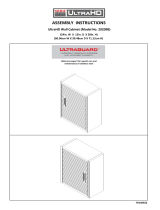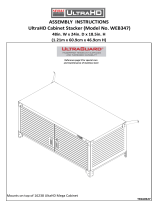Page is loading ...

TR151216
ASSEMBLY INSTRUCTIONS
UltraHD Wall Cabinet (Model No. 20230)
36in. W X 12in. D X 30in. H
(91.44cm W X 30.48cm D X 76.2cm H)
Reference page 10 for special care and
maintenance of stainless steel

(pg 1 of 10)
#6
#11
#59
#41
#8
#55
#7
#3
#1
#15
#9
#10 #2#34#4
#5
#23

(#3) TOP PANEL x 1 PC
(#4) MIDDLE LAYER PANEL x 1 PC
PARTS LIST
(pg 2 of 10)
Please check the parts carefully according to the parts list. If you are missing any parts, please contact our
customer service department. (Please refer to page 10 of 10)
(#1) LEFT PANEL x 1 PC
(#2) RIGHT PANEL x 1 PC
RECOMMENDED TOOL LIST
STUD FINDER
LEVEL
PART LIST
TRIANGULAR SQUARE

#34 HOOK X 4 PCS
PARTS LIST
(pg 3 of 10)
Please check the parts carefully according to the parts list. If you are missing any parts, please contact our
customer service department. (Please refer to page 10 of 10)
(#11) WALL-HANGING BRACKET X 2PCS
(#9) LEFT DOOR X 1PC
(#10) RIGHT DOOR X 1PC
(#7) UPPER BACK PANEL x 1 PC
(#8) BOTTOM BACK PANEL x 1 PC
(#5) BOTTOM PANEL x 1 PC
(#6) MIDDLE SHELF x 1 PC

PARTS LIST
(pg 4 of 10)
Please check the parts carefully according to the parts list. If you are missing any parts, please contact our
customer service department. (Please refer to page 10 of 10)
(#41) SCREW F (M4 x 8L) x 44 PCS
(#55) SCREW M (M6 x 50L) x 12 PCS
(#59) PLASTIC ANCHOR x 12 PCS
(#15) SCREW B (M4 x 8L) x 6 PCS
(#21) SCREW DRIVER x 1 PC
(#22) KEY x 2 PCS
(#23) MAGNET x 2 PCS

TIP:
Step 1:
Step 2:
Step 3:
A magnetic screwdriver is included for your
convenience. If a power screwdriver is used,
keep on a low torque setting.
Attach the Right Panel (#2) to the Top Panel (#3) as
the left picture shows. Line up screw holes and
tighten them using Screw Driver (#21) and three pcs
of Screw F (#41).
ASSEMBLY INSTRUCTIONS
(pg 5 of 10)
UltraHD Wall Cabinet (Model No. 20230)
Install the Middle Layer Panel (#4).
Attach the Middle Layer Shelf (#4) as the left picture
shows. Use 6 pcs of Screw F (#41) to fasten the
Middle Layer Panel to the Left and Right Panel (#1
and #2).
Note: The outside edges of the panels should be
flush, creating a nice square frame.
Install the Left Panel (#1) onto the Top Panel (#3)
Install the Right Panel (#2) onto the Top Panel (#3)
Attach the Left Panel (#1) to the Top Panel (#3) as
the left picture shows. Line up screw holes and
tighten them using Screw Driver (#21) and three pcs
of Screw F (#41).
Note: The outside edges of the panels should be
flush, creating a nice square frame.
Back
Front
Front
Back
Back
Front

Step 4:
Step 5:
Top
Bottom
Step 6:
Note:
Install Bottom Panel (#5).
Install the Bottom Back Panel (#8) and Upper
Back Panel (#7).
First place the Bottom Back Panel (#8) onto the
Left, Right and Bottom Panels (#1,#2 and #5) as
the left picture shows. Now place the Upper
Back Panel (#7) onto the Left, Right and Top
Panels (#1, #2 and #3). Line up screw holes and
tighten them using Screw Driver (#21) and 22
pcs of Screw F (#41).
Fasten the Magnet (#23).
Fasten 2 pcs Magnets (#23) seperately to the
Top Panel (#3) and Middle Layer Panel (#4) with
4 pcs of Screw F (#41).
The side with the pad on the magnet need to
face outward.
ASSEMBLY INSTRUCTIONS
(pg 6 of 10)
UltraHD Wall Cabinet (Model No. 20230)
Attach the Bottom Panel (#5) as the left picture
shows. Use 6 pcs of Screw F (#41) to fasten the
Bottom Panel(#5) to the Left and Right Panel (#1
and #2).
Note: The outside edges of the panels should
be flush, creating a nice square frame.
#41
#5

Step 7:
Note:
Step 8:
Note:
Step 9:
Note:
The oval screw holes on the door hinge allow
adjustment of the Door Panel.
Install the Right Door (#10)
Attach the Right Door (#10) on the Right Panel
(#2). Line up screw holes and tighten them using
Screw Driver (#21) and three pcs of Screw B
(#15).
The oval screw holes on the door hinge allow
adjustment of the Door Panel.
ASSEMBLY INSTRUCTIONS
(pg 7 of 10)
UltraHD Wall Cabinet (Model No.20230 )
Install the Middle shelf (#6)
a. Decide the height for the Middle Shelf (#6),
place the Hooks (#34) into the hook slots and
push down.
Install the Left Door (#9)
The Middle Shelf (#6) needs 4 hooks at each
corner for support. When placing the hooks,
make sure they are at the same height.
b. Place the Middle Shelf (#6) into the cabinet
and push down onto the Hooks (#34).
Attach the Left Door (#9) on the Left Panel
(#1). Line up screw holes and tighten them
using Screw Driver (#21) and three pcs of
Screw B (#15).

*Drill a small hole (1/8" diameter) at stud locations to assure that the hanging anchor is secured.
Note: Using a stud finder and a level, will ensure the holes are in the correct location.
The wall cabinet can also be mounted on a brick, masonry, or basement block wall using the correct concrete
wall anchors, and screw set. Each wall anchor must support up to 25 lbs loading capacity.
ASSEMBLY INSTRUCTIONS
(pg 8 of 10)
UltraHD Wall Cabinet (Model No. 20230)
To find the screw holes to fasten
the Wall-Hanging Brackets,
please refer to the accompanying
shop drawing. Place the shop
drawing on the wall and align the
holes in the drawing.
Put 12 pcs green Plastic Anchor (#59) into the hole. Use 12 pcs of Screw M (#55) to fasten Wall-Hanging
Brackets (#11). Hang the unit on the Wall-Hanging Brackets (#11).

A. Decide where to hang the Wall Cabinet.
Note: The distance between two studs is normally 16” (center to center).
The average stud width is about 1.5" wide.
B. Start from one side of desired location to find the 1st stud location for installing the Wall-Hanging Brackets
(#11). Use a stud finder and a level to locate the stud. Use a pencil to mark the CENTER of the stud.
C. Locate the 2nd stud 16” from either side of the 1st stud location.
ASSEMBLY INSTRUCTIONS
(pg 9 of 10)
UltraHD Wall Cabinet (Model No.20230 )
Installation Guide for the WALL HANGING BRACKET
of the UltraHD Wall Cabinet (Model No. 20230)
Note: We recommend that the cabinet be hung such that the bottom of the cabinet rests approx. 55.5" above the floor.
Back Panel View of Wall Cabinet shows 6 flat hooks that
allow the Cabinet to hang on two Wall hanging Brackets.
Close-up view of how the Wall-Hanging Brackets fit
with the 6 flat hooks on the back of the cabinet.
55.5"
DOOR
FLOOR

Seville Classics Inc.
19401 South Harborgate Way
Torrance, CA 90501
USA
***Please visit our website or call and inquire about our additional UltraHD Line***
Telephone: (800) 323-5565 within USA
Hours: 9:00am - 4:30pm (Pacific Standard Time)
Fax: (310) 533-3899
E-mail: support@sevilleclassics.com
Website & Online Store: www.sevilleclassics.com
ASSEMBLY INSTRUCTIONS
(pg 10 of 10)
UltraHD Wall Cabinet (Model No.20230 )
Stainless Steel Maintenance:
These parts have an UltraGuard® fingerprint resistant finish. Do not use traditional stainless
steel cleaners on this unit. Lightly wipe off once a month with clean warm water and a soft
cloth (preferably a micro fiber cloth). This is the safest formula to prevent new stains from
appearing over time and manage unwanted fingerprints or grease marks. Remember to
always wipe in the direction of the surface grain (NEVER ACROSS) and always use a lint-free
cloth. Once the surface is clean, thoroughly wipe dry with a soft absorbent cloth.
*If you are missing any parts, have any questions or need additional assistance with assembly, please contact
our bilingual (English & Spanish) Customer Service Department at:

UltraHD Line
Model No. 20204
UltraHD 6- Drawer Rolling Cabinet
Model No. 20206
UltraHD Workbench
Model No. 16238
UltraHD Storage Cabinet
Model No. 16236
UltraHD Storage Cabinet

Model No. 20215
UltraHD Trash Bin
Model No. 20255
UltraHD Tool Box
UltraHD Line
Model No. 20227
UltraHD Rolling Cabinet
Model No. 20262
UltraHD Rolling Workbench
Model No. 20267
UltraHD Workcenter
/