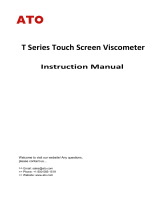Page is loading ...

M iniAV®-LT
Low
Temperature
Automatic
Viscometer
Instruction
& Operation
Manual
81.2680


i
CANNON
®
miniAV-LT Automatic Viscometer with VISCPRO
®
Instruction & Operation Manual
Version 1.a— May, 2009; CANNON
®
Instrument Company
2139 High Tech Road • State College, PA 16803 • USA
CONTENTS
1
INTRODUCTION/INSTALLATION 1
The miniAV-LT
®
Automatic Viscometer ..................................................................1
Measuring kinematic viscosity ...............................................................................2
Safety cautions......................................................................................................2
Specifications........................................................................................................4
Installation .............................................................................................................4
Required installation components ...............................................................4
Vacuum Pump unit connections .................................................................. 6
Bath unit connections..................................................................................6
VISCPRO
®
for Windows
®
XP
®
...............................................................................6
Installing VISCPRO
®
software................................................................................7
Computer requirements ..............................................................................7
Windows
®
XP
®
installation ..........................................................................7
Installation actions ......................................................................................7
Configuration diskette (First-time installation only!) .....................................7
Running the software .............................................................................................8
Checking configuration ..........................................................................................9
Configuration disk ......................................................................................9
Logging in ................................................................................................10
Checking Instrument Settings....................................................................10
Viewing/editing setup information .............................................................12
Manually changing tube calibration constants.......................................................13
Checking Wash and Advanced Settings ..............................................................14
Preparing the miniAV for testing ..........................................................................16
Inserting the miniAV temperature probes/reference thermometer ..............16
Adjusting Vacuum/Pressure settings .........................................................17
Setting bath temperature ..........................................................................17
Training tube sensors................................................................................18
Checking wash functions ..........................................................................18
Calibrating the miniAV..............................................................................19
Notes on computer-directed miniAV operation..........................................19
2
TESTING SAMPLES WITH THE miniAV
AUTOMATIC VISCOMETER 21
Turning on the miniAV ...............................................................................21
Testing samples........................................................................................21
Group configuration ..................................................................................26

ii
CANNON
®
miniAV-LT Automatic Viscometer with VISCPRO
®
Instruction & Operation Manual
Version 1.a— May, 2009; CANNON
®
Instrument Company
2139 High Tech Road • State College, PA 16803 • USA
Configuring the Machine Status window to correspond with multiple-instru-
ment placement ........................................................................................26
Viewing test results .............................................................................................27
Creating an analysis............................................................................................ 27
Configuring the VI Matcher (optional) ...................................................................28
3
CALIBRATING THE miniAV 29
Calibrating temperature.......................................................................................29
Calibration procedure ...............................................................................29
Training sensors ..................................................................................................30
Standard tube calibration.....................................................................................32
Calibration procedure ...............................................................................32
Saving a calibration ..................................................................................35
miniAV calibration equations .................................................................... 36
4
USING THE miniAV SOFTWARE 37
VISCPRO
®
generic instrument interface ..............................................................37
Main options.............................................................................................38
Security options ........................................................................................39
Initial security setup...................................................................................39
Adjusting Security Settings .......................................................................41
Print/Print setup options............................................................................42
Analyses options .................................................................................................42
Analysis types...........................................................................................42
Analyses menu options .............................................................................43
Window options...................................................................................................44
miniAV module menu options .............................................................................. 45
Configure options .....................................................................................45
Print Instrument and Tray Settings .............................................................45
Instrument Settings ...................................................................................48
Tray Settings: Tube and Bath ....................................................................50
Tray Settings: Test ....................................................................................52
Tray Settings: Wash ..................................................................................54
Tray Settings: Advanced ...........................................................................56
Calibration................................................................................................58
Service menu options ..........................................................................................60
Testing samples—software options .....................................................................65
Entering sample ID information .................................................................65
Selecting sample actions..........................................................................65
Viscosity Action for viscosity standards.....................................................67
Copy & Paste Sample ID data entry options .............................................68

iii
CANNON
®
miniAV-LT Automatic Viscometer with VISCPRO
®
Instruction & Operation Manual
Version 1.a— May, 2009; CANNON
®
Instrument Company
2139 High Tech Road • State College, PA 16803 • USA
Inserting/deleting a sample ID in the test sequence ...................................68
Saving Sample ID information...................................................................69
miniAV analysis modules ..........................................................................70
Configuring the VI Matcher ..................................................................................70
Turning off the VI Matcher..........................................................................72
Handling errors....................................................................................................72
5
OPERATING, MAINTAINING
AND SERVICING THE miniAV 73
miniAV components ............................................................................................73
Bath Unit...................................................................................................73
Solvent Dispensing System ......................................................................74
Maintaining the solvent system ............................................................................74
Filling the solvent container(s) ...................................................................75
Emptying the Waste Receiver ...................................................................75
Dual-solvent washing ................................................................................76
Viscometer tubes ................................................................................................76
Thermistor operation ................................................................................76
Timing bulb determination .........................................................................76
Temperature bath ................................................................................................77
Filling the bath ..........................................................................................77
Draining the bath ......................................................................................78
Bath fluid safety features ...........................................................................78
Checking solvent levels.............................................................................78
Solvent/drain lines ....................................................................................78
Ventilation ...........................................................................................................78
Checking bath temperature .................................................................................78
Dual-solvent washing ...........................................................................................79
Solvent wash by computer ...................................................................................79
Preventive maintenance ......................................................................................79
miniAV repair/replacement components ..............................................................80
6
ANALYSIS CONFIGURATION OPTIONS
81
Creating an analysis............................................................................................ 81
Sorting analysis data ...........................................................................................82
Using the date filter..............................................................................................83
Using the sample filter .........................................................................................84
Using the report/port output filter ..........................................................................85
Reconfiguring a displayed analysis......................................................................85
Resizing table columns ........................................................................................85
Saving a current analysis .....................................................................................86
Deleting an analysis configuration........................................................................86

iv
CANNON
®
miniAV-LT Automatic Viscometer with VISCPRO
®
Instruction & Operation Manual
Version 1.a— May, 2009; CANNON
®
Instrument Company
2139 High Tech Road • State College, PA 16803 • USA
Printing an analysis .............................................................................................86
Keystrokes for selecting data for printing ..................................................87
Exporting analysis data .......................................................................................87
7
SAMPLE DATA TABLE 89
Configuring the Sample Data analysis ......................................................90
8
SAMPLE DATA EXPORT ANALYSIS 95
Configuring the Sample Data Export analysis ........................................... 96
9
ERROR DATA EXPORT ANALYSIS 102
Configuring the Error Data Export analysis..............................................101
10
ERROR LOG TABLE ANALYSIS 107
Configuring the Error Log analysis ..........................................................107
11
USING THE DATABASE MANAGER 111
Archiving old data ................................................................................... 112
Changing the database directory ............................................................ 112
Importing archived data .......................................................................... 113
Repairing/compacting the database ....................................................... 113
Exit ......................................................................................................... 113
12
REPLACEMENT PARTS LIST 115
A
APPENDIX A–MULTIPLE UNIT CONFIGURATION
117
Introduction........................................................................................................ 117
Kit components ................................................................................................. 117
Procedure ......................................................................................................... 117
Connecting components ......................................................................... 117
Completing RS-485 connections ............................................................ 117
I
INDEX 119

1
CANNON
®
miniAV-LT Low Temperature Automatic Viscometer with VISCPRO
®
Instruction & Operation Manual
Version 1.a— May, 2009; CANNON
®
Instrument Company
2139 High Tech Road • State College, PA 16803 • USA
CHAPTER
1
INTRODUCTION/INSTALLATION
The miniAV-LT Automatic Viscometer
The miniAV-LT Low Temperature Automatic Viscometer is specially
designed to handle the unique needs of low temperature (sub-zero)
kinematic viscosity determinations of jet fuels, turbine lubricants, and
hydraulic fluids. The miniAV-LT offers determination of kinematic
viscosity in accordance with ASTM D445 and D2532 specifications. At
the core of the instrument resides the miniAV instrument--providing a
familiar system and software interface. The operator places the test
sample(s) in small vials in the sample holder(s), enters sample identifica-
tion information from the computer keyboard, and initiates testing with
software commands. Without any further operator involvement, the
miniAV-LT determines kinematic viscosity and cleans the capillary tube
in preparation for the next test. All pertinent test data can be saved to a
computer database for future retrieval and reporting.
Manual
This manual is designed to provide the
operator with information about:
VISCPRO
®
software installation and
operation
miniAV-LT equipment, installation
and operation
Calibration, service and maintenance
procedures
Applications
miniAV-LT instruments are appropriate
for many kinematic viscosity measure-
ment applications in R&D laboratories,
control laboratories, and independent
testing laboratories. The miniAV-LT is
ideally suited for the analysis of both
transparent and opaque samples. A
variety of materials, such as jet fuels,
turbine and transformer oils, and hydrau-
lic fluids can be tested with ease.
Precision
Precision for the kinematic viscosity determination of the miniAV-LT
equals or exceeds that specified in ASTM Method D 445 and D2532.
The miniAV-LT

CANNON
®
miniAV-LT Automatic Viscometer with VISCPRO
®
Instruction & Operation Manual
Version 1.a— May, 2009; CANNON
®
Instrument Company
2139 High Tech Road • State College, PA 16803 • USA
2
Measuring kinematic viscosity
Kinematic viscosity is a measure of the internal resistance to flow of a
fluid under gravity with the pressure head being proportional to the
density of the fluid. For any particular viscometer, the time of flow of a
fixed volume of fluid is directly proportional to its kinematic viscosity.
Units of measure
An accepted unit of kinematic viscosity is one centimeter squared per
second, which is called one stoke. The centistoke (which is equivalent to
1 mm
2
/s) is the unit of measure most frequently used.
Methodology
ASTM Methods D445 and D2532, describe appropriate test methodolo-
gies and instruments for glass capillary viscometry.
Manual viscometers
Sections 9 through 11 of ASTM D445 provide detailed instructions for
using manual viscometers.
Automatic viscometers
For automatic viscometers, ASTM D445 Section 6.1.2 states, “Auto-
mated apparatus may be used as long as they mimic the physical condi-
tions, operations or processes of the manual apparatus they replace ... The
automated apparatus shall be capable of determining kinematic viscosity
of a certified viscosity reference standard within the limits stated ...”
Thus, automated viscometers can be used with flow times less than 200
seconds, as long as the kinetic energy correction and precision require-
ments are met.
miniAV-LT tube characteristics
Each standard miniAV-LT viscometer tube has one bulb. The normal flow
times for each bulb are 40-400 seconds. Each tube has a ten fold mea-
surement range (for example, range from 1-10 cSt or 1000-10000 cSt ).
NOTE
CANNON
®
Instrument Company has not recommended the use of
longer flow times with the miniAV-LT, as shorter flow times allow greater
productivity. With longer flow times, the sample throughput would be
significantly reduced. However, the viscometer and software design does
permit longer efflux times (up to 600 seconds) as desired by the user.
Safety cautions
Please observe the following safety procedures and notices for proper
operation of the miniAV-LT:
Do NOT lift the unit by the side panel “ears”. Always support the
unit from the base when moving or lifting.

3
CANNON
®
miniAV-LT Automatic Viscometer with VISCPRO
®
Instruction & Operation Manual
Version 1.a— May, 2009; CANNON
®
Instrument Company
2139 High Tech Road • State College, PA 16803 • USA
Make sure that your unit is operated only by qualified personnel.
Make sure that you read and understand all operating instructions
and safety precautions listed in this manual before installing or
operating your unit. If you have questions regarding instrument
operation or documentation, contact CANNON
®
Instrument Company.
Do not deviate from the installation, operation or maintenance
procedures described in this manual. Improper use of the miniAV-LT
instrument may result in a hazardous situation and may void the
manufacturer’s warranty.
Handle and transport the unit with care. Sudden jolts or impacts may
cause damage to components.
Observe all warning labels.
Never remove warning labels.
Never operate damaged or leaking equipment.
Never operate the unit without appropriate levels of approved bath
fluid in the bath.
Adequate fluid level must be maintained.
Unless procedures specify otherwise, always turn off the unit and
disconnect the mains cable from the power source before performing
service or maintenance procedures, or before moving the unit.
Never operate the equipment with damaged mains power cables.
Refer all service and repairs to qualified personnel.
In addition to the cautionary statements listed previously, additional
cautions may be posted throughout this manual. These cautions, identi-
fied by the caution symbol (see left) indicate important operational
procedures. Read and follow these important instructions. Failure to
observe these instructions may void warranties, compromise operator
safety, and/or result in damage to the miniAV-LT unit.
The Protective Conductor Terminal symbol is used to indicate required
ground connections for your instrument electrical supply.
WARNING
When supplying power to this instrument, ensure that the protective
ground (earth) terminals of the instrument are connected to the protective
conductor of the (supplied) line (MAINS) power cord. Use only the
manufacturer-supplied power cord, which should be inserted in a socket
outlet (receptacle) which is also provided with a protective ground (earth)
contact.
Do not use an extension cord (power cable) without a protective
conductor (grounding).
The ~MAINS symbol indicates instructions or connections for the AC
power supply. The AC Power input must match the electrical specifica-
tions listed on the label on the rear panel of the instrument. The supplied
AC Mains power cord must be attached to the connector labelled
~MAINS. This connection serves as a means of disconnect and should be
readily accessible.
Protective Conductor
General Caution
AC Power Input Symbol
MAINS
~




7
CANNON
®
miniAV-LT Automatic Viscometer with VISCPRO
®
Instruction & Operation Manual
Version 1.a— May, 2009; CANNON
®
Instrument Company
2139 High Tech Road • State College, PA 16803 • USA
Installing VISCPRO
®
software
To install the VISCPRO
®
software, follow the instructions below in the
sequence presented. Make certain that you complete the sections on
checking instrument settings and initial calibration data. If you encounter
difficulties at any stage in the installation process, call CANNON
®
service at 814-353-8000.
Computer requirements
Consult CANNON
®
Instrument Company at 814-353-8000 for current
computer specifications. The computer should be a PC with a working
version of the Windows
®
operating system installed.
Windows
®
installation
1. Turn on your computer. Wait for the Windows
®
software to load.
2. Insert the VISCPRO
®
installation CD-ROM into the disk drive. If the
installation program does not begin automatically, click the Control
Panel option from the Windows
®
Start Bar. Then double-click the
Add/Remove Programs icon and follow the Windows
®
prompts to
complete the installation procedure. The executable file for
VISCPRO
®
software installation is SETUP.EXE.
Installation actions
The installation program will:
create a directory for your program files. The default directory is
C:\Program Files\Cannon Instrument\VISCPRO.\2.0
write SETUP information to the Windows
®
registry.
copy the software executable file and other necessary files to the
directory you specify.
update other files in your Windows
®
directories to versions fully
compatible with the current VISCPRO
®
software.
place a shortcut icon for the VISCPRO
®
executable file on your
Windows
®
desktop.
place a copy of the VISCPRO database in the appropriate directory
for your operating system (see table below). The installation CD-
ROM copy of the SAMPLES.MDB file contains initial factory
calibration data unique to that instrument.
metsySgnitarepO )dednemmocer(yrotceriDataDtluafeD
PX,0002swodniW \0.2\orPcsiV\tnemurtsnInonnaC\noitacilppA\sresUllA\sgn
itteSdnastnemucoD\:C
TNswodniW \0.2\orPcsiV\tnemurtsnInonnaC\ataDnoitacilppA\sresUllA\seliforP\TNniW\:C
89swodniW \0.2\orPcsiV\tnemurtsnInonnaC\ataDnoitacilppA\sresUllA\swodniW\:C
ehtrofhcraesoslanacuoY:ETON bdm.selpmas
elif
otevird\:Cehtno
etacol
.retupmoccificepsruoyrofnoitamrofnisiht
.reweivruoyrofdetcelessinoitpo"sredlofdnaselifneddihwohS"ehtniatrecekam,elbisivtoneraseirotceridfI

CANNON
®
miniAV-LT Automatic Viscometer with VISCPRO
®
Instruction & Operation Manual
Version 1.a— May, 2009; CANNON
®
Instrument Company
2139 High Tech Road • State College, PA 16803 • USA
8
Running the software
Provide power to the miniAV-LT instrument, and verify serial connec-
tions to the computer. To load your newly-installed VISCPRO
®
software,
double-click on the VISCPRO
®
icon on your Windows
®
desktop (Win-
dows
®
NT
®
users can click Start/All Programs/VISCPRO/VISCPRO
2.0).
If you received a configuration disk with your installation package, the
software may have already been preconfigured with instrument settings
unique to your laboratory, including instrument type(s), tube range and
serial #, and calibration constants. In a moment, we will verify these
settings. The image below demonstrates a typical screen configuration:
The VISCPRO
®
primary display
The VISCPRO
®
primary display window is framed on the top by the
VISCPRO
®
title bar and menu bar, and on the bottom by the VISCPRO
®
status bar. The application window can be user-configured to include child
windows (Sample Input or Machine Status windows, Analyses) which can
be opened and closed independently. The Sample Input window describes
your CANNON
®
instrument and provides controls for running tests. The
Analysis window presents data from miniAV-LT tests.
the VISCPRO II icon
Title Bar
Menu Bar
Sample
Input
window
Status bar
Analysis
window
Status bar

9
CANNON
®
miniAV-LT Automatic Viscometer with VISCPRO
®
Instruction & Operation Manual
Version 1.a— May, 2009; CANNON
®
Instrument Company
2139 High Tech Road • State College, PA 16803 • USA
The Sample Input window
NOTE
If the Sample Input window does not appear when the software loads, click
View Instrument from the Main menu, then click the desired instrument
group (type of instrument, e.g. miniAV-LT, CCS, CAV-2100) from the list of
available instruments and click OK. If the Available Instruments list box is
blank, your miniAV-LT instrument may not be on-line. Check cable connec-
tions and make certain the unit power switch is ON.
The Data Table analysis/report window (displays data from completed tests)
Checking configuration
Initial configuration
The installation CD-ROM disk of the contains initial factory calibration
data unique a given instrument in the included SAMPLES.MDB file.

CANNON
®
miniAV-LT Automatic Viscometer with VISCPRO
®
Instruction & Operation Manual
Version 1.a— May, 2009; CANNON
®
Instrument Company
2139 High Tech Road • State College, PA 16803 • USA
10
NOTE
If you wish to restore the original configuration, archive your sample data
before doing so (see Chapter 13 for information on using the Database
Manager software). Then copy the original SAMPLES.MDB file from the
CD-ROM to the database directory corresponding to your operating
system (see table, previous page).
Follow the procedures in the next several sections of this chapter to
verify/edit the instrument and calibration settings to ensure that they
conform to the actual characteristics of your CANNON
®
instrument.
Configuration protection
It is not necessary to log in to view current instrument settings. However,
to change the configuration settings, you must log in to the security
system as a manager. The software is installed with a default Manager
account. This account has no password, allowing any operator access to
manager-level software functions as long as the password is not acti-
vated/changed. If you would like to engage the full-release security
options, see Security Options in Chapter 4 for instructions.
Logging in
1. Use your mouse to click Main from the VISCPRO
®
menu bar.
2. Click Log In from the Main menu options.
3. Click on the
(arrow) on the right side of the User Name: list box
to display the list of registered users.
4. Click Manager. Do NOT enter a password unless you have previ-
ously set up the Manager account with a password.
5. Click OK. The Log In window will close automatically and you will
be logged in as management personnel.
Checking Instrument Settings
1. Use your mouse to click (select) Configure from the VISCPRO
®
menu bar.
2. Select your instrument from the list of available instruments (there
may be only one instrument in the list).
3. Select Instrument Settings from the list of configuration options.
The Instrument Settings window will appear.

11
CANNON
®
miniAV-LT Automatic Viscometer with VISCPRO
®
Instruction & Operation Manual
Version 1.a— May, 2009; CANNON
®
Instrument Company
2139 High Tech Road • State College, PA 16803 • USA
You will use the Instrument Settings window (see below) to describe
and control miniAV-LT instrument operational features. These settings
affect the instrument as a whole. Check the instrument settings for your
instrument per the instructions below, and make any necessary changes:
The Instrument Settings window
Use the ID field to input instrument identification information using up to
16 alphanumeric characters.
The S/N: field (non-editable) indicates the serial number from the label
on the miniAV-LT rear service panel.
Prompt options
The Prompt for Check Standards options permit you to set a computer-
ized “alarm clock” which will pop up a message reminder to run a check
standard based on the schedule you set with the control. Notice that you
can specify a reminder after “x” number of days and/or “x” number of
samples. Click the check box(es) to enable/disable each reminder.
When you have verified all settings, click OK.

CANNON
®
miniAV-LT Automatic Viscometer with VISCPRO
®
Instruction & Operation Manual
Version 1.a— May, 2009; CANNON
®
Instrument Company
2139 High Tech Road • State College, PA 16803 • USA
12
Viewing/editing setup information
NOTE
For first-time installation, make certain that the factory-prepared Configu-
ration file has been copied to the Default Data directory ( see page 7)
per instructions.If your instrument has already been configured, you can
use the instructions in this section of the manual to check or, if neces-
sary, change the instrument settings.
1. Click Configure from the VISCPRO
®
menu bar.
2. Select your instrument group and instrument from the list of avail-
able instruments.
3. Select Tray Settings: Tube and Bath from the list of configuration
options. The Tray Settings: Tube and Bath window will appear.
The Tray Settings: Tube and Bath window
The Tray Settings: Tube and Bath window contains setup information
for each tube associated with your instrument. On multiple-tube CAN-
NON instruments, you can click on the tube tabs to see the setup infor-
mation for different tubes.
4. Verify that the tube serial number (Tube S/N) is correct. If it is not,
input the correct serial number in the text box.
Each tube should have
a unique serial number!
5. Verify the presence of calibra-
tion values (C and E) for each
bulb. If calibration data is not
available, the default values are
C=1 and E=0.
Sample calibration constants

13
CANNON
®
miniAV-LT Automatic Viscometer with VISCPRO
®
Instruction & Operation Manual
Version 1.a— May, 2009; CANNON
®
Instrument Company
2139 High Tech Road • State College, PA 16803 • USA
Manually changing tube calibration constants
If you discovered any errors in the values of the calibration constants (see
previous section), follow the directions in this section to manually correct
them using calibration information previously obtained for your unit. If
the calibration values are correct, instrument setup is complete.
NOTE
This procedure for manually entering/changing calibration constants
bypasses the normal calibration procedure. To ensure the most accurate
viscosity readings, CANNON
®
Instrument Company recommends that the
instrument be calibrated per the calibration procedure outlined in Chapter
3.
1. Log in as a Manager and click Configure from the VISCPRO
®
menu
bar.
2. Select your instrument from the list of available instruments.
3. Select Calibration from the list of configuration options. The
Calibration window will appear (see next page).
The Calibration window provides controls for calibrating each bulb of
any viscometer associated with your instrument. You can click on the
bulb spin controls
to display current constants and valid check
standard data available for calibration of each bulb.
Procedure
1. Make sure that the spin controls for Bulb are set to “1”:
This corresponds to the bottom bulb in the tube.
2. Check the values for the calibration constant(s) as they appear at the
bottom of the window:

CANNON
®
miniAV-LT Automatic Viscometer with VISCPRO
®
Instruction & Operation Manual
Version 1.a— May, 2009; CANNON
®
Instrument Company
2139 High Tech Road • State College, PA 16803 • USA
14
The Calibration window
Compare this value to your archive of the calibration constant data (if
available) for bulb 1. The values should be identical.
3. If they are not, place your cursor in the appropriate field, delete the
entry, then type the correct values for the constant in the text box.
4. Click Update tube
.
5. Use the bulb spin controls
to select the other bulb(s) for which
you noted calibration constant errors. Input the correct values for
each.
Make certain to click Update Tube after you have corrected C
and E calibration values for each bulb BEFORE selecting the next
bulb.
6. When you have entered corrected constant values for each bulb on
both tubes, click
to exit the Calibration window.
You have verified the software configuration of VISCPRO
®
. To test
samples with your instrument, follow the instructions in Chapter 2. For
additional details regarding operating procedures for your instrument or
software, consult the appropriate section of this manual.
Checking Wash and Advanced Settings
To check Wash Settings for your miniAV-LT instrument, click Configure
from the VISCPRO menu options and select the desired instrument. Then
click Tray Settings: Wash. The Tray Settings: Wash window will
appear.
/