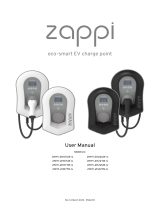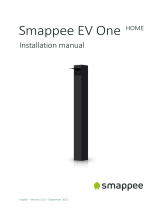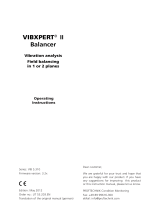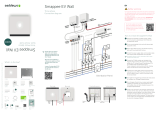Delta-Everty Bundle Customer Journey
Scan QR code &
submit the form
Install the EV
charging station
following Delta
Installation and
Operation Manual
Commission EV charging
station with Delta Web
Configuration Tool. Select:
“EVERTY”
Unpack Delta EV
charging station and
find free software
trial flyer with QR
code
01 02 03 04
For PUBLIC
charging stations
only: Complete
settings on Everty
Dashboard
05
Commercial in confidence

Flyer/Sticker to contain
basic information about
the free software trial
Installer (Name, Email & Phone)
Charge Owner (Name, Email & Phone, Organisation)
Where are you installing? (home/business)
Installation Address
EV Charging Station Serial Number
Submit
Do you require a 4G SIM Card to connect?
Will the EV charger be open for general public?
By pressing 'Submit’, you agree to Everty’s terms and conditions
Commercial in confidence

Automatic creation of:
1) a new organisation for business users
2) a new charging station on Everty’s
dashboard assigned to this
organisation (status: offline)
This will shorten your commissioning steps and your
EV charging station will get enabled for smart remote
management in just a couple of minutes!
CONGRATULATIONS!
Your EV charging station has been registered on Everty
Network with the number #1111! It is currently in status
“Offline” and you are just a few steps away from finalizing
the connection set up!
NEXT STEPS:
Follow Delta Installation and Operation Manual to
INSTALL and COMMISSION the EV charger using
DELTA Web Configuration Tool:
(Everty Internal)
TRIGGER 1
(Installer Communication)
TRIGGER 2
IMPORTANT COMMISIONING TIP:
While connected to Delta Web
Configuration Tool make sure you select
the following option:
Commercial in confidence

= Delta EV Charging Station Device Serial Number
https://csms.everty.network:443/ocppj
OCPP1.6
Local List Authentication
Tick
“Operating with
Everty OCPP
Central System”
to automatically
pre-populate
the greyed out
fields
POP UP
CONGRATULATIONS!
Your charging station has successfully
connected to Everty Network! You are
ready to start managing it remotely!
Unique KEY between Delta & Everty Systems
Commercial in confidence

Will your
charging station
be open for
general public
charging?
YES
NO
Would
you like to set the
Tariff, Socket Type &
Access Instructions
now?
YES
NO
(Installer
Communication)
(Charging Station
Owner Communication)
(Charging Station
Owner Communication)
An email will be sent to the
charging station owner’s
email address you have
provided to us
An email will be sent to the
installer’s email address you
have provided to us
Congratulations!
You have successfully completed
Delta commissioning process! Your
charging station is online!
An email with login credentials for
Everty Charging Station Remote Management Platform
will be sent to the charging station owner’s email address
you have provided to us!
Delta and Everty wish you HAPPY CHARGING!
(Installer Communication)
POP UP
Commercial in confidence

Delta-Everty Bundle Customer Journey
Unpack &
find QR
code flyer
01
Scan &
submit
the form
02 Install EV
charging
station
03 Commission
&tick:
04 PUBLIC:05
Set Tariff,
Socket Type
Commercial in confidence
-
 1
1
-
 2
2
-
 3
3
-
 4
4
-
 5
5
-
 6
6
Delta -Everty Bundle Customer Journey User guide
- Type
- User guide
- This manual is also suitable for
Ask a question and I''ll find the answer in the document
Finding information in a document is now easier with AI
Other documents
-
 Javad TRIUMPH-LS User manual
Javad TRIUMPH-LS User manual
-
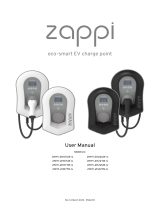 zappi ZAPPI-2H07UW-G Eco Smart EV Charge Point User manual
zappi ZAPPI-2H07UW-G Eco Smart EV Charge Point User manual
-
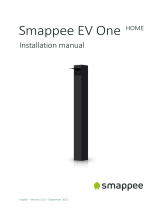 Smappee One Home Installation guide
Smappee One Home Installation guide
-
Leica GS20 User manual
-
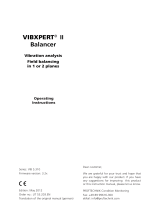 PRÜFTECHNIK VIBXPERT II Operating Instructions Manual
PRÜFTECHNIK VIBXPERT II Operating Instructions Manual
-
 Hobby Zone Delta Ray User manual
Hobby Zone Delta Ray User manual
-
 TRIMBLE SPS GPS Antennas User guide
TRIMBLE SPS GPS Antennas User guide
-
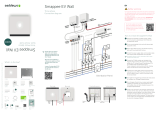 Smappee Smart EV Wall Charging User guide
Smappee Smart EV Wall Charging User guide
-
 TRIMBLE SPSx5x User manual
TRIMBLE SPSx5x User manual
-
Vernier LabQuest 2 User manual